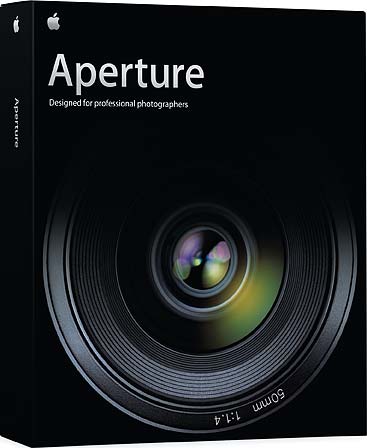Home Donate New Search Gallery Reviews How-To Books Links Workshops About Contact
OLD: Apple Aperture 1 (2006)
© 2011 KenRockwell.com. All rights reserved.
Apple Aperture 1 (Courtesy of Apple). Get it here. Here's a book about how to use it. It helps me publish this site when you get yours from those links, too. This free website's biggest source of support is when you use these links, especially these directly to it at Adorama or at Amazon, when you get anything, regardless of the country in which you live. Thank you! Ken.
February 2011 More Apple Reviews Other Reviews
OBSOLETE VERSION. See my Apple Aperture 3 review (2011).
Introduction top
|
I personally buy from Adorama, Amazon, Ritz, B&H, Calumet and J&R. I can't vouch for ads below.
|
Aperture is software to help professional photographers select the very best out of hundreds or thousands of similar images. It also helps find relevant images out of the tens (or hundreds) of thousands of images in our archives. It allows fast and fluid sorting and browsing, even with RAW images. As you know, RAW images are slower to open and browse, so before Aperture it was difficult to flip through hundreds, or even dozens, of RAW images instantly.
Aperture is completely different from Photoshop. It doesn't replace it. Aperture is mostly a sorting, not editing, tool.
Aperture is for professional photographers because it costs a lot of money. Professionals are willing to pay anything to save time doing what's done every day. Mac is also what every full-time career professional photographer I know uses, and it's the only platform on which Aperture runs. If $299 sounds like a lot of money for convenience software then don't fret, it's a convenience for what pros do day in and day out. If you have no idea why you'd need the features of Aperture and why you'd want to spend $299 on it don't worry; it doesn't do anything that you can't pretty much already do with other free software like your camera's supplied RAW software, Google's Picasa and Apple's iPhoto. Aperture just claims to do some of it much better. If Aperture saves time then it makes money for professionals.
If you're still on windows you probably can get a bigger improvement in your workflow spending the same money on a brand new Mac Mini computer which includes the simpler iPhoto for free. Read why I prefer Macs and how they save time and aggravation.
Apple announced Aperture in October of 2005 with shipment to start in November 2005. Apple's information is here. Apple has great demo videos there showing exactly what and how it works.
It came out at $499 and no one bought it. Apple reduced the price to $299 in April, 2006. Apple did the right thing and rebated those who were faithful enough to buy it at $499.
I was going to try it, but honestly decided not to bother. I've been using iView to do the same thing for years. iView lets me catalog my tens of thousands of images fast and easily, end of story.
Aperture has three fatal flaws for me:
1.) Aperture only works once you let it copy every one of your images into its own proprietary file system. That means if you want to keep files organized some other way that you'll need to have two copies of each. I keep about 150 GB of photos spinning on my drives and don't have another 150 GB free for a duplicate, but different, set.
2.) Aperture is a browser, not a cataloger. That means every time you open and look at images Aperture has to look, see and redraw every preview. This means it works as fast looking at a new shoot or old archives. I prefer a program like iView which generates a catalog the first time you open a group of images. iView takes a little bit longer to generate all the previews the first time, and you save that catalog that was generated. The next time you open an iView catalog everything works instantly, because it generated the previews the first time. Instant is better than fast. I prefer a cataloging program like iView to a browsing program like Aperture.
3.) Aperture, like most or all other raw processing software, does not have access to Nikon's trade-secret algorithms and color matrices for converting raw NEF data into colors. Aperture does its best, but its colors do not match the colors I get from JPGs which match raw NEFs opened with Nikon's software. I need the colors to match what I shot. I shoot for keeps, not tweaks. If you prefer to tweak colors later when you open the file you'll not have a problem with this. I set my colors as I shoot.
End of story.
I analyze Aperture below. Most people find this commercial review on another site quite helpful, since that review played with it a lot more than I have.
FEATURES
Raw Images
I'm intrigued that Apple emphasizes that Aperture's speed allows RAW files to be manipulated and sorted as quickly as JPGs. Many of you are familiar with my article explaining why I prefer JPG over RAW, a significant part of which is due to speed. Bravo! to Apple if they really have solved this, since this removes one of the big barriers to using RAW.
Aperture also works with every other reasonable file type. The rest of this section gets technical so feel free to skip ahead if you're not shooting RAW or lack a Ph.D. in image processing. My apologies, and one day I'll write pages explaining the base technology I'm discussing. I rarely shoot RAW.
Apple says Aperture works directly in RAW without needing to convert. If true this sets Aperture apart from other organizational tools.
Your screen needs three gamma-corrected RGB values for each and every pixel location to make a real color. Excluding the forgotten Foveon, image sensors are actually monochromatic (B/W) sensors with each pixel simply covered with a tiny Red or Green or Blue filter. RAW files are simply the linear numeric data collected from each pixel well. (Even Foveon was three B/W sensors laid on top of each other with color filters between the layers.)
In order to see anything one must interpolate each of the three individual Red or Green or Blue values detected at alternate pixel locations into three simultaneous Red and Green and Blue values for each and every pixel location. This is called Bayer interpolation.
Therefore I don't take Apple's claim of native RAW display at face value and presume conversion is happening somewhere, although knowing Apple I'm sure it's done cleverly.
After Bayer interpolation you still can't see the image properly, since it's all linear data. This data needs to be converted into actual color and brightness values. These are created by applying very specific and proprietary conversion matrices (curves or profiles) to the RAW linear data. These matrices are carefully guarded secrets responsible for the look of any particular camera. Camera makers don't share these with anyone unless the camera maker feels like it and you pay them for it. As far as I know Aperture, like a lot of third party software, doesn't use the camera maker profiles.
One of my prime beefs with RAW is most or all third party software uses different conversion matrices than the manufacturer. That means the colors are different on each piece of software! The camera maker's software will open RAW files to match JPGs, but other software, like Adobe Photoshop, opens RAW files to look different. I can't accept this, which is another reason I ignore RAW. JPGs look the same everywhere, and looking the same everywhere is why pros shoot transparency film. RAW looks different everywhere, which is why, just like negative film, the colors are very dependant on who and where the negatives or RAW files are processed.
Loupe
A virtual loupe lets you mouse across and see sections at 100% in real time. It looks just like dragging a real loupe over the images. This sure beats scrolling around a 100% window! Even better, when you call up a few images at once you can just slide the virtual loupe across them, just like a real light table. That sure beats having to select between images and then scroll around at 100%! The loupe works also with RAW images, works even gliding over thumbnails to enlarge to 100%, and you can change the loupe's magnification.
It even works across two displays.
See Apple's lucid videos here.
Sorting and Lightbox
Apple has a knack for brilliant simplicity, so I'm sure Aperture will greatly simplify sorting.
It has the usual cataloging and organization tools similar to those here. Apple highlights Aperture's ability to:
Rate images from 1-5 to help you sort the good from the bad.
Provides all sorts of ways to sort with metadata, for instance, shots made on a certain date with a certain lens.
It lets you make web galleries. So does PhotoShop and Dreamweaver and iView and Breezebrowser and ...
It provides for semiautomated backups of all your images to external drives, copying only what's been changed. Personally I just drag and copy, which takes much longer, or use SuperDuper! to clone an entire drive.
Ability to compare selected images side-by-side, from two to as many as you'd like. The loupe of course works here, too.
Aperture lets you to drag and drop your selected images to a large work area, then freely move and resize them till the group looks pleasing, and then save and send this arrangement around as a PDF.
Stacks
This feature is a first. The stacking feature automatically identifies shots made at the same time and groups them together into a stack. This simplifies sorting the best shot from similars. If you blasted off five shots at once it lets you sort among them easily without having to tell the computer which are related. Once you pick your favorite of the group it stacks the others hidden temporarily behind the thumbnail representing your favorite.
It lets you put an image on the left of the screen, and then parade other potentials on the right to compare against your current favorite.
Image Optimization
Aperture highlights its color correction of RAW files without altering the RAW data. Aperture also allows application of the same color corrections to numerous other images. Currently I prefer to adjust these in-camera and shoot JPGs. Nikon's free Picture Project supposedly does the same thing with NEFs, and I do this in Photoshop with adjustment layers.
There's a spot and patch tool that matches color and texture for spotting.
There's a straighten tool for correcting or adding rotations (Dutch tilts as we say in Hollywood).
Printing
Apple emphasizes it's Colorsync to keep the colors matching throughout your process.
Aperture has a print preview called soft proofing. So does Photoshop.
Aperture has a slew of slick, modifiable graphic layout templates.
It makes contact sheets. So do most other organizers do.
SPECIFICATIONS
$499.
It's a resource hog, which I presume allows it to crunch RAW files quickly. It requires at least 1GB of RAM, a 15" 1.25 GHz G4 Powerbook, OS 10.4.3 and 5 GB of free disk space, as well as a hot graphics card.
Ideally Apple suggests 2GB of RAM and at least a dual 2 GHz G5 with OS 10.4.3.
I'm unsure just how well it will work on even the hottest laptop.
Designed for dual displays if you have them. The trick setup is to sort on one display and display full size on the other.
Apple has the rest posted here.
PERFORMANCE
The menus are black in the demos, not white like most other software. I don't know if that's a user choice.
I'm unsure how well Aperture emulates the camera makers' proprietary curves when interpreting RAW files. A peeve of mine is that every program opens RAWs differently, so they never look the same. I want my RAWs to open up identical in color to my JPGs as a starting point. Today in Photoshop CS2 they open up very differently than they do in Nikon's software. I believe camera makers keep their curves secret, thus other software does varyingly well at duplicating the look the camera makers get.
For those of you new to Apple you'll be pleased to know that Apple software updates automatically. I hope that as new cameras are introduced every week that these new formats will find their way into your copy of Aperture as soon as they are developed. Today we need to update Photoshop manually to be able to open RAW files from each new camera.
OLDER VERSIONS from February 2006
Aperture v1.0 won't run on Intel-based Macs.
v1.1 was shown in February 2006 and does run on Intel Macs. It became available as a free update in mid-March, 2006.
As of January v1.0.1 runs fine on a Quad. It runs through .crw files at about one per second. Not instant, but faster than I can do it today. Of course I'm on an 800MHz G4 so I can't vouch for how much of the speed comes from the software and how much from the horsepower.
I first tried v1.0 on December 2nd, 2005 on a Quad G5. Whoops! That was a dud and ran s - l - o - w - l - y on the Quad G5 due to some issue with communicating with all the CPUs and graphics cards. Activity Monitor showed it pegging just one CPU while the others sat idle. Later I learned that this issue stems from running two monitors. Aperture is picky about which graphics cards and how many are used, so research this carefully. Aperture uses the processing on the graphics cards to help it run so fast, so graphics cards are important for Aperture in ways they are not for PhotoShop.
MORE INFORMATION
In addition to Apple's plentiful information I mentioned earlier here, robgalbraith.com has a ton of more conjecture posted here.
RECOMMENDATIONS
I'll let you know; it hasn't shipped yet. I suspect Apple as usual has done a brilliant job. If you use RAW then this really should be slick if it works as fast as promised.
The printing and cutesy web galleries are nice, but not the reason to buy Aperture. The reason for Aperture is easy, fluid sorting paramount to every professional workflow. If Aperture really removes the speed penalty from shooting RAW they've made a major step forward. Since Aperture requires a hot system to run I'm curious just how fast RAW images would sort on other software on the same hot system.
I use JPG and have been using the somewhat competitive iView Media Pro for years. iView is as slow as everything else for RAW, since it needs to open each RAW from scratch each time you select one. iView Media Pro 3, just introduced in November 2005, now adds full screen comparisons between 2 or 4 images.
Of course Photoshop itself has a file browser, however I find it primitive and don't use it.
Help me help you top
I support my growing family through this website, as crazy as it might seem.
The biggest help is when you use any of these links to Adorama, Amazon, eBay, Ritz, Calumet and J&R and when you get anything. It costs you nothing, and is this site's, and thus my family's, biggest source of support. eBay is always a gamble, but all the other places always have the best prices and service, which is why I've used them since before this website existed. I recommend them all personally.
If you find this page as helpful as a book you might have had to buy or a workshop you may have had to take, feel free to help me continue helping everyone.
If you've gotten your gear through one of my links or helped otherwise, you're family. It's great people like you who allow me to keep adding to this site full-time. Thanks!
If you haven't helped yet, please do, and consider helping me with a gift of $5.00.
As this page is copyrighted and formally registered, it is unlawful to make copies, especially in the form of printouts for personal use. If you wish to make a printout for personal use, you are granted one-time permission only if you PayPal me $5.00 per printout or part thereof. Thank you!
Thanks for reading!
Mr. & Mrs. Ken Rockwell, Ryan and Katie.
Home Donate New Search Gallery Reviews How-To Books Links Workshops About Contact