I bought mine from Ritz here. I bought another D200 from Adorama here. Also try Amazon here. Adorama usually has D200/18-70 kits in stock here. It helps me keep adding to this site when you click these links to get yours.
NOISE PERFORMANCE
see also D200 HIGH ISO NOISE REDUCTION
see also D200 LONG EXPOSURES at HIGH ISOs
There is no current practical numeric measurement for still image noise which reflects the noise's actual annoyance value. See my Fallacies of Noise Measurement page. It's easy to put numbers on noise, but these numbers don't correlate well enough with the human visual system to compare different brands of cameras against each other.
Noise is a lot more than noise, even if we had a practical numeric measurement.
Cameras process images to smooth out noise. This also rubs out your details and sharpness! You never see that reported on elsewhere because it's complex and can't be measured. You have to look at the images.
You have to look at the subject as well as the noise. It's trivial to design a camera to use a lot of noise reduction to test well, but it also smoothes out the image texture at the same time.
Noise will also vary depending on exposure times and white balance settings. You have to compare under the conditions under which you care.
I'm going to show you comparisons of my D70 to my D200.
DIM TUNGSTEN LIGHT
Here's a shot made in a home with tungsten lighting. The cameras were set to their fixed tungsten settings, which usually match. In these conditions I use a manual white-card setting, but I skipped this so we can just look at the noise and not variations in white-card settings. Home lighting is much more orange than the old-fashioned tungsten studio lights for which the tungsten presets are set.
Here's the overall shot from which everything else is cropped at 100%. The 100% crops are 13x magnifications by comparison.

Noise looks different with different camera settings. For the sake of curiosity I set my D200 at LARGE NORMAL JPG, Size Priority. My D200 was at defaults and manual exposure, f/8 and be there. Long Exposure NR was off and High ISO NR was on normal, the defaults for both. These were 2.5 MB files. I saved the crop examples with no sharpening using PhotoShop CS2's Save For Web at 80%. These are simple crops from my D200.
I compared it to my D70. It's difficult to compare two cameras with different resolutions. I shot my D70 at Large FINE JPG (also 2.5 MB files) and then upsampled them to match the D200. Specifically, for each D70 image I changed Image Size to 3,885 x 2,583 via Bicubic Sharper. The aspect ratios aren't identical between the D200 and D70 which explains my weird choice of pixel size. These give the same pixel counts.
Now that you may understand just a tiny bit about how complex it is to compare different cameras, here are the results. The D200 is on top for each example.
Don't just look at the noise. Look at the texture in the image, for instance, my Hawaiian shirt and our faces.
 |
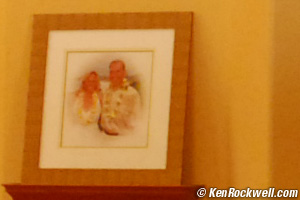 |
^
D200 ^ ISO 1600 v D70 v |
^
D200 ^ ISO 800 v D70 v |
|
 |
 |
 |
^
D200 ^ ISO 400 v D70 v |
^
D200 ^ ISO 200 v D70 v |
 |
 |
 |
 |
^
D200 at ISO 3200 ^ |
^
D200 at ISO 100 ^ |
The D70 doesn't go as high as ISO 3200 or as low as ISO 100, so these are freebies.
Analysis
We'll all see something different. I see more noise in the D70, but also more texture. I'll call it a draw.
back to D200 review page index
back to top of D200 review




