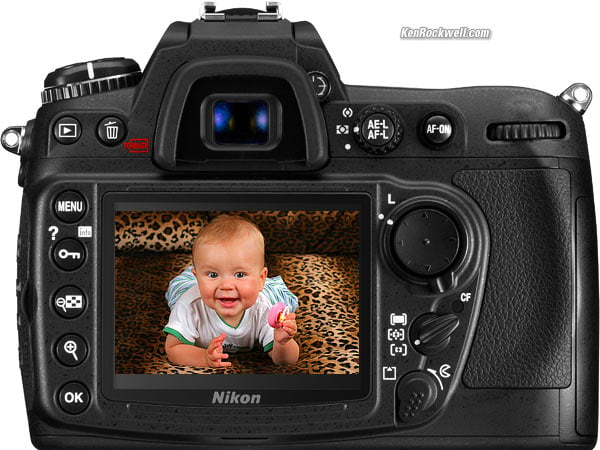Nikon
D300 Performance
© 2008 KenRockwell.com
Nikon D300. enlarge. I got mine from Ritz; Adorama, Amazon and B&H Photo Video are also great places. It helps me keep adding to this site when you use these links to get yours, thanks! Ken.
January 2008
I've already covered the D300's superb color, better AF system with a clear viewfinder to aid better composition, amazing ability to manage dynamic range and make sharper pictures with real lenses and fantastic battery life on my main Nikon D300 Review page. These are the things that make the D300 worth owning and make it stand out among the other Nikon and Canon cameras.
This page will cover all the little details which are most relevant to people who already own a D300.
Ease of Use
The D300 is superior. It is far more pleasant, easier and faster to use than anything from Canon. (see also Nikon vs. Canon.)
The menus, features and controls make more sense, and the D300 feels wonderful in-hand.
I love the slightly canted control dials of the D300. Compared to Canon, which has simple 90 degree angles, the D300's subtle design genius molds to my hand and finger positions. This means everything when you use a camera all day long.
You can program the D3 and D300 to zoom into the selected AF sensor during playback. Simply do MENU > Pencil menu > f1 > Playback Mode > Zoom > Medium.
Finder
As covered before, the D300, along with the D3, has the best finder in 20 years. This is because the AF sensors do not light up or get in the way, except for the moments that the D300 is actively focusing.
The flashing "please to use flash" icon no longer lights up in the finder; although it does light up as a ready light.
Autofocus
As covered before, having a sea of 51 sensors means that there always is a sensor where I want it. I no longer have to focus and recompose.
The dummy auto-select AF selector mode (the white rectangle position) really works. I use it often; it almost always just picks the same sensor(s) I would have myself.
With the dummy mode, I compose and press the button. The D300 picks the correct AF sensor, focuses, and fires. This removes the re-composition step after focusing, which is a major advance in photography for Nikon. In the old days, with only 11 sensors I often would compromise a composition to force an element onto one of the sensors.
The D300 often will hesitate for a moment in the auto-select dummy mode. Apparently the processing horsepower of the D300 is taxed by all the data from all the sensors. The D3 doesn't delay, since I presume the D3 has far more processing horsepower even if they do have the same sensor.
The rear AF selector-mode switch is excellent because I can move it with my thumb without taking my eye from the finder. I usually shoot in the big white rectangle dummy mode, but if it fails, it's trivial to move it a click or two to either other mode and lay an AF point where I need it. Bravo!
Face Detection

Dog Face Detection: Perfect eyes, fuzzy focus on nose and ears
Nikon claims face detection with D or G lenses.
It doesn't work, but would be great if it did.
Weirder, it does work on my dogs, giving perfect AF right on their eyes when I select the "use all sensors" big rectangle mode on the AF selector switch. It sees through all the fur, figures out where their eyes are, and focuses on them.
On my wife or baby, no go. My D300 focuses on whatever's closest.
AF Accuracy
Autofocus is dead-on with every lens I've tried, especially the 50mm f/1.4 AF-D and 28mm f/1.4 AF-D, whose fast speed demand perfect focusing.
Oh yes! There is no focus shift with the new 24-70mm lens on the D300 as there is on my D200. This varies sample-to-sample, and the 24-70mm is insanely sharp on the D300.
AF Fine-Tune Adjustment
Holy Guacamole! This works!
This allows me to get perfect AF accuracy with the very few lenses that might have a little bit of offset. Offset is called "near focus" or "back focus" by laypeople. It simply means that in a very few cases with a very few lenses that the camera may consistently focus just slightly ahead or behind where it should.
In the old days I tested every lens, and returned any with which I didn't get perfect dead-on full aperture AF accuracy. This is a sample-to-sample variation of lens and body.
I wouldn't suggest anyone use this adjustment unless you really know what you are doing. If you do, it's easy: you find this menu option second from the bottom in the Wrench menu. You play with the settings and use trial-and-error until the images are focused where you want them. I get better results looking at the images at 100% on my computer instead of on the D300's LCD.
The effects of this adjustment are very subtle and only will be visible at the lenses' largest apertures, which is why I caution that most people to ignore this. The range of adjustment is very narrow, which is all that's needed, and very few, if any, lenses need any adjustment.
Again, every lens I've used on my D300 has been perfect and not needed this adjustment. Keep your hands off unless you know what you're doing.
If you do know what you're doing, this is an adjustment for which I've been waiting since the early 1980s! Back in those days, I used to use a butter knife to tweak the offset mirror-stop screw in my film cameras to get my 35mm f/2 and 50mm f/1.4 lenses to focus where I intended.
Metering, Exposure and Auto ISO
Exposure
I usually use -0.7 compensation for bright outdoor light and 0.0 indoors.
Exposure is good. It's not like the D40 and D80 which suck every shadow up to a mid-tone.
My D300 seems a little hot: in contrasty light it may want to be set as low as -2/3 exposure compensation if I have the colors cranked to the maximum.
No big deal, it's trivial to compensate, and if you really want it different, you can recalibrate the D300 just as you have been able to recalibrate some other higher-end Nikons in sixths of a stop up to +/- 1 stop. It's in the menus.
Auto ISO
I live by Auto ISO. It's one of the time-saving conveniences which prevents me from missing shots, and a reason I prefer Nikon over Canon.
Auto ISO only starts at ISO 200, not 100. It will go to ISO 6,400 if you want it to. Default is to climb as high as ISO 3,200.
The D300 still has the firmware defect of keeping Auto ISO active in manual mode. I have to turn Auto ISO off the hard way every time I go in to manual exposure. Nikon still hasn't added a menu option of "defeat auto ISO in manual mode."
Nikon still needs to add automatic update of lowest Auto ISO shutter speed as a selectable percentage of lens focal length. I still have to select 1/8 for wide lenses and 1/125 for my teles.
One-Stop Increments
I set ISO in full stops only, selectable in the custom menus.
I set exposure compensation in thirds, the default.
If you choose full-stops for exposure setting, the D300 auto exposes perfectly in the auto modes, but only reports the shutter and aperture values to the nearest fill stop in the viewfinder and lies by rounding them even for the EXIF data. I'd use full stops, except that you need thirds in manual exposure.
White Balance
When setting WB to a gray card or white napkin, the D300 is able to adjust itself over a range far broader than 2,500 - 10,000 K.
Manual gray-card WB works great under all sorts of crazy conditions, even under orange sodium street lights! The sodium WB preset looks as orange as it does in person, but using the PREset WB I can get shots that look more natural than the actual scene!.
Auto WB works great in shade. The D300 often gives great warm skin tones in shade where other cameras would give nasty blue results in AWB.
We now can trim the White Balance for green/magenta as well as for amber/blue. Also for the first time, we can trim gray-card (PREset) white balances!
Direct-entry WB trim is still only amber/blue, but it now goes to +/- 6 and is labeled as b or A for blue and amber. It's no longer simply called + and -.
Flash
Pre-Flash Eye Blinking
The preflashes are, just like on every other Nikon, obvious. Sometimes these preflashes cause subjects to blink by the time the real flash hits. My dog always blinks with my D200, requiring me to use flash exposure lock to cancel the preflash.
Lo and behold, I have not had this problem with the D300. The preflash fires (plainly visible thorough the finder), and the dog didn't ever blink. Great! This same dog blinked 100% of the time with the D200, and ditto for our two other dogs.
Data, Files and Storage
Download Speeds
Set USB, in the wrench menu, to MASS STORAGE. Now plug the D300 into your MAc and it pops up as another hard drive from which you can drag and drop.
It took 22s to download 175MB via USB, fast enough for the times I might plug in my D300. Using my SanDisk Extreme IV reader, it only took 7.6s to do the same thing via Firewire 800.
Nikon sounds like one of those crappy Windows-computer tech support people who try to get you off the phone by telling you to bypass your USB hub and call back so another technician has to take your call.
Nikon is also trying to scare us into using only our precious few computer-direct USB ports for our D300s. It's on the box above, and I think I saw it in the manual. Get real!
Just to tempt fate I plugged my D300 into my Mac keyboard, which is plugged into my Mac monitor, which eventually plugs into my computer. It works fine.
3" LCD Monitor and Playback
Nikon D300 enlarge
The D300's LCD is so sharp and bright from every angle that it's almost three-dimensional.
The D300's LCD is the best on the planet; far better than anything from Canon. The D300's LCD has FOUR times the pixel count of any other LCD screen except the Nikon D3's identical LCD.
Running comparisons with my Canon 5D, I forgot how awful the 5D LCD is. The 5D LCD looks worthless, sick, weak, and almost as if it's broken by comparison to any of the Nikons, or even a Canon 40D.
Oddly the bigger screen doesn't seem bigger than the D200; it's just that the D200's 2.5" screen now seems smaller! More important than the size of the screen is the ability to read real-time camera settings from it, indispensable at night on a tripod.
The D300 LCD has 920,000 dots (640 x 480 x 3 [RGB]), quadruple the 320 x 240 x 3 [RGB] = 230,000 dot screens of the D40, D40x, D80, D200, the Canon Rebel XTi, Canon 40D, $4,500 Canon 1D Mk III or $8,000 Canon 1Ds Mk III.
With twice the linear resolution of every other LCD, the D300's LCD is always super sharp. I never see individual dots as I do on the Canon 40D.
The Nikon D300's screen looks worlds better than anything from Canon. It's the same quality and brightness as the D40, D80 and D200, just bigger.
The 3" diagonal 640h x 480v pixel screen of the Nikon D300 calculates has 267 full RGB pixels per inch, which is almost the same as a photo print (300 DPI). This is over double the linear resolution of your computer screen, which means that your computer can't possibly begin to do the LCD in the illustration above justice. The D300's LCD has enough resolution to fit the entire camera image above on it's 3" screen at full resolution, with room for more!
The D300's LCD is so good that for the first time it might make sense to hold a loupe to it.
Playback is much faster than the old D200, especially with RGB histograms. My D200 takes a full second to calculate the RGB histograms for each shot, making slow going of looking at many images with the RGB histogram. The D300 throws up RGB histograms instantly!
Better, the D300 scrolls around magnified playback images much faster than the D200. I can scoot all over the image and see what I want, while the D200 was always slower than I'd prefer. Far better than Canon, it's trivial to see hundreds of images in just moments. press the "-" button to get the 9-thumbnail view, and click or hold the UP arrow on the big thumb multi-controller. The D300 flies between 9-up pages of images instantly. I can fly though all of 800 images in 9-up mode, a day's shoot, in only 25 seconds! This makes finding a shot easy.
The Canon SLRs take too much time to read from the cards while the D300 just does it. For the first time, The D300 does something Canon SLRs always have: an instant after you get to an image on playback, it refreshes and slightly changes the details.
The "Info" button repeats top LCD info on the rear LCD, perfect for use on a tripod!
Top LCD
Nikon D300. enlarge.
I hate top LCDs. They are a throwback to mechanical film cameras when the controls had to go on top there because the film ran along the back.
Thank goodness there is an INFO button on the rear of the D300, which is copied from my D40, which puts the information from the top LCD on the rear LCD where I can see it!
Unless I'm shooting from waist level (which I don't), it's stupid to have to flip the camera to see the settings.
Nikon tells us the top LCD, which is the same size as the one on the D200 (1.8 x 0.8" or 46 x 20.8 mm) has lettering that can be switched to match shooting conditions. I've never been able to do this.
Battery and Power
Better than Double the Battery Life of the D200!
I average about 450 shots per charge on my D200.
I get about 1,000 shots or more, with the very same sample of old D200 battery, in my D300.
My D300 takes the same battery as the D80 and D200, so I was shooting as soon as it hit my hand with a battery I stole from another camera.
Mechanics Materials and Construction
My D300 is made in Thailand; the battery is made in Japan.
The strap lugs appear to be brass with stainless inserts to prevent wear from the eyelets, a nice touch.
Back to Page Index of Nikon D300 Review
PLUG
If you find this as helpful as a book you might have had to buy or a workshop you may have had to take, feel free to help me continue helping everyone.
Thanks for reading!
Ken