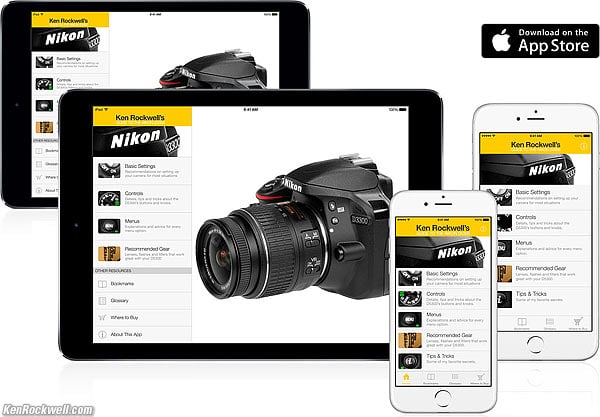Nikon D3400 Guide:
Setup Menu (wrench icon)
Nikon D3400 and included 18-55mm VR AF-P. bigger.
March 2017 Nikon D3400 Review Nikon Reviews Nikon Lens Reviews
How to Set and Use the D3400's Autofocus System
Help Me Help You
I support my growing family through this website, as crazy as it might seem.
The biggest help is when you use any of these links when you get anything. It costs you nothing, and is this site's, and thus my family's, biggest source of support. These places always have the best prices and service, which is why I've used them since before this website existed. I recommend them all personally.
I got mine complete with lens at Adorama, also in red. You also can get it at B&H, also in red, at Amazon in all forms and at Crutchfield in all forms. It also comes as a kit with both the new 18-55mm VR AF-P and new 70-300mm DX AF-P lenses at Adorama and at B&H.
If you find this page as helpful as a book you might have had to buy or a workshop you may have had to take, feel free to help me continue helping everyone.
If you've gotten your gear through one of my links or helped otherwise, you're family. It's great people like you who allow me to keep adding to this site full-time. Thanks!
If you haven't helped yet, please do, and consider helping me with a gift of $5.00.
As this page is copyrighted and formally registered, it is unlawful to make copies, especially in the form of printouts for personal use. If you wish to make a printout for personal use, you are granted one-time permission only if you PayPal me $5.00 per printout or part thereof. There is no PDF or download; this is for if you want print from your browser window. Thank you!
Thanks for reading!
Mr. & Mrs. Ken Rockwell, Ryan and Katie.
|
I buy only from these approved sources. I can't vouch for ads below. |
Free Live Help (USA only)
Want free live phone support?
In the USA, call (800) NIKON-UX.
How to get to the SETUP Menu
Select the Set Up Menu by pressing MENU, moving to the left and then up or down to select the wrench icon. You'll then see SETUP MENU on the top of the LCD.
What it Sets
This sets the usual housekeeping items like formatting the card, languages, setting the clock and file numbering.
What I Change
This menu contains the secret message mode I use to encode my © and contact information into every file shot with my D3400.
Reset setup options
This resets everything in this menu back to defaults, so play all you want since you always can get it back to where you started if you do anything silly.
To reset the entire camera including the Shooting, Playback and other menus, use Reset all settings at the bottom of this menu.
I format my card every time I put it in my D3400. It erases everything and starts on a clean card for the least likelihood of data errors.
You do this by pressing:
MENU > WRENCH > Format memory card > YES > OK.
Reformatting completely renovates the card. Simply erasing all the pictures does not, and leaves potential errors lurking.
Professionals reformat a card each and every time a card is put in the camera. This is because files and folder structures are sometimes messed up or changed when the card is read with a reader, or used in any other camera.
Professionals prefer to be safe rather than sorry. We don't use cards to archive previous photos. One time I kept saving my best shots on a card by simply erasing the rest each time. After a few months I started to get errors. These went away as soon as I reformatted the card.
Date Stamp top
This lets us set the D3400 to superimpose the day and date directly on the visible image.
It's just like the date imprint feature of 35mm cameras.
I leave this off.
If you use it, you have several options of how you'd like it imprinted, but know that it draws numbers and letters on your photos that you can't take off later.
This is mostly for investigators, appraisers and insurance adjusters who need everyone to see the dates on every picture.
If you use this, be sure you clock is set correctly, and that you always update your clock for Daylight Savings time, which has to be updated manually.
Time Zone and Date top
This sets the date, time and time zones.
There is a nice map for finding time zones. Want to reset your D3400 for Fiji or Tonga? Just click. You can swap among time zones or daylight savings time without having to reset the seconds, a boon for me who keeps his D3400 set to the exact second.
Language top
This sets English or other languages.
If a "friend" sets your D3400 to a different language as a practical joke, the menu option for "Language" is still marked "Language" even though every other menu option changes, so you can reset your D3400 back to normal.
Monitor Brightness top
I leave mine at 0; it's always perfect. Change it if you like.
Info Display Format top
This lets you change the appearance of the LCD screens in which you make adjustments.
Set it with:
MENU > WRENCH > Info display format > Classic or Graphic.
Classic
I use this option because it makes everything the biggest and easiest to see.
Graphic (default)
Most things are smaller to make room for the goofy moving picture of a diaphragm on the left. Change the aperture and it changes. This is supposed to help new photographers, but it won't.
Choose whichever you prefer: I prefer the classic display.
Auto Info Display top
This is ON by default, and it drives me crazy.
If you don't turn it off, it keeps turning on the INFO screen just about any time the D3400 is on.
To change this, press
MENU > WRENCH > Auto info display > OFF.
Auto off timers top
This lets us change how long the D3400 waits before going back to sleep in its various modes.
Self timer top
This lets us change how long self timer runs, and what it does when it gets there.
We set the self timer to run with the Advance Mode button.
Remote on duration (ML-L3) top
This lets us change how long the D3400 will sit and wait for someone to press the optional ML-L3 wireless remote.
We set the self timer to run with the Advance Mode button.
Lock mirror up for cleaning
This lets you lock-up the mirror and open the shutter to let you try to clean the sensor yourself the hard way.
Don't do this; I send my cameras to Nikon if they ever need a real cleaning. I know people who have destroyed their own $5,000 cameras thinking some magic swabs or pads would let them save paying Nikon $25 to do it properly.
If you must do this, use only a blower bulb and never touch the sensor with anything.
Image Dust Off Ref Photo top
This is used to take a picture of the dust on your sensor. If you pay Nikon another $135 for Nikon Capture software you can use this to erase the dust more easily from your images shot in raw. You people know who you are. I don't do this!
Image Comment top
This lets you add a secret text message into every file. Mine is set to © KenRockwell.com with my address and phone number! You see this text looking at the EXIF data with software on a computer.
Nikon offers no real © symbol; use (c) instead.
You set this by pressing:
MENU > SETUP (wrench icon) > Image Comment > Input Comment > (add your message like you did on 1970s video games) > (+) (which replaces OK). You must hit (+) or it will forget everything you just did!
To edit or remove a character, select it or its location in the Input Comment screen by spinning the rear dial. Select a new character by hitting (+), or press the Trash button to delete it.
Hint: pay attention to the screen as you enter your comment. (+) is OK when you're done; if you hit the OK button, it adds another character!
When you get your text message spelled out, go up to Attach Comment and click right so a small checkmark shows. If you forget to check Attach it won't attach.
It's great having everything you shoot contain your contact information. It also allows you to prove ownership in a third-world country when catching a thief with your camera. Help the cop go through the menus and read your personal ID information.
This text is added in the file's EXIF data. It doesn't appear in the visible image. I insert my visible © notices with Photoshop.
Copyright Information top
Just like Image Comment, this lets us enter more data hidden in each file's EXIF data that can be read later with special software like Photoshop.
Beep top
This lets us turn off the beeps. Please do!
Flicker Reduction top
When set properly to your local power frequency (60 Hz for US and Japan or 50 Hz for Europe), this helps reduce the flickering seen when shooting movies under crappy artificial lighting like fluorescent, mercury or sodium lighting.
You shouldn't need to touch this unless you're traveling. I leave it in AUTO.
Buttons top
This lets us program what the Fn, AE-L/AF-L and shutter buttons do.
Rangefinder top
This lets us set the viewfinder bar graph as a manual focus aid that moves back and forth during manual focus.
Manual focus ring in AF mode top
Left at its default of ON, you can move the manual focus ring of many lenses for instant manual-focus override. This is a great feature of many lenses, including the 18-55mm AFP that comes with the D3400.
If you'd rather your lenses ignore the manual focus ring when en AF mode, turn this OFF.
File number sequence top
Be sure to set this to ON.
In its default of OFF, your files will start at DSC_0001.JPG every time you use or reformat a card. After shooting this way for a while you'll get stuck when you have 412 files all with the same name on your computer, or attempting to put them on the same web page or print order.
Storage folder top
This lets us create new folders on our card, and select into which folder the D3400 records our pictures.
This can be useful for sorting images later if you're shooting several different things on the same card
File naming top
This lets us set the filenames to start with three characters of our choice. I prefer to start my file names as KEN_1234.JPG or D34_1234.JPG instead of the generic DSC_1234.JPG.
HDMI top
Output Resolution allows you to fix the output at one resolution. Otherwise, it sets itself automatically by default. I leave it at AUTO.
Device Control allows some pieces of equipment to control one or another remotely.
Location data top
This lets us set what happens if you have a GPS connected — but you can't connect a GPS becuae Nikon removed the remote terminal! That's why this item is grayed-out.
I expect this will be removed from the menu system in newer versions of firmware.
Airplane mode top
This disables any of the wireless radio functions as not to interfere with aircraft navigation or communications.
Connect to smart device top
This works with Bluetooth and the Snapbridge app. I never got it to work reliably. Good luck.
Send to smart device (auto) top
This works with Bluetooth and the Snapbridge app. I never got it to work reliably. Good luck.
When it does work and set to ON, all your D3400 photos will magically appear on your phone or iPad. cool!
Bluetooth top
This works with the Snapbridge app. I never got it to work reliably. Good luck.
Conformity marking top
This shows various safety certifications which wouldn't otherwise fit on the tiny label on the bottom.
Slot empty release lock top
Set this to LOCK.
If you don't and you forget to have a card inserted, you could shoot for weeks and see images on the LCD and never realize that they're not actually being recorded!
Reset all settings top
Resets the entire camera, except for Time Zone and Date and Language.
Firmware Version top
This lets me confirm if my D3400 is up-to-date with Nikons' free firmware updates.
Mine, as I write this on 21 March 2017, reads C 1.10, LD 2.015 and LF 1.00.
C is the Camera's firmware.
LD is lens correction data for distortion correction.
LF is lens correction data for light falloff (vignetting) correction.
back to top of page back to top of Nikon D3400 User's Guide
MENUS
RETOUCH MENU < NEXT
Ken Rockwell's Nikon D3300 Users Guide app. There's no D3400 app, but it's 95% the same camera.
© Ken Rockwell. All rights reserved. Tous droits réservés. Alle Rechte vorbehalten.
Home Donate New Search Gallery Reviews How-To Books Links Workshops About Contact