Home Donate New Search Gallery How-To Books Links Workshops About Contact
Dwayne's Photo Review
© 2010 KenRockwell.com. All rights reserved.
Ryan on 25-year-old Kodachrome 64. Shot on Nikon F5, Tokina 100mm f/2.8 and SB-600, 1/125 at f/5.6, simple color correction with a curves layer. Original © Scan. EXIF data, frame 25. This free website's biggest source of support is when you use these links to Adorama, Amazon, Ritz, and B&H, when you get anything, regardless of the country in which you live. Thank you! Ken.
November 2010 Nikon Reviews Canon LEICA Pentax
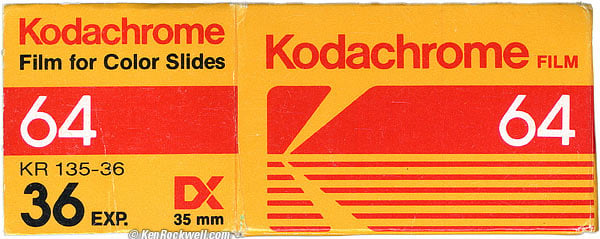
Introduction
|
I personally buy from Adorama, Amazon, Ritz, B&H, Calumet and J&R. I can't vouch for ads below.
|
I shot a roll of Kodachrome 64 and sent it to Dwayne's for processing and scanning in November 2010. The roll had expired in June 1986; I just thawed and shot it.

This film had been freezer-stored, so it's green-light to shoot all my old Kodachrome in the next couple of weeks before Dwayne's gives up processing Kodachrome at the end of December 2010.
I had it returned uncut so I could have it scanned again at my local lab, North Coast Photo Services, in case I didn't like Dwayne's scans.
I shot this roll in my Nikon F5 on 12 November 2010. I used no filters, and shot most using an SB-600 for fill. I priority-mailed the roll on Monday, 15 November 2010. It returned about a week to a week and a half later, which is OK considering that the Thanksgiving holiday was in the middle of this.
Return Packaging
My order was returned in a padded envelope via First Class Mail.
Film
Surprise! My 25-year-old freezer-stored film looks fine!
My unmounted film was returned tightly wound in a tough cardboard tube 38mm long and 45mm inside diameter (3mm wall thickness), and that coil was shipped inside a plain, small cardboard box inside the padded envelope.
The color balance is way too blue, but for all I know, that was normal for Kodachrome. I'll shoot my next Kodachrome rolls through my usual warming filters.
The images on this page were given a lot of extra warming in Photoshop; you can see the unaltered, full-resolution scans at the links.
I got 37 frames on the roll, which were returned, but Dwayne's didn't scan frame 37, which was at the very end of the film strip.
EXIF data from the F5.
Scans
Dwayne's scans were returned on a Kodak-branded CD flopping around unprotected in a standard 5x7" photo print and negative-holder envelope, oddly imprinted "Kodak Picture CD." No wonder Kodak got delisted from the Dow Jones Industrial Average! I use proper Tyvek CD sleeves to send CDs and DVDs to my mom, but multi-billion-dollar Kodak tries to reuse old 1-hour-photo envelopes.
The scans are excellent! They are 3,583 x 2,376 pixel JPGs of about 6MB each.
The bluish colors seen here are on the film. The scans are rendering them accurately.
The colors, shadows and highlights are great. The colors accurately reflect what's on my 25-year-old film. The shadows are the cleanest I've ever gotten from photo lab scans, but this could also be because Kodachrome has the weakest shadow density of any film I've ever had scanned, so it's the easiest to scan. In any case, the scans I got were clean, and without any banding or noise in the shadows.
The scans are very clean. They aren't sharpened, and take sharpening very well as you desire. For example, add +300% at 0.2 pixels smart sharpening, and they look great. Season to taste; just know that they aren't already sharpened, which gives us the option to sharpen as we desire, and not get stuck with oversharpened scans.
They had no dust or scratches, either!
Katie on Kodachrome 64, simple curves color correction. Same gear, 1/200 at f/7.1. Original © Scan. EXIF data, frame 35.
Dwayne's is the first lab or digital camera I've ever used that returned my vertical images properly rotated.
My usual lab doesn't rotate my shots, so I have to assign rotation manually, and then perform Lossless JPG Rotations on them in iView, which takes time.
Although my digital camera assign rotation automatically, sometimes they miss, and they never actually rotate the data, just a flag. Thus I still need to perform Lossless JPG Rotations on all my digital camera images to ensure that they are properly rotated, and will orient properly on every possible player and in every possible piece of software.
Hallelujah, after over ten years of shooting digital cameras and scanned film, Dwayne's is the first lab or camera ever to get it right. Yee ha!
Cost
It cost me $20.45 for processing, sleeving, scans, and return postage.
Help me help you top
I support my growing family through this website, as crazy as it might seem.
The biggest help is when you use any of these links to Adorama, Amazon, eBay, Ritz, Calumet and J&R and when you get anything. It costs you nothing, and is this site's, and thus my family's, biggest source of support. eBay is always a gamble, but all the other places always have the best prices and service, which is why I've used them since before this website existed. I recommend them all personally.
If you find this page as helpful as a book you might have had to buy or a workshop you may have had to take, feel free to help me continue helping everyone.
If you've gotten your gear through one of my links or helped otherwise, you're family. It's great people like you who allow me to keep adding to this site full-time. Thanks!
If you haven't helped yet, please do, and consider helping me with a gift of $5.00.
As this page is copyrighted and formally registered, it is unlawful to make copies, especially in the form of printouts for personal use. If you wish to make a printout for personal use, you are granted one-time permission only if you PayPal me $5.00 per printout or part thereof. Thank you!
Thanks for reading!
Mr. & Mrs. Ken Rockwell, Ryan and Katie.
Home Donate New Search Gallery How-To Books Links Workshops About Contact





