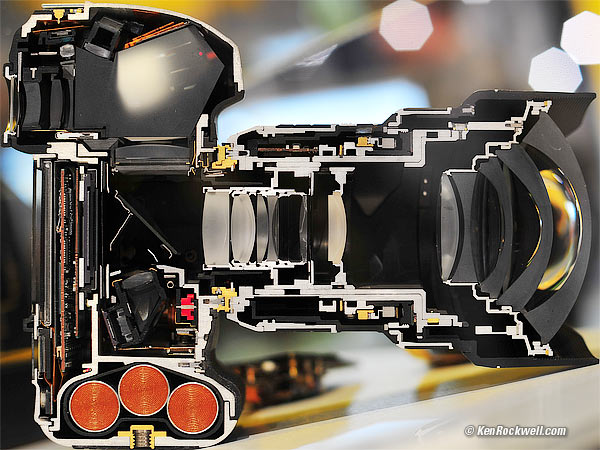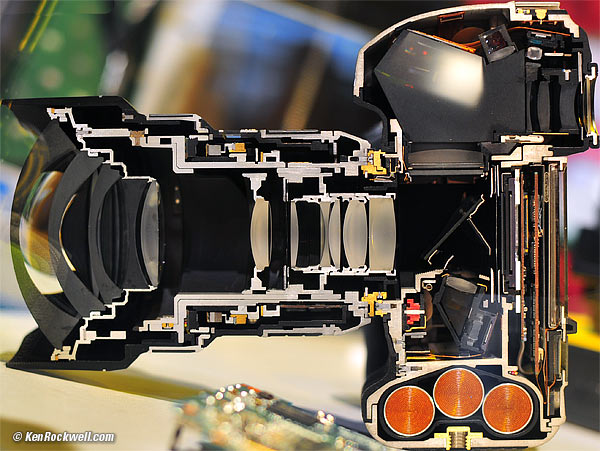Nikon
D3 Performance:
Shooting (pre-sensor)
© 2008 KenRockwell.com. All rights reserved.
The Nikon D3 with 50mm f/1.4 AF-D. enlarge. I got mine from Ritz. Just as well I'd get another from Adorama, Amazon or B&H Photo Video. It helps me keep adding to this site when you use these links to get yours, thanks! Ken.
back to top of Nikon D3 Review
back to Page Index of Nikon D3 Review
January 2008
Nikon D3 Shooting PerformanceOverall Feel Durability Usability Finder Focus Meter
Auto ISO Frame Rate Flash Power and Battery Cold Weather
Overall performance index top of page top of D3 review
You can't not love the D3. It just feels right. It requires no users' manual: just pick it up, and if you know Nikon, you know the D3.
It felt this way the first time I had one in my hands, and after 17,000 shots, it still never gets in the way. It just shoots and the images look great!
When I get hit with once-in-a-lifetime photo opportunities, I immediately can adjust what I need and catch it. When kids are running all over, the AF system catches them, too. Nothing gets ahead of the D3.

Double Rainbow. Nikon D3, Nikkor 13mm f/5.6.
Every other pro I know just loves their D3s. We love our D3s because they just go. They don't get between us and a great photo. They focus instantly in any light, work great at any ISO, give the best color and tonal rendition of any digital camera ever made, and never get between us and a great picture. The D3 is fast and elegant. I set it up in advance, so when I'm shooing, it does everything exactly as I've told it to do.
Besides how great it feels, it sounds great. It's smooth, quiet and fast. Finder blackout is almost imaginary. There is very little vibration: press the shutter and everything is over in less than the blink of an eye.
The finder is immaculate. Thank God Nikon has hidden all the AF sensor marks which littered earlier finders. For the first time since 1988's landmark Nikon F4, we have a clear finder with nothing in the way of our compositions, except for one very thin graticule marking the center-weighted area (an homage to the 1959 Nikon F) and the area covered by the sea of AF sensors.
Feel performance index top of page top of D3 review
The D3 just feels great. I can use the D3 for hours, shoot it and control it with one hand, and it still feels good. My Canon 5D cramps my hand, because it's not designed with the subtle curves and angles that make all the difference that you can't see by looking.
Another subtly excellent aspect of the D3's design is that it has slightly canted command dials. They align perfectly with my hands and fingers. Contrast this to the less thoughtfully designed Canon command dials, which are at simple 90 degree angles, and which hurt after extended use.
My big American hands work great. Every control is big and out there.
The dial materials and body covering are absolutely perfect combinations of rubbery stickiness and firmness. My Canons, and plastic Nikons like my D40, are too slippery.
Durability performance index top of page top of D3 review
Nikon D3 Cutaway. enlarge.
I've had mine 3 months and made 21,000 shots. It works the same as always, just as my D70 does after 25,000 shots. No big deal, my D70 has 25,000 shots on it and also works like new.
The rear monitor is a solid slab of tempered glass. I have no condom on my monitor, and from what I gather, Nikon has no LCD condoms available yet. Having made over 12,000 shots and worn my D3 everywhere for the past seven weeks I can't see a single scratch. Ask a glass man: the guys who do things like custom shower doors point out that tempered glass, unlike the regular stuff they mold, is so tough that you just can't break it, much less scratch it. Bravo, Nikon!
I'm too chicken to perform formal stress and environmental tests on my D3, but noted photographic scientist and Brooks graduate Joseph Nicholas Spina isn't. He's got what it takes - see what his D3 can take.
Nikon D3 Cutaway. enlarge.
Usability performance index top of page top of D3 review
Most of the reason to get a D3 simply is how it just works. Usability is everything. If I wanted equipment that gave me a hard time, I'd buy a Windows computer. I love my D3; it makes everything so easy so I can concentrate on important things.
Focus
I set AF-Continuous, and Auto AF area select (the big white rectangle on the switch just below he rear multi-selector), and my D3 instantly finds the correct sensors to use and nails focus just about instantly.
I no longer need to focus and then compose, or even bother selecting AF areas.
The AF selector-mode switch is excellent because I can hit it with my thumb without taking my eye from the finder, in both horizontal and vertical shooting. I usually shoot in the big white rectangle dummy mode, but if it fails, it's trivial to move it a click or two to either other mode and lay an AF point where I need it. Bravo!
My D3 just shoots. It's uncanny!
Exposure
Exposure is right-on, a hallmark of Nikon's matrix meter.
The D3's exposure system measures exposure before the application of Picture Controls. It isn't smart enough to gauge exposure incorporating whatever adjustments have been made, so if I have my colors cranked, I sometimes prefer the rendition in bright light outdoors with exposure compensation set to -0.7. This is because the brighter colors will peak higher with increased saturation, and the matrix meter doesn't realize that.
Indoors, it's always right on.
AE Lock
There are a lot of ways to set-up the AE-L/AF-L button, I set it to HOLD, which holds the exposure until the meter turns off. It holds the exposure for numerous shots otherwise. In this mode, it even holds the exposure as you change the aperture and shutter speed settings in the auto modes.
Digital Zoom: Great with Fixed Lenses
I kid you not: I can program my FUNCTION button (the little one below the depth-of-field-preview) to crop as I shoot! This is very helpful with a fixed lens, since it gives me both the fixed lens and the equivalent of a 50% digital zoom at the touch of a button. (See also Crop Factor.)
I find it very helpful to set MENU > Wrench (Custom Setting) > f4 (FUNC button) > FUNC button + dials > Choose image area.
Now hold the Fn button and move the rear dial one click to the right. The viewfinder crops itself, and the image is now a more tightly framed version.
For instance, with a 28mm fixed wide-angle lens, hold Fn and move one click to the right and you just created the digital equivalent of a 43mm normal lens.
Note: The Fn button ignores you while your finger is on the shutter. Take it off to change the cropping.
In this example, I moved forward and back to keep the same framing. You can see the background changed size.
 |
 |
28mm lens, FX mode, very close. |
28mm lens, DX mode, further away. |
Exposure Increments
Thank goodness, I can set these differently for ISO, exposure compensation and exposure setting. I prefer to set ISO only in full stops, set compensation in thirds, and aperture and shutter speed in either depending on my mood.
Shooting Buffer
While 99 shots deep at default, shooting in the Adaptive Dynamic Range ADR (MENU > SHOOTING > Active D-Lighting > Normal) mode reduces the buffer to a perfectly respectable 13 shots. It also takes longer to clear each shot because of all the math being done to far more raw data to get the great look that ADR gives.
Vertical Release
Held vertically, everything except the exposure compensation control is in easy reach for one-handed shooting. I have big hands; the AE-L/AF-L button might be a stretch for others.
The vertical release can be hit by accident in normal handling and shoot unexpectedly. If this is a problem, there's a lock-out for the vertical release.
Question: Has anyone figured out how to set exposure compensation with one hand on the D3 while using the vertical grip, other than with the "easy compensation" option? My thumb isn't long enough to reach the usual button, and having to use two hands is silly.
CF Cards
Having two CF cards has let my D3 power though problems when one card wasn't seated properly.
CF cards go in backwards: their top faces away from user.
Frame Counter
In addition to the usual "shots remaining" counter, the D3 has an additional "shots made" counter. It counts up, and is always one digit above the number of frames shot.
If you use multiple folders, it reads only for the folder in use.
It decrements when shots are deleted, and resets for new folders or formatted cards.
Like motorized film cameras, it reads one before you've shot anything, and counts up from there. Personally I consider this defective; it should read one less than it does.
You can see it on the top LCD, and in the finder. It also shows on the rear LCD if you hit the INFO button.
Digital Bubble Level
The finder has an instantaneous digital bubble level to help us align our cameras for straight horizons!
To get the virtual horizon to appear in-finder, you have to assign it to the Fn button in the custom menus (MENU > Pencil menu > f4 > Button press > Virtual Horizon). Now when you press the Fn button, the right-hand bar graph indicates level!
This is better and faster than the traditional bubble levels because the digital level responds instantly.
It works in both vertical positions, and upside-down. Oddly, the display blanks the zero reference upside down, but it still works.
For use on tripods, call this up as Menu > Wrench menu > Virtual horizon. It will appear on the rear LCD as a turn-and-bank indicator from an aircraft instrument panel. It's not really a virtual horizon, since there is no pitch information.
No Stinking Beeps
Being a pro camera, the annoying idiot BEEP defaults to OFF.
Viewfinder performance index top of page top of D3 review
I've never used a camera with a bigger, brighter or sharper finder than my D3. The image is always perfect, and the digital displays and AF areas automatically dim and brighten to perfect levels as conditions change.
When an AF sensor is active, it lights up clearly in red. When several of them are active, they light in red. When they are inactive, which is almost all the time, they disappear. Bravo! I finally can see my composition again without all the engraved AF sensors getting in my way as they do in older cameras. I hope an F7 film camera has this. Whoo hoo! This is far more important than what the D3 does at high ISOs. If you shoot a lot, it's indescribably nice to get our viewfinders cleaned up.
On a tripod, there is a lever for a finder cover so the meter isn't fooled by light streaming into the finder.
While changing lenses often (I tested about 50 lenses one day), I grew some fuzz in the finder. I'd never suggest anyone else do this, but poking a shop-vac into the lens mount got rid of the finder fuzz immediately.
Don't do this yourself, since you could suck out your shutter along with the dirt. See the things I try for you folks?
The finder magically masks itself for the image sensor size in use.
Focus performance index top of page top of D3 review
Sensor Selection
Auto-sensor select AF works great. This is the big white rectangle setting on the rear AF sensor mode selector switch (just below the big multi-control switch).
My D3 is uncanny in how it almost always instantly finds my off-center subject, and nails the nearest eye in perfect focus! Face detection works!
Ryan reading the menu. (Nikon D3, 50mm f/1.4 AF-D,1/125 at f/1.4, auto everything, Auto ISO chose ISO 280.)
Roll your mouse over, and you'll see how the Nikon D3 nailed perfect focus on the near eye, as it usually does. This is at f/1.4, and you'll see depth of field is about 1/4 inch (1cm). His ear is out of focus and his far eyelashes are way out of focus.
This is wonderful because I didn't have to select the AF sensor or recompose after focus! I simply pointed and shot. Kids move too fast. If I had to select a focus point as we did in the old days (2007), I'd be missing these shots.
I no longer have to use my thumb to jack-around the AF sensor to land on my subject, or focus with the center sensor and recompose. I just shoot, which lets the camera get out of the way.
New photo hobbyists rarely appreciate that the most important improvements in photo technology have simply been features which get the gear out of the way of the photographer.
Many of you have no idea how emancipating this will be; it is as big a leap forwards as auto focus, zoom lenses and auto exposure have been. Most photos in the past 20 years have been composed with the subject on one of the AF sensors, and that's bad.
Low Light
The D3 pulls autofocus just great in dim light, even at night outdoors.
If the light is really dim, like moonlight, be sure that a distant point of light is available for one of the sensors to see.
AF Fine Tuning
Different samples of lenses and cameras will have very slight manufacturing variations which can lead to slight errors in AF.
Personally I've hand-picked every lens to ensure it works well with the cameras I own, film and digital, SLR and rangefinder, for the past couple of decades. I return lenses that don't focus dead-on.
Holy Guacamole! This works! When running my Nikon Pro Zoom shootout, I noticed that the 28-70 AFS looked awful at 70mm due to defocus.
I decided it was now or never to try out the AF offset adjust (second from last in the wrench menu), and lo and behold, this fixed it!
AF with this sample of lens and my D3 now are dead-on, whoo hooo!
There is memory for 20 lenses. The D3 isn't smart enough to remember different settings at different focal lengths of a zoom. You have to change the setting to optimize the performance at the most heinous focal length, and hope for the best at others.
I set the AF Fine Tune at 70mm on the 28-70 AFS, and it then was worse at 28mm. Overall, it was better tuned, since the error after tuning at 28mm was far less than the untuned error at 70mm.
Canon offered this feature last year in the Canon 1D Mk III.
AF Fine Tuning with Manual Focus Lenses
I tried, and this adjustment doesn't affect anything with manual focus lenses. If you have a manual focus lens with some focus offset, deal with it as you did before.
How to Adjust AF Fine Tuning
Easy: make a bunch of shots at various settings. It's clear in the menus in which direction the adjustments work.
I shoot wide-open on a subject which makes it clear if I'm on-target or not.
I would not use the target which I've seen floating around the internet: a sheet of paper isn't as good as being out in nature and pointing the camera at a crack in a sidewalk or wall.
It's better to review the results on a computer; the D3's screen is too small to split hairs as needed.
This is a very subtle adjustment, and something with which few people should bother.
If you don't really know what you're doing, you'll probably make it worse!
Manual Focus Lenses
Manual focus lenses focus easily on the D3. The three-segment electronic focus display ( > o < ) makes it fast and easy to get exact, precise focus, even at large apertures like f/1.2.
Manual focus lenses work better on the D3 than they ever worked on any film camera, other than today's F6.
I can flip focus with a finger and see the electronic display out of the corner of my eye. The electronic display isn't as boldly obvious as the bigger, brighter two-colored display of the F4.
Enter the lens' focal length and speed, and you get full 1,005 segment color matrix metering and EXIF data. Except for the F6, no film camera has ever done that with manual lenses.
The D3's manual focus is very sensitive: it can focus on a blank wall so long as there is at least some light texture.
The finder of the D3 is brighter with slow f/5.6 lenses than any of the F, F2 or F3 cameras. The electronic ( > o < ) rangefinder works great, and doesn't black out with f/5.6 lenses, either, as did the old split-image rangefinders.
TC-16A Autofocusing Teleconverter
For those of you new to Nikon, the TC-16A was a secret 1.6x teleconverter from 1986 which had AF optics built-in, so a manual focus lens could be made to autofocus with the converter! It was a gimmick for use with Nikon's newest AF cameras of the 1980s. It makes a 50mm f/1.8E into an 80mm f/2.8 AF, and a 400mm f/3.5 into a 640mm f/5.6 AF, for instance.
Because of the pin-out, the TC-16A doesn't autofocus on most cameras.
My TC-16A doesn't autofocus on the D3. Poo. There are hacker plans on the Internet for moving around pins on the TC-16A so it will. (The TC-16A does work on my F6.)
Metering performance index top of page top of D3 review
As covered at the top, metering is excellent.
Manual Exposure
The bar graph updates only about once a second and only in thirds or halves of a stop.
It's not fast, and not as precise as the bubble level. The bar graph on my F4 is much faster than the D3. Weird, but true.
It beats the dickens out of me why Nikon can't make it update continuously (like my F4) and in sixth stops, as does the digital level display.
Auto ISO performance index top of page top of D3 review
Auto ISO allows the D3 to select the ISO at which it shoots, based on your preferences, as the light changes. Auto ISO is a key differentiating feature against Canon. Every Nikon DSLR does this today.
You may set the maximum to which the D3 will climb from as low as ISO 400 to as high as ISO 25,600 (H2.0)! Default maximum is 6,400, which I use. The D3 still looks good at ISO 6,400.
You may also choose the slowest shutter speed below which the D3 raises the ISO. Default is 1/30, and I set it as I change lenses. I'll set 1/125 with my 50mm lens photographing people, or set 1/15 with my wide angles for still subjects. It can be set from 1 second to 1/4,000 as of firmware version 1.10 (April 2008).
Auto ISO works as it should. Set 1/60 minimum in program with an f/1.4 lens, and it shoots down to 1/60 at f/4 at ISO 200, and as it gets darker, the D3 opens the aperture to f/1.4 while holding 1/60 and ISO 200.
As it gets darker, it starts ramping up the ISO, for instance, to f/1.4 at 1/60 at ISO 1,600. When the ISO gets to the highest permitted (ISO 6,400 at default, but you have you choice of any), only then does it start using slower shutter speeds.
I wish Nikon allowed us to choose the low limit as a function of lens focal length, which of course also could be read and set automatically by the camera.
Auto ISO Display and EXIF data
The finder and rear LCD display the chosen Auto ISO to about the nearest 1/3 stop.
The D3 sets Auto ISO and records it in the EXIF data to about 1/6 stop. For instance, I can make shots that EXIF at ISO 900, but the D3 will only display ISO 800 or 1,000 through the finder or the rear LCD.
ISO 6,400 at f/1.4 at 1/60 is LV1, the same as f/2.8 at 1 second at ISO 400. With an f/1.4 lens, I will hardly ever be shooting at slower than 1/60 unless I want to.
performance index top of page top of D3 review
Shooting my special clock with the hand that rotates once per second, my D3 in Manual mode at 1/250 second pulls exactly 9FPS. Better, my 35mm f/1.4 AI-s works fine at that speed, and when I cranked it up to 11 FPS in DX mode, the huge diaphragm of my 105mm f/1.8 AI-s also flapped perfectly. This means I get perfect exposures at small apertures at speed exactly as I do at slow frame rates.
Nikon used to warn about the perils of wasting money on off-brand discount lenses back in the old days, pointing out that every Nikkor is designed to be part of the entire Nikon system, including the old cameras that could sail at 10 FPS. I now have been able to confirm this decades later. (I don't have any 3rd party lenses to see if they don't work.)
Flash performance index top of page top of D3 review
When I first got my D3, I hauled it around with my SB-400 on top, but after I started using my 50mm f/1.4 AF-D lens and saw how the high ISOs of the D3 let me shoot in any light hand-held, I no longer bother with on-camera flash. I should, since it usually adds clarity to most photos as fill.
Studio Strobes
I'm often using my D3 in my studio under strobes. It seems that I can cheat and shoot it at 1/320, but I'm using 1/250. I can shoot at ISO 400 and get perfectly clean shots with extra depth-of-field with my measly 500 WS Novatron setup
I also love the D3's captive PC sync covers, which, like the F6, means those stupid screw-in covers are a thing of the past.
Flash Exposure Lock
My D3 adds about +1 stop when FV lock is used. This makes FV Lock useless, especially since it adds random amounts of overexposure.
Unlock FV Lock, and everything is back to normal. This is making the same shot, nothing moving. Weird; it works great on my other Nikons and I hope it's just me doing something stupid. The fact that the amount of overexposure in FV Lock varies makes me suspect it's not just me.
I've head that FV Lock may default away from matrix and instead use spot flash metering, if it does, that's a design flaw unless there is some way to get it back to using the same metering patterns in both normal and locked mode.
performance index top of page top of D3 review
Battery
The battery is much bigger than the cute D300-style EN-EL3e batteries.
Battery Life
My battery meter, using simple algebra based on the percentage of charge available and shots already made, consistently suggests I'll get between about 3,000 shots per charge.
I've never run the battery down to zero. I've run it down to 33% at 2,100 shots in December 2007 when new, and to 20% at 2,426 shots in August 2008.
As of August 2008, I've made about 38,000 shots with numerous charges on the same battery, and it still reads "New."
At 20%, there is a battery icon which shows in the corner of the finder.
Charger
The charger, for folks like me who haven't owned a pro Nikon since the D1H, is a huge thing with two charging slots and a display like a drag-strip's Christmas tree showing the charge state.
Funny thing is how hard-core this is. A D3 battery lasts 3,000 shots, and they think I'm shooting so hard that I'll need to have two batteries hot-bunked in the charger while I'm shooting with a third in-camera?
Honestly, if you work in the field and don't have a lot of time when you hit a hotel or a power socket, you can shoot on two batteries for a long time, and pop them both in the charger and head back out faster than having to baby-sit and swap them out of a one-slot charger.
The charger only works on one battery at a time, and is smart enough to start the second (in either slot) when the first finishes. Pop in your batteries, and just go to sleep. The charger will deal with the details.
The crude charge-percentage indication on the charger seems to agree with the precise in-camera indication.
Charge Time
Nikon specifies 2.5 hours to charge a completely dead battery.
When my D3 arrived, the battery read 14% and took 2 hours and ten minutes.
It take much less to charge a battery with more charge left.
Charge time seems very roughly linear with percentage of charge as displayed on the charger, which isn't really how Li-ion batteries charge. Li-ion charge very fast at first, and slow down as they reach the end.
Battery Health
See How to Keep Your Batteries Healthy for more. For Li-ion batteries like this, they prefer to be charged early and often, completely opposite from the old Ni-MH batteries.
When I get to 80% or less, I throw my battery on the charger if it's handy. You'll get more total shots out of a battery this way than by running it dead each time.
Summary: If you see a blinking CALIBRATE light on your charger, and if you have 12 hours, hold the CALIBRATE button for a second and let it calibrate and recharge. It's completely automatic, so just leave it alone and it will take care of itself. If you see the light blink and don't have the time, forget about it and do it the next time it's handy.
The Nikon D3 battery, like most Li-ion packs, has a device which counts every electron coming or going into the battery This is how it knows the charge state to a percent.
So long as you run it down to 0% and charge it completely now and then, this little electron counter knows exactly how much the battery can hold, so it always knows the exact state of charge.
As the battery wears, its capacity drops. If you don't ever run the battery all the way down, the counter can't possibly know the total capacity of the battery anymore.
Therefore, especially if you're like me and always charge the battery whenever it drops to around 80% or so, you may see the CALIBRATION light blink on your charger when you slide in the battery (or see "cal" appear in the D3's Battery Info menu).
This means the electron counter no longer feels confident that it accurately knows exactly how many electrons the battery can hold. If you press the CALIBRATION button on the charger, the charger will run the battery completely dead and recharge it, letting the electron counter know exactly the capacity of the battery, and thus calibrating the battery's charge gauge.
This calibration is completely unrelated to the annoying Refresh button on the old D1 charger. It does the same thing to the battery, but for an entirely different reason.
The capacity and life of the D3 battery has nothing to do with the calibration. All calibration does is ensure the charge meter is accurate.
If you don't calibrate when asked, you may have less capacity than the gauge suggests, meaning you just might have the battery go dead on you a little sooner than the gauge suggests. That would be bad if you regularly shoot your batteries dead, since they'd die on you sooner than you think.
After 21,000 shots over three months, I first saw the Calibrate light blink on my charger.
When I hit CALIBRATE at 10PM one night, it took ten hours, until 8AM the next morning, to complete its calibration. You'll see the lights indicate the minimum time left for calibration, in other words, if the 4 hr light is lit, that means you're into it for at least 4 hours, but not 6.
After calibration runs down, you have a dead battery. It now takes another couple of hours to charge the battery again, during which time the CAL ON light is off.
You may safely ignore the blinking CALIBRATION light. After 10 seconds, the charger will charge your battery normally. If you see CALIBRATION at an inconvenient time, just do it the next time you have at least 12 hours to let the battery do its thing.
If your battery is almost dead, since calibration is really just running the battery down, it won't take long. If your battery is almost full, it took 10 hours for mine to calibrate, and two more to recharge for a total of twelve hours.
My battery needed calibration because I'd never run it all the way down, so its electron counter was no longer confident of exactly dead was.
The charger can only charge or calibrate one battery at a time. It is smart enough to start the second, in either slot, whenever it's done with the first.
Li-ion batteries give the greatest number of total shots over their service lives if you charge them early and don't run them all the way down each time. See also How to Get Great Battery Life.
performance index top of page top of D3 review
A reader wrote that his D3 worked flawlessly for way over an hour at -3F (-20C) at night. He was also using Live View.
Nikon cautions that Live View can warm up the sensor and cause noise if you use it for more than a half hour, so I wonder if this helped.
Next: Performance: Capture, WB, Processing, Data and Display (post-sensor)
back to top of Nikon D3 Review
back to Page Index of Nikon D3 Review
PLUG
If you find this as helpful as a book you might have had to buy or a workshop you may have had to take, feel free to help me continue helping everyone.
Thanks for reading!
Ken