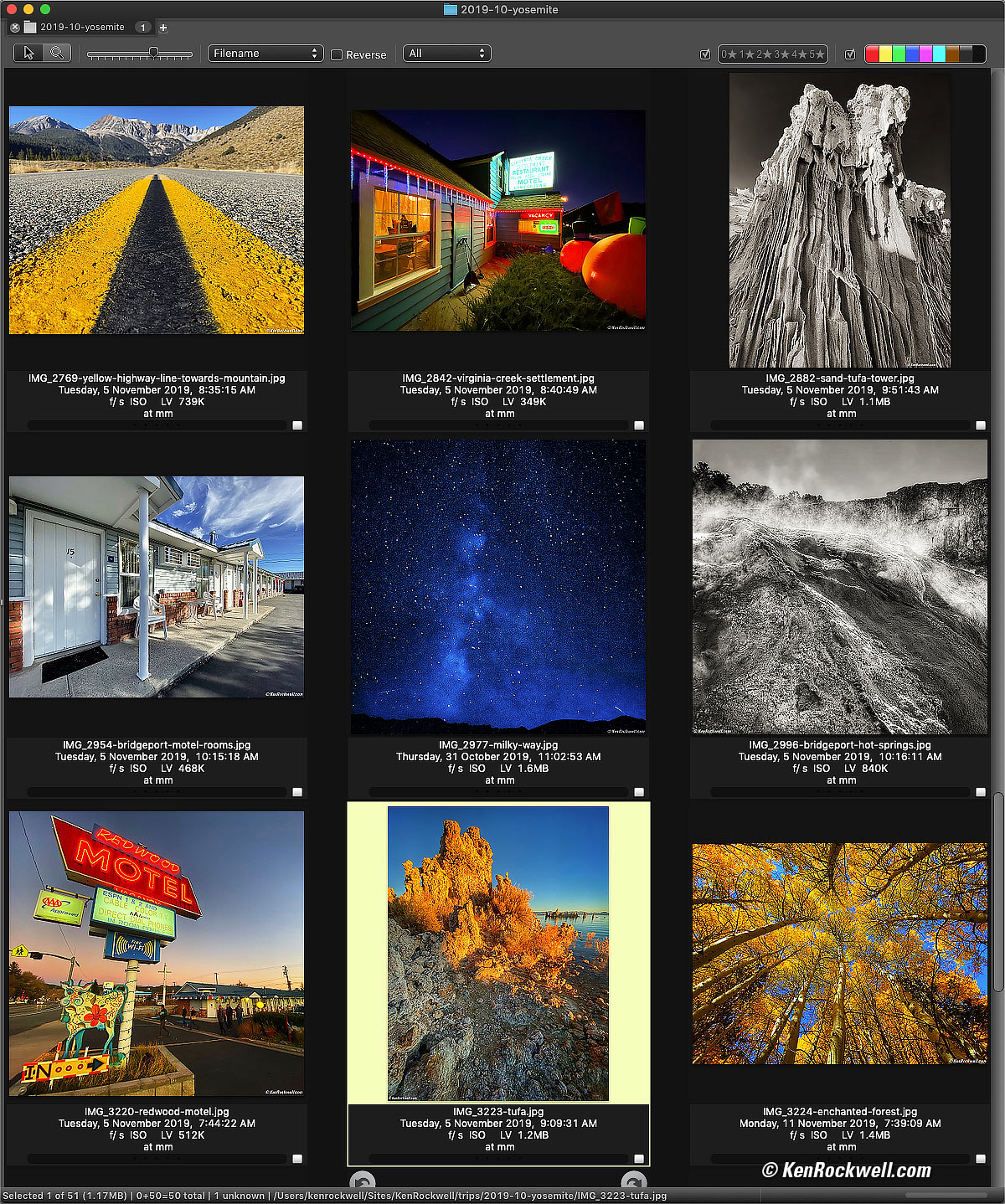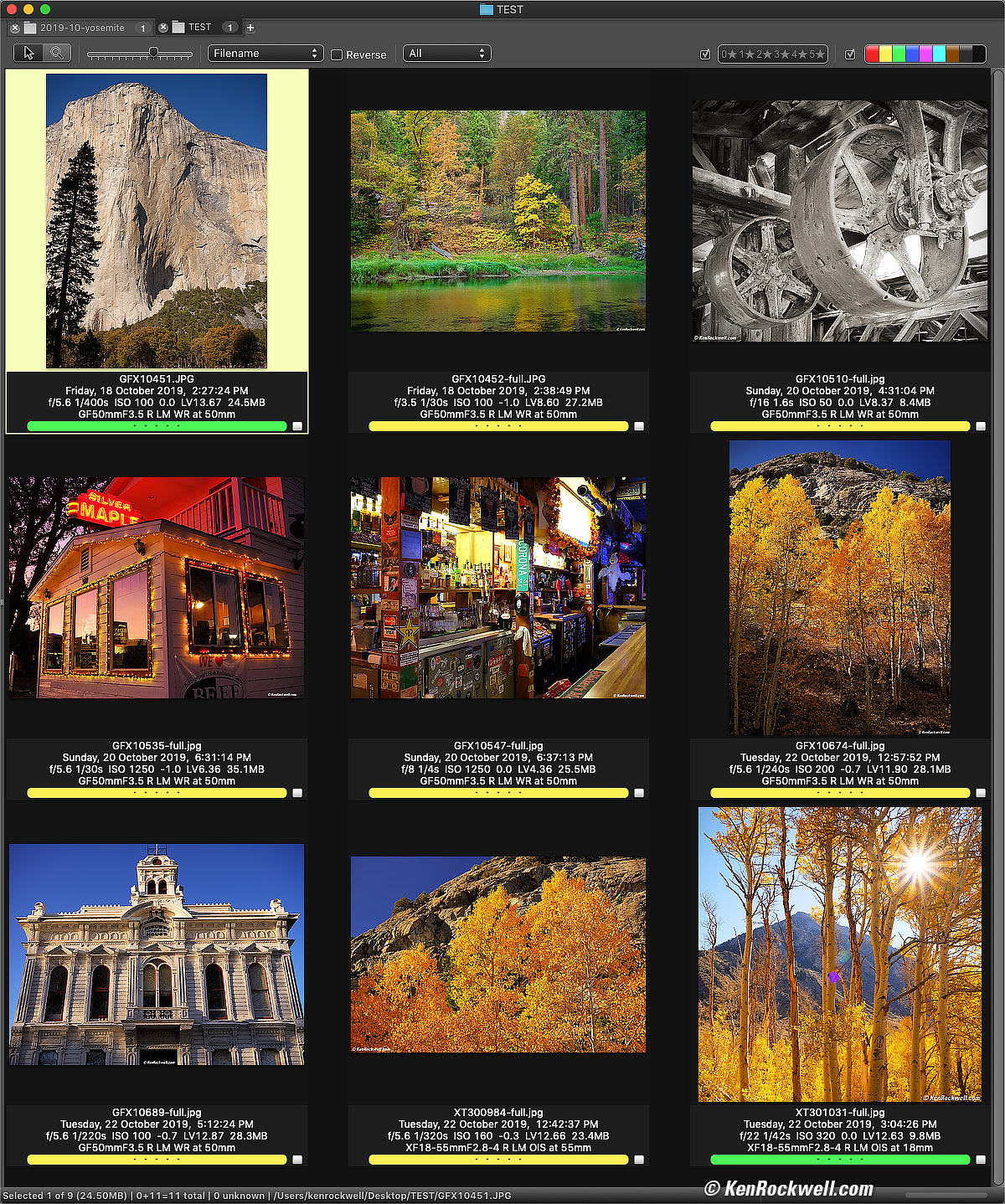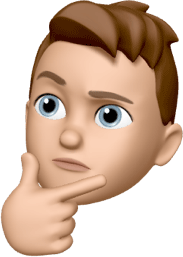Photo Mechanic
Photo Viewing, Sorting & Tagging Software (Mac & PC)
Screen grab from Photo Mechanic of published shots from Yosemite & the Eastern Sierra, October 2019. bigger.
This all-content, junk-free website's biggest source of support is when you use any of these links to approved sources when you get anything, regardless of the country in which you live. Thanks for helping me help you! Ken.
December 2019 Better Pictures Canon Sony Nikon Fuji LEICA Zeiss Hasselblad All Reviews
|
|
Photo Mechanic by Camera Bits has been the world's standard for professional photo sorting software since it came out back in the late 1990s at the dawn of professional digital cameras for news and sports use.
I tried it back at the beginning, and preferred iView Media Pro, which until 2019 I used all day, every day, to see what I had shot and pick the winners for publication. iView Media Pro eventually became Phase One Media Pro, and as Mac operating systems developed, Media Pro didn't keep up, became buggier, was discontinued, and as of Mac Catalina won't even run.
Searching for software to see what I shot, sort and pick out the winners for publication or submission in anticipation of Mac Catalina, Photo Mechanic clearly wins. It's better than Media Pro ever was.
What makes Photo Mechanic so refreshingly new is that unlike all the other software sent to me almost always by eager newcomers, Photo Mechanic has been around for over twenty years of continuous development with daily input from full-time pros.
It seems clairvoyant because it contains 20 years of input from hard-working pros. It's not some new program driven by casual shooters trying to reinvent the wheel, or mass-market software developed with unvetted input from online comments from non-fulltime pros.
Because of this Photo Mechanic works, works fast, and gets what we need done fast. It does what we need it to do, and just does it. It sets up so fast and just does what a pro needs to do to see what he shot and pick the winners. I was up and fluent with Photo Mechanic in less than a day, which is faster than with any other program. Heck; I'm still learning more in PhotoShop even after 25 years of daily use, but I have Photo Mechanic down! In a few hours I was already faster and better with it than I ever was in Media Pro.
Hint: ⌘, (Mac) opens the preference settings. Once you set the preferences, they apply every time you open a new folder. Even if you change settings like the thumbnail size, the next folder you open (or if you reopen the same one) opens as you've set your Preferences.
Guess what? There are so few problems with Photo Mechanic that I was able to call the number on their website, and the phone got picked up right away and the guy who picked up the phone just knew the answers to everything I needed to know. Try that with Adobe!
These are programs I use every day to see what I shot, pick out the best, and get back out shooting. To weekend shooters other software, like Lightroom or Finder, might work OK, but when you shoot hard every single day and need to get done and out to the next job pronto, you need the fastest and most direct software to let you pick the winners and get off the computer.
Photo Mechanic is the only software I've used which can display images full-screen, and pop from one image to the next instantly, without any delay for the images to pop-in perfectly sharp full-screen. It does this by buffering or caching the images forward and back, so as you click left/right between the images, BAM! the images are there, no waiting a half second to see what you got. I don't have a half-second to wait for each image to come up.
Photo Mechanic is also optimized for those of us who need to caption and work with IPTC and XMP data.
Photo Mechanic works great on my 55" 4K monitor and brilliantly on my 27" 5K iMac's ultra-resolution Retina display, using all the pixels and not faking it as Media Pro was doing on the Retina display.
It's so nice having software that just runs, runs fast, has no bugs and just does what I want it to, how I want it to.
It's extremely flexible in how it shows us contact sheets. You of course can control the size of the thumbnails and if you want them sharpened or not, you most importantly also have full control over exactly what data is displayed below each image. You can set not only what data is displayed, but type out the exact text you want along with the labels.
I prefer to have my contact sheets show under each image:
File Name
Day of week, Date, Month, Year and Time
Aperture, Shutter, ISO, Compensation, LV and File Size
Lens and Focal Length
And here's what a contact sheet looks like with that data:
Screen grab from Photo Mechanic of master files from Yosemite & the Eastern Sierra, October 2019. bigger.
If a file lacks some of the data (for instance, because it's a file I published without all the EXIF data), you'll get blanks in some places as I showed in the screen grab at the top.
It reads most crazy high ISOs better than iView every did; it reads my Nikon Z50 files up to ISO 204,800 just fine, and reads most lens model specifics better than I ever thought were recorded in the EXIF data. It read up to about ISO 64,000 great with other brands.
Just drag a file into the dock icon (or open Recents or open in the usual other ways) and it shows you everything in your folder. The only thing it doesn't do is show the contents of sub-folders, but I've asked them for that. It also can't show more than two full-size images on screen at once; I've asked them for that but honestly I don't miss it. I don't even use the two-up option; everything works so fast that popping between full size images works great. Select a few images and then just those will show full screen as you click among them.
I tap number keys to color code my picks to various levels, then I can show them in pick-order and move them around from there. It's all so easy.
It's so smart and fast that you don't have to download your cards to your computer; it will read all this right off the card, and then you can pick the winners and just drag those to your computer and dump the rest. This is very helpful if you're shooting a lot (think sports) or shooting raw and dumping the majority of loser shots without clogging your drive.
If you've got questions, ask the people at Photo Mechanic, and more importantly, just download and try it and see for yourself, and then ask them if it's not doing what you want it to do.
This isn't editing software. Thank goodness it doesn't do anything to our images or files or folders; it leaves them the heck alone. This lets us see, pick and sort, and then move the picks to the next stage of our workflow without some clowny software mucking things up for us.
The only file alteration it can do is captioning and EXIF data, and lossless JPG rotations. I take all my JPGs and use this program to rotate the actual pixels of my vertical shots to be sure anyone to whom I send my files will see them correctly. Otherwise vertical shots merely use a rotation flag that expects other software to read it properly for the image to display correctly. I can't trust that every client will use software that reads these flags so I rotate my verticals deliberately. I also can rotate in manual increments of 90º if my camera's rotation sensor is off.
How does it save and recall color flags if it doesn't alter files and doesn't save catalogs? Easy: it saves hidden files along with the photos that move along as the files are moved so the color flags move with the files. Cool. I honestly have no idea how it works, it just does.
It doesn't make libraries or catalogs and then leave us stranded when the company that made those libraries discontinues that software. This is important for career photographers; I've been working much longer than consumer software has existed and have seen many programs come and go, and I'm so glad I never got suckered into any of them locking my images inside a library I can't read anymore. With Photo Mechanic I can see what I have and work with it, and if Photo Mechanic explodes some day, no worries, whatever comes next will still have all my unaltered files and folders with which to work.
One license is for up to three machines, which is perfect for me: one for my studio, one for my home and a third for my laptop.
Have fun! I use and love Photo Mechanic every day; it's how I see what I've done and get my images to the next step.
Ken.
© Ken Rockwell. All rights reserved. Tous droits réservés. Alle Rechte vorbehalten.
Help Me Help You
I support my growing family through this website, as crazy as it might seem.
The biggest help is when you use any of these links when you get anything. It costs you nothing, and is this site's, and thus my family's, biggest source of support. These places always have the best prices and service, which is why I've used them since before this website existed. I recommend them all personally.
If you find this page as helpful as a book you might have had to buy or a workshop you may have had to take, feel free to help me continue helping everyone.
If you've gotten your gear through one of my links or helped otherwise, you're family. It's great people like you who allow me to keep adding to this site full-time. Thanks!
If you haven't helped yet, please do, and consider helping me with a gift of $5.00.
As this page is copyrighted and formally registered, it is unlawful to make copies, especially in the form of printouts for personal use. If you wish to make a printout for personal use, you are granted one-time permission only if you PayPal me $5.00 per printout or part thereof. Thank you!
Thanks for reading!
Mr. & Mrs. Ken Rockwell, Ryan and Katie.