Home Donate New Search Gallery How-To Books Links Workshops About Contact
Nikon SP User's Guide
© 2010 KenRockwell.com. All rights reserved.
Nikon SP (1957-1962) and NIKKOR-S 5cm f/1.4. enlarge.
September 2010 Nikon Rangefinder System Nikon SLR System All Reviews
Nikon's original printed Nikon SP Users Manual
Film Loading and Advance
Loading and Unloading
To change film, lift and turn the open/close catch, and remove the entire bottom and back of the camera.
Back, Nikon SP (note color/B&W ASA reminder). enlarge.
The film reminder sets for color or B&W. It presumes B&W is ASA 50 - ASA 400, and that color is ASA 10, 16, 25 or 32. Photography wasn't easy in the 1950s.
Set E to remind yourself that your SP is empty.
There is also a reminder below the frame counter to let you know if you have either a 36 or 20 exposure roll of film. Of course you set this manually.
Advance and Rewind
When the shutter is wound, a dot inside the shutter dial aligns with the shutter-speed index. The shutter is uncocked in this photo.
The A - R ring around the shutter button stands for ADVANCE and REWIND. Leave it at A while shooting, and to rewind, set it to R.
There is a red line at frame number 20 and frame number 36.
The counter stops at 36, and does not advance if you continue to shoot more frames. Most Fuji films shoot two more frames which the counter won't count. If you shoot frame 0 as I do, you'll get 39 shots total on a roll of 36.
If you shoot out to the last frame of a roll as I do, your shutter will be half-cocked when the advance stops. When you turn the ring to R, the half-cocked shutter resets.
The red dot on shutter release spins as you advance and rewind, so it's a big help in knowing when you've rewound to the end of a roll with the leader still out.
Double Exposures
Double exposures are a kludge, but here's how Nikon instructs:
Set the A - R ring around the shutter button to R, rewind one frame by looking at the dot on the shutter dial (let it rotate exactly one full turn or very slightly over). Set the ring back to A and wind the shutter again. The frame counter advances and you won't get perfect registration, but it does work.
Shooting top
Exposure
Set the aperture, then set the focus. All the lenses rotate as focused, so turning their aperture rings often shifts the focus.
If shooting a 35mm or 28mm lens, set the aperture first, focus second through the main finder, and then compose through the tiny finder on the left.
Nikon offered an accessory coupled selenium-cell meter. It came with opal glass plates for incident metering and used a flipping baffle for selecting between high and low ranges. An optional booster was available for very low light.
Sadly few of these Nikon meters still work, and if they do, they aren't very selective.
I use a Gossen Digisix on a shoe adapter.
Gossen Digisix on Nikon SP with 5cm f/2. enlarge.
Focus top
Turn the body of the lens, or use the camera's razor-wheel if you prefer for the wide and normal lenses.
Razor-Wheel is above the shutter release, Nikon SP. enlarge.
There is an infinity lock for the focus system. It engages every time any lens is set to infinity.
To unlock, press the little tab to the left of the razor wheel. It locks automatically any time you get to infinity, and if you use the razor wheel, is trivial to unlock as you shoot.
Infra-Red Focus top
You have to turn the focus more closely to pull focus in for infra-red.
Most lenses have an R mark on their focus scales, but the 50mm lenses mount directly into the camera and thus have no focus scales of their own.
50mm lenses use the focus and depth-of-field scales on the Nikon SP.
For 50mm lenses, imagine the R at the farther f/2.8 mark for the f/2 lens, the f/4 mark for the f/1.4 lens, and the f/5.6 mark for the f/1.1 lens.
Framing top
Dual Finder Windows, Nikon SP (main finder is on right). enlarge.
Use the main (right) finder for 50mm and longer lenses.
Use the secondary (left) finder for 28mm and 35mm lenses.
Use the entire secondary finder and ignore the lines for a 28mm lens, for which there is no parallax compensation.
Use the solid frame in the secondary finder for a 35mm lens, and use the lighter inset frame at 4 feet for parallax correction with a 35mm lens.
Use an external shoe-mounted finder for 25mm and wider lenses.
Use the reflex attachment for 180mm and longer lenses.
Top, Nikon SP and NIKKOR-S 5cm f/1.4. enlarge.
The Nikon SP does not select finder frames automatically, as do all LEICA M kameras.
For lenses of 50mm and longer, select the frameline manually with the dial that surrounds the rewind crank. It's marked in centimeters, not millimeters, thus 5 = 50mm, etc.
Flash top
Sync Connections
PC Sync Terminal on Front RIght, Nikon SP and NIKKOR-S 5cm f/1.4. enlarge.
The PC (Prontor-Compur) sync terminal is on the front, near the rewind crank.
A second dedicated sync connection at the front of the accessory shoe; it works without cords with the Nikon BC-5 flash.
Flash Synchronization top
Flash Sync set for electronic flash: FX. enlarge.
To set the flash synchronization; pull up and rotate the shutter knob and look through the window above the knob. In this photo, it's set to FX for electronic flash.
For electronic flash, and a shutter speed of 1/60 or slower.
For flashbulbs, use this table:
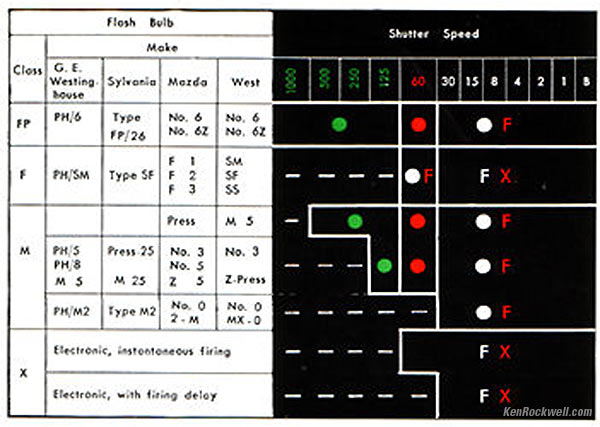
Nikon SP Flash Synchronization Table.
Lenses top
Lens Compatibility
Nikon's rangefinder lenses and bodies are completely incompatible with any of Nikon's SLR system.
The Nikon SP uses Nikon S bayonet lenses, completely incompatible with today's Nikon F mount from 1959.
The mount is copied from Contax, whose lenses also mount. The gotcha is that Contax' 50mm lenses had slightly different focal lengths from Nikons, thus the rangefinders become progressively less compatible at closer distances.
Nikon made all sorts lenses, from a 21mm f/4 through a 50mm f/1.1 (!) to a 1,000mm f/6.3 (with reflex viewing attachments) for this system.
For most people, lenses from 28mm though 135mm were most popular, and that's what you'll see most often today. The crazier lenses weren't very popular, and collectors today have bid prices out of line for actual photography, while normal lenses usually sell for a couple of hundred dollars.
Choice of Lenses top
Nikon's 3.5cm (35mm) f/2.5, 8.5cm (85mm) f/2, 10.5cm (105mm) f/2.5 and 13.5cm (135mm) f/3.5 lenses are excellent for use today in 2010.
Nikon's 5cm (50mm) f/1.4 and 2.8cm (28mm) f/3.5 lenses aren't up to modern standards; they are usually softer unless stopped down to small apertures.
The 3.5cm (35mm) f/1.8 lens has no distortion and is pretty good at smaller apertures, but not great at large apertures.
In other words, with Nikon rangefinder lenses, you get very good optics half the time, and mediocre optics the other half of the time. This is wy LEICA survived the 1950s, and Nikon didn't, in addition to the fact that LEICA has a martyr: Oskar Barnack.
Many Nikon rangefinder lenses have air bubbles in their special glass, especially the 5cm (50mm) lenses. They look like dust specks until you get out the microscope and discover that they really are tiny bubbles. These are normal.
The 21mm lens wasn't that much more expensive than the 28mm lens, however it required a separate finder that took over the shoe from the coupled meter, and thus it was unpopular.
Because Nikon's 21mm (marked 2.1cm) lens was unpopular, it isn't seen very often, and thus collectors have bid the price out-of-bounds. For a 21mm lens, look for a Voigtländer 21mm f/4 in the Nikon SC mount.
Mounting top
The 50mm lenses are mounted to the inner bayonet as shown here.
The other lenses are mounted by setting focus to infinity, and mounting the lens over the outer bayonet. Press the little catch and rotate the other way to remove.
Filters top
Nikon didn't learn to use the same filter size on all their lenses until the SLR cameras, which use 52mm filters.
Lens |
Filter Size |
25mm f/4 |
Series VII |
28mm f/3.5 |
43 x 0.5mm |
35mm f/1.8 |
43 x 0.75mm 48 x 0.5mm |
43 x 0.5mm |
|
35mm f/3.5 |
43 x 0.5mm |
50mm f/1.1 |
62mm |
43 x 0.5mm |
|
50mm f/2 |
40.5 x 0.5mm |
50mm f/3.5 Micro |
34.5mm |
85mm f/1.5 |
Series VIII |
85mm f/2 |
48 x 0.5mm |
105mm f/2.5 |
52 x 0.75mm |
135mm f/3.5 |
43 x 0.5mm |
180mm f/2.5 |
Series IX |
250mm f/4 |
Series IX |
500mm f/5 reflex |
110mm |
Since the 0.5mm thread pitch is finer than today's more common 0.75mm thread pitch, it's unlikely that you'll get adapter rings to fit to step-up to a common size like 52mm. Your best bet is probably to find old filters in the sizes you need. Good luck!
Front Caps top
The front caps are just like Nikon's first SLR lens caps: a plastic cap, with a spring-loaded threaded metal ring to hold it to the lens. There are two little mushroom-capped nubbins to press to release; these will also get caught on loose threads of fabric.
Rear Caps top
There are at least three different rear caps!
The normal lenses take a funny, narrow but deep bayoneting plastic cap.
The wider lenses take a larger-diameter deep black-enameled metal rear cap.
The widest lenses, and the 3.5cm (35mm) f/1.8, takes a deeper black-enameled metal rear cap.
As the years rolled on, Nikon got cheaper and started making all the rear caps out of plastic. Yeech!
Help me help you top
I support my growing family through this website, as crazy as it might seem.
The biggest help is when you use any of these links to Adorama, Amazon, B&H, eBay, Ritz, Calumet and J&R and when you get your goodies. It costs you nothing, and is this site's, and thus my family's, biggest source of support. eBay is always a gamble, but all the other places always have the best prices and service, which is why I've used them since before this website existed. I recommend them all personally.
If you find this page as helpful as a book you might have had to buy or a workshop you may have had to take, feel free to help me continue helping everyone.
If you've gotten your gear through one of my links or helped otherwise, you're family. It's great people like you who allow me to keep adding to this site full-time. Thanks!
If you haven't helped yet, please do, and consider helping me with a gift of $5.00.
As this page is copyrighted and formally registered, it is unlawful to make copies, especially in the form of printouts for personal use. If you wish to make a printout for personal use, you are granted one-time permission only if you PayPal me $5.00 per printout or part thereof. Thank you!
Thanks for reading!
Mr. & Mrs. Ken Rockwell, Ryan and Katie.
Home Donate New Search Gallery How-To Books Links Workshops About Contact







