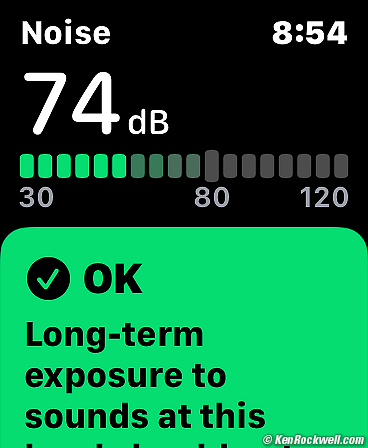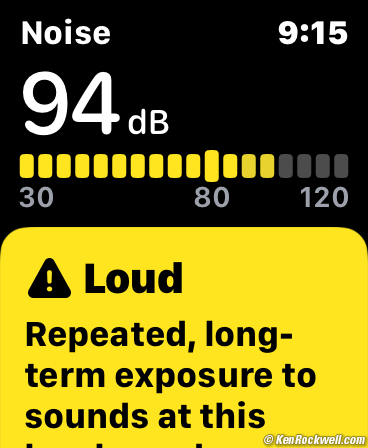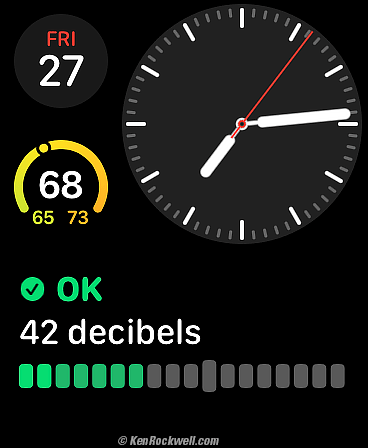Why You Need an Apple Watch
Back, Apple Watch ULTRA 2. bigger. |
Apple Watch ULTRA 2. (3,000 nits peak, 502 × 410 pixels at 332 PPI LTPO OLED always-on display, 2.165 oz./ 61.35g; 2.507 oz./ 71.1g total with band). I'd get my Apple Watch ULTRA 2 at Adorama, at Amazon or at eBay, or any Apple Watch at Adorama, at Amazon, or at eBay if you know How to Win at eBay.
This all-content, junk-free webpage's biggest source of support is when you use those or any of these links to approved sources when you get anything, regardless of the country in which you live. Thanks for helping me help you! Ken.
April 2024 Apple Reviews Watch & Clock Reviews All Reviews
|
I buy only from these approved sources. I can't vouch for ads below. |
 Introduction top
Introduction top
The Apple Watch is an amazing thing, being the world's most accurate watch as well as the most legible and most functional.
In addition to all it does by itself, there are a zillion free and other apps to do just about anything you might imagine, and a whole lot more.
The Apple Watch has many special powers making it especially appealing to technical people, as well as to athletes, outdoor enthusiasts, businesspeople, commuters, and just about everyone:
 Photographers top
Photographers top
Landscape, Nature and Portrait
The Apple Watch can show sun and moon rise and set times just by lifting your wrist. You don't need any extra apps, and it does the same for weather forecasts.
In addition to rise and set times, it counts down the hours and minutes to go until each rise and set, so we always know right where we stand with the light.
Long exposures? Just use the watch's built-in programmable countdown timer.
iPhone Camera
The watch's native Camera Remote Control app lets you shoot your iPhone camera from your watch — with Live View from the iPhone camera on your watch! You can see what the camera sees, so you can hold the phone at weird angles or in strange places where you can't see its screen.
You can use the remote for self-portraits, as well as group photos including yourself.
There's a self-timer on the remote app, so you can set up perfect self portraits looking at your watch's Live View, tap the self timer and then put your arms down and pose. Ahhh!
 Weather Buffs, Pilots, Hikers & Outdoor Enthusiasts top
Weather Buffs, Pilots, Hikers & Outdoor Enthusiasts top
Also native to the Apple Watch are detailed weather displays. It's easy to have the temperature, weather conditions, UV index and Air Quality pop up every time you lift your arm.
A tap or two and you can get all the details you want for any location as you're moving around, with no need to find your phone.
In addition to the native weather app are zillions of others.
Even with no cellular signal in the wilderness, newer Apple Watches have their own GPS and barometric altimeters which can read, track and log your location and elevation anywhere outdoors. If you're the sort of backpacker who cuts off toothbrush handles to save weight, you'll love that your watch lets you leave your phone at home.
 Fitness Buffs top
Fitness Buffs top
Most people know that the Apple Watch records your workouts and sets and tracks goals and incentivizes you to work out more.
The watch keeps track of your exercise automatically, and reminds and encourages you to meet your goals and do more to feel great every day and live longer.
It lets you track and compete against your friends and family, and keeps reminding you throughout the day about your progress and egging you on to do more.
There are numerous free and other apps to help you do even more. My kid loves the free Seven 7-Minute Workout app which works just like a personal trainer on your wrist!
 Training & Competitive Athletes top
Training & Competitive Athletes top
Some people probably don't realize that the Apple Watch has a precise heart monitor to measure, track and record heart rates and training zones for serious competitors and computerizes. As of around OS 9 there now are dedicated training zone displays in some workout types like bicycling.
I had been shopping for a watt meter for my own training, and realized when I got my watch that I just got one for free! While trainers and athletes will argue the relative merits of watt meters versus heart rate monitors, my Apple Watch cost less than a power monitor alone, so I'm set. (Heart rates let us measure relative exertion and effort, while watt meters measure net output.)
We usually divide our levels of exertion into several heart rate training zones defined as percentages of our maximum heart rate. People's maximum heart rates vary, but one guide is to subtract your age from 220 (if you're 30, then your maximum might be around 190). Ideally you should measure your maximum heart rate while training super hard; mine is at least 20 BPM faster than the formula suggests. Don't start any of this until you get your doctor's clearance if you're not already active.
Every source and trainer use slightly different percentages, names and definitions to look smarter than the other trainers, and here's a basic summary:
| Zone 1 | Zone 2 | Zone 3 | Zone 4 | Zone 5 | |
| Percentage of your maximum heart rate | 50-60% | 60-70% | 70-80% | 80-90% | 90-100% |
| Difficulty | Easy You're talking normally without having to stop to breathe. |
Easy to Moderate You're probably taking a short breath after each sentence. |
Hard You're taking a deep breath after each sentence. |
Very Hard You're taking deep breaths every few words. |
Exhausting Unable to speak; you're breathing as hard as you can. |
| Name | Active Recovery | Endurance or Fat Burn | Cardio, Tempo or Utilization | Training, Anaerobic threshold, Threshold or Race Pace | Maximum, Capacity |
| Purpose & Benefits | Recovery after yesterday's hard workout. Helps reduce blood pressure and cholesterol. | Burns fat! This is a great zone for beginners, as it improves endurance and your ability to burn fat and lose extra weight. | Improves cardiovascular fitness, strengthening your heart and building new blood vessels and capillaries.
Training here increases your long-distance endurance. This zone makes future efforts at this level easier and makes you more efficient at burning fuel. |
Race at this level and Zone 5.
Training here improves anaerobic fitness, strength, maximum power output, sprints and top speed. It improves your ability to burn carbohydrates and raises your lactic acid threshold so you'll be able to work at this level longer next time. |
Race at this level for as long as you can.
Improves maximum performance and speed, ideal for improving performance for short bursts of intense activity. Training for bursts at this level lets you work at this burst level longer next time, improving top speed, sprinting and strength. |
| You probably can do this for about | Continuously | Hours | You're working as hard as you can. Your muscles are getting sore to the point that you can't go any faster for any length of time except to sprint. | only a few minutes |
Training programs accomplish different things by varying how often they have you spend how much time in each zone. If you want to lose weight, spend as many hours as you can in zones 1 and 2. If you want to improve long-distance endurance and heart health, train in zones 2 and 3. If you want to get faster and stronger, work in zones 3 and 4 and make bursts into zone 5.
The Apple Watch tracks all this by itself, and there are a slew of free apps like Map My Ride that do it in different ways. These all record not just your level of output versus time, they also track your speeds and elevations and weather conditions and locations on a map as well!
Over time you have a very precise record of how and what you've done where.
All training programs require recovery between workouts. Recovery is the only time you actually get stronger. Workouts break you down so recovery can build you back stronger each time. This means you have to rest or goof off in Zone 1 to let your body rebuild stronger after each workout. If you workout continuously you'll die (that's called overtraining); to train effectively you get to sleep or hit the couch or chill in Zone 1 for plenty of time to rebuild after each workout. If your muscles are still sore, then you get to chill.
If you're actually running in an event, the newest Apple Watches have their own cellular connections so you can leave your phone at home, while still having all the GPS and telephone and all functions available in your watch alone. You just shed all the weight of your phone; you don't need to carry it anymore.
 Runners, Swimmers, Bicyclists & More top
Runners, Swimmers, Bicyclists & More top
In addition to training, your Apple Watch is visible in direct sunlight and can show you all your usual bike computer things as you ride, making bike computers obsolete.
Your watch lets you make and receive calls, navigate, check weather and free apps like Map My Ride let you track your speeds, elevations and routes.
All Apple Watches let you record workouts without bringing your phone. They'll synchronize when you return. If you want to be able to use a telephone without carrying your iPhone you'll need a newer Apple Watch with its own cellular connection.
If you're counting grams, leaving your phone at home probably saves you 250 grams, and bicyclists will spend more than the cost of an iPhone to shed that much weight from their bicycles. Not only can you save the weight of carrying your iPhone, you also can ditch your old bar-mounted cycling computer and its aerodynamically awful sensors!
Ever since Apple Watch Series 4 is a fall sensor that can and will summon help automatically if you've crashed and don't get up. I turn on this feature manually in Settings because I'm under age 65, the age at which this feature is turned on automatically. (On iPhone > Watch app > My Watch (on bottom left of screen) > Emergency SOS > Fall Detection > ON.)
 The Forgetful top
The Forgetful top
Can't find you iPhone?
Swipe up on your watch, tap the iPhone icon and it will "ping" your iPhone (make it make a sound) so you can find it.
 Medicine Takers top
Medicine Takers top
Have to take your medicine every 4 or 6 hours? It's trivial to set a timer of any duration to remind you when it's time for your next dose.
 Toilet Users top
Toilet Users top
You can't drop your Apple Watch in the toilet because it's strapped to your wrist.
 Astronomers top
Astronomers top
There are loads of apps to tell what's going on in the sky, and even alert you to cool astronomical happenings in advance. A popular app is Sky Guide, among many, many others. I'd never seen the International Space Station (ISS) before, but the Sky Guide app let me know when it's flying over and I saw it for the first time. Easy!
Sky Guide and Night Sky both alert me, on my watch, when interesting things are happening in the sky. This beats having to look these up manually as we did in the olden days
There's even a red flashlight native to the Apple Watch so you don't hurt your night vision while observing! Slide up from the bottom (or tap the right side button on ULTRA an ULTRA 2) to show the Control Center, tap the Flashlight icon and then slide twice to the left to make it red.)
 Explorers top
Explorers top
Built-in maps and navigation.
A built-in flashlight is always with you whether you're trapped in a spider-infested cave, or just wandering around your bedroom at night.
Apple Watch series 2 and newer include built-in GPS.
Apple Watch Series 3 and newer include barometric altimeters in addition to the GPS.
Apple Watch Series 5 and newer have a magnetic compass and inclinometer in addition to the GPS and barometric altimeter.
 Engineers top
Engineers top
Engineers love Calculators on their watches. That's a given.
Most importantly, the Apple Watch is the most accurate watch in the world.
It is rated to an absolute accuracy of ± 50 milliseconds, or one-twentieth of a second, which is about the limit of human perception.
I've tested mine against the legal standard of time for the United States of America and its possessions, the atomically-controlled broadcasts of WWV, and I've never seen any inaccuracy at all. It's astounding how the Apple Watch's second hand or digital display is always in exact synchronization with WWV. I've never seen any variation.
I've been regulating my watches for exact time to WWV since all we had were mechanical watches back in the 1970s. The Apple Watch is the most accurate timepiece I've ever owned. It's significantly more accurate than the common "Atomic Controlled" watches like Casio's excellent G-Shock atomic-controlled watches because the Apple Watch is always synchronizing and never varies. My Casio watches only synchronize once a day at best, and typically vary a third of a second per day if they don't synchronize. Just as often my Casios may not synchronize for a few days at a time and can be a few seconds off.
I worked in radio in the 1970s and 1980s and my watch was the time standard for our station. It was a huge pain keeping it synchronized manually on a daily basis and knowing its variance throughout the day to predict the exact time. Today, the Apple Watch is always dead-on with absolutely no effort on my part, which is a huge change from last month when I was still wearing regular watches and doing the same thing!
Engineers also love stopwatches, and the Apple Watch stopwatch reads to hundredths of a second and times to hundreds or thousands of hours (no one really knows for how long you can time, no one's every let a watch run that long). All this, and it's accurate to 50 ms regardless of the timed interval — more accurate than our own ability to tap the watch face.
Bravo Apple!
 Audio Engineers top
Audio Engineers top
The Apple Watch Series 5 and newer have A-weighted sound-pressure level meters.
It works faster and better than any other digital SPL meter I've owned, and now it's on my wrist everywhere I go. It reads from 30 dBA to 120 dBA SPL :
It tells you what's a safe sound level |
— or not — |
and you can add the SPL meter to many of the watch faces. |
I bought my first sound level meter in the late 1970s. You have no idea how handy it is always to have this with me — and the smiles I get when I point out to other audio engineers that they also already have this on their wrist!
 Kids top
Kids top
My son has run his whole world from his Apple Watch since he was about nine years old.
Beyond competing in workouts with him, especially fun is the native Walkie-Talkie app with which we can play hide and seek and spy on my wife while shopping at Costco. While the Walkie-Talkie app is new in watchOS 5 introduced with the Apple Watch Series 4, this same watchOS 5 and Walkie Talkie app works on my son's Series 2 watch.
While many kids might not want (or be allowed to) bring their iPhones to class, there are few restrictions on wearing a watch. Better, ever since at least Series 2 he's been able to connect to the school's Wi-Fi system and make and receive phone calls and texts to his heart's content — even with his phone safely sitting at home.
 Renters & Homeowners top
Renters & Homeowners top
No longer do you have to get out of bed to change your thermostat, or do you need to take your phone out of your pocket to turn on the air conditioning before you get home.
I use Nest thermostats, and the free Nest app lets me do all this from my wrist.
 Computer Users top
Computer Users top
No longer do you need to type a password to unlock your computer. Your computer unlocks magically when you wear your Apple Watch!
Enable this on your Mac at the top left Apple Logo > System Preferences > Security & Privacy > General > Allow your Apple Watch to unlock your Mac.
You still need a password when you start it up, but no longer will you need to type a password every time you get back to your desk. Wahoo!
 Office, Desk & Computer Workers — and Extreme Gamers! top
Office, Desk & Computer Workers — and Extreme Gamers! top
Sit for a living? Your Apple Watch will remind you to stand up every hour to prevent all sorts of problems.
It does this at ten minutes before the hour for everyone, so if you work in an office you'll probably see everyone stand up on the :50s and chit chat for a moment.
This is a huge help in preventing deep vein thrombosis, stiffness, and all the manifold ills that come from sitting for hours at a time without standing up.
Unless you want the same physique as a blob or veal calf locked in a cage, you need to stand up every hour or so, and now your Apple Watch will remind you.
 Music, Movie, TV & Theatre Lovers top
Music, Movie, TV & Theatre Lovers top
The Apple Watch works directly as its own music player to Bluetooth speakers or headphones. Even if you leave your phone at home you can play directly from your watch.
It also works as a remote control for iTunes and/or your Apple TV which can play into your whole-house music system.
Whether you're singing along while dancing around the house or chilling in your recliner, it's always easier to control this from your wrist rather than have to pull out your phone — and your watch never gets lost in your sofa!
Likewise you can control playback (or see navigation commands) on your watch as you drive you car with or without AirPlay.
You can set and unset Do Not Disturb from your watch (swipe up for the control panel, swipe up again and tap the moon icon) and it sets both your phone and your watch not to ring or buzz.
The Theatre Mode prevents your watch from lighting up in the dark. Swipe up from the bottom (or tap the right side button on ULTRA an ULTRA 2) to show the Control Center and tap the happy & sad theatre masks. Now your watch won't light up unless you press a button, or tap that icon again to cancel.
 Friends, Parents & Businesspeople top
Friends, Parents & Businesspeople top
The Apple Watch excels at organization and communication.
You can see your calender and schedule at a glance, and make and take calls and texts all without clicking anything.
I love the ability to put my favorite contacts on a watch face. All I have to do is tap them to contact them immediately, or contact anyone with voice commands and Siri.
It's easy to use the native Find My Friends app to locate your friends, family and colleagues when coordinating anything.
When you've found them, just flick up to see options to notify you when they leave their current location, or notify you when they return to your location. Likewise you can have them sent notifications when you do the same.
 People in Meetings top
People in Meetings top
One of the big original benefits to the Apple Watch is that you can do much of what you do on your phone, on your wrist while pretending to pay attention in a boring meeting!
You can read the news, weather, check up on your friends, your email, send messages and loads of things to keep busy or get important personal work done while sitting in an otherwise boring meeting.
 People who aren't allowed to have a phone at work top
People who aren't allowed to have a phone at work top
Have a front-office, defense, corrections, finance or other job where you aren't allowed to have your phone with you most of the day?
No worries, with an Apple Watch you can do most everything without it. Just be sure you can connect to Wi-Fi where you are and where you phone lies so the Watch and iPhone can communicate, or if not, get a Watch with LTE and it won't even need your phone.
 Public Transport Commuters top
Public Transport Commuters top
You can do everything from your watch while sitting on the bus or train without showing everyone your iPhone, or having to pull it out of your pocket while sitting.
You can do all you do in a meeting on your Apple Watch, as well as play your music and make phone calls with your Bluetooth headphones.
 Cool People in Public top
Cool People in Public top
If you don't want to be seen staring at a phone while in public, the Apple Watch lets you do everything by looking at your wrist, or just by talking to it.
 Car Passengers top
Car Passengers top
It's a pain pulling an iPhone out of your pocket while belted in, but no worries; your Apple Watch is always there on your wrist ready to do it all.
You can navigate, find your location, and back-seat drivers can check the car's speed!
 Car Drivers top
Car Drivers top
You can do all this while driving as well.
Most functions work with voice control via Siri. I just say "Call So-and-So " and it dials.
Incoming calls appear on my watch and play through any modern car's Bluetooth system, all hands-free.
I can send email and text messages, all by voice control.
Even navigation all works by voice control. Just ask your watch for directions, and it beeps and vibrates and shows you how to get anywhere and tells you when you'll arrive. Brilliant!
 Classic Car & Motorcycle Owners top
Classic Car & Motorcycle Owners top
Driving an 1886 Benz Patent-Motorwagen, 1909 Ford Model T, 1970s BMW R100S or 1990's Mercedes SL500 and don't have Bluetooth, CarPlay or navigation in your vehicle?
No problem! The Apple Watch can do all this independently of any car systems, and better yet, is visible in any lighting condition from direct sunlight to the total darkness of a starlit midnight ride.
It's a blast having more modern conveniences than most new cars have like music, telephone, text messaging, navigation and more all on my wrist, and here's a secret: the Apple Watch obviously has a touch screen so it does all this much better than some brand-new cars like the Mercedes AMG GLE 63S with Apple Car Play that don't have a touch screen and expect us to use a control dial! Some car makers have to be kidding; Car Play works poorly if a car doesn't also have a touch screen to go with it, but with Apple Watch, you don't care.
The Apple Watch even has a native Radio app for cars without radios, and you can ask Siri to run it! Personally I prefer the TuneIn app.
 Partiers top
Partiers top
I had no idea how useful my Apple Watch is in a Jacuzzi until I needed to call for snacks to be brought out, and did it all by voice control!
While my phone stays dry inside my house, my Apple Watch still connects to it or my Wi-Fi system out in the back yard to let me take and make phone calls, change the music playing in the yard and do everything else. The newest Apple Watches have their own cellular connections built in so your phone doesn't have to be around at all.
While the first Apple Watch is only splash and water resistant, ever since Series 2 they've been rated to 50 meters meaning you're OK to swim, snorkel and submerge them; just don't SCUBA at depth without an ULTRA. While it's not explicitly warned against, I try not to leave my watch in hot Jacuzzi water as large temperature variations can lead to leaks in all watches.
You can leave your phone at home so you don't lose it and do everything, including Finding Your Friends, from your Apple Watch with its own cellular connection.
 Fitness, Lingerie & Underwear Lifestyle Models top
Fitness, Lingerie & Underwear Lifestyle Models top
No longer do you need your phone with you to make and take calls, texts and more. So long as you're wearing at least your watch, you're good.
Any time you're home you can run around in a very relaxed wardrobe and so long as your phone is someplace else, or even in a different place if you have Wi-Fi at both ends, you can do everything from your watch.
With the newest LTE/cellular-enabled watches you can forget your phone and just take your watch all by itself.
 Germophobes top
Germophobes top
Phones get filthy because they go everywhere, sit in our pockets all day and get held by our dirty hands. Phones accumulate germs.
Our watches stay much cleaner. All we do is tap them at most, and usually just look at them.
There is much less risk of infection using an Apple Watch instead of an iPhone. Watches stay cleaner and we don't hold or touch them anywhere near as much.
 Spies & Hostages top
Spies & Hostages top
When going into secure military areas or government operations, sometimes there's a bin and/or a guard collecting phones until you come back out.
Sometimes you'll get away with keeping your watch, from which you can still cause mischief, especially if it has its own cellular connection as newer models may have. If you're shifty, it's easier to sneak in a watch than a phone. Tradecraft tip: Tape a picture of a mechanical watch over your Apple Watch to make it look like a regular watch, or wear a regular watch on one wrist and keep your Apple Watch hidden on your other wrist!
If you share your location for Find My Friends and you get separated from your phone as a hostage, hijack victim or taken blindfolded to a secret location, your watch's location is shared as your location (rather than your iPhone's) if it's on your wrist and has a cellular connection.
You can send emergency messages and summon help if your watch has a cellular connection even if your phone is long gone.
 Thrillseekers, Base Jumpers, The Elderly & Infirm top
Thrillseekers, Base Jumpers, The Elderly & Infirm top
Ever since Apple Watch Series 4 there's a fall sensor that can and will summon help automatically if you've fallen and can't get up.
It's automatically activated for people over age 65, and being under 65 I enabled it manually in settings in case I have a crash and fall unconscious. (On iPhone > Watch app > My Watch (on bottom left of screen) > Emergency SOS > Fall Detection > ON.)
It will call for help and send your location as well. Brilliant, and it will do this at the same time as it tracks your stunts!
 Amateur Cardiologists top
Amateur Cardiologists top
You can run your own EKG (electrocardiogram) on your watch. An EKG plots your heart's electrical impulses over time and exports it as a PDF to be read by a cardiologist — or do-it-yourselfers.
More good news is that the watch is looking at your heart and heart rates most of the time, and if something goes awry, may alert you before you have bigger problems. With watchOS 5, the Apple Watch intermittently analyzes heart rhythms in the background and sends a notification if an irregular heart rhythm such as AFib is detected. It can also alert the user if the heart rate exceeds or falls below a specified threshold.
 The Blind top
The Blind top
Most people don't realize that most legally blind people can see. Sadly their vision is very poor for any number of reasons, and to get by they need very large and visible displays.
The Apple Watch is extremely legible to begin with, and can be set to magnify its display so one can see it in any level of detail.
It talks and works very well with voice commands once set up.
I can ask Siri to tell me the time, weather or just about everything else.
Touch it and it will tell you the time.
 Summary top
Summary top
I'd get my Apple Watch at Adorama, at Amazon, or at eBay if you know How to Win at eBay.
This 100% all-content website's biggest source of support is when you use those or any of these links to approved sources when you get anything, regardless of the country in which you live. I use the stores I do because they ship from secure remote warehouses where no one gets to touch your new watch before you do. Buy only from the approved sources I use myself for the best prices, service, return policies and selection.
Thanks for helping me help you!
Ken.
© Ken Rockwell. All rights reserved. Tous droits réservés. Alle Rechte vorbehalten. Alla rättigheter förbehållna. Toate drepturile rezervate. Ken Rockwell® is a registered trademark.
Help Me Help You
I support my growing family through this website, as crazy as it might seem.
The biggest help is when you use any of these links when you get anything. It costs you nothing, and is this site's, and thus my family's, biggest source of support. These places always have the best prices and service, which is why I've used them since before this website existed. I recommend them all personally.
If you find this page as helpful as a book you might have had to buy or a workshop you may have had to take, feel free to help me continue helping everyone.
If you've gotten your gear through one of my links or helped otherwise, you're family. It's great people like you who allow me to keep adding to this site full-time. Thanks!
If you haven't helped yet, please do, and consider helping me with a gift of $5.00.
As this page is copyrighted and formally registered, it is unlawful to make copies, especially in the form of printouts for personal use. If you wish to make a printout for personal use, you are granted one-time permission only if you PayPal me $5.00 per printout or part thereof. Thank you!
Thanks for reading!
Ken Rockwell
Why You Need an Apple Watch
Back, Apple Watch ULTRA 2. bigger. |
Apple Watch ULTRA 2. (3,000 nits peak, 502 × 410 pixels at 332 PPI LTPO OLED always-on display, 2.165 oz./ 61.35g; 2.507 oz./ 71.1g total with band). I'd get my Apple Watch ULTRA 2 at Adorama, at Amazon or at eBay, or any Apple Watch at Adorama, at Amazon, or at eBay if you know How to Win at eBay.
This all-content, junk-free webpage's biggest source of support is when you use those or any of these links to approved sources when you get anything, regardless of the country in which you live. Thanks for helping me help you! Ken.
April 2024 Apple Reviews Watch & Clock Reviews All Reviews
|
I buy only from these approved sources. I can't vouch for ads below. |
 Introduction top
Introduction top
The Apple Watch is an amazing thing, being the world's most accurate watch as well as the most legible and most functional.
In addition to all it does by itself, there are a zillion free and other apps to do just about anything you might imagine, and a whole lot more.
The Apple Watch has many special powers making it especially appealing to technical people, as well as to athletes, outdoor enthusiasts, businesspeople, commuters, and just about everyone:
 Photographers
Photographers
Landscape, Nature and Portrait
The Apple Watch can show sun and moon rise and set times just by lifting your wrist. You don't need any extra apps, and it does the same for weather forecasts.
In addition to rise and set times, it counts down the hours and minutes to go until each rise and set, so we always know right where we stand with the light.
Long exposures? Just use the watch's built-in programmable countdown timer.
iPhone Camera
The watch's native Camera Remote Control app lets you shoot your iPhone camera from your watch — with Live View from the iPhone camera on your watch! You can see what the camera sees, so you can hold the phone at weird angles or in strange places where you can't see its screen.
You can use the remote for self-portraits, as well as group photos including yourself.
There's a self-timer on the remote app, so you can set up perfect self portraits looking at your watch's Live View, tap the self timer and then put your arms down and pose. Ahhh!
 Weather Buffs, Pilots, Hikers & Outdoor Enthusiasts
Weather Buffs, Pilots, Hikers & Outdoor Enthusiasts
Also native to the Apple Watch are detailed weather displays. It's easy to have the temperature, weather conditions, UV index and Air Quality pop up every time you lift your arm.
A tap or two and you can get all the details you want for any location as you're moving around, with no need to find your phone.
In addition to the native weather app are zillions of others like Wundergound and Yahoo Weather.
Even with no cellular signal in the wilderness, newer Apple Watches have their own GPS and barometric altimeters which can read, track and log your location and elevation anywhere outdoors. Try an app like ViewRanger for offline maps, navigation and tracking. If you're the sort of backpacker who cuts off toothbrush handles to save weight, you'll love that your watch lets you leave your phone at home.
 Fitness Buffs
Fitness Buffs
Most people know that the Apple Watch records your workouts and sets and tracks goals and incentivizes you to work out more.
The watch keeps track of your exercise automatically, and reminds and encourages you to meet your goals and do more to feel great every day and live longer.
It lets you track and compete against your friends and family, and keeps reminding you throughout the day about your progress and egging you on to do more.
There are numerous free and other apps to help you do even more. My kid loves the free Seven 7-Minute Workout app which works just like a personal trainer on your wrist!
 Training & Competitive Athletes
Training & Competitive Athletes
Most people probably don't realize that the Apple Watch has a precise heart monitor to measure, track and record heart rates and training zones for serious competitors and computerizes. As of around OS 9 there now are dedicated training zone displays in some workout types like bicycling.
I had been shopping for a watt meter for my own training, and realized when I got my watch that I just got one for free! While trainers and athletes will argue the relative merits of watt meters versus heart rate monitors, my Apple Watch cost less than a power monitor alone, so I'm set. (Heart rates let us measure relative exertion and effort, while watt meters measure net output.)
We usually divide our levels of exertion into several heart rate training zones defined as percentages of our maximum heart rate. People's maximum heart rates vary, but one guide is to subtract your age from 220 (if you're 30, then your maximum might be around 190). Ideally you should measure your maximum heart rate while training super hard; mine is at least 20 BPM faster than the formula suggests. Don't start any of this until you get your doctor's clearance if you're not already active.
Every source and trainer use slightly different percentages, names and definitions to look smarter than the other trainers, and here's a basic summary:
| Zone 1 | Zone 2 | Zone 3 | Zone 4 | Zone 5 | |
| Percentage of your maximum heart rate | 50-60% | 60-70% | 70-80% | 80-90% | 90-100% |
| Difficulty | Easy You're talking normally without having to stop to breathe. |
Easy to Moderate You're probably taking a short breath after each sentence. |
Hard You're taking a deep breath after each sentence. |
Very Hard You're taking deep breaths every few words. |
Exhausting Unable to speak; you're breathing as hard as you can. |
| Name | Active Recovery | Endurance or Fat Burn | Cardio, Tempo or Utilization | Training, Anaerobic threshold, Threshold or Race Pace | Maximum, Capacity |
| Purpose & Benefits | Recovery after yesterday's hard workout. Helps reduce blood pressure and cholesterol. | Burns fat! This is a great zone for beginners, as it improves endurance and your ability to burn fat and lose extra weight. | Improves cardiovascular fitness, strengthening your heart and building new blood vessels and capillaries.
Training here increases your long-distance endurance. This zone makes future efforts at this level easier and makes you more efficient at burning fuel. |
Race at this level and Zone 5.
Training here improves anaerobic fitness, strength, maximum power output, sprints and top speed. It improves your ability to burn carbohydrates and raises your lactic acid threshold so you'll be able to work at this level longer next time. |
Race at this level for as long as you can.
Improves maximum performance and speed, ideal for improving performance for short bursts of intense activity. Training for bursts at this level lets you work at this burst level longer next time, improving top speed, sprinting and strength. |
| You probably can do this for about | Continuously | Hours | You're working as hard as you can. Your muscles are getting sore to the point that you can't go any faster for any length of time except to sprint. | only a few minutes |
Training programs accomplish different things by varying how often they have you spend how much time in each zone. If you want to lose weight, spend as many hours as you can in zones 1 and 2. If you want to improve long-distance endurance and heart health, train in zones 2 and 3. If you want to get faster and stronger, work in zones 3 and 4 and make bursts into zone 5.
The Apple Watch tracks all this by itself, and there are a slew of free apps like Map My Ride that do it in different ways. These all record not just your level of output versus time, they also track your speeds and elevations and weather conditions and locations on a map as well!
Over time you have a very precise record of how and what you've done where.
All training programs require recovery between workouts. Recovery is the only time you actually get stronger. Workouts break you down so recovery can build you back stronger each time. This means you have to rest or goof off in Zone 1 to let your body rebuild stronger after each workout. If you workout continuously you'll die (that's called overtraining); to train effectively you get to sleep or hit the couch or chill in Zone 1 for plenty of time to rebuild after each workout. If your muscles are still sore, then you get to chill.
If you're actually running in an event, the newest Apple Watches have their own cellular connections so you can leave your phone at home, while still having all the GPS and telephone and all functions available in your watch alone. You just shed all the weight of your phone; you don't need to carry it anymore.
 Runners, Swimmers, Bicyclists & More
Runners, Swimmers, Bicyclists & More
In addition to training, your Apple Watch is visible in direct sunlight and can show you all your usual bike computer things as you ride, making bike computers obsolete.
Your watch lets you make and receive calls, navigate, check weather and free apps like Map My Ride let you track your speeds, elevations and routes.
All Apple Watches let you record workouts without bringing your phone. They'll synchronize when you return. If you want to be able to use a telephone without carrying your iPhone you'll need a newer Apple Watch with its own cellular connection.
If you're counting grams, leaving your phone at home probably saves you 200 grams, and bicyclists will spend more than the cost of an iPhone to shed that much weight from their bicycles. Not only can you save the weight of carrying your iPhone, you also can ditch your old bar-mounted cycling computer and its sensors!
New in the Apple Watch Series 4 is a fall sensor that can and will summon help automatically if you've crashed and don't get up. I turn on this feature manually in Settings because I'm under age 65, the age at which this feature is turned on automatically. (On iPhone > Watch app > My Watch (on bottom left of screen) > Emergency SOS > Fall Detection > ON.)
 The Forgetful
The Forgetful
Can't find you iPhone?
Swipe up on your watch, tap the iPhone icon and it will "ping" your iPhone (make it make a sound) so you can find it.
 Medicine Takers
Medicine Takers
Have to take your medicine every 4 or 6 hours? It's trivial to set a timer of any duration to remind you when it's time for your next dose.
 Toilet Users
Toilet Users
You can't drop your Apple Watch in the toilet because it's strapped to your wrist.
 Astronomers
Astronomers
There are loads of apps to tell what's going on in the sky, and even alert you to cool astronomical happenings in advance. A popular app is Sky Guide, among many, many others. I'd never seen the International Space Station (ISS) before, but the Sky Guide app let me know when it's flying over and I saw it for the first time. Easy!
Sky Guide and Night Sky both alert me, on my watch, when interesting things are happening in the sky. This beats having to look these up manually as we did in the olden days
There's even a red flashlight native to the Apple Watch so you don't hurt your night vision while observing! (Slide up from bottom to show the Control Center, tap the Flashlight icon and then slide twice to the left to make it red.)
 Explorers
Explorers
Built-in maps and navigation.
A built-in flashlight is always with you whether you're trapped in a spider-infested cave, or just wandering around your bedroom at night.
Apple Watch series 2 and newer include built-in GPS.
Apple Watch Series 3 and newer include barometric altimeters in addition to the GPS.
The Apple Watch Series 5 now adds a magnetic compass and inclinometer in addition to the GPS and barometric altimeter.
 Engineers
Engineers
Engineers love Calculators on their watches. That's a given.
More importantly, the Apple Watch is the world's most accurate watch.
It is rated to an absolute accuracy of ± 50 milliseconds, or one-twentieth of a second, which is about the limit of human perception.
I've tested mine against the legal standard of time for the United States of America and its possessions, the atomically-controlled broadcasts of WWV, and I've never seen any inaccuracy at all. It's astounding how the Apple Watch's second hand or digital display is always in exact synchronization with WWV. I've never seen any variation.
I've been regulating my watches for exact time to WWV since all we had were mechanical watches back in the 1970s. The Apple Watch is the most accurate timepiece I've ever owned. It's significantly more accurate than the common "Atomic Controlled" watches like Casio's excellent G-Shock atomic-controlled watches because the Apple Watch is always synchronizing and never varies. My Casio watches only synchronize once a day at best, and typically vary a third of a second per day if they don't synchronize. Just as often my Casios may not synchronize for a few days at a time and can be seconds off.
I worked in radio in the 1970s and 1980s and my watch was the time standard for our station. It was a huge pain keeping it synchronized manually on a daily basis and knowing its variance throughout the day to predict the exact time. Today, the Apple Watch is always dead-on with absolutely no effort on my part, which is a huge change from last month when I was still wearing regular watches and doing the same thing!
Engineers also love stopwatches, and the Apple Watch stopwatch reads to hundredths of a second and times to hundreds or thousands of hours (no one really knows for how long you can time, no one's every let a watch run that long). All this, and it's accurate to 50 ms regardless of the timed interval — more accurate than our own ability to tap the watch face.
Bravo Apple!
 Audio Engineers
Audio Engineers
The Apple Watch Series 5 and newer have A-weighted sound-pressure level meters.
It works faster and better than any other digital SPL meter I've owned, and now it's on my wrist everywhere I go. It reads from 30 dBA to 120 dBA SPL :
It tells you what's a safe sound level |
— or not — |
and you can add the SPL meter to many of the watch faces. |
 Kids
Kids
My son has run his whole world from his Apple Watch since he was about nine years old.
Beyond competing in workouts with him, especially fun is the native Walkie-Talkie app with which we can play hide and seek and spy on my wife while shopping at Costco. While the Walkie-Talkie app is new in watchOS 5 introduced with the Apple Watch Series 4, this same watchOS 5 and Walkie Talkie app works on my son's Series 2 watch.
While many kids might not want (or be allowed to) bring their iPhones to class, there are few restrictions on wearing a watch. Better, ever since at least Series 2 he's been able to connect to the school's Wi-Fi system and make and receive phone calls and texts to his heart's content — even with his phone safely sitting at home.
 Renters & Homeowners
Renters & Homeowners
No longer do you have to get out of bed to change your thermostat, or do you need to take your phone out of your pocket to turn on the air conditioning before you get home.
I use Nest thermostats, and the free Nest app lets me do all this from my wrist.
 Computer Users
Computer Users
No longer do you need to type a password to unlock your computer. Your computer unlocks magically when you wear your Apple Watch!
Enable this on your Mac at the top left Apple Logo > System Preferences > Security > Enable unlocking with Apple Watch.
You still need a password when you start it up, but no longer will you need to type a password every time you get back to your desk. Wahoo!
 Office, Desk & Computer Workers — and Extreme Gamers!
Office, Desk & Computer Workers — and Extreme Gamers!
Sit for a living? Your Apple Watch will remind you to stand up every hour to prevent all sorts of problems.
It does this at ten minutes before the hour for everyone, so if you work in an office you'll probably see everyone stand up on the :50s and chit chat for a moment.
This is a huge help in preventing deep vein thrombosis, stiffness, and all the manifold ills that come from sitting for hours at a time without standing up.
Unless you want the same physique as a blob or veal calf locked in a cage, you need to stand up every hour or so, and now your Apple Watch will remind you.
 Music, Movie, TV & Theatre Lovers
Music, Movie, TV & Theatre Lovers
The Apple Watch works directly as its own music player to Bluetooth speakers or headphones. Even if you leave your phone at home you can play directly from your watch.
It also works as a remote control for iTunes and/or your Apple TV which can play into your huge home entrainment system.
Whether you're singing along while dancing around the house or chilling in your recliner, it's always easier to control this from your wrist rather than have to pull out your phone — and your watch never gets lost in your sofa!
You can set and unset Do Not Disturb from your watch (swipe up for the control panel, swipe up again and tap the moon icon) and it sets both your phone and your watch not to ring or buzz.
The Theatre Mode prevents your watch from lighting up in the dark. Swipe up for the control panel, swipe up again and tap the happy & sad theatre masks and your watch won't light up unless you press a button, or tap that icon again to cancel.
 Friends, Parents & Businesspeople
Friends, Parents & Businesspeople
The Apple Watch excels at organization and communication.
You can see your calender and schedule at a glance, and make and take calls and texts all without clicking anything.
I love the ability to put my favorite contacts on a watch face. All I have to do is tap them to contact them immediately, or contact anyone with voice commands and Siri.
It's easy to use the native Find My Friends app to locate your friends, family and colleagues when coordinating anything.
When you've found them, just flick up to see options to notify you when they leave their current location, or notify you when they return to your location. Likewise you can have them sent notifications when you do the same.
 People in Meetings
People in Meetings
One of the big original benefits to the Apple Watch is that you can do much of what you do on your phone, on your wrist while pretending to pay attention in a boring meeting!
You can read the news, weather, check up on your friends, your email, send messages and loads of things to keep busy or get important personal work done while sitting in an otherwise boring meeting.
 People who aren't allowed to have a phone at work
People who aren't allowed to have a phone at work
Have a front-office, defense, corrections, finance or other job where you aren't allowed to have your phone with you most of the day?
No worries, with an Apple Watch you can do most everything without it. Just be sure you can connect to Wi-Fi where you are and where you phone lies so the Watch and iPhone can communicate, or if not, get a Watch with LTE and it won't even need your phone.
 Public Transport Commuters
Public Transport Commuters
You can do everything from your watch while sitting on the bus or train without showing everyone your iPhone, or having to pull it out of your pocket while sitting.
You can do all you do in a meeting on your Apple Watch, as well as play your music and make phone calls with your Bluetooth headphones.
 Cool People in Public
Cool People in Public
If you don't want to be seen staring at a phone while in public, the Apple Watch lets you do everything by looking at your wrist, or just by talking to it.
 Car Passengers
Car Passengers
It's a pain pulling an iPhone out of your pocket while belted in, but no worries; your Apple Watch is always there on your wrist ready to do it all.
You can navigate, find your location, and back-seat drivers can check the car's speed!
 Car Drivers
Car Drivers
You can do all this while driving as well.
Most functions work with voice control via Siri. I just say "Call Wife" and it dials my wife.
Incoming calls appear on my watch and play through any modern car's Bluetooth system, all hands-free.
I can send email and text messages, all by voice control.
Even navigation all works by voice control. Just ask your watch for directions, and it beeps and vibrates and shows you how to get anywhere and tells you when you'll arrive. Brilliant!
 Classic Car & Motorcycle Owners
Classic Car & Motorcycle Owners
Driving an 1886 Benz Patent-Motorwagen, 1909 Ford Model T, 1970s BMW R100S or 1990's Mercedes SL500 and don't have Bluetooth, iTunes or navigation in your vehicle?
No problem! The Apple Watch can do all this independently of any car systems, and better yet, is visible in any lighting condition from direct sunlight to the total darkness of a starlit midnight ride.
It's a blast having more modern conveniences than most new cars have like music, telephone, text messaging, navigation and more all on my wrist, and here's a secret: the Apple Watch obviously has a touch screen so it does all this much better than some brand-new cars like the Mercedes AMG GLE 63S with Apple Car Play that don't have a touch screen! Some car makers have to be kidding; Car Play works poorly if a car doesn't also have a touch screen to go with it, but with Apple Watch, you don't care.
The Apple Watch even has a native Radio app for cars without radios!
 Partiers
Partiers
I had no idea how useful my Apple Watch is in a Jacuzzi until I needed to call for snacks to be brought out, and did it all by voice control!
While my phone stays dry inside my house, my Apple Watch still connects to it or my Wi-Fi system out in the back yard to let me take and make phone calls, change the music playing in the yard and do everything else. The newest Apple Watches have their own cellular connections built in so your phone doesn't have to be around at all.
While the first Apple Watch is only splash and water resistant, ever since Series 2 they've been rated to 50 meters meaning you're OK to swim, snorkel and submerge them; just don't SCUBA at depth. While it's not explicitly warned against, I try not to leave my watch in hot Jacuzzi water as large temperature variations can lead to leaks in all watches.
If you're a drunk, you can leave your phone at home so you don't lose it and do everything, including Finding Your Friends, from your recent Apple Watch with its own cellular connection. You can get rides from Uber using just your watch, even if you wake up in a strange place you can't recognize.
 Fitness, Lingerie & Underwear Lifestyle Models
Fitness, Lingerie & Underwear Lifestyle Models
No longer do you need your phone with you to make and take calls, texts and more. So long as you're wearing at least your watch, you're good.
Any time you're home you can run around in a very relaxed wardrobe and so long as your phone is someplace else, or even in a different place if you have Wi-Fi at both ends, you can do everything from your watch.
With the newest LTE/cellular-enabled watches you can forget your phone and just take your watch all by itself.
 Germophobes
Germophobes
Phones get filthy because they go everywhere, sit in our pockets all day and get held by our dirty hands. Phones accumulate germs.
Our watches stay much cleaner. All we do is tap them at most, and usually just look at them.
There is much less risk of infection using an Apple Watch instead of an iPhone. Watches stay cleaner and we don't hold or touch them anywhere near as much.
 Spies & Hostages
Spies & Hostages
When going into secure military areas or government operations, sometimes there's a bin and/or a guard collecting phones until you come back out.
Sometimes you'll get away with keeping your watch, from which you can still cause mischief, especially if it has its own cellular connection as newer models may have. If you're shifty, it's easier to sneak in a watch than a phone. Tradecraft tip: Tape a picture of a mechanical watch over your Apple Watch to make it look like a regular watch!
If you share your location for Find My Friends and you get separated from your phone as a hostage, hijack victim or taken blindfolded to a secret location, your watch's location is shared as your location (rather than your iPhone's) if it's on your wrist and has a cellular connection.
You can send emergency messages and summon help if your watch has a cellular connection even if your phone is long gone.
 Thrillseekers, Base Jumpers, The Elderly & Infirm
Thrillseekers, Base Jumpers, The Elderly & Infirm
New in the Apple Watch Series 4 is a fall sensor that can and will summon help automatically if you've fallen and can't get up.
It's automatically activated for people over age 65, and being under 65 I enabled it manually in settings in case I have a crash and fall unconscious. (On iPhone > Watch app > My Watch (on bottom left of screen) > Emergency SOS > Fall Detection > ON.)
It will call for help and send your location as well. Brilliant, and it will do this at the same time as it tracks your stunts!
 Amateur Cardiologists
Amateur Cardiologists
You can run your own EKG (electrocardiogram) on your watch. An EKG plots your heart's electrical impulses over time and exports it as a PDF to be read by a cardiologist — or do-it-yourselfers.
More good news is that the watch is looking at your heart and heart rates most of the time, and if something goes awry, may alert you before you have bigger problems. With watchOS 5, the Apple Watch intermittently analyzes heart rhythms in the background and sends a notification if an irregular heart rhythm such as AFib is detected. It can also alert the user if the heart rate exceeds or falls below a specified threshold.
 The Blind
The Blind
Most people don't realize that most legally blind people can see. Sadly their vision is very poor for any number of reasons, and to get by they need very large and visible displays.
The Apple Watch is extremely legible to begin with, and can be set to magnify its display so one can see it in any level of detail.
It talks and works very well with voice commands once set up.
I can ask it to tell me the time or weather as well as just about everything else.
 Summary
Summary
I'd get my Apple Watch at Adorama, at Amazon, or at eBay if you know How to Win at eBay.
This 100% all-content website's biggest source of support is when you use those or any of these links to approved sources when you get anything, regardless of the country in which you live. I use the stores I do because they ship from secure remote warehouses where no one gets to touch your new watch before you do. Buy only from the approved sources I use myself for the best prices, service, return policies and selection.
Thanks for helping me help you!
Ken.
© Ken Rockwell. All rights reserved. Tous droits réservés. Alle Rechte vorbehalten. Alla rättigheter förbehållna. Toate drepturile rezervate. Ken Rockwell® is a registered trademark.
Help Me Help You
I support my growing family through this website, as crazy as it might seem.
The biggest help is when you use any of these links when you get anything. It costs you nothing, and is this site's, and thus my family's, biggest source of support. These places always have the best prices and service, which is why I've used them since before this website existed. I recommend them all personally.
If you find this page as helpful as a book you might have had to buy or a workshop you may have had to take, feel free to help me continue helping everyone.
If you've gotten your gear through one of my links or helped otherwise, you're family. It's great people like you who allow me to keep adding to this site full-time. Thanks!
If you haven't helped yet, please do, and consider helping me with a gift of $5.00.
As this page is copyrighted and formally registered, it is unlawful to make copies, especially in the form of printouts for personal use. If you wish to make a printout for personal use, you are granted one-time permission only if you PayPal me $5.00 per printout or part thereof. Thank you!
Thanks for reading!
Ken Rockwell
Why You Need an Apple Watch
Back, Apple Watch ULTRA 2. bigger. |
Apple Watch ULTRA 2. (3,000 nits peak, 502 × 410 pixels at 332 PPI LTPO OLED always-on display, 2.165 oz./ 61.35g; 2.507 oz./ 71.1g total with band). I'd get my Apple Watch ULTRA 2 at Adorama, at Amazon or at eBay, or any Apple Watch at Adorama, at Amazon, or at eBay if you know How to Win at eBay.
This all-content, junk-free webpage's biggest source of support is when you use those or any of these links to approved sources when you get anything, regardless of the country in which you live. Thanks for helping me help you! Ken.
April 2024 Apple Reviews Watch & Clock Reviews All Reviews
|
I buy only from these approved sources. I can't vouch for ads below. |
 Introduction top
Introduction top
The Apple Watch is an amazing thing, being the world's most accurate watch as well as the most legible and most functional.
In addition to all it does by itself, there are a zillion free and other apps to do just about anything you might imagine, and a whole lot more.
The Apple Watch has many special powers making it especially appealing to technical people, as well as to athletes, outdoor enthusiasts, businesspeople, commuters, and just about everyone:
 Photographers
Photographers
Landscape, Nature and Portrait
The Apple Watch can show sun and moon rise and set times just by lifting your wrist. You don't need any extra apps, and it does the same for weather forecasts.
In addition to rise and set times, it counts down the hours and minutes to go until each rise and set, so we always know right where we stand with the light.
Long exposures? Just use the watch's built-in programmable countdown timer.
iPhone Camera
The watch's native Camera Remote Control app lets you shoot your iPhone camera from your watch — with Live View from the iPhone camera on your watch! You can see what the camera sees, so you can hold the phone at weird angles or in strange places where you can't see its screen.
You can use the remote for self-portraits, as well as group photos including yourself.
There's a self-timer on the remote app, so you can set up perfect self portraits looking at your watch's Live View, tap the self timer and then put your arms down and pose. Ahhh!
 Weather Buffs, Pilots, Hikers & Outdoor Enthusiasts
Weather Buffs, Pilots, Hikers & Outdoor Enthusiasts
Also native to the Apple Watch are detailed weather displays. It's easy to have the temperature, weather conditions, UV index and Air Quality pop up every time you lift your arm.
A tap or two and you can get all the details you want for any location as you're moving around, with no need to find your phone.
In addition to the native weather app are zillions of others like Wundergound and Yahoo Weather.
Even with no cellular signal in the wilderness, newer Apple Watches have their own GPS and barometric altimeters which can read, track and log your location and elevation anywhere outdoors. Try an app like ViewRanger for offline maps, navigation and tracking. If you're the sort of backpacker who cuts off toothbrush handles to save weight, you'll love that your watch lets you leave your phone at home.
 Fitness Buffs
Fitness Buffs
Most people know that the Apple Watch records your workouts and sets and tracks goals and incentivizes you to work out more.
The watch keeps track of your exercise automatically, and reminds and encourages you to meet your goals and do more to feel great every day and live longer.
It lets you track and compete against your friends and family, and keeps reminding you throughout the day about your progress and egging you on to do more.
There are numerous free and other apps to help you do even more. My kid loves the free Seven 7-Minute Workout app which works just like a personal trainer on your wrist!
 Training & Competitive Athletes
Training & Competitive Athletes
Most people probably don't realize that the Apple Watch has a precise heart monitor to measure, track and record heart rates and training zones for serious competitors and computerizes. As of around OS 9 there now are dedicated training zone displays in some workout types like bicycling.
I had been shopping for a watt meter for my own training, and realized when I got my watch that I just got one for free! While trainers and athletes will argue the relative merits of watt meters versus heart rate monitors, my Apple Watch cost less than a power monitor alone, so I'm set. (Heart rates let us measure relative exertion and effort, while watt meters measure net output.)
We usually divide our levels of exertion into several heart rate training zones defined as percentages of our maximum heart rate. People's maximum heart rates vary, but one guide is to subtract your age from 220 (if you're 30, then your maximum might be around 190). Ideally you should measure your maximum heart rate while training super hard; mine is at least 20 BPM faster than the formula suggests. Don't start any of this until you get your doctor's clearance if you're not already active.
Every source and trainer use slightly different percentages, names and definitions to look smarter than the other trainers, and here's a basic summary:
| Zone 1 | Zone 2 | Zone 3 | Zone 4 | Zone 5 | |
| Percentage of your maximum heart rate | 50-60% | 60-70% | 70-80% | 80-90% | 90-100% |
| Difficulty | Easy You're talking normally without having to stop to breathe. |
Easy to Moderate You're probably taking a short breath after each sentence. |
Hard You're taking a deep breath after each sentence. |
Very Hard You're taking deep breaths every few words. |
Exhausting Unable to speak; you're breathing as hard as you can. |
| Name | Active Recovery | Endurance or Fat Burn | Cardio, Tempo or Utilization | Training, Anaerobic threshold, Threshold or Race Pace | Maximum, Capacity |
| Purpose & Benefits | Recovery after yesterday's hard workout. Helps reduce blood pressure and cholesterol. | Burns fat! This is a great zone for beginners, as it improves endurance and your ability to burn fat and lose extra weight. | Improves cardiovascular fitness, strengthening your heart and building new blood vessels and capillaries.
Training here increases your long-distance endurance. This zone makes future efforts at this level easier and makes you more efficient at burning fuel. |
Race at this level and Zone 5.
Training here improves anaerobic fitness, strength, maximum power output, sprints and top speed. It improves your ability to burn carbohydrates and raises your lactic acid threshold so you'll be able to work at this level longer next time. |
Race at this level for as long as you can.
Improves maximum performance and speed, ideal for improving performance for short bursts of intense activity. Training for bursts at this level lets you work at this burst level longer next time, improving top speed, sprinting and strength. |
| You probably can do this for about | Continuously | Hours | You're working as hard as you can. Your muscles are getting sore to the point that you can't go any faster for any length of time except to sprint. | only a few minutes |
Training programs accomplish different things by varying how often they have you spend how much time in each zone. If you want to lose weight, spend as many hours as you can in zones 1 and 2. If you want to improve long-distance endurance and heart health, train in zones 2 and 3. If you want to get faster and stronger, work in zones 3 and 4 and make bursts into zone 5.
The Apple Watch tracks all this by itself, and there are a slew of free apps like Map My Ride that do it in different ways. These all record not just your level of output versus time, they also track your speeds and elevations and weather conditions and locations on a map as well!
Over time you have a very precise record of how and what you've done where.
All training programs require recovery between workouts. Recovery is the only time you actually get stronger. Workouts break you down so recovery can build you back stronger each time. This means you have to rest or goof off in Zone 1 to let your body rebuild stronger after each workout. If you workout continuously you'll die (that's called overtraining); to train effectively you get to sleep or hit the couch or chill in Zone 1 for plenty of time to rebuild after each workout. If your muscles are still sore, then you get to chill.
If you're actually running in an event, the newest Apple Watches have their own cellular connections so you can leave your phone at home, while still having all the GPS and telephone and all functions available in your watch alone. You just shed all the weight of your phone; you don't need to carry it anymore.
 Runners, Swimmers, Bicyclists & More
Runners, Swimmers, Bicyclists & More
In addition to training, your Apple Watch is visible in direct sunlight and can show you all your usual bike computer things as you ride, making bike computers obsolete.
Your watch lets you make and receive calls, navigate, check weather and free apps like Map My Ride let you track your speeds, elevations and routes.
All Apple Watches let you record workouts without bringing your phone. They'll synchronize when you return. If you want to be able to use a telephone without carrying your iPhone you'll need a newer Apple Watch with its own cellular connection.
If you're counting grams, leaving your phone at home probably saves you 200 grams, and bicyclists will spend more than the cost of an iPhone to shed that much weight from their bicycles. Not only can you save the weight of carrying your iPhone, you also can ditch your old bar-mounted cycling computer and its sensors!
New in the Apple Watch Series 4 is a fall sensor that can and will summon help automatically if you've crashed and don't get up. I turn on this feature manually in Settings because I'm under age 65, the age at which this feature is turned on automatically. (On iPhone > Watch app > My Watch (on bottom left of screen) > Emergency SOS > Fall Detection > ON.)
 The Forgetful
The Forgetful
Can't find you iPhone?
Swipe up on your watch, tap the iPhone icon and it will "ping" your iPhone (make it make a sound) so you can find it.
 Medicine Takers
Medicine Takers
Have to take your medicine every 4 or 6 hours? It's trivial to set a timer of any duration to remind you when it's time for your next dose.
 Toilet Users
Toilet Users
You can't drop your Apple Watch in the toilet because it's strapped to your wrist.
 Astronomers
Astronomers
There are loads of apps to tell what's going on in the sky, and even alert you to cool astronomical happenings in advance. A popular app is Sky Guide, among many, many others. I'd never seen the International Space Station (ISS) before, but the Sky Guide app let me know when it's flying over and I saw it for the first time. Easy!
Sky Guide and Night Sky both alert me, on my watch, when interesting things are happening in the sky. This beats having to look these up manually as we did in the olden days
There's even a red flashlight native to the Apple Watch so you don't hurt your night vision while observing! (Slide up from bottom to show the Control Center, tap the Flashlight icon and then slide twice to the left to make it red.)
 Explorers
Explorers
Built-in maps and navigation.
A built-in flashlight is always with you whether you're trapped in a spider-infested cave, or just wandering around your bedroom at night.
Apple Watch series 2 and newer include built-in GPS.
Apple Watch Series 3 and newer include barometric altimeters in addition to the GPS.
The Apple Watch Series 5 now adds a magnetic compass and inclinometer in addition to the GPS and barometric altimeter.
 Engineers
Engineers
Engineers love Calculators on their watches. That's a given.
More importantly, the Apple Watch is the world's most accurate watch.
It is rated to an absolute accuracy of ± 50 milliseconds, or one-twentieth of a second, which is about the limit of human perception.
I've tested mine against the legal standard of time for the United States of America and its possessions, the atomically-controlled broadcasts of WWV, and I've never seen any inaccuracy at all. It's astounding how the Apple Watch's second hand or digital display is always in exact synchronization with WWV. I've never seen any variation.
I've been regulating my watches for exact time to WWV since all we had were mechanical watches back in the 1970s. The Apple Watch is the most accurate timepiece I've ever owned. It's significantly more accurate than the common "Atomic Controlled" watches like Casio's excellent G-Shock atomic-controlled watches because the Apple Watch is always synchronizing and never varies. My Casio watches only synchronize once a day at best, and typically vary a third of a second per day if they don't synchronize. Just as often my Casios may not synchronize for a few days at a time and can be seconds off.
I worked in radio in the 1970s and 1980s and my watch was the time standard for our station. It was a huge pain keeping it synchronized manually on a daily basis and knowing its variance throughout the day to predict the exact time. Today, the Apple Watch is always dead-on with absolutely no effort on my part, which is a huge change from last month when I was still wearing regular watches and doing the same thing!
Engineers also love stopwatches, and the Apple Watch stopwatch reads to hundredths of a second and times to hundreds or thousands of hours (no one really knows for how long you can time, no one's every let a watch run that long). All this, and it's accurate to 50 ms regardless of the timed interval — more accurate than our own ability to tap the watch face.
Bravo Apple!
 Audio Engineers
Audio Engineers
The Apple Watch Series 5 and newer have A-weighted sound-pressure level meters.
It works faster and better than any other digital SPL meter I've owned, and now it's on my wrist everywhere I go. It reads from 30 dBA to 120 dBA SPL :
It tells you what's a safe sound level |
— or not — |
and you can add the SPL meter to many of the watch faces. |
 Kids
Kids
My son has run his whole world from his Apple Watch since he was about nine years old.
Beyond competing in workouts with him, especially fun is the native Walkie-Talkie app with which we can play hide and seek and spy on my wife while shopping at Costco. While the Walkie-Talkie app is new in watchOS 5 introduced with the Apple Watch Series 4, this same watchOS 5 and Walkie Talkie app works on my son's Series 2 watch.
While many kids might not want (or be allowed to) bring their iPhones to class, there are few restrictions on wearing a watch. Better, ever since at least Series 2 he's been able to connect to the school's Wi-Fi system and make and receive phone calls and texts to his heart's content — even with his phone safely sitting at home.
 Renters & Homeowners
Renters & Homeowners
No longer do you have to get out of bed to change your thermostat, or do you need to take your phone out of your pocket to turn on the air conditioning before you get home.
I use Nest thermostats, and the free Nest app lets me do all this from my wrist.
 Computer Users
Computer Users
No longer do you need to type a password to unlock your computer. Your computer unlocks magically when you wear your Apple Watch!
Enable this on your Mac at the top left Apple Logo > System Preferences > Security > Enable unlocking with Apple Watch.
You still need a password when you start it up, but no longer will you need to type a password every time you get back to your desk. Wahoo!
 Office, Desk & Computer Workers — and Extreme Gamers!
Office, Desk & Computer Workers — and Extreme Gamers!
Sit for a living? Your Apple Watch will remind you to stand up every hour to prevent all sorts of problems.
It does this at ten minutes before the hour for everyone, so if you work in an office you'll probably see everyone stand up on the :50s and chit chat for a moment.
This is a huge help in preventing deep vein thrombosis, stiffness, and all the manifold ills that come from sitting for hours at a time without standing up.
Unless you want the same physique as a blob or veal calf locked in a cage, you need to stand up every hour or so, and now your Apple Watch will remind you.
 Music, Movie, TV & Theatre Lovers
Music, Movie, TV & Theatre Lovers
The Apple Watch works directly as its own music player to Bluetooth speakers or headphones. Even if you leave your phone at home you can play directly from your watch.
It also works as a remote control for iTunes and/or your Apple TV which can play into your huge home entrainment system.
Whether you're singing along while dancing around the house or chilling in your recliner, it's always easier to control this from your wrist rather than have to pull out your phone — and your watch never gets lost in your sofa!
You can set and unset Do Not Disturb from your watch (swipe up for the control panel, swipe up again and tap the moon icon) and it sets both your phone and your watch not to ring or buzz.
The Theatre Mode prevents your watch from lighting up in the dark. Swipe up for the control panel, swipe up again and tap the happy & sad theatre masks and your watch won't light up unless you press a button, or tap that icon again to cancel.
 Friends, Parents & Businesspeople
Friends, Parents & Businesspeople
The Apple Watch excels at organization and communication.
You can see your calender and schedule at a glance, and make and take calls and texts all without clicking anything.
I love the ability to put my favorite contacts on a watch face. All I have to do is tap them to contact them immediately, or contact anyone with voice commands and Siri.
It's easy to use the native Find My Friends app to locate your friends, family and colleagues when coordinating anything.
When you've found them, just flick up to see options to notify you when they leave their current location, or notify you when they return to your location. Likewise you can have them sent notifications when you do the same.
 People in Meetings
People in Meetings
One of the big original benefits to the Apple Watch is that you can do much of what you do on your phone, on your wrist while pretending to pay attention in a boring meeting!
You can read the news, weather, check up on your friends, your email, send messages and loads of things to keep busy or get important personal work done while sitting in an otherwise boring meeting.
 People who aren't allowed to have a phone at work
People who aren't allowed to have a phone at work
Have a front-office, defense, corrections, finance or other job where you aren't allowed to have your phone with you most of the day?
No worries, with an Apple Watch you can do most everything without it. Just be sure you can connect to Wi-Fi where you are and where you phone lies so the Watch and iPhone can communicate, or if not, get a Watch with LTE and it won't even need your phone.
 Public Transport Commuters
Public Transport Commuters
You can do everything from your watch while sitting on the bus or train without showing everyone your iPhone, or having to pull it out of your pocket while sitting.
You can do all you do in a meeting on your Apple Watch, as well as play your music and make phone calls with your Bluetooth headphones.
 Cool People in Public
Cool People in Public
If you don't want to be seen staring at a phone while in public, the Apple Watch lets you do everything by looking at your wrist, or just by talking to it.
 Car Passengers
Car Passengers
It's a pain pulling an iPhone out of your pocket while belted in, but no worries; your Apple Watch is always there on your wrist ready to do it all.
You can navigate, find your location, and back-seat drivers can check the car's speed!
 Car Drivers
Car Drivers
You can do all this while driving as well.
Most functions work with voice control via Siri. I just say "Call Wife" and it dials my wife.
Incoming calls appear on my watch and play through any modern car's Bluetooth system, all hands-free.
I can send email and text messages, all by voice control.
Even navigation all works by voice control. Just ask your watch for directions, and it beeps and vibrates and shows you how to get anywhere and tells you when you'll arrive. Brilliant!
 Classic Car & Motorcycle Owners
Classic Car & Motorcycle Owners
Driving an 1886 Benz Patent-Motorwagen, 1909 Ford Model T, 1970s BMW R100S or 1990's Mercedes SL500 and don't have Bluetooth, iTunes or navigation in your vehicle?
No problem! The Apple Watch can do all this independently of any car systems, and better yet, is visible in any lighting condition from direct sunlight to the total darkness of a starlit midnight ride.
It's a blast having more modern conveniences than most new cars have like music, telephone, text messaging, navigation and more all on my wrist, and here's a secret: the Apple Watch obviously has a touch screen so it does all this much better than some brand-new cars like the Mercedes AMG GLE 63S with Apple Car Play that don't have a touch screen! Some car makers have to be kidding; Car Play works poorly if a car doesn't also have a touch screen to go with it, but with Apple Watch, you don't care.
The Apple Watch even has a native Radio app for cars without radios!
 Partiers
Partiers
I had no idea how useful my Apple Watch is in a Jacuzzi until I needed to call for snacks to be brought out, and did it all by voice control!
While my phone stays dry inside my house, my Apple Watch still connects to it or my Wi-Fi system out in the back yard to let me take and make phone calls, change the music playing in the yard and do everything else. The newest Apple Watches have their own cellular connections built in so your phone doesn't have to be around at all.
While the first Apple Watch is only splash and water resistant, ever since Series 2 they've been rated to 50 meters meaning you're OK to swim, snorkel and submerge them; just don't SCUBA at depth. While it's not explicitly warned against, I try not to leave my watch in hot Jacuzzi water as large temperature variations can lead to leaks in all watches.
If you're a drunk, you can leave your phone at home so you don't lose it and do everything, including Finding Your Friends, from your recent Apple Watch with its own cellular connection. You can get rides from Uber using just your watch, even if you wake up in a strange place you can't recognize.
 Fitness, Lingerie & Underwear Lifestyle Models
Fitness, Lingerie & Underwear Lifestyle Models
No longer do you need your phone with you to make and take calls, texts and more. So long as you're wearing at least your watch, you're good.
Any time you're home you can run around in a very relaxed wardrobe and so long as your phone is someplace else, or even in a different place if you have Wi-Fi at both ends, you can do everything from your watch.
With the newest LTE/cellular-enabled watches you can forget your phone and just take your watch all by itself.
 Germophobes
Germophobes
Phones get filthy because they go everywhere, sit in our pockets all day and get held by our dirty hands. Phones accumulate germs.
Our watches stay much cleaner. All we do is tap them at most, and usually just look at them.
There is much less risk of infection using an Apple Watch instead of an iPhone. Watches stay cleaner and we don't hold or touch them anywhere near as much.
 Spies & Hostages
Spies & Hostages
When going into secure military areas or government operations, sometimes there's a bin and/or a guard collecting phones until you come back out.
Sometimes you'll get away with keeping your watch, from which you can still cause mischief, especially if it has its own cellular connection as newer models may have. If you're shifty, it's easier to sneak in a watch than a phone. Tradecraft tip: Tape a picture of a mechanical watch over your Apple Watch to make it look like a regular watch!
If you share your location for Find My Friends and you get separated from your phone as a hostage, hijack victim or taken blindfolded to a secret location, your watch's location is shared as your location (rather than your iPhone's) if it's on your wrist and has a cellular connection.
You can send emergency messages and summon help if your watch has a cellular connection even if your phone is long gone.
 Thrillseekers, Base Jumpers, The Elderly & Infirm
Thrillseekers, Base Jumpers, The Elderly & Infirm
New in the Apple Watch Series 4 is a fall sensor that can and will summon help automatically if you've fallen and can't get up.
It's automatically activated for people over age 65, and being under 65 I enabled it manually in settings in case I have a crash and fall unconscious. (On iPhone > Watch app > My Watch (on bottom left of screen) > Emergency SOS > Fall Detection > ON.)
It will call for help and send your location as well. Brilliant, and it will do this at the same time as it tracks your stunts!
 Amateur Cardiologists
Amateur Cardiologists
You can run your own EKG (electrocardiogram) on your watch. An EKG plots your heart's electrical impulses over time and exports it as a PDF to be read by a cardiologist — or do-it-yourselfers.
More good news is that the watch is looking at your heart and heart rates most of the time, and if something goes awry, may alert you before you have bigger problems. With watchOS 5, the Apple Watch intermittently analyzes heart rhythms in the background and sends a notification if an irregular heart rhythm such as AFib is detected. It can also alert the user if the heart rate exceeds or falls below a specified threshold.
 The Blind
The Blind
Most people don't realize that most legally blind people can see. Sadly their vision is very poor for any number of reasons, and to get by they need very large and visible displays.
The Apple Watch is extremely legible to begin with, and can be set to magnify its display so one can see it in any level of detail.
It talks and works very well with voice commands once set up.
I can ask it to tell me the time or weather as well as just about everything else.
 Summary
Summary
I'd get my Apple Watch at Adorama, at Amazon, or at eBay if you know How to Win at eBay.
This 100% all-content website's biggest source of support is when you use those or any of these links to approved sources when you get anything, regardless of the country in which you live. I use the stores I do because they ship from secure remote warehouses where no one gets to touch your new watch before you do. Buy only from the approved sources I use myself for the best prices, service, return policies and selection.
Thanks for helping me help you!
Ken.
© Ken Rockwell. All rights reserved. Tous droits réservés. Alle Rechte vorbehalten. Alla rättigheter förbehållna. Toate drepturile rezervate. Ken Rockwell® is a registered trademark.
Help Me Help You
I support my growing family through this website, as crazy as it might seem.
The biggest help is when you use any of these links when you get anything. It costs you nothing, and is this site's, and thus my family's, biggest source of support. These places always have the best prices and service, which is why I've used them since before this website existed. I recommend them all personally.
If you find this page as helpful as a book you might have had to buy or a workshop you may have had to take, feel free to help me continue helping everyone.
If you've gotten your gear through one of my links or helped otherwise, you're family. It's great people like you who allow me to keep adding to this site full-time. Thanks!
If you haven't helped yet, please do, and consider helping me with a gift of $5.00.
As this page is copyrighted and formally registered, it is unlawful to make copies, especially in the form of printouts for personal use. If you wish to make a printout for personal use, you are granted one-time permission only if you PayPal me $5.00 per printout or part thereof. Thank you!
Thanks for reading!
Ken Rockwell