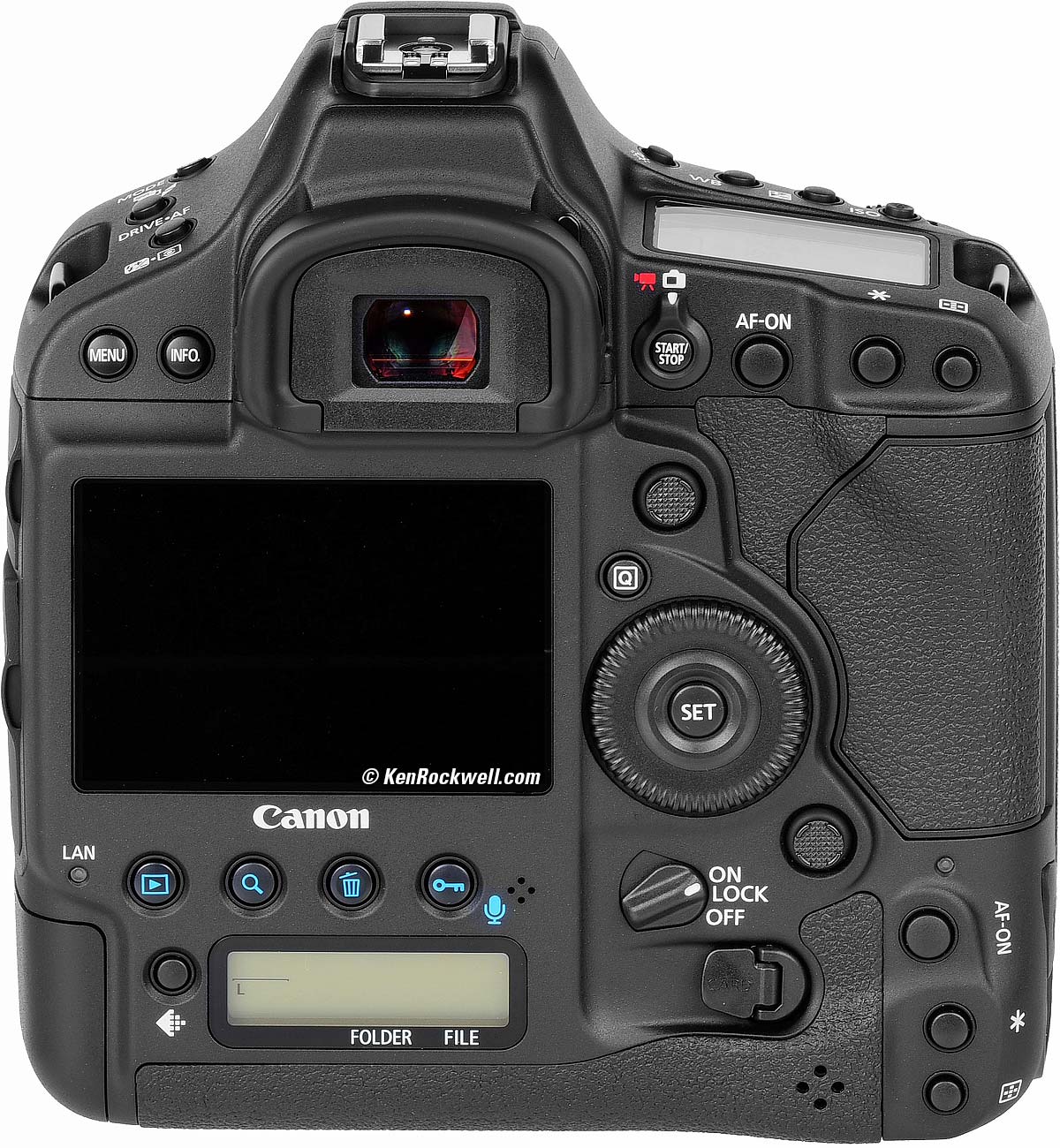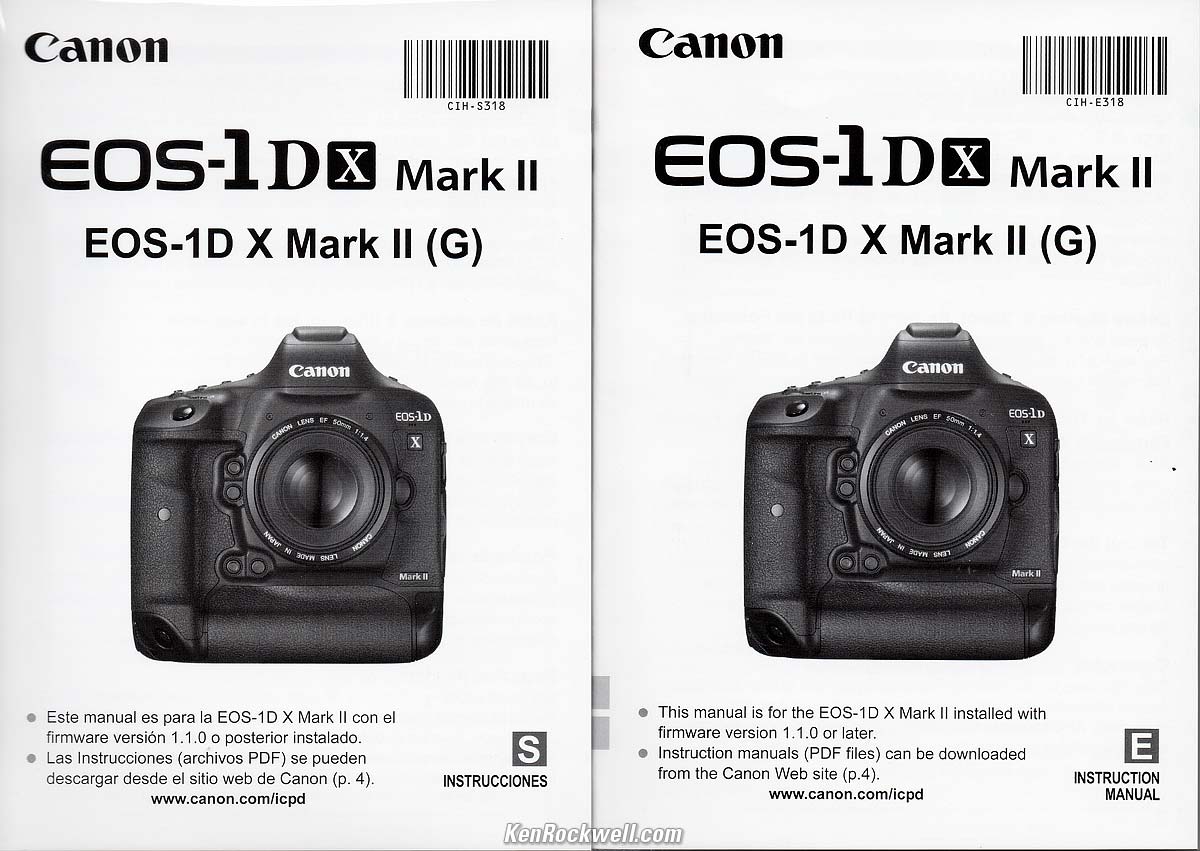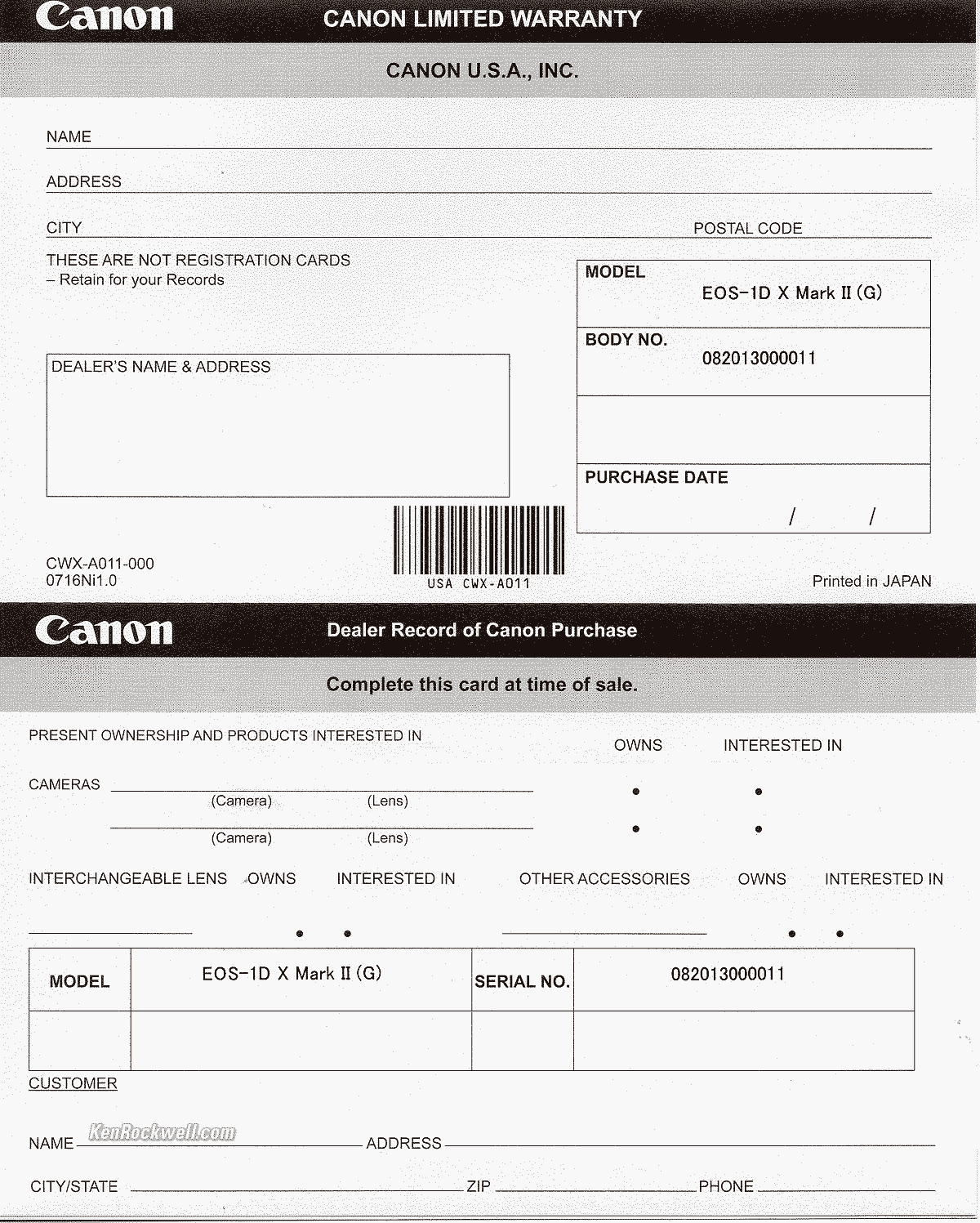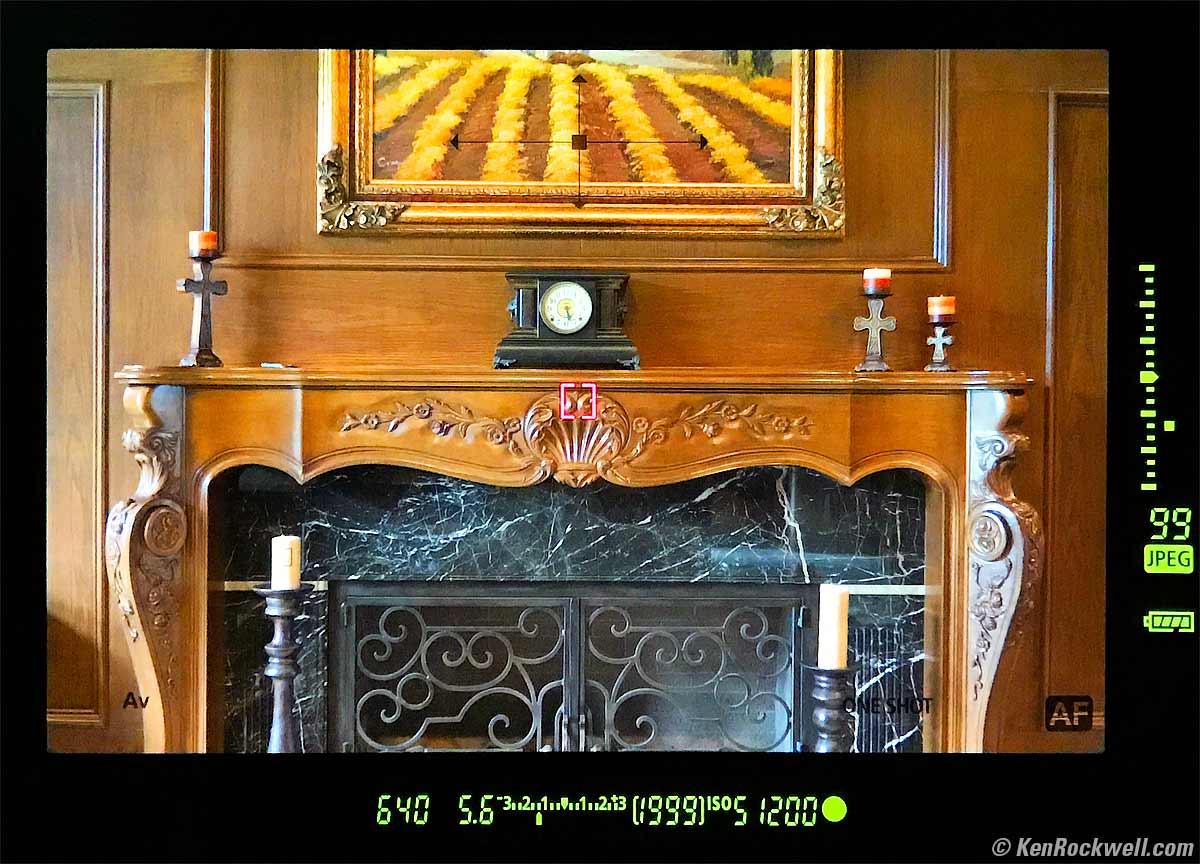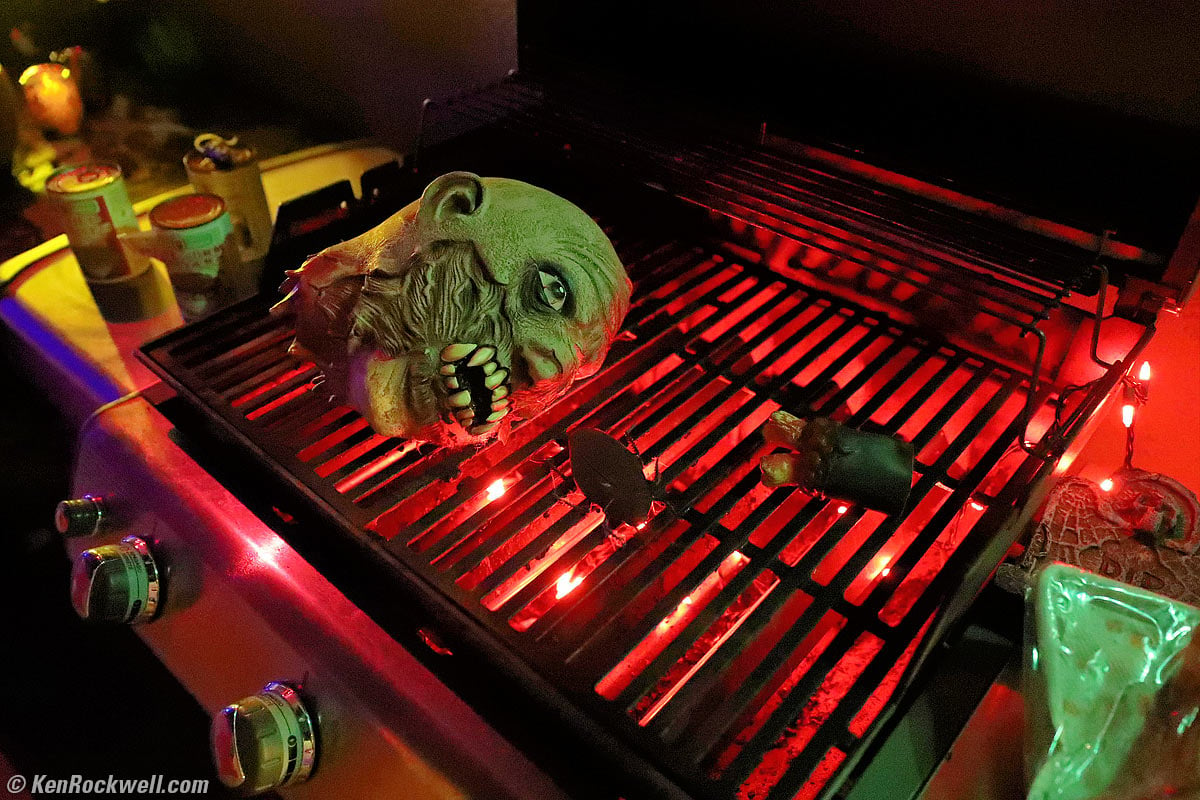Canon 1DX Mk II
20MP Full Frame, 14 FPS, 4K/60p
NEW: Canon 1DX Mark III.
Top Sample Images Intro Specifications
Accessories USA Version Performance
Compared Usage Recommendations More
Canon 1DX Mk II (54.0 oz./1,530 g with battery and card, $2,999 or about $1,400 used if you know How to Win at eBay) and 50mm f/1.2 L. bigger.
This all-content, junk-free website's biggest source of support is when you use those or any of these links to my personally-approved sources when you get anything, regardless of the country in which you live. Canon does not seal its boxes in any way, so never buy at retail or any other source not on my personally approved list since you'll have no way of knowing if you're missing accessories, getting a defective, damaged, returned, store demo or used camera. Buy only from the approved sources I use myself for the best prices, service, return policies and selection. Thanks for helping me help you! Ken.
November 2023 Canon Reviews Canon Lenses All Reviews
Old Canon 1D X Review (2012-2016)
Canon 1DX Mk II and 50mm f/1.2 L. bigger.
Canon 1DX Mk II. bigger.
(more photos of the camera at Usage and throughout the review)
Sample Images
Top Sample Images Intro Specifications
Accessories USA Version Performance
Compared Usage Recommendations More
(more sample images at High ISOs and throughout the review)
Katie plays tennis, 11 October 2016. (Canon 1DX Mk II, Standard Picture Control with +1 Saturation and 7/5/5 Sharpening, Canon 100-400mm L IS II at 200mm, f/5.6 at 1/1,000 at Auto ISO 1,250, Perfectly Clear.) bigger or © camera-original JPG file (image size M1, JPG quality 1) to explore on your computer (mobile devices rarely display the full resolution properly.)
Sequence at 14 frames-per-second: even at 14 FPS, every frame is different. In sports, you need the highest frame rate you can get:
Katie plays tennis. Canon 1DX Mk II, Canon 100-400mm L IS II at 142mm, f/5 at 1/1,000 at Auto ISO 800, Perfectly Clear.) click any to enlarge.
Desert Sunrise. 30 October 2016. (Canon 1DX Mk II, Standard Picture Control with +4 Saturation and 7/5/5 Sharpening, Canon 16-35mm L IS at 35mm, f/10 at 1/200 at Auto ISO 100, Perfectly Clear.) bigger or © camera-original JPG file (image size L, JPG quality 5) to explore on your computer (mobile devices rarely display the full resolution properly.)
Desert Palms. 30 October 2016. (Canon 1DX Mk II, Standard Picture Control with +4 Saturation and 7/5/5 Sharpening, Canon 28-135mm IS at 41mm, f/10 at 1/250 at Auto ISO 100.) bigger or © camera-original JPG file (image size L, JPG quality 5) to explore on your computer (mobile devices rarely display the full resolution properly.)
Yellow Lamborghini hood, 29 October 2016. (Canon 1DX Mk II, Standard Picture Control with +4 Saturation and 7/5/5 Sharpening, Canon 28-135mm IS at 33mm, f/6.3 at 1/100 at Auto ISO 100.) bigger or © camera-original JPG file (image size L, JPG quality 5) to explore on your computer (mobile devices rarely display the full resolution properly.)
1955 Chevrolet with raised hood, 29 October 2016. (Canon 1DX Mk II, Standard Picture Control with +4 Saturation and 7/5/5 Sharpening, Canon 28-135mm IS at 53mm, Canon 320EX flash, f/16 at 1/250 at Auto ISO 400.) bigger or © camera-original JPG file (image size L, JPG quality 5) to explore on your computer (mobile devices rarely display the full resolution properly.)
Not bad for what you can get straight out of the camera with zero processing. It's the "Canon glow," the professionally polished, press-ready images that come directly from the 1DX Mk II. Less editing means more time shooting, and more money for the pro who lives by his ability to produce salable images.
Introduction
Top Sample Images Intro Specifications
Accessories USA Version Performance
Compared Usage Recommendations More
|
I buy only from these approved sources. I can't vouch for ads below. |
The Canon 1DX Mk II is the fastest, toughest, most versatile, best-built, best thought-out, best-supported and fastest-handling pro camera ever made.
Even if you're not a full-time professional photographer and simply a man who deserves the best of everything, the Canon 1DX Mk II is the best there is.
The Canon EOS 1DX Mark II is the world's fastest DSLR, shooting at 14 frames per second (FPS) with full tracking autofocus and auto exposure for each and every frame. You can shoot JPGs at full speed continuously until your card is full! For sports and action, fast frame rate means everything for getting you the cover shot.
It runs at 16 FPS in live view with locked focus and exposure.
The 1DX II has mechanical and ergonomic quality far above consumer cameras. It has more direct controls so we can get to what we need faster. What I really love about my 1DX Mk II is how easy and fast it is to get to the settings I need and just shoot, without having to stop and fiddle with menus. I prefer to set its C1, C2 and C3 modes for landscapes, people and sports (respectively), and I can swap among these by tapping the M-Fn button without taking my eye from the finder. With Nikon's top cameras, I always have to stop and fiddle around in multiple menus to optimize my camera for each situation, while with my 1DX Mk II, all I do is turn and fire.
It's not just brilliant mechanical engineering that lets it go so fast; the 1D X Mk II has an insane amount of computing power so its autofocus system can track fast action in real time. It can process process all these images without faltering. It runs at these speeds regardless of how you've set the lens aberration correction or distortion correction; it has enough power to sail right through this at any speed.
The LCD is super-bright for when you need it outdoors.
There is no wake-up time; turn it on (or tap the shutter to wake it) and it's ready immediately.
Even if you don't need the world's fastest frame rate, the ultrafast and intelligent auto focus system makes it a joy just shooting portraits. With facial recognition, the 1DX Mk II finds the subject's face or eyes amidst other distractions and grabs the correct AF point for you automatically.
The 1D X Mark II has another first for any professional camera: the ability to shoot through flickering lighting. For the first time you can shoot at high shutter speeds at indoor or night sports venues and not get the random dark and off-color frames that you used to get under vapor, fluorescent and some LED lighting. Before the 1DX Mk II you used to have to shoot in an arena that used special high-frequency ballasts or install you own high-power master strobe system. Only a few consumer cameras like the Canon 5DS, 7D Mk II and Nikon D500 have done this before, and the Nikon D5 wasn't able to do this until a software update came out after this 1DX2.
The 1DX Mk 2 has a huge battery that lasts for many thousands of shots on a charge. For a successful pro who's shooting several gigs a day, you never have to stop and charge or change batteries all day.
It's also a physically intimidating camera that tells others that you're in charge. People get out of your way, and if you have a silver tongue, this camera can help you sweet talk yourself into free VIP access for better shots. Security guys know the difference between a genuinely pro camera and a consumer camera with a battery grip.
If you shoot for a living or simply deserve the best, the Canon 1DX Mk II gets the job done better than anything else on earth. It has all the speed, durability, shooting controls and complete finder data to get the job done, and it's surprisingly easy to carry and shoot.
New
 Much better viewfinder than the old Canon 1D X; this Mark II uses real LEDs instead of the old amateur black LCD boxes of the first 1DX to display focus points. Now you can see what you're shooting without having to look past those old black AF point squares.
Much better viewfinder than the old Canon 1D X; this Mark II uses real LEDs instead of the old amateur black LCD boxes of the first 1DX to display focus points. Now you can see what you're shooting without having to look past those old black AF point squares.
 Much better High ISO performance than the old Canon 1D X.
Much better High ISO performance than the old Canon 1D X.
 Better flash exposure than the old Canon 1D X.
Better flash exposure than the old Canon 1D X.
 Auto ISO now lets us shift the focal-length-based automatically-selected slowest shutter speed by ±3 stops (the old Canon 1D X allowed no shift).
Auto ISO now lets us shift the focal-length-based automatically-selected slowest shutter speed by ±3 stops (the old Canon 1D X allowed no shift).
 Shoots-through flickering LED, fluorescent, mercury and sodium vapor lighting — mandatory for sports shooting indoors and at night at high shutter speeds without getting random dark and off-color frames.
Shoots-through flickering LED, fluorescent, mercury and sodium vapor lighting — mandatory for sports shooting indoors and at night at high shutter speeds without getting random dark and off-color frames.
 14 FPS with all features running and the mirror flipping; 16 FPS in live view: world's fastest.
14 FPS with all features running and the mirror flipping; 16 FPS in live view: world's fastest.
 170-frame RAW buffer at 14 fps. JPG buffer size is unlimited until you fill your card.
170-frame RAW buffer at 14 fps. JPG buffer size is unlimited until you fill your card.
 Touch screen, but only for live view AF area selection (not for menus, other camera settings or entering text information).
Touch screen, but only for live view AF area selection (not for menus, other camera settings or entering text information).
 Touchpad wheel for silent adjustments while rolling video.
Touchpad wheel for silent adjustments while rolling video.
 GPS.
GPS.
 New Canon CMOS 20 megapixel full frame sensor.
New Canon CMOS 20 megapixel full frame sensor.
 360,000-pixel RGB + IR metering sensor and 216 zone metering.
360,000-pixel RGB + IR metering sensor and 216 zone metering.
 DCI video up to 4K/60p or 1,080/120p.
DCI video up to 4K/60p or 1,080/120p.
 Slow-Motion video.
Slow-Motion video.
 You can pull 8.8 megapixel still frames from recorded 4K video — in-camera!
You can pull 8.8 megapixel still frames from recorded 4K video — in-camera!
 AF tracks while rolling video.
AF tracks while rolling video.
 One CF and one CFast 2.0 card slot. Regular CF cards work only in the CF slot; CFast cards and slots are completely different from CF cards.
One CF and one CFast 2.0 card slot. Regular CF cards work only in the CF slot; CFast cards and slots are completely different from CF cards.
 You can adjust the rear LCD monitor for warmer or cooler color balance.
You can adjust the rear LCD monitor for warmer or cooler color balance.
Good
 Rear microphone and dedicated voice recorder button for note-taking.
Rear microphone and dedicated voice recorder button for note-taking.
 Big, bright LCD looks great outdoors.
Big, bright LCD looks great outdoors.
 White balance setting shows in finder.
White balance setting shows in finder.
 Two-axis level.
Two-axis level.
 Interchangeable focus screens.
Interchangeable focus screens.
 Three custom C1, C2 and C3 instant recall settings available at the MODE button, and even better, it's easy to set the M-Fn button next to the shutter to swap among these modes with a single tap!
Three custom C1, C2 and C3 instant recall settings available at the MODE button, and even better, it's easy to set the M-Fn button next to the shutter to swap among these modes with a single tap!
 Also can save and recall complete global camera settings to and from the memory card. These include all three C modes above as well as everything else set in the camera. This is handy for setting up new cameras, backing up a camera sent for service, or easily setting your camera to match mine.
Also can save and recall complete global camera settings to and from the memory card. These include all three C modes above as well as everything else set in the camera. This is handy for setting up new cameras, backing up a camera sent for service, or easily setting your camera to match mine.
Missing
 No Wi-Fi; use the WFT-E8A for that.
No Wi-Fi; use the WFT-E8A for that.
 No automatic brightness control for the LCD.
No automatic brightness control for the LCD.
 Fixed LCD; doesn't flip.
Fixed LCD; doesn't flip.
 Digital Lens Optimizer now runs in-camera (no computer needed), but only for processing individual raw files back into JPGs; won't work as-shot.
Digital Lens Optimizer now runs in-camera (no computer needed), but only for processing individual raw files back into JPGs; won't work as-shot.
 No AI FOCUS mode to auto-select between ONE SHOT (focus and lock) and AI SERVO (continuous tracking) modes.
No AI FOCUS mode to auto-select between ONE SHOT (focus and lock) and AI SERVO (continuous tracking) modes.
 No as-shot, in-finder cropped-sensor options. (no 4:5, 1:1, APS-C or other crop options as we have in the 5DS and 5DS R).
No as-shot, in-finder cropped-sensor options. (no 4:5, 1:1, APS-C or other crop options as we have in the 5DS and 5DS R).
 No stereo mic; only a mono built-in mic for voice notes and video.
No stereo mic; only a mono built-in mic for voice notes and video.
 No magnetic compass as the 5DS and 5DS R offer.
No magnetic compass as the 5DS and 5DS R offer.
 No analog NTSC or PAL outputs.
No analog NTSC or PAL outputs.
 Buttons still not backlit.
Buttons still not backlit.
Katie hits one while she's in the air, 27 October 2016. (Canon 1DX Mk II, Canon 100-400mm L IS II at 214mm, f/5 at 1/1,000 at Auto ISO 1,250, Perfectly Clear.) bigger.
Specifications
Top Sample Images Intro Specifications
Accessories USA Version Performance
Compared Usage Recommendations More
Frame Rates
14 FPS with full tracking autofocus and auto exposure.
16 FPS with locked focus and exposure, mirror up or with Live View.
Advance Modes
Single frame.
Continuous High (selectable from 4 to 14 ~ 16 FPS).
Continuous Low (selectable from 1 to 13 FPS).
Silent Single.
Silent Continuous High (selectable 4 or 5 FPS).
Silent Continuous Low (selectable from 1 to 4 FPS).
2s or 10s self timer.
Lens Compatibility
Front lens mount, Canon 1DX Mk II. bigger.
Works perfectly with all EF lenses made since 1987. (Doesn't work with small-format EF-s or EF-m lenses)
Sensor
20 MP CMOS, made by Canon.
35.9 x 23.9 mm.
Ultrasonic cleaner.
File Types
JPG: 10 selectable compression levels.
RAW: RAW, M-RAW, S-RAW (14bit, Canon original RAW 2nd edition).
Any combination of JPG + RAW and you can send different things to each of the two cards.
Color Spaces
sRGB and Adobe RGB.
Image Sizes
JPEG
5,472 x 3,648 native (20MP; do the math: it's 19,961,856 pixels, not 20.2 MP as claimed by Canon).
4,368 x 2,912 M1 (13MP).
3,648 x 2,432 M2 (9 MP).
2,736 x 1,824 S (5 MP).
RAW
5,472 x 3,648 native (20 MP).
4,104 x 2,736 M RAW (11 MP).
2,736 x 1,824 S RAW (5 MP).
Cropped Aspect Ratios
NONE.
ISO
100 ~ 51,200 normal.
Crazy modes from ISO 50 (L1) to 102,400 (H1), 204,800 (H2) and ISO 409,600 (H3).
Crazy Image Tricks
Multiple exposures.
Highlight Tone Priority.
Auto Lighting Optimizer (4 levels).
Long exposure noise reduction.
High ISO speed noise reduction (4 levels).
Lens Correction (works with JPG or raw, but not with M-RAW or S-RAW).
● Peripheral illumination correction
● Chromatic aberration correction
● Distortion correction (during or after still photo shooting)
● Diffraction correction (during or after still photo shooting)
Resize to M1, M2 or S (frame grab images from 4K movies and images shot in S quality cannot be resized).
JPEG images can be cropped, aspect ratio fixed.
● 41 cropping sizes selectable, from 13% to 95% (diagonal)
● Switch between vertical and horizontal cropping orientation
● Cropping frame can be moved using touch screen operation
Make JPGs from raw files in playback.
Autofocus
Works down to LV -3 in the center.
61-point High-Density Reticular AF II system.
The points can light up in red.
All of these points work with lenses as slow as f/8 for great AF even with tele-extenders.
41 of these AF sensors are cross type with lenses as slow as f/5.6.
21 are cross-type with lenses as slow as f/8.
5 are ultra-precision cross-type sensors with lenses as slow as f/2.8.
They can be set for normal or small AF area sizes.
All AF points are selectable; there's no funny business like Nikon's D5 having only 55 selectable points but claiming 153 in sales literature.
Face recognition and tracking.
AF Fine Tuning
± 20 steps.
Separate settings for the wide and tele ends of zooms.
Up to 40 different settings remembered for lens by serial number.
Video & Live View AF
29.97 FPS update rate.
5x and 10x magnification.
Manual Focus.
Dual Pixel CMOS Autofocus.
Continuous AF.
Face Detection AF.
Tracking AF.
Movie Servo AF.
Same metering options as regular shooting.
Finder
100 % coverage.
0.76x magnification with 50mm lens.
20mm eyepoint.
-3 to +1 diopters.
Eyepiece shutter.
interchangeable screens.
Shown in Finder
Grid
Electronic level
Battery meter
Warning symbol
Flicker Detection
Drive mode
AF
Single/Spot AF points
AF Frame
AF status
Focus indicator
AF mode
AF point selection
AF point registration
Exposure
Exposure mode (P, Tv, Av, M)
Metering mode (Evaluative, spot, etc.)
Shutter speed
Aperture
ISO (always displayed)
AE lock
Exposure bar graph
Flash metering
Spot meter circle
Exposure warning
AE bracketing
Flash
Flash ready
High-speed sync
FE flash exposure lock
Flash exposure compensation
red-eye reduction light.
Image
Card information
Buffer capacity (2 digit display)
Highlight tone priority (D+)
JPEG/RAW indicator
White Balance
Interchangeable Finder Screens
Comes with standard EC-C6 screen.
Optional Ec-A, B or L screens.
Light Meter
360,000-pixel RGB + IR metering sensor.
LV 0 ~ 20.
1.) 216-zone (12 x 18) Evaluative; links to selected AF points.
2.) Center-Weighted metering.
3.) 6.2% Partial (heavily center-weighted) metering.
4.) 1.5% Spot metering, either in the center, linked to AF point or multi-spot.
Shutter
1/250 flash sync.
1/8,000 ~ 30 seconds in half or third stops.
Bulb.
Rated 400,000 shots (0.4 megashots, which at 20MP per shot is 8 × 1012 (8 trillion) pixels).
Self Timer
2 or 10 seconds.
Remote Control
Flash
1/250 sync speed.
Hot shoe and PC (Prontor/Compur) sync terminal.
PC terminal works with either polarity.
E-TTL II for use with all EX flashes.
Video
ISO
Manual: 100 ~ 204,800.
Auto: ISO 100~12,800; also Auto ISO up to 25,600 in 1,080.
Resolution
4K: 4,096 x 2,160; 4:2:2 YCbCr, 8 bit.
1,080: 1,920 x 1,080; 4:2:0 YCbCr 8 bit.
Frame Rates
59.94p, 29.97p, 24.00p, 23.98p (with NTSC).
50.00p, 25.00p, 24.00p (with PAL).
Still Frames
Can pull 8.8 MP JPGs from 4k streams in-camera on playback.
Take Length
29:59.
Use an exFAT CF or CFast card and there's no 4GB limit, either.
Crazy Frame Rates
119.9p and 100.0p only work at 1,080.
Maximum Take Length: 7:29.
Saved as 1/4-speed slow motion .MOV.
Bit Rates
MOV
4K (59.94p/50.00p): Approx. 800 Mbps
4K (29.97p/25.00p/24.00p/23.98p): Approx. 500 Mbps
1,080 (119.9p/100.0p)/ALL-I: Approx. 360 Mbps
1,080 (59.94p/50.00p)/ALL-I: Approx. 180 Mbps
1,080 (59.94p/50.00p)/IPB Approx. 60 Mbps
1,080 (29.97p/25.00p/24.00p/23.98p)/ALL-I: Approx. 90 Mbps
1,080 (29.97p/25.00p/24.00p/23.98p)/IPB (Standard): Approx. 30 Mbps
MP4
1,080 (59.94p/50.00p)/IPB (Standard): Approx. 60 Mbps
1,080 (29.97p/25.00p/24.00p/23.98p)/IPB (Standard): Approx. 30 Mbps
1,080 (29.97p/25.00p)/IPB (Light): Approx. 12 Mbps
Audio
Dedicated rear mic and record button for voice notes up to 30 seconds per image. Your choice of 48 ksps/16 bit or 8 ksps/8 bit recording.
Mono microphone built in for video.
Headphone jack for monitoring while recording.
GPS
Receives NAVSTARS (a.k.a. GPS, USA), GLONASS (Russia) and Quasi-Zenith Satellite Michibiki (Japan).
LCD Monitor
3.2" (81.1mm) touch screen.
1,620,000 dots.
Anti-reflection coated.
Fingerprint resistant.
Tough glass.
No automatic brightness control.
Storage
Two slots:
One CF, up to UDMA 7.
One CFast 2.0. Regular CF cards do not work in this second slot; CFast and CF cards are completely incompatible with each other.
Won't work with older, thicker type II cards or microdrives.
Body
Weather resistant.
Magnesium alloy covers.
Connectors
|
Right side. bigger. At the bottom, just above the ON/OFF switch and under a rubber cover: Connector for N3 remote shutter releases. bigger. |
Left side. bigger. Reading down from top left: Multipin "System Extension Terminal" for WFT-E6 or WFT-E8A wireless file transmitters ($589), IEEE 802.11ac. 3.5mm mic/line audio in. 3.5mm headphone jack for monitoring while recording. PC (Prontor/Compur) flash sync terminal.
Reading down from top tight: RJ-45 gigabit Ethernet. HDMI mini out (Type C, HDMI-CEC compatible): 1,080 only, uncompressed 4:2:2 8-bit YCbCr, with sound. USB 3.0. |
Power
Canon LP-E19 battery for 1DX Mk II. bigger.
Bottom, Canon LP-E19 battery for 1DX Mk II. bigger.
Included
LP-E19 rechargeable Li-ion battery included.
Rated 1,210 shots (1,020 at 0º C / 32º F).
Also works with older LP-E4N and discontinued LP-E4 batteries.
Canon LC-E19 charger for LP-E19 battery for 1DX Mk II. bigger.
Bottom, Canon LC-E19 charger for LP-E19 battery for 1DX Mk II. bigger.
LC-E19 dual battery charger included. Also charges older LP-E4N and discontinued LP-E4 batteries.
Clock Battery
Small internal rechargeable that charges in 8 hours from the main battery, and then can run the clock for a month with no other battery in the camera.
Optional
AC Adapter AC-E19 ($400).
DC Couplers DC-E19 ($250) and DR-E17.
AC Adapter kit ACK-E4 ($100).
Size
167.6mm high x 158mm wide x 82.6mm deep.
6.60" high x 6.22" wide x 3.25" deep.
Weight
54.0 oz. (1,530 g) with battery and card.
47.3 oz. (1,340 g) stripped with no battery, card or eyecup.
Quality
Bottom, Canon 1DX Mk II. bigger.
Made in Japan.
Environment, operating
0º ~ 45º C (32º ~ 113º F).
0% ~ 85% RH.
Are they kidding? Are they really telling me that this camera won't work below freezing or above 113º F? What sort of sand-bagging is this?
Announced
12:09 AM, Tuesday, 02 February 2016.
Promised for
April 2016.
Price, USA
February ~ November 2023
About $1,400 used at eBay if you know How to Win at eBay.
Also available used at Amazon.
January 2023
About $1,400 used at eBay if you know How to Win at eBay.
Also available used at Amazon.
January 2020
$5,499 at Adorama, at B&H, at Amazon and at Crutchfield.
About $3,700 used at eBay if you know How to Win at eBay.
March 2019 ~ January 2020
$5,499 at Adorama, at B&H, at Amazon and at Crutchfield.
(Gray Market (no warranty) version: $4,453 through third parties at Amazon.
February ~ November 2016
$5,999 at Adorama, at B&H, at Amazon and at Crutchfield.
Also comes as a "Premium Kit" with a 64 GB CFast memory card and reader at Adorama, at B&H and at Amazon. It was also $5,999 in February, but $6,299 as of November 2016.
Box, Canon 1DX Mk II. bigger.
Accessories
Top Sample Images Intro Specifications
Accessories USA Version Performance
Compared Usage Recommendations More
Included
What's included with the Canon 1DX Mk II. bigger.
Two printed manuals included, Canon 1DX Mk II. bigger.
EC-C6 focusing screen (included): $36.95, and $45 at Amazon.
LC-E19 dual battery charger (included): $399, also at B&H, but $540 at Amazon.
LP-E19 battery (included) $179.95, also at B&H for $169 and at Amazon.
Optional
WFT-E8A wireless file transmitter: $599.00, also at B&H for $589 and at Amazon.
AC-E19 AC adapter kit: $449, also at B&H for $399 and at Amazon for $700.
DR-E19 DC coupler for 1DX Mk II, $279.95, also at B&H for $249 and at Amazon for $350.
DR-E17 DC coupler: $49.95, also at Amazon for $60.
Getting a Legal USA Version (for USA only)
Top Sample Images Intro Specifications
Accessories USA Version Performance
Compared Usage Recommendations More
USA versions include a white Canon USA warranty card marked "Canon U.S.A., INC." It lists the serial numbers of whatever's in the box:
Canon USA Warranty Card, Canon 1DX Mk II. bigger.
If yours has no USA card, you got ripped off with a gray market version from another country. This is why I never buy anyplace other than from my personally approved sources. You just can't take the chance of buying elsewhere, especially at any retail store, because non-USA versions have no warranty in the USA, and you won't even be able to get firmware or service for it — even if you're willing to pay out-of-pocket for it when you need it!
If a gray market version saves you $1,000 it might be worth it, but if saving only $100 I wouldn't risk having no warranty or support.
Always be sure to check yours while you can still return it, or just don't buy from unapproved sources or at retail so you'll be able to have your camera serviced as needed.
Get yours from the same places I do and you won't have a problem, but if you take the risk of getting yours elsewhere, be sure to check everything while you still can return it.
Performance
Top Sample Images Intro Specifications
Accessories USA Version Performance
Compared Usage Recommendations More
Overall Audio Notes Autofocus Auto ISO
Auto White Balance Ergonomics Finder
Flash High ISOs Meter & Exposure
Rear Data LCD Top LCD Power & Battery
Playback Data GPS Clock Accuracy
Overall
It's the difference between an amateur and a seasoned full-time professional player: the 1DX2 just gets the shot, and wastes no time doing it. Everything is flawlessly thought out and works fast!
Audio Notes
There is a dedicated MIC button on the back to record audio voice notes. We use these to take memos about who's in a news photo, for instance.
See Usage for how to use and program this button.
Here's a sample voice file at the default 48 kHz setting. The 8 kHz option won't sound as good, but will have much smaller file sizes.
Autofocus
AF is brilliant. It's no different from other cameras if you only select and use one sensor, but when you let the 1DX Mk II use multiple sensors to track a target all around the frame or let it auto-select sensors or use facial recognition, you'll see how the system is faster than anything else. The 1DX II locks-on automatically and doesn't let go of your target.
Here's a live video of the autofocus system and AF area display tracking at 14 FPS.
It also works great in dim light, no problems here.
The AF system is one of the highlights of the 1DX2. What else would you expect from the world's fastest professional camera?
The only gotcha is that, just like every other full-frame DSLR, the sea of AF sensors are all in the center of the image; there are no sensors in the corners.
Use with Teleconverters
With the 100~400mm f/4.5~5.6 L IS II and the 1.4x extender II, only a central stripe of 9 AF zones work because this combination is effectively f/6.3~f/8. The great news is that they are outlined so we know exactly where we have working AF areas.
With the 100~400 and the 2x extender, there is no autofocus because the combination is too slow (f/9~f/11).
Auto ISO
Auto ISO works great.
You can set the minimum and maximum ISOs, and can set the minimum shutter speeds either manually or let them track lens focal length.
You have ±3 stops of shift in how the minimum shutter speed tracks focal length.
Auto White Balance
Auto white balance always works well, especially under florescent and mixed lighting. This is better than most DSLRs, which often tend toward too green or too yellow under fluorescent light.
Ergonomics
Consumers don't realize that pro cameras distinguish themselves mostly by their superior ergonomics which let us set the camera much more quickly to respond to changing conditions; the pictures are the same. If we're covering an event and a bomb goes off or a guy runs inside, we can simply turn and fire and we have the the shot while twerps with consumer cameras or mirrorless are still trying to find the right menu setting.
Everything we need has its own button on the 1DX Mk II; we don't have to stop and futz with menus.
It turns on and everything works instantly; there are no delays.
The vertical controls are superb. Not only is there a duplicate shutter button, there are four function buttons, one dial, a multiway thumb controller and a lock-out switch all dedicated to vertical shooting.
In other words, you don't lose any control as you flip the camera for vertical shots; all the same controls are duplicated, and the SET and rear dial fall into the same position as you flip the camera.
For those of us who actually shoot for a living this is another reason we love a genuinely pro camera like the 1DX Mark II.
Vertical shooting controls, Canon 1DX Mk II. bigger.
Canon 1DX Mk II in vertical shooting position. bigger.
As I explained at the top, we have three "C" modes that save and recall just about everything about the camera's settings, so everything we need for any situation like Auto ISO settings, image size, quality, picture controls (sharpening, saturation etc.), advance modes (14 FPS or silent etc.), autofocus particulars, lens corrections and far more can be recalled with a tap of the M-Fn button. If I'm shooting landscapes and I need a people photo, a tap and I'm set for it. Nikon can't do this; they only have worthless multiple settings banks.
Finder
The finder is exceptionally sharp, bright and clear. The diopter adjustment is hidden behind the removable eyecup, so it doesn't get knocked out of adjustment like most cameras. Hallelujah!
Actual view through Canon 1DX Mk II viewfinder. Note 2-axis level display at top. bigger.
What looks better in person than in these photos is that the active AF areas light in red, and otherwise disappear when they're off. Unlike all Canon's less expensive cameras like the 5D series where the AF areas are black LCD boxes that block the subject, the 1DX Mk II simply lights clear red LEDs out of nowhere that don't block our view.
This is especially impressive as you're shooting action and see the AF areas run all over to track your subject:
See the finder, autofocus system and AF area displays tracking at 14 FPS (live video).
There are many dark gray LCD mode indicators (AF locked, exposure mode, C1/2/3 mode, etc.) you can enable in the menus to show status along the bottom of the image display. These aren't that visible, but they don't block much of the image either. They don't light in the dark.
There is a lever for an eyepiece blind. The blind appears gray when you've got it closed for use on a tripod with your eye away from the finder. This blind prevents light from coming in the back and fooling the meter into underexposure.
The ground glass of the included focus screen is optimized for lenses of f/2.2 or slower. Faster lenses don't look any brighter or different than they do at f/2.2; this is typical for all SLRs since about 1987. Canon makes alternate screens, and for use with faster lenses they may have one that fits the 1DX2. I've never bothered with these.
Flash
The flash exposure system is Canon's usual, which is quite good.
Oddly there's no in-finder indication that a flash has fired at full power and that therefore your shot may be underexposed; Nikon cameras blink the in-finder flash bolt rapidly to show this.
With the 1DX2 you'll have to notice if the in-finder bolt takes a long time to appear, which is another way to see that the flash had to fire at or near full power.
High ISOs
High ISO performance is spectacular.
Images are sharp, clean and colorful all the way to ISO 51,200 and beyond. The fact that they are still colorful says a lot; most cameras start reducing color saturation at high ISOs to reduced perceived noise; the 1DX II gives brilliant, snappy images that Pop! even at ultra-high ISOs.
Regular ISOs run from ISO 100~51,200. It can also run as low as ISO 50 or as high as ISO 409,600 (H3), but only if you enable these at MENU > CAMERA 2 > ISO speed settings > Range for stills.
ISO 5,000
Crazy haunted house, Halloween 2016. (Canon 1DX Mk II, Canon 24-70mm f/2.8 L II at 45mm, f/2.8 at 1/50 at Auto ISO 5,000, Perfectly Clear.) bigger.
ISO 10,000
Ryan and Katie in their costumes after dark. (Canon 1DX Mk II, Canon 24-70mm f/2.8 L II at 57mm, f/2.8 at 1/125 at Auto ISO 10,000, Perfectly Clear.) bigger or © camera-original file to explore on your computer.
ISO 25,600
Ryan in the electric chair. (Canon 1DX Mk II, Canon 24-70mm f/2.8 L II at 28mm, f/2.8 at 1/125 at Auto ISO 25,600, Perfectly Clear.) bigger.
ISO 40,000
Katie, Stella and Gia. They are lit in part by the weak pre-flash of an iPhone getting ready to fire, thus the funny colors. (Canon 1DX Mk II, Canon 24-70mm f/2.8 L II at 70mm, f/3.2 at 1/125 at Auto ISO 40,000.) bigger or © camera-original file to explore on your computer.
Severed human head on the grille. (Canon 1DX Mk II, Canon 24-70mm f/2.8 L II at 28mm, f/2.8 at 1/125 at Auto ISO 40,000, Perfectly Clear.) bigger or © camera-original file to explore on your computer.
Standardised High & Low ISO Sample Image Files
Complete Images
Click any for the camera-original © files to explore on your computer; mobile devices rarely show the full resolution files properly.
What's important to see above is that the images all look about the same at web sizes; the highlights, shadows and colors match very well across the entire ISO spectrum. Some years ago this wasn't the case; higher ISOs on older cameras would look quite different from lower ISOs even at small print sizes.
As you can see, pretty much any ISO you need will work well for reasonably sized web or print images, so long as you stay away from H2 and H3. These two highest pushed ISOs are starting to look ratty if you look too close. The blotchiness you see are normal at these crazy ISOs; the camera is doing everything it can to make a picture out of essentially no light and no exposure.
Crops from above
These are 600 x 450 pixel crops from the original images. They will vary in size to fit your browser window; if they are about 6" (15cm) wide on your screen, the complete image would print at 36 x 55" (1 x 1.5 meters) at this same high magnification.
While images at high ISOs look great for reasonable sizes above, the differences are more obvious at the high magnification crops below. We lose details and subtle textures when seen at at high magnifications. As ISO climbs, we lose grain in the wood, the sparkles in the black wood grain, and everything gets softer. Fireplace bricks inside the grille disappear first on the left then the right, and the dust on grill vanishes.
Click any for the same camera-original © files as above to explore on your computer (mobile devices rarely show the full resolution files properly).
Obviously if you're printing mural size, avoid the highest pushed ISOs unless you want this smudged look, a byproduct of the camera's noise reduction, as a special effect.
Meter and Exposure
Nothing new here; the meter usually works great.
As typical, if shooting a small subject against a black background, it will tend towards overexposure and you'll have to dial-in a stop or two of negative exposure compensation.
As also typical, if you set the color saturation through the roof as I do, you'll want to use -2/3 stop exposure compensation under contrasty light to keep from clipping the highlights.
All Canons are like this.
Silent Modes and Noise
In its normal modes the 1DX II is more noisy than slower cameras. It moves harder and faster, and sounds like it.
The Silent Single Frame mode is quieter. It also waits to recharge the shutter until after you take your finger from the shutter. In other words, it clicks once when you press the shutter, then you can hide the 1DX2 in your coat and take your finger off to let the shutter recharge. Normal modes do all this at the same time, and Silent Single breaks the noise into two quieter clicks.
The Silent Continuous High and Low modes are great: they are simply quieter than the usual modes, and so long as 5 FPS is fast enough. Each is a normal Continuous mode, just not as fast and more quiet. If you only need 5 FPS or less, this is the mode I prefer.
The silent modes are quieter, but far from silent. You can't use these modes during a classical concert; people in a board room will hear you clicking away. Canon's consumer cameras like the 5DS, 5DS R, 5D Mk III and 5D Mk IV are much quieter, and their Silent modes are even quieter.
Video & Movies
I don't shoot movies on mine. If I did, I suspect most of what we pay for in the 1DX Mk II like fast viewfinder autofocus and fast still frame rates are wasted; a less expensive Canon ought to make the same videos.
Movies only use a cropped section of the sensor.
Rear LCD Monitor
The picture monitor is superb. It's colorful, color-accurate and very bright if you need it to be.
It lacks auto brightness control.
See Usage for more about the manual brightness settings There's also a warm/cool trim, which I never use: it's perfect as-is.
Rear LCD Data Display
The rear data LCD shows memory card status, image size(s) and file and folder numbers.
The numbers are legible, while the cards and image sizes are less so. I prefer to set image sizes on the picture monitor, and to each their own.
It has a blood-orange LED backlight if you need it.
It goes completely blank when the 1DX2 is asleep, making it of limited value.
Top LCD
The top settings LCD is moderately small.
It has a dim blood-orange LED backlight if you need it.
It's never very legible, but that's OK since it doesn't show anything critical.
It goes completely blank when the 1DX2 is asleep, making it of limited value.
Power & Battery
The 1DX M II runs a long time on a charge. As a working pro's camera, it's built to run all day from job to job without needing any charging.
I get about 2,000 shots per charge if I shoot and review them one-by-one, and about 4,000 shots per charge if I'm shooting continuous sequences for sports.
The included charger is also excellent. It has bays for two batteries so you can set it and forget it after a very long day of work, and the charger has excellent status lights to let you know how charged is each battery.
Playback
It's the same as other current Canons.
Just like the 5D Mk IV, a zoomed playback image doesn't become sharp as you scroll around until after you release the thumb nubbin.
Be careful not to set LCD brightness to 7 unless you really need it; it pushes brightness so far that it displays highlights as blown-out even if they're fine; don't use the maximum brightness setting for exposure analysis.
Data
Cards are titled as "EOS_DIGITAL."
The first image folder is "100EOS1D." Each folder can hold at least 2,000 files; I haven't attempted to shoot any more into one folder.
When you save a camera setup to the card (MENU > WRENCH 4 > Save/load cam settings on card ) the first file is named CAMSET01.CSC, and newer files are incremented as CAMSET02.CSC, etc.
Connecting via a USB3 cord to my 5k iMac it opens right up in Photos on OS 10.11.6 for downloading.
Connecting via a USB3 cord to my ancient 2007 iMac running OS 10.6, the camera did not appear as an external drive. I didn't try on my modern Mac Pro, but I suspect that Canon only lets the camera connect via its own EOS Utilities software.
ISOs 50 ~ 25,600 read properly in Phase One Media Pro.
ISO 32,000 reads as "ISO-14336." I use Canon's free "Digital Photo Professional" software to read the ISO.
ISO 40,000 reads as "ISO-25536." I use Canon's free "Digital Photo Professional" software to read the ISO.
ISO 51,200 ~ 409,600 (H3) all read as "ISO-1." I use Canon's free "Digital Photo Professional" software to read these ISOs.
GPS
Like all digital cameras, the built-in GPS is nowhere near as good as an iPhone.
The Canon's GPS isn't always on, so it takes a moment to find itself each time you turn on the camera. Typically this might be 20 seconds. If you set the option to let it run while the camera is sleeping, it tends to drain the batteries.
By default, it only finds its location every 15 seconds, not essentially continuously as does an iPhone. At this default setting, the UTC time added to each file's EXIF data also increments only once every 15 seconds and therefore only reads as xx:xx:00, xx.xx:15, xx.xx:30 or xx.xx:45.
Sadly I can't add the GPS ON/OFF option to My Menu, making it more tedious to find to switch ON or OFF as I move in and out of secured areas.
Clock Accuracy
You can set the clock to set itself to the GPS. I didn't do that for this test.
Free-running, my 1DX Mk II clock runs only 1.3 seconds per month (48 ms per day) slow, which is exceptionally good.
Every sample will vary; mine is quite good.
I worry about this as I put shots from multiple cameras into the same folder and then sort by time when covering events, and it helps when I don't have to resynchronize cameras that drift.
Compared
Top Sample Images Intro Specifications
Accessories USA Version Performance
Compared Usage Recommendations More
See my 2016 Pro DSLR Comparison.
Versus the old 1DX
● Much better viewfinder than the old Canon 1D X; this Mark II uses real LEDs instead of black LCD boxes to display focus points.
● Much better High ISO performance than the old Canon 1D X.
● Better flash exposure than the old Canon 1D X.
● Auto ISO now lets us shift the focal-length-based automatically-selected slowest shutter speed by ±3 stops, while the old Canon 1D X allowed no shift.
● The Mk II shoots-through flickering lighting, while the old 1DX can't.
● 14 FPS vs. 12 FPS with all features running and the mirror flipping.
● GPS now in the Mk II, not in original 1DX.
● DCI video up to 4K/60p or 1,080/120p, not in old 1DX.
● Slow-Motion video, not in old 1DX.
Versus the 5D Series
I love my 5DS R, which is smaller, lighter, less expensive and has higher resolution. My 5DS R also allows as-shot, in-finder cropping to square and 4:3 images, as well as to 1.3x and APS-C, which I find very helpful. The1DX Mk II can't do this.
The 5D series is completely different from the 1DX series. The 1DX series is built to withstand continuous daily physical abuse, and work at very high frame rates and track autofocus all over the viewfinder. The 5D series can't track focus as quickly left-right and up-down, and doesn't shoot as fast and isn't built as tough.
The 5D series uses black LCD boxes to show active AF areas, which block the subject. The 1DX series has red LEDs to show AF areas that don't block your view of the subject.
As you can see if you look at the High ISO sections of any of my reviews, the 5DS R, 5D Mk IV and 1DX Mk II all have about the same high ISO performance. The difference is that the 1DX Mark II can be set higher, but it looks worse at those higher speeds. At the same ISO, all of these look about the same — but look at a state-of-the-art APS-C mirrorless like the Fuji X-T2, and it's nowhere near as good as the Canons.
Versus the Nikon D5
The newest 2016 Nikon D5 has the same frame rate as Canon's old 1DX of 2012 (12 FPS). No other DSLR runs at 14 FPS with full autofocus and exposure control as the 1DX MK II does.
The D5 also lacks most of the ergonomic tricks in this 1DX Mk II, and has no way to save and recall camera states via the C1/2/3 modes of the 1DX II, meaning you always have to be looking at the menus in the D5 while the pros with the 1DX II are getting their shots as conditions change. Nikon has "Settings Banks," but they can't be locked, and require you to stop and change two of them (Custom Settings Bank and Shooting Bank), and even after you do all that, don't recall all the settings you need as the 1DX MK 2 does as conditions change.
The 1DX Mk II has much better performance shooting JPGs at high pushed ISOs because the 1DX Mk II still applies your selected Picture Style settings like Saturation to your images, while Nikon gives up and the D5 does not apply any of your Picture Control settings to its pushed ISOs (H1/2/3/4/5). As you'll see at my D5 High ISO Sample images, its pictures get very dull at hyper ISOs in an an attempt to control blotchiness. If you're trying to enlarge these hyper ISO images, the Nikon seems sharper at pushed ISOs, but I'd much rather have better looking pictures with the right colors at ultra high ISOs than sharper photos with the wrong colors. This is a matter of preference; and if shooting raw or at more reasonable ISOs they're about the same; only amateurs spend much time worrying about how well a camera works in the lab at hyper ISOs when what matters most is whether or not you were able to get the shot in the first place.
Nikon has crummy customer support at (800) NIKON-UX, while Canon has superb USA-based support at (800) OK-CANON.
I'd forget Nikon's now obsolete D5, which was rendered obsolete by this 1DX Mk II even before the D5 shipped. The D5 barely matches the old Canon 1D X top 12 FPS frame rate— and Nikon wants $500 more for it! Man, I'm so glad I upgraded to Canon back in 2012.
See also Nikon versus Canon.
Usage
Top Sample Images Intro Specifications
Accessories USA Version Performance
Compared Usage Recommendations More
Canon 1DX Mk II and 50mm f/1.2 L. bigger.
Canon 1DX Mk II and 50mm f/1.2 L. bigger.
Camera Setup
If you just want to set up your 1DX Mk II exactly as I have mine set, simply download this CAMSET01.CSC file to your computer. It won't do anything in your browser here. Once downloaded, copy it to a memory card, pop the card in your 1DX2, then MENU > WRENCH 4 > Save/load cam settings on card > Load from card to replace your settings with mine. This file is new as of 4 PM 01 November 2016.
Feel free to load them into your 1DX Mk II, but know that my 1DX Mark 2 is programmed to add my name, address, phone number and eMail address to the EXIF data of every photo I snap. This should be an incentive to update your copyright and contact information. You may need to update my personal information in two places (Authors Name and Copyright Details) at MENU > WRENCH 4 > Copyright information.
I set my 1DX Mk 2 to make my M-Fn button recall any of three C settings: C1 is for things (nature, landscape, architecture, wildlife, etc.), C2 is for people (portraits, kids, politicians, CEOs, news, etc.) and C3 is for sports.
Here are just a few of the things that I have set differently between the different C modes:
| C1 | C2 | C3 | |
| Subject | Things | People | Sports |
| Advance Mode | Silent Slow Continuous | Silent Slow Continuous | High Speed Continuous |
| Autofocus | ONE SHOT | AI SERVO | AI SERVO |
| Resolution | L | M1* | M1* |
| JPG Quality | 5 | 1* | 1* |
| Auto ISO minimum shutter speed | Auto Slow | 1/125 | 1/1,000 |
| Color Saturation** | +4 | +1 | +1 |
| Exposure Compensation | -2/3*** | 0 | 0 |
* at 13 MP, the images are big enough for anything and the smaller files speed up my workflow. Even the lowest Quality setting of 1 looks great, and again greatly speeds my workflow with efficient and small file sizes.
** With Standard Picture Control.
*** With the high saturation, -⅔ keeps saturated reds from clipping and turning orange.
KEY/MIC Button
The KEY/MIC button has several options, set at MENU > C.Fn6:Operation > KEY/MIC button function.
I select "Rec.memo(KEY disabled)" which starts recording an audio voice memo as soon as I hold the button, and keeps recording for as long as I hold it for up to 30 seconds.
If I select Play Memo(Hold:Rec. memo) then the button also can play recorded memos, but it doesn't start recording until you've held the button down for 2½ seconds.
The 1DX II records when you have an image selected during playback, and records a file with the same name as the image, but with a .WAV suffix. If you select "Rec.memo(KEY disabled)" and press the button again with one memo already recorded for an image, it adds more to the existing memo.
Here's a sample voice note (4 seconds, 446kB .WAV file).
M-Fn Button
This is the little button next to the shutter.
I set mine (MENU > C.Fn6:Operation > Custom Controls) to "C, Switch to custom shooting mode," which lets each tap of the M-Fn button swap me to a new C1/2/3 mode.
Preview (M-Fn1) and M-Fn2 Buttons
These are the two buttons next to the lens. There are two identical sets, one for horizontal and another for vertical shooting.
I set mine (MENU > C.Fn6:Operation > Custom Controls) to let the preview button (M-Fn1) remain as the depth-of-field preview.
I set my M-Fn 2 button to swap between ONE SHOT and AI SERVO autofocus modes.
Hyper ISOs
You have to enable ISO 50 and ISOs above 51,200 at MENU > CAMERA 2 > ISO speed settings > Range for stills. Otherwise all you'll ever see when setting them are ISO 100 ~ 51,200.
Shutter Modes and Frame Rates
High speed continuous (settable from 4 FPS to 16 FPS at MENU > C.Fn4:Drive > Continuous Shooting Speed > High speed)
Low speed continuous (settable from 1 FPS to 13 FPS at MENU > C.Fn4:Drive > Continuous Shooting Speed > Low speed)
Silent single frame
Silent high speed continuous (settable to 4 or 5 FPS at MENU > C.Fn4:Drive > Continuous Shooting Speed > Silent HS continuous)
Silent slow speed continuous (settable from 1 FPS to 4 FPS at MENU > C.Fn4:Drive > Continuous Shooting Speed > Silent LS continuous)
2s or 10s self timer.
LCD Brightness
Be careful; the brightest LCD setting (MENU > WRENCH 1 > LCD brightness > 7) clips the highlights and makes them look blown-out, even if they aren't. Setting 5 is very bright and doesn't clip the highlights.
See also Canon's 1DX II Users' Manual.
Recommendations
Top Sample Images Intro Specifications
Accessories USA Version Performance
Compared Usage Recommendations More
I got mine at Adorama; I'd also get it at B&H, at Amazon and at Crutchfield. It also comes as a "Premium Kit" with a CFast card and reader at Adorama, at B&H and at Amazon.
The Canon 1D X Mk II is the world's top pro DSLR. You people know who you are. Pros shoot with two at a time; one with a wide (16-35mm) lens and the other with a tele (70-200 or 100-400mm) so one can just grab the other camera instead of stopping to change lenses. These are the only two lenses you need to shoot anything; only amateurs waste much time with anything else and changing lenses. (A 24-70mm, 24-105mm or 28-135mm also works well if you only have one body and need to shoot just about anything.)
The 1DX Mk II is for those with a need for speed: full-time professional news and sports shooters. While this 1DX Mk II is the top choice of most rich amateurs, the 5DSR has more resolution for mural-sized exhibition prints and weighs much less. Regardless of price, I prefer my 5DSR unless I'm blazing away at birds or athletes or kids playing since I actually use its in-finder crop modes.
If you already own the original 1DX, you obviously appreciate and deserve the very best. Your 1DX is now 4 years out of date; you deserve the Mark II for the reasons I covered at Compared and New. Most important is the new finder that lets you see what you're doing so much better than in the old 1DX, as well as more speed and plenty of new features.
For pro news and sports, frame rate is everything. It often can mean the difference between your shot — or someone else's — selling for the cover.
I don't use CFast cards, and I do like to use second slots as backup. Therefore I'd get a big CFast card and just leave it in the slot, reformatting whenever it's full and I have the CF card data safely downloaded.. There's a Premium kit which includes a CFAST card and a reader.
I carry my 1DX Mk II in a Think Tank Retrospective 7 bag (review). It's the perfect size to hold my 1DX Mk II, 16-35mm IS, 24-70/2.8 II and 100-400 L IS II, as well as my 320EX flash and other goodies.
Canon 1DX Mk II, 16-35mm IS, 24-70/2.8 II, 100-400 L IS II and 320EX flash in a Think Tank Retrospective 7 bag. bigger.
Same gear and same bag, and even with the 100~400mm on the 1DX Mk II it still fits! bigger.
More Information
Top Sample Images Intro Specifications
Accessories USA Version Performance
Compared Usage Recommendations More
I got mine at Adorama; I'd also get it at B&H, at Amazon and at Crutchfield. It also comes as a "Premium Kit" with a CFast card and reader at Adorama, at B&H and at Amazon.
Canon's newest 2017 verison 1DX II Users' Manual.
Older 2016 version of Canon's 1DX Mk II User's Manual.
Popular Photography magazine reviewed the 1DX2 in their printed September, 2016 issue.
Help Me Help You
I support my growing family through this website, as crazy as it might seem.
The biggest help is when you use any of these links when you get anything. It costs you nothing, and is this site's, and thus my family's, biggest source of support. eBay is always a gamble, but all the other places always have the best prices and service, which is why I've used them since before this website existed. I recommend them all personally.
If you find this page as helpful as a book you might have had to buy or a workshop you may have had to take, feel free to help me continue helping everyone.
If you've gotten your gear through one of my links or helped otherwise, you're family. It's great people like you who allow me to keep adding to this site full-time. Thanks!
If you haven't helped yet, please do, and consider helping me with a gift of $5.00.
As this page is copyrighted and formally registered, it is unlawful to make copies, especially in the form of printouts for personal use. If you wish to make a printout for personal use, you are granted one-time permission only if you PayPal me $5.00 per printout or part thereof. Thank you!
Thanks for reading!
Mr. & Mrs. Ken Rockwell, Ryan and Katie.