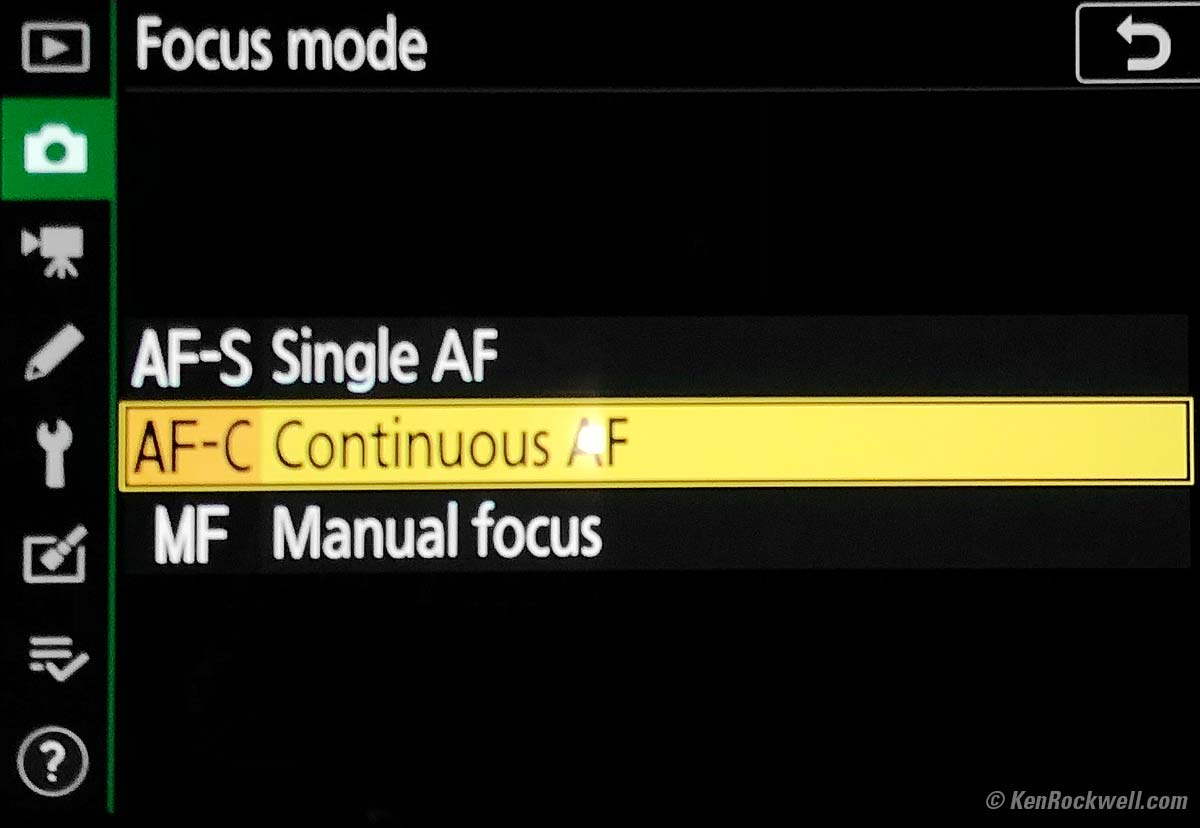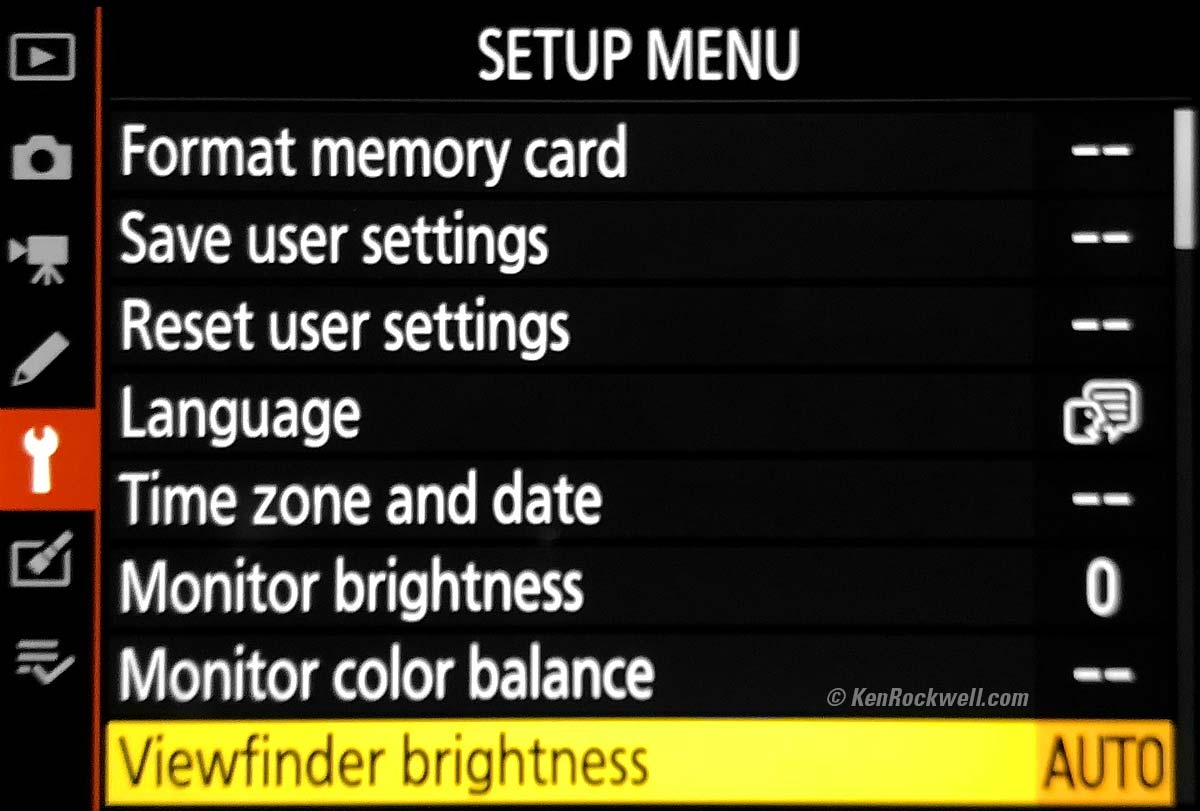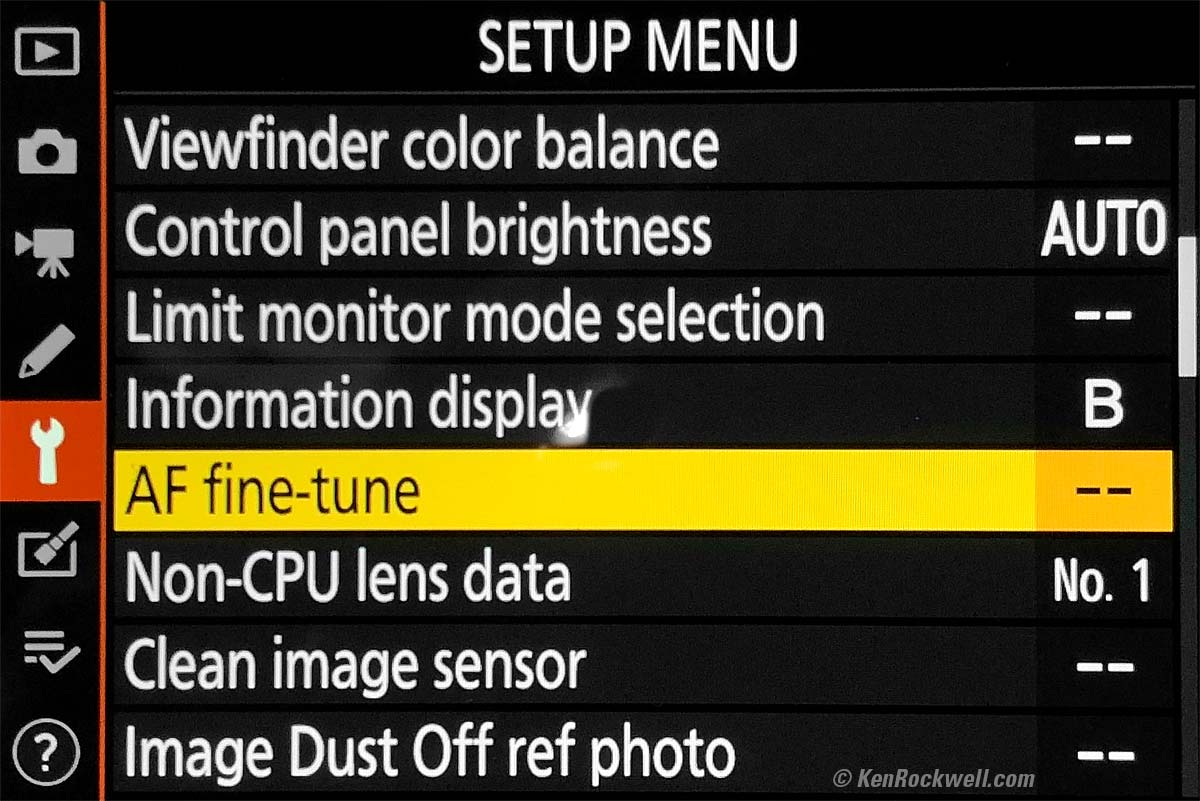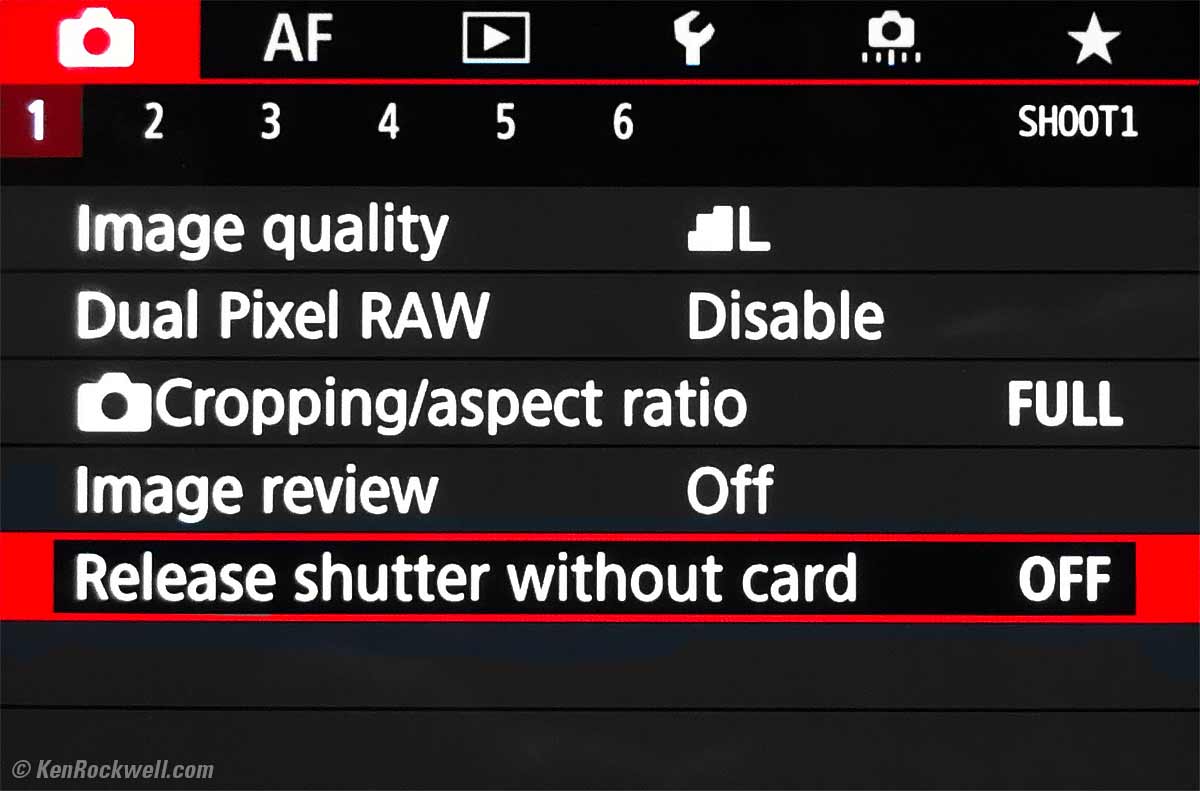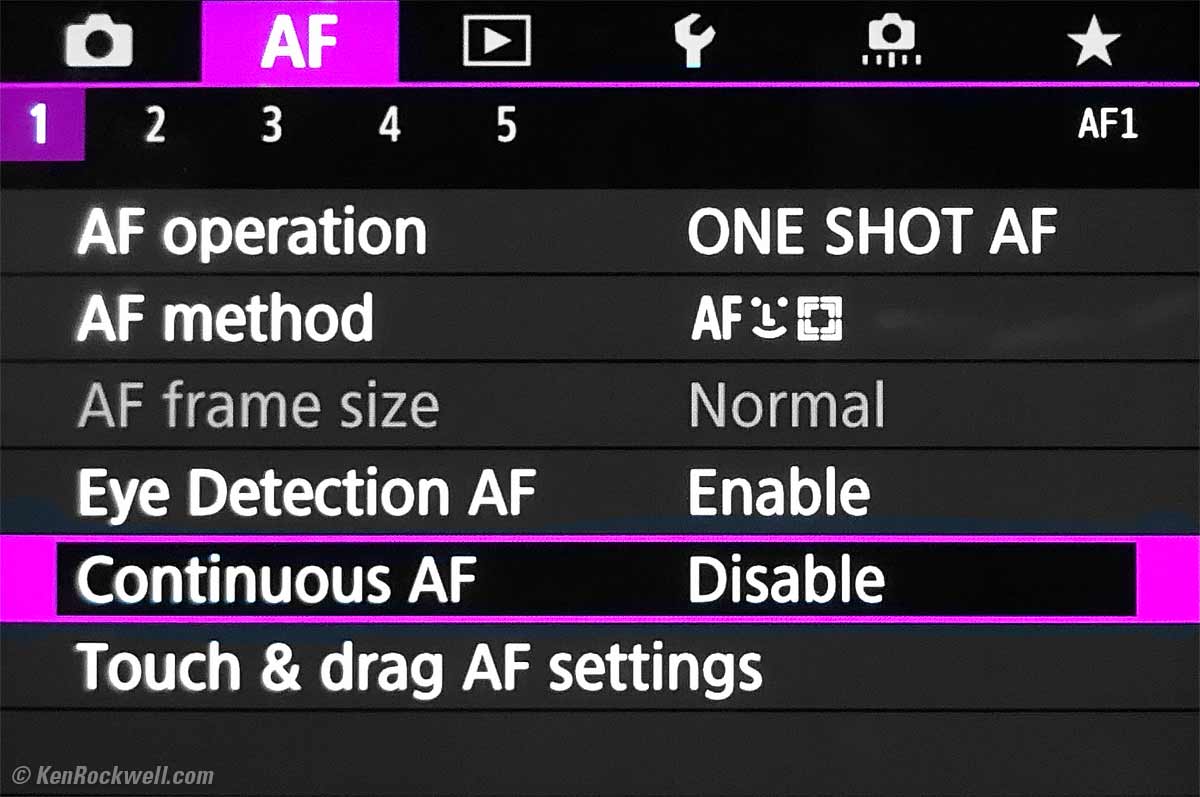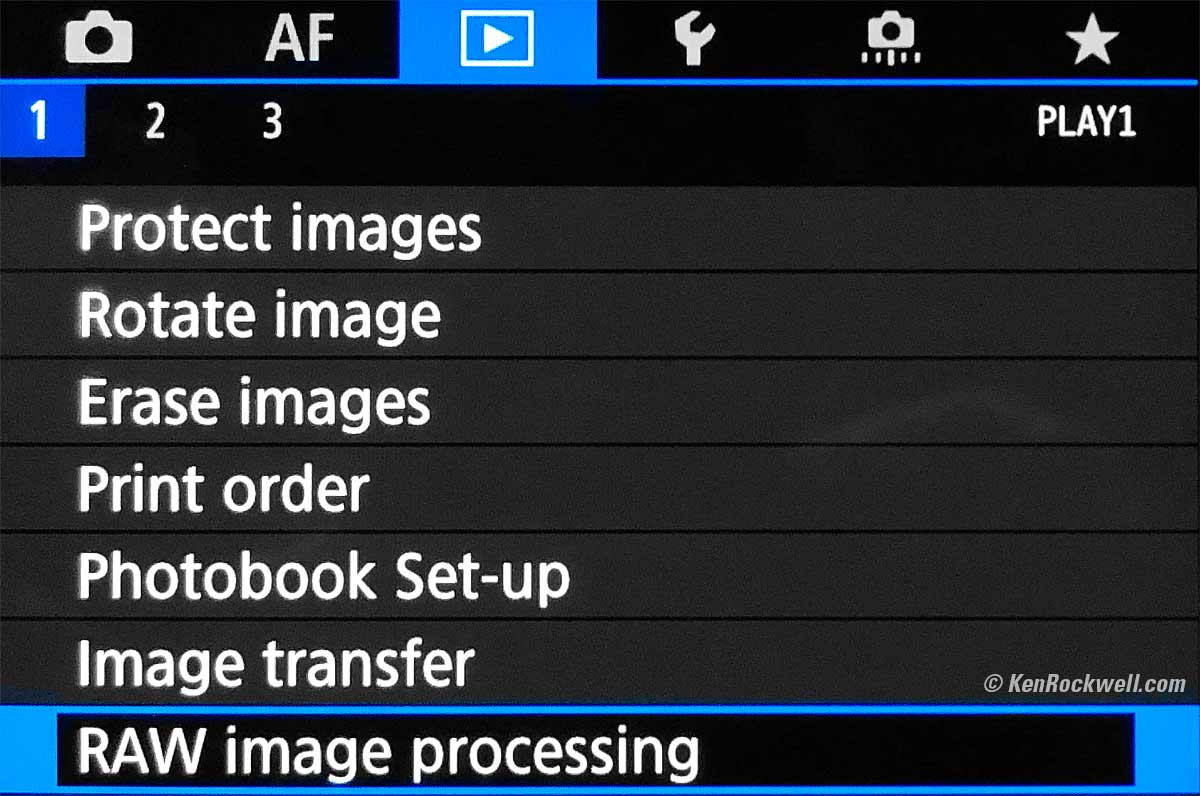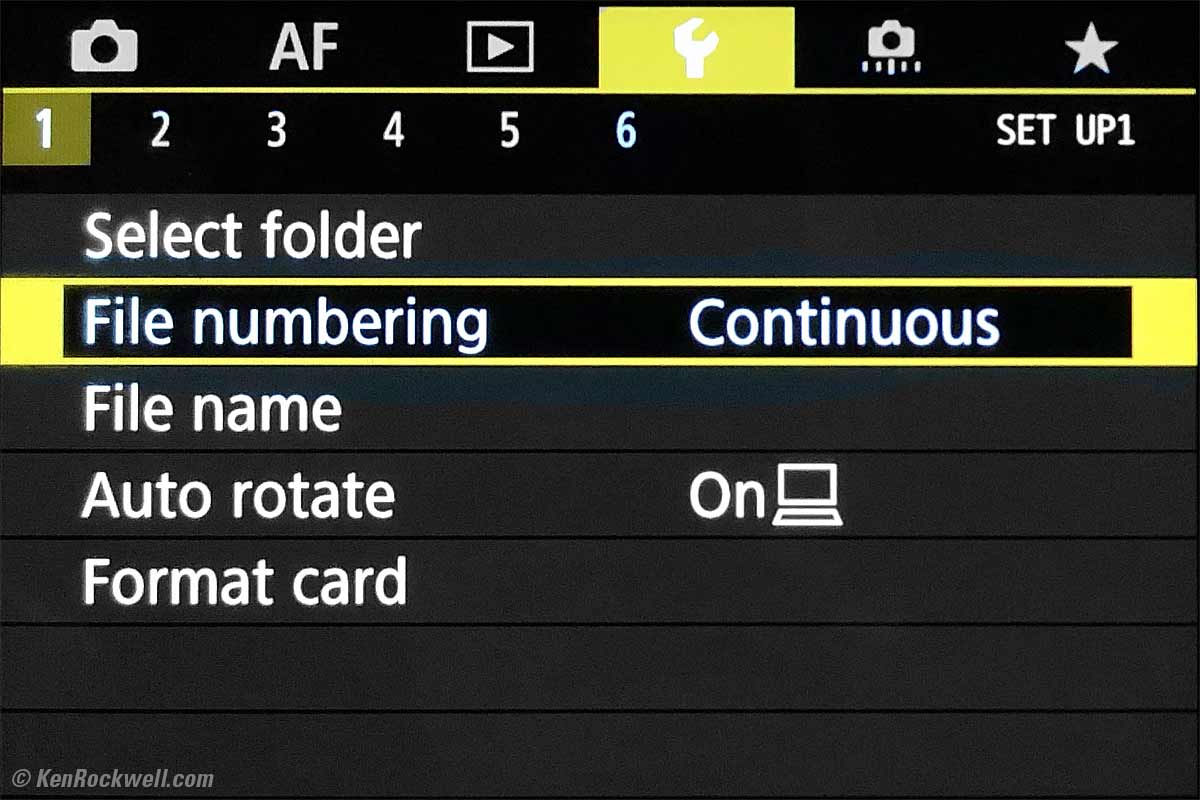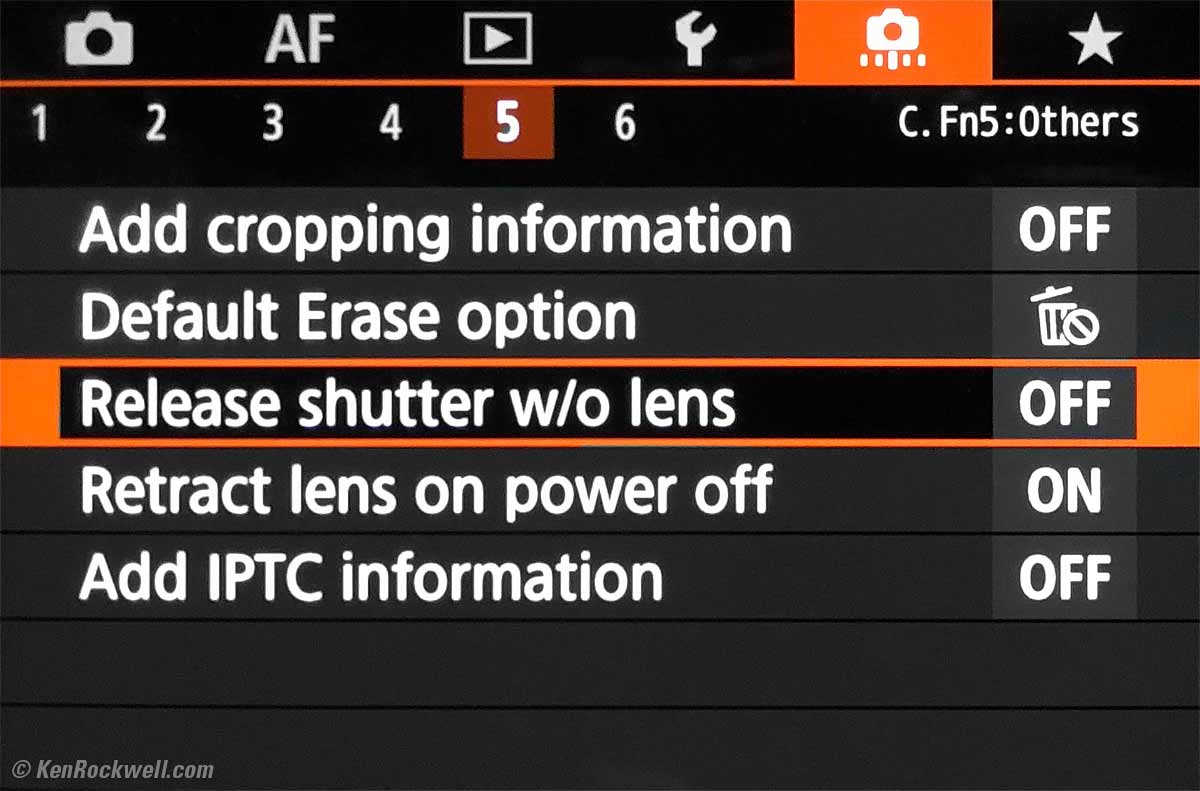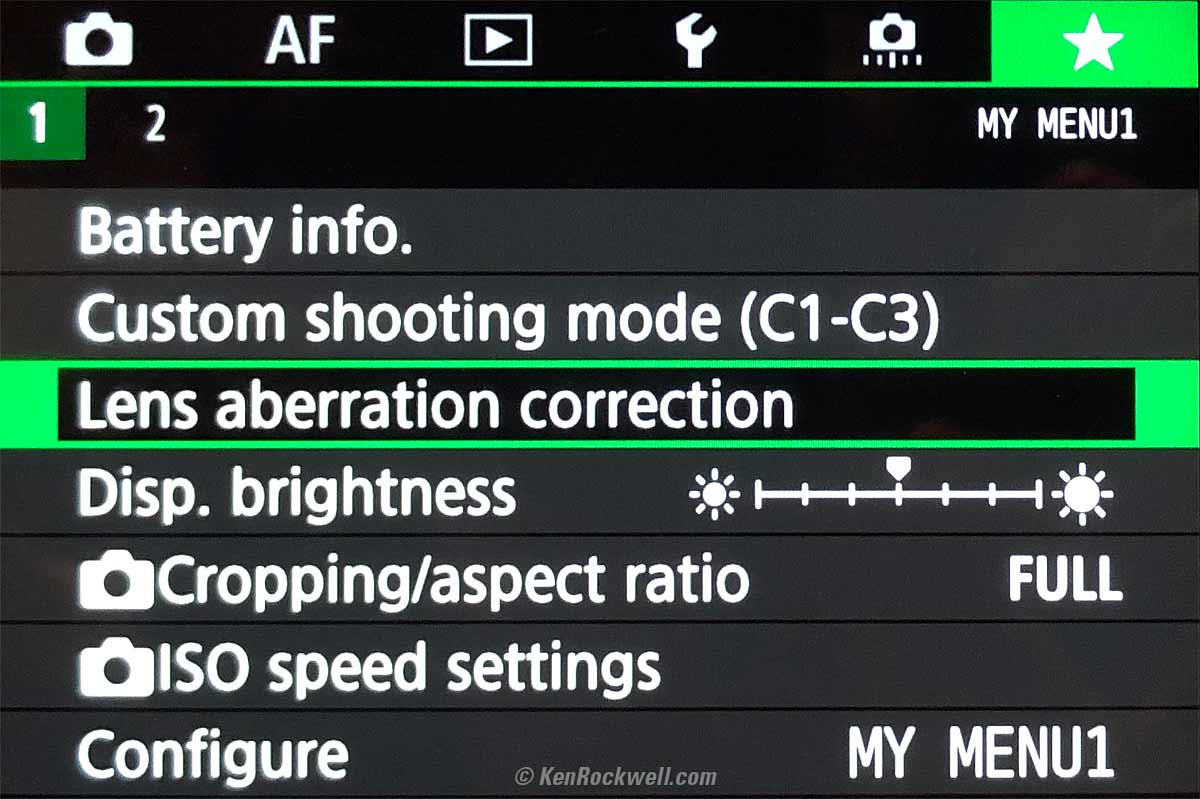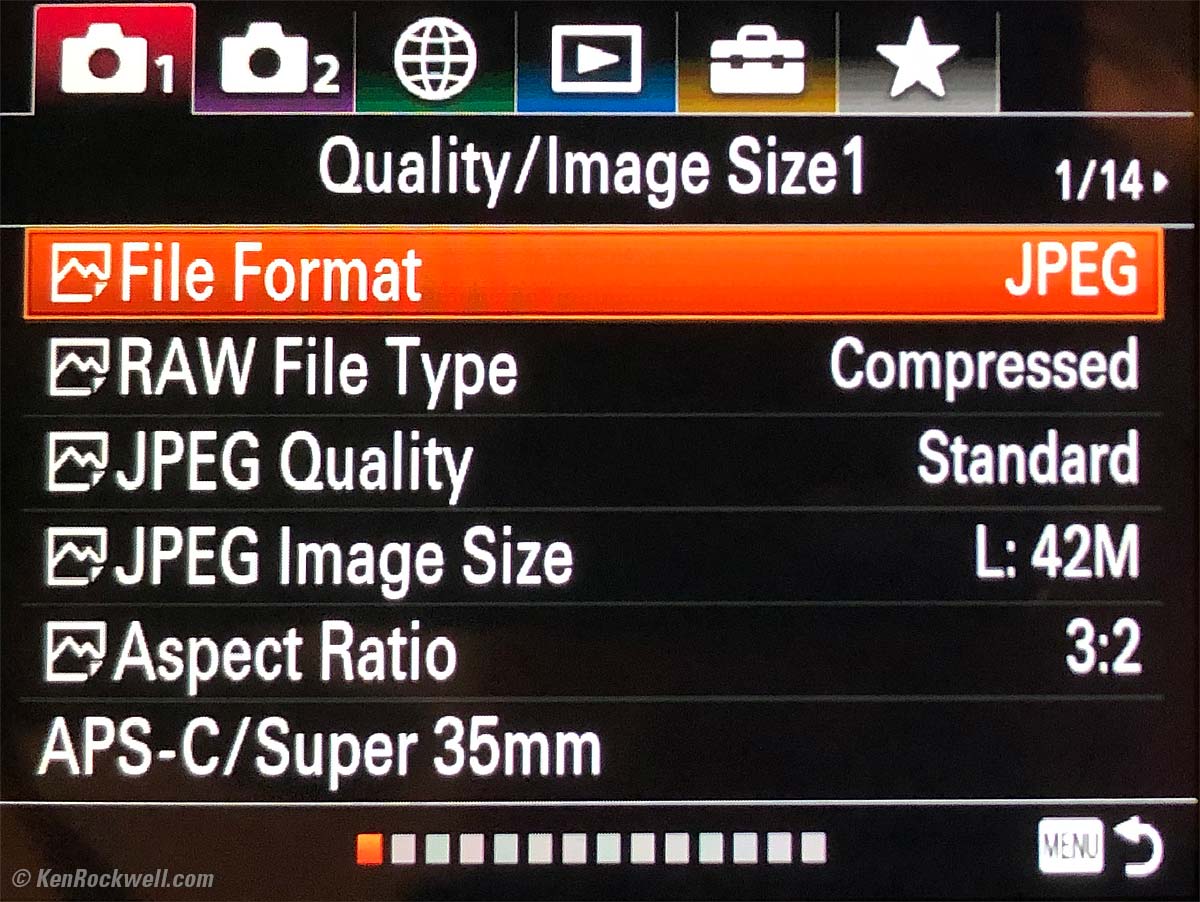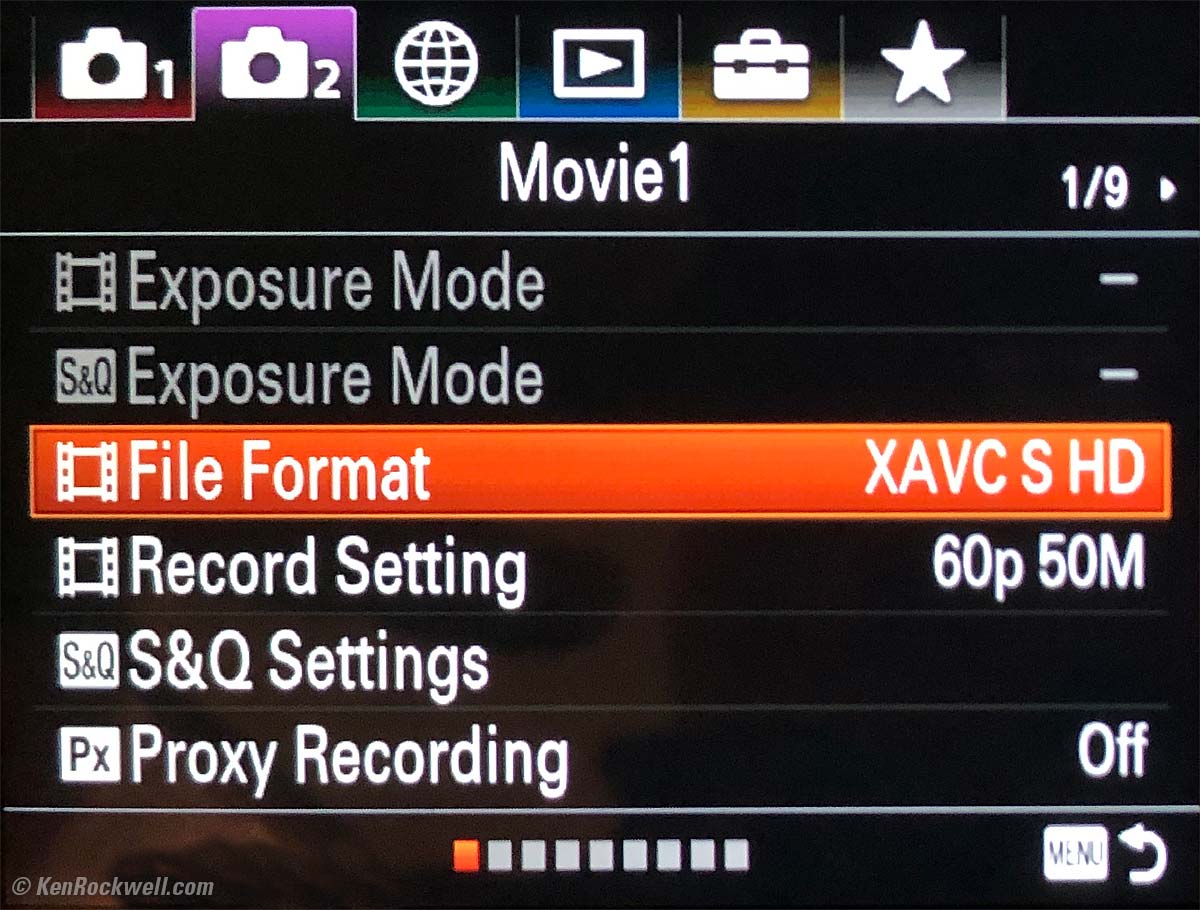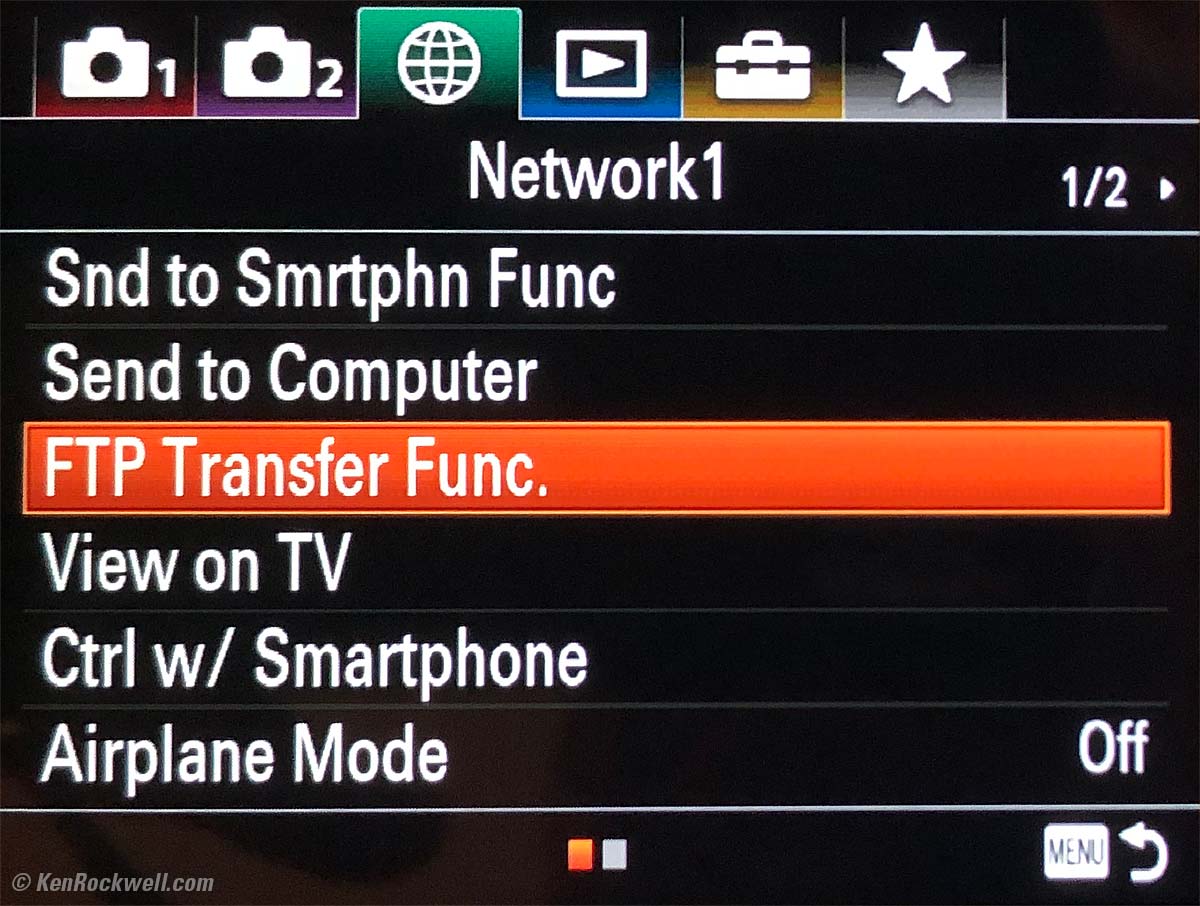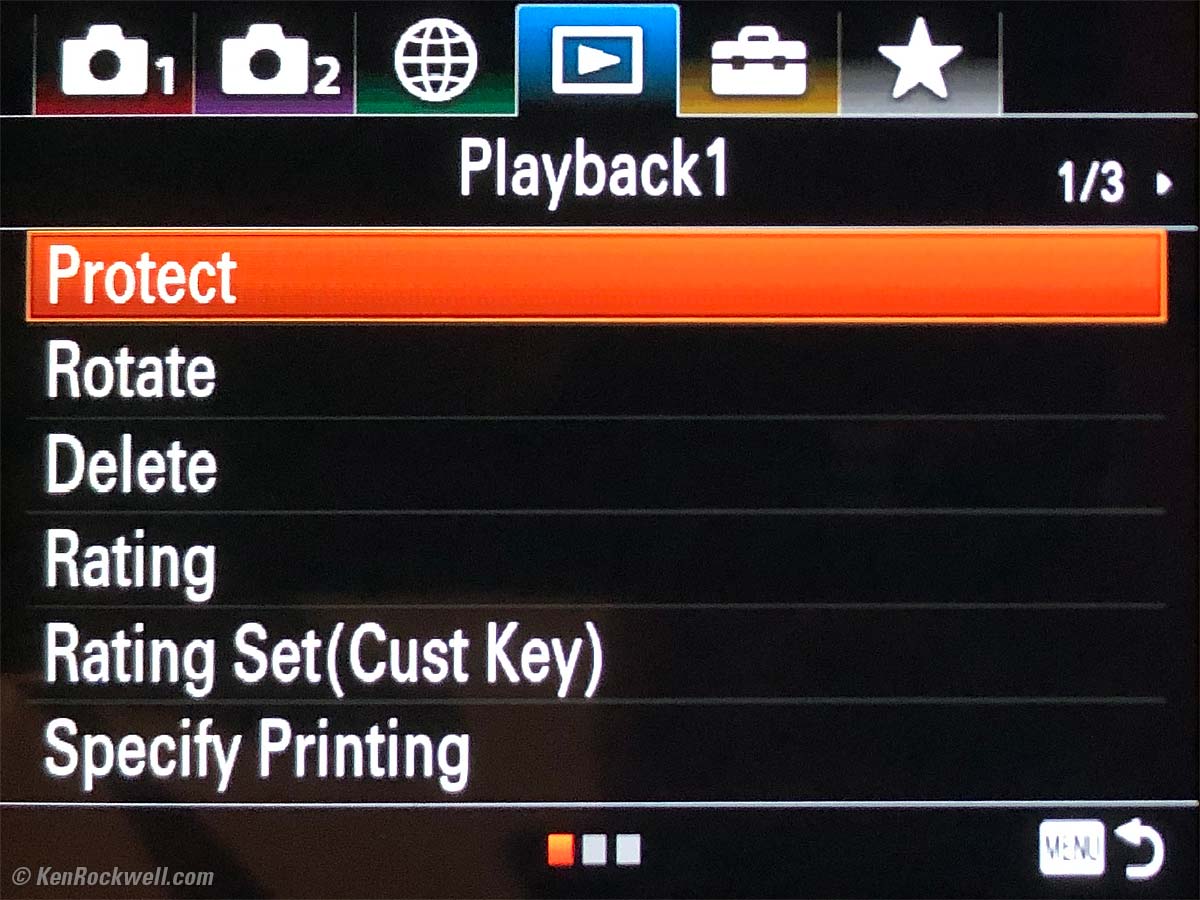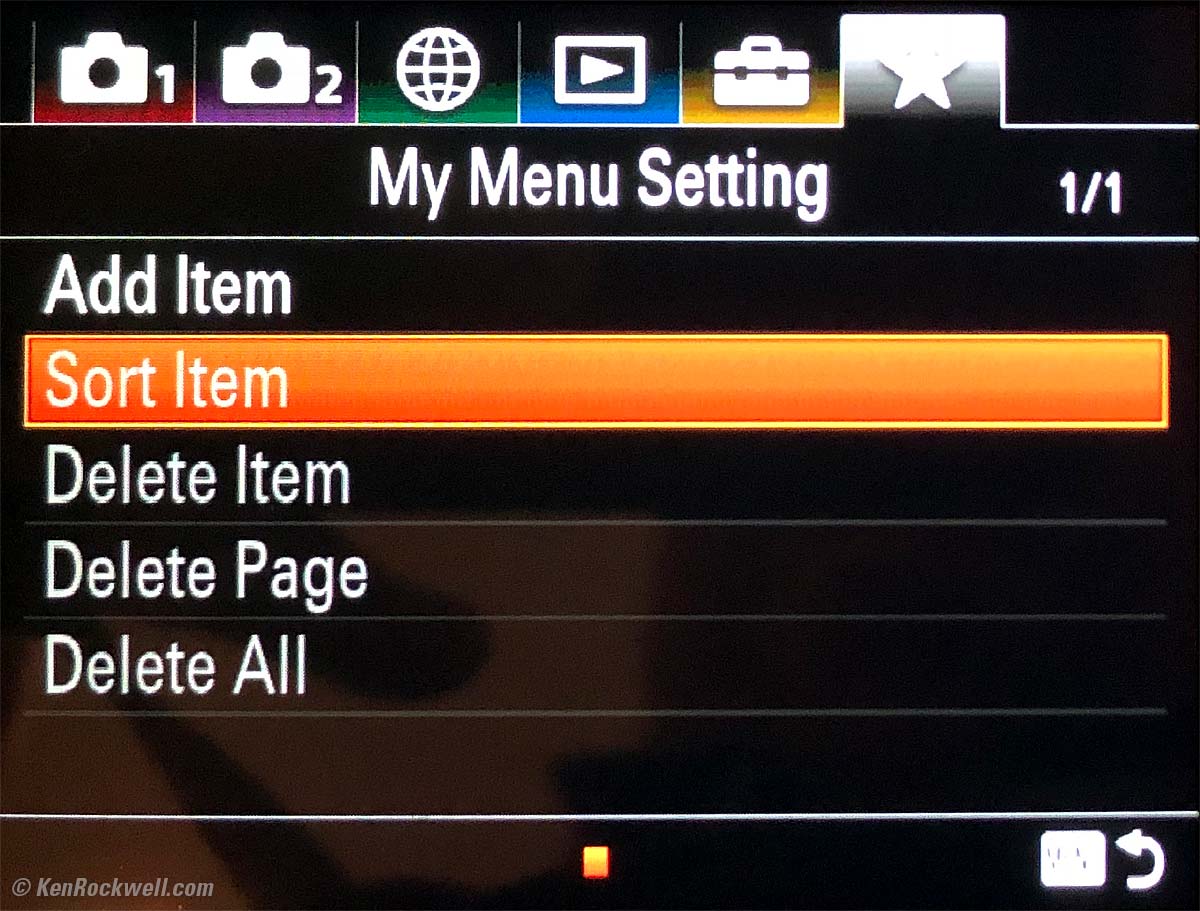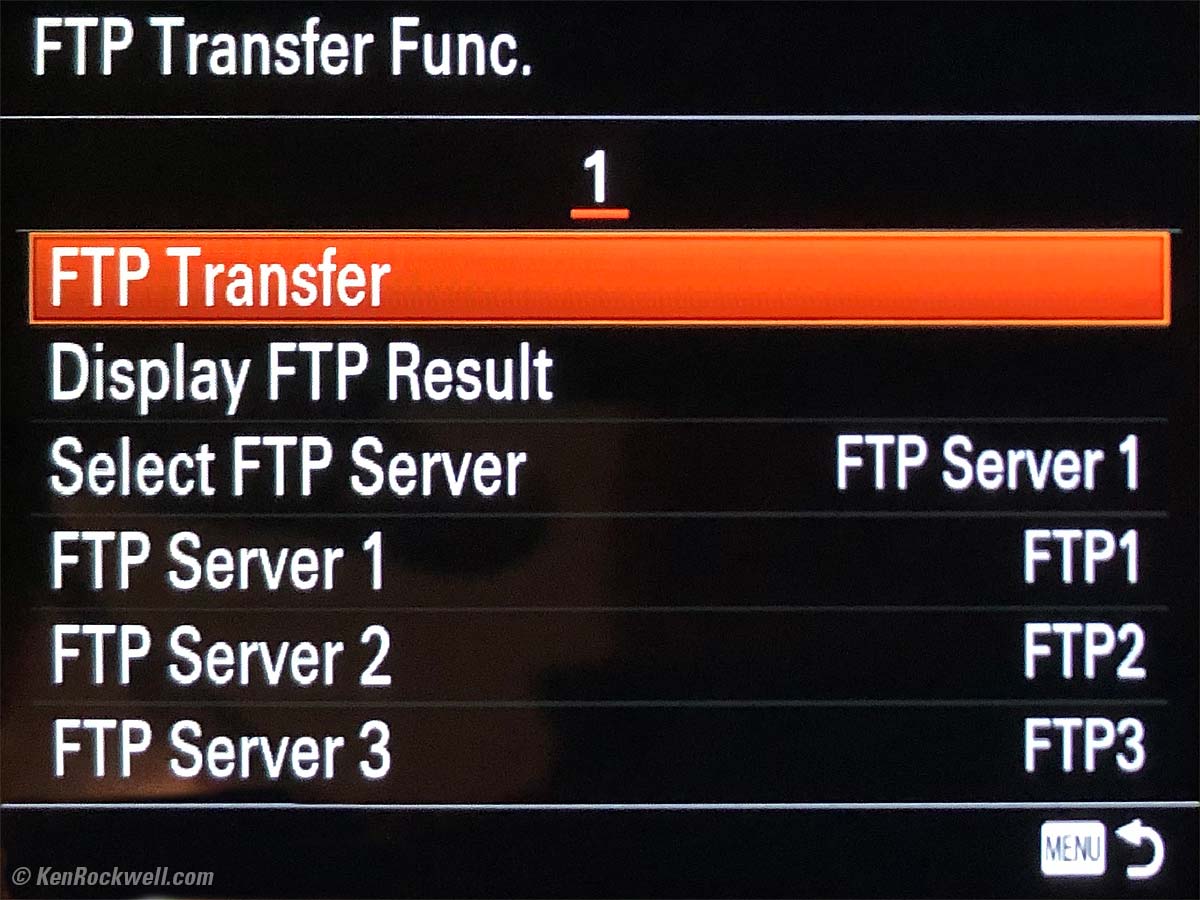Nikon vs Canon vs Sony
Full-Frame Mirrorless Compared
Image & Shooting Native Lenses
Adapted Lenses Autofocus Manual Focus
Ergonomics & Menus Presets Playback
Power & Battery Data & Formatting
Quality & Support Weights Prices
May 2023 Better Pictures Nikon Canon Sony Fuji LEICA All Reviews
NEW: Canon, Nikon, Sony, Fuji & OM SYSTEM Menu Systems Compared.
Click any image to enlarge.
Click any image to enlarge.
This 100% all-content, no-junk website's biggest source of support is when you use any of these links to my personally-approved sources when you get anything, regardless of the country in which you live. None of these brands seal its boxes in any way, so never buy at retail or any other source not on my personally approved list since you'll have no way of knowing if you're missing accessories, getting a defective, damaged, returned, gray-market, store demo or used camera. Get yours only from the trusted sources I've used personally for decades for the best prices, service, return policies and selection. Thanks for helping me help you! Ken.
Canon EOS R, RP, R6 & R7 Compared
Image & Shooting
| Resolution | 24 MP (Z6) 45 MP (Z7) |
26 MP (EOS RP) 30 MP (EOS R) |
42 MP (A7R3) |
Overall Technical Image Quality (these differences are so subtle that most people's abilities are the limiting factors, not technical camera performance. Great photographers can create incredible work with anything, while most consumers are limited by their own abilities, not the camera's) |
Excellent Great colors, great dynamic range and super sharp, but very rough at the highest pushed ISO of 102,400 |
Excellent Great colors, great dynamic range and great at all ISOs. Seems to have a stronger anti-alias filter than the others. |
Good Super sharp, great dynamic range and fantastic at the highest ISOs (especially in the A7 III), but real-world color rendition is worse than Canon or Nikon. |
| Exposure Modes | P, S, A, M. | P, S, A, M and a new Fv mode. | P, S, A, M. |
| Dust Resistance | Poor Shutter open when off. Expect visible dust at smaller apertures after about a week of daily use. |
Excellent EOS R shutter closes when off. I get no significant dust even after a month of daily shooting. EOS RP shutter stays open when off; time will show if dust is a problem. |
Poor Shutter open when off. Expect visible dust at smaller apertures after about a week of daily use. |
| Frame Rate w/full AF & exposure tracking | 5.5 FPS (Z7 & Z6) | 4 FPS (EOS RP) 5 FPS (EOS R) |
20 FPS (A9) |
| Frame Rate, tracking focus but locked exposure | 9 (Z7) or 12 (Z6) FPS | 4 FPS (EOS RP) 5 FPS (EOS R) |
20 FPS (A9) |
| Frame Rate, locked focus & Exposure | 9 (Z7) or 12 (Z6) FPS | 5 FPS (EOS RP) 8 FPS (EOS R) |
20 FPS (A9) |
| Color Rendition, JPG shooting | Excellent The same superior Nikon DSLR colors we love. |
Excellent The same superior Canon DSLR colors we love. |
Good The images look great to most people, but as an artist specializing in color my Sony JPG images never Wow! me as much as what I get from my Canons and Nikons. Color rendition is a very personal preference. |
| Color Rendition, ISO 102,400 compared to ISO 100 | Fair Color rendition goes out the window at ISO 102,400 (Hi 2), at least if you use Picture Controls; at ISO 102,400 my Z7 gets much yellower. |
Excellent The same colors as at ISO 100. |
Excellent The same colors as at ISO 100. |
| Color RGB Histogram available in finder while shooting? | NO Monochrome (B&W) histogram only, useless for color shooting. Color RGB histogram only available later on playback. |
YES Extremely helpful when shooting bold colors as I do. You can see your precise JPG exposure before you fire. |
NO Monochrome (B&W) histogram only, useless for color shooting. Color RGB histogram only available later on playback. |
| Turn-on & Wake speed | Excellent | Excellent (EOS RP) Very Good (EOS R) |
Very Good |
Silent Shooting (None work with HDR, flash or anti-flicker) |
Excellent Highest ISO limited to 25,600. No restrictions on lowest ISO or shutter speeds. |
Fair (EOS RP) EOS RP only does Silent in a fixed SCN mode in single frames; you can't change anything about it or shoot with continuous shutter. Excellent (EOS R) EOS R has no restrictions on ISO or shutter speeds. |
Excellent A7 III: no restrictions on ISO or shutter speeds. A7R3: Lowest ISO restricted to 100, no restrictions on shutter speeds. A9: Highest ISO restricted to 25,600, slowest shutter speed limited to 1/8 in Continuous advance. |
Built-in Flash? |
No |
No |
No |
External Flash Performance |
Excellent Same control system as Nikon DSLRs and uses the same flashes. |
Excellent Same E-TTL II control system as Canon DSLRs and uses the same flashes. |
|
| TIME Exposure mode? | YES Just set it in manual exposure mode between X200 and BULB settings. Press the shutter, and it stays open until you press the shutter again — but sadly there's no built-in timer even though the top OLED stays on. Weird. |
YES Use the "Bulb timer" at MENU > CAMERA page 6 > Bulb timer to program any exact time up to 100 hours. See my Canon EOS R User's Guide and my Canon EOS RP User's Guide |
no |
| Storage | 1 - XQD | 1 - SD | 2 - SD |
| Stage Score (points out of 12) | 8 |
8 |
5 |
Native Lenses
| Standard lens |
Good: 50% less zoom range than 24-105s, but weighs 6.3 oz./175g less than the 24-105s and collapses when not in use. |
Excellent lens |
Excellent lens |
| Native Lens Range | Poor Only 3 blah lenses so far |
Good 4 good lenses so far |
Excellent Took them 5 years, and now they have a full line of pro lenses. |
| Image Stabilization* | Lens and/or camera | Lens only | Lens and/or camera |
| Lowest ultrasharp handheld speed with native zoom | 1/2 second at 24mm with 24-70/4 | 1/3 second at 24mm with RF 24-105/4L IS | |
| Stabilizer ON/OFF switch on native lenses? | NO Good luck finding this in a menu when you need it. |
Yes | Yes |
| Mount | 4-Blade Bayonet | 3-Blade Bayonet | 3-Blade Bayonet |
| Rear Lens Caps | Excellent Rear lens caps go on any of four ways so you can attach them by feel. |
Poor Rear lens caps and body caps only go on one way, requiring you to stop and look for index marks. So sad. |
Excellent Rear lens caps go on any of three ways so you can attach them by feel. |
| Body Caps | Excellent Body caps go on any of four ways so you can attach them by feel. |
Poor Body caps only go on one way, requiring you to stop and look carefully for the index mark on the cap. |
Poor Body caps only go in one way, requiring you to stop and look carefully for index marks on both camera and cap. So sad. |
* The Canon is the only one missing in-body sensor-shift stabilization (IBIS), but I've never found Sony's IBIS to work very well unless it's also used with a lens with a stabilizer, so I don't consider IBIS a particularly useful feature. I also suspect that Nikon uses a Sony sensor, so they got that one for free. In-lens stabilization works much better than shifting a sensor, so no points off from Canon here. In fact, the Canon RF 24-105/4L IS has such great stabilization that I can hand-hold at a half second!
Adapted Lenses
| Lens Adapter Optical Performance | No effect on optical performance, focal length or depth-of-field. It's just an empty tube to compensate for the shorter flange-focal-distance of mirrorless cameras. | No effect on optical performance, focal length or depth-of-field. It's just an empty tube to compensate for the shorter flange-focal-distance of mirrorless cameras. | No effect on optical performance, focal length or depth-of-field. It's just an empty tube to compensate for the shorter flange-focal-distance of mirrorless cameras. |
Lens Adapter Compatibility, Camera-brand lenses (Good luck if you slum it with junk-brand lenses; it's a new world and God only knows if whatever you saved money on yesterday will work today) |
Excellent to Poor Nikon FTZ won't autofocus with half of Nikon's lenses: Excellent for recent AF-S & AF-P lenses, which are only 80% of the autofocus lens models Nikon sells new today (70 out of 88). So sad. Poor: No autofocus with AF and AF-D lenses, which are 20% of the autofocus lens models still sold new today! (18 out of 88 AF lenses sold today, and a much larger percentage of the lenses we actually have in our bags). Fair with Manual-Focus Lenses: no ability to record aperture settings in EXIF and no more matrix metering leads to poorer exposures. This section looks like a mess because the FTZ adapter's compatibility is a mess because Nikon got cheap and didn't include an autofocus motor or aperture-ring feeler needed for full compatibility. |
Excellent Canon's EF adapters are 100% compatible with every EF lens made since 1987. |
Excellent Sony's LA-EA4 and LA-EA3 adapters work great with old Minolta MAXXUM and Sony A-mount lenses. |
| In-Camera Image Stabilization* | Yes | No | Yes |
| Lens Adapter Performance with Teleconverters | AMAZING! Fast, full-frame AF. Works great! |
AMAZING! Holy cow! Works great, with fast, full-frame AF with my 100‑400L IS II even when used with both my 1.4x and 2x converters at the same time (280‑1120mm f/12.6‑16 equiv.)! |
|
Are older lightweight, high-performance, low-priced classic lenses from 1990s available and work well with the adapter? These lenses all sell very inexpensively used today. |
No Nikon made many light, high performance AF lenses like the 18-35 D, 35-105 D and 35-70/2.8D, however these will not autofocus with the Nikon FTZ adapter. |
Yes Canon's ultralight 20-35 USM, 24-85, 28-105 USM, 28-135 IS, 28-200 and everything all work great with Canon's EF adapters, and additionally have a Digital Lens Optimizer to improve performance to modern standards. |
Mostly All of Minolta's old MAXXUM lenses and Sony's A-mount lenses work great with Sony's LA-EA4 adapter, and while there are plenty of good lenses like the MAXXUM 28-135mm, Sony's mirrorless cameras don't digitally optimize these lenses and that adapter handles autofocus, not the camera itself. |
| Distortion Correction, Adapted AF Lenses | Poor Usually only partial correction, and the effects are only visible on playback — not during shooting. |
Excellent The corrections are complete and even shown live as you compose! |
None Even though you can set MENU > Camera 1 > page 2/14 > Lens Comp. > Distoetrion Comp. to AUTO, it doesn't correct anythign with Sony Alpha-mount or Minolta MAXXUM lenses on the LA-EA4 adapter. |
Exposure Accuracy with legacy Manual-Focus Lenses on Native Adapter |
Good While there is no matrix metering with AI lenses on the FTZ (so shots of white objects like snow or sand may require manual compensation), otherwise exposure is reasonably accurate. |
Canon made no manual-focus lenses for the EF mount. | Sony made no manual-focus lenses for the E mount. |
Exposure Accuracy with random Manual-Focus Lenses on Random non-electronic adapters |
Good While there is no matrix metering, exposure is reasonably accurate. |
Good Need to remember to shoot in Av or M modes; P, Fv and Tv modes will lead to random exposure errors with legacy manual -focus lenses on random passive Chinese adapters. |
Very Good Need to remember to shoot in Av or M modes; P and S modes can lead to random exposure errors with legacy manual -focus lenses on random passive Chinese adapters. |
Corner performance with wide-angle rangefinder lenses |
Poor Often curvature of field leads to defocus and softness exactly as it does on Sony. |
|
Poor |
Corner performance with ultra wideangle rangefinder lenses |
Good Usually works great, with minimal softening or color shift. See Adapted Rangefinder Lenses on Nikon Mirrorless. |
|
Poor Often curvature of field leads to strong defocus and softness, and color shifts can be strong. |
| Native and Adapted Lens Stages Score (points out of 12) | 4Dull new lenses, and disappointing compatibility with existing lenses. Only AF-S lenses work well on the FTZ. |
11Some nice new lenses and works great with thirty years of great EF lenses we already own. |
11Full line of excellent new native lenses, if you don't mind buying them. |
Autofocus
| Overall Autofocus Performance | Poor All-Area AF, even with the latest firmware in the Z9, Z7 II and Z6 II, doesn't always identify and use the correct sensor, so you often have to select AF areas manually - or miss the shot! |
Excellent |
Excellent |
| Autofocus Speed | Excellent |
Excellent |
Excellent |
| Autofocus Accuracy | Excellent |
Excellent |
Excellent |
| Autofocus with Teleconverters | Excellent Holy cow! Works great, with fast, full-frame AF with my TC-20E and FTZ. |
Excellent Fast, full-frame AF with my 100‑400L IS II even when used with both my 1.4x and 2x converters at the same time (280‑1120mm f/12.6‑16 equiv.)! |
|
| AF-Point Selection when using EVF | Nubbin and 4-way clicker. |
Touch Screen and 4-way clicker. |
Touch Screen and Nubbin. |
| Face Recognition | Poor Recognizes faces well, but usually selects a random face in the background giving out-of-focus pictures unless you stop what you're doing and select a face manually. Isn't smart enough to pick out the correct face as other brands and iPhone do much better. |
Very Good Works as we expect. |
Excellent Works instantly and is almost always in perfect focus. |
| Very Low-Light AF w/no AF Illuminator (light so dim it's hard to read a restaurant menu) | Poor Slow and pokey, or just gives up. |
Excellent Might get slower, but sees in less light than I can and gets perfect focus. |
Excellent Might get slower, but sees in less light than I can and gets perfect focus. |
| AF Area Colors | Excellent to Poor Excellent in AF-S: Green for OK and Red or blank for out-of-focus. Poor in AF-C: Red for OK (are they kidding?) and Yellow for out-of-focus. Good luck if you expect to use both AF modes: red means GO in AF-C and green means GO in AF-S! So sad. |
Very Good Green for Locked (ONE SHOT), Blue for Tracking (SERVO) and Gray for unfocused. |
Excellent Green for OK or Gray for unfocused. |
| AF Illuminator? | Yes Vivid green LED |
Yes Amber LED |
Yes Amber LED |
| Stage Score (points out of 12) | 3Good AF, but more difficult to control and not always well displayed. |
10Excellent AF and easy to control. |
12Extraordinary AF and easy to control. |
Manual Focus
| Instant Manual Focus Override | Excellent Works as we expect; just grab the electronic manual-focus ring in any mode at any time and you're in charge. |
Poor Rarely responds. Only works in some modes and only in certain conditions. |
Poor Rarely responds. Only works in some modes and only in certain conditions. |
| Focus Magnifier? | Yes |
Yes |
Yes |
| Manual Focus Peaking? | YES Set MENU > CUSTOM (pencil) > d Shooting/display > d10 peaking highlights > Peaking level and make your choices. |
YES Set MENU > AF page 2 (EOS R) or Camera Page 8 (EOS RP) > MF peaking settings > Peaking > ON. It's OFF by default. |
YES |
Finder
| Finder Auto-Brightness Control? | YES |
No |
YES |
| Finder Auto-Brightness Control Performance | Good The auto-selected brightness isn't always at the correct brightness so you may wind up setting it manually anyway. |
None, so usually needs manual adjustment as you move outdoors or indoors, but once you set it, it looks great until your light changes. You can save the brightness to the C1, C2 and C3 settings, so you can have a preset for each condition. |
Excellent Always at the right brightness. Sony makes it look so easy I wonder why no other camera company has this working properly yet - and it's critical to being able to see what you're doing. |
| Finder Update Rate | Excellent | Excellent | Excellent |
| Finder update rate during continuous shooting | Good Updates at only shooting rate. |
Good Usually updates at shooting rate. Very Good if you work in a mode where the High speed display option can increase the finder frame rate above the shooting rate. |
Good Updates at only shooting rate. (A9: Excellent; smooth, unblinking live finder display even while running at 20 FPS.) |
| Finder blacks-out during exposures longer than | Poor Blacks out for all exposure times, except in the highest frame rate setting where it doesn't. |
Excellent Doesn't black-out for exposures of 0.8s or less. Blacks-out during exposures of 1s or longer. |
Poor Blacks out for all exposure times, except in the highest frame rate setting where it doesn't. |
| Finder Sharpness | Very Good Limited by viewfinder optics. |
Very Good Limited by viewfinder optics. |
Very Good Limited by viewfinder optics. |
| Level Display? | Poor Large, grotesque graphic covers the subject — so you can't compose with the level display active! |
Excellent Well-designed display shows levels and doesn't interfere too much with your composition. |
Excellent Well-designed display shows levels and doesn't interfere too much with your composition. |
| Level Display in Face-Recognition or All-Area AF modes? | Yes |
No Weird design flaw doesn't allow the level to display if you are in Face-Recognition or All-Area AF modes. |
Yes |
| Distortion Correction shown live while shooting? | No Only visible on playback. |
Yes The corrections are shown live as you compose! |
There may be no correction with adapted lenses; I haven't tried. |
| Focus Distance Display with Native Lenses? | no There can be an uncalibrated bar that appears, but it only shows an ∞ mark and a flower icon with no actual distance marks in between. |
Yes Calibrated focus scale, with native RF lenses only. |
Yes Rough digital display with uncalibrated scale. |
| EVF noise in dark areas, dim indoors light | Visible The live image in the EVF is pretty good, but you will see active noise in the dark areas. (Actual camera images are fine.) |
None The live image in the EVF looks great. |
|
| Overall EVF image quality and noise, outdoors at night | Poor The live image in the EVF is horribly noisy, dark and unsaturated. (Actual camera images are fine.) |
Very Good The live image in the EVF is surprisingly good, much cleaner and more colorful than in the Z7. It gets softer in very dim light, but much better than the noisy black mess in the Z7's finder. |
|
| Exposure Mode Displayed as you set it? | Fair Tiny letter in lower left. Even tinier indication for U1, U2 or U3 mode. |
Excellent Big display. |
Excellent Big display. |
| Stage Score (points out of 12) | 9Great finder, but sloppy level display and iffy auto brightness control. |
10Great finder with best displayed range of data, but requires manual brightness control. |
11World's best, the only one with good auto brightness control. |
Controls
| Power Switch | Good Needs a lock; easy to knock ON or OFF. |
Very Good | Fair A wimpier copy of Nikon's switch. |
| Dedicated ISO Button | Right side | None, but there are numerous buttons and rings you can program to do this. | Right side |
| PLAY Button | Left side | Right side | Right side |
| MENU Button | Right side | Left side |
Left side |
| Front Control Dial | Good Moderately thin, hard plastic not particularly protrudent or grippy from front of camera. |
Very Good Hard, slightly rubbery knurled dial reasonably protrudent from top of camera. |
Very Good Hard dial on front of camera. |
| Rear Control Dial | Very Good Big, hard metal knob. |
Very Good Big, hard metal dial that also serves as MODE dial. |
Poor Painful over time; too small, hard and sharp. Called the "Sony Razor Wheel" painfully reminiscent of the razor-like front focus dials of 1940s and 1950s CONTAX and Nikon rangefinder cameras. |
| Exposure MODE & Settings Recall Dial, ease of setting while looking down at camera from above | Excellent Big engraved metal mode dial, but lock button can get in the way. |
Good (EOS R) combined with rear dial; needs an extra click to activate. Fast, normal mode dial. No lock. |
Excellent Normal mode dial. No lock on A7 III, but lock on A7R3 & A9 can get in the way. |
| Ease of setting MODE dial while shooting with eye to finder | Fair Requires second (right) hand to try to unlock and turn dial. Dial is on wrong side of camera. |
Good (EOS R) Tap MODE button then move with thumb.
Just turn with thumb. |
Good (A7 III) Normal MODE dial, but it's farther forward on the top deck requiring some reaching with your thumb. Same dial as the A7 III above, but an additional lock button requires a second hand to reach-around and press the LOCK button and then turn dial. |
| Extra programmable lens control ring in addition to the usual focus ring** | no** One Nikon lens has copied this, the Nikon Z 24-70/2.8. |
YES** |
no |
| Programmable Focus Lock button on lenses | no | no |
Often YES |
| Exposure Compensation | Dedicated button: press and then turn dial | Many dials can be programmed to do this I program the new lens control ring for exposure compensation |
Yes, dedicated top dial But watch out, no lock or stronger detent at Zero so it can get knocked. |
| EVF/LCD Button? | Yes, but auto switching is so good that all this button does is screw things up. | No Auto switching is so magical that a button isn't needed. |
No Auto switching is so magical that a button isn't needed. |
| Stage Score (points out of 12) | 10 |
11 |
7Iffy controls, the rear dial hurts after long periods of use. Feels like VCR, not a camera — but the dedicated ISO dial is the best here. |
** In addition to the focus ring, Canon adds another programmable ring. Nikon lets you reprogram the focus ring, but if you do you lose manual focus control. Sony doesn't do any of this.
Top Display
| Top Display Type | OLED |
LCD (EOS R) None (EOS RP) |
None |
| Top Display Modes | Just one. | Basic (default) or detailed. Tap the ☀ button to swap between them (EOS R; no top display on EOS RP). | None |
| Top Display Shows What When Camera is Off or Sleeping? | Blank when off or sleeping. |
Always shows exposure mode, even when off or sleeping. Shows WI-FI icon if Wi-Fi enabled when camera is off or sleeping. |
Nothing. |
| Top Display Visibility in Direct Sunlight | Poor Almost invisible in direct sunlight. Can't get bright enough outdoors so you have to shield it from the sun to read it. |
Excellent |
No top display |
| Top Display Visibility Outdoors (not in direct sunlight) | Excellent Looks great with auto brightness control. |
Excellent Always very legible. Like all LCDs, contrast can vary on clear days depending on the direction it's pointed due to the polarization of the blue sky. (on EOS R; no top display on EOS RP). |
No top display |
| Top Display Visibility in Shade | Excellent Looks great with auto brightness control. |
Excellent Very legible. Like all LCDs, contrast can vary on clear days depending on the direction it's pointed due to the polarization of the blue sky on EOS R; no top display on EOS RP. |
No top display |
| Top Display Visibility Indoors | Excellent Looks great with auto brightness control. |
Good Dedicated ☀ button for backlight (EOS R; no top display on EOS RP). |
No top display |
| Top Display Visibility in the dark or outdoors at night | Excellent Looks great with auto brightness control. |
Fair You have to hold the dedicated ☀ button a few seconds to get a weak backlight. (EOS R; no top display on EOS RP). |
No top display |
Ergonomics & Menus
| Hand Feel & Ergonomics | Excellent Expert industrial design gives us a camera that's mostly curves. It's comfortable to hold, and because every surface is at a different angle it makes it easy to find buttons by feel without having to look at them. |
Excellent Expert industrial design gives us a camera that's all curves. It's comfortable to hold, and because every surface is at a different angle it makes it easy to find buttons by feel without having to look at them. |
Poor Uncomfortable. Buttons hard to find by feel, and all feel the same. Body is all flat surfaces and hard edges, making it both uncomfortable to hold and difficult to find buttons without looking at them. |
||||||||||||||||||
| Does the camera ignore dial clicks if you turn too fast? | No You can change ISOs, apertures and similar by counting clicks. The Nikon always responds to every click, no matter how fast you turn a dial. |
No You can change ISOs, apertures and similar by counting clicks. The Canon always responds to every click, no matter how fast you turn a dial. |
Yes You can't set the camera by counting clicks, because often Sonys will ignore some clicks when changing ISOs, shutter speeds or similar if the camera isn't ready or you move the dials faster than it can handle, which isn't that fast. |
||||||||||||||||||
| Lens Release Button | On open side of camera Easy to see, find to use |
On open side of camera Easy to see, find to use |
Between grip and lens mount Hard to find and hard to use |
||||||||||||||||||
| Lens Mounting Indices on the camera | Fair to Poor Tiny white ball on black at random location outside lens mount flange. You can feel for it and almost see it in the dark, but you wouldn't have to if Nikon put it properly at the 12 o'clock position in which case all you'd have to do is get the lens' index to 12 o'clock and you'd be good. |
Very Good: Very visible and at 12 o'clock Big red mark at top of mount easily visible even in this thumbnail photo. It's easy to see and you don't have to look for it since it's at the 12 o'clock position. Just get the lens' index to 12 o'clock and you're good. |
Poor: Invisible and unfeelable Invisible white dot engraved into random position on silver lens mount. You never can find it and wind up just grinding the lens around until it goes in. |
||||||||||||||||||
| Mounting Indices on the lenses | Fair Tiny white ball on black barrel. Paradoxically this white ball is at the 12 o'clock position on the lens — but only after you've mounted it! This is a design flaw; the mount index should be at 12 o'clock on the camera before we mount, not on the lens after we're done. It should be a big, bright red ball that really stands out in low light and can be felt in the dark. |
Good Big red mark on the silver part of the lens' mount. It's easily visible, but it's not raised so you can't feel for it in the dark. It should be a raised ball, but so long as you can see it and bring it to 12 o'clock on the camera, you're good.
|
Poor Tiny white ball at random place. It's hard to see in any light, but you can feel for it. It should be bigger and bright red. |
||||||||||||||||||
| Grip Feel | Very good. It's just a tad smaller than my big American hand. | Perfect. My big American hand fits fine. | Iffy. | ||||||||||||||||||
| Strap Attachment | Lugs and D-Rings | Integral Strap Receivers | Lugs and D-Rings | ||||||||||||||||||
| Touch Screen | Very Good Works any time the LCD is lit for everything: shooting AF selection, Playback and Menus. Doesn't do anything while viewing through EVF; can't select focus areas with EVF viewing. |
Very Good Works any time the LCD is lit for everything: shooting AF selection, Playback and Menus. Selects AF areas while using the EVF which is great, but that's all it does with EVF viewing. While using the EVF you can't set menus with it or control playback; those only work while using the LCD itself. |
Fair Only works for selecting AF areas while using the LCD or while using the EVF, which is very helpful. Does not work during playback and does not work to set menus and does not work for entering text in the menu system. So sad. |
||||||||||||||||||
| Self-Timer seconds countdown? | no | Yes BIG counter on top LCD (EOS R) and small one in Finder and on rear LCD (EOS R and EOS RP). |
no | ||||||||||||||||||
| Bulb exposure timer? | no | Yes |
no | ||||||||||||||||||
| Connector Covers | Poor Big crappy soft plastic straps that require a lot of attention to get pressed back down, otherwise they stay popped out and flopping around. They cover as many as three connectors with one cover, and you may have to pull off the whole thing just to get to that one connector. |
Fair Floppy plastic covers that snap in, but at least they snap in easily and fast, better than Nikon's bigger, softer covers. More, smaller covers so you don't have as big a piece of plastic flopping around if you're using a connector. |
Fair Floppy plastic covers that snap in, but at least they snap in easily and fast, better than Nikon's bigger, softer covers. More, smaller covers so you don't have as big a piece of plastic flopping around if you're using a connector. |
||||||||||||||||||
| Card Door | Excellent Side door integral with grip that slides open easily and never opens accidentally. |
Excellent Side door located in grip that slides open easily and never opens accidentally. |
Good Side door that pops open when you slide a little button, but takes a little more attention than Nikon's or Canon's to find the tiny release button. Also can get caught under the strap; one more thing to which you have to pay attention in order to open it. |
||||||||||||||||||
| Card Access | Excellent Big door pops wide open. Push-push to get card in or out. |
Excellent Door pops wide open with plenty of space inside to get the card out without having to stop and look for it. |
Good Small door pops wide open, but the small area inside requires you stop and look to figure out exactly where to push to get the card in or out. |
||||||||||||||||||
| Battery Door | Good Typical battery door with small spring-loaded catch. |
Good Typical battery door. |
Good Typical battery door with larger catch than Nikon, but it's not spring-loaded so you have to remember to close the latch manually any time you close the door. |
||||||||||||||||||
| Menu System | Good Well organized so things are sort of easy to find, even if it's not color coded. Pages run-on requiring many item-by-item clicks to get to the bottom of each page. There is no AF settings menu like Canon; AF settings instead are hidden in both the CAMERA and CUSTOM menus. |
Excellent Expertly laid out, organized and color-coded so it's always easy to find things. Every page is distinct, and there is one page to a screen. It takes only one click to get to the next page or to the next category. more |
Poor Completely disorganized and everything is the same orange so you have to look through the entire menu system to find what you need again. more |
||||||||||||||||||
| Menu Legibility, rear LCD | Excellent Big, contrasty text that fills the screen well. |
Excellent Big, contrasty text that fills the screen well. |
Excellent Big, contrasty text that fills the screen well. |
||||||||||||||||||
Menu Color Coding NEW: Canon, Nikon, Sony, Fuji & OM SYSTEM Menu Systems Compared. |
Poor
|
Excellent
|
Poor
|
||||||||||||||||||
| Ease of Use with Gloves | Excellent Everything feels great with thin gloves. |
Excellent Everything feels great with thin gloves. |
Fair Buttons even harder to find by feel |
||||||||||||||||||
| Cold Weather Performance |
|
Excellent Works great at 15º F (-10º C). |
|
||||||||||||||||||
| Save, share and recall entire camera state? (completely different from preset recalls.) | YES Easy to save and share a .BIN file that lets you setup any other same-model camera to be identical to the first. (completely different from preset recalls.) |
No No ability to save or share the total camera state. You have to set every menu item from scratch again if you get another sample of camera or if someone resets it. |
No No ability to save or share the total camera state. You have to set every menu item from scratch again if you get another sample of camera or if someone resets it. |
||||||||||||||||||
| Stage Score (points out of 12) | 10 |
12Best in the business. |
0Worst in the business. |
U1/2/3, C1/2/3 & M1/2/3 Preset Recalls
| Number of Presets on top dial* | Three: U1, U2 & U3 |
Three: C1, C2 & C3 |
A7 III: Two: 1 & 2 |
| Saves & Recalls AF Mode and AF Area Mode? | Yes | Yes |
A9: No |
| Saves & Recalls Advance modes (S, CL, CH etc.)? | No Nikon got lazy and it seems that most of the SETUP menu isn't recalled. |
Yes | A7 III: Yes |
| Saves & Recalls Silent mode? | Yes |
||
| Saves & Recalls EVF & LCD Brightness settings? | No Nikon got lazy and it seems that most of the SETUP menu isn't recalled. |
Yes | A7 III: No |
| Saves & Recalls Crop Mode? | No Nikon got lazy and it seems that most of the SETUP menu isn't recalled. |
Yes | A7 III: Yes |
| Option to let presets auto-update? | No No such option, so as you refine your preferences, especially with a new camera, you have to save each update manually. |
Yes It's easy to enable Auto-update so when you get a new camera it keeps updating each preset as you refine your preferences. |
* All save resolution, file type, White Balance, Picture Controls/Styles, ISO and Auto ISO settings. Nikon doesn't recall most of its SETUP menu, like Non-CPU lens data, brightness & crops, while Canon does.
Playback
| Banding in blue areas? | Yes Skies show banding when viewed full-frame or at reduced sizes both through EVF and on LCD, as other Nikon DSLRs sometimes do. Images look great when zoomed and the images themselves look great downloaded. |
No | No |
| Automatic Playback Rotation as camera rotated between horizontal and vertical, just like an iPhone? | No | No | Yes |
| Histogram shown for small areas while playback is zoomed? | Yes Pressing magnify buttons while in histogram mode zooms image in the small window and shows the histogram for just what's in the window. |
No Pressing magnify button while in histogram mode zooms image to fill the full screen, with no histogram. |
A7 III: No Pressing magnify button while in histogram mode zooms image to fill the full screen, with no histogram. |
| How to Change Playback Magnification Level | 2 Fingers on Touch Screen Multiple presses of + and − buttons |
2 Fingers on Touch Screen Tap button then spin top dial |
Tap button then spin rear dial |
| How to Scroll around Zoomed Image | Finger on Touch Screen 4-way rear controller |
Finger on Touch Screen 4-way rear controller |
8-way rear nubbin 4-way rear controller |
| Inertia while scrolling around a zoomed image on the touch screen? | Yes |
no |
|
Power & Battery
| Battery Life, real-world actual shooting | Excellent More than enough capacity for a full day of shooting on one battery. About 450 shots per charge poking around one shot at a time and playing back each one for landscape shooting. 1,000 ~ 1,500 shots if you just shoot and don't spend much time playing back or setting menus. |
Excellent (EOS R) More than enough capacity for a full day of shooting on one battery. About 1,000 shots per charge as I shoot in ECO mode, >7,000 shots with long continuous sports sequences or as little as 350 shots on your first charge piddling with setup and test shots. Very Good (EOS RP) Not quite as much capacity as the EOS R, Nikon or Sony's top models, but the EOS RP has a smaller battery so it weighs much less. |
Excellent More than enough capacity for a full day of shooting on one battery. |
| OK to Leave Power ON While Walking Around? | YES Usually goes to sleep by itself in 30 seconds, settable from 10s to forever at MENU > Custom (Pencil) > c3 Power off delay > Standby timer. I set my delay to 10 seconds. There's no significant benefit to turning off the power unless you're putting it away in a case. |
Usually Regardless of how I set my menus, my EOS R goes to sleep in 1 minute and the top LCD turns off in 4 minutes. (The top LCD always shows the exposure mode, even with the camera turned off). Since it runs for a minute after you're done shooting, there might be some benefit to turning off the switch after each shot. |
No A design flaw prevents Sonys from going to sleep when worn around your neck. They detect your body next to the finder and mistakenly confuse that with your eye and active usage, so they don't go to sleep unless you set them down on a table or tripod. |
| Battery Charging | In-Camera via USB C or External Charger Included dorky charger needs a cord or stub. No charge-level indicator, just a "charge or done" LED. As shipped, you can charge one battery in the camera while you charge a second in the included charger! |
External Charger Excellent included folding-plug charger with a two-color blink-coded charge-level indicator. USB C PD It won't charge with regular USB chargers, but if you use a special USB-C PD (power delivery specification) charger often used with laptop computers it ought to charge in-camera. |
In-Camera via USB C or Micro B or External Charger External charger has a charge-state bar graph, but needs a cord. Optional with A7 III and included with A7R3 and A9. As shipped with the A7R3 and A9, you can charge one battery in the camera while you charge a second in the included charger! |
| AC Adapter | Included folding-plug to USB C EH-7P AC adapter | optional $145 AC Adapter Kit ACK-E6. | via USB C or Micro B and included AC-UUD12 1.5A adapter. |
| Stage Score (points out of 12) | 11Excellent battery life, auto-sleeping and USB charging. Crummy charger, but you don't have to use it and if you do you can charge two batteries at once! |
10Excellent battery life and charger and good auto-sleeping, but no free in-camera charging. |
9Excellent battery life but poor auto-sleeping and probably only USB charging depending on model, but if you get the external charger it's very good and lets you charge two batteries at once. |
Data & Formatting
| Card Formatting | Excellent Cards formatted fast and properly titled as "NIKON Z 7" or "NIKON Z 6." |
Excellent Cards formatted fast and titled as "EOS_DIGITAL." |
Poor Cards take a while to format and are left untitled and loaded with junk folders. Arbitrarily titled as either "Untitled" or "NO NAME" depending on the slot! |
| Automatic daily new folder creation? | no |
no |
YES Every day can have a new folder added to your card with that day's images if you set MENU > Suitcase > page 6/7 > Folder Name > Date Form. |
| Stage Score (points out of 4) | 3 |
3 |
3 |
Quality & Customer Support
| Camera Quality | Made in Japan |
Made in Japan |
or Thailand (A9). |
| Lens Quality | Thailand |
Made in Japan |
China or Thailand |
| Lens Adapter Quality | FTZ: Made in Japan |
Control Ring Adapter: Taiwan |
LA-EA4: Made in Japan |
| Customer Support | Fair I rarely get definitive answers at (800) NIKON-US opt. 1, opt 1, and that's only if they're open (they're only open 9AM~8PM ET work days Mon-Fri). While they're US based, whoever picks up the phone always seems to have to go away and research every question; they don't know anything off the tops of their heads. Sad! |
Excellent 100% competent, 1-on-1 live USA support. Try them at (800) OK-CANON. Every time I call, the first person to pick up the phone always knows the answer right off the top of their head. They're so good they were able to answer a question about my Nikon Z7 while Nikon's support line was closed! |
I don't know; I haven't needed to call (877) 899-SONY and find out. I've heard they're somewhere between Canon and Nikon. |
| Stage Score (points out of 12) | 7Nikon seems to look at customers as annoyances and makes most things overseas, even if the Z7 body is made domestically. |
12Canon both cares about its customers and makes almost everything domestically. |
7Sony offshore almost everything to wherever it's cheapest. |
Weights
| Weight: body, battery & card* | 23.0 oz. (652g) EOS-R 17.0 oz. (481g) EOS RP |
22.9 oz. (650g) A7 III 23.2 oz. (658g) A7R III 23.8 oz. (676g) A9 |
|
| Weight: body, battery, card & lens adapter (DSLR replacement)* | 27.4 oz. (778g) EOS-R & Control Ring Adapter 21.4 oz. (607g) EOS RP & Control Ring Adapter |
28.5 oz. (810g) A7 III & LA-EA4 |
|
| Weight, with standard zoom* | 41.0 oz. (1,163g) w/24-70/4 |
46.3 oz. (1,312g) A7 III & 24-105) 46.6 oz. (1,320g) A7R III & 24-105 |
* Actual measured weights.
Prices
2019 February
| Price: body only 2/2019 | |||
| Price: body & lens adapter (DSLR replacement) 2/2019 | $2,498 (EOS-R & EF Ring adapter. Other adapters cost more or less.) $1,499 (EOS RP & EF Ring adapter. Other adapters cost more or less.) |
||
| Price with good zoom, 2/2019 |
2018 September
| Price: body only 9/2018 | |||
| Price: body & lens adapter (DSLR replacement) 9/2018 | $2,498 (EOS-R & EF Ring adapter. Other adapters cost more or less.) |
||
| Price with good zoom, 9/2018 | $3,399 (EOS-R & 24-105) |
Best for
| Best for | Nature and landscape photos (Z7 & Z6), especially where you really are going to print huge (bigger than 40x60") and not just post to facebook (Z7). Superior color rendition to Sony. | Photographers and normal people. Does almost everything well, including groups of people, nature, landscape and everything. Superior color rendition to Sony. | Sports & action due to the high frame rates and fantastic tracking AF, and good for computer technicians who are more concerned about talking about their cameras rather than shoot it for a living every day. |
| OK for | Pretty much everything. | Pretty much everything. | Pretty much everything if you're not a stickler for color-rendition from in-camera JPGs. |
| Bad for | Bad for sports & action; frame rates too low and AF tracking iffy. Bad for group people shots; AF system isn't good enough to pick out the correct faces in a group. | Bad for sports & action; frame rates too low. | Bad for normal people who know how a camera is supposed to handle; the Sony has abysmal ergonomics and menu systems. Bad for people who expect knock-your-socks-off color rendition straight from the camera. |
Total Scores*
65 |
87 |
65 |
|
Limited native lens range, adapter incompatibility with old-style AF lenses and finder auto brightness control need improvement, and needs a second card slot. If all your lenses are AFS or newer like the 28-300, then the Nikon scores 73— but most of us have older design AF lenses still sold new today like a 135/2DC, 14/2.8D or 80-200/2.8ED we'd like to use but just became manual focus boat-anchors on these new cameras. |
Lens caps ought to be redesigned to fit any way, needs a second card slot and finder should have auto brightness control, but these are the worst things I can say about the EOS R and EOS RP. Superior system "made-in" and customer support quality, superior adapted lens performance and lack of any major flaws lets the EOS R win. |
Awful menus, painful ergonomics and body industrial design that were tolerable before Nikon and Canon entered the picture need a complete overhaul to stay competitive. Color rendition needs to be stepped-up a notch to match or exceed Nikon and Canon for use by experienced virtuosi. Even with the best overall finder, high-speed AF and frame rate technology, Sony needs to step up its game to stay in the game it invented. |
* Completely arbitrary scale from above arbitrary stage scores as felt by a photographic artist with over 50 years of daily shooting experience. These cameras are all good and the scores are actually pretty close; I did the scores for fun, and they reflect what I feel intuitively: Canon has the fewest rough edges and wins. If you're already bought into any of these three brands, stick with that brand because they are all great cameras. The good thing about all this is how good all three brands are.
Background
I've used the Sonys for years, I've had the Canon EOS-R for a week or two and shot a little with a prototype of the Nikon Z7.
The Nikon Nikon Z6 is the same as the Nikon Z7 except for free-run frame rate and resolution.
Most of Sony's other cameras are very similar to the A7 III, with a little more restricted (or absent) silent mode and different resolutions and frame rates.
Fuji has no full-frame cameras so they don't play here. They're good for people photos, but I'm not a fan of their colors for anything else.
I'm one of the very few people who has shot them all, so here is my real hands-on from someone who actually shoots all day rather than just talks about it. To those of us who shoot more than talk, how a camera handles and how its images actually look is far more important than technical specs, which actually have very little to do with anything due to things like Pixel Dumping. I'll leave the pixel counting to the armchair enthusiasts; I have pictures to make.
Recommendations
All these systems are excellent. All of them have The Mirrorless Advantage over DSLRs.
Sony has been the established leader with a 5-year head start. Technically Sony is a generation ahead of Nikon or Canon, but when you actually shoot with these cameras you immediately realize that the Canon or Nikon are what you really want.
Sonys have always had an obtuse menu interface that requires us to look everywhere to find anything. Sony's bodies are uncomfortable to hold for any length of time due to iffy or absent industrial design. We don't love the handling or menus of our Sonys, but we love the way they shoot once we get them set up the way we want them.
Nikon and Canon are a joy to hold and shoot, and their menu systems are the clear and well laid out ones we already know. Likewise, Nikon and Canon retain their superb color rendition, while the Sonys give merely OK colors, at least if you're as picky as I am (color rendition is always a personal artistic preference). Color accuracy, a technical measurement, is unrelated to color quality or color rendition, which are artistic qualities.
We all have our preferences, and this guide may guide you, For instance, I don't like that Canon is missing an auto brightness control on its finder, but the fact that all my EF lenses work flawlessly, it's the only model on which the shutter closes when you turn it off, it has a superior touch screen AF selector during EVF shooting and the EOS-R has a clever new Fv mode makes up for that. The Nikon's shutter stays open, collecting dust like Sony when it's off and it has only mediocre compatibility with old lenses, but it has a superior finder and one more control dial than the Canon. If you're starting from nothing, I find Nikon and Canon equally attractive overall, unless you have a real need for one or another area in which one excels. I wouldn't buy into Sony today unless you need the A9 for sports for this fall season or prefer two cards over good handling. We're all different; if you are OK with Sony's handing and color rendition then Sony is a generation ahead technically.
The final answer is that you should get whichever brand you already love; they are all surprisingly wonderful. Nikon and Canon's brand-new mirrorless are amazingly excellent. If you're invested in either Canon or Nikon, their new mirrorless work the same as your DSLR - just better - and give the same colors you love. If you're already in Sony and if you love the menu system and in-hand-feel, then stick with them.
This 100% all-content, junk-free website's biggest source of support is when you use those or any of these links to my personally-approved sources when you get anything, regardless of the country in which you live. None of these brands seal its boxes in any way, so never buy at retail or any other source not on my personally approved list since you'll have no way of knowing if you're missing accessories, getting a defective, damaged, returned, non-USA, store demo or used camera. Get yours only from the trusted sources I've used personally for decades for the best prices, service, return policies and selection. Thanks for helping me help you! Ken.
Thanks for helping me help you!
© Ken Rockwell. All rights reserved. Tous droits réservés. Alle Rechte vorbehalten.
Help Me Help You
I support my growing family through this website, as crazy as it might seem.
The biggest help is when you use any of these links when you get anything. It costs you nothing, and is this site's, and thus my family's, biggest source of support. These places always have the best prices and service, which is why I've used them since before this website existed. I recommend them all personally.
If you find this page as helpful as a book you might have had to buy or a workshop you may have had to take, feel free to help me continue helping everyone.
If you've gotten your gear through one of my links or helped otherwise, you're family. It's great people like you who allow me to keep adding to this site full-time. Thanks!
If you haven't helped yet, please do, and consider helping me with a gift of $5.00.
As this page is copyrighted and formally registered, it is unlawful to make copies, especially in the form of printouts for personal use. If you wish to make a printout for personal use, you are granted one-time permission only if you PayPal me $5.00 per printout or part thereof. Thank you!
Thanks for reading!
Ken Rockwell.