Home Donate New Search Gallery How-To Books Links Workshops About Contact
Adobe Photoshop CS5
(May 2010-April 2012)
© 2010 KenRockwell.com. All rights reserved.
Intro New Specs Recommendations
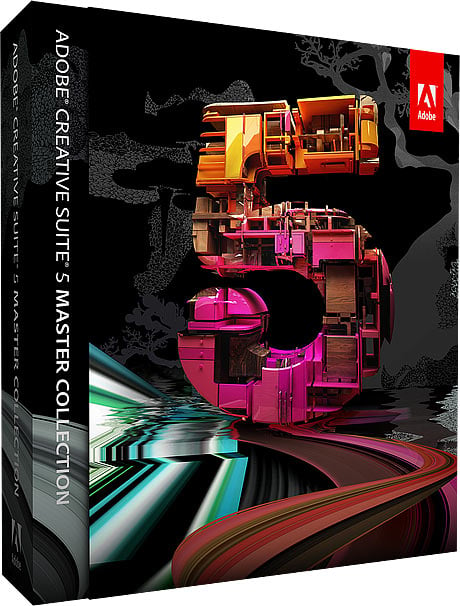
Adobe CS5 Master Collection.
March 2011
Introduction top
Intro New Specs Recommendations
|
Adorama pays top dollar for your used gear. I use these stores. I can't vouch for ads below. |
Photoshop has been around since 1990. Photoshop CS5 is really Photoshop 12; Adobe changed the name to CS, "Creative Suite," back at version 8 to make it seem bright and new, as opposed to a perennial update.
The ] improvements in CS5 are things that let pros who use Photoshop all day, every day, get more done faster.
These speed improvements let us make more pictures faster, so we make more money, which makes the price of any of this software irrelevant.
If you're a casual photographer, there's nothing about Photoshop CS5 (a.k.a. version 12) that requires you to buy it. Photoshop 5.5 of the 1990s has everything you need today, so long as it runs on your computer.
CS5 is all about getting more done faster, which in this iteration, is all about better, faster selection tools and automated lens correction.
CS5 only runs on Intel Macs, not the Quad G5 I was using when it was released. (It also runs on the latest versions of IBM PC.) Today in 2012, it runs great on my hex-core 3.33 GHz MacPro.
What's New top
Intro New Specs Recommendations
Selection Tools
There's an improved automatic refine edge tool that can guess at the best radii by itself.
This works faster and better, which for me alone makes the upgrade — and the purchase of a new workhorse Apple Mac Pro so I can run CS5— pay for itself. I spend a lot of time every day trying to select parts of images so I can drop-out backgrounds cleanly.
Subject Removal: "Content-Aware Fill" top
Once you've selected an item, CS5 can guess what was behind it, and fill it in.
If you want to remove an object, this should make it simple.
It also helps when you want to move an object.
In the old days, if you took something out, you had a hole there, and had to fill it yourself!
Automatic Lens Distortion Correction top
A huge improvement to the Lens Distortion tool introduced in CS2 (we used the Spherize command before CS2), the new tool can look at your EXIF and just do what it needs to.
It works with distortion, vignetting and lateral chromatic aberration (color fringes).
With Adobe Lens Profile Creator (supposedly a separate free download from Adobe Labs), you can make your own profiles for lenses not already in Photoshop CS5's database. Adobe calls these Lens Correction Profiles, or LCP files. Yay!
Manual controls are available under the Custom tab.
Other improvements in the lens distortion correction filter are:
Grid Display is off by default
Show Grid, Grid Size, and Grid Color settings are now sticky
Default grid size is increased from 16 to 64 pixels
Decimal point adjustments are allowed as values for the Chromatic Aberration sliders
A third Chromatic Aberration slider enables the correction of green/magenta fringing
The Background Color Edge setting is replaced with the Black Color entry
A White Color option is available in the Edge menu
Reset options are changed so that only the calibration settings are reset, not the Grid options
Yes! I had specifically asked for several of these! Yay!
Again, with all the work I do in this tool each day, this alone would justify the purchase of CS5 and a new desktop computer on which to run it for me.
Most importantly in addition to fractional values for distortion now working (CS4 only worked in full integer values even though you could type any fraction in the box), CS5's distortion tool works and previews instantly, while CS4's tool slowed me down.
HDR Pro top
One of the goofy features of CS5 is improved HDR processing. I don't do HDR, but many of you do.
You can save and share presets.
Single-click removal of motion ghosting.
Adobe claims you can use the "same powerful set of controls" of HDR Pro to get the same looks, starting with just one single image. In other words, you can add nasty HDR artifacts to perfectly good images — and many of you like that.
Noise and Grain top
Adobe claims improved noise reduction, and better add-grain functions.
Warping top
An improved version of warping, pitched as a Messiah feature several versions ago that no one ever used, the new Puppet Warp is claimed to let you move and bend selected parts of your images.
Now you can move people's limbs around, and better, take photos of people and move them into positions that some might consider compromising, just like a Gumby. Yes!
The Photoshop Ps Icon top

Good Designers Gone Bad: Rubio's Cups.
The Photoshop CS5 icon still stinks: it's the same periodic-table-of-the elements design as CS4.
You have to read the icon to identify it, so it's not an icon.
Real icons are recognizable by shape or color alone; you can select them out of the corner of your eye faster than having to look directly at them.
This is important, because well-designed icons help me select among applications faster as I work, and getting more done faster is the only reason to buy new software.
More New Things top
Intro New Specs Recommendations
A neutral-density preset for the Gradient tool
The ability to save 16-bit Photoshop documents in 8-bit JPEG format in a single step
An option for reversing the clone source using the flip buttons in the Clone Source panel
A Don’t Show This Message Again option when saving files with maximum compatibility
Default value for Shadows/Highlights changed from 50% to 35%. This is still wrong; the default should be 0%, or a maximum of not more than 7%. Anything more than 7% looks awful, and you see it all the time in bad real estate flyers.
The ability to move a selection while the active layer is hidden
An on/off option for trackpad gesture support on Mac and in Microsoft Windows 7
A new layer command for deleting all empty layers via scripts
A Straighten button on the Ruler tool options bar
A Close All Open Images Without Saving option
A Save As option for always defaulting to the folder to which you last saved an image
The ability to drag and drop a file onto an open Photoshop document to create a new layer
A new Cache Tile Size control in the Performance section of the Preferences dialog box
Zoom in and out with the new scrubby zoom tool
Presets for setting Cache Tile Size and Cache Levels simultaneously
The ability to use keystrokes to set values in the Adjustments panel text fields
Performance increases of up to 50% when importing OBJ files
Sample colors faster using the new on screen color ring built into the eyedropper tool
Customizable default values for Layer styles
A Neutral Density option is now available from the Gradient Picker presets menu.
A new Straighten button has been added to the Ruler tool’s options bar.
All empty layers in a document can now be deleted using a new entry in the Scripts menu.
New creative resources, including actions, tools, presets, brushes, swatches, shapes, gradients, styles, and tool presets
Window and Door shapes added to list of meshes that can be created from a layer
An option for changing the opacity of multiple selected layers
The ability to create a mask from the transparent areas of a layer
Pick colors faster using the new on-screen color HUD
Print settings saved with the image file, allowing one-button printing with user-selected values
Selecting a printer automatically lists the profiles installed for that printer at the top of the profile list
Printer-specific profiles are selected automatically when choosing a printer
Customized print settings can be recorded as part of a Photoshop Action
An overlay grid can be displayed when using the Crop tool
Layer groups can be nested more than five levels deep
New Paste Outside and Paste Inside commands, along with the previously existing Paste In Place option, are included in a new Edit > Paste Special menu
The Green/Magenta slider found in the updated Lens Correction filter dialog box provides great control over the manual correction of Chromatic Aberration.
You can now simultaneously adjust the opacity of multiple layers.
Open Using Rosetta?
CS5 does not appear to be able to "Open Using Rosetta," which is the trick I use on my Intel Macs running CS4 to run my 1990s scanners.
I use my Epson 1640SU scanner every day to scan documents. I bought it for $50 refurbished back in 1999.
Rosetta, an option selected by selecting Photoshop CS4 in the Finder and right-clicking for Get Info, lets us run old gear on new computers.
It's not crippling if it won't; I can still run an older version of Photoshop on my Intel Mac to use my older scanners.
This also works in Photoshop CS4, but not CS5.
(This only applies to professional computers (Mac), not Windows.)
Aftereffects CS5 top
For making selections and masks, a new Rotobrush tool allows automated rotoscoping for making mattes.
I've never done roto, but since I know what it is, if this works, this will save a lot of people a lot of time.
Aftereffects is a separate program from Photoshop.
Adobe Story top
A script editing tool, Adobe Story claims to be able to recognize spoken word, and recognize who spoke what.
It would be fun if it could differentiate between the same talent voicing different characters, too, but I have no idea.
This is claimed to allow Adobe Story to type a script simply by listening to the audio.
Adobe Story is a separate program from Photoshop.
Specifications top
Intro New Specs Recommendations
Professional use
Mac OS X 10.5.7 or 10.6.3
Multicore Intel processor
1GB of RAM
2GB of available hard-disk space for installation; additional free space required
during installation (cannot install on a
volume that uses a case-sensitive file
system or on removable flash-based storage devices)
1024 x 768 display (1280 x 800 recommended) with qualified hardware-accelerated OpenGL graphics card, 16-bit color, and 256MB of VRAM
Some GPU-accelerated features require graphics support for Shader Model 3.0 and OpenGL 2.0
DVD-ROM drive
QuickTime 7.6.2 software for multimedia features
Casual use top
Microsoft Windows XP with Service Pack 3; Windows Vista Home Premium, Business, Ultimate, or Enterprise with Service Pack 2; or Windows 7
Intel Pentium 4 or AMD Athlon 64 processor
1GB of RAM
1GB of available hard-disk space for
installation; additional free space required
during installation (cannot install on
removable flash-based storage devices)
1024 x 768 display (1280 x 800 recommended) with qualified hardware-accelerated OpenGL graphics card, 16-bit color, and 256MB of VRAM
Some GPU-accelerated features require graphics support for Shader Model 3.0 and OpenGL 2.0
DVD-ROM drive
Apple QuickTime 7.6.2 software for multimedia features
Availability top
Adobe Creative Suite 5 programs should ship by sometime in May 2010.
Prices top
Photoshop Alone
$699: Adobe Photoshop CS5
$999: Adobe Photoshop CS5 Extended (3D)
Suite Deals
$2,599: Master Collection CS5 top
Photoshop CS5 Extended
Illustrator CS5
InDesign CS5
Acrobat 9 Pro
Flash Catalyst CS5
Flash Professional CS5
Flash Builder 4
Dreamweaver CS5
Fireworks CS5
Contribute CS5
Adobe Premiere Pro CS5
After Effects CS5
Soundbooth CS5
Adobe OnLocation CS5
Encore CS5
Bridge CS5
Device Central CS5
Dynamic Link
$1,899: CS5 Design Premium top
Photoshop CS5 Extended
Illustrator CS5
InDesign CS5
Flash Catalyst CS5
Flash Professional CS5
Dreamweaver CS5
Fireworks CS5
Acrobat 9 Pro
Bridge CS5
Device Central CS5
$1,799: CS5 Web Premium top
Dreamweaver CS5
Flash Catalyst CS5
Flash Professional CS5
Flash Builder 4
Photoshop CS5 Extended
Illustrator CS5
Acrobat 9 Pro
Fireworks CS5
Contribute CS5
Bridge CS5
Device Central CS5
$1,699: CS5 Production Premium top
Adobe Premiere Pro CS5
After Effects CS5
Photoshop CS5 Extended
Illustrator CS5
Flash Catalyst CS5
Flash Professional CS5
Soundbooth CS5
Adobe OnLocation CS5
Encore CS5
Bridge CS5
Device Central CS5
Dynamic Link
$1,299: CS5 Design Standard top
Photoshop CS5 (regular, non-3D extended)
Illustrator CS5
InDesign CS5
Acrobat 9 Pro
Performance top
Intro New Specs Performance Usage Recommendations
Much better than buggy CS4!
Quick Select Tool
Wow! Works a zillion times faster than CS4. In CS5, this tool works in realtime without having to wait for it to think.
Spot Healing Brush
The Spot Healing Brush tool is now brilliant! It now automatically samples the correct texture like magic.
In CS4 I had to use the regular Healing Brush Tool, which required manual texture selection, since the Spot tool didn't work very well.
I now can spot dust off a product shot or zits off a model about four times as fast as in CS4!
Lens Distortion Correction
Gives instant previews!
Automatically zooms to hide areas left blank by rotation or distortion transforms.
Still seems only to work to the next highest 0.5 unit of distortion.
Now wakes up as you last used it.
Auto Correction tab comes up by default each time, even if you only use the Custom tab as I do.
Bottom scroll slider turns into a dot, not a percentage scaled bar, at large magnifications.
Smart Sharpen
It works the same as CS4. You still can't scroll with your mouse ball, or with the NAVIGATOR panel as you're previewing the effect; you still have to grab and drag the image scroll bars or use the space-bar hand-tool!
Usage top
Intro New Specs Usage Recommendations
To have images open normally, instead of in tabs
Preferences > Interface
Unselect Open Documents as Tabs.
(On windows, it's in Edit > Preferences > Interface.)
How to Get Rid of the Default "Thirds" Crop Boxes
It's hidden as a pre selected drop-down option in the Options Panel. Find that, and select NONE under Crop Guide Overlay.
The reason that this was impossible to find for months is that that option only appears for the moment during which the crop guides are active; during which we are only looking at the on-screen crop.
If we look for that at any other time, it disappears!
No wonder I had given up.
Recommendations top
Intro New Specs Recommendations
If you work in Photoshop all day, every day as I do to earn a living, the little bit of time I save easily pays for itself. The instant response of the Lens Distortion tool and the Quick Select tools save me a lot of time each day.
If you're not using it all day, or if the price of the software matters to you, see Is It Worth It.
If you're a casual user who still hasn't figured out 99% of the software you already own, there is no reason you should buy CS5 unless some particular feature really grabs you.
As I learned 10 years ago when I bought the complete creative suite to do this website, I still haven't learned 95% of what I could have done with the software I bought 10 years ago. Back in those days, I had to buy each piece separately from Adobe and Macromedia, who were separate companies, long before anyone in marketing dreamt-up the phrase "Creative Suite."
The only reason today's software is any different or better than what I bought in 1999 is that it runs on today's hardware, and saves time by making things like selections easier.
Dreamweaver 3.0 on Windows 95 ran better than the Dreamweaver 8 I use all day on Mac today, and Dreamweaver CS4 was so awful it barely runs on Mac. Dreamweaver CS5 works far better than CS4, thank goodness.
CS4 was unique in being buggy and crashing. CS5 works great, as has every other version of Photoshop I've used since Photoshop 3 back in the early 1990s.
As of April 2012, Adobe CS6 replaces CS5, and I'm looking forward to reporting on it as using it as well. As of today, I earn my living all day in CS5.
More Information top
Adobe's Photoshop CS6 extended (3D) page
Help me help you top
I support my growing family through this website, as crazy as it might seem.
If you find this as helpful as a book you might have had to buy or a workshop you may have had to take, feel free to help me continue helping everyone.
If you've gotten your gear through one of my links or helped otherwise, you're family. It's great people like you who allow me to keep adding to this site full-time. Thanks!
If you haven't helped yet, please do, and consider helping me with a gift of $5.00.
The biggest help is to use these links to Adorama, Amazon, B&H, when you get your goodies. It costs you nothing and is a huge help to me. eBay is always a gamble, but all the other places have the best prices and service, which is why I've used them since before this website existed. I recommend them all personally.
Thanks for reading!
Ken
Home Donate New Search Gallery How-To Books Links Workshops About Contact


