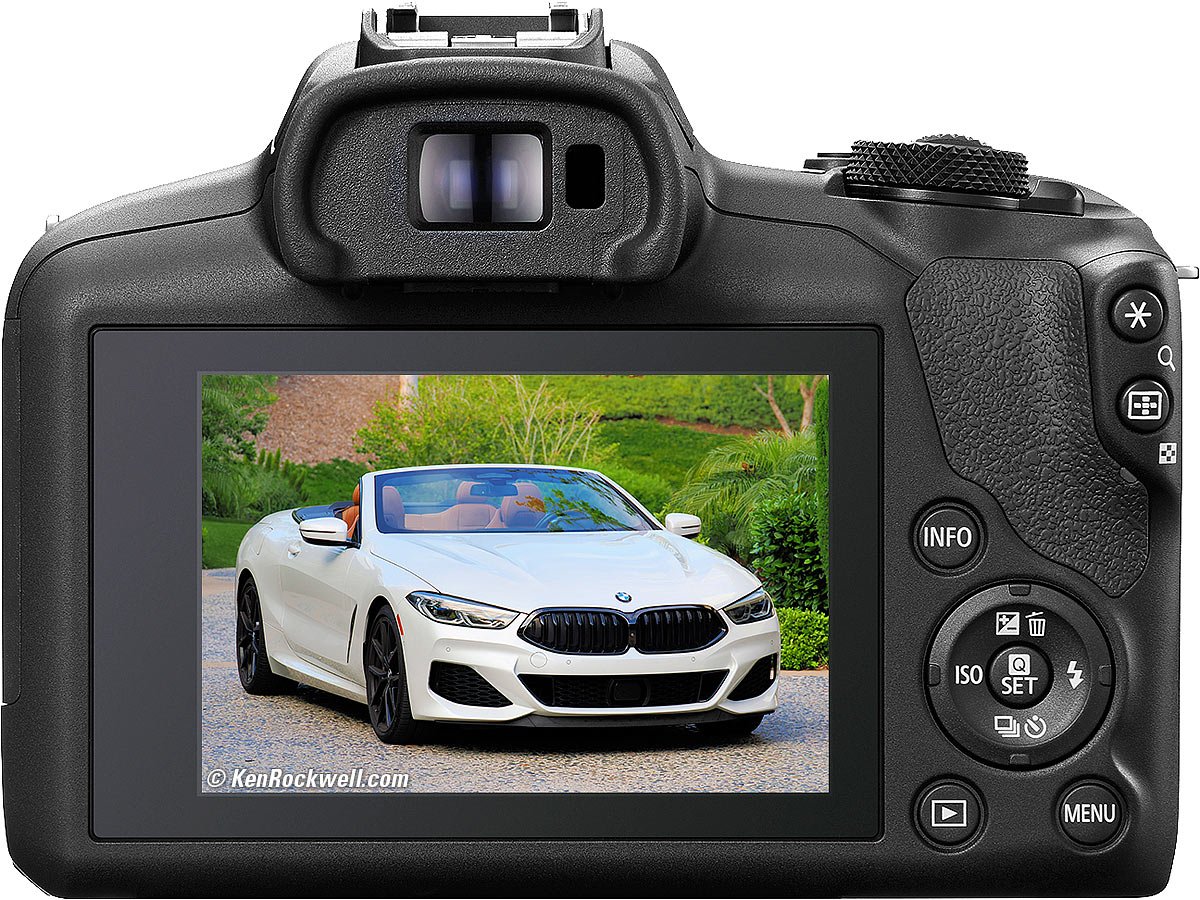Canon EOS R100 User's Guide
<— back to R100 Review & Sample Images
R3 R5 R5C R6 II R6 R R8 RP R7 R10 R50 R100
Bodies Compared RF Lenses EF Lenses Flash
Canon EOS R100 and RF-S 18-45mm. (12.6 oz./356 g with battery and SD card, $479). bigger. I'd get mine at B&H, at Adorama, at Amazon or at Crutchfield, or eventually used at eBay if you know How to Win at eBay.
R100 Body: $479 at Adorama, at Amazon, at B&H and at Crutchfield.
R100& RF-S 18-45mm as shown: $599 at Adorama, at Amazon, at B&H and at Crutchfield.
R100, RF-S 18-45mm & RF-S-55-210mm: $829 at Adorama, at Amazon, at B&H and at Crutchfield.
I'd get my R100 as a body-only and get the RF-S 18-150mm lens separately. This lets me do what the 2-lens kit does, without having to carry and change lenses.
This 100% all-content, junk-free website's biggest source of support is when you use those or any of these links to my personally approved sources I've used myself for way over 100 combined years when you get anything, regardless of the country in which you live — but I receive nothing for my efforts if you take the chance of getting it elsewhere. Canon does not seal its boxes in any way, so never buy at retail or any other source not on my personally approved list since you'll have no way of knowing if you're missing accessories, getting a defective, damaged, returned, dropped, incomplete, gray-market, store demo or used R100 — and my personally approved sources allow for 100% cash-back returns for at least 30 days if you don't love your new R100. I've used many of these sources since the 1970s because I can try it in my own hands and return it if I don't love it, and because they ship from secure remote warehouses where no one gets to touch your new R100 before you do. Buy only from the approved sources I've used myself for decades for the best prices, service, return policies and selection.
September 2023 Better Pictures Canon Reviews Mirrorless RF Lenses EF Lenses Flash All Reviews
NEW: Canon, Nikon, Sony, Fuji & OM SYSTEM Menu Systems Compared.
Introduction top

I buy only from these approved sources. I can't vouch for ads below. |
This covers basic operation and shows how and where to find some hidden basic settings inside the R100.
This will give a good handle on operating the R100, but getting great pictures is far more than knowing how to set a camera. See How to Take Great pictures for more on that.
While the R100 doesn't' have all the features of the EOS R8, also see my far more detailed Canon EOS R8 User's Guide for much more information, much of which applies to this very similar R100.
Also you can look through Canon's Complex EOS R100 User's Guide for more details.
Lens Suggestions top
I'd get my R100 as a body-only and get the RF-S 18-150mm lens separately. This lets me do what the 2-lens kit does, without having to carry and change lenses.
Otherwise the RF-s 18-45mm IS STM and RF-s 55-210mm IS STM are both great little lenses perfect for this tiny camera.
Every Canon mirrorless lens works great on this camera, or use an EF to RF adapter and every Canon EF lens made since 1987 also works perfectly.
Charging top
You have to use the included external charger; it won't charge over USB.
Display Style top
I prefer a traditional display like my pro cameras.
Set your preferences for how the screens and aids look at MENU > Camera/Human icon.
I set mine to:
Menu: Standard
Mode guide: Disable.
Feature guide: Enable.
Touch Screen top
There is no touch screen; you have to use the buttons.
Setting Aperture or Shutter Speed top
Tap the rear +/- button (UP on the rear four-way controller) a few times until the tiny orange "top dial" icon appears just to the left of whatever you're trying to set.
You have to go though this as there is only one dial to set everything, and this is how we tell it what to set.
Autofocus top
Set the autofocus system at MENU > CAMERA icon page 4 and page 5.
Always-ON AF
By default the R100 is always autofocusing when ON, even without your finger on the shutter button, hoping that it will be more in focus when you start to take the picture and work faster. If this is driving you nuts and you want it only to autofocus with your finger half on the shutter button, set
MENU > CAMERA icon page 4 > Continuous AF > disable.
In this case Continuous AF means the camera always trying to stay in focus anytime the finder is on.
AF Area Selection
By default the R100 figures out what AF Areas to use all by itself.
They take a few clicks to select manually, since the R100 is short on controls and thus you need to work a little harder.
To select an AF area manually, press the [-+-] button until you get to where you can select how many AF Areas will be used (Face tracking is the default) and select 1-point AF. Press the Q/SET button and now you can use the 4-way rear controller to move the AF area around.
Manual Focus Peaking
Select this at
MENU > CAMERA icon page 5 > MF Peaking Settings.
Focus Magnifier
Press [-+-] and then INFO.
Press info to select 5x, 10x and go back to 1x.
Flash top
Just pop-up the built-in by lifting the tab on either side of the flash and you're ready to shoot:
Built-In Flash, Canon EOS R100. bigger.
The built-in flash takes a few seconds to recycle (get ready) for each shot, during which time you'll see BUSY in the finder and it won't shoot. You'll see a bolt in the finder when it's ready to go.
If you want a bigger flash for either more range or raster recycling, I'd get an EL-100 or 430EX III RT or anything other than the EL-5 (which has a different connector and is not compatible). Just about any old Canon EX series flash ought to work great; I use my big 580EX II or small 320EX, either of which works great.
As-Shot Crops top
Select 4:3, square and 16:9 as-shot crops at
MENU > CAMERA icon page 1 > Still img aspect ratio.
You also can program a button to make setting these faster, or set them at the menu that appears with the Q/SET button.
Long Exposures top
All the R100 has is BULB, where the shutter stays open as long as the shutter button or a remote release is pressed.
Find the BULB mode by setting the top dial to M and then turning the top dial all the way to the left until you see BULB on the lower left of either display.
Exposure Compensation top
To set exposure compensation you have to tap the +/- button (UP on the rear four-way controller) a few times until the tiny orange "top dial" icon appears just to the left of the bar graph along the bottom of wither display, and then use the top dial to set it.
If you don't hit UP on the rear controller again, you can just more the dial alone next time without hitting the rear controller.
Frame Rates top
There is only one frame rate other than single shot. Select the Continuous advance mode with the Q/SET button. Continuous is the bearded rectangle icon.
The Continuous frame rate varies by how you set the autofocus!
Use the Q/SET button or other ways to select ONE SHOT and it autofocuses once and locks — and runs at 6½ FPS in the Continuous advance mode. This is silly, since the whole point of continuous shooting is for things that move, and you're going to want to track, not lock, focus.
To track autofocus, set it to SERVO AF and it runs at 3½ FPS with full tracking autofocus and exposure in the Continuous advance mode. It's not fast, but it does get sharp shots.
The silent electronic shutter only works in single-shot mode.
Silent Electronic Shutter top
The Silent mode is hidden among the options in the Scene Mode (the SCN position of the top dial).
HDR top
The HDR mode is hidden among the options in the Scene Mode (the SCN position of the top dial).
It has but one basic HDR setting hidden at the SCN position of the top dial.
Image Stabilization top
If you don't have a switch on your lens, set this at MENU > CAMERA icon page 6.
Custom Settings top
The traditional Custom Settings menu tab from larger cameras is hidden at MENU > 🔧 WRENCH page 4 > Custom Functions(C.Fn).
Custom Buttons, Controls & Dials top
These are hidden at MENU > 🔧 WRENCH page 4 > Custom Functions(C.Fn) > C.Fn II page 3 > Custom Controls, where you can select various buttons and then select their functions.
Movies top
You can start shooting a video with the red button next to the shutter regardless of the setting of the top MODE dial — unless you have it programed to be an AF/MF switch as I do above.
If you do this, no worries, turn the top dial to the Movie Camera mode and the red button becomes the SHOOT MOVIE button again.
Movie settings are at MENU > CAMERA icon pages 2, 5, 6 and 7 with the top dial in the MOVIE CAMERA setting, or at MENU > CAMERA icon page 8 while shooting still images in the other Mode dial settings.
Canon's Own EOS R100 User's Guide
R100 Body: $479 at Adorama, at Amazon, at B&H and at Crutchfield.
R100& RF-S 18-45mm as shown: $599 at Adorama, at Amazon, at B&H and at Crutchfield.
R100, RF-S 18-45mm & RF-S-55-210mm: $829 at Adorama, at Amazon, at B&H and at Crutchfield.
I'd get my R100 as a body-only and get the RF-S 18-150mm lens separately. This lets me do what the 2-lens kit does, without having to carry and change lenses.
This 100% all-content, junk-free website's biggest source of support is when you use those or any of these links to my personally approved sources I've used myself for way over 100 combined years when you get anything, regardless of the country in which you live — but I receive nothing for my efforts if you take the chance of getting it elsewhere. Canon does not seal its boxes in any way, so never buy at retail or any other source not on my personally approved list since you'll have no way of knowing if you're missing accessories, getting a defective, damaged, returned, dropped, incomplete, gray-market, store demo or used R100 — and my personally approved sources allow for 100% cash-back returns for at least 30 days if you don't love your new R100. I've used many of these sources since the 1970s because I can try it in my own hands and return it if I don't love it, and because they ship from secure remote warehouses where no one gets to touch your new R100 before you do. Buy only from the approved sources I've used myself for decades for the best prices, service, return policies and selection.
Thanks for helping me help you!
Ken.
© Ken Rockwell. All rights reserved. Tous droits réservés. Alle Rechte vorbehalten. Alla rättigheter förbehållna. Toate drepturile rezervate. Ken Rockwell® is a registered trademark.
Help Me Help You top
I support my growing family through this website, as crazy as it might seem.
The biggest help is when you use any of these links when you get anything. It costs you nothing, and is this site's, and thus my family's, biggest source of support. These places always have the best prices and service, which is why I've used them since before this website existed. I recommend them all personally.
If you find this page as helpful as a book you might have had to buy or a workshop you may have had to take, feel free to help me continue helping everyone.
If you've gotten your gear through one of my links or helped otherwise, you're family. It's great people like you who allow me to keep adding to this site full-time. Thanks!
If you haven't helped yet, please do, and consider helping me with a gift of $5.00.
As this page is copyrighted and formally registered, it is unlawful to make copies, especially in the form of printouts for personal use. If you wish to make a printout for personal use, you are granted one-time permission only if you PayPal me $5.00 per printout or part thereof. Thank you!
Thanks for reading!
Ken.