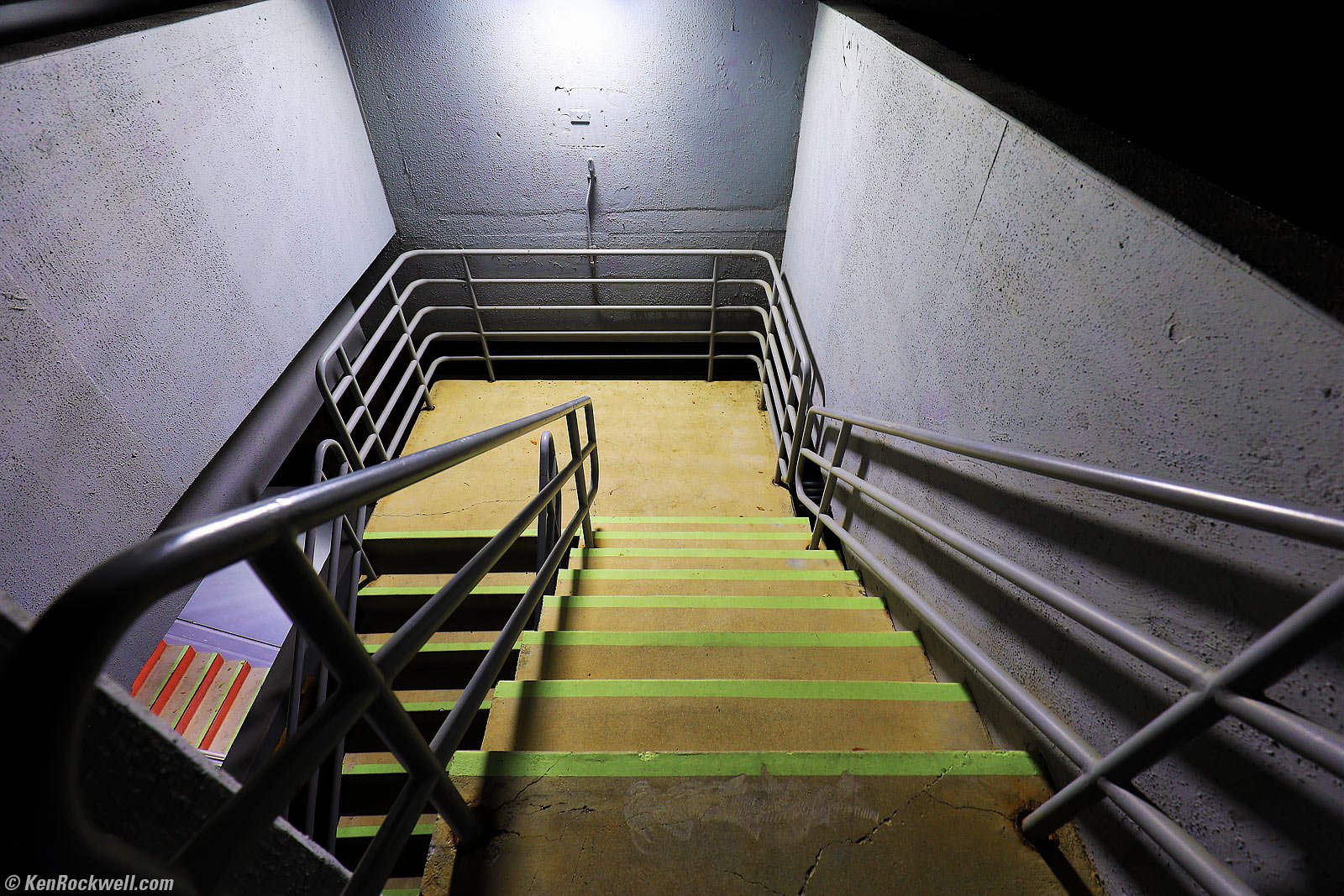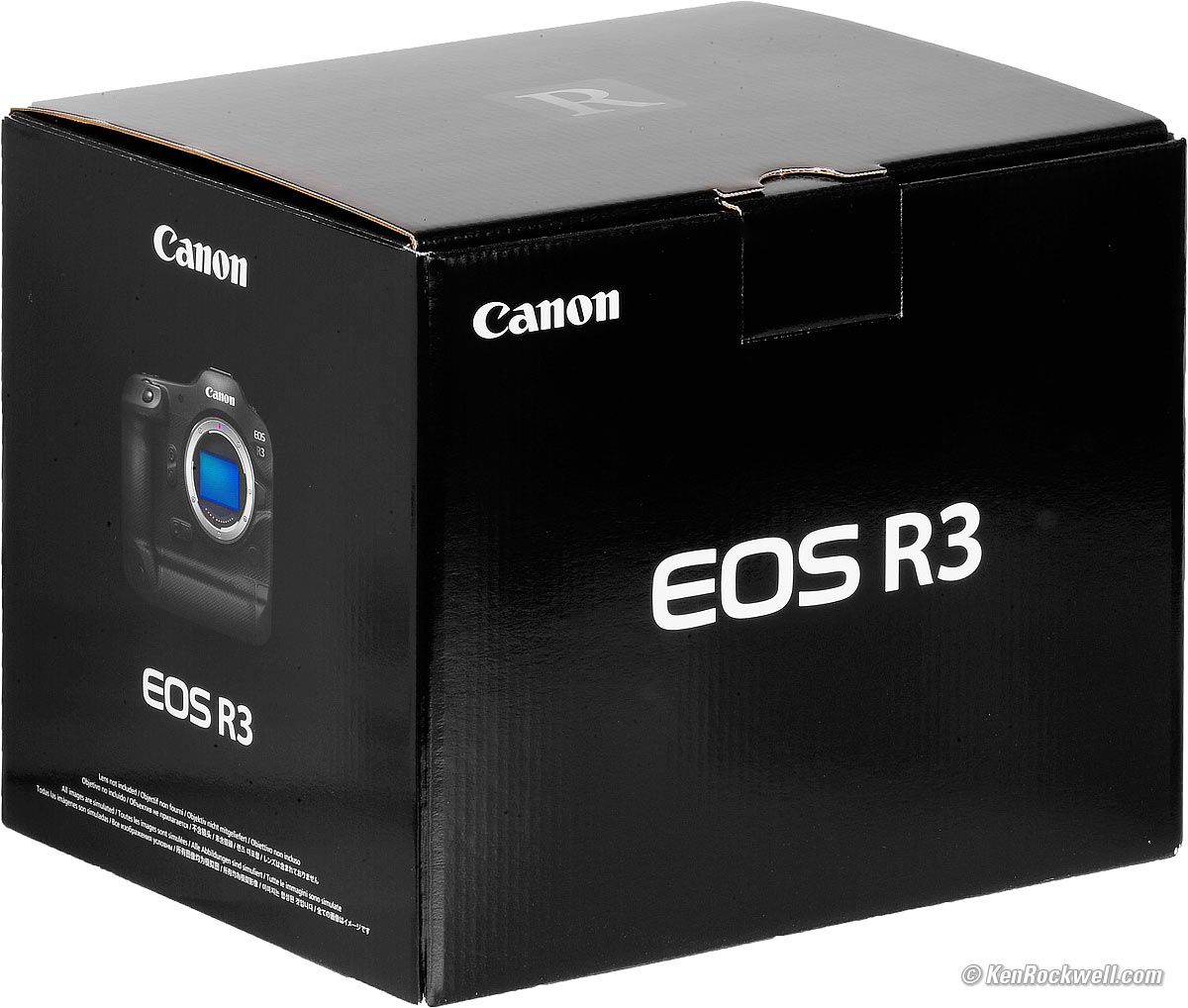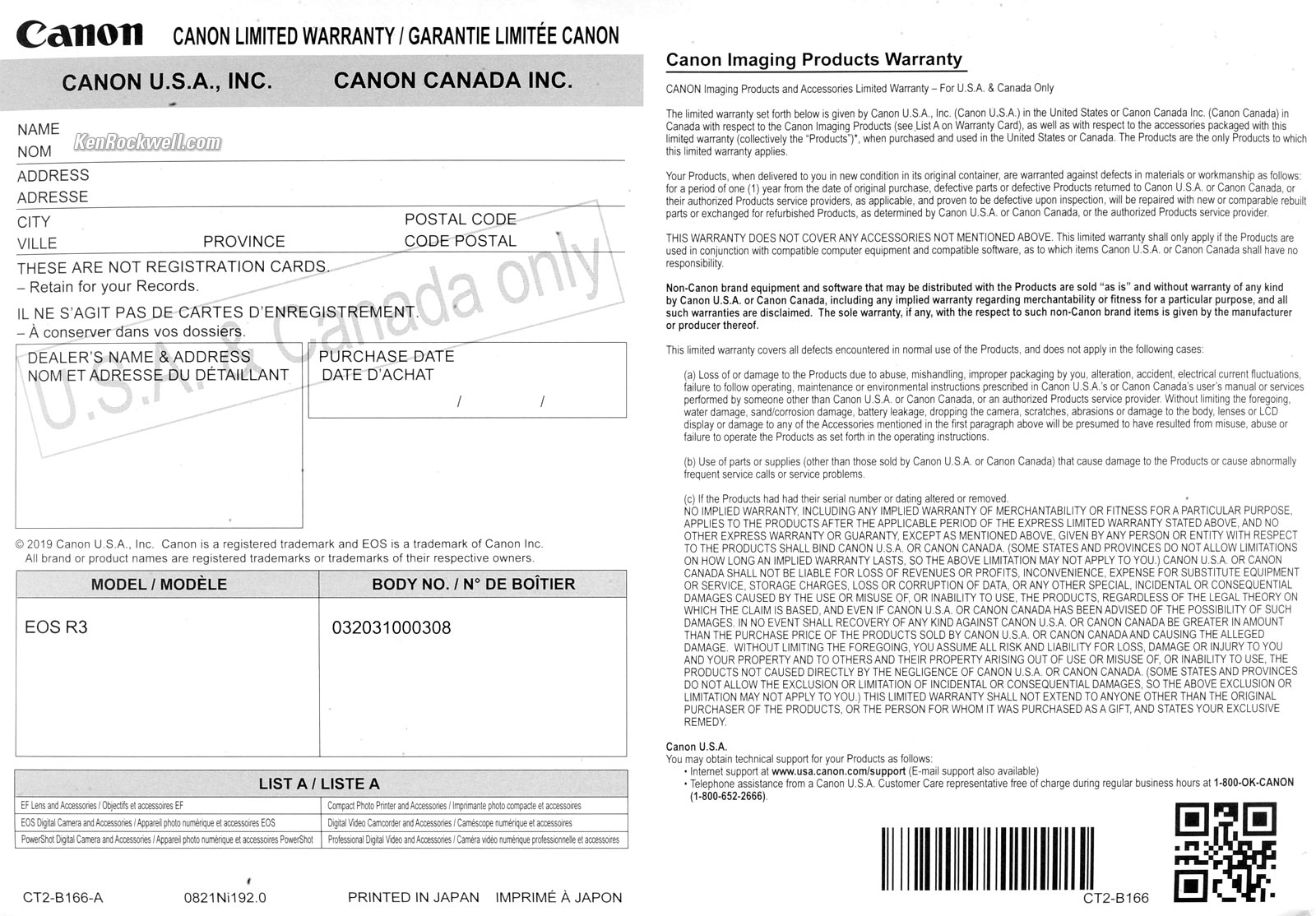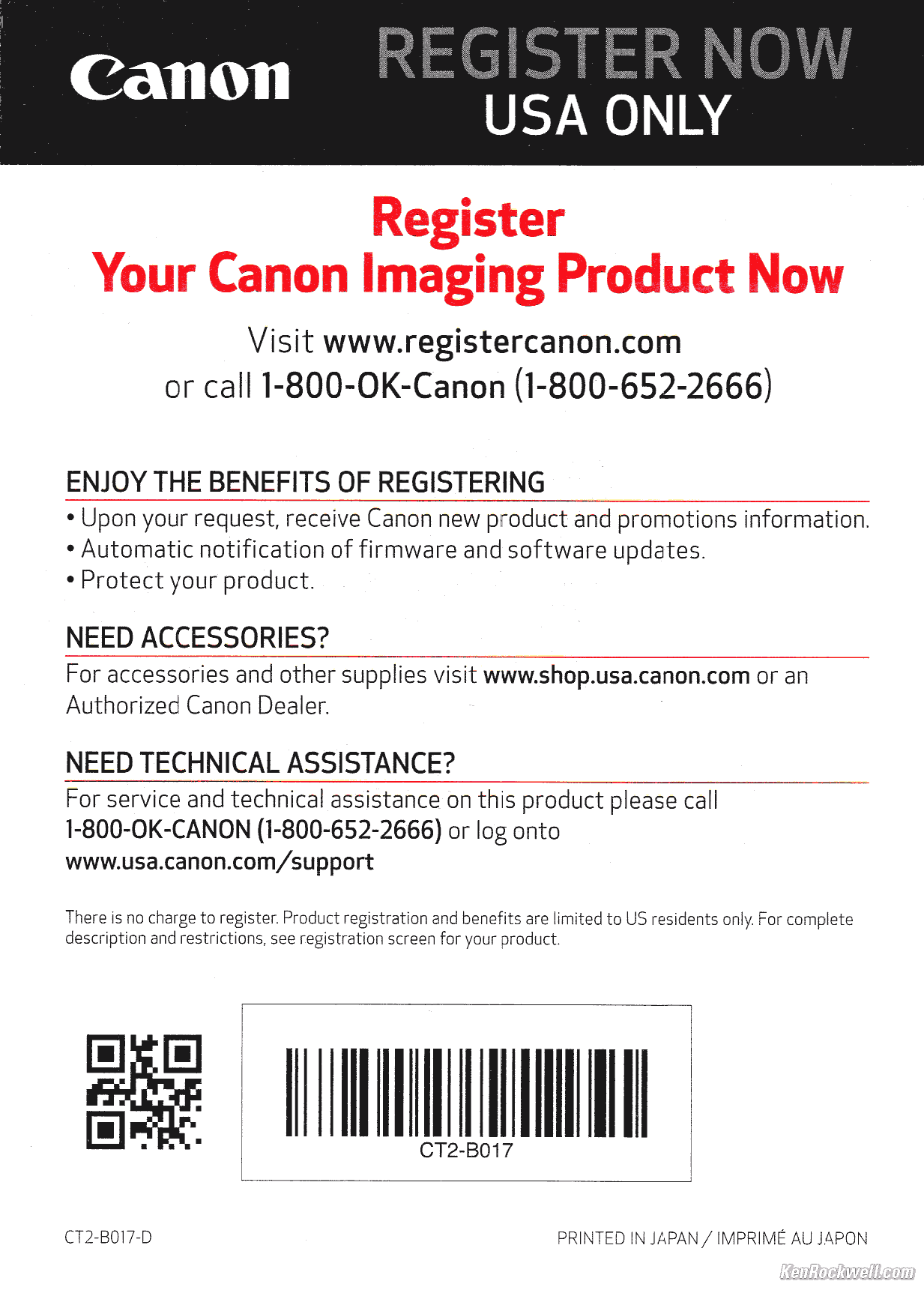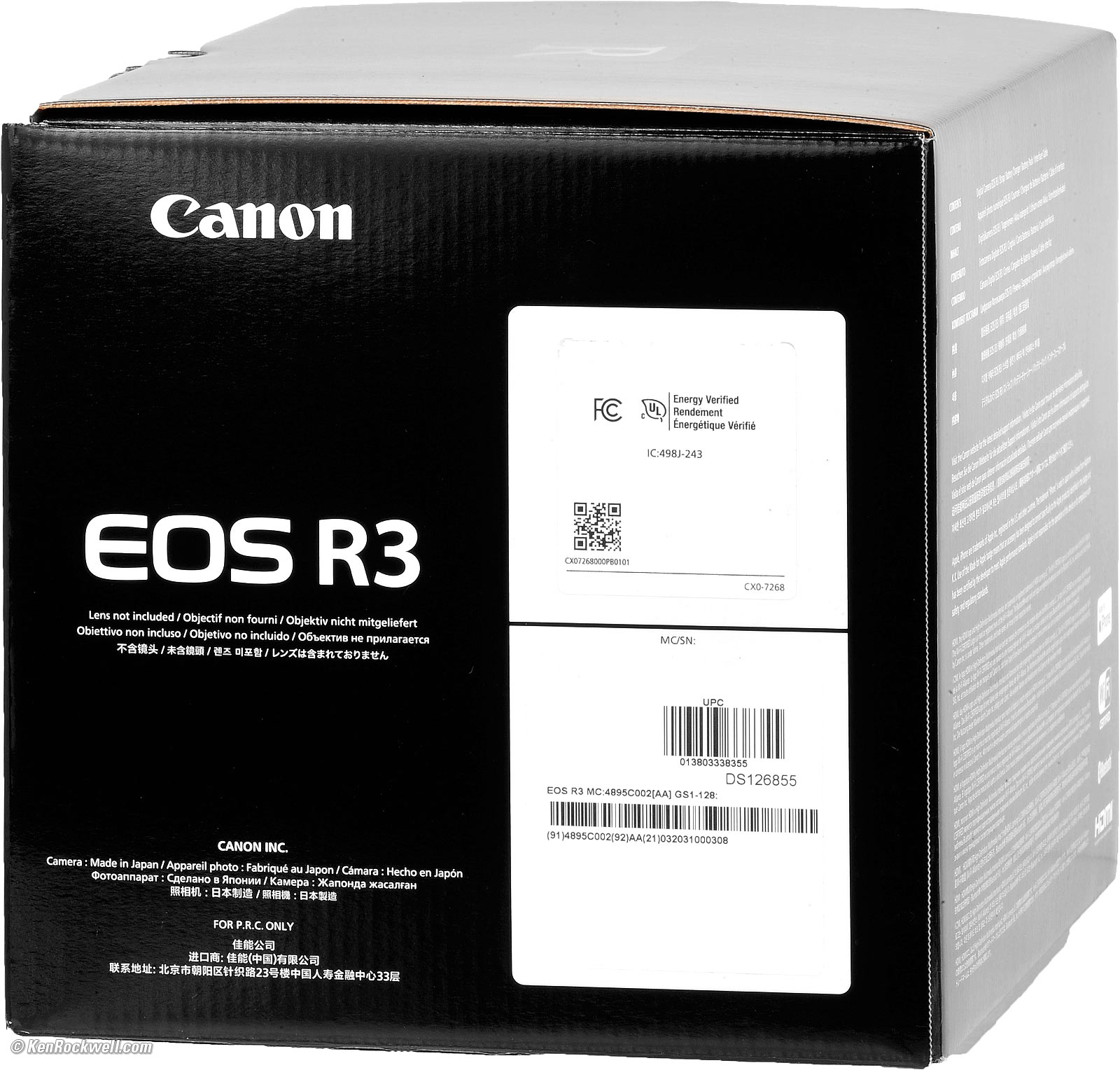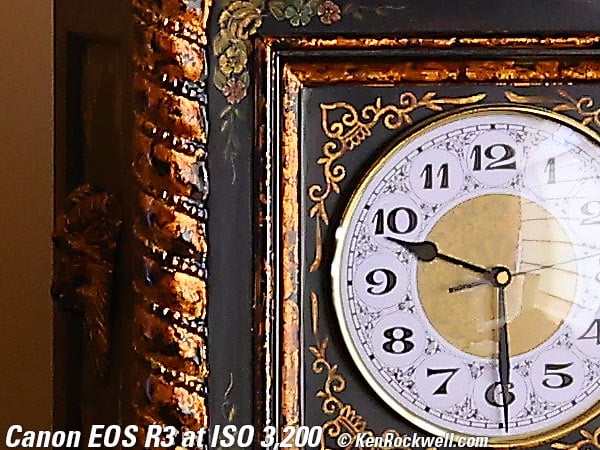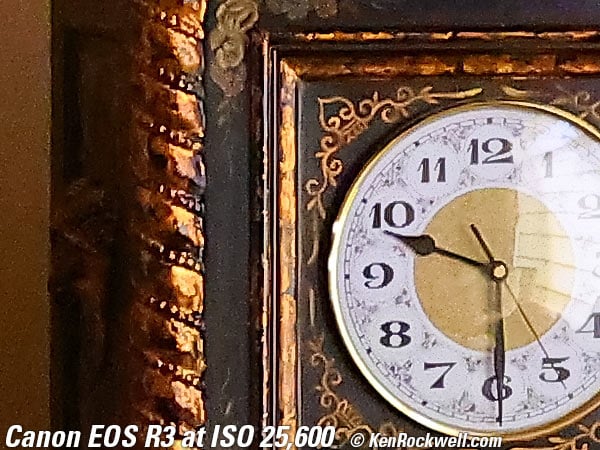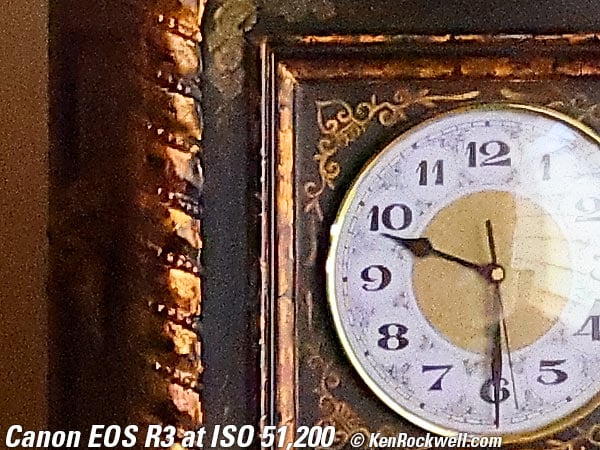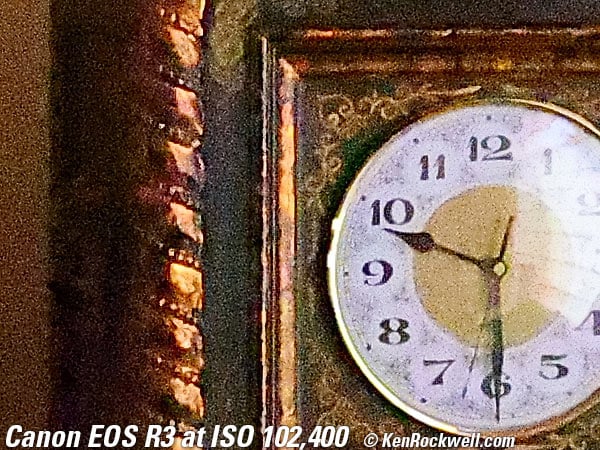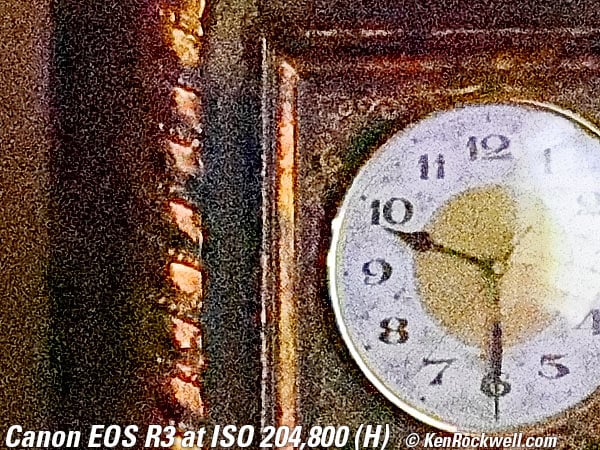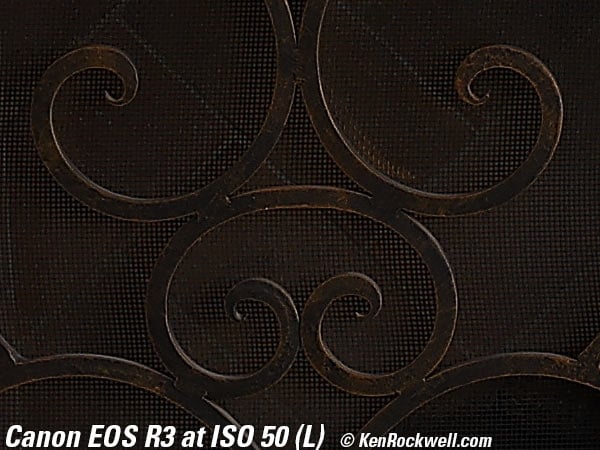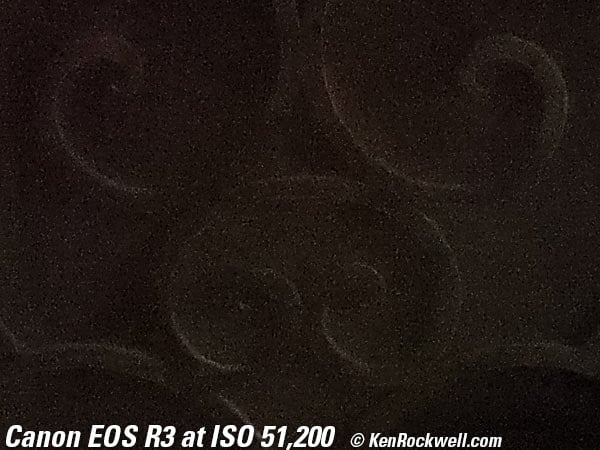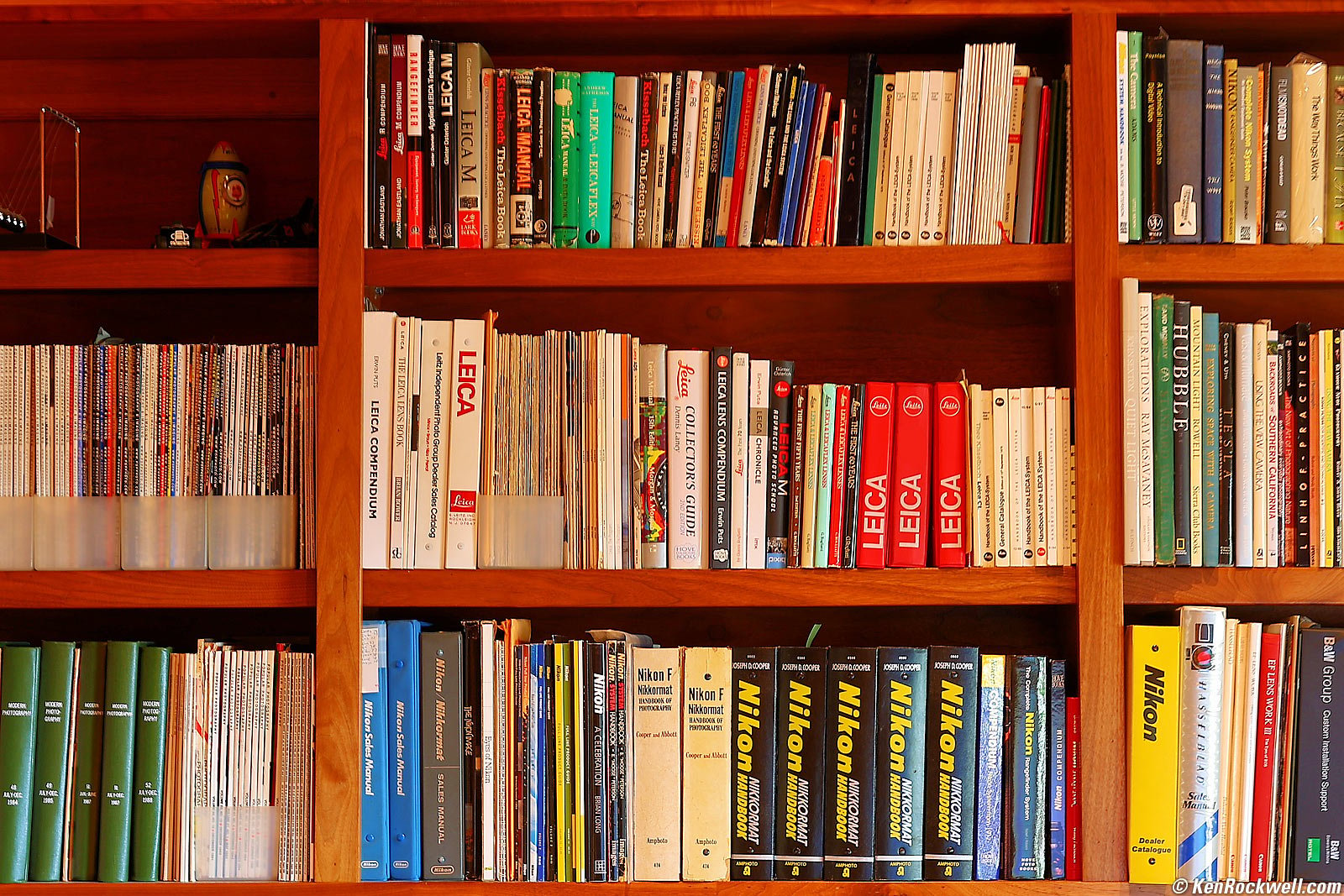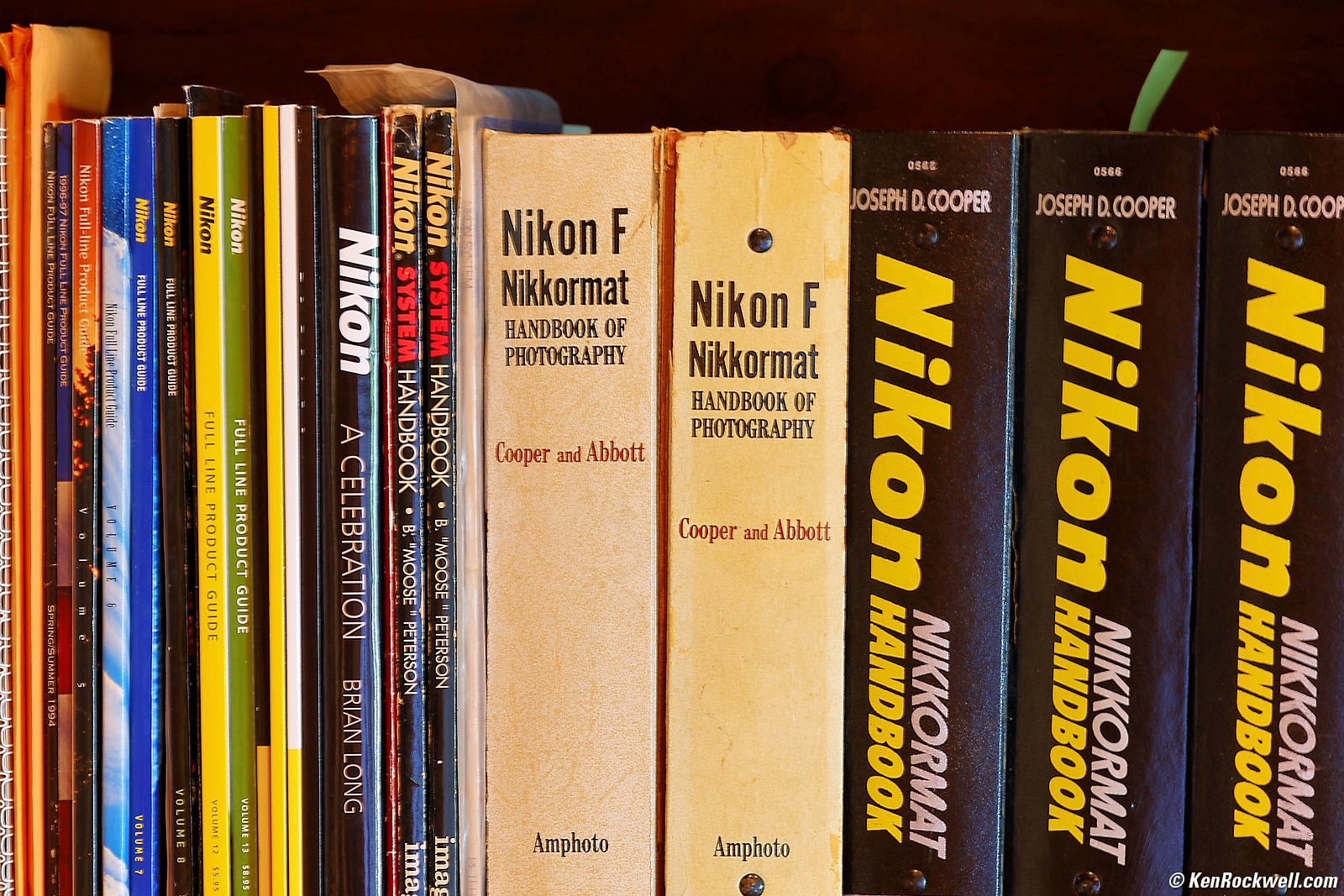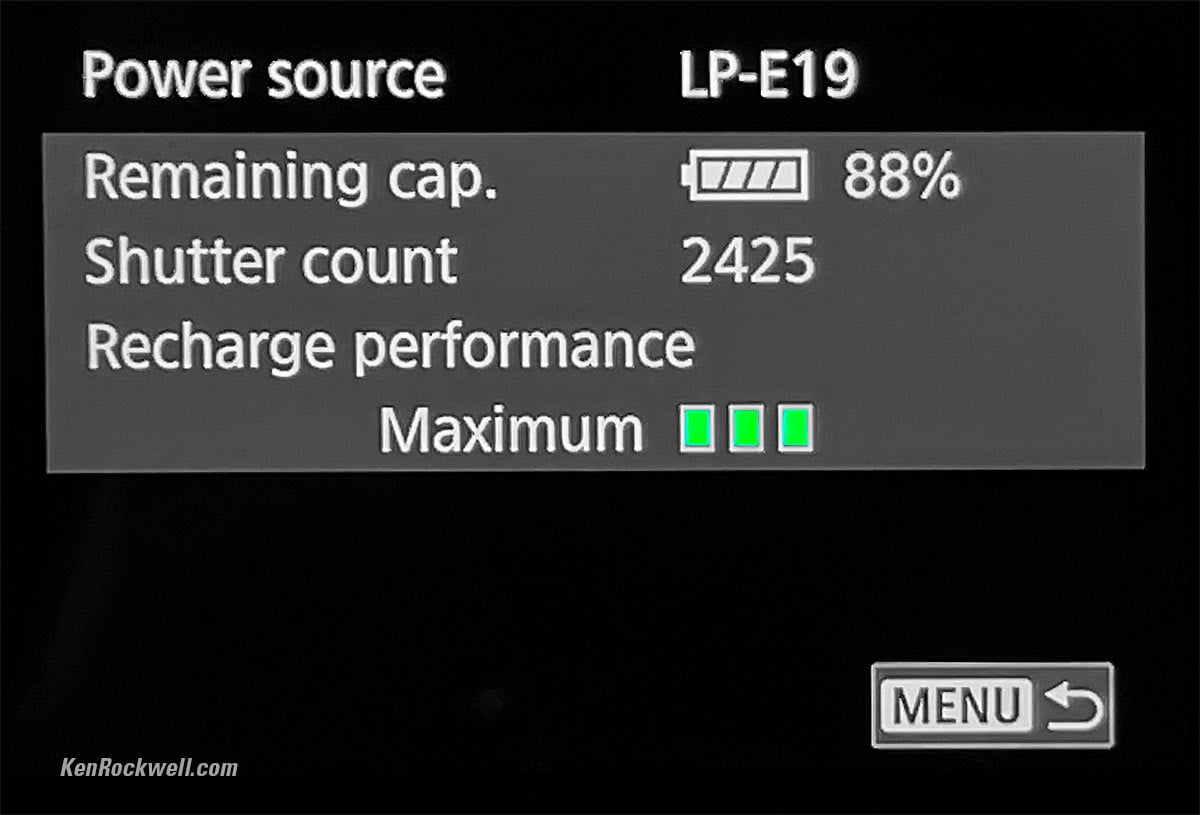Canon EOS R3
24 MP Stabilized Full-Frame 12/30 FPS, 6K/60 & 4K/120
World's Best Sports & Action Camera
Sample Images Intro New Good Bad Missing
Specifications Accessories Unboxing
USA Version Performance Compared
User's Guide Recommendations More
R3 R5 R5C R6 II R6 R R8 RP R7 R10 R50 R100
Bodies Compared RF Lenses EF Lenses Flash
Canon EOS R3 (35.9 oz./1,018 g with battery, SD UHS-II card and CFexpress type B card, $4,999) and EF 50mm f/1.0 L on EF to RF adapter. bigger.
I got mine at B&H. I'd also get it at Adorama, at Amazon or at Crutchfield, or get it used if you know How to Win at eBay.
This 100% all-content, junk-free website's biggest source of support is when you use those or any of these links to my personally approved sources I've used myself for way over 100 combined years when you get anything, regardless of the country in which you live — but I receive nothing for my efforts if you get it elsewhere. Canon does not seal its boxes in any way, so never buy at retail or any other source not on my personally approved list since you'll have no way of knowing if you're missing accessories, getting a defective, damaged, returned, dropped, incomplete, gray-market, store demo or used camera — and all of my personally approved sources allow for 100% cash-back returns for at least 30 days if you don't love your new R3. I've used many of these sources since the 1970s because I can try it in my own hands and return it if I don't love it, and because they ship from secure remote warehouses where no one gets to touch your new R3 before you do — and you know everyone wants to get their hands on this. Buy only from the approved sources I've used myself for decades for the best prices, service, return policies and selection.
January 2024 Better Pictures Canon Reviews Mirrorless RF Lenses EF Lenses Flash All Reviews
1DX Mark III (16 FPS mechanical shutter, 50.5 oz./1,433g with battery and one card).
Sony vs. Nikon vs. Canon Full-Frame
Canon EOS R3. bigger.

Canon EOS R3. bigger.
Sample Images top
Sample Images Intro New Good Bad Missing
Specifications Accessories Unboxing
USA Version Performance Compared
User's Guide Recommendations More
These are all shot hand-held as LARGE (Quality 4) JPGs; no tripods, higher-quality JPGs or RAW CR3 files were used or needed.
Cove Sunset, 5:12 PM, Friday, 28 January 2022. Canon EOS R3 shot in JPG quality 4, Canon EF 100-400 L IS II on EF to RF adapter at 135 mm at f/7.1 hand-held at 1/400 at Auto ISO 100 (LV 14¼), Skylum Aurora HDR and then Perfectly Clear from my one JPG file to pump it up. bigger or full-resolution.
Desert Staircase, 6:24 PM, Thursday, 20 January 2022. Canon EOS R3 shot in JPG quality 4, Canon EF 16-35mm f/4 L IS on EF to RF adapter at 16 mm wide-open at f/4 hand-held at 1/20 at Auto ISO 160 (LV 7.7), Perfectly Clear. bigger or camera-original © 24 MP JPG (5 MB).
Red Buick, 9:35 AM, Saturday, 22 January 2022. Canon EOS R3 shot in JPG quality 4, Canon EF 28-135mm IS on EF to RF adapter at 90 mm at f/6.3 hand-held at 1/400 at Auto ISO 100, -0.7 stops exposure compensation (LV 14.0), Perfectly Clear. bigger or camera-original © 24 MP JPG file (5 MB).
Sky Blue Chevrolet, 9:51 AM, Saturday, 22 January 2022. Canon EOS R3 shot in JPG quality 4, Canon EF 28-135mm IS on EF to RF adapter at 105 mm at f/6.3 hand-held at 1/160 at Auto ISO 100 (LV 12¾), as shot. bigger or camera-original © 24 MP JPG file (5 MB).
1946 Chevrolet Fleetline, 10:01 AM, Saturday, 22 January 2022. Canon EOS R3 in 4:3 crop mode, JPG quality 4, Canon EF 28-135mm IS on EF to RF adapter at 112 mm at f/6.3 hand-held at 1/160 at Auto ISO 100 (LV 12¾), Skylum Aurora HDR from my one JPG file to add vignetting to make the candy-apple Fleetline look three-dimensional. bigger or camera-original © 21 MP JPG file (5 MB).
Ryan, 4:39 PM, 24 January 2022. Canon EOS R3 shot in JPG quality 4, Canon EF 100-400mm IS L II on EF to RF adapter at 330 mm wide-open at f/5.6 hand-held at 1/250 at ISO 320 (LV 11⅓), Canon 580EX II flash on-camera, Perfectly Clear for one-click eye, skin and teeth optimization. bigger or fit-to-screen.
Ryan needed a new headshot for a school project, so we snuck out in the back yard in last light as the sun went down behind the mountains. This was the first shot of 15, and it was the best. I got lucky; I didn't need a scrim to dim the direct sunlight because the mountain did that for me, and my on-camera Canon 580EX II flash (about $75 used if you know How to Win at eBay) ensured the shadows didn't get too dark.
I shot from about 15 feet (4.5 meters) and zoomed in to 330 mm as that's what I do to get natural facial rendition; shooting closer with a 105mm lens just wouldn't look the same. The worst thing these past two years is the whole world showing themselves from arm's length with self-portraits and laptop cameras; you need to be about 15 feet (4.5 meters) away to make faces look natural.
I held the camera vertically, and deliberately held it so the flash was to the left since the sun was coming slightly from the right.
I set my EOS R3 to Program exposure, JPG Large (Quality 4), Auto ISO, Auto White Balance, Portrait Picture Style and set sharpening strength to 7. Everything else was left at default settings; point and shoot.
Chandelier, 5:15 PM, Wednesday, 02 February 2022. Canon EOS R3 in 4:3 crop mode, JPG quality 4, Canon EF 28-135mm IS on EF to RF adapter at 105 mm wide-open at f/5.6 hand-held at 1/20 at Auto ISO 2,000 (LV 5.0), Perfectly Clear. bigger.
Super sharp at ISO 2,000, even hand-held at 1/20 at 105mm with my old Canon EF 28-135mm IS. Not bad, eh?
Pizzeria, 5:39 PM, Wednesday, 02 February 2022. Canon EOS R3, JPG quality 4, Canon EF 28-135mm IS on EF to RF adapter at 28 mm wide open at f/3.5 hand-held at 1/10 at Auto ISO 125, +0.7 stops exposure compensation (LV 6⅔), Perfectly Clear. bigger.
Great stabilization lets me shoot hand-held at 1/10 so I can use ISO 125, even after sunset. Bravo!
Chop Suey, 11:52 AM, Sunday, 06 February 2022. Canon EOS R3, JPG quality 5, Canon EF 28-135mm IS on EF to RF adapter wide-open at 41 mm at f/4.5 at 1/80 at Auto ISO 100 (LV 10¾), Perfectly Clear. bigger or camera-original © 24 MP (6 MB) JPG.
Urban Alley Cans, 1:13 PM, Sunday, 06 February 2022. Canon EOS R3, JPG quality 5, Canon EF 28-135mm IS on EF to RF adapter at 28 mm at f/8 at 1/320 at Auto ISO 100, -0.7 stops exposure compensation (LV 14.4), Perfectly Clear. bigger.
Tagger Tagging, 1:17 PM, Sunday, 06 February 2022. Canon EOS R3, JPG quality 5, Canon EF 28-135mm IS on EF to RF adapter at 41 mm at f/8 at 1/320 at Auto ISO 100 (LV 14.4), as shot. bigger or camera-original © 24 MP (11 MB) JPG.
Yes, my old Canon EF 28-135mm IS (about $100 used if you know How to Win at eBay) is more than sharp enough with my R3's electronic lens corrections.
Introduction top
Sample Images Intro New Good Bad Missing
Specifications Accessories Unboxing
USA Version Performance Compared
User's Guide Recommendations More
|
I buy only from these approved sources. I can't vouch for ads below. |
What makes my Canon EOS R3 stand out from every other camera ever created for those of us who actually shoot every day is that it has:
1.) Mind-controlled autofocus that reads your thoughts and clairvoyantly controls the AF system all by itself.
It's the world's first clairvoyant mind-controlled autofocus camera since 1998's EOS-3. I kid you not; I don't need to think about selecting AF areas; just shoot and the EOS R3 reads your mind and picks them, regardless of the lighting or how hidden or subtle your subject may be.
While Canon calls it "eye control," their marketing people shortchanged themselves and didn't realize that you don't have to think about it; your eyes always just go wherever you're concentrating, and thus AF areas are magically selected all by themselves as you think: mind-controlled AF.
The regular face- and eye-recognition auto-area AF modes are best for most shooting. I find the eye-controlled autofocus mode most useful for landscape and interior photography where I want to focus in the middle of a deep subject or landscape. Most auto-area AF and eye recognition modes choose the closest thing on which to focus, so eye control makes it trivially easy to focus in the middle of a subject's depth for the maximum depth-of-field.
2.) Thumbprint-reading sensors in both AF-ON buttons allow us to move AF sensors and scroll around magnified images simply by sliding our finger and the camera responds instantly, linearly and directly as if the magnified image was right in our hands.
These work like optical mice reading finger motion. Not that we need to move AF areas manually since we have mind-controlled AF, but the difference in everything else between direct, smooth linear control and having to click a controller a zillion times to move things around is like finally having a computer mouse rather than only up/down/left/right keys back in the 1970s. It's about time!
3.) Extraordinary in-camera sensor-shift stabilization gives me five to six stops of real-world improvement with my unstabilized EF Lenses, the most I have ever measured. I can get sharp hand-held shots at four seconds with an unstabilized 50mm lens!
You really need to own an R3 to appreciate just how life-changing are these unique new features. The fact that it runs at 30 FPS silently with great autofocus and exposure tracking is just icing on the cake; the R5 runs at 20 FPS just as well; the reason I own this R3 is much more than just FPS.
The R3 is also world's first fully professional mirrorless camera, meaning the first with both an integrated, non-removable full-function monoblock vertical grip and a one-button voice recorder. This is a news and sports camera, and we always need to add voice notes as we shoot as to who's in the image or what's going on so our editors can figure it out and caption accordingly. The Sony A1 claims to have a recorder, but it's useless because it's hidden deep in a menu system; set the R3 up correctly and you simply hold down the dedicated MIC button to record.
Once you get your R3 and start shooting it, its ergonomic élan means you'll never settle for Nikon or, God forbid, Sony or Fuji, again.
I got my EOS R3 at B&H. I'd also get it at Adorama, at Amazon or at Crutchfield, or get it used if you know How to Win at eBay.
New intro top
 World's first clairvoyant mind-controlled autofocus camera since the EOS-3 of 1998.
World's first clairvoyant mind-controlled autofocus camera since the EOS-3 of 1998.
 New thumbprint-reading sensors in the AF-ON buttons allow us to move AF sensors and scroll around magnified images simply by sliding our finger.
New thumbprint-reading sensors in the AF-ON buttons allow us to move AF sensors and scroll around magnified images simply by sliding our finger.
 30 FPS with auto exposure, auto ISO, full lens corrections and tracking autofocus!!!
30 FPS with auto exposure, auto ISO, full lens corrections and tracking autofocus!!!
 High-speed near-instantaneous sensor readout banishes the rolling shutter effect and allows the use of flash.
High-speed near-instantaneous sensor readout banishes the rolling shutter effect and allows the use of flash.
 Flash works with the electronic shutter at 1/180 sync, and at 1/250 with electronic first curtain! (1/200 with regular mechanical shutter.)
Flash works with the electronic shutter at 1/180 sync, and at 1/250 with electronic first curtain! (1/200 with regular mechanical shutter.)
 New "Erase Scene Including Image" deletion option gives the ability to delete whole bursts at a time.
New "Erase Scene Including Image" deletion option gives the ability to delete whole bursts at a time.
 New "AWB - WHITE" Auto White Balance option lets the camera render scenes more neutrally, for instance, under tungsten light.
New "AWB - WHITE" Auto White Balance option lets the camera render scenes more neutrally, for instance, under tungsten light.
 1/64,000 top electronic shutter speed!
1/64,000 top electronic shutter speed!
 The electronic shutter now runs down to 30 seconds, rather than just a half second as in the R5.
The electronic shutter now runs down to 30 seconds, rather than just a half second as in the R5.
 Canon's highest resolution professional camera. (The professional 1DX Mark III is only 20 MP, and my 5DS/R is a consumer camera, and so on.)
Canon's highest resolution professional camera. (The professional 1DX Mark III is only 20 MP, and my 5DS/R is a consumer camera, and so on.)
 5.76 MegaDot 120 FPS electronic viewfinder.
5.76 MegaDot 120 FPS electronic viewfinder.
 No-blackout finder.
No-blackout finder.
 AF rated down to LV -7.5, which is three times darker than full moonlight.
AF rated down to LV -7.5, which is three times darker than full moonlight.
 New Vehicle Tracking AF to lock-on to cars, motorcycles, bicycles & etc.
New Vehicle Tracking AF to lock-on to cars, motorcycles, bicycles & etc.
 New "Multi Shoe" with direct connections for audio and more.
New "Multi Shoe" with direct connections for audio and more.
 Video clips finally can run for takes as long as six hours, not just a foolish 30 minutes. In high speed video modes it can run an hour and a half per take, rather than the 7.5 minute limit of the R5.
Video clips finally can run for takes as long as six hours, not just a foolish 30 minutes. In high speed video modes it can run an hour and a half per take, rather than the 7.5 minute limit of the R5.
 Serial number now just printed on a sticker on the grip, no longer engraved into metal as it is on the 1DX III.
Serial number now just printed on a sticker on the grip, no longer engraved into metal as it is on the 1DX III.
 Optional extra-large ER-hE eyecup. The R3 comes with an ER-h eyecup and ER-L1 strap.
Optional extra-large ER-hE eyecup. The R3 comes with an ER-h eyecup and ER-L1 strap.
Good intro top
 Clairvoyant mind-controlled autofocus.
Clairvoyant mind-controlled autofocus.
 Thumbprint-reading sensors in both AF-ON buttons allow us to move AF sensors and scroll around magnified images simply by sliding our finger in any directly; it's like having your hand on what you're controlling, decades more advanced then clicking a multicontroller (which works, too).
Thumbprint-reading sensors in both AF-ON buttons allow us to move AF sensors and scroll around magnified images simply by sliding our finger in any directly; it's like having your hand on what you're controlling, decades more advanced then clicking a multicontroller (which works, too).
 Best in-camera stabilization I've ever measured with unstabilized EF Lenses.
Best in-camera stabilization I've ever measured with unstabilized EF Lenses.
 In-camera sensor-shift Image Stabilization claims up to 8 stops improvement when used with certain stabilized lenses (see the Stabilization section of Canon's specifications for which one).
In-camera sensor-shift Image Stabilization claims up to 8 stops improvement when used with certain stabilized lenses (see the Stabilization section of Canon's specifications for which one).
 30 FPS with auto exposure, auto ISO, full lens corrections and tracking autofocus!!!
30 FPS with auto exposure, auto ISO, full lens corrections and tracking autofocus!!!
 Just blazes away silently at 30 FPS with no lags or hiccups or waiting for buffers to clear, much better than Sony's pathetic progress bars in Sony's finders. There's no waiting for playback either; I can see all I've shot right after I've shot it without having to wait for it to copy to the card as I do on Sony's cameras. In this case, Canon does a proper job of buffering everything so nothing gets in the way.
Just blazes away silently at 30 FPS with no lags or hiccups or waiting for buffers to clear, much better than Sony's pathetic progress bars in Sony's finders. There's no waiting for playback either; I can see all I've shot right after I've shot it without having to wait for it to copy to the card as I do on Sony's cameras. In this case, Canon does a proper job of buffering everything so nothing gets in the way.
 Color histograms while shooting (other brands only show a useless b&W histogram while shooting and reserve color histograms for playback when it's too late).
Color histograms while shooting (other brands only show a useless b&W histogram while shooting and reserve color histograms for playback when it's too late).
 I can't see any rolling shutter effect, fantastic!
I can't see any rolling shutter effect, fantastic!
 Big battery with great life; I can get 20,000 shots per charge if I shoot lots of long, fast bursts with the electronic shutter as this camera is intended, as opposed to wasting power piddling in menus or playing back.
Big battery with great life; I can get 20,000 shots per charge if I shoot lots of long, fast bursts with the electronic shutter as this camera is intended, as opposed to wasting power piddling in menus or playing back.
 Charges or operates via USB-C PD power (you need a battery installed in both cases).
Charges or operates via USB-C PD power (you need a battery installed in both cases).
 Same battery and charger as 1DX Mk III and 1DX Mk II.
Same battery and charger as 1DX Mk III and 1DX Mk II.
 C1, C2 and C3 custom camera setting memories.
C1, C2 and C3 custom camera setting memories.
 When using a second card as a backup as I do, deleting files only deletes them from the primary card, not the backup, so the system is stupid-proof.
When using a second card as a backup as I do, deleting files only deletes them from the primary card, not the backup, so the system is stupid-proof.
 Bulb timer for timed exposures of any length.
Bulb timer for timed exposures of any length.
 Almost as tough as the 1DX Mk III.
Almost as tough as the 1DX Mk III.
 The remaining shots indicator is smart enough to predict based on ISO; higher ISOs are noisier so JPG files are larger and thus you get fewer shots per card.
The remaining shots indicator is smart enough to predict based on ISO; higher ISOs are noisier so JPG files are larger and thus you get fewer shots per card.
 Saves and loads settings to and from a card.
Saves and loads settings to and from a card.
 Even the mechanical shutter is pretty quiet.
Even the mechanical shutter is pretty quiet.
 Sensor protected by shutter blades with power off. You can set this to remain open if you prefer.
Sensor protected by shutter blades with power off. You can set this to remain open if you prefer.
 Wi-Fi.
Wi-Fi.
 Built-in GPS, no app, phone or external module needed.
Built-in GPS, no app, phone or external module needed.
 Bluetooth.
Bluetooth.
 Made in Japan.
Made in Japan.
 100% U.S.A.-based high-quality technical support at (800) OK-CANON.
100% U.S.A.-based high-quality technical support at (800) OK-CANON.
Bad intro top
 I've had two conditions where my R3 refused to autofocus while shooting into the sun. Once was the sunset photo above, and again when shooting up into a palm tree with a very bright sun off to the side, also glaring directly into my image with my 14mm f/2.8L. If you often shoot into the sun, make sure you get the results you need.
I've had two conditions where my R3 refused to autofocus while shooting into the sun. Once was the sunset photo above, and again when shooting up into a palm tree with a very bright sun off to the side, also glaring directly into my image with my 14mm f/2.8L. If you often shoot into the sun, make sure you get the results you need.
 Big, bright, sharp and clear electronic finder, but it can auto-adjust to be too bright while shooting outdoors, which can make perfect images appear overexposed — leading you to make underexposed images. Learn your camera.
Big, bright, sharp and clear electronic finder, but it can auto-adjust to be too bright while shooting outdoors, which can make perfect images appear overexposed — leading you to make underexposed images. Learn your camera.
 Big.
Big.
 Heavy.
Heavy.
Missing intro top
 Shutter speeds above 1/8,000 are only available in the Manual and Tv exposure modes.
Shutter speeds above 1/8,000 are only available in the Manual and Tv exposure modes.
 While the top electronic shutter speed is 1/64,000, it's only available when set manually in Manual or Tv exposure modes. 1/8,000 is the maximum in Fv, P or Av exposure modes.
While the top electronic shutter speed is 1/64,000, it's only available when set manually in Manual or Tv exposure modes. 1/8,000 is the maximum in Fv, P or Av exposure modes.
 Fractional electronic shutter speeds can be set in third stops to 1/16,000, but only in full stops to 1/32,000 and 1/64,000. 1/20,000, 1/25,000, 1/40,000 and 1/50,000 are missing, even in the Manual and Tv exposure modes.
Fractional electronic shutter speeds can be set in third stops to 1/16,000, but only in full stops to 1/32,000 and 1/64,000. 1/20,000, 1/25,000, 1/40,000 and 1/50,000 are missing, even in the Manual and Tv exposure modes.
 Built-in mic is only mono, not stereo, but be serious, people shooting movies with this aren't using the built-in mic. The built-in mic is for voice notes.
Built-in mic is only mono, not stereo, but be serious, people shooting movies with this aren't using the built-in mic. The built-in mic is for voice notes.
 Oddly lackluster stabilization performance with stabilized EF lenses
Oddly lackluster stabilization performance with stabilized EF lenses
 No built-in flash.
No built-in flash.
 No automatic brightness control for rear LCD.
No automatic brightness control for rear LCD.
 No directly-set manual exposures longer than 30 seconds. Instead there is a complex Bulb timer for timed exposures of any length.
No directly-set manual exposures longer than 30 seconds. Instead there is a complex Bulb timer for timed exposures of any length.
 Only five dimly illuminated buttons (RATE, MENU, PLAY,
Only five dimly illuminated buttons (RATE, MENU, PLAY,  and Trash), and they only come on when you press the ☀ illuminator button near the top LCD. The rest are dark. Good luck in the dark, but luckily most of the others we find by feel.
and Trash), and they only come on when you press the ☀ illuminator button near the top LCD. The rest are dark. Good luck in the dark, but luckily most of the others we find by feel.
 Not threaded to use a standard threaded cable release.
Not threaded to use a standard threaded cable release.
 In-finder data displays do not rotate with the camera.
In-finder data displays do not rotate with the camera.
 Menus don't rotate when the camera is held vertically.
Menus don't rotate when the camera is held vertically.
Specifications top
Sample Images Intro New Good Bad Missing
Specifications Accessories Unboxing
USA Version Performance Compared
User's Guide Recommendations More
I got my EOS R3 at B&H. I'd also get it at Adorama, at Amazon or at Crutchfield, or get it used if you know How to Win at eBay.
See also Canon's detailed specifications.
Lens Compatibility specifications top
Canon EOS R3. bigger.
Canon EF and EF-s lenses with an EF to RF adapter.
Image Sensor specifications top
Canon EOS R3. bigger.
24 MP (6,000 × 4,000 pixels).
24 × 36 mm BSI stacked CMOS.
6 µm pixel pitch.
3:2 aspect ratio.
1.0 × crop factor.
Ultrasonic cleaner.
ISO specifications top
ISO 100 ~ 102,400 in regular modes.
Also ISO 50 (L) and ISO 204,800 (H1).
Auto ISO specifications top
All the usual adjustments.
Image Sizes specifications top
6,000 × 4,000 pixels native (Large, 24 MP).
3,984 × 2,656 pixels (Medium, 10.6 MP).
2,976 × 1,984 pixels (Small 1, 5.9 MP).
2,400 × 1,600 pixels (Small 2, 3.8 MP).
Cropped Aspect Ratios
Crops these shapes from the above full-frame sizes:
4:3.
1:1 Square.
16:9.
1.6× APS-C.
Still Formats specifications top
JPG or HEIF and/or raw.
sRGB and Adobe RGB.
Video specifications top
Up to 6K / 59.94p RAW or 4K DCI / 119.88p.
Details on pages 11~14 of Canon's detailed specifications.
While rated to record up to 6 hours per take (or 1.5 hours per take at crazy high frame rates), high temperatures will shut you down at nutty rates after just 12 minutes at 4K / 120p ALL-I, or 25~60 minutes at 6K / 60p RAW, or an hour at 4K / 60p ALL-I from 6K oversampling. Details on page 19 of Canon's detailed specifications.
You're cool (ha ha) for unlimited recording at anything rational from 4K/30p (6K oversampling) ALL-I and lower rates or resolutions.
Hint: Coming from Hollywood I always shoot at 23.976 FPS, so no worries. 23.976 (24 FPS) is crucial in film for what we call the "suspension of disbelief" that lets people get into the fiction of a movie. Shooting at 50 or 60 FPS makes it look too smooth like a cheap video production.
Audio specifications top
Recorded along with video, also recorded as voice notes.
S - t - e - r - e - O 3.5mm Mic-in jack with plug-in power overrides built-in mic.
S - t - e - r - e - O 3.5mm Headphone jack.
Stabilization
Moving Sensor.
Rated up to "8 stops improvement," but only with certain lenses (see the Stabilization section of Canon's specifications).
Autofocus specifications top
Mind Controlled Autofocus
The R3 sees into your mind. It looks at your eyeball, sees where you're looking, and moves the AF point there.
Since our eyes move automatically without conscious thought, this is how the R3 reads our minds and just focuses wherever we're paying attention.
This feature was in 1998's EOS 3, and it was mind-blowing in how it knows where to focus all by itself, regardless of the subject or lighting.
This is one of the best features ever in a digital camera. I have an EOS 3, and until you've tried it, you won't believe how insanely great it is to have the camera figure out where to focus all by itself regardless of how complex or hidden is your subject.
Subject Prioritization
You can set the R3 to prioritize focussing on People, on Animals (dogs, cats, birds, etc.), or on Vehicles (cars, motorcycles, bicycles, etc.) or let it look for things on its own.
Stills
1,053 zones (39 × 27).
Rated work from LV -7.5 ~ +20 with an f/1.2 (non-DS) lens. That means LV -5 ~ +20 with an f/2.8 lens.
Video
819 zones (39 × 21, 16 × 9 crops the top and bottom of the sensor).
Rated work from LV -4.5 ~ +20 with an f/1.2 (non-DS) lens. That means LV -2 ~ +20 with an f/2.8 lens, all at 29.97 FPS.
Light Meter specifications top
LV -3 ~ +20.
Finder specifications top
5.76 MegaDots (1,600 × 1,200).
1/2" (12mm) OLED.
Up to 120 FPS refresh rate.
0.76× magnification with 50mm lens.
35.7º apparent angle.
-4 ~ +2 diopters.
23 mm eyepoint.
Shutters specifications top
Electronic First-Curtain Shutter
1/250 flash sync speed.
Silent Electronic Shutter
30s ~ 1/64,000 second.
1/8,000 is the maximum in Fv, P or A exposure modes; faster speeds only appear in Manual and Tv exposure modes.
It works in third stops from 30s to 1/16,000, and then full stops from to 1/16,000 to 1/64,000.
It also works in half stops from 30s to 1/8,000.
1/180 flash sync speed.
High-speed near-instantaneous readout banishes the rolling shutter effect and allows the use of flash.
Mechanical Shutter
30 ~ 1/8,000 second.
1/200 flash sync speed.
Shutter Delay
76 ms, mechanical shutter.
50 ms, first-curtain or all -electronic shutter.
45-35 ms first-curtain with low time-lag settings (slightly longer if not at full aperture).
20 ms, electronic shutter with low lag setting (slightly longer if not at full aperture).
All delays much longer if you're using flash or the flicker-reduction setting.
Remote Releases specifications top
Via Bluetooth
Remote control via Bluetooth and free app.
BR-E1 Wireless Bluetooth Remote Control.
Via N3 Terminal
TC-80N3 Wired Timer Remote Controller.
Frame Rates specifications top
Maximum rates slow when using flicker reduction or flash with auto flash exposure.
High +
To 30 FPS with electronic shutter.
To 12 FPS with mechanical shutter.
High
To 15 FPS with electronic shutter.
To 8 FPS with electronic first-curtain shutter.
To 6 FPS with mechanical shutter.
Low
3 FPS.
Buffer (Burst) Sizes specifications top
Hundreds of shots at 30 FPS.
Potentially unlimited at 12 FPS.
Details on page 10 of Canon's detailed specifications.
Flash specifications top
Works with EX- and EL- Canon Flashes.
E-TTL II system.
Settable for Ambient, Standard or Flash priorities.
1/250 with first-curtain electronic shutter.
1/200 with mechanical shutter.
1/180 with electronic shutter.
Built-in Flash
None.
External Flash
Dedicated hot shoe.
Standard PC (Prontor-Compur) flash sync terminal.
Rear LCD Monitor specifications top
LCD flips all the way forward for self-portraits, too. bigger.
3.15" (80 mm) diagonal.
2.63" × 1.75" (66.7 × 44.4 mm) image area.
Are they kidding? A 3.15" flippy screen? I'd much rather have a fixed 4" (100mm) screen flush with the back. You lose a lot of screen size allowing for the moving frame.
4.15 MegaDots.
3:2 aspect ratio.
Touch screen.
Anti-smudge coating.
No anti-reflection coating.
No auto brightness control.
Top LCD performance top
Canon EOS R3. bigger.
There is a small black & white LCD on the top. As a B&W LCD it's very visible indoors and in direct sunlight.
It has a feeble bluish-white illuminator at night if you hold the ☀ button for a moment. Tap that button to swap between two different views.
Even with the power off as shown here you can see the exposure mode.
Connectors specifications top
Canon EOS R3. bigger.
On Front (Lower Right of Lens Mount)
N3 Remote Terminal is behind the rubber cover for use with N3 remote releases.
On Side, From Top Left to Bottom Right:
3.5mm S - t - e - r - e - O mic input.
3.5mm S - t - e - r - e - O headphone output.
Standard PC (Prontor-Compur) flash sync terminal.
UCB-C 3.2 (charges and operates via USB-C PD power).
Micro-D HDMI (not CEC compatible and provides a clean HDMI output).
RJ-45 Ethernet.
Wi-Fi specifications top
IEEE 802.11a/ac/b/g/n.
2.4 and 5 GHz bands.
NFC specifications top
None.
Bluetooth specifications top
5.0.
GPS specifications top
Yes, GLONASS and QZSS, too.
Storage specifications top
Card Slots & Door, Canon EOS R3. bigger.
SD UHS-II and CFexpress type B slots.
SD (up to 2GB), SDHC (up to 32GB) and SDXC (up to 512GB) cards.
Won't work with XQD, Eye-Fi or MMC.
Quality specifications top
Bottom, Canon EOS R3. bigger.
Made in Japan.
Power & Battery specifications top
Charges or operates via USB-C PD power. (Can't charge while operating.)
Also works with its included:
LP-E19 battery specifications top
Rated 440 shots in normal 120 FPS finder shooting mode (620 in power-saving finder mode) at 73º F (23ºC).
In actual use I can get over 20,000 shots on a charge.
I can't imagine anyone shooting stills using the rear LCD, but of you do you save some power and it's rated 760 shots in normal mode or 860 in power-saving mode, at 73º F (23ºC).
The 1DX Mk III is rated 2,850 shots (2,360 at 0º C / 32º F) for regular shooting, or 610 shots with live view (530 at 32ºF/0ºC) with the same battery. A DSLR's optical finder saves a lot of power!

Canon LP-E19 battery. bigger.
Bottom, Canon LP-E19 battery. bigger.
The R3 also works with the older LP-E4N but not the discontinued LP-E4. Neither of these older batteries can charge in-camera via USB-C; that needs the LP-E19.
Clock Battery
Small internal rechargeable that charges in 8 hours from the main battery, and then can run the clock for a month with no other battery in the camera.
LC-E19 charger specifications top
Canon LC-E19 charger for two LP-E19 batteries. bigger.
Bottom, Canon LC-E19 charger. bigger.
LC-E19 dual battery charger included.
The LC-E19 also charges older LP-E4N batteries but it doesn't meet the new IEC 62368-1 safety standards with them.
Size specifications top
5.61 × 5.91 × 3.43 inches HWD.
142.6 × 150 × 87.2 millimeters HWD.
Weight specifications top
35.920 oz. (1,018.3 g) with battery and both cards, actual measured weight.
Rated 35.8 oz. (1,015 g) with battery and CFexpress type B card, or 29.0 oz. (822 g) stripped.
Operating Environment specifications top
0º ~ 40º C (32º ~ 104º F).
0 to 85% RH.
Canon's Model Numbers specifications top
4895C002 (4895C001 in Japan).
Included specifications top
EOS R3 Camera Body
LP-E19 battery pack with Battery Pack Cover.
LC-E19 dual battery charger and power cord.
Accessory Shoe Cover.
RF-5 body cap.
IFC-100U $50 USB-C cable.
IFC-100U Cable Strain Relief.
Packing Cover.
Announced specifications top
Tuesday, 14 September 2021.
Hinted at months before with Canon just dropping the name, and then 30 FPS, but zero hard facts.
Promised for specifications top
30 November 2021.
Price, U. S. A. specifications top
15 January 2024
$4,999 at B&H, at Adorama, at Amazon and at Crutchfield.
About $4,000 used if you know How to Win at eBay.
20 December 2023
$4,999 at B&H, at Adorama, at Amazon and at Crutchfield.
About $4,000 used if you know How to Win at eBay.
July 2023
$5,499 at B&H, at Adorama, at Amazon and at Crutchfield.
About $4,800 used if you know How to Win at eBay.
August 2022
$5,999 at B&H, at Adorama, at Amazon and at Crutchfield.
About $5,300 used if you know How to Win at eBay.
February 2022
$5,999 brand-new at B&H, at Adorama, at Amazon or at Crutchfield.
$8,000 for a used one at eBay if you know How to Win at eBay. The R3 is so good that people will pay this much for one!
You can't wait to find one in stock; order yours and it will ship as soon as it comes in, long before you'll ever them marked as IN-STOCK sitting on a shelf. See also How to Get Hot, New Items First.
January 2022
$5,999 at B&H, at Adorama, at Amazon or at Crutchfield.
September 2021
$5,999 at Adorama and at B&H.
Optional Accessories top
Sample Images Intro New Good Bad Missing
Specifications Accessories Unboxing
USA Version Performance Compared
User's Guide Recommendations More
I got my EOS R3 at B&H. I'd also get it at Adorama, at Amazon or at Crutchfield, or get it used if you know How to Win at eBay.
Free app for Bluetooth Remote Control.
RS-80N3 Wired Remote Switch.
TC-80N3 Wired Timer Remote Controller.
BR-E1 Wireless Bluetooth Remote Control.
OC-E3 Flash Shoe Extension Cord.
Extra-large ER-hE eyecup.
NEW: Canon DM-E1D Stereo Mic: $299.
Canon DM-E1D Stereo Mic — Fur Included!
Self-powered and self-connecting when slipped your camera's "Multi-Function" hot shoe, which is new in the R3.
NEW: Canon ST-E10 Speedlite Transmitter: $119.
Self-powered and self-connecting when slipped your camera's "Multi-Function" hot shoe, which is new in the R3.
This is a wireless radio transmitter used to trigger Canon flash with radio triggers.
NEW: Canon AD-P1 Android Data Transmitter Adapter: $69.
This phone-holding gizmo slips in the R3's Multi Function shoe and allows you to transmit whatever you just shot on your R3 directly to wherever it needs to go.
Self-powered and self-connecting when slipped your camera's "Multi-Function" hot shoe, which is new in the R3.
NEW: Canon AD-E1 Weather-Sealing Adapter: $40.
This is simply to ensure weather sealing with the new dedicated shoe and some older flashes. Every EX- and EL- flash works on the R3, but you won't have full weather sealing unless you use this adapter with the EL-1 flash, 580 EX, 580 EX II, 600 EX, 600EX RT, 600EX II-RT, ST-ET-R3, or ST-E3-RT V3.
Canon DM-E1 Corded Programmable Microphone
Mono shotgun, 90º or 120º stereo settings.
Windscreen included.
Canon DM-E100 Corded Stereo Microphone
Only one stereo pattern.
Windscreen included.
Canon RF Lenses
Canon EF and EF-s Lenses with EF to RF adapter
Canon Flash
Unboxing top
Sample Images Intro New Good Bad Missing
Specifications Accessories Unboxing
USA Version Performance Compared
User's Guide Recommendations More
I got my EOS R3 at B&H. I'd also get it at Adorama, at Amazon or at Crutchfield, or get it used if you know How to Win at eBay.
The box is completely unsealed. Just like packages of ice cream that kids open, lick and put back in store freezer sections or mouthwash that's been gargled and spat back in the bottle and put back on the store shelf, there is no way to know if anyone else has been fiddling with your "new" R3, swapping parts and accessories, or even if it's a dropped, returned, damaged or used camera that a store employee "borrowed" for a weekend and dropped. That's why I haven't bought cameras at retail since 1974!
This is why it's critical to buy only from an approved online source, since they ship from automated warehouses where no shifty salesmen or other customers ever getting to touch your new camera before it ships. While new home security cameras, $5 CDs, DVDs, Blu-Rays and bottles of milk and drinking water are sealed and quite obvious if anyone's opened them, paradoxically Canon doesn't bother sealing anything, so your only insurance is to buy only from a trusted online dealer.
Canon EOS R3 box. bigger.
Canon EOS R3 box. bigger.
Open the unsealed microcorrugated cardboard box and you'll see the U. S. A. warranty card on top with accessories on a shelf just below it:
Opening the box. (USA warranty card moved out of the way for clarity.) bigger.
Take out the goodies and flip the shelf out of the way and you get to your new R3 sitting in a folded corrugated separator. Lift it out and the rest of the accessories are on the bottom:
Inside the EOS R3 box. bigger.
Getting a Legitimate U. S. A. Version top
Sample Images Intro New Good Bad Missing
Specifications Accessories Unboxing
USA Version Performance Compared
User's Guide Recommendations More
This section applies in the U. S. A. only.
I got my EOS R3 at B&H. I'd also get it at Adorama, at Amazon or at Crutchfield, or get it used if you know How to Win at eBay.
Canon EOS R3 USA Warranty Card. bigger.
Your R3 must include a U. S. A. warranty card like the one shown above from Canon U.S.A., Inc. It should be on top inside your box as you open it. The serial number on the card must match the serial number on the bottom of your R3.
If you have no card or the serial number doesn't match, you got ripped off with a gray market version from another country. This is why I never buy anyplace other than from my personally approved sources. You just can't take the chance of buying elsewhere, especially at any retail store, because non-U. S. A. versions have no warranty in the U. S. A., and you probably won't be able to get firmware or service for it — even if you're willing to pay out-of-pocket for it when you need it!
Not mandatory to have a valid warranty, but Canon also includes and you should get this generic registration reminder in your box as well:
Canon EOS R3 USA Warranty Registration Reminder. bigger.
Shifty dealers may include copies of a card from a legitimate U. S. A. product in a gray-market box, hoping you won't check serial numbers and catch their fraud. A card with the wrong serial number means nothing other than that you have no warranty coverage.
The serial number on the box doesn't have to match, but it should. If not, it means a shady dealer took things out of boxes and was too sloppy to put them back correctly — and it means you got a used camera if anyone other than you took it out of the box. The serial number is on the bottom right of the sticker with all the bar codes:
Canon EOS R3 box. bigger.
If a gray market version saves you $1,000 the risk might be worth it, but for $800 or less I wouldn't risk having no warranty or support.
Always be sure to check yours while you can still return it, or just don't buy from unapproved sources or at retail so you'll be able to have your camera serviced and get free updated firmware as needed. Get yours from the same places I do and you won't have a problem.
Performance top
Sample Images Intro New Good Bad Missing
Specifications Accessories Unboxing
USA Version Performance Compared
User's Guide Recommendations More
Overall Autofocus Mind Control Manual Focus
Auto ISO Auto White Balance Color Rendition
Crop Modes Ergonomics Exposure Finder
Flash Frame Rates High ISOs Lens Corrections
Long Exposures Mechanics Stabilization
Top LCD Power & Battery Clock Accuracy
I got my EOS R3 at B&H. I'd also get it at Adorama, at Amazon or at Crutchfield, or get it used if you know How to Win at eBay.
Overall performance top
The R3 works just like the other Canon full-frame mirrorless cameras, adding a permanent vertical grip, vertical controls and runs at 30 FPS for still images — with great autofocus. As a pro camera it adds more menu options than the others, like ten levels of JPG quality rather than just two.
Autofocus performance top
Autofocus is marvelous as we expect from the top pro sports and action camera.
Oddly the only problem I saw was that it sometimes would not autofocus when pointed into a blindingly bright sunset, but that was just once.
Mind-Controlled Autofocus (Eye Control) performance top
Eye control works! It really does put the AF point wherever you're thinking, because that's unconsciously where your eyes always point. This is the only digital camera with mind-reading (eye-controlled) autofocus, which I find most useful for focusing on something in the middle of a subject where I need deep depth-of-field.
Canon invented mind-controlled autofocus in the 1990s and it worked great in the 35mm EOS 3, however the EOS 3 only has 45 AF points rather than a zillion like this EOS R3. While the EOS 3 was magic in how the correct AF zones just lit up as we shot, this R3 has a circle which moves around the screen with great precision.
Because the R3's finder display is so precise, it's obvious when the mind-control isn't exactly on the subject we want. Because of this most people will skip the eye-control option, since the all-area auto-select AF options are usually faster and/or more accurate.
As I said above, I've found the best use of the mind-controlled AF mode is for product, landscape, macro, architectural and other shooting where you have a deep subject and you need to put the AF point someplace in the middle of the subject to get the optimum depth-of-field Otherwise the other traditional modes tend to focus on the closest subject, while mind-control lets us put focus in the middle form near to far simply by thinking about the midpoint of the subject's depth.
Oddly mind-control won't release if you use your finger to move a single AF box away from the mind-controlled-circle. You can select a desired area manually and the box will move, but when you press the shutter halfway it moves back to the eye-controlled circle and uses that, not your manually selected area! To override mind-control you have to turn it off manually. I assign this to one of my function buttons.
Manual Focus performance top
Manual focus has the usual magnifiers and peaking options.
Auto ISO performance top
Auto ISO has the usual abilities to set the range of available ISOs, set either fixed or focal-length based minimum shutter speeds and the ability to shift the automatically selected shutter speeds by ±3 stops.
Oddly this doesn't work well to get slow shutter speeds in Fv mode, use another exposure mode if you want auto-selected slow shutter speeds in Auto ISO.
Auto White Balance performance top
Auto White Balance works great, typical for mirrorless cameras.
New is an AWB-W (Auto White Balance - WHITE) option which lets the camera render some scenes, for instance under tungsten light, more neutrally:
Regular AWB (Ambience Priority): too orange. bigger. |
AWB — White Priority: as it looked. bigger. |
K. K. Slider under tungsten light, 4:56 PM, Wednesday, 2/2/22. Canon EOS R3 shot in JPG quality 4, Canon EF 28-135mm IS on EF to RF adapter at 95 mm wide-open at f/5.6 hand-held at 1/13 at Auto ISO 640, +0.7 stops exposure compensation (LV 6.0), Perfectly Clear.
However the new AWB-W setting will also make warm last light look too neutral, eliminating the whole point of last light:
Regular AWB (Ambience Priority): as it looked. bigger. |
AWB — White Priority: too blue. bigger. |
Last Light, 4:57 PM, Wednesday, 2/2/22. Canon EOS R3 shot in JPG quality 4, Canon EF 28-135mm IS on EF to RF adapter at 56 mm wide-open at f/4.5 hand-held at 1/30 at Auto ISO 100 (LV 9.6), exactly as shot.
Color & Tonal Rendition performance top
It has the same great colors we expect from Canon.
No surprises here.
Crop Modes performance top
It has the usual Square, 4:3 and 16:9 crop options, as well as a 1.6x APS-C option.
I use these a lot so I assign them to a function button.
Ergonomics performance top
Oddly for Canon the grip is designed for looks rather than for function. It uses a lot of straight lines rather than hand-fitting curves, so it isn't as comfortable as I was hoping. Canon and Nikon's DSLRs are much better here, but the R3 still feels and works much better than anything from Sony or Fuji.
It's not shaped to the curves of our hand, and its grip material is also rather hard, as are the dials. Boo, but still better than Sony.
The menu system is the best in the business, a bit better then Nikon and waaaaay better than Sony or Fuji. While menu items are so disorganized in Sony and Fuji that most of us have to search all over each time we want to find something, everything in the R3 is right where we expect it, making it easy to set.
The card door is perfect: pull it towards you to open, and otherwise it always stays shut. This is so much better than the annoying multistage locks on Sony or other keyed systems. This one just gets out of my way when I need to get to my cards, and stays locked otherwise. This things matter when you shoot every day. Bravo!
Also better than any other brand is that when you program C1, C2 or C3, everything about the camera is saved and instantly recalled: resolution, file types and compression, AUTO ISO settings, exposure mode, picture styles, everything about autofocus, all the custom button and dial settings, playback options, finder and LCD brightness and everything else.
I set C1 for general outdoor daytime shots (Bright LCD, FV exposure mode, -0.7 stops exposure compensation, first-curtain electronic shutter, continuous low advance mode, ONE SHOT AF, etc.), C2 for indoor shooting (regular screen brightness, Program exposure mode, flicker reduction, etc.) and C3 for sports (electronic shutter and no flicker reduction to get 30 FPS, SERVO AF etc.).
With C1, C2 and C3 it's trivial to run in and out of my house to shoot whatever I need, fast, without having to fumble with half the settings even after I recall my Shooting Settings and Camera Settings banks, which only recall half the camera's settings on Nikon. I also can program one of these for tripod use, with the 2-second self timer, fixed ISO 100 and Av exposure mode and so forth.
The buttons feel good. They're all different shapes, levels and sizes, so quite unlike on Sony or Fuji, we can identify buttons purely by feel.
The shiny parts of both AF ON buttons are fingerprint sensors just like in the 1DX III which allow you to slide your finger around to move AF areas and scroll around zoomed images. These magic thumb controllers are a godsend for those of us who shoot every day. they're AMAZING and far better than clicking a multi controller a zillion times. The multi controllers still work as always for people who prefer rotary phones, while these magic thumb controls advance things by 20 years.
The duplicate set of vertical controls is also very handy:
Vertical Grip & Controls. bigger. |
Vertical Rear Controls. bigger. |
Exposure performance top
Exposure is as we expect from Canon. It's very consistent.
As I've done on all my Canon DSLRs, I usually set -0.7 stops compensation outdoors in normal (contrasty) light to keep highlights from blowing-out, especially with the +4 saturation I usually set in Picture Styles, and all-white objects and high-key scenes often require +0.7 stops compensation. No big deal; this has been basic photography for the past 100 years: use your camera and learn how it needs to be set based on conditions.
Finder performance top
Canon EOS R3 Eyepiece. bigger.
The finder is big and bright and sharp and clear.
Auto brightness control works well, however it tends to be very bright in daylight, sometimes so bright that it makes otherwise perfect images appear overexposed. Be careful until you learn how your finder represents your images.
Oddly, with what seems like a huge rear porthole, if your eye isn't centered you won't be able to see the sides of the finder because only the central area is clear; the border is the Eye Control sensors. You still need to keep your eye close and in the center.
Flash performance top
Flash works great, even with the electronic shutter.
I only was able to get frame rates as fast as 24 FPS with my 580EX II at a top sync speed of 1/180 with the electronic shutter.
Frame Rates performance top
It really does shoot at 30 FPS with full tracking auto exposure and autofocus, but only if you set it properly. Otherwise it won't run as fast.
High ISO Performance performance top
Complete Images details dark detail performance top
As seen at normal image sizes below, the R3 pretty much makes the same images from ISO 50 (L) through ISO 12,800. There's just a tiny amount of mid-frequency chroma noise (colored blotches) at ISO 12,800, but I doubt you'll see it at normal sizes. There's a little more chroma noise at ISO 25,600 and ISO 51,200, but otherwise at normal sizes, they look they same.
It gets just a little grainy at ISO 102,400, and ISO 204,800 (H) looks noisy and blotchy, with lifeless gray shadows.
This is magnificent performance, and pretty much normal today in 2022.
There's no mystery to comparing cameras; I shoot this same test at all the ISOs of every other camera I review so you can see for yourself. Do know these are obviously shot on different days with different attitudes about exposure; these are a tad darker than some others, but that's just because of the way I shot them, not the camera.
Click any for the camera-original © LARGE Quality = 8 JPG files averaging about 11 MB each:
Click any for the camera-original © JPG files (about 11 MB each).
600 × 450 Pixel Crops (10× magnification) High ISOs details dark detail performance top
What we see at the high magnifications below is that fine details go away as the ISO increases. This happens with all cameras and our own eyes and is an artifact of noise reduction working harder as the ISO increases.
In the R3, the most detail is at ISO 50 (L), and becomes softer at every higher ISO. This is normal and how noise reduction works in every camera.
ISO 50 is a "pull" ISO, and thus has more highlight contrast. This usually increases perceived highlight detail, and can lead to clipped highlights if you have too much subject contrast, as in the case of the window reflection in the glass of the clock face.
By ISO 800 the finest scrollwork between the clock numbers is gone.
By ISO 12,800 most of the scrollwork between the clock numbers is gone.
By ISO 25,600 the minute marks are mostly gone.
By ISO 51,200 all the detail is gone from the clock face, leaving only the numbers.
At ISO 204,800 (H) even the numbers and hands are starting to disappear.
It's normal for details to go away at higher ISOs in all digital cameras.
These are 600 × 450 pixel crops which will vary in size to fit your browser window.
If these are about 3" (7.5cm) wide on your screen, the complete images would print at 20 × 30" (50 × 75 cm) at this same high magnification.
If these are about 6" (15cm) wide on your screen, the complete images would print at 40 × 60" (1 × 1.5 meters) at this same extreme magnification.
If these are about 12" (30cm) wide on your screen, the complete images would print at 80 × 120" (2 × 3 meters) at this same insanely high magnification.
Click any for the camera-original © JPG files:
Click any for the camera-original © JPG files (about xx MB each).
Dark-Area 600 × 450 Pixel Crops (10× magnification) High ISOs details dark detail performance top
Here are different crops from the same images as above, now showing the dark grillwork of the fireplace instead.
ISO 50 is a "pull" ISO, and throws much more light into the shadows and thus gives them the most detail.
Higher ISOs greatly reduce the details in the shadows, as we expect.
The most detail in the fine screen is at ISO 50 (L).
There is less detail at ISO 100 and by ISO 200 most of the detail in the areas of screen-only are gone.
The bricks behind the grill go away by ISO 800.
The iron bars are starting to be erased by ISO 51,200, are mostly gone at ISO 102,400 and are nothing but noise at ISO 204,800 (H).
Again, it's normal in all digital cameras for details to go away at higher ISOs, especially in dark areas.
These are 600 × 450 pixel crops which will vary in size to fit your browser window.
If these are about 3" (7.5cm) wide on your screen, the complete images would print at 20 × 30" (50 × 75 cm) at this same high magnification.
If these are about 6" (15cm) wide on your screen, the complete images would print at 40 × 60" (1 × 1.5 meters) at this same extreme magnification.
If these are about 12" (30cm) wide on your screen, the complete images would print at 80 × 120" (2 × 3 meters) at this same insanely high magnification.
Click any for the camera-original © JPG files:
Lens Corrections performance top
The R3 has options to correct for falloff (Peripheral Illumination Correction), Distortion and a Digital Lens Optimizer which corrects for a suite of other aberrations.
As you can see in the Sample Images, it makes even Canon's older lenses super sharp and free from distortion and chromatic aberration.
Long Exposures performance top
The shutter usually only goes to 30 seconds - but you can use the Bulb timer to set any long, timed speed you like.
Mechanical Quality performance top
While tough by mirrorless standards, it's half plastic.
Metal
Most of top cover, top covers and around both shutter buttons, strap-holding crossbars, hot shoe, lens mount, back cover, battery latch pin on on battery, battery latch receiver on camera, card door pivot, tripod socket.
Plastic
Finder hump cover, all buttons, all dials, all levers, all switches, all controls, both clear LCD covers, swiveling LCD frame, card door, battery, battery cover and battery lock latch handle (both attached to battery), vertical grip & bottom of camera.
Rubberized
Grip material.
Serial Number
Sticker glued into recess in the bottom, which is also the vertical grip. I don't know that I trust this for a $6,000 camera, much less on its grip.
It's engraved on the 1DX III, for comparison.
Date Code
None found.
Noises When Shaken
Mild to moderate clunking, which I will assume is from the shifting sensor flopping around (it has sensor-shift stabilization and may not lock it down with power off).
Made in
Made in Japan.
Image Stabilization performance top
Internal sensor-shift Image Stabilization (IS or VR (Vibration Reduction)) is the best I've ever measured, offering as much as six stops of real-world improvement with unstabilized lenses!
I only see about two or three stops of improvement with stabilized EF lenses, however I can hand-hold my unstabilized EF lenses for seconds-long exposures and get sharp shots! My R3 is on firmware version 1.0.1 as of 01 February 2022.
"Percent Perfectly Sharp Shots" are the percentage of frames with 100% perfect tripod-equivalent sharpness I get when I'm shooting hand-held while free-standing with no support or bracing. This is a very strict test; in actual shooting at typical print sizes I get acceptable sharpness at much slower speeds, but for the purposes of seeing how much improvement an IS system gives, this is the most precise method.
Hand tremor is a random occurrence, so at marginal speeds some frames will be perfectly sharp while others will be in various stages of blur — all at the same shutter speed. This rates what percentage of shots are perfectly sharp, not how sharp are all the frames:
With EF 14mm f/2.8L USM on EF to RF adapter, center of frame
| % Perfectly Sharp Shots | 4s |
2s |
1 |
1/2 |
1/4 |
1/8 |
1/15 |
1/30 |
1/60 |
| Stabilization ON | 67 |
83 |
100 |
100 |
100 |
100 |
100 |
100 |
100 |
| Stabilization OFF | 0 |
0 |
0 |
0 |
17 |
33 |
67 |
100 |
100 |
I see a huge six-stop real-world improvement in the center! Of course geometry limits the effectiveness of sensor-shift systems at the periphery.
I got tired of standing around so long to get data below 4 seconds, and yes, even at 8 seconds I was getting sharp shots as seen at normal magnifications. Of course the corners are blurrier because the sensor would need to move twice as far as the center with a lens this wide, which it can't.
With EF 16-35mm f/4L IS USM at 24mm on EF to RF adapter, center of frame
| % Perfectly Sharp Shots | 1 |
1/2 |
1/4 |
1/8 |
1/15 |
1/30 |
1/60 |
1/125 |
1/250 |
| Stabilization ON | 0 |
17 |
83 |
100 |
100 |
100 |
100 |
100 |
100 |
| Stabilization OFF | 0 |
0 |
0 |
0 |
17 |
83 |
100 |
100 |
100 |
I see a three-stop real-world improvement.
With EF 50mm f/1.8 STM on EF to RF adapter
| % Perfectly Sharp Shots | 4s |
2s |
1 |
1/2 |
1/4 |
1/8 |
1/15 |
1/30 |
1/60 |
1/125 |
| Stabilization ON | 0 |
33 |
33 |
50 |
83 |
100 |
100 |
100 |
100 |
100 |
| Stabilization OFF | 0 |
0 |
0 |
0 |
0 |
0 |
0 |
17 |
67 |
100 |
I see a huge six-stop real-world improvement.
The numbers above are for perfect sharpness, as I see at 300% on my monitor. At normal sizes it looks much sharper; here's an imperfect sample shot hand-held for four seconds, and it looks fine:
Four-Second Exposure Hand-Held at 80mm Equivalent: Some of Rockwell's Bookshelves, 12:01 PM, Tuesday, 01 February 2022. Canon EOS R3 shot in JPG quality 4, Canon EF 50mm f/1.8 STM (80mm equivalent as shot here with 1.6x crop) on EF to RF adapter at f/10 hand-held for four seconds at ISO 50 (LV 5.6). bigger or camera-original © JPG file (3 MB).
With EF 180mm f/3.5L Macro USM on EF to RF adapter
| % Perfectly Sharp Shots | 1 |
1/2 |
1/4 |
1/8 |
1/15 |
1/30 |
1/60 |
1/125 |
1/250 |
| Stabilization ON | 5 |
0 |
33 |
17 |
83 |
100 |
100 |
100 |
100 |
| Stabilization OFF | 0 |
0 |
0 |
0 |
0 |
0 |
17 |
33 |
100 |
I see about a five-stop real-world improvement.
The numbers above are for perfect sharpness as I see at 300% on my monitor. At normal sizes it looks much sharper; here's an imperfect sample shot hand-held for one second, and it looks fine:
One-Second exposure Hand-Held at 300mm Equivalent: Some of Rockwell's Bookshelves, 12:09 PM, Tuesday, 01 February 2022. Canon EOS R3 shot in JPG quality 4, Canon EF 180mm f/3.5L Macro USM (300mm equivalent as shot here with 1.6x crop) on EF to RF adapter at f/7.1 hand-held for one second at Auto ISO 100 (LV 5.6). bigger or camera-original © JPG file (2 MB).
With EF 100~400mm L IS USM II at 200mm on EF to RF adapter
| % Perfectly Sharp Shots | 1 |
1/2 |
1/4 |
1/8 |
1/15 |
1/30 |
1/60 |
1/125 |
1/250 |
| Stabilization ON | 5 |
0 |
0 |
33 |
33 |
0 |
100 |
100 |
100 |
| Stabilization OFF | 0 |
0 |
0 |
0 |
0 |
0 |
0 |
33 |
100 |
I see only about a two-stop real-world improvement.
With EF 300mm f/2.8L USM on EF to RF adapter
Oddly I see no improvement with an unstabilized lens this long; like other sensor-shift systems a lens this long simply requires more sensor displacement than is available to stabilize it.
Hand Held
| % Perfectly Sharp Shots | 1/4 |
1/8 |
1/15 |
1/30 |
1/60 |
1/125 |
1/250 |
1/500 |
1/1,000 |
| Stabilization ON | 0 |
0 |
0 |
50 |
31 |
47 |
79 |
100 |
100 |
| Stabilization OFF | 0 |
0 |
0 |
0 |
13 |
50 |
71 |
100 |
100 |
On a Monopod
| % Perfectly Sharp Shots Mono | 1 |
1/2 |
1/4 |
1/8 |
1/15 |
1/30 |
1/60 |
1/125 |
1/250 |
| Stabilization ON | 7 |
73 |
87 |
||||||
| Stabilization OFF | 38 |
65 |
100 |
Top LCD performance top
I consider top LCDs a throwback to 35mm film days, and prefer cameras without these vestiges of days gone by as it leaves space for more controls.
It's very legible by daylight, and has a feeble bluish-white illuminator at night if you hold the ☀ button for a moment.
Tap the ☀ button to swap between two alternate displays.
Power & Battery performance top
Shooting
You can run pretty much forever connected to USB-C PD power, but you do need a battery inserted. You can't run from PD power without a battery.
Running on USB-C PD power my R3 draws about 4.5 W (15V at 300 mA) while on with the screen lit, but not shooting, and about 7W while shooting.
As with all mirrorless cameras, shots per charge varies wildly depending on how you shoot.
Shooting bursts at high speed and spending little time checking playback or setting menus as this camera is intended, I can get over 20,000 shots per charge:
Canon EOS R3 Battery Life Display. bigger.
If 2,425 shots leaves the battery at 88%, that means 2,425 shots used 12% of the charge. This means that the whole charge should produce 2,425/0.12 or 20,208 shots!
However if you're playing with settings and menus all day, and then zooming into every single shot you take, you will get nowhere near this many shots.
If all you do is shoot, you'll get loads of shots, but if you use that same time to piddle you'll get far fewer.
Charging
I charge from the USB-C PD input. I never use the included plug-in AC external charger. What is this, 1999?
The USB-C input only charges from another USB-C source. I kid you not; it won't charge from a USB-A source with a USB-A to USB-C cord. It doesn't have to be PD USB-C, but it does have to be a USB-C source.
I'm able to charge directly from my Apple 20 W PD charger, a 2022 Porsche Macan's rear-seat USB-C jacks, my Jackery Explorer 300 power station's USB-C PD output, an Anker 20,000 mAh USB-C PD Power Bank, or even plugged into either of my 2017 MacBook Pro's Thunderbolt 3 ports!
The battery is rated 30 watt hours. Using an accumulating wattmeter I measure that it takes 45 watt hours of energy to charge a completely dead battery through my R3's USB-C PD input. This is normal; battery charging is never completely efficient.
It takes 4 hours starting at 12.4 W (4.64 V at 2.67 A) to charge a completely dead battery with USB-C PD power. The charging power starts to ramp-down after about 3½ hours, or after about 43 Watt hours of input. This is normal for charging lithium-ion batteries.
From my not-yet-published measurements in my upcoming Jackery Explorer 300 review, I should get almost six full charges of a completely dead R3 using the Jackery's PD output.
I should get about 1⅓ full charges of a totally dead R3 from a 20,000 mAh USB-C PD power bank or about 2 full charges from a 27,000 mAh USB-C PD power bank, again from my real-world measurements rather than published specifications. Charging and discharging are far from 100% efficient; rated capacities have little to do with what actually comes out of a power bank.
Clock Accuracy performance top
Every sample is different, but mine is excellent, losing but 1.9 seconds per month (64 ms/day).
This matters when you shoot multiple cameras (or this camera and an iPhone) and then sort all the images based on capture time to compare the similar views of each scene.
You can set it to update from the built-in GPS.
Compared top
Sample Images Intro New Good Bad Missing
Specifications Accessories Unboxing
USA Version Performance Compared
User's Guide Recommendations More
I got my EOS R3 at B&H. I'd also get it at Adorama, at Amazon or at Crutchfield, or get it used if you know How to Win at eBay.
Versus the EOS R5
Canon EOS R3 and EOS R5. bigger.
The R5 is smaller, lighter, less expensive and has more resolution — but only runs at 20 FPS and has no integral vertical grip. Both have one-touch voice recorders. The R5 lacks mind-controlled focus and lacks the fingertip sensors for moving things around on screen.
I own my R5 for nature, landscape, architecture and just about everything. The R3 does it all as well, being bigger and faster.
Don't sweat the difference in rated resolution (45MP versus 24 MP). While this seems like a lot on paper, actually it's invisible.
Even with thirty-foot (10-meter) wide prints seen up close, there is at most a 37% difference in linear resolution, which is only barely visible, if at all!
In most cases, pixel dumping ensures that there is absolutely no visible difference! See also The Megapixel Myth. I've sold 2 MP images to McDonald's — and they used them on a billboard! Pixels are just there to get you to pay more, not because you need them.
Camera makers like to scare you into buying both an R5 and R3, but the truth is the R3 has more than enough resolution for anything. I own my R5 for when I don't feel like taking my R3 on a 100 mile backpack trip.
Canon EOS R3 and EOS R5. bigger.
Canon EOS R3 and EOS R5. bigger.
Versus the 1DX Mk III
Canon 1DX Mark III and Canon EF 50mm f/1L USM.
As a DSLR, the 1DX Mark III is a completely different kind of camera. Its controls are much more direct and immediate, but R3 is much faster, running silently at 30 FPS while the 1DX Mark III sounds like it's about to explode trying to motor away at 16 FPS.
At 16 FPS the 1DX Mark III shoots and tracks action and exposure very well, however because its mirror needs to flip out of the way for each and every exposure, it makes a a lot of noise flapping around at 16 FPS, and here's the bad part: the finder image comes from that mirror and looks horrible, blacking out 16 times per second and smearing the image vertically as the mirror is in constant motion. It's amazing it works at all, but it does.
The other huge difference is that while the 1DX Mark III's finder is a live, direct optical view through the lens, the R3's finder is an electronic screen. The R3's finder screen shows how our image will actually look as shot, and doesn't black out or get smeary at high frame rates.
Here's the best part about a mirrorless finder: you can magnify both playback as well as to focus, and playback and menus also all come up in the finder, which is far more visible than a little screen on the back of the camera, especially in daylight.
It's also far better never to have to look clueless by looking at the back of the camera to set it or look at playback; with the R3, you never have to look at the rear screen unless you want to.
Versus Nikon
Introduced |
14 September 2021 |
10 May 2023 |
28 October 2021 |
14 October 2020 |
Resolution |
24 MP |
45 MP |
45 MP |
45 MP |
Top FPS with full AF and auto exposure tracking |
30 FPS |
120 FPS @ 11 MP 60 FPS @ 19 MP DX 30 FPS @ 45 MP 20 FPS raw |
120 FPS @ 11 MP 30 FPS @ 45 MP 20 FPS raw |
10 FPS |
Easy AF Area Selection? |
YES! Mind-control and magic thumb readers! |
NO; have to use a clicker like it's 1977 |
NO; have to use a clicker like it's 1977 |
NO; have to use a clicker like it's 1977 |
Mind-Controlled AF Area Selection?* |
YES! |
NO |
NO |
NO |
Direct recall modes? |
YES: C1, C2 & C3 |
NO; dopey menu banks instead |
NO; dopey menu banks instead |
YES: U1, U2 &U3 |
Sensor dust-blocker when off? |
Yes, programmable |
Yes, programmable |
Yes, programmable |
NO |
Top shutter speed |
1/64,000 |
1/32,000 |
1/32,000 |
1/8,000 |
Voice recorder? |
YES |
YES |
YES |
maybe with newest firmware |
Microphones |
Mono |
Stereo for video, mono for notes |
Stereo for video, mono for notes |
Stereo |
Power Switch |
Excellent |
Poor; easy to knock to OFF |
Poor; easy to knock to OFF |
Poor; easy to knock to OFF |
Card Door Ease of Use |
Perfect! |
Perfect! |
Poor, difficult to undo the interlock |
Perfect! |
One-tap zoomed playback setting |
YES! |
NO |
NO |
NO |
4:5 or 4:3 Crop? |
Yes, 4:3 |
NONE |
NONE |
Yes, 4:5 |
Full set of Vertical Fn Buttons? |
Yes, two full sets of two Fn buttons |
NO |
NO; only one set of Fn 1, Fn 2 & Fn 3 buttons for horizontal shooting. Held vertically, Fn 3 falls where you expect Fn 1 and you can't reach Fn 2 or Fn 3. |
NO (no vertical grip, either.) |
Live RGB histogram while shooting? |
YES! |
NO; only later on playback. |
NO; only later on playback. |
NO; only later on playback. |
Charge LED |
On rear, also on top LCD |
Tiny and not very visible (often hidden by strap). No indication on top LED. |
Tiny and not very visible (often hidden by strap). No indication on top LED. |
Tiny and not visible (usually hidden by USB cover flap) |
Use flash with electronic shutter? |
Yes |
Yes |
Yes |
no |
Top flash sync speed |
1/250 |
1/200 |
1/200 |
1/200 |
Quality |
JAPAN |
Thailand |
Thailand |
Thailand |
Weight with battery and card |
35.9 oz. 1,018 g |
31.7 oz. 899 g |
47.3 oz. 1,340 g |
24.5 oz. 694 g |
Price, 04/2022 |
about $8,000 used** if you know How to Win at eBay. |
n/a |
about $7,000 used** if you know How to Win at eBay. |
about $2,700 used if you know How to Win at eBay. |
Price, 07/2023 |
about $4,700 used** if you know How to Win at eBay. |
about $4,100 used** if you know How to Win at eBay. |
about $3,700 used if you know How to Win at eBay. |
about $1,800 used if you know How to Win at eBay. |
* AF areas are selected by where you're thinking; completely different from eye recognition.
** They are so good and in demand that people actually pay more for them used than to wait for them new.
Versus the Sony A1
Sony A1 with Sony FE 35mm f/1.4 GM.
On paper the A1 looks tempting, but if you shoot every day it's a royal pain due to its inferior ergonomics, harsh in-hand feel and horrible menu system, all of which take a lot away from the shooting experience.
The A1 is merely a consumer camera. It's production has been dumped to Thailand; it is not made domestically in Japan like every Canon camera above. The A1 has no integral grip like all the the pro cameras above and below, no one-touch voice recorder like all the others on this page, no mind-control and no sliding finger controls for scrolling and selecting. The A1 is just an overpriced A7 with a lot more features jammed in — but not a camera I enjoy using.
I have heard people claim they've programmed a button to be a one-touch voice recorder. I've found it, which doesn't speak well for the menu system, but it may very well be in there.
The A1 feels awful in-hand due to the sharp edges and square angles. It is not designed to fit your hand even for short periods of use, and its menu system is even worse. The menus are disorganized, meaning you'll always have to search the entire system most times you're looking for something.
This is personal, and I also greatly prefer the colors I get out of my Canons and Nikons compared to Sony. I can get OK colors from my Sonys, but much less frequently do I get to WOW compared to what I get from my Canons and Nikons.
It has no one-button voice recorder. If you do want to use a voice recorder you only can get to that deep in the menus. No one who shoots for a living has the time for that covering sports or breaking news.
The A1's mechanical shutter only goes to 10 FPS, not 12 FPS.
See also Sony vs. Nikon vs. Canon Full-Frame.
Versus the Nikon Z9
Nikon Z9 and Noct-NIKKOR 58mm f/1.2 on FTZ.
The Nikon Z9 comes from a completely different system, with a less innovative selection of lenses and only limited compatibility with Nikon's existing line of DSLR lenses.
Everything since 1987 works great throughout the Canon system, but with Nikon expect to be rebuying a lot of your lenses to work on the Z9.
Everything else is minor; if you're considering one or the other you're considering joining one system or the other; individual camera specifications are far less important than the global ramifications of compatibility, customer support and future products and warranty support. As I covered above, 45MP versus 24MP is irrelevant.
Canon makes almost everything domestically in Japan, while Nikon dumps most of its production overseas. I've found Canon's customer support and warranty service far superior to Nikon's in the USA.
See also Sony vs. Nikon vs. Canon Full-Frame.
User's Guide top
Sample Images Intro New Good Bad Missing
Specifications Accessories Unboxing
USA Version Performance Compared
User's Guide Recommendations More
I got my EOS R3 at B&H. I'd also get it at Adorama, at Amazon or at Crutchfield, or get it used if you know How to Win at eBay.
All of Canon's Mirrorless cameras have very similar menus, tricks and options. See also my detailed EOS RP User's Guide, EOS R5 User's Guide, EOS R6 User's Guide and detailed EOS-R User's Guide. Most of those guides apply directly to the R3, especially the sections on autofocus, the C1, C2 and C3 modes and the new FV exposure mode. Of course the exact menu locations will be different, but you get the idea.
Below is mostly what's new or unique to the R3. If you own the R3, you're a big boy and I probably don't need to go into all the same details I do at my more detailed RP Guide, R5 Guide, R6 Guide and EOS-R Guide.
Of course some of these settings are available in other places than the menu system, and I program my favorites to the function buttons. I don't waste this camera on video, so I program my red MOVIE button next to the eyepiece to be a [▶] PLAY button, but that's just me.
See also Canon's 1,037-page user's manual.
Charging & Power user's guide top
See the Power & Battery section above.
Image Stabilization user's guide top
When used with an unstabilized lens, turn stabilization on and off at MENU > CAMERA page 8 > IS (Image Stabilizer) mode.
With stabilized (IS) lenses with a STABILIZER switch on the lens, this menu option disappears and you won't see it in the menu system, even grayed-out, at MENU > CAMERA page 8. I kid you not: Canon makes this option simply vanish rather than show as gray if your lens has a stabilization switch.
Personally I add this option to my MY MENU (★) menu, in which case it will be there (but grayed-out) with a stabilized lens.
When used with a stabilized lens, the in-camera sensor shift stabilization works only at the same time as a lens' optical stabilization. There is no way to use either of the optical or sensor-shift stabilizers separately; they're either both ON or both OFF with a stabilized lens. That's why the option vanishes from the menu system with an IS lens; the menu option is only for unstabilized lenses.
Getting 30 FPS user's guide top
The great news is I get 30 FPS with auto exposure, any Auto or manual ISO up to ISO 204,800 with full lens corrections and tracking autofocus.
However, it only gives 30 FPS under certain other conditions. Luckily moving subjects and changing lighting doesn't slow it down.
Set the High Speed + drive mode at MENU > CAMERA page 7 > Drive mode > High speed continuos +. That's the 30 FPS mode.
You need set the electronic shutter at MENU > CAMERA page 7 > Shutter mode > Electronic. The mechanical shutter only runs to 12 FPS.
Turn off Anti-flicker shooting at MENU > CAMERA page 3 > Anti-flicker shoot. and HF anti-flicker shoot. > OFF. Frame rate slows with it on.
Your shutter speed needs to be 1/125 or faster. At 1/100 and slower the shutter has to stay open so long that it slows the frame rate!
I only get to 24 FPS with manual flash. It also will slow if you're using TTL flash exposure control.
I turn off distortion correction because it uses computing and thus battery power, and I don't need ultrastraight lines in my action shots. I wouldn't worry about it; this reminds me of my dad rotating the hood ornament on our rented Lincoln Continental by 90º back in 1973 to cut its wind resistance to improve our cruising range. Dad was kidding us, of course.
Getting a Live RGB COLOR Histogram as You Shoot user's guide top
Neither Nikon nor Sony can do this at all, but Canons can show you live RGB histograms before you shoot!
Single grayscale histograms are nearly useless with color images; you need live RGB histograms as you shoot to gauge exposure.
To activate these, set MENU > CAMERA page 9 > Shooting info. disp. > Histogram disp. > Brightness/RGB > RGB
and
MENU > CAMERA page 9 > Shooting info. disp. > Histogram disp. > Display size > your choice of Large or Small. I prefer small; it shows me what I need and covers less of the image.
Getting the C2 and C3 Preset Modes user's guide top
I kid you not: Canon locks-out the C2 and C3 exposure modes unless you specifically unlock them!
Unlock them at MENU > CUSTOM page 2 > Restrict shooting modes > (select C2 and then C3) > tap SET to check them > OK.
Auto White Balance user's guide top
There is a new AWB-W "White Priority" setting in addition to the usual AWB setting, now called "AWB - Ambience Priority."
Use the AWB-W setting when you want neutral colors under indoor (tungsten) light, and use the regular AWB setting when you want warm light to stay warm.
Exposure user's guide top
Be careful with eye-control; often you'll get spot-weighted metering which can give different exposures from frame-to-frame of the same subject as your eye may move around. No big deal; just pay attention if this is happening and it's not the effect you want. Before eye control we weren't able to move focus areas, and often meter weighting, around so fluidly.
Bulb Timer and Long Exposures user's guide top
In BULB, a MM:SS timer shows on the top LCD. Sadly, even if the top LCD is set to illuminate, it reverts to the unilluminated mode while the timer's running so you can't see it in the dark!
Better, the R3, like many newer Canon cameras, has a clever BULB TIMER option at MENU > CAMERA page 7 > Bulb timer that lets us set precise long exposures out to 100 hours long. Set this, select BULB mode, set the self timer, tap the shutter and walk away, no need for a remote cord or stopwatch. Bravo!
Voice Recorder user's guide top
Canon EOS R3. bigger.
Set the top left rear RATE/MIC button to the Play/Mic option at MENU > [▶] PLAY page 4 > RATE/MIC button function > Play/Mic to use that button as a one-touch voice recorder.
Once set, simply hold the MIC button down for two seconds and speak while playing an image to record. A .WAV file with the same file number gets recorded. Release the button when done. Easy!
To play in-camera, you'll see an [ ♪ ] icon while playing an image with a voice note. Tap the MIC button and it plays the recording. Hold the MIC button to record more.
We use this to take notes as events unfold, typically to name the people in a photo and/or give the exact spellings of their names, or mention what's special in that photo for when the images are published.
When downloaded, the WAV files sort right next to their images.
SIMPLE!
Best Burst Image Selection user's guide top
The R3 has a new "Delete Burst" playback option. If you PROTECT any images, the TRASH button or Delete Burst option won't touch them.
I never use the RATE function, however, especially at 30 FPS, there is a clever way you can erase all but the best images from long bursts. This means instead of sorting through thousands of images after an event you can come back with just the winners and all the junk already deleted!
Tap TRASH while playing, and if the displayed image is part of a burst, a cryptic "erase scene including image" option appears. That's Japanese for "Delete Burst." Select that and the whole burst is deleted.
Simply PROTECT the best image or images out of any burst, and then when you Delete Burst, all the images are erased except your very best!
You can PROTECT images the hard way at MENU > [▶] PLAY page 1 > Protect images, or program your RATE/MIC button to be a PROTECT button at MENU > PLAY page 4 > RATE/MIC button function.
Now just tap PROTECT for your winning shots, delete the rest of the burst, and nothing but your good (protected) shots remain.
For easy voice notes and selecting images, program the RATE/MIC button to be a PROTECT/MIC button at MENU > PLAY page 4 > Protect/Mic. Now you can hold the RATE/MIC button to record a voice memo while playing an image, or tap it to PROTECT the image.
Hint: Once protected it doesn't seem to want to record a voice memo with that image, so first record and then PROTECT an image. If an image is protected (shown with a [🗝] icon on playback, tap the RATE/MIC button to unprotect, then hold it to record, and tap again to protect. There may be a smarter way to use these two functions at once; I haven't played with it that much.
Hint: Double check as this can change with firmware and how you have your camera set, but I use my second card as a backup (Card Function > Record to Multiple), and for me when I delete anything, it deletes only from my primary card, not the backup card. Therefore if I delete anything accidentally I always can retrieve it from my backup card.
GPS user's guide top
Activate GPS at MENU > < = > (network settings) > GPS settings > GPS > (choose mode 1, work properly, or mode 2, which only gets GPS locations after the camera has been ON for about a minute).
Details at page 801 of Canon's 1,037-page user's manual.
Save/Recall Settings to/from Card user's guide top
This is extremely useful for setting up a second camera, resetting your camera as you want it after it returns from a repair or loaning it to a friend, or setting up a rented body as you want it.
Even cooler, you can save settings files to your computer and share settings. Here's my personal 3.7 MB CAMSET02.CSD file. Clicking that link won't do anything in your browser.
Click the link to download the file, then copy that CAMSET02.CSD file to the top directory of a card (EOS_DIGITAL/CAMSET02.CSD), pop that card in your R3, and go to MENU > WRENCH 5 > Save/load cam settings on card > Load from card > OK and your R3 will be setup exactly as is mine.
Caution: be sure to save your own settings to your card before you load mine so you can get back to yours if you hate mine.
My C1 is set for general daytime photography outdoors in the brilliant new Fv exposure mode with extreme sharpness and saturation, and the rear LCD set to its brightest setting.
My C2 is set for general photography not in daylight. It's mostly the same as my C1, except that the LCD brightness is set normally and I use the Program exposure mode because Auto ISO sets the slowest shutter speeds better in P mode. (It tends to ignore slow shutter speeds with ultrawide lenses in Fv mode, but that's no problem in daylight.)
My C3 is set for ultra high speed 30 FPS with the silent shutter and what's needed for 30 FPS and animal-optimized AF tracking for photographing dogs running and playing outside.
Recommendations top
Sample Images Intro New Good Bad Missing
Specifications Accessories Unboxing
USA Version Performance Compared
User's Guide Recommendations More
I got my EOS R3 at B&H. I'd also get it at Adorama, at Amazon or at Crutchfield, or get it used if you know How to Win at eBay.
The EOS R3 is for full-time shooters who shoot sports, news and action all day, every day. It's a smaller, lighter, faster version of the 1DX Mark III. The R3 is for things that move, move fast, and everyone loves the mind-controlled autofocus and magic linear thumb controllers even for things that hold still.
For things that hold still, nature, architecture, astronomy or anything shot from a tripod, the EOS R5 has more resolution and costs and weighs much less. Even though the R5 lacks mind-controlled AF and magic finger controllers, the EOS R5 is no slouch, shooting and tracking even animal eyes at 20 FPS all day long, but only the R3 has mind-controlled autofocus and magic sliding thumb controllers. Both have one-touch voice recorders. The R3 is for when you're shooting all day, and the R5 is for when you're spending more time carrying it than shooting.
The real reason to get the R3 over the R5 is if you need the last word in speed for things like shooting dog agility and surfing contests at 30 FPS rather than 20 FPS, as well as the R3's physical durability and monster grip — and mind-controlled focus and magic thumb controllers.
The real question for non-pros is can you get delivery on your R3 soon enough to go pro before you have to go back to an office again? I don't think anyone wants to go back to commuting to an office job at your own expense when you could be spending your time in exotic locations getting paid to shoot sports and hang out with models all day and night for a living.
Be careful if you shoot HEIF; only the very newest software can read these so be sure you and your clients can read these files before you shoot a job in it!
I got my EOS R3 at B&H. I'd also get it at Adorama, at Amazon or at Crutchfield, or get it used if you know How to Win at eBay.
This 100% all-content, junk-free website's biggest source of support is when you use those or any of these links to my personally approved sources I've used myself for way over 100 combined years when you get anything, regardless of the country in which you live — but I receive nothing for my efforts if you get it elsewhere. Canon does not seal its boxes in any way, so never buy at retail or any other source not on my personally approved list since you'll have no way of knowing if you're missing accessories, getting a defective, damaged, returned, dropped, incomplete, gray-market, store demo or used camera — and all of my personally approved sources allow for 100% cash-back returns for at least 30 days if you don't love your new R3. I've used many of these sources since the 1970s because I can try it in my own hands and return it if I don't love it, and because they ship from secure remote warehouses where no one gets to touch your new R3 before you do — and you know everyone wants to get their hands on this. Buy only from the approved sources I've used myself for decades for the best prices, service, return policies and selection.
Thanks for helping me help you!
Ken.
More Information top
Sample Images Intro New Good Bad Missing
Specifications Accessories Unboxing
USA Version Performance Compared
User's Guide Recommendations More
I got my R3 by ordering it at B&H and being patient. I'd also get it at Adorama, at Amazon or at Crutchfield, or pay a scalper even more for a used one at eBay if you know How to Win at eBay. You can't wait to find one in stock; order yours and it will ship as soon as it comes in, long before you'll ever them marked as IN-STOCK sitting on a shelf. See also How to Get Hot, New Items First.
Canon's 1,037-page user's manual.
© Ken Rockwell. All rights reserved. Tous droits réservés. Alle Rechte vorbehalten. Ken Rockwell® is a registered trademark.
Help Me Help You top
I support my growing family through this website, as crazy as it might seem.
The biggest help is when you use any of these links when you get anything. It costs you nothing, and is this site's, and thus my family's, biggest source of support. These places always have the best prices and service, which is why I've used them since before this website existed. I recommend them all personally.
If you find this page as helpful as a book you might have had to buy or a workshop you may have had to take, feel free to help me continue helping everyone.
If you've gotten your gear through one of my links or helped otherwise, you're family. It's great people like you who allow me to keep adding to this site full-time. Thanks!
If you haven't helped yet, please do, and consider helping me with a gift of $5.00.
As this page is copyrighted and formally registered, it is unlawful to make copies, especially in the form of printouts for personal use. If you wish to make a printout for personal use, you are granted one-time permission only if you PayPal me $5.00 per printout or part thereof. Thank you!
Thanks for reading!
Ken.