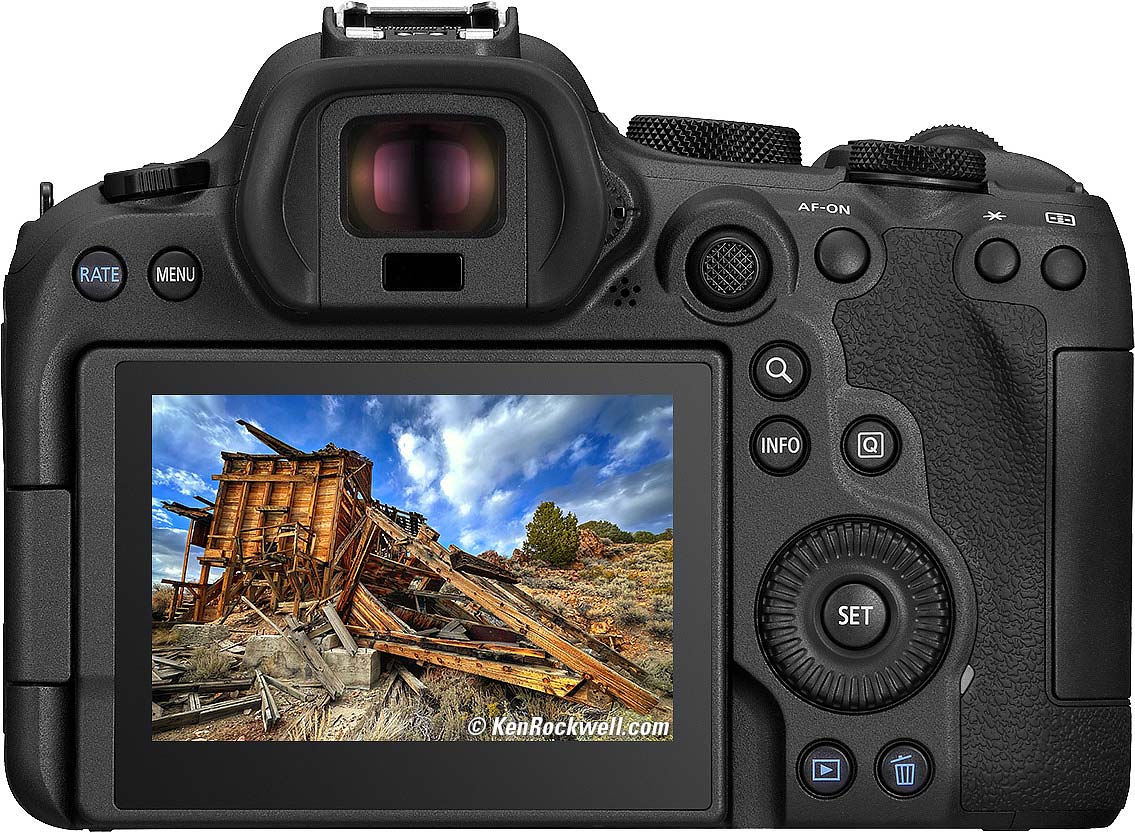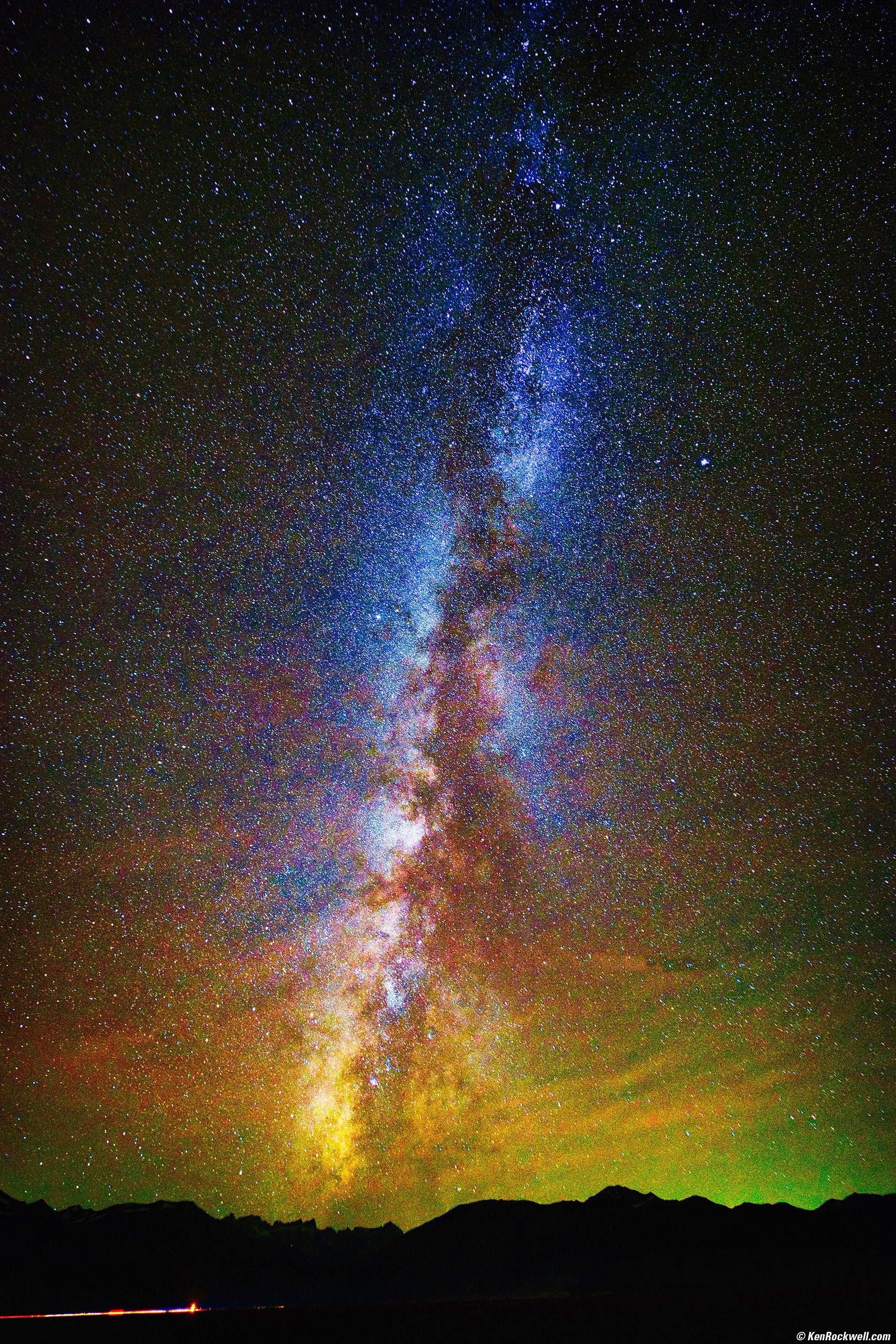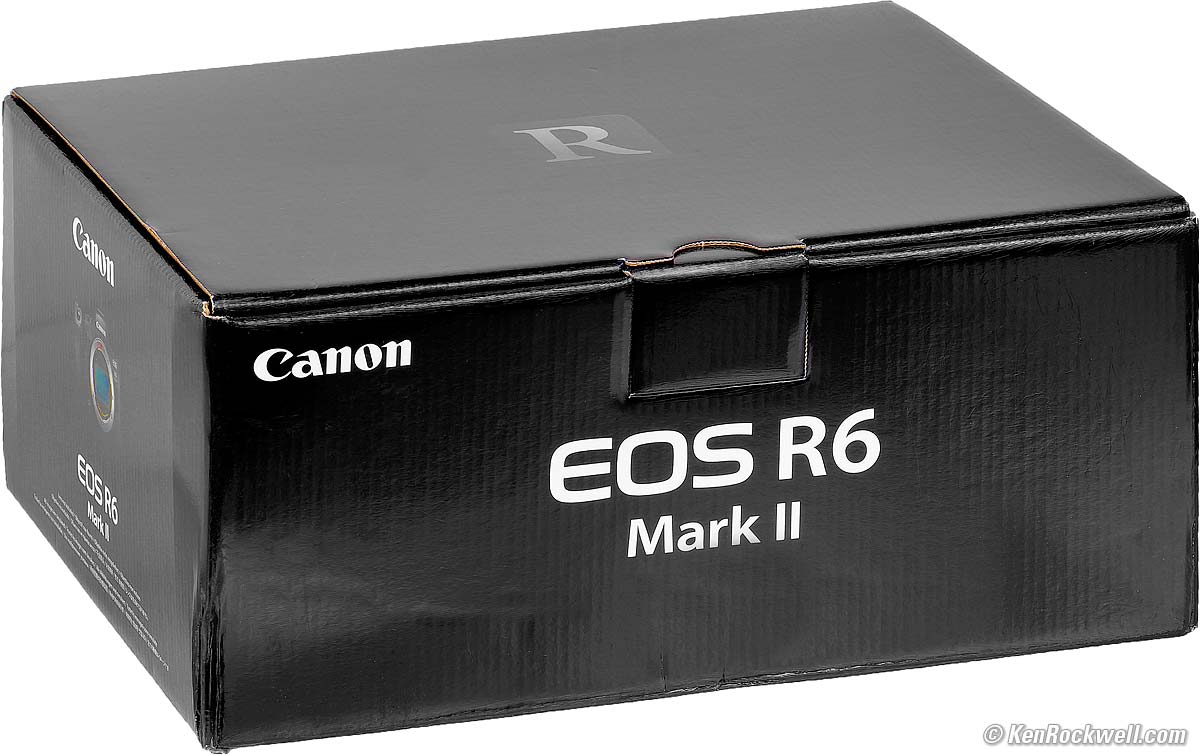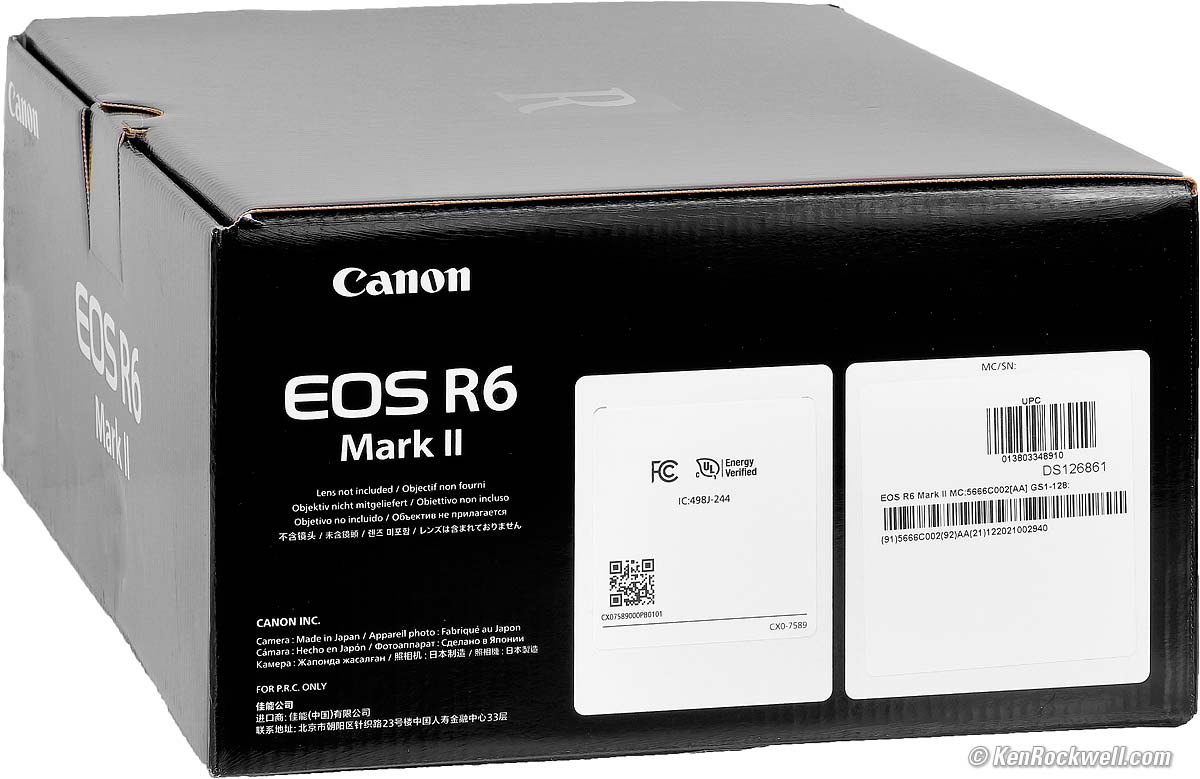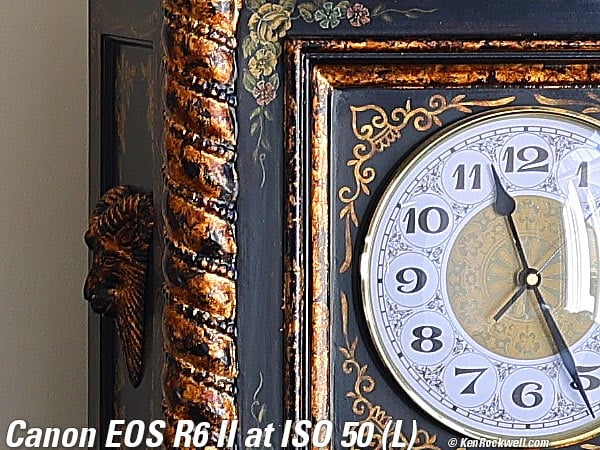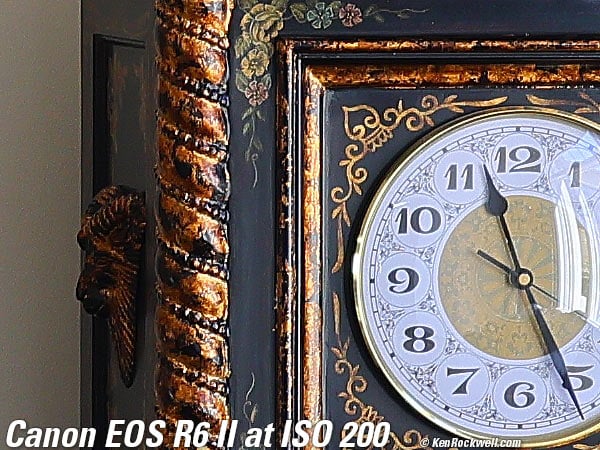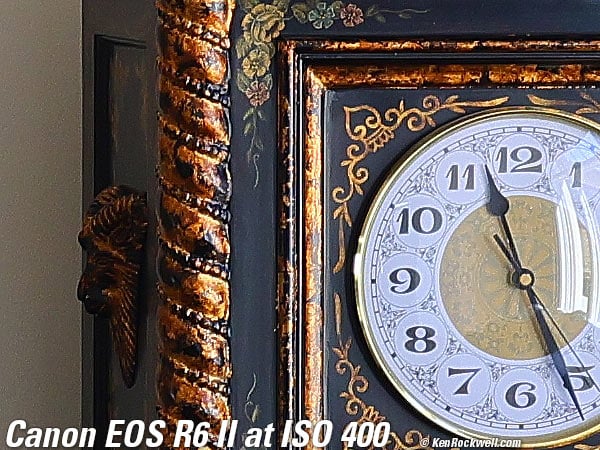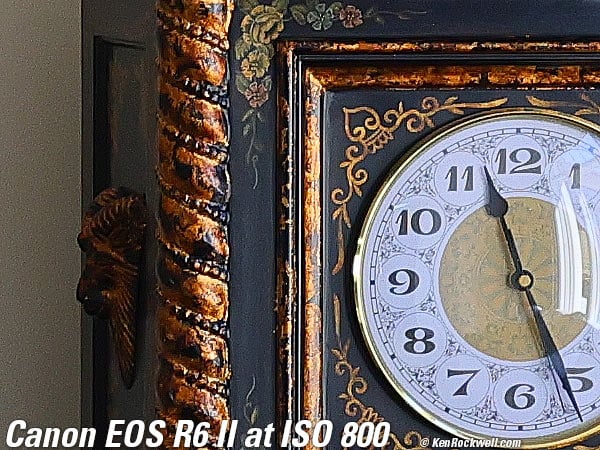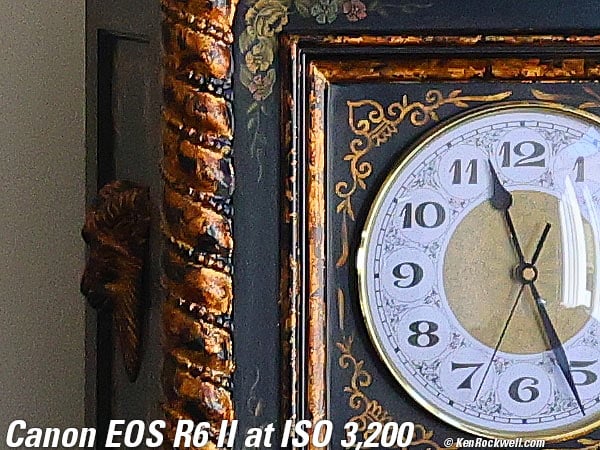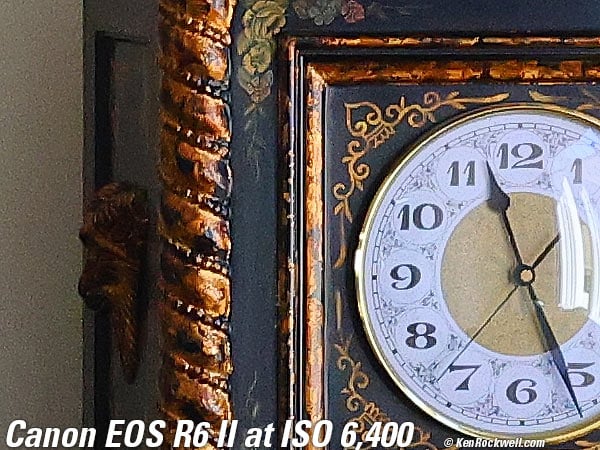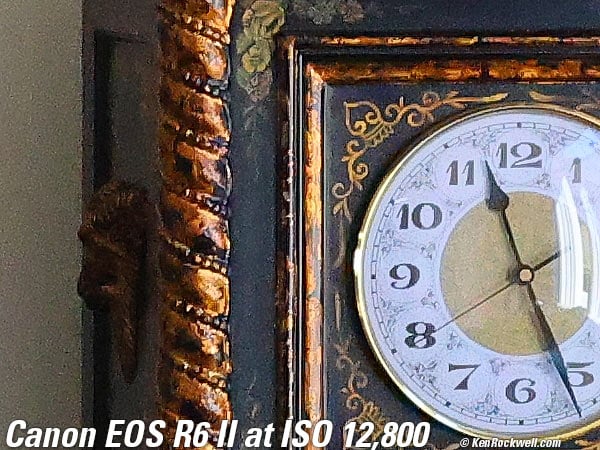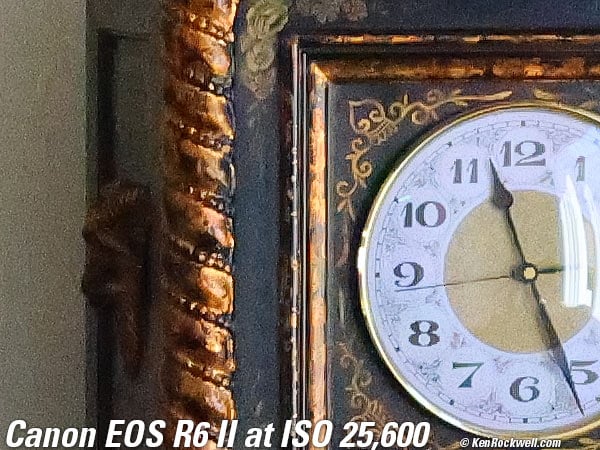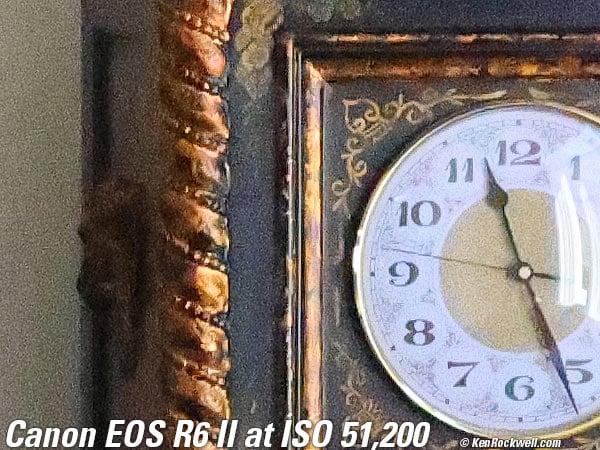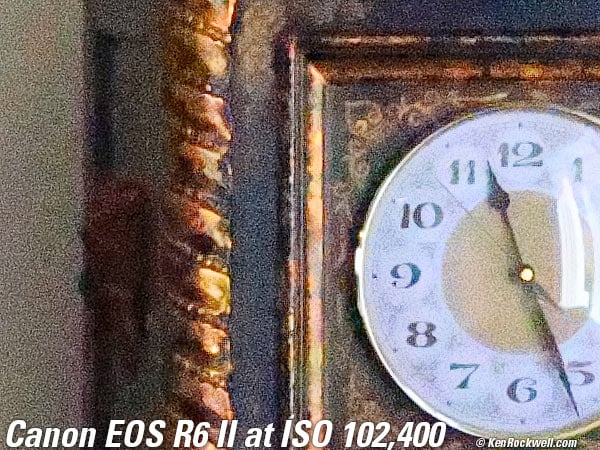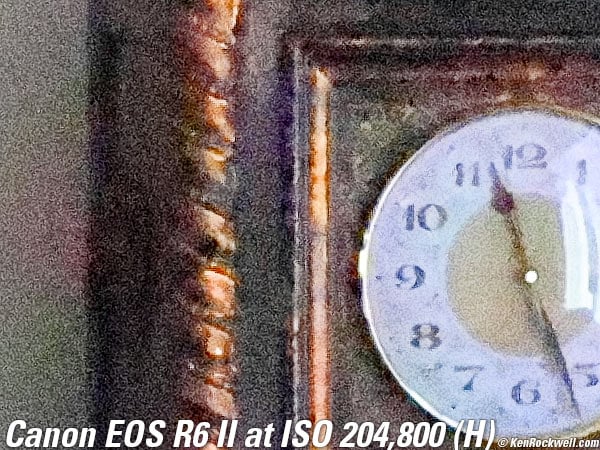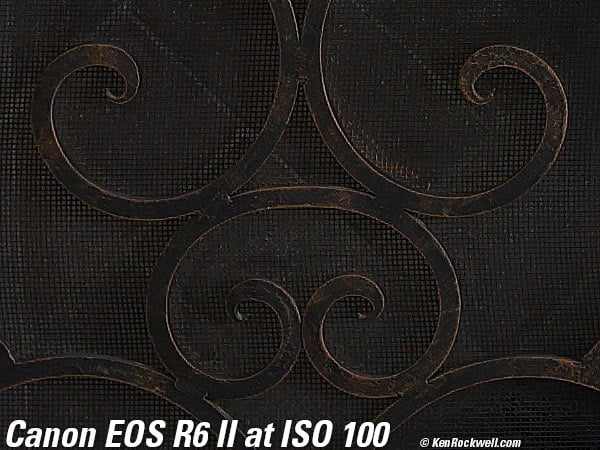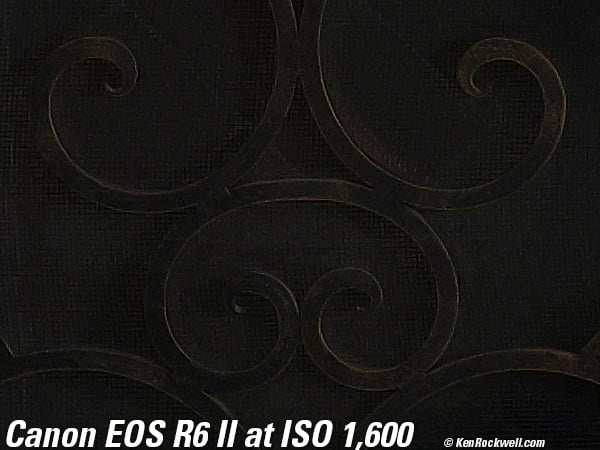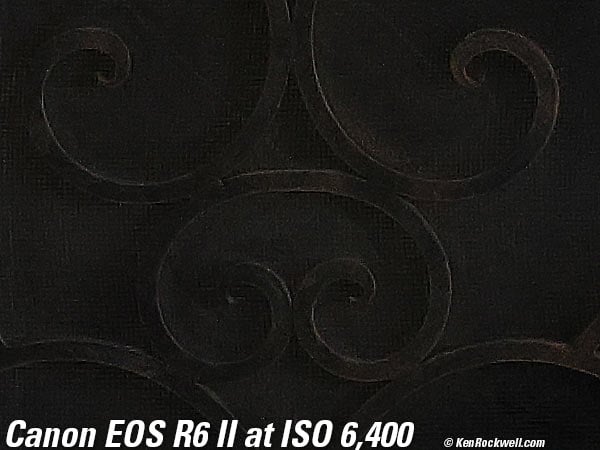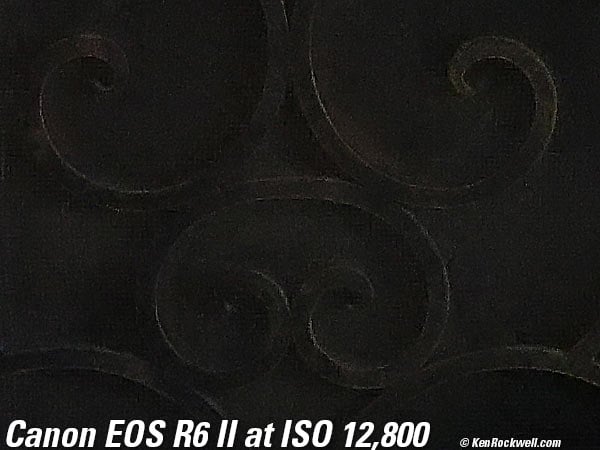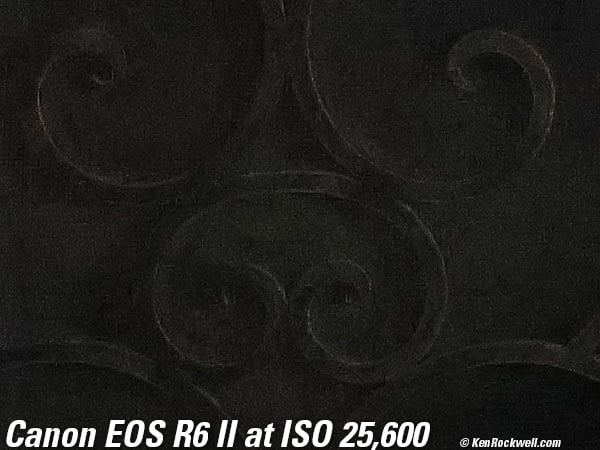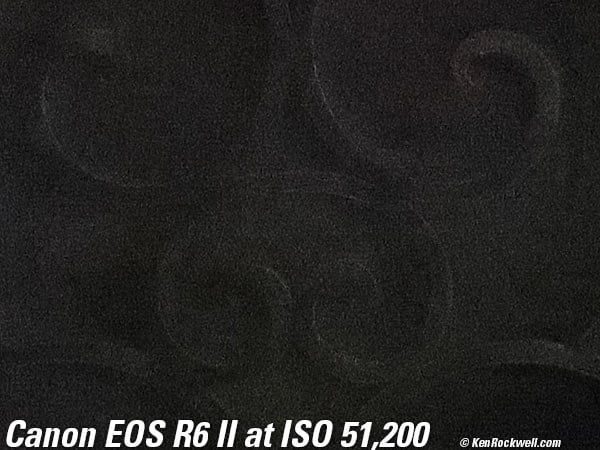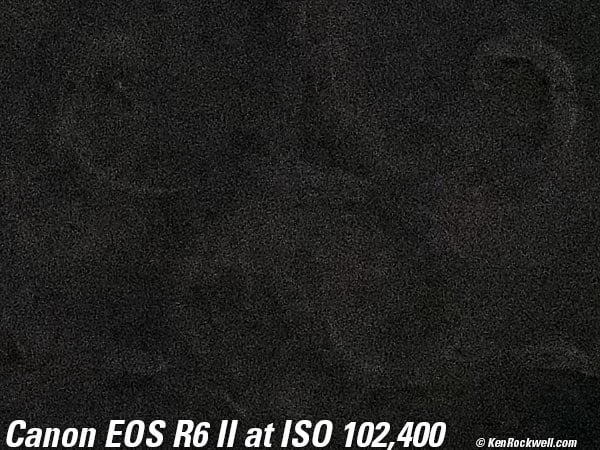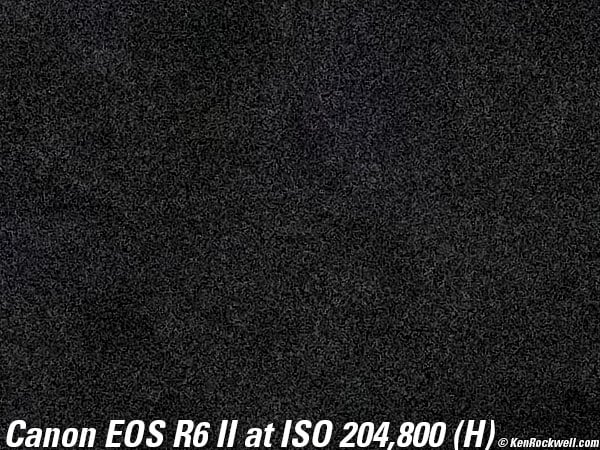Canon EOS R6 Mark II
24 MP IBIS Full-Frame 12/40 FPS, 6K/59.94
World's Best Camera as of April 2024
Sample Images Intro New Good Bad Missing
Specifications Accessories Performance
Compared User's Guide Recommendations
R3 R5 R5C R6 II R6 R R8 RP R7 R10 R50 R100
Bodies Compared RF Lenses EF Lenses Flash
Canon EOS R6 Mark II (two SD card slots, 23.6 oz./670g. with battery and one SD card, $2,399) with Canon EF 50mm f/1.0 L USM on EF to RF Ring Adapter. bigger. I got my R6 II at B&H; I'd also get it at Adorama, at Amazon or at Crutchfield, or get it used if you know How to Win at eBay:
R6 Mark II body-only: $2,399 at B&H, at Adorama, at Amazon and at Crutchfield, or about $1,925 used if you know How to Win at eBay.
R6 Mark II w/RF 24-105mm IS STM: $2,699 at B&H, at Adorama, at Amazon and at Crutchfield.
R6 Mark II w/RF 24-105mm f/4L IS USM: $3,499 at B&H, at Adorama, at Amazon and at Crutchfield.
This all-content, junk-free website's biggest source of support is when you use those or any of these links to approved sources when you get anything, regardless of the country in which you live. Thanks for helping me help you! Ken.
April 2024 Better Pictures Canon Reviews Mirrorless RF Lenses EF Lenses Flash All Reviews
Nikon vs Canon vs Sony Full-Frame Mirrorless
Canon, Nikon, Sony, Fuji & OM SYSTEM Menu Systems Compared
Sample Images top
Sample Images Intro New Good Bad Missing
Specifications Accessories Performance
Compared User's Guide Recommendations
(more at High ISOs)
These are just snapshots; my real work is in my Gallery.
These are all shot hand-held as NORMAL (▟ stairstep icon) JPGs; no tripods, FINE (quarter circle) JPGs or RAW CR3 files were used or needed except as noted.
Friends, Pacific Sunset, California, 7:42 PM, Wednesday, 10 April 2024. Canon EOS R6 II, Canon RF 24-105mm f/2.8L IS USM at 31mm wide-open at f/2.8 at 1/20 hand-held at Auto ISO 125, -1.7 stops exposure compensation to keep from blowing-out the bright red (LV 7.0), processed in Skylum Luminar Neo software to wake it up and then I used a layer in Photoshop CC to enlarge the lunar crescent as I wasn't thinking enough to walk back and zoom in to do the same thing optically, which also would have enlarged the panachromatic background. bigger or camera-original 24MP © LARGE NORMAL JPG file (1.8 MB).
Bubble Man, Pacific Sunset, California, 7:04 PM, Wednesday, 10 April 2024. Canon EOS R6 II, Canon RF 24-105mm f/2.8L IS USM at 105mm at f/8 at 1/1,000 at Auto ISO 100 (LV 16.0), cropped to a square and otherwise as shot. bigger or camera-original 24MP © LARGE NORMAL JPG file (3.3 MB).
Dawn over Lee Vining and Mono Lake as seen from Conway Summit, California, 7:02 A.M., 13 October 2023. Canon EOS R6 II, EF 100-400mm L II IS USM on EF to RF Ring adapter at 135mm, f/5 at 1/100 at ISO 100 (LV 11¼), Skylum Luminar Neo. More tech details. bigger or fit-to-screen.
Redwood Motel Sign, Bridgeport, California, 5:04 P.M., 13 October 2023. Canon EOS R6 II, RF 24-240mm IS USM at 94mm, f/11 at 1/400 at Auto ISO 100, -0.3 stops exposure compensation (LV 15.6), Skylum Luminar Neo. More tech details. bigger or fit-to-screen.
Virginia Creek Settlement, Bridgeport, California, 6:52 P.M., 13 October 2023. Canon EOS R6 II, RF 14-35mm f/4 L IS USM at 14mm, f/4 at 1/80 at Auto ISO 2,500, -1 stop exposure compensation (LV 5.7), Skylum Luminar Neo. More tech details. bigger or fit-to-screen.
 HDR can auto-align so I can shoot HDR hand-held as I did here!
HDR can auto-align so I can shoot HDR hand-held as I did here!
Devil's Dawn, Mono Lake, California, 9:25 A.M., 14 October 2023. Canon EOS R6 II and EF 100-400mm L II IS USM on EF to RF Ring adapter.
This is a composite of two images with the same EOS R6 II and EF 100-400mm L II IS USM on EF to RF Ring adapter.
I used an image the crescent of the eclipsed sun and dropped on top of a shot of a glorious sunrise. I had planned to do this even before I shot the eclipse, since I realized the eclipse would be up in the sky at 9:22 AM and not make for much of an image by itself.
Silver Lake, California, 11:45 A.M., 14 October 2023. Canon EOS R6 II, RF 14-35mm f/4 L IS USM at 14mm, f22 at 1/30 at Auto ISO 100 (LV 14), Skylum Luminar Neo. More tech details. bigger or fit-to-screen.
I used f/22 to get the sunstar.
Roof, Redwood Motel, Bridgeport, California, 3:29 P.M., 14 October 2023. Canon EOS R6 II, RF 24-240mm IS USM at 240mm, f/11 at 1/320 at Auto ISO 100 (LV 15.4), split-toned the print. More tech details. bigger or fit-to-screen.
Light and Motion, Little Walker River, California, 4:31 P.M., 14 October 2023. Canon EOS R6 II, RF 24-240mm IS USM at 168mm, f/10 at 1/30 at Auto ISO 100, -0.7 stops exposure compensation (LV 11.6), Skylum Luminar Neo. More tech details. bigger or fit-to-screen.
Harley-Davidson and Passing Truck, Bridgeport, California, 7:51 P.M., 14 October 2023. Canon EOS R6 II, RF 14-35mm f/4 L IS USM at 25mm, f/4 at 1/8 at Auto ISO 2,000, -0.7 stops exposure compensation (LV 2⅔), Skylum Luminar Neo. More tech details. bigger or fit-to-screen.
The Milky Way, Bridgeport, California, 8:43 P.M., 14 October 2023. Canon EOS R6 II, Pergear 14mm f/2.8 II wide-open at f/2.8 for 30 seconds at ISO 6,400 (LV -8 — that's minus 8!!!), Skylum Luminar Neo. More tech details. bigger or fit-to-screen.
Dripping Hot Springs, Bridgeport, California, 7:25 A.M., 15 October 2023. Canon EOS R6 II, RF 24-240mm IS USM at 100mm, f/5.6 handheld at 1/25 at Auto ISO 100, -0.7 stops exposure compensation (LV 9.6), Skylum Luminar Neo. More tech details. bigger or fit-to-screen.
Nicely's Restaurant Sign, Lee Vining, California, 11:09 A.M., 15 October 2023. Canon EOS R6 II, RF 24-240mm IS USM at 105mm, f/10 at 1/400 at Auto ISO 100, -0.7 stops exposure compensation (LV 15¼), Skylum Luminar Neo. More tech details. bigger or fit-to-screen.
200" Hale Telescope, Palomar Observatory, 12:46 PM, 22 October 2023. Canon EOS R6 II, Canon RF 14-35mm f/4 L IS USM at 14mm, f/4 at 1/10 hand-held at ISO 800 (LV 4.4), Perfectly Clear (sold today as Radiant Photo). bigger or full resolution.
Pacific Beach Sunset, California, 4:39 P.M., Saturday, 18 November 2023. Cropped from Canon EOS R6 II, EF 100-400mm L II IS USM on EF to RF Ring adapter at 140mm, f/11at 1/100 at Auto ISO 100 (LV 13.6), as shot. bigger.
Blue, Gold, Green and Aquamarine, Pacific Beach Pier, California, 4:13 P.M., Saturday, 25 November 2023. Canon EOS R6 II, EF 100-400mm L II IS USM on EF to RF Ring adapter at 241mm, f/5 at 1/250 at Auto ISO 100 (LV 12.6), Skylum Luminar Neo. bigger.
The Green Room, Pacific Beach, California, 2:17 P.M., Saturday, 02 December 2023. Canon EOS R6 II, EF 100-400mm L II IS USM on EF to RF Ring adapter at 153mm, f/5 at 1/1,000 at Auto ISO 320 (LV 13.0), Skylum Luminar Neo. bigger.
Surfing, Pacific Beach, California, 3:28 P.M., Saturday, 02 December 2023. Canon EOS R6 II, EF 100-400mm L II IS USM on EF to RF Ring adapter at 200mm, f/5 at 1/1,000 at Auto ISO 500 (LV 12.3), Skylum Luminar Neo. bigger.
Introduction top
Sample Images Intro New Good Bad Missing
Specifications Accessories Performance
Compared User's Guide Recommendations
|
I buy only from these approved sources. I can't vouch for ads below. |
 My R6 II is my favorite mirrorless camera. It handles great and its images are fantastic. You can pay a lot more, but you can't get a better camera overall at any price.
My R6 II is my favorite mirrorless camera. It handles great and its images are fantastic. You can pay a lot more, but you can't get a better camera overall at any price.
 Its superb image quality, ergonomics and light weight make it superb for landscapes, nature, portraits, architecture and everything that holds still.
Its superb image quality, ergonomics and light weight make it superb for landscapes, nature, portraits, architecture and everything that holds still.
 Its brilliantly clairvoyant and wickedly fast autofocus never seem to get a shot out of focus when shooting action, and silently sucking in life at 40 FPS means I catch everything for sports and action — and I can get over 10,000 shots per charge shooting continuous sequences at 40 FPS!
Its brilliantly clairvoyant and wickedly fast autofocus never seem to get a shot out of focus when shooting action, and silently sucking in life at 40 FPS means I catch everything for sports and action — and I can get over 10,000 shots per charge shooting continuous sequences at 40 FPS!
 No one pays me anything to write these reviews and I don't take ads from camera companies so I can say it like it is. I've been shooting seriously for over 50 years, so I just don't care about brands or fluff. All I care about is how well the camera gets out of my way and gets my pictures and how they look. The R6 II is the best I've ever used, period.
No one pays me anything to write these reviews and I don't take ads from camera companies so I can say it like it is. I've been shooting seriously for over 50 years, so I just don't care about brands or fluff. All I care about is how well the camera gets out of my way and gets my pictures and how they look. The R6 II is the best I've ever used, period.
The R6 II excels because it just gets out of the way and lets me get my picture. It's easy and flexible to set and shoot. There's never anything standing between me an a great picture. For nature, portraits, landscapes, vacations, sports and action and just carrying around everywhere this R6 II, for me, is the camera.
The R6 Mark II easily runs at 40 FPS and tracks autofocus and auto exposure just great, which also makes the R6 Mark II the world's best high-speed mirrorless camera for less than $5,000. For full-time sports pros the EOS R3 has no problems with rolling shutter distortion that you can get in the R6 II, but the R3 costs twice as much to fix a subtlety most people - including myself - don't notice for action shots. I don't see any difference in practical action shots, and this has no effect with things that hold still. Almost all mirrorless cameras have rolling shutters, and its effects are minor in the R6 II. Even if the price was the same, I'd rather carry this lightweight R6 II than the EOS R3.
You can go faster with the EOS R3, but it costs more than double, and the R3 only goes faster with locked focus and exposure, which isn't useful for shooting moving targets — the whole point of fast frame rates. This new R6 Mark II runs faster (40 vs. 30 FPS) than the R3 with tracking focus and exposure! The clumsy Nikon Z9 can go faster, but only at 11 megapixels. Worse, the Nikon Z9 only runs at 30 FPS with a lot of limitations, while the R6 Mark II runs at 40 FPS all day with no restrictions. The R6 Mark II is newer and better than any of the others.
It's way more than printed specifications. Neither Nikon nor Sony measure-up to Canon overall. I've been shooting for over 50 years and what matters far more than specifications is how well a camera feels in your hands, how its images actually look and how well the camera just gets out of the way. The R6 Mark II excels at all these practical concerns.
I got my R6 II at B&H; I'd also get it at Adorama, at Amazon or at Crutchfield, or get it used if you know How to Win at eBay:
R6 Mark II body-only: $2,399 at B&H, at Adorama, at Amazon and at Crutchfield, or about $1,925 used if you know How to Win at eBay.
R6 Mark II w/RF 24-105mm IS STM: $2,699 at B&H, at Adorama, at Amazon and at Crutchfield.
R6 Mark II w/RF 24-105mm f/4L IS USM: $3,499 at B&H, at Adorama, at Amazon and at Crutchfield.
Canon EOS R6 Mark II and RF 28mm f/2.8 STM. bigger.
New since EOS R6 intro top
 40 FPS silent electronic shutter, up from 20 FPS in the R6.
40 FPS silent electronic shutter, up from 20 FPS in the R6.
 "Delete Burst" option lets you delete an entire burst in a click, as well as the usual one-by-one delete option.
"Delete Burst" option lets you delete an entire burst in a click, as well as the usual one-by-one delete option.
 24 MP, up from 20 MP in the R6.
24 MP, up from 20 MP in the R6.
 More battery life; now rated 450 shots compared to the old R6 which was rated 380 shots, both with the finder in the power-saving mode.
More battery life; now rated 450 shots compared to the old R6 which was rated 380 shots, both with the finder in the power-saving mode.
 Greatly improved power switch design and location.
Greatly improved power switch design and location.
 While focus bracketing has been around since 2019's EOS RP, new is that the R6 II can stack these all by itself in-camera without needing a computer!
While focus bracketing has been around since 2019's EOS RP, new is that the R6 II can stack these all by itself in-camera without needing a computer!
 Auto-aligns shots for hand-held HDR, and it works!
Auto-aligns shots for hand-held HDR, and it works!
 New Video/Stills switch moves to where the old R6' power switch was on the top left.
New Video/Stills switch moves to where the old R6' power switch was on the top left.
 Electronic shutter now goes to 1/16,000, but only in Tv and M modes.
Electronic shutter now goes to 1/16,000, but only in Tv and M modes.
 New "Multi Shoe" direct-digital hot shoe with connections for audio and more.
New "Multi Shoe" direct-digital hot shoe with connections for audio and more.
 2× and 4× "Digital Teleconverter" options crop and interpolate.
2× and 4× "Digital Teleconverter" options crop and interpolate.
 The M-Fn button is now programmable to allow setting of ten functions!
The M-Fn button is now programmable to allow setting of ten functions!
 New AF Subject Priority modes of Railway, Airplane and Horse, and even better,
New AF Subject Priority modes of Railway, Airplane and Horse, and even better,
 New AF Subject Priority AUTO mode lets the R6 II figure it out on its own. BRAVISSIMO!
New AF Subject Priority AUTO mode lets the R6 II figure it out on its own. BRAVISSIMO!
 SERVO AF tracking settings now add default AUTO settings for tracking tenacity and acceleration.
SERVO AF tracking settings now add default AUTO settings for tracking tenacity and acceleration.
 Flicker synchronization now works at much higher frequencies than 120 Hz to work with other kinds of higher-frequency lights.
Flicker synchronization now works at much higher frequencies than 120 Hz to work with other kinds of higher-frequency lights.
 Movies can have shutter speeds up to 1/8,000, up from 1/4,000 in the R6. Hint: Don't use this. Movies look weird when shot at speeds faster than double the frame rate (a "180º shutter;" 1/50 at 24 FPS or 1/125 at 60 FPS for instance). Fast movie shutter speeds are a special effect called "strobing" that makes motion look jerky and unnatural and are used to create tension; don't do this unless you want a special effect. Use a neutral density filter and normal shutter speeds if you need to use large apertures in bright light.
Movies can have shutter speeds up to 1/8,000, up from 1/4,000 in the R6. Hint: Don't use this. Movies look weird when shot at speeds faster than double the frame rate (a "180º shutter;" 1/50 at 24 FPS or 1/125 at 60 FPS for instance). Fast movie shutter speeds are a special effect called "strobing" that makes motion look jerky and unnatural and are used to create tension; don't do this unless you want a special effect. Use a neutral density filter and normal shutter speeds if you need to use large apertures in bright light.
 6K / 59.94p video, but only at the HDMI port.
6K / 59.94p video, but only at the HDMI port.
 4K / 59.94p 10-bit video.
4K / 59.94p 10-bit video.
 1,920 × 1,080 / 179.82p video.
1,920 × 1,080 / 179.82p video.
 Video clips can run as long as 6 hours, up from just 30 minutes in the R6.
Video clips can run as long as 6 hours, up from just 30 minutes in the R6.
 Lens breathing compensation option for video.
Lens breathing compensation option for video.
 Adds 5 GHz IEEE 802.11a/ac bands (old R6 only had 2.4 GHz).
Adds 5 GHz IEEE 802.11a/ac bands (old R6 only had 2.4 GHz).
 Bluetooth 5.0, up from 4.2 in the old R6. So?
Bluetooth 5.0, up from 4.2 in the old R6. So?
 ⅓ ounce (10g) less weight.
⅓ ounce (10g) less weight.
 Movie autofocus rated one stop less sensitive: LV -4 ~ +21 rather than the LV -5 ~ +20 of the R6 (stills rated the same), all with f/1.2 lens.
Movie autofocus rated one stop less sensitive: LV -4 ~ +21 rather than the LV -5 ~ +20 of the R6 (stills rated the same), all with f/1.2 lens.
Good intro top
 Great handling and ergonomics, the R6 II just gets out of the way and shoots. Bravo!
Great handling and ergonomics, the R6 II just gets out of the way and shoots. Bravo!
 Brilliantly clairvoyant AF system just finds the subject and gets my shot every time. My R6 II usually is in Auto AF Area Select, and if I tap or touch the rear LCD while my eye is on the finder it instantly swaps modes and selects the AF area I tell it to. I don't have to stop and change any AF system settings; I just than to tap the screen with my eye never having to leave the finder. BRAVO!
Brilliantly clairvoyant AF system just finds the subject and gets my shot every time. My R6 II usually is in Auto AF Area Select, and if I tap or touch the rear LCD while my eye is on the finder it instantly swaps modes and selects the AF area I tell it to. I don't have to stop and change any AF system settings; I just than to tap the screen with my eye never having to leave the finder. BRAVO!
 The AF system now has auto-selection of subject types, unlike lesser brands of camera that force us to tell it what we're photographing (animals, people or airplanes, etc.) The R6 II defaults to AUTO subject selection and it figures out what we're shooting all by itself. Bravo!
The AF system now has auto-selection of subject types, unlike lesser brands of camera that force us to tell it what we're photographing (animals, people or airplanes, etc.) The R6 II defaults to AUTO subject selection and it figures out what we're shooting all by itself. Bravo!
 SERVO AF tracking settings now add default AUTO settings for tracking tenacity and acceleration; no longer do we have to adjust these manually as we did in older cameras.
SERVO AF tracking settings now add default AUTO settings for tracking tenacity and acceleration; no longer do we have to adjust these manually as we did in older cameras.
 Great grip: fits my big American hands just great; not wimpy like the pathetic little grip of the Sony A9 III.
Great grip: fits my big American hands just great; not wimpy like the pathetic little grip of the Sony A9 III.
 Responds to dial clicks even while an IMAGE REVIEW image is playing; I don't have to wait for it to return to Live View before it responds.
Responds to dial clicks even while an IMAGE REVIEW image is playing; I don't have to wait for it to return to Live View before it responds.
 Three multipurpose mode dials: top front, top rear and back rear.
Three multipurpose mode dials: top front, top rear and back rear.
 C1, C2 and C3 modes allow instant camera resetting for rapidly changing conditions.
C1, C2 and C3 modes allow instant camera resetting for rapidly changing conditions.
 Silent electronic shutter to 40 FPS.
Silent electronic shutter to 40 FPS.
 Super-smooth and quiet mechanical shutter to 12 FPS.
Super-smooth and quiet mechanical shutter to 12 FPS.
 HDR auto-aligns so I can shoot HDR hand-held!
HDR auto-aligns so I can shoot HDR hand-held!
 Great flash performance, and I can shoot at 12 FPS with flash!
Great flash performance, and I can shoot at 12 FPS with flash!
 Regular 5-pin Hot Shoe and also Canon's new 21-pin digital shoe connection to use every flash made the past couple of decades, including the new EL-5 flash.
Regular 5-pin Hot Shoe and also Canon's new 21-pin digital shoe connection to use every flash made the past couple of decades, including the new EL-5 flash.
 Finder data rotates for vertical shooting, but oddly the data on the rear LCD doesn't and it lacks smart playback rotate, as every iPhone has.
Finder data rotates for vertical shooting, but oddly the data on the rear LCD doesn't and it lacks smart playback rotate, as every iPhone has.
 AI Autofocus mode figures out if SERVO or ONE SHOT is the best option.
AI Autofocus mode figures out if SERVO or ONE SHOT is the best option.
 Fast playback scrolling among images with the big rear dial. It really flies through all your shots for fast selection.
Fast playback scrolling among images with the big rear dial. It really flies through all your shots for fast selection.
 Dedicated MODE dial, a big step up from the EOS R and even the more expensive EOS R5!
Dedicated MODE dial, a big step up from the EOS R and even the more expensive EOS R5!
 Built-in Image Stabilization rated "up to 8 stops."
Built-in Image Stabilization rated "up to 8 stops."
 Electronic video stabilization.
Electronic video stabilization.
 No finder blackout at the highest speeds (still blacks out as slower rates with mechanical shutter).
No finder blackout at the highest speeds (still blacks out as slower rates with mechanical shutter).
 Super-fast and smart corner-to-corner tracking autofocus to keep up with 40 FPS (but your lens needs to be fast enough, too), and exposure tracks great at these frame rates.
Super-fast and smart corner-to-corner tracking autofocus to keep up with 40 FPS (but your lens needs to be fast enough, too), and exposure tracks great at these frame rates.
 Shutter closes with power-off to keep dust off sensor when changing lenses. Even better, a menu option(MENU > WRENCH 4 > Shutter at shutdown) lets you choose if the shutter stays open or closes when turned off.
Shutter closes with power-off to keep dust off sensor when changing lenses. Even better, a menu option(MENU > WRENCH 4 > Shutter at shutdown) lets you choose if the shutter stays open or closes when turned off.
 Bulb Timer provides timed exposures up to 100 hours long with no need for a remote or stopwatch.
Bulb Timer provides timed exposures up to 100 hours long with no need for a remote or stopwatch.
 In BULB, a MM:SS timer shows in the finder or on the rear LCD, and swaps as you move you eye back and forth. This is much better than the EOS R5, on which this is only shown on an unlit little top LCD, making it useless in the dark.
In BULB, a MM:SS timer shows in the finder or on the rear LCD, and swaps as you move you eye back and forth. This is much better than the EOS R5, on which this is only shown on an unlit little top LCD, making it useless in the dark.
 Live RGB histograms as you shoot, something neither Nikon nor Sony can do. This is the best and fastest way to ensure you don't blow anything out as you're shooting; with Nikon and Sony you have to stop and playback to see color histograms.
Live RGB histograms as you shoot, something neither Nikon nor Sony can do. This is the best and fastest way to ensure you don't blow anything out as you're shooting; with Nikon and Sony you have to stop and playback to see color histograms.
 Turns on quickly and wakes quickly from sleep.
Turns on quickly and wakes quickly from sleep.
 Excellent, non-obtrusive level display lets you get level shots without blocking too much of the finder.
Excellent, non-obtrusive level display lets you get level shots without blocking too much of the finder.
 Seems minor, but I love that the cards face the correct way with their labels towards me.
Seems minor, but I love that the cards face the correct way with their labels towards me.
 World standard for image quality and color rendition.
World standard for image quality and color rendition.
 Full-frame autofocus.
Full-frame autofocus.
 4:3, Square 1:1, 16:9 and APS-C as-shot crops.
4:3, Square 1:1, 16:9 and APS-C as-shot crops.
 2× and 4× "Digital Teleconverter" options crop and interpolate.
2× and 4× "Digital Teleconverter" options crop and interpolate.
 Focus bracketing, and now the R6 II can stack them itself!
Focus bracketing, and now the R6 II can stack them itself!
 Wi-Fi.
Wi-Fi.
 Bluetooth 5.0.
Bluetooth 5.0.
 Compatible with the STEREOSCOPIC 5.2mm f/2.8L 190º Fisheye as of firmware 1.2. (The dual fisheye only works with some cameras.)
Compatible with the STEREOSCOPIC 5.2mm f/2.8L 190º Fisheye as of firmware 1.2. (The dual fisheye only works with some cameras.)
 It's about as weather-sealed as a 6D series, which is good, but not for shooting out in the pouring rain all day like the 1DX Mk III.
It's about as weather-sealed as a 6D series, which is good, but not for shooting out in the pouring rain all day like the 1DX Mk III.
 Made in Japan.
Made in Japan.
 100% U. S. A.-based high-quality technical support at (800) OK-CANON.
100% U. S. A.-based high-quality technical support at (800) OK-CANON.
Bad intro top
 "Rolling shutter" effect with electronic shutter could warp or distort backgrounds if you pan left or right way too quickly. If it bugs you, use the smooth, quiet mechanical shutter at 12 FPS. I've never had a problem with the rolling shutter.
"Rolling shutter" effect with electronic shutter could warp or distort backgrounds if you pan left or right way too quickly. If it bugs you, use the smooth, quiet mechanical shutter at 12 FPS. I've never had a problem with the rolling shutter.
 Oddly in the Fv mode Auto ISO ignores any auto or manually set minimum shutter speeds below about 1/60. Weird, but it has been this way ever since Canon invented the Fv mode. Sorry about that; this makes the Fv mode not useful me shooting still subjects in low light where I reliably handhold down to 1/8 all the time.
Oddly in the Fv mode Auto ISO ignores any auto or manually set minimum shutter speeds below about 1/60. Weird, but it has been this way ever since Canon invented the Fv mode. Sorry about that; this makes the Fv mode not useful me shooting still subjects in low light where I reliably handhold down to 1/8 all the time.
 You can see how this is the best camera today if those are the two worst things about it!
You can see how this is the best camera today if those are the two worst things about it!
Missing intro top
 Can't save or recall camera settings to or from a card.
Can't save or recall camera settings to or from a card.
 No smart playback rotate, so playback images don't rotate as you turn the camera (as every iPhone does).
No smart playback rotate, so playback images don't rotate as you turn the camera (as every iPhone does).
 HDR only works with the Default Picture Style.
HDR only works with the Default Picture Style.
 Electronic shutter has a 1/16,000 setting, but only if set manually in Tv and M modes.
Electronic shutter has a 1/16,000 setting, but only if set manually in Tv and M modes.
 Three dials, but there's no 4-way controller on the rear dial (it's a separate nubbin instead).
Three dials, but there's no 4-way controller on the rear dial (it's a separate nubbin instead).
 No automatic brightness control for the rear LCD, but I set my C2 mode to full brightness for outdoor shooting so it's not a problem.
No automatic brightness control for the rear LCD, but I set my C2 mode to full brightness for outdoor shooting so it's not a problem.
 No built-in flash.
No built-in flash.
 No long exposure count-down on the rear LCD or finder (will count-up Bulb exposures).
No long exposure count-down on the rear LCD or finder (will count-up Bulb exposures).
 No illuminated buttons.
No illuminated buttons.
 No voice recorder (get the EOS R5 for that).
No voice recorder (get the EOS R5 for that).
 Does 4K (3,840 × 2,160) and 1,920 × 1,080 video, but no 8K DCI (8,192 × 4,320), 8K (7,680 × 4,320) or 4K DCI (4,069 × 2,160).
Does 4K (3,840 × 2,160) and 1,920 × 1,080 video, but no 8K DCI (8,192 × 4,320), 8K (7,680 × 4,320) or 4K DCI (4,069 × 2,160).
 No GPS, use the app.
No GPS, use the app.
 No NFC. So? Doesn't have a fax machine or a rotary-dial telephone either.
No NFC. So? Doesn't have a fax machine or a rotary-dial telephone either.
Specifications top
Sample Images Intro New Good Bad Missing
Specifications Accessories Performance
Compared User's Guide Recommendations
I got my R6 II at B&H; I'd also get it at Adorama, at Amazon or at Crutchfield, or get it used if you know How to Win at eBay:
R6 Mark II body-only: $2,399 at B&H, at Adorama, at Amazon and at Crutchfield, or about $1,925 used if you know How to Win at eBay.
R6 Mark II w/RF 24-105mm IS STM: $2,699 at B&H, at Adorama, at Amazon and at Crutchfield.
R6 Mark II w/RF 24-105mm f/4L IS USM: $3,499 at B&H, at Adorama, at Amazon and at Crutchfield.
Lens Compatibility specifications top
Works with Canon's RF lenses.
With an adapter, works with every EF and EF-s lens made since 1987.
Won't work with any EOS-M lens.
Not compatible with the STEREOSCOPIC RF 5.2mm f/2.8L Dual 190º Fisheye. The dual fisheye only works with the R5 and R5C.
Canon EOS R6 Mark II and RF 28mm f/2.8 STM. bigger.
Image Sensor specifications top
24 MP.
24.0 × 36.0 mm CMOS.
6.0 µm pixel pitch.
3:2 aspect ratio.
1.00 × crop factor.
Optical anti-aliasing filter.
Ultrasonic cleaner.
Built-in Stabilization (IBIS) rated 8 stops improvement.
ISO specifications top
Same as R6:
ISO 100 ~ 102,400; also ISO 50 (L) and ISO 204,800 (H1).
The usual programmable Auto ISO options.
Image Sizes specifications top
6,000 × 4,000 pixels native resolution (Large 24 MP) in JPG, Raw and HEIF.
3,984 × 2,656 (M JPG, 10.6 MP).
2,976 × 1,984 (S1 JPG, 5.9 MP).
2,400 × 1,600 (S2 JPG, 3.8 MP).
Cropped Aspect Ratios
4:3, Square 1:1 and 16:9 cropped from the above sizes.
1.6x "APS-C" crop inside the above sizes.
2× and 4× "Digital Teleconverter" options crop and interpolate.
Still Formats specifications top
Same as R6:
JPG, HIF and/or CR3 raw.
sRGB and Adobe RGB.
Video specifications top
Stored as MP4, except for 6K, which is only at the HDMI port; not stored on a card.
4K (3,840 × 2,160) at 23.976, 25, 29.97, 50 or 59.94 FPS.
HD (1,920 × 1,080) at 23.976, 29.97, 50, 59.94, 100, 119.88, 150 or 179.82 FPS.
Audio specifications top
Recorded only along with video.
S - t - e - r - e - O microphone built in.
3.5mm mic-in jack with plug-in power overrides built-in mic.
21-pin digital audio input at hot shoe.
3.5mm headphone jack.
Autofocus specifications top
Identifies, locks-on and tracks bodies, faces and eyes for people, mammals, birds, horses, planes, trains and automobiles.
Rated LV -6.5 ~ +21 with f/1.2 lens (not as good with slower lenses, or of course with the RF 85/1.2 DS).
For movies, rated LV -4 ~ +21 with f/1.2 lens (not as good with slower lenses, or of course with the RF 85/1.2 DS).
Auto-selected
1,053 zones (39 × 27); 819 zones (39 × 21) in 16:9.
Covers 100% of image.
Manual selection
6,072 zones (92 × 66); 4,968 zones (92 × 54) in 16:9.
Covers 90% horizontal by 100% vertical.
Light Meter specifications top
Same as R6:
384 zone (24 × 16) Evaluative, 6.1% partial, 3.1% spot or center-weighted.
Stills: LV -3 ~ +20.
Video: LV -1 ~ +20.
Finder specifications top
Same as R6:
0.5" OLED.
3.69 megadots.
Up to 120 FPS refresh rate.
0.76× magnification with 50mm lens.
35.5º diagonal apparent angle.
-4 ~ +2 diopters.
23mm eyepoint.
Shutters specifications top
Bulb Timer provides timed exposures up to 100 hours long with no need for a remote or stopwatch.
Mechanical Shutter
81 ms shutter lag.
1/8,000~ 30 seconds and bulb.
1/200 flash sync speed; 1/250 with the electronic first-curtain option.
Silent Electronic Shutter
50 ms shutter lag (also 50 ms with first-curtain electronic shutter option).
1/8,000~ 30 seconds and bulb.
1/16,000, but only in Tv and M modes.
Won't work with flash, HDR, multiple exposures, Multi Shot Noise Reduction, AEB, HDR PQ, anti-flicker, Dual Pixel RAW shooting or Digital Lens Optimizer [High].
Remote Release
Via app, or via 2.5mm remote control jack for RS-60E3.
Frame Rates specifications top
Electronic Shutter |
Electronic First Curtain |
Mechanical Shutter |
|
High + |
40 FPS |
12 FPS |
12 FPS |
High |
20 FPS |
7 FPS |
5.5 FPS |
Low |
5 FPS |
3 FPS |
3 FPS |
Works with flash? |
No |
Yes |
Yes |
There's Low, High and High+, but no Medium. Go figure.
Buffer (Burst) Sizes specifications top
These all depend on the speed of your card and your frame rate.
Expect over 1,000 frames with JPG and HEIF, and about 100 RAW with a reasonably fast card, less with a slow card.
Flash specifications top
1/200 flash sync speed; 1/250 with the electronic first-curtain option.
Can't shoot flash with electronic shutter.
Built-in Flash
None.
External Flash
E-TTL control for use with all EX- and EL-series Canon flash.
Regular 5-pin Hot Shoe and also Canon's new 21-pin digital shoe connection to use with the newest EL-5 flash.
(No PC (Prontor-Compur) flash sync terminal.)
LCD Monitor specifications top
2.95" (75 mm) diagonal.
2.44" (62 mm) horizontal.
1.65" (42 mm) vertical.
1,620,000 dots.
3:2 aspect ratio.
No automatic brightness control.
Swivels.
Anti-smudge coating.
No anti-reflection coating.
(all the same as the R6.)
Connectors specifications top
Card Door. bigger. |
Connectors. bigger. |
3.5mm mic in.
3.5mm headphone out.
2.5mm remote control jack for RS-60E3.
USB-C 3.1 gen 2.
HDMI Micro-D (not CEC).
(all the same as the R6.)
Wi-Fi specifications top
IEEE 802.11b/g/n/a/ac
2.4 GHz and 5 GHz.
Bluetooth specifications top
5.0 low-energy.
GPS specifications top
None; try the app.
Storage specifications top
Two SD/SDHC/SDXC slots, UHS, UHS-I and UHS-II compatible.
Won't work with Eye-Fi or MMC Multimedia cards.
Power & Battery specifications top
Battery
Rated 450 shots with the finder, or 760 with the LCD in power-saving mode.
Rated 320 shots with the finder in high-performance mode.
~ or ~
Rated about 80 minutes of 4K video
~ or ~
Rated about 230 minutes at 1,920 × 1,080.
(Old R6 was rated 250 shots with the finder, or 360 with the LCD in high-performance mode.)
(Old R6 was rated 380 shots with the finder, or 510 with the LCD in power-saving mode.)
LP-E6NH higher-capacity battery (7.2V, 2,130 mAh), cross-compatible with the LP‑E6N and also works with the ancient LP‑E6.
What looks like a green sticker is a hologram which looks different from different angles.
It works with my Watson LP‑E6N batteries, even with in-camera charging and for registration of battery data by serial number. Who hoo!
Charging
Charges in-camera with any USB-C PD "Power-Delivery" rated charger, or externally in the included charger:
LC-E6 folding plug 100-240V 50-60 cps charger, included.
Size specifications top
3.87 × 5.45 × 3.48 inches HWD.
98.4 × 138.4 × 88.4 millimeters HWD.
Weight specifications top
23.6 oz. (670 g) with battery and one SD card.
20.7 oz. (588 g) stripped.
Quality specifications top
Made in Japan.
Operating Environment specifications top
0º ~ 40º C (32º ~ 104º F).
0 to 85% RH.
Included specifications top
Comes with all you see here. bigger.
EOS R6, R-F-5 EOS-R Body Cap and eyecup.
LP-E6NH battery.
Strap.
Announced specifications top
Wednesday, 02 November 2022.
Promised for specifications top
29 November 2022 in USA.
Mid-December 2022 in Japan.
Canon's Model Numbers specifications top
R6 Mark II body-only
5666C002 (5666C001 in Japan).
JAN 4549292-200508.
R6 Mark II w/RF 24-105mm STM
5666C018 (5666C017 in Japan).
JAN 4549292-200577.
R6 Mark II w/RF 24-105mm f/4L
5666C011 (5666C010 in Japan).
JAN 549292-200577.
Price, U. S. A. specifications top
17 April 2024
R6 Mark II body-only: $2,399 at B&H, at Adorama, at Amazon and at Crutchfield, or about $1,925 used if you know How to Win at eBay.
R6 Mark II w/RF 24-105mm IS STM: $2,699 at B&H, at Adorama, at Amazon and at Crutchfield.
R6 Mark II w/RF 24-105mm f/4L IS USM: $3,499 at B&H, at Adorama, at Amazon and at Crutchfield.
15 January 2024
R6 Mark II body-only: $2,499 at B&H, at Adorama, at Amazon and at Crutchfield, or about $1,975 used if you know How to Win at eBay.
R6 Mark II w/RF 24-105mm IS STM: $2,799 at B&H, at Adorama, at Amazon and at Crutchfield.
R6 Mark II w/RF 24-105mm f/4L IS USM: $3,599 at B&H, at Adorama, at Amazon and at Crutchfield.
18 December 2023 ($200 off)
R6 Mark II body-only: $2,299 at B&H, at Adorama, at Amazon and at Crutchfield.R6 Mark II w/RF 24-105mm IS STM: $2,599 at B&H, at Adorama, at Amazon and at Crutchfield.
R6 Mark II w/RF 24-105mm f/4L IS USM: $3,399 at B&H, at Adorama, at Amazon and at Crutchfield.
About $1,750 used if you know How to Win at eBay.
06 ~ 17 December 2023 ($500 off)
R6 Mark II body-only: $1,999 at B&H, at Adorama, at Amazon and at Crutchfield.R6 Mark II w/RF 24-105mm IS STM: $2,299 at B&H, at Adorama, at Amazon and at Crutchfield.
R6 Mark II w/RF 24-105mm f/4L IS USM: $3,099 at B&H, at Adorama, at Amazon and at Crutchfield.
About $2,100 used if you know How to Win at eBay; that's right, people are paying more used than the $500-off sale price!!!
17~24 November 2023 ($200 off)
R6 Mark II body-only: $2,299 at B&H, at Adorama, at Amazon and at Crutchfield, or about $2,200 used if you know How to Win at eBay.R6 Mark II w/RF 24-105mm IS STM: $2,599 at B&H, at Adorama, at Amazon and at Crutchfield.
R6 Mark II w/RF 24-105mm f/4L IS USM: $3,399 at B&H, at Adorama, at Amazon and at Crutchfield.
October 2023
R6 Mark II body-only: $2,499 at B&H, at Adorama, at Amazon and at Crutchfield, or about $2,200 used if you know How to Win at eBay.R6 Mark II w/RF 24-105mm IS STM: $2,799 at B&H, at Adorama, at Amazon and at Crutchfield.
R6 Mark II w/RF 24-105mm f/4L IS USM: $3,599 at B&H, at Adorama, at Amazon and at Crutchfield.
January 2023
R6 Mark II body-only: $2,499 at B&H, at Adorama and at Crutchfield.R6 Mark II w/RF 24-105mm IS STM: $2,799 at B&H, at Adorama, at Amazon and at Crutchfield.
R6 Mark II w/RF 24-105mm f/4L IS USM: $3,599 at B&H, at Adorama, at Amazon and at Crutchfield.
November 2022
R6 Mark II body-only: $2,499 at B&H, at Adorama and at Crutchfield.
R6 Mark II w/RF 24-105mm STM: $2,799 at B&H, at Adorama and at Crutchfield.
R6 Mark II w/RF 24-105mm f/4L: $3,599 at B&H, at Adorama and at Crutchfield.
It should ship on November 29th, but only if you ordered it the day it came out.
Optional Accessories top
Sample Images Intro New Good Bad Missing
Specifications Accessories Performance
Compared User's Guide Recommendations
I got my R6 II at B&H; I'd also get it at Adorama, at Amazon or at Crutchfield, or get it used if you know How to Win at eBay:
R6 Mark II body-only: $2,399 at B&H, at Adorama, at Amazon and at Crutchfield, or about $1,925 used if you know How to Win at eBay.
R6 Mark II w/RF 24-105mm IS STM: $2,699 at B&H, at Adorama, at Amazon and at Crutchfield.
R6 Mark II w/RF 24-105mm f/4L IS USM: $3,499 at B&H, at Adorama, at Amazon and at Crutchfield.
BG-R10 Vertical Battery Grip.
Works with up to two LP-E6NH, LP-E6N or even the ancient LP-E6 batteries. Also at Crutchfield.
LP-E6NH Battery (included).
LC-E6 Battery Charger (included but not needed if you charge via USB-C as I do).
RF Lenses
EF Lenses (use with an EF to RF adapter.)
Flash
Canon DM-E1 Programmable Microphone
Mono shotgun, 90º or 120º stereo settings.
Windscreen included.
Canon DM-E100 Stereo Microphone
Only one stereo pattern.
Windscreen included.
Canon Angle Finder C
Switchable 1.25× and 2.5× optical magnifications.
Performance top
Sample Images Intro New Good Bad Missing
Specifications Accessories Performance
Compared User's Guide Recommendations
Overall Audio Autofocus Auto ISO
Auto White Balance Buffer Clearing Color Rendition
Crop Modes Ergonomics Exposure Finder Flash
HDR High ISOs Lens Corrections Long Exposures
Mechanics Menus C1, C2 & C3 Modes Rear LCD
Playback Data Save Settings to Card
Power & Battery Clock Accuracy
I got my R6 II at B&H; I'd also get it at Adorama, at Amazon or at Crutchfield, or get it used if you know How to Win at eBay:
R6 Mark II body-only: $2,399 at B&H, at Adorama, at Amazon and at Crutchfield, or about $1,925 used if you know How to Win at eBay.
R6 Mark II w/RF 24-105mm IS STM: $2,699 at B&H, at Adorama, at Amazon and at Crutchfield.
R6 Mark II w/RF 24-105mm f/4L IS USM: $3,499 at B&H, at Adorama, at Amazon and at Crutchfield.
Overall performance top
 My R6 II is my favorite mirrorless camera. It handles great and its images are fantastic. You can pay a lot more, but you can't get a better camera overall for every and any kind of shooting.
My R6 II is my favorite mirrorless camera. It handles great and its images are fantastic. You can pay a lot more, but you can't get a better camera overall for every and any kind of shooting.
Autofocus performance top
 Autofocus is fantastic. No problems here. It automatically finds subjects and tracks them all over the frame if you like. It works great, and it's easy to set up.
Autofocus is fantastic. No problems here. It automatically finds subjects and tracks them all over the frame if you like. It works great, and it's easy to set up.
 AI Autofocus mode figures out if SERVO or ONE SHOT is the best option.
AI Autofocus mode figures out if SERVO or ONE SHOT is the best option.
 Focus stacking also works entirely in-camera, allowing handheld use!
Focus stacking also works entirely in-camera, allowing handheld use!
Auto ISO performance top
Auto ISO is the usual, allowing setting the high and low limits, as well as allowing Auto selection of minimum shutter speed and allowing us to shift it up to ±3 stops.
Auto White Balance performance top
Auto White Balance is swell, no problems here.
Buffer Clearing performance top
 Shooting at 40 FPS I have no problem. As the camera buffer writes to the card you'll see the buffer counter counting up, and you can still shoot more as the buffer is writing to the card.
Shooting at 40 FPS I have no problem. As the camera buffer writes to the card you'll see the buffer counter counting up, and you can still shoot more as the buffer is writing to the card.
You can play back while all this is going on, but you can only play from the images already written to the card. If the camera is wring to the card it all works fine; you'll see the total number of frames counter counting up and you'll have more images you can play as the writing continues.
The good news is it just works; I haven't seen anything get buggy shooting fast. Just be sure you have the computer hardware needed to sort and digest all the images this baby can crank out. I use Photo Mechanic.
Color & Tonal Rendition performance top
There is no significant interline transfer smear. This means you can shoot with the sun in the image at large apertures and it doesn't have a vertical smear of light coming from the disk of the sun. This is excellent. You can see this in my Sunstar samples at my RF 28mm f/2.8 STM Review.
Color rendition is how pictures look in the real world. Real-world color rendition has nothing to do with color accuracy measured in a lab. Color rendition is dependant on how a maker programs all the color matrices, curves, and look-up tables to generate color from the data read from the sensor, and varies widely between makers once you set a camera away from its defaults. I never shoot at defaults.
 I LOVE the colors I get from my Canon cameras.
I LOVE the colors I get from my Canon cameras.
If you shoot raw then your colors and tones aren't created until you process the raw data later in software, and your choice of software will have as much effect on your images as the camera itself.
It's like pianos: anyone can talk forever about how pianos are made, but to most ordinary players the subtle variations between different samples of a Steinway Model D are eclipsed by their own limitations in playing, but when you're a virtuoso even subtle differences become obvious to the seasoned master. That's why when you buy, or choose a Steinway for your tour as a Steinway Artist, you go to Steinway's Astoria factory and pick from among several samples of the same model which suits your style best. To a master, the subtle details are everything, just like subtle differences in color rendition between different brands of camera. Art is not the duplication of reality; art is the expression of imagination.
I'm a working artist, not some online tweaker, YouTuber or tech blogger. Color is my life. I'm pickier about color than almost anyone; I see things most people don't.
This is just me; your preferences and results will vary. This is art.
Crop Modes performance top
 Crop modes work great.
Crop modes work great.
I use this feature so much I assign it to the red button by the shutter button.
Ergonomics performance top
 Ergonomics are my favorite thing about my R6 II. It just gets out of the way and lets me get my picture. It's an extremely well thought out camera that's easy to set and reset for each photo as I need to.
Ergonomics are my favorite thing about my R6 II. It just gets out of the way and lets me get my picture. It's an extremely well thought out camera that's easy to set and reset for each photo as I need to.
 A dedicated MODE dial makes the EOS R6 Mark II faster and easier to use than the silly combined MODE button and generic control ring of the EOS R and even the more expensive EOS R5 and EOS R3! Just like the EOS RP, just turn the dial and you're done.
A dedicated MODE dial makes the EOS R6 Mark II faster and easier to use than the silly combined MODE button and generic control ring of the EOS R and even the more expensive EOS R5 and EOS R3! Just like the EOS RP, just turn the dial and you're done.
 C1, C2 and C3 modes on the MODE dial that allow instant camera resetting for rapidly changing conditions:
C1, C2 and C3 modes on the MODE dial that allow instant camera resetting for rapidly changing conditions:
 Three multipurpose mode dials: front, top rear and middle rear.
Three multipurpose mode dials: front, top rear and middle rear.
 The grip is big enough for my big American hands. Yay!
The grip is big enough for my big American hands. Yay!
 Quiet mechanical shutter and silent electronic shutter.
Quiet mechanical shutter and silent electronic shutter.
 The shooting data displays rotate in the finder for vertical shots.
The shooting data displays rotate in the finder for vertical shots.
 Great power switch: it's easy to use, and never gets knocked by accident.
Great power switch: it's easy to use, and never gets knocked by accident.
 Responds to dial clicks even while an IMAGE REVIEW image is playing; I don't have to wait for it to return to Live View before it responds.
Responds to dial clicks even while an IMAGE REVIEW image is playing; I don't have to wait for it to return to Live View before it responds.
 On the R6 Mark II you can run through the menus with the touch screen, the dials or use the thumb nubbin. Tap the screen, push-in the nubbin or press SET to select things.
On the R6 Mark II you can run through the menus with the touch screen, the dials or use the thumb nubbin. Tap the screen, push-in the nubbin or press SET to select things.
 You can enter text (copyright data, for instance) with the touch screen, although with my big American fingers I have to be dainty about it. It's a small screen compared to an iPhone. It's much better than Sony, who even in their newest A9 III still make you use what looks like a 1970s touch-tone phone keypad for text! Sony is so clueless.
You can enter text (copyright data, for instance) with the touch screen, although with my big American fingers I have to be dainty about it. It's a small screen compared to an iPhone. It's much better than Sony, who even in their newest A9 III still make you use what looks like a 1970s touch-tone phone keypad for text! Sony is so clueless.
 It seems minor unless you shoot every day as I do, and I love that the cards face the correct way with the label towards me.
It seems minor unless you shoot every day as I do, and I love that the cards face the correct way with the label towards me.
 I like the green ONE SHOT AF boxes, but the blue SERVO AF boxes are a little weird. To me; green means go, not blue. Obviously Canon wants people to know whether or not they're in ONE SHOT or SERVO without having to look away from the picture.
I like the green ONE SHOT AF boxes, but the blue SERVO AF boxes are a little weird. To me; green means go, not blue. Obviously Canon wants people to know whether or not they're in ONE SHOT or SERVO without having to look away from the picture.
 The shutter button is too far forwards, so often I try pressing the body just behind the button — which doesn't take the picture.
The shutter button is too far forwards, so often I try pressing the body just behind the button — which doesn't take the picture.
 Oddly the mode dial is farther forward so I have to stretch my finger a little to reach it.
Oddly the mode dial is farther forward so I have to stretch my finger a little to reach it.
Exposure performance top
Exposure is the usual from Canon. I'll often use -2/3 stop compensation for contrasty things outdoors.
Finder performance top
The finder is great:
 The finder is so big, sharp, bright and live that sometimes I think it's an optical SLR finder!
The finder is so big, sharp, bright and live that sometimes I think it's an optical SLR finder!
 The shooting data displays rotate for vertical shots.
The shooting data displays rotate for vertical shots.
Flash performance top
Flash works great at up to 12 FPS with the mechanical shutter. It doesn't work with the electronic shutter.
 It has a regular 5-pin Hot Shoe for use with the past 20 years worth of flash, and also has Canon's new 21-pin digital shoe connection to use with the newest EL-5 flash.
It has a regular 5-pin Hot Shoe for use with the past 20 years worth of flash, and also has Canon's new 21-pin digital shoe connection to use with the newest EL-5 flash.
HDR performance top
 HDR works swell, even hand-held as I did here:
HDR works swell, even hand-held as I did here:
Virginia Creek Settlement, Bridgeport, California, 6:52 P.M., 13 October 2023. Canon EOS R6 II, RF 14-35mm f/4 L IS USM at 14mm, f/4 at 1/80 at Auto ISO 2,500, -1 stop exposure compensation (LV 5.7), Skylum Luminar Neo. More tech details. bigger or fit-to-screen.
High ISO Performance performance top
 Hi ISOs look great:
Hi ISOs look great:
Complete Images details dark detail performance top
As seen at normal image sizes below, the R6 II pretty much makes the same images from ISO 50 (L) to ISO 51,200.
ISO 102,400 gets a little blotchier and grainier, and ISO 204,800 (H) gets much more blotchier and grainier, but it's still usable if I need it in a pinch for normal-sized images.
This is magnificent performance.
There's no mystery to comparing cameras; I shoot this same test at all the ISOs of every other camera I review so you can compare for yourself. Caveat: I repainted these walls white from their previous tan as of January 2023. The background wall won't match in older reviews.
Click any for the camera-original 24 MP © JPG FINE files (about 13 MB each):
Click any for the camera-original 24 MP © JPG FINE files (about 13 MB each).
Fine Details: 600 × 450 Pixel Crops (10× magnification) High ISOs details dark detail performance top
Here are crops from the same images as above, showing the clock on the right.
What we see at the high magnifications below is that fine details go away as the ISO increases. This happens with all cameras (and our own eyes) and is an artifact of the noise reduction working harder as the ISO increases.
In the R6 II the most detail is at ISO 50 (L), and becomes softer at every higher ISO. This is normal and how noise reduction works in every camera.
ISO 50 is a "pull" ISO, and thus has more highlight contrast. This usually increases perceived highlight detail, and can lead to clipped highlights if you have too much subject contrast, as in the case of the window reflection in the glass of the clock face.
By ISO 12,800 most of the detailed scrollwork between the clock numbers is gone.
By ISO 51,200 the minute marks are faint.
By ISO 102,400 all the detail is gone from the clock face, leaving only the numbers.
At ISO 204,800 (H) even the numbers and hands are starting to disappear!
It's normal for details to go away at higher ISOs in all digital cameras. Our eyes work the same way in low light.
These are 600 × 450 pixel (10×) crops that vary in size to fit your browser window.If these are about 3" (7.5cm) wide on your screen, the complete images would print at 20 × 30" (50 × 75 cm) at this same high magnification.
If these are about 6" (15cm) wide on your screen, the complete images would print at 40 × 60" (1 × 1.5 meters) at this same extreme magnification.
If these are about 12" (30cm) wide on your screen, the complete images would print at 80 × 120" (2 × 3 meters) at this same insanely high magnification.
Click any for the camera-original 24 MP © JPG FINE files (about 13 MB each):
Click any for the camera-original 24 MP © JPG FINE files (about 13 MB each).
Dark-Area 600 × 450 Pixel Crops (10× magnification) High ISOs details dark detail performance top
Here are different crops from the same images as above, now showing the dark grillwork of the fireplace.
ISO 50 is a "pull" ISO, and throws much more light into the shadows and thus gives them the most detail.
Higher ISOs greatly reduce the details in the shadows, as we expect.
Note how the most detail in the fine screen is at ISO 50 (L).
The bricks behind the grill go away by ISO 1,600.
At ISO 204,800 (H) you can't even see the iron bars!
Again, it's normal in all digital cameras for details to go away at higher ISOs.
These are 600 × 450 pixel (10×) crops that vary in size to fit your browser window.
If these are about 3" (7.5cm) wide on your screen, the complete images would print at 20 × 30" (50 × 75 cm) at this same high magnification.
If these are about 6" (15cm) wide on your screen, the complete images would print at 40 × 60" (1 × 1.5 meters) at this same extreme magnification.
If these are about 12" (30cm) wide on your screen, the complete images would print at 80 × 120" (2 × 3 meters) at this same insanely high magnification.
Click any for the camera-original 24 MP © JPG FINE files (about 13 MB each):
Click any for the camera-original 24 MP © JPG FINE files (about 13 MB each).
Lens Corrections performance top
The R6 II has options to correct for falloff (Peripheral Illumination Correction), Distortion and a Digital Lens Optimizer which corrects for a suite of other aberrations.
If you turn off the Digital Lens Optimizer, you are then offered à la carte ON/OFF options for Chromatic Aberration Correction and Diffraction Correction.
If you shoot raw data rather than JPG images, whatever software you use to create visible images from raw data may or may not correct the distortion as is done in-camera as JPGs. You're on your own there; I don't bother with raw data.
Long Exposures performance top
 Bulb Timers, invented by Canon, are brilliant as we can program them to our desired speed and walk away. Use the self-timer and there's no need for a remote release or a stop watch; set and go.
Bulb Timers, invented by Canon, are brilliant as we can program them to our desired speed and walk away. Use the self-timer and there's no need for a remote release or a stop watch; set and go.
Ideally I'd prefer that all cameras simply provide a complete range of manual shutter speeds out to 18 hours or so rather than forcing us to piddle in menus, but as of 2023 Bulb timers are state of the art.
To use the bulb timer, set the top exposure mode dial to B, then set MENU > CAMERA 7 > Bulb timer > Enable, and set your time. Now when you press the shutter in B, it will expose for that time, up to 100 hours.
Mechanical Quality performance top
Metal
Strap lugs, flash shoe, lens mount, card door pivot pin, tripod socket.
Plastic
Top cover, all dials, all buttons, all levers, camera front, sides and back, both doors, LCD frame, bottom cover.
Rubberized
Grip material.
Serial Number
Sticker glued into recess in the bottom cover, a lame way to mark the serial number, but it is recorded in the EXIF of every shot as well, which is easy to see in Photo Mechanic.
Date Code
None found.
Noises When Shaken
Lots of rattling, as if there's a part loose inside, which there is when the power is off. It's the uncaged sensor flopping around.
Mild to moderate clunking with the power on, in which case the sensor is actively locked down.
I have no idea why the sensor isn't locked down better with the power off, but lots of cameras do this and it's normal.
Made in
Made in Japan.
Menu System performance top
Canon's is the best among all full-frame cameras.
See Canon, Nikon, Sony, Fuji & OM SYSTEM Menu Systems Compared.
C1, C2 and C3 modes performance top


 I love these about Canon. Each of the C1, C2 and C3 settings on the top dial allows instant recall of everything about the camera, from exposure mode, compensation, flash sync, display brightnesses, ISO and Auto ISO settings, Picture Styles, advance and autofocus modes, and well, everything.
I love these about Canon. Each of the C1, C2 and C3 settings on the top dial allows instant recall of everything about the camera, from exposure mode, compensation, flash sync, display brightnesses, ISO and Auto ISO settings, Picture Styles, advance and autofocus modes, and well, everything.
I set C1 for landscapes with ONE SHOT AF at 3 FPS, C2 for dogs with dog-AF tracking at 20 FPS and C3 for sports with regular AF tracking at 40 FPS, and loads of other settings I can recall as things appear before me in real time. I can reset my whole camera with a click or two without taking my eye form the finder and I'm golden. No other full frame brand offers this; Nikon and Sony don't recall all the settings with their preset modes.
Rear LCD Monitor performance top
No news here, it's the same little filppy touch screen as always.
Fat better than anything Sony, it's easy to enter text with a regular QWERTY keyboard.
Playback performance top
It's all standard Canon, however sadly the images can't be set to rotate as you rotate the camera, as every iPhone does.
You have the choice of the silly "Rotate Tall" mode which fits verticals into the horizontal frame, but doesn't rotate as the camera is turned, so I don't use it; I just have to turn the camera to see verticals full-screen.
Data performance top
Cards are titled as "EOS_DIGITAL"
File names have only 4 digits.
You can change the first three places; I set mine to KEN or R62 rather than IMG.
The fourth place is usually an underscore (KEN_1234.JPG), or you can have the fourth place be a S, M or L corresponding to the image size (IMGL1234.JPG).
JPG file sizes vary with image complexity, as they should.
24 MP LARGE NORMAL (▟ stairstep icon) JPG files have a median file size of about 5 MB, varying from about 1 MB for mostly blank images to about 12 MB for exquisitely detailed images.
24 MP LARGE FINE (quarter circle) JPGs run about 13 MB each.
Save Settings to Card performance top
 Weird for a camera this advanced is that we have no way to save or recall all the camera's setup information either to or from a card. Weird.
Weird for a camera this advanced is that we have no way to save or recall all the camera's setup information either to or from a card. Weird.
Power & Battery performance top
It comes with an external charger, and I prefer charge the battery in-camera from a USB-C PD charger, USB-C PD power bank or USB-C PD solar panel.
It only charges from USB-C sources with a USB-C to USB-C cable; it won't charge from a USB-A source, even if you have a USB-A to USB-C cable.
It works great with a car 12V to USB-C charger, and should work great from any car's USB-C port, USB-C PD charger, USB-C PD power bank or USB-C PD solar panel.
It draws 6.8W at 5V to start charging a dead battery.
It draws 7W after 1 hour and 35 minutes (11.1 Wh).
It's done before 2 hours and 45 minutes, and draws 75mW when done, or 15.67 Wh the next morning 13 hours later, so let's say it takes 15 Wh to charge a mostly dead battery.
 Shooting single shots with the mechanical shutter and fiddling with each I get about 350-800 shots per charge, which is plenty.
Shooting single shots with the mechanical shutter and fiddling with each I get about 350-800 shots per charge, which is plenty.
 If I shoot long continuous sequences with the electronic shutter I can get over 10,000 shots per charge:
If I shoot long continuous sequences with the electronic shutter I can get over 10,000 shots per charge:
19% of charge gave 2,723 action shots, so a full charge will give me 14,331 shots (2,723/(1-0.81) = 2,723/0.19 = 14,331). bigger.
Clock Accuracy performance top
Every sample is different, but mine is poor, gaining 768 ms/day, or gaining 23 seconds per month.
This matters when you shoot multiple cameras (or this camera and an iPhone) and then sort all the images based on capture time to compare similar views of each scene. The more accurate a camera's internal clock, the less often you need to reset it.
You probably can set it to set to GPS via the app; I didn't bother.
Compared top
Sample Images Intro New Good Bad Missing
Specifications Accessories Performance
Compared User's Guide Recommendations
I got my R6 II at B&H; I'd also get it at Adorama, at Amazon or at Crutchfield, or get it used if you know How to Win at eBay.
R6 Mark II body-only: $2,499 at B&H, at Adorama, at Amazon and at Crutchfield, or about $1,975 used if you know How to Win at eBay.
R6 Mark II w/RF 24-105mm IS STM: $2,799 at B&H, at Adorama, at Amazon and at Crutchfield.
R6 Mark II w/RF 24-105mm f/4L IS USM: $3,599 at B&H, at Adorama, at Amazon and at Crutchfield.
See Canon EOS R, RP, R5 & R6 Compared.
Nikon vs Canon vs Sony Full-Frame Mirrorless
R6 Mark II User's Guide top
Sample Images Intro New Good Bad Missing
Specifications Accessories Performance
Compared User's Guide Recommendations
I got my R6 II at B&H; I'd also get it at Adorama, at Amazon or at Crutchfield, or get it used if you know How to Win at eBay:
R6 Mark II body-only: $2,399 at B&H, at Adorama, at Amazon and at Crutchfield, or about $1,925 used if you know How to Win at eBay.
R6 Mark II w/RF 24-105mm IS STM: $2,699 at B&H, at Adorama, at Amazon and at Crutchfield.
R6 Mark II w/RF 24-105mm f/4L IS USM: $3,499 at B&H, at Adorama, at Amazon and at Crutchfield.
See my Plain-English Canon EOS R6 Mk II User's Guide.
Recommendations top
Sample Images Intro New Good Bad Missing
Specifications Accessories Performance
Compared User's Guide Recommendations
I got my R6 II at B&H; I'd also get it at Adorama, at Amazon or at Crutchfield, or get it used if you know How to Win at eBay:
R6 Mark II body-only: $2,399 at B&H, at Adorama, at Amazon and at Crutchfield, or about $1,925 used if you know How to Win at eBay.
R6 Mark II w/RF 24-105mm IS STM: $2,699 at B&H, at Adorama, at Amazon and at Crutchfield.
R6 Mark II w/RF 24-105mm f/4L IS USM: $3,499 at B&H, at Adorama, at Amazon and at Crutchfield.
The EOS R6 Mark II is the world's best camera, so what more can I say?
I've shot just about every camera there is in over 55 years of serious shooting, and as of today the R6 I is my favorite for everything from landscapes and nature to portraits and sports.
It's a winner for every kind of photography. The fact that it handles so well for everything and works so well for both landscapes and portraits and still lifes as well as sports at 40 FPS makes it my favorite camera ever — and it's so easy to program it to swap between these situations in a click.
The EOS R5 is wonderful, but if you need high speed you probably don't need the R5's insane 45MP resolution and the accompanying slowdown in workflow from having to choke on double the data for everything you do. The R5's ergonomics are worse than the R6 Mk II.
I'd pass on Sony, Nikon or Fuji (see Nikon vs Canon vs Sony Full-Frame Mirrorless). Fuji's colors look crappy for anything other than people. Sony colors are OK, but not as vivid as Canon when set the way I prefer (+4 Saturation). Sony and Fuji have awful menu systems. Sony and Fuji cameras feel hard-edged and lack the high level of industrial design in the Canon so they aren't as comfortable to hold and use; Canon always uses soft curves so they feel soft, even if made of metal. Nikon has equally excellent color and image quality to Canon, but second to Canon in ergonomics.
Stick with Canon.
The only reason not to get the R6 II is if you're shooting mostly distant wildlife, and especially birds, and want to spend less than $10,000 on lenses. For distant objects, the smaller sensors of any of the EOS R7, R10, R50, or R100 make your lens work as if it were 62% longer. In other words, the inexpensive RF 100-400mm takes the same pictures on the APS-C cameras that would require a 160-640mm lens on a full-frame camera like the R6 II. Canon's newest RF 200-800mm lens is an affordable gift from God, however on APS-C this gift works just like a 320-1,300mm lens, and if you're shooting birds, you need every millimeter you can get!
I got my R6 II at B&H; I'd also get it at Adorama, at Amazon or at Crutchfield, or get it used if you know How to Win at eBay:
R6 Mark II body-only: $2,399 at B&H, at Adorama, at Amazon and at Crutchfield, or about $1,925 used if you know How to Win at eBay.
R6 Mark II w/RF 24-105mm IS STM: $2,699 at B&H, at Adorama, at Amazon and at Crutchfield.
R6 Mark II w/RF 24-105mm f/4L IS USM: $3,499 at B&H, at Adorama, at Amazon and at Crutchfield.
Lens & Kit Suggestions recommendations top
If you're a seasoned Canon shooter, a simple EF to RF adapter makes all our existing EF lenses 100% compatible, so we don't need to buy any new RF lenses unless one really catches our eye.
The RF 24-105mm IS STM is super sharp and super light. It's often $100 off if you get it as a kit at B&H or at Adorama.
The RF 24-105mm f/4L IS USM is also super sharp and faster, but heavier and more expensive than the RF 24-105mm STM. You also usually get $100 off if you get it as a kit at B&H or at Adorama.
Personally I prefer my RF 24-240mm IS USM lens, which replaces both 24-70mm and 70-200mm lenses. The RF 24-240mm is also ultrasharp and is much easier than swapping between two lenses and weighs much less as well. Do what you want, but I prefer just my RF 24-240mm IS USM and forget about the 24-70mm, 24-105mm and 70-200mm lenses.
For an ultrawide, if and only if you actually need and know how to use an ultrawide lens, I prefer the zoom range of the RF 14-35mm f/4L IS, and the RF 15-30mm IS STM is both very inexpensive, ultralight and super sharp. The RF 16mm f/2.8 STM is also superbly sharp and tiny. Of course the RF 15-35mm f/2.8 L IS USM is superb, just bigger, heavier and more expensive — but not any sharper.
If you want a longer lens, Canon's RF 100-400mm IS USM is excellent as well as ultralight and inexpensive. The RF 100-500mm L IS USM is superb, but expensive and heavy. The EF 100-400mm L II IS USM is equally superb and ultrasharp and less expensive than the RF 100-500mm, and tougher and heavier.
This 100% all-content website's biggest source of support is when you use those or any of these links to approved sources when you get anything, regardless of the country in which you live. Canon does not seal its boxes in any way, so never buy at retail or any other source not on my personally approved list since you'll have no way of knowing if you're missing accessories, getting a defective, damaged, returned, non-USA, store demo or used camera. I use the stores I do because they ship from secure remote warehouses where no one gets to touch your new camera before you do. Buy only from the approved sources I use myself for the best prices, service, return policies and selection.
Thanks for helping me help you!
Ken Rockwell
© Ken Rockwell. All rights reserved. Tous droits réservés. Alle Rechte vorbehalten. Alla rättigheter förbehållna. Toate drepturile rezervate. Ken Rockwell® is a registered trademark.
Help Me Help You
I support my growing family through this website, as crazy as it might seem.
The biggest help is when you use any of these links when you get anything. It costs you nothing, and is this site's, and thus my family's, biggest source of support. These places always have the best prices and service, which is why I've used them since before this website existed. I recommend them all personally.
If you find this page as helpful as a book you might have had to buy or a workshop you may have had to take, feel free to help me continue helping everyone.
If you've gotten your gear through one of my links or helped otherwise, you're family. It's great people like you who allow me to keep adding to this site full-time. Thanks!
If you haven't helped yet, please do, and consider helping me with a gift of $5.00.
As this page is copyrighted and formally registered, it is unlawful to make copies, especially in the form of printouts for personal use. If you wish to make a printout for personal use, you are granted one-time permission only if you PayPal me $5.00 per printout or part thereof. Thank you!
Thanks for reading!
Ken Rockwell.