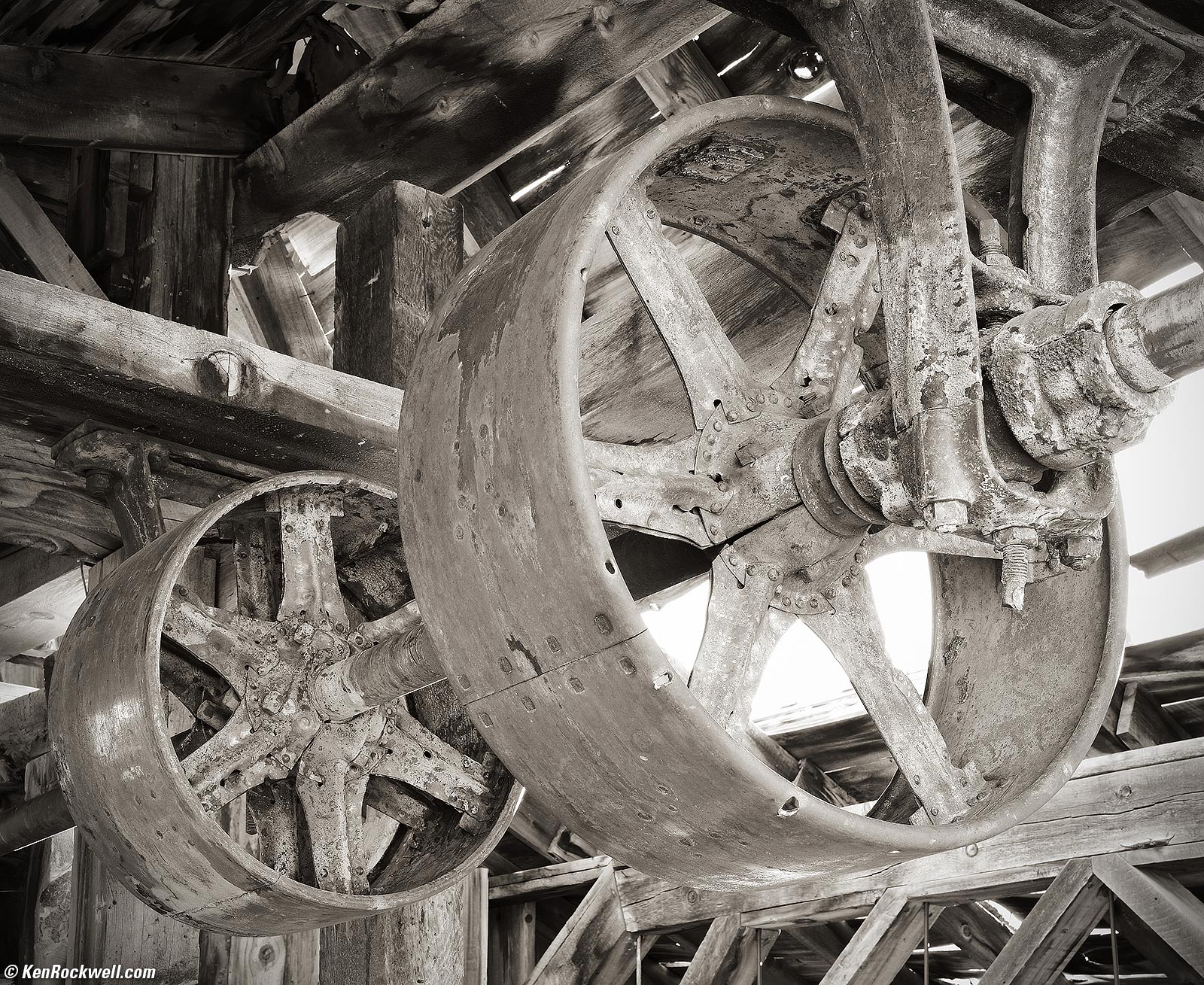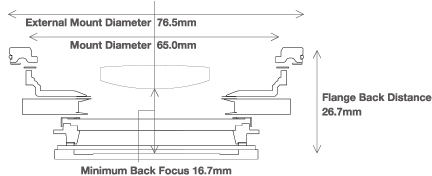Fujifilm GFX 100
102 MP 5 FPS 33 × 44mm Medium-Format
Specifications Unboxing Accessories
Performance Compared User's Guide
Fujifilm GFX 100 (49.5 oz./1,402g with two batteries and one SD card, has two battery slots and two SD slots, $9,999) and GF 50mm f/3.5 R WR LM (40mm equivalent). bigger.
I'd get my GFX 100 at Adorama, at Amazon or at B&H.
This all-content, junk-free website's biggest source of support is when you use those or any of these links to approved sources when you get anything, regardless of the country in which you live. Thanks for helping me help you! Ken.
November 2019 Better Pictures Fuji GFX System GF Lenses Sony LEICA Zeiss Nikon Canon All
Medium-Format vs. Full-Frame Image Quality Comparison (GFX 50 vs. Nikon Z7 vs. Canon 5DS/R)
Fujifilm GFX 100 and GF 50mm f/3.5 R WR LM (40mm equivalent). bigger.
Fujifilm GFX 100. bigger.
Sample Images
Top Sample Images Introduction
Specifications Unboxing Accessories
Performance Compared User's Guide
(many more photos throughout the review)
I shoot everything as NORMAL JPG files, not FINE and certainly not raw. The GFX100 can shoot raw files if you want them, but I get everything I need with JPG and can edit everything about my JPG files if I need to.
All but one of these are shot hand-held at 102 Megapixels, and they look great:
The Face of El Capitan as seen from El Capitan Meadow, Yosemite Valley, Yosemite National Park, California, 2:27 P.M, 18 October 2019. Fujifilm GFX 100, Fujifilm GF 50mm f/3.5, f/5.6 hand-held at 1/400 at Auto ISO 100 (LV 13.7), Auto Dynamic Range 100%. bigger or camera-original © JPG file.
Yellow Tree on the Banks of the Merced River, Yosemite Valley, Yosemite National Park, California, 2:39 P.M., 18 October 2019. Fujifilm GFX 100, Fujifilm GF 50mm f/3.5, f/3.5 hand-held at 1/30 at Auto ISO 100, -1 stop exposure compensation (LV 8.6), Auto Dynamic Range 100%. bigger or full 102MP resolution.
Image stabilization works so well on the GFX100 so I usually don't need to haul a tripod with this beast. Hand-held shots at 1/30 at 50mm are easy for ultra-resolution photos, no tripod needed.
Belt Pulleys, Abandoned Mine, California's Eastern Sierra, 4:31 P.M., 20 October 2019. Cropped from Fujifilm GFX 100, Fujifilm GF 50mm f/3.5, f/16 for 1.6 seconds at ISO 50 (LV 8.4), 100% Dynamic Range, split-toned print. bigger or full resolution cropped (50 MP) image.
I shot this in the square-cropped mode, and then cropped this from inside that square. I still have over 50 megapixels here, and it saved me from carrying a longer lens for the week for this one photo. With 102MP, you don't need a lot of lenses.
I used the GFX 100 on a Nikon AH-5 tripod spacer on my Manfrotto 410 Geared Head on my original 1995 Gitzo G1227 Mountaineer (world's first) carbon-fibre tripod so I could both stop down to f/16 for depth-of-field and shoot at ISO 50 for the sharpest results.
Sky over Negit Island, Mono Lake, California, 8:29 A.M., 21 October 2019. Fujifilm GFX 100, Fujifilm GF 50mm f/3.5 at f/5.6 hand-held at 1/350 at Auto ISO 100 (LV 13.5), Auto Dynamic Range 100%, split-toned print. bigger.
Golden Aspens, Silver Lake, June Lake Loop, California's Eastern Sierra, 12:58 P.M., 22 October 2019. Fujifilm GFX 100, Fujifilm GF 50mm f/3.5, f/5.6 hand-held at 1/240 second at Auto ISO 200 with -⅔ stop exposure compensation (LV 11.9), Auto Dynamic Range 200%. bigger or full 102MP resolution.
Mono County Courthouse, Bridgeport, California, 5:12 P.M., 22 October 2019. Fujifilm GFX 100, Fujifilm GF 50mm f/3.5, f/5.6 hand-held at 1/220 second at Auto ISO 100 with -⅔ stop exposure compensation (LV 12.9), Auto Dynamic Range 100%. bigger or full 102MP resolution.
Introduction
Top Sample Images Introduction
Specifications Unboxing Accessories
Performance Compared User's Guide
|
I buy only from these approved sources. I can't vouch for ads below. |
The GFX 100 is a one-hundred megapixel mirrorless camera with a big 33 × 44mm medium-format sensor. This sensor is bigger than 24 × 36mm "full frame," and gives cleaner, clearer pictures than any full-frame camera.
The images are the highest resolution you can hand-hold. The GFX-100's built-in stabilization (lacking in competitive cameras) lets me hand-hold at 1/15 for perfect tripod-equivalent sharpness at 102 megapixels, however the GFX100's ergonomics are the worst I've ever used in a hand-held camera. My 4x5" cameras are much slower, but the GFX100 works slower than any other handheld camera because its processor has a hard time keeping up with all the image data. Making settings and reviewing images is much slower than with ordinary cameras, and its lack of control knobs, uniquely awful among all other Fujifilm cameras, makes regular settings a pain.
As others who own the GFX100 have confirmed, it's a pain to use compared to other smaller format cameras, but if you need the resolution, the image quality makes all that effort worth it. It's just like my 4x5" cameras: they are a pain to shoot, but that pain is forgotten as soon as you see the images.
Compared to traditional consumer cameras from Nikon and Canon, and even every other model from Fujifilm like the GFX 50R, the GFX100 is a pain, but I suspect other medium format digital cameras are even worse. Although the GFX100 is slow and is missing most of its required control dials, it does handle just like Fuji's other cameras — just much slower.
If you want medium-format quality and ease-of-use, opt for the GFX 50R. If you demand the highest possible resolution you can hold in your hand, demand this GFX 100.
I know a pro who owns TWO of these and LOVES them. Why? Simple: because his images look different enough to stand above the look-alike images shot by his competition on their Nikons and Canons, so people buy more of his images instead. Bravo! As I said, this is a tool for professionals.
I'd get my GFX 100 at Adorama, at Amazon or at B&H.
New since 2018's GFX 50R
 102 megapixels.
102 megapixels.
 5 FPS.
5 FPS.
 In-body sensor-shift image stabilization.
In-body sensor-shift image stabilization.
 Full-frame phase-detection autofocus.
Full-frame phase-detection autofocus.
 2,160,000 autofocus points.
2,160,000 autofocus points.
 Voice memos, but unlike true pro cameras like the Nikon D5 and Canon 1DX Mk II, you only can record voice memos by going two pages down in the menu system while playing an image — you can't just press a button and talk as you shoot.
Voice memos, but unlike true pro cameras like the Nikon D5 and Canon 1DX Mk II, you only can record voice memos by going two pages down in the menu system while playing an image — you can't just press a button and talk as you shoot.
 5,760,000 dot detachable OLED finder.
5,760,000 dot detachable OLED finder.
 Optional pivoting mount for finder:
Optional pivoting mount for finder:
Fujifilm GFX 100 held vertically with pivoting finder. bigger.
 Huge 0.87x finder magnification, world's largest.
Huge 0.87x finder magnification, world's largest.
 Second rear data-only OLED.
Second rear data-only OLED.
 Big monoblock dual-battery grip with full vertical controls (grip doesn't come off).
Big monoblock dual-battery grip with full vertical controls (grip doesn't come off).
 Grip/camera holds and comes with two NP-T125 Li-Ion batteries rated for 800 shots together!
Grip/camera holds and comes with two NP-T125 Li-Ion batteries rated for 800 shots together!
 Skin-smoothing mode.
Skin-smoothing mode.
 Double-exposure mode, with overlaid preview.
Double-exposure mode, with overlaid preview.
 16-bit raw.
16-bit raw.
 4K/30p 10-bit F-Log Rec 2020 uncompressed 4:2:2 video via HDMI.
4K/30p 10-bit F-Log Rec 2020 uncompressed 4:2:2 video via HDMI.
 No more shutter speed, ISO or exposure compensation dials — but who uses those?
No more shutter speed, ISO or exposure compensation dials — but who uses those?
Good
 Superb technical image quality.
Superb technical image quality.
 Two normal SD card slots.
Two normal SD card slots.
 Shoots normal JPG and raw files and has the same familiar (but obtuse) menu system as other Fujifilm cameras.
Shoots normal JPG and raw files and has the same familiar (but obtuse) menu system as other Fujifilm cameras.
 Fantastic battery life: the two big batteries last me for four long days of continuous shooting! Both batteries rated for a whopping 800 shots together. I use only half the charge on one of them after a full, long day of shooting.
Fantastic battery life: the two big batteries last me for four long days of continuous shooting! Both batteries rated for a whopping 800 shots together. I use only half the charge on one of them after a full, long day of shooting.
 Two Fujifilm NP-T125 battery slots.
Two Fujifilm NP-T125 battery slots.
 Comes with two Fujifilm NP-T125 batteries.
Comes with two Fujifilm NP-T125 batteries.
 Manual shutter speeds directly set all the way out to one hour, no need for a timer or remote release.
Manual shutter speeds directly set all the way out to one hour, no need for a timer or remote release.
 Autofocus mode lever on the back of the camera, easily adjustable with your shooting thumb.
Autofocus mode lever on the back of the camera, easily adjustable with your shooting thumb.
 4:3 "Ideal Format" aspect ratio.
4:3 "Ideal Format" aspect ratio.
 Huge range of as-shot crop options: 3:2 Barnack's Folly, 4:3 native, 4:5 large-format, 6:7 Mamiya, 1:1 Hasselblad square, 16:9 and 2.71:1 (65:24) panoramic and 24 × 36mm. Whew!
Huge range of as-shot crop options: 3:2 Barnack's Folly, 4:3 native, 4:5 large-format, 6:7 Mamiya, 1:1 Hasselblad square, 16:9 and 2.71:1 (65:24) panoramic and 24 × 36mm. Whew!
 Shutter buttons on an angle on each grip.
Shutter buttons on an angle on each grip.
 Full duplicate set of controls for vertical use.
Full duplicate set of controls for vertical use.
 Silent electronic shutter goes to 1/16,000.
Silent electronic shutter goes to 1/16,000.
 Numerous AF zones with automatic face and nearest-eye recognition that work in both AF-C and AF-S modes.
Numerous AF zones with automatic face and nearest-eye recognition that work in both AF-C and AF-S modes.
 All the crazy film simulation and dynamic range modes of Fujifilm's other cameras.
All the crazy film simulation and dynamic range modes of Fujifilm's other cameras.
 Fujifilm View Camera Adapter G (or the more functional FotodioX Multi-Position Stitching Adapter that sells for half the price) let you attach this camera to the Graflok back of a 4 × 5" view or press camera.
Fujifilm View Camera Adapter G (or the more functional FotodioX Multi-Position Stitching Adapter that sells for half the price) let you attach this camera to the Graflok back of a 4 × 5" view or press camera.
 Fujifilm Hasselblad Mount Adapter C adapts Hasselblad HC and HCD and Fujinon HC-mount lenses to the GFX. You won't get autofocus, but you will get electronic aperture and in-lens shutter control (more about compatibility).
Fujifilm Hasselblad Mount Adapter C adapts Hasselblad HC and HCD and Fujinon HC-mount lenses to the GFX. You won't get autofocus, but you will get electronic aperture and in-lens shutter control (more about compatibility).
 Tethered USB shooting via Capture One.
Tethered USB shooting via Capture One.
 Fujifilm's free X RAW STUDIO USB tethering software lets the camera's dedicated superfast DSP hardware process the raw data instead of your computer, even for batch processing!
Fujifilm's free X RAW STUDIO USB tethering software lets the camera's dedicated superfast DSP hardware process the raw data instead of your computer, even for batch processing!
 Wi-Fi.
Wi-Fi.
 Bluetooth Low Energy.
Bluetooth Low Energy.
 Weather- and dust-resistant with 95 seals.
Weather- and dust-resistant with 95 seals.
 The top LCD is always extremely legible in any light.
The top LCD is always extremely legible in any light.
 The top LCD is always ON even with the camera OFF, and shows the charge on both batteries among other programmable functions.
The top LCD is always ON even with the camera OFF, and shows the charge on both batteries among other programmable functions.
 Bonus 1,756,928 pixels included free. While rated only 100 MP, it actually has 101.76 megapixels, or 1,756,928 more pixels than rated.
Bonus 1,756,928 pixels included free. While rated only 100 MP, it actually has 101.76 megapixels, or 1,756,928 more pixels than rated.
Bad
 Abysmal ergonomics; the worst-handling handheld camera I've ever used! The images are worth it, otherwise I hate shooting with this camera. This is an instrument for professionals, not something fun to take on vacation with your family. For instance, there is no marked Exposure Mode control; see how to find it in my User's Guide!
Abysmal ergonomics; the worst-handling handheld camera I've ever used! The images are worth it, otherwise I hate shooting with this camera. This is an instrument for professionals, not something fun to take on vacation with your family. For instance, there is no marked Exposure Mode control; see how to find it in my User's Guide!
 The grips and the entire camera is uncomfortable and hard, they are not curvy, not sculpted and not comfortable like Nikon and Canon.
The grips and the entire camera is uncomfortable and hard, they are not curvy, not sculpted and not comfortable like Nikon and Canon.
 Very slow handling. Takes a long time to turn on, playback, scroll or react to anything. I suspect it has only the same processing power as an APS-C camera and has to choke on four times as many pixels to do anything. This camera is all about excellent images, not speed.
Very slow handling. Takes a long time to turn on, playback, scroll or react to anything. I suspect it has only the same processing power as an APS-C camera and has to choke on four times as many pixels to do anything. This camera is all about excellent images, not speed.
 Fuji took away all the control dials we need to make room for the showy top LCD we don't need:
Fuji took away all the control dials we need to make room for the showy top LCD we don't need:
 No shutter speed dial, the only serious Fujifilm camera without one. Epic failure!
No shutter speed dial, the only serious Fujifilm camera without one. Epic failure!
 No exposure compensation dial. Epic failure!
No exposure compensation dial. Epic failure!
 No ISO dial.
No ISO dial.
 No rear 4-way rear controller; use the nubbin instead.
No rear 4-way rear controller; use the nubbin instead.
 The grip doesn't come off, there is no way to make this a smaller camera.
The grip doesn't come off, there is no way to make this a smaller camera.
 Huge camera, but only uses the same tiny 3.2" LCD as Fuji's APS-C cameras. Even an iPhone 3GS from ten years ago has a bigger screen. Because of this it's difficult to reach the touch screen with the thumb of your shooting hand. The screen should be much, much larger and the right-side rear controls can move over to where we can reach them.
Huge camera, but only uses the same tiny 3.2" LCD as Fuji's APS-C cameras. Even an iPhone 3GS from ten years ago has a bigger screen. Because of this it's difficult to reach the touch screen with the thumb of your shooting hand. The screen should be much, much larger and the right-side rear controls can move over to where we can reach them.
 Big.
Big.
 Heavy.
Heavy.
 Clumsy; nothing is where it feels right. Most things are in uncomfortable places.
Clumsy; nothing is where it feels right. Most things are in uncomfortable places.
 Crappy plastic fall-off flaps for most of the connector covers.
Crappy plastic fall-off flaps for most of the connector covers.
 Expensive, but a bargain when you look at the per-pixel cost of under 1/100 cent per pixel.
Expensive, but a bargain when you look at the per-pixel cost of under 1/100 cent per pixel.
Missing
 No exposure compensation dial, Fuji put an LCD screen there instead. Epic failure!
No exposure compensation dial, Fuji put an LCD screen there instead. Epic failure!
 No shutter speed dial, the only serious Fujifilm camera without one. Fuji put an LCD screen there instead. Epic failure!
No shutter speed dial, the only serious Fujifilm camera without one. Fuji put an LCD screen there instead. Epic failure!
 No ISO dial, Fuji put an LCD screen there instead.
No ISO dial, Fuji put an LCD screen there instead.
 No rear 4-way rear controller; use the nubbin and touch screen instead.
No rear 4-way rear controller; use the nubbin and touch screen instead.
 No automatic brightness control for anything other than the finder. The rear LCD and rear OLED will be too bright at night unless you turn them down manually, and turn them up again in daylight.
No automatic brightness control for anything other than the finder. The rear LCD and rear OLED will be too bright at night unless you turn them down manually, and turn them up again in daylight.
 None of the buttons are lit at night; even all my 1990s home and cellular telephones have backlit buttons.
None of the buttons are lit at night; even all my 1990s home and cellular telephones have backlit buttons.
 Fn settings don't appear on the top LCD while we're setting them, so instead we have to squint at the rear LCD or peer through the finder.
Fn settings don't appear on the top LCD while we're setting them, so instead we have to squint at the rear LCD or peer through the finder.
 Loads of as-shot crop options, but no way to remove the ones you don't use from the IMAGE SIZE menu to save from having to select around those you don't use. Personally I'd love to trash the 3:2 Barnack's Folly, 4:5 large-format, 6:7 Mamiya, 16:9, 2.71:1 (65:24) panoramic and 24 × 36mm options, since I only use the 4:3 native and 1:1 Hasselblad square options.
Loads of as-shot crop options, but no way to remove the ones you don't use from the IMAGE SIZE menu to save from having to select around those you don't use. Personally I'd love to trash the 3:2 Barnack's Folly, 4:5 large-format, 6:7 Mamiya, 16:9, 2.71:1 (65:24) panoramic and 24 × 36mm options, since I only use the 4:3 native and 1:1 Hasselblad square options.
 No standard threaded cable release socket. It's not big a deal, since there's a self timer and manual shutter speeds go to a full hour.
No standard threaded cable release socket. It's not big a deal, since there's a self timer and manual shutter speeds go to a full hour.
 No GPS or NFC.
No GPS or NFC.
 No built-in flash.
No built-in flash.
Permanently-attached vertical grip. bigger.
Specifications
Top Sample Images Introduction
Specifications Unboxing Accessories
Performance Compared User's Guide
I'd get my GFX 100 at Adorama, at Amazon or at B&H.
Lens Compatibility
Works only with Fujifilm's Fujinon GF series lenses.
The mount has a 26.7mm flange focal distance with a minimum 16.7mm back focus if a lens pokes into the camera.
Also works with anything else you can adapt to it. It has a short enough flange focal distance that you can adapt pretty much anything to it.
Use the Fujifilm Hasselblad Mount Adapter C to adapt Hasselblad HC and HCD and Fujinon HC-mount lenses from the GX645AF to the GFX. You won't get autofocus, but you will get electronic aperture and in-lens shutter control (more about compatibility).
Use the Fujifilm View Camera Adapter G (or the more functional FotodioX Multi-Position Stitching Adapter that sells for half the price) to let you attach this camera to the Graflok back of a 4 × 5" view or press camera.
See also Recommender Lenses.
Image Sensor
Fujifilm GFX 100. bigger.
11,648 × 8,736 pixels native (101,756,928 pixels).
32.9 × 43.9 mm.
Traditional Bayer color filter array, not the unique non-aliasing array Fujifilm uses in APS-C.
No optical low-pass anti-aliasing filter.
3.75 µm pixel pitch.
4:3 aspect ratio.
0.79× crop factor.
Ultrasonic cleaner.
ISO
ISO 100 ~ 12,800 in third stops.
Also ISO 50 (L), ISO 25,600 (H), ISO 51,200 (H) and ISO 102,400 (H).
Still Formats
JPG and/or raw.
sRGB and Adobe RGB.
Video
Type
.MOV files holding MPEG-4 AVC / H.264 or HEVC / H.265 all Intra/Long-GOP video and two channels of 24-bit linear PCM 48 ksps audio.
Spatial and temporal resolutions and data rates
DCI 4K and 4K at 29.97p, 25p, 24p or 23.976p at 400Mbps.
2,048 and 1,920 × 1,080 at 59.94p, 50p, 29.97p, 25p, 24p or 23.976p at 200Mbps.
DCI 4K at 29.97p, 25p, 24p or 23.976p at 400Mbps, 200Mbps or 100Mbps with up to 60 minute take lengths.
4K at 29.97p, 25p, 24p or 23.976p at 400Mbps, 200Mbps or 100Mbps with up to 60 minute take lengths.
2,048 or 1,920 × 1,080 at 29.97p, 25p, 24p or 23.976p at 200Mbps, 100Mbps or 50Mbps with up to 80 minute take lengths.
Video Card Speeds (Fuji's suggestions)
SD memory card with UHS Speed Class 3 or higher.
At 400Mbps, use a SD memory card with Video Speed Class 60 or higher.
Audio
S - t - e - r - e - O microphone built in.
2.5mm mic-in jack with plug-in power overrides built-in mic.
Electronic Viewfinder
The electronic finder comes off:
Fujifilm EVF-GFX2 100 Finder. bigger.
Leaving the body looking like this, with the top covered:
Fujifilm GFX 100 without finder. bigger.
No, I have no idea why you'd ever want to remove the finder, other than immediately to put it back on with the pivoting base:
Fujifilm EVF-TL1 Pivoting Finder mount and GFX-EVF2 finder. bigger.
0.5," 5,760,000 dots OLED
4:3 aspect ratio.
0.86× magnification with 50 mm equivalent (63mm actual) lens.
Auto brightness control.
-4 ~ +2 diopters.
23 mm eyepoint.
Automatic eye sensor to swap between rear LCD and finder.
Shutter
1/125 flash sync speed.
Mechanical Shutter
1/125 flash sync speed.
1/4,000 ~ one hour in all modes except P mode, whose maximum time is 4 seconds.
Silent Electronic Shutter
1/16,000 ~ one hour in all modes except P mode, whose maximum time is 4 seconds.
Frame Rates
Rated 5 FPS.
Buffer (Burst) Sizes
At 2 FPS, unlimited in JPG and 20 shots in raw.
At 5 FPS, 41 in JPG and 14 shots in raw.
Flash
1/125 sync speed.
Built-in Flash
None.
External Flash
Dedicated hot shoe.
Standard PC (Prontor-Compur) flash sync terminal behind screw-on cover on side.
LCD Monitor
Fujifilm GFX 100. bigger.
Fujifilm GFX 100 bi-radial flipping LCD. bigger.
3.2" (81 mm) diagonal. touch screen.
2,360,000 dots.
4:3 aspect ratio.
Swivels up 90,º down 45º and right 60.º (doesn't swing left.)
Anti-smudge coating.
No anti-reflection coating.
Connectors
Connectors, Fujifilm GFX 100. bigger.
From top:
3.5mm stereo mic input.
3.5mm stereo headphone output.
PC (Prontor-Compur) flash sync terminal (under screw-in black plastic cap).
USB Type-C USB 3.2 Gen 1x1.
HDMI Micro-D.
DC IN 15V coaxial (use the optional Fujifilm AC-15V AC adapter.)
2.5mm Remote Release Connector for the 2.5mm RR-100 wired remote (on opposite side, below card door):
Fujifilm GFX 100. bigger. |
Fujifilm GFX 100. bigger. |
Storage
Fujifilm GFX 100. bigger.
Two SD card slots.
SD (up to 2GB), SDHC (up to 32GB) and SDXC (up to 256GB) cards.
UHS-I and UHS-II.
Power & Battery
Comes with two Fujifilm NP-T125 batteries. Both fit in the grip and together are rated for a whopping 800 shots together.
Fujifilm NP-T125 battery for GFX 100. bigger.
10.8V, 1,230 mAh, 14 Wh lithium-ion rechargeable.
Two slots for these.
Charging
Charges batteries in-camera via USB-C.
Also charges externally with included BC-T125 charger.
Rated 2.5 hours charge time.
It comes with a set of snap-in power plugs to cover just about any real country (good), but it's clunky when you've got any of them attached since they don't fold. You have to attach one to use the charger.
You also can use the optional Fujifilm AC-15V AC adapter to run the camera, and charge the batteries in-camera.
Sizes
With Finder
6.44 × 6.15 × 4.05 inches HWD. (Minimum Depth: 1.93 inches.)
163.6 × 156.2 × 102.9 millimeters HWD. (Minimum Depth: 48.9 mm.)
Without Finder
5.67 × 6.15 × 2.96 inches HWD. (Minimum Depth: 1.93 inches.)
144.0 × 156.2 × 75.1 millimeters HWD. (Minimum Depth: 48.9 mm.)
Weight
49.443 oz. (1,401.7 g) with strap rings, two batteries and one SD card, actual measured weight.
Rated 49.4 oz. (1,400 g) with two batteries and one SD card.
Rated 46.6 oz. (1,320 g) with one battery and one SD card.
Rated 40.7 oz. (1,155 g) stripped.
Quality
Fujifilm GFX 100. bigger.
Camera: Made in Japan (marked on back of flipping LCD screen).
Finder: Made in China.
Included
GFX 100 body, body cap, hot shoe cover and PC flash sync cover.
BC-T125 battery charger and a set of worldwide plug adapters.
Shoulder strap, strap clips, protective covers and clip-attaching tool.
Cable protector (keeps you from breaking the camera if you're shooting tethered).
Printed owner's manual.
Announced
23 May 2019 at 2AM NYC Time.
Promised for
27 June 2019.
Price, USA
$9,999, May~November 2019.
Fujifilm GFX 100 and Yosemite, May 2019. bigger.
Unboxing
Top Sample Images Introduction
Specifications Unboxing Accessories
Performance Compared User's Guide
I'd get my GFX 100 at Adorama, at Amazon or at B&H.
Optional Accessories
Top Sample Images Introduction
Specifications Unboxing Accessories
Performance Compared User's Guide
I'd get my GFX 100 at Adorama, at Amazon or at B&H.
Fujifilm 15V DC AC adapter to run the camera, and charge the battery in-camera in only 2 hours.
Fujifilm View Camera Adapter G (or the more functional FotodioX Multi-Position Stitching Adapter that sells for half the price) let you attach this camera to the Graflok back of a 4 × 5" view or press camera.
Fujifilm Hasselblad Mount Adapter C adapts Hasselblad HC and HCD and Fujinon HC-mount lenses from the GX645AF to the GFX. You won't get autofocus, but you will get electronic aperture and in-lens shutter control (more about compatibility).
Random Chinese adapters to use just about any lens ever made. Beware, Hasselblad and other lenses on adapters don't work as well as Fujinon's own lenses which are optimized to the sensor. More at Lens Adapters.
Performance
Top Sample Images Introduction
Specifications Unboxing Accessories
Performance Compared User's Guide
Overall Color Rendition Exposure Ergonomics
Finder High ISOs Stabilization Playback
Top LCD Rear OLED Data Power & Battery
I'd get my GFX 100 at Adorama, at Amazon or at B&H.
Overall
The GFX 100 is maddeningly big, slow and klunky. Even the shutter sounds slow and time-delayed, but the high-resolution images make it all worthwhile.
Shooting with my X-T30 is a dream by comparison to dealing with the GFX 100, but the GFX 100 has almost four times as many pixels for when I need them.
Color & Tone Rendition
Color rendition has nothing to do with color reproduction or color accuracy. Rendition is simply how colors look; do they match the artist's vision, or not? Every artist sees differently, thus every artist chooses the brand of camera which gets him closest to his vision. Ditto for tone (brightness) rendition; there is no "correct;" only what looks best to an individual artist.
GFX 100 images look like those from every other Fujifilm camera: lower contrast and restrained colors compared to what I get in the vivid modes from Nikon and Canon, even if you've set them to the maximum. I always shoot at COLOR +4, and the results are too blah for my taste for photos of places and things.
The GFX 100 is optimized for people, fashion and product photos needing smooth, accurate color; it's not optimized to make JPGs straight out of the camera with vivid landscape colors. The Film Simulation modes aren't exciting. To make images like this I have to add saturation later, and when I do, they look fine:
Redwood Motel Sign, Bridgeport, California, 5:08 P.M., 22 October 2019. Fujifilm GFX 100, Fujifilm GF 50mm f/3.5, f/5.6 hand-held at 1/1,300 second at Auto ISO 200 (LV 14.3), Auto Dynamic Range 200%. bigger.
Sunflower, Redwood Motel, Bridgeport, California, 12:58 P.M., 23 October 2019. Fujifilm GFX 100, Fujifilm GF 50mm f/3.5, f/11 hand-held at 1/210 second at Auto ISO 200 with -⅔ stop exposure compensation (LV 13⅔), Auto Dynamic Range 200%. bigger.
Exposure
No camera other than an iPhone magically always gets perfect exposure under all conditions; cameras from Japan always need some manual exposure compensation in some situations.
I find the GFX 100 requires negative exposure compensation more often than other cameras. This is no big deal for anyone who knows how to shoot; just be sure to pay attention as you learn your camera.
Ergonomics
The GFX100 is a tool for professionals willing to expend significant effort in exchange for the highest resolution that can be handheld. The GFX 100 is not a fun camera for casual vacations. Picking up my X-T30 by comparison is an absolute joy, not just for its small size and faster response, but for the X-T30's full complement of control dials so sorely lacking in the GFX100 that make it so much easier to get the shot with my X-T30.
This is a nice way of saying that the GFX100's ergonomics are awful. The good news is that Fuji is listening and working to improve things, but shot today, the GFX100 is a pain.
The +/- exposure compensation button is inexplicably placed in the middle of a raised edge between the top and another surface, making it unpleasant to touch.
There's a relatively long wake-up time when the GFX100 wakes-up or turns-on, the longest of any current camera I've used.
The eyepiece pokes out enough that there's more nose clearance than many other cameras, but it pokes into my ribs when carried around my neck.
It lacks the ability to delete optional aspect ratios I don't use from the selection menus.
Setting touch-screen AF stops when my nose hits the screen!
It looks lumpy and feels and handles lumpily.
It needs a 4-way controller, and it has space for one, but has none. Its touch screen controls work poorly.
It only uses the same tiny 3.2" LCD as Fuji's APS-C cameras, and it's all the way on the left side of the camera. I have big American hands, and even I find it too long a reach to get my thumb all the way to the left to get to the touch LCD. The screen should be much, much larger and the right-side rear controls should move over to where we can reach them.
The Fn settings don't appear on the top LCD while we're setting them, so instead we have to squint at the rear LCD or peer through the finder.
It works well with gloves, except for the touch screen, but it's hard to use at night with gloves; the buttons are unlit.
While some time exposures will count-down in the finder, oddly they never appear on the rear or top displays.
Finder
The electronic viewfinder (EVF) is specified to be big, but I don't find it much different than any other good camera.
Its optics have some barrel distortion.
You can see temporal aliases (weird slow or random flickering) with flickering lights like pulse-width dimmed LEDs and other electronic artificial lights and displays. This is good, as it will wake you up to be sure that your images look OK before you just assume you've gotten the shot at higher shutter speeds.
High ISO Performance
High ISO Image Sample Files
Silver Maple Inn, Bridgeport, California, 6:31 P.M., 20 October 2019. Fujifilm GFX 100, Fujifilm GF 50mm f/3.5, f/5.6 hand-held at 1/30 at Auto ISO 1,250, -1 stop exposure compensation mostly to ensure that I didn't lose color in the neon highlights, (LV 6.4). bigger or full 102MP resolution.
Complete Images
Click any for the camera-original © files to explore on your computer (mobile devices rarely show the full resolution files properly, although the iPhone 11 Pro Max does):
600 × 450 Pixel Crops from above
Click any for the camera-original © files to explore on your computer (mobile devices rarely show the full resolution files properly):
These 600 × 450 pixel crops will vary in size to fit your browser window.
If these crops are about 3" (7.5cm) wide on your screen, then the complete images printed at this same high magnification would be about 3¾ × 5 feet (1.1 × 1.5m).
If these crops are about 6" (15cm) wide on your screen, then the complete images printed at this same extreme magnification would be about 7½ × 10 feet (2.2 × 3 meters)!
If these crops are about 12" (30cm) wide on your screen, then the complete images printed at this same insane level of magnification would be about 15 × 20 feet (4.4 × 6 meters)!!!
Image Stabilization
"Percent Perfectly Sharp Shots" are the percentage of frames with 100% perfect tripod-equivalent sharpness I get when I'm shooting at 100 MP hand-held while standing with no support. Hand tremor is a random occurrence, so at marginal speeds some frames will be perfectly sharp while others will be in various stages of blur — all at the same shutter speed. This rates what percentage of shots are perfectly sharp, not how sharp all the frames are:
| % Perfectly Sharp Shots on GFX100 | 1 |
1/2 |
1/4 |
1/8 |
1/15 |
1/30 |
1/60 |
1/125 |
1/250 |
| IS OFF | 0 |
0 |
0 |
0 |
1 |
20 |
50 |
100 |
100 |
| IS ON | 0 |
0 |
5 |
50 |
100 |
100 |
100 |
100 |
100 |
The 100 MP GFX100's Sensor-Shift Image Stabilization (OIS, IS or VR (Vibration Reduction)) gives me about three stops of real-world improvement, which is marvelous. I can shoot, no tripod needed, at 1/15 rather than 1/125 and almost always get perfectly sharp shots:
Salsas, La Preciosa Market, Delano, California, 11:54 A.M, 17 October 2019. Fujifilm GFX 100, Fujifilm GF 50mm f/3.5, f/3.5 hand-held at 1/15 at Auto ISO 320 (LV 5.9). bigger.
Image stabilization works so well on the GFX100 that hand-held shots at 1/15 at 50mm are easy.
Hold the camera properly and with the GFX 100's built-in stabilization, it's no problem for me to hand-hold at a quarter of a second:
Bar, Rhino's Bar & Grill, Bridgeport, California, 6:37 P.M., 20 October 2019. Fujifilm GFX 100, Fujifilm GF 50mm f/3.5, f/8 hand-held at 1/4 second at Auto ISO 1,250 (LV 4.4). bigger or full 102MP resolution.
Playback
Playback does the same things as other Fujifilm cameras, but it's much slower.
While frames advance quickly from one to another as you select them, they are very fuzzy for 1.35 seconds before the complete image comes in sharply. You're seeing a low-resolution preview while the image is being read before it's displayed sharply. This is a real drag; it takes too long to try to see what you've shot; 1.35s to get to the next image feels like forever when you're in the field.
It takes too long to scroll around a zoomed image to check sharpness from edge-to-edge.
It's slow to display exposure data as you swap from one image to another.
It always defaults to the same initial ultra high magnification on zoom regardless of how I set this.
Top LCD
The top LCD is great. It's always ON, even if the camera is OFF, and it's always very visible in every kind of light, night or day. It has a backlight, but I've never needed it.
I consider top LCDs a throwback to 35mm film days, and prefer cameras without these vestiges of days gone.
The only thing wrong with the top LCD is that it replaces the shutter speed and exposure compensation dials, the loss of which severely cripple the usability of this camera.
Rear OLED Display
The rear monochrome OLED is visible enough in daylight, but lacking automatic brightness control is way too bright at night unless you turn it down manually.
It's relatively low resolution; you can see each pixel and the text and numbers are anti-aliased making them even softer.
Data
Like everything from Fuji and Sony, cards are improperly formatted because they are left "Untitled," and not titled properly as "GFX-100" or likewise.
Power & Battery
The batteries work great! I can shoot all day and rarely use even half the charge of one battery, and not use any charge at all in the second one.
I measure 1.4A while charging both batteries, and 852 mA charging just one battery.
It draws 37 mA when done charging.
There are two charge LEDs, one for each battery.
Compared
Top Sample Images Introduction
Specifications Unboxing Accessories
Performance Compared User's Guide
I'd get my GFX 100 at Adorama, at Amazon or at B&H.
Versus Fujifilm
See All Fujifilm Cameras Compared.
Versus the World
Fujifilm's colors are highly optimized for people and flesh tones, with mild colors and low contrasts. Fujifilm sets the world standard for flesh tones, always giving great results regardless of nationality or lighting quality.
If you're a people, fashion, event or portrait photographer, take a hard look at the Fujifilm cameras. They, by a large margin, make the best-looking people shots under any and all conditions. Unless you're always in the studio with controlled lighting, I've always been astounded at how great my Fujifilm camera images of people look under any kind of practical and mixed artificial light. With Fujifilm digital cameras I always get great-looking people shots where every other brand of camera might send me back to having to tweak the colors manually to get saleable results under crummy lighting.
As far as in-camera JPGs are concerned (I've been shooting for over 50 years and know what I'm doing so I have no need to fiddle with raw), the colors are too sedate for me for nature and landscape work. When I use a Fujifilm camera for things other than people I always have to amp-up the saturation later, and the results aren't as good as what I get in-camera from Nikon, Canon or Sony.
If you shoot raw then your colors aren't created until you render the files in your computer and you probably can get anything you want depending on your choice of software — but I need images I can sell right out of the camera as JPGs because I need to be on to the next job immediately.
Versus Full-Frame
NEW: Medium-Format vs. Full-Frame Image-Quality Comparison!!!
User's Guide
Top Sample Images Introduction
Specifications Unboxing Accessories
Performance Compared User's Guide
I'd get my GFX 100 at Adorama, at Amazon or at B&H.
Charging
Just plug into any USB outlet with any USB-C cord. Both batteries will charge, one after the other, and stop.
There are two green LEDs on the back, to the right of the lower OLED display. Each lights as that battery charges.
Ignore the included external charger, unless you have more than two batteries and want to charge all of them at once.
If you take the external charger out of the country be sure to attach the correct AC plug; don't take your new camera on a vacation before you're sure you've attached the right plug.
Power
Just leave the camera ON as you run around. It turns off automatically and then back on again if you hold the shutter for a moment.
Programming Fn Buttons
You can set this in the menus the hard way, or just hold DISP/BACK a few seconds, and BINGO!, you'll be right where you can set them all!
Exposure Modes
There is no marked exposure mode control!
Instead, Fuji mislabels "Exposure Mode" as "Shooting Mode" and makes it one of many options you may program to any of the numerous unmarked Fn buttons. Many people, including myself, get a GFX 100 and unknowingly reprogram the button that was default programmed to "Shooting Mode" to something else until we learn this trick!
The trick is that the top right unmarked button, just below the +/- compensation button, is the Exposure Mode button — unless you reprogram it to something else, which you probably did before you got here!
To fix this, reprogram that (or any other Fn button) to "Shooting Mode," and Bingo, that's Exposure Mode:
Fujifilm GFX 100 and GF 50mm f/3.5 R WR LM (40mm equivalent). bigger.
Menus
You can't hit MENU again to get out of the menus to shoot, tap the shutter or hit the BACK (not MENU) button.
Autofocus
The MF/AF-C/AF-S switch, marked "S C M," is on the back of the camera just to the right of the finder eyepiece.
It's not on your lens, and not on the front as on Fuji's APS-C cameras, and not in the menus. Hallelujah!
You have to enable face detection manually by selecting "S" on the front AF mode switch and then press MENU > AF/MF (page 2 of 3) > FACE/EYE DETECTION SETTING > FACE DETECTION ON > EYE AUTO. The default is off.
Exposure
I find the GFX 100 more often requires negative exposure compensation than other cameras. This is no big deal for anyone who knows how to shoot; just be sure to pay attention as you learn your camera.
Self Timer
The Self Timer cancels as soon as the camera goes to sleep, or if you turn off the power.
If you want it to stay as you've set it when the camera sleeps, press MENU > CAMERA ICON > SAVE SELF-TIMER SETTING > ON.
This is set to OFF by default so your self timer won't be on the next time you use the camera, but as I usually shoot on a tripod and use it for every shot I prefer it stay set.
HINT: Don't set continuous shutter with the self timer, or the GFX100 will start shooting an endless series of exposures as soon as the self timer releases.
Image Stabilizer
I leave the built-in stabilizer ON when I use my GFX100 on a tripod, and it works fine. I'd turn it off, but its such a pain to find it and turn it off (and remembering to turn it back on for handheld use) that I don't bother ever turning it off.
Live Color Histograms
The regular live histogram is a useless black-and white one. To get a useful color RGB histogram you have to program an Fn Button to be the Histogram. Now when you press that button you'll get a useful living-color color histogram before you shoot.
Color Modes & Film Simulations
I shoot everything at STANDARD film simulation and JPG NORMAL. I set COLOR to +4 at MENU > I.Q. > page 2 of 3 > COLOR > +4 or use the Q screen.
I set Sharpness to +2 at MENU > I.Q. > page 2 of 3 > SHARPNESS > +2, or use the Q screen, and that's it.
I use Photoshop CS6 and the Perfectly Clear v.3.7 plugin to amplify the colors of my JPGs to where I need them for publication.
Shadow and Highlight Tone Settings
This lets us set how dark or light these appear. Setting them to -2 makes highlights darker and shadows lighter.
Set these at MENU > I.Q. > page 2 of 3 > HIGHLIGHT TONE or SHADOW TONE >, or use the Q screen.
If you want more details in dark shadows, then set SHADOW TONE to -2, which lightens them.
For more highlight detail, set HIGHLIGHT TONE to -2, but only if you've set DYNAMIC RANGE to 400% first (MENU > I.Q. > page 1 of 3 > DYNAMIC RANGE > or use the Q screen) and it didn't get you what you need.
Lens Adapters
Be sure to press MENU > WRENCH > BUTTON/DIAL SETTING > page 1 of 2 > SHOOT WITHOUT LENS > ON, otherwise the camera won't fire with most adapters.
See also Lens Adapters.
Dual Cards
I use both cards in Backup mode (the same thing is recorded to two cards at the same time).
ISO 50 (L)
Don't be afraid of the lowest ISO. If you're on a tripod, it gives you the sharpest and cleanest image you can get.
While armchair shooters may worry about "reduced highlight dynamic range," what this means is that it has more highlight contrast which can improve things shot under soft light.
Try it; you bought this camera for ultimate sharpness and ISO 50 gives it to you; see the samples at High ISOs.
HINT: ISO 50 only works in the Mechanical Shutter (MS) mode, not in the Electronic Shutter (ES) mode.
Voice Recorder
The voice recorder only works after you've made a shot and are playing it back.
While playing an image, press MENU to get to the Play Menu, then the voice recorder option is on the second page. Wonderful.
Setting and Using the Touch Screen Controls
Reading Exact Battery Percentages
Recommendations
Top Sample Images Introduction
Specifications Unboxing Accessories
Performance Compared User's Guide
This is a camera for people with a serious appetite for pixels. It's not fun to shoot like the GFX 50R or most other cameras.
I've been shooting daily for over fifty years. I love Fujifilm's other cameras for having real shutter speed and exposure compensation dials. This has always been a major competitive advantage for Fuji, and now that they pulled all the dedicated dials off this camera, I can't think of why I'd want one when I can get the GFX 50R which has these dials, shoots the same lenses on the same 33 × 44mm format and weighs about half as much for less than half the price. Obviously the GFX 100 is designed for people who love megapixels. Personally even 50MP is five times more than I've ever needed for anything, including photos I've licensed to McDonald's — for billboards — which I shot at a 4 (four) megapixel setting of my Nikon D7000!
You people know who you are, but as a guy who actually shoots, I'm more disappointed by the lack of dials than I'm excited by having 100 MP. It's like giving me a car with 1,000 horsepower but no steering wheel, and a command button and dial in its place. I'll take a 500 HP car with a real steering wheel over one with twice the power but only a steering-control dial — but I guess I'm old fashioned. I actually have things to shoot all day, so taking the extra fractions of a second to hold command dials and look at values on a screen wastes enough time that it adds up to lost shots and therefore lost income. I have to produce for a living, not just look cool doing it. See also The Megapixel Myth and Pixel Dumping.
Lots of people love lots of pixels, and the GFX 100 delivers more sharp pixels per shot than any other hand-held camera I've used. Even if you drop more than the price of a new Mercedes on some contraption with a higher pixel count, it won't have the stabilization of the GFX100 and cripple you with needing a tripod to excite every one of those pixels properly. I'll take the stabilized GFX100 over something with more pixels but no stabilizer any day. Just look at my Sample Images, almost all shot hand-held.
I'd get my GFX 100 at Adorama, at Amazon or at B&H.
Lens Suggestions
You never need more than a few lenses, and Fujinon already makes what we need. The Fujifilm GF 32-64mm f/4 (25-50mm equivalent) and stabilized GF 100-200mm OIS (80-160mm equivalent) should cover you for everything. Add the GF 23mm f/4 R WR (18mm equivalent) if you need an ultrawide.
Lenses on adapters rarely work as well as you'd think. The results are rarely as good as you deserve for a medium format camera because electronic image sensors are much pickier about lenses than film, which never cared.
This 100% all-content website's biggest source of support is when you use those or any of these links to approved sources when you get anything, regardless of the country in which you live. Fujifilm does not seal its boxes, so never buy at retail or any other source not on my personally approved list since you'll have no way of knowing if you're missing accessories, getting a defective, damaged, returned, non-USA, store demo or used camera. I use the stores I do because they ship from secure remote warehouses where no one gets to touch your new camera before you do. Buy only from the approved sources I use myself for the best prices, service, return policies and selection.
Thanks for helping me help you!
Ken, Mrs. Rockwell, Ryan and Katie.
More Information
Top Sample Images Introduction
Specifications Unboxing Accessories
Performance Compared User's Guide
I'd get my GFX 100 at Adorama, at Amazon or at B&H.
© Ken Rockwell. All rights reserved. Tous droits réservés. Alle Rechte vorbehalten.
Help Me Help You
I support my growing family through this website, as crazy as it might seem.
The biggest help is when you use any of these links when you get anything. It costs you nothing, and is this site's, and thus my family's, biggest source of support. These places always have the best prices and service, which is why I've used them since before this website existed. I recommend them all personally.
If you find this page as helpful as a book you might have had to buy or a workshop you may have had to take, feel free to help me continue helping everyone.
If you've gotten your gear through one of my links or helped otherwise, you're family. It's great people like you who allow me to keep adding to this site full-time. Thanks!
If you haven't helped yet, please do, and consider helping me with a gift of $5.00.
As this page is copyrighted and formally registered, it is unlawful to make copies, especially in the form of printouts for personal use. If you wish to make a printout for personal use, you are granted one-time permission only if you PayPal me $5.00 per printout or part thereof. Thank you!
Thanks for reading!
Mr. & Mrs. Ken Rockwell, Ryan and Katie.