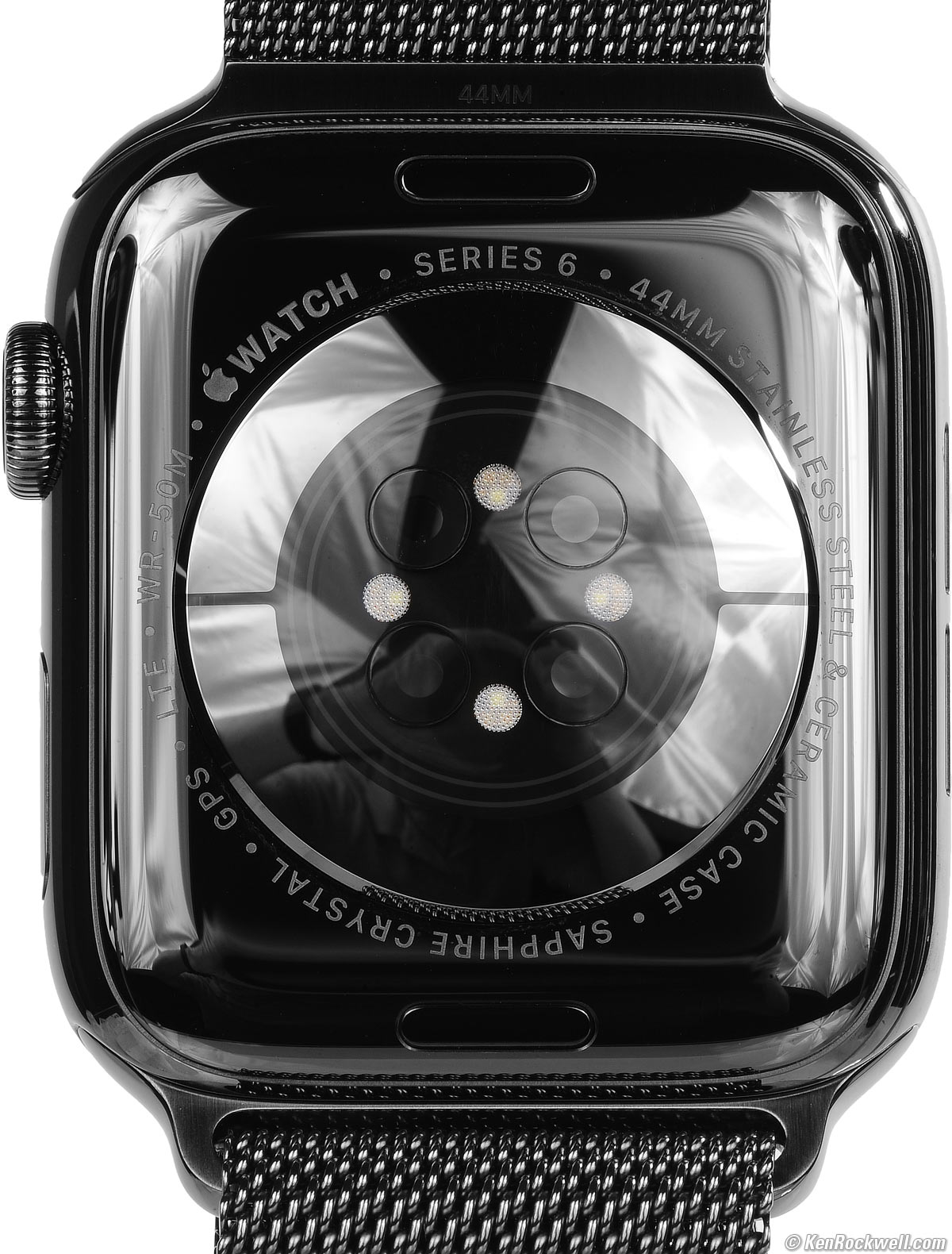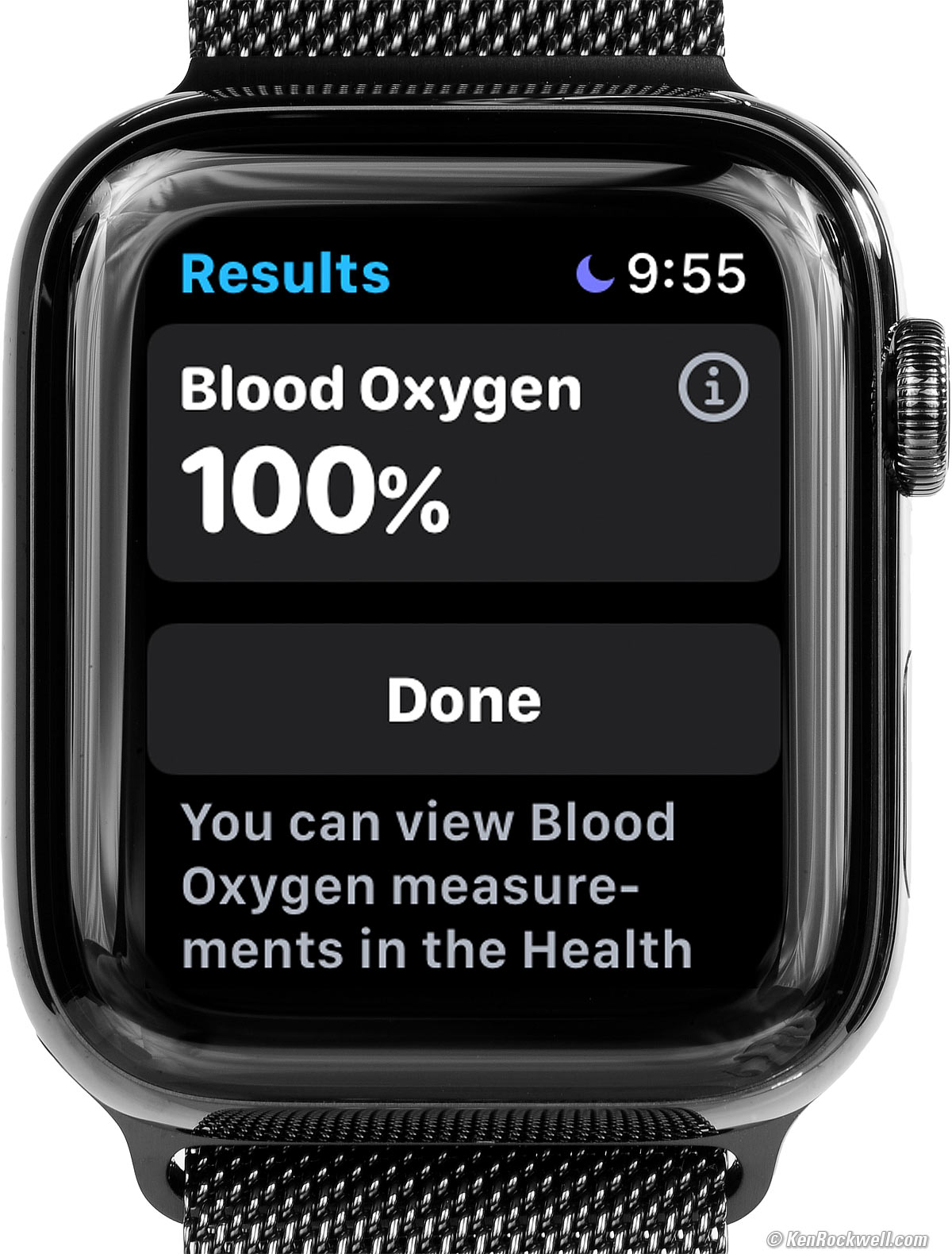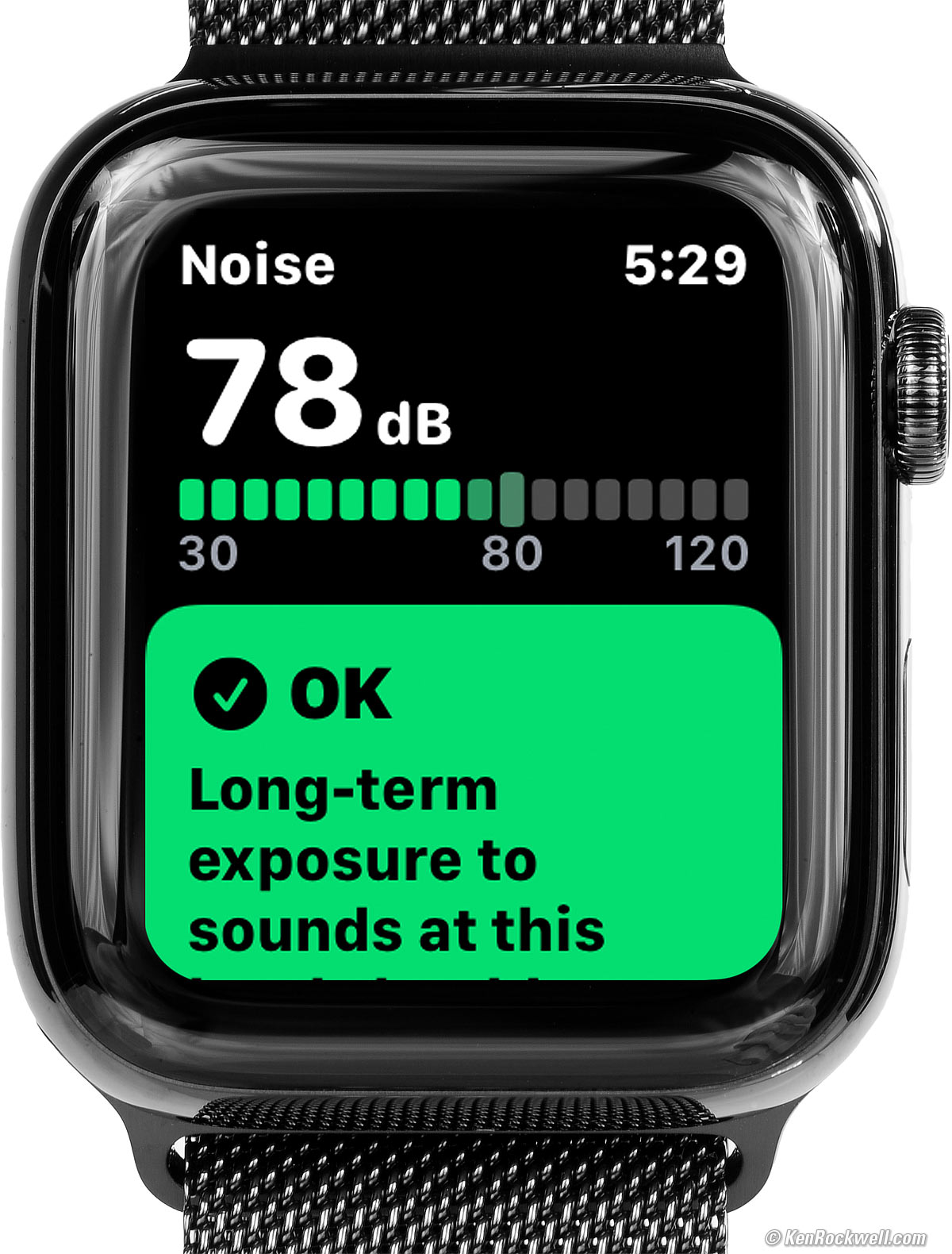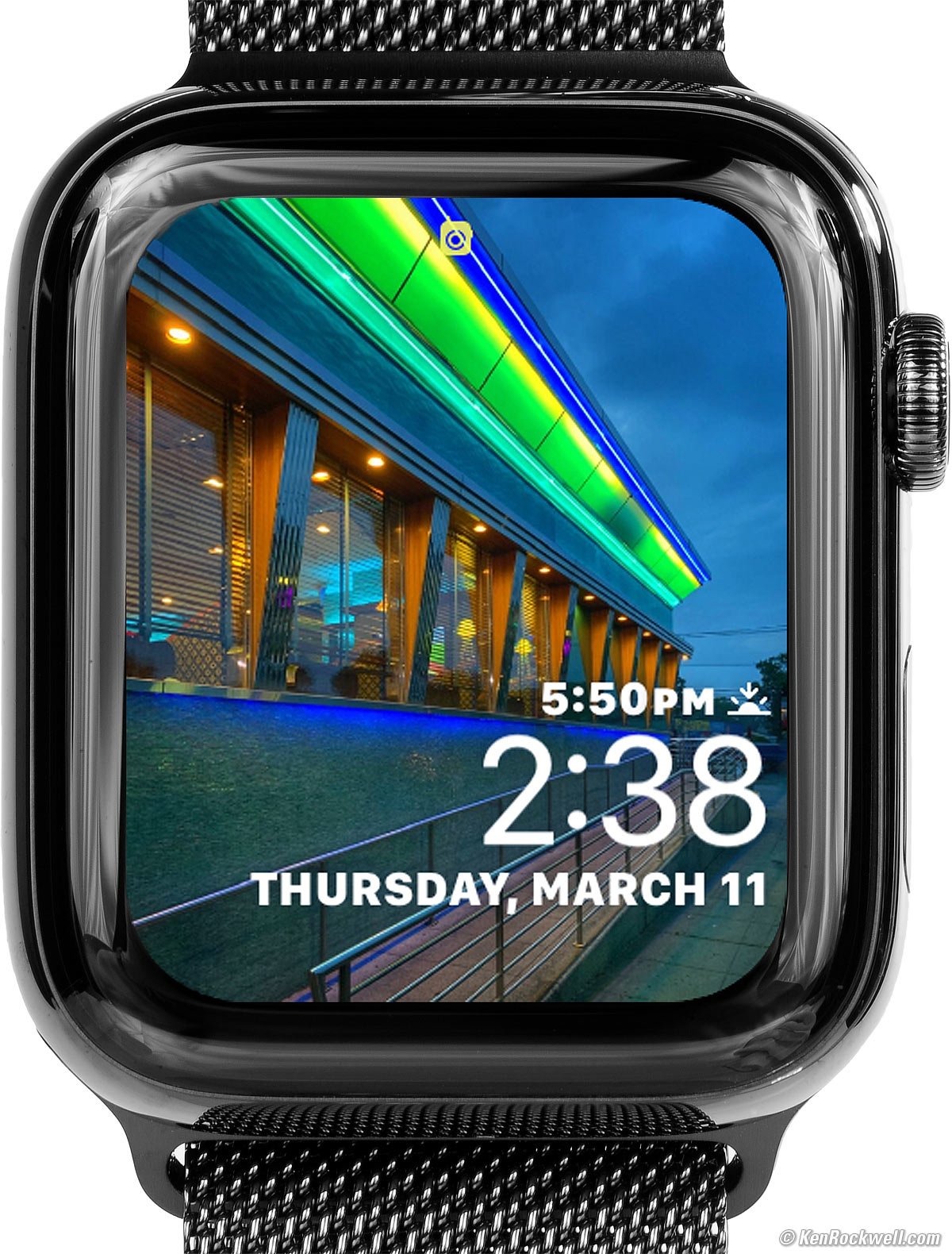Apple Watch
SERIES 6
Faces Specs Compared User's Guide
Apple Watch Series 6, 44mm. bigger. |
Back, Apple Watch Series 6. bigger. |
Apple Watch Series 6 (368 × 448 pixels at 326 DPI LTPO OLED always-on display, 3.090 oz./87.6g/0.193 lb., $374~$799; mine is a 44mm Graphite Stainless Steel GPS+Cellular M07R3LL/A with included woven metal Milanese loop band MYAQ2AM/A). I'd get it at B&H, at Adorama or at Amazon.
This free website's biggest source of support is when you use those or any of these links to my personally-approved sources when you get anything, regardless of the country in which you live. Get yours only from the trusted sources I've used personally for decades for the best prices, service, return policies and selection. Thanks for helping me help you! Ken.
August 2021 Apple Reviews Watch & Clock Reviews All Reviews
Introduction top
Faces Specs Compared User's Guide
|
I buy only from these approved sources. I can't vouch for ads below. |
The Apple Watch is amazing in how it lets us run our entire world from our wrist. Back in the 2000s we were amazed at how we could communicate, get our news, sports, weather and stock information and do our banking and shopping from our computers. In the 2010s we could do all of this even more easily from our iPhones. Today in the 2020s we can do much of this from our wrists, and for fitness nuts like me, my Apple Watch lets me measure, track, compete and share all my workouts for effort, distance, elevation and more.
For bicyclists and classic car buffs we can do our all communication and navigation from our wrists regardless of what we're driving - even on a hoverboard. Heck, I can make calls and run navigation by voice alone in my classic convertible, no need for any extra Bluetooth or GPS!
The Apple Watch is the world's top selling watch because it's the world's most accurate watch, the world's most legible watch and the world's most functional watch. It is also supremely comfortable, with a choice of many different cases and band styles.
The Apple Watch's design is astounding in how well we can control everything intuitively right from its tiny screen. It may be tiny, but it's so well programmed it's super-legible and always easy to use. It's Apple at its best.
The Apple Watch works as an extension of your iPhone. Everyone who has an iPhone should have an Apple watch. Just like the iPhone, you don't think you need it until you have one for a few days, and then you know why you can't live without it.
I have an Omega Constellation and other Swiss self-winding mechanical watches, but so what: my Apple watch is more precise, more technically complex, operationally simpler, more beautiful, more functional and more legible. Who care if hundreds of years ago they had to use precision mechanics in Switzerland to mark the passage of time; my Apple Watch is far more finely made, more accurate and does a hundred things more, like weather forecasting, wind speeds, sound levels, astronomical forecasts, moon phases, planet positions, and I could go on for weeks — all more simply and beautiful displayed than any other mechanical watch, ever.
At first I balked, asking why I'd want a watch I had to charge every night, but I very quickly realized all the reasons why I love my Apple Watch.
Even if I can't live without all the new things my Apple Watch does, even if just as a watch it's more accurate and easier to read, from direct sunlight to pitch-black darkness, than any other watch.
Add the new features unique to the Apple Watch, and that's why it outsells everything else.
I'd get my Apple Watch Series 6 at B&H, at Adorama or at Amazon.
"Activity Digital" face shows my workouts and exercise so far throughout the day. It shows calories burned, minutes of exercise and clock hours during which I've stood up. Tap for explicit details. bigger.
New since Apple Watch Series 5 top
Faces Specs Compared User's Guide
 The always-on (wrist-down) face is rated 2.5 times brighter in daylight, so it's always easy to see. It's the same indoors, and the same maximum of 1,000 Nits as other Apple Watches when you raise your wrist.
The always-on (wrist-down) face is rated 2.5 times brighter in daylight, so it's always easy to see. It's the same indoors, and the same maximum of 1,000 Nits as other Apple Watches when you raise your wrist.
 While Apple doesn't claim this, my Series 6 seems to be able to run for hours and hours of workout every day along with everything else I do for a full day with plenty of battery life left over. I used to have to put my Series 5 on its charger when I hit the showers after long workouts to keep it charged for the rest of the day. Apple rates battery life as 18 hours with a mixture of all kinds of activities, but only one of those hours can be workouts. Workouts keep the heart rate sensor on all the time and use a lot more power, and I easily can run all day and then some with three or four hours of workouts every day (hey, I like to stay fit and get stronger and stronger) and still have plenty of battery life left over. Whoo hoo!
While Apple doesn't claim this, my Series 6 seems to be able to run for hours and hours of workout every day along with everything else I do for a full day with plenty of battery life left over. I used to have to put my Series 5 on its charger when I hit the showers after long workouts to keep it charged for the rest of the day. Apple rates battery life as 18 hours with a mixture of all kinds of activities, but only one of those hours can be workouts. Workouts keep the heart rate sensor on all the time and use a lot more power, and I easily can run all day and then some with three or four hours of workouts every day (hey, I like to stay fit and get stronger and stronger) and still have plenty of battery life left over. Whoo hoo!
 Pulse Oximeter reads Blood Oxygen Saturation (SpO2) levels — an excellent way to determine if you're suffering from COVID or other respiratory ailments. Normally it should read 95-100%, and if it starts reading below 90% consistently you might want to ask a nurse or doctor. Of course these values vary by person; ask your doctor or a nurse for more information.
Pulse Oximeter reads Blood Oxygen Saturation (SpO2) levels — an excellent way to determine if you're suffering from COVID or other respiratory ailments. Normally it should read 95-100%, and if it starts reading below 90% consistently you might want to ask a nurse or doctor. Of course these values vary by person; ask your doctor or a nurse for more information.
Pulse Oximeter reads Blood Oxygen Saturation (SpO2) levels. bigger.
 Faster battery charging. I measure 20% faster at about 1.2% per minute compared with 1% per minute with my Series 5.
Faster battery charging. I measure 20% faster at about 1.2% per minute compared with 1% per minute with my Series 5.
 Brighter flashlight.
Brighter flashlight.
 The barometric altimeter is now always on.
The barometric altimeter is now always on.
 5 GHz WiFi in addition to the 2.4 GHz of the Series 5.
5 GHz WiFi in addition to the 2.4 GHz of the Series 5.
 New S6 processor is up to 20 percent faster than the previous S5 processor, with the same 18-hour battery life. I notice that it swaps between apps and faces faster than my Series 5.
New S6 processor is up to 20 percent faster than the previous S5 processor, with the same 18-hour battery life. I notice that it swaps between apps and faces faster than my Series 5.
 New "U1 Ultrawideband chip."
New "U1 Ultrawideband chip."
 If you live in a warm climate and set your Text Size to the maximum and Bold as I do, the Weather app now properly displays triple-digit temperatures all the time. My Series 5 sometimes would display temperatures as a useless "1…" rather than 107º or whatever it should have been. My Series 6 now does this flawlessly.
If you live in a warm climate and set your Text Size to the maximum and Bold as I do, the Weather app now properly displays triple-digit temperatures all the time. My Series 5 sometimes would display temperatures as a useless "1…" rather than 107º or whatever it should have been. My Series 6 now does this flawlessly.
Good top
Faces Specs Compared User's Guide
 Easy to use! While it does a zillion things, it's super-easy to do them all with just a fingertip, as we expect from Apple. This is an extremely well thought-out product.
Easy to use! While it does a zillion things, it's super-easy to do them all with just a fingertip, as we expect from Apple. This is an extremely well thought-out product.
 Mine arrived fully charged, making setup easy.
Mine arrived fully charged, making setup easy.
 Built-in automatic fitness tracking and coaching encourages daily exercise so you'll feel better and have a longer life. Not many products can do that!
Built-in automatic fitness tracking and coaching encourages daily exercise so you'll feel better and have a longer life. Not many products can do that!
 Brilliant and colorful 368 × 448 pixel LTPO OLED always-on display.
Brilliant and colorful 368 × 448 pixel LTPO OLED always-on display.
 Perfect automatic brightness control: flawless legibility from direct sunlight to total darkness.
Perfect automatic brightness control: flawless legibility from direct sunlight to total darkness.
 Perfect Stratum-2 level accuracy; rated to ±50 milliseconds maximum absolute error.
Perfect Stratum-2 level accuracy; rated to ±50 milliseconds maximum absolute error.
 Onboard temperature-compensated quartz crystal oscillator (TCXO), like the most exotic chronometers, to keep extraordinarily good time even if offline.
Onboard temperature-compensated quartz crystal oscillator (TCXO), like the most exotic chronometers, to keep extraordinarily good time even if offline.
 Always sets itself.
Always sets itself.
 Always has the correct day and date.
Always has the correct day and date.
 Just like $87,000 mechanical watches that correct automatically for leap year, so does the Apple Watch.
Just like $87,000 mechanical watches that correct automatically for leap year, so does the Apple Watch.
 Also sets itself for daylight savings time and leap seconds.
Also sets itself for daylight savings time and leap seconds.
 Heart-Rate sensor.
Heart-Rate sensor.
 Do-it-yourself EKGs monitor your heart, and it creates PDFs to send to your doctor.
Do-it-yourself EKGs monitor your heart, and it creates PDFs to send to your doctor.
 Tracks heart rate and route while running, biking or otherwise working out.
Tracks heart rate and route while running, biking or otherwise working out.
 Weighs less than an iPhone, which you can leave at home to make you faster in competition.
Weighs less than an iPhone, which you can leave at home to make you faster in competition.
 It syncs remotely via the cellular signal to your iPhone.
It syncs remotely via the cellular signal to your iPhone.
 If you have no coverage, syncs automatically when you return or do have signal.
If you have no coverage, syncs automatically when you return or do have signal.
 Magnetic compass.
Magnetic compass.
 Sound-Pressure Level (SPL) Meter reads from 30 to 120 dBA, and logs and tracks noise exposure in your iPhone's Health app:
Sound-Pressure Level (SPL) Meter reads from 30 to 120 dBA, and logs and tracks noise exposure in your iPhone's Health app:
Excellent SPL meter (scroll down with crown to read more). bigger.
 Internal accelerometer reads to ±32Gs.
Internal accelerometer reads to ±32Gs.
 Fall detection, and it can call 911 for you automatically if you've fallen or crashed and can't get up.
Fall detection, and it can call 911 for you automatically if you've fallen or crashed and can't get up.
 Smooth-running hands. They don't jump each second or jitter around with the ticking of a mechanical or quartz watch.
Smooth-running hands. They don't jump each second or jitter around with the ticking of a mechanical or quartz watch.
 1/100 second stopwatch, timers, alarms and everything any other watch has done — and they are all very easy to set and use.
1/100 second stopwatch, timers, alarms and everything any other watch has done — and they are all very easy to set and use.
 "Nightstand" Mode shows time, day, date and alarm if you just tap a nightstand on which the watch is sitting.
"Nightstand" Mode shows time, day, date and alarm if you just tap a nightstand on which the watch is sitting.
 Clever alarm starts brightening the screen gradually a few minutes before wake time to help you wake up more pleasantly.
Clever alarm starts brightening the screen gradually a few minutes before wake time to help you wake up more pleasantly.
 You may set your own text sizes to taste.
You may set your own text sizes to taste.
 Easy to zoom the screen (two-finger double-tap).
Easy to zoom the screen (two-finger double-tap).
 Rated waterproof to 5 ATM/50 meters for swimming, bathing and surfing, but not for SCUBA.
Rated waterproof to 5 ATM/50 meters for swimming, bathing and surfing, but not for SCUBA.
 Additional "Do Not Disturb for One Hour" option perfect for meetings and appointments. You also can control the regular Do Not Disturb Mode from your watch.
Additional "Do Not Disturb for One Hour" option perfect for meetings and appointments. You also can control the regular Do Not Disturb Mode from your watch.
 "Theatre Mode" keeps the display off unless you tap it or rotate the crown up; the automatic wrist-flick and always-on modes are deactivated so you don't bother anyone else.
"Theatre Mode" keeps the display off unless you tap it or rotate the crown up; the automatic wrist-flick and always-on modes are deactivated so you don't bother anyone else.
 Unlocks your Mac automatically; no need to type in password when you wake it.
Unlocks your Mac automatically; no need to type in password when you wake it.
 Make and answer phone calls direct from your watch, and be able to use your phone for other things at the same time.
Make and answer phone calls direct from your watch, and be able to use your phone for other things at the same time.
 Built-in flashlight, and so smart it dims when pointed at your face.
Built-in flashlight, and so smart it dims when pointed at your face.
 Voice-controlled everything, including navigation.
Voice-controlled everything, including navigation.
 If you have a classic car with no phone, GPS navigation or Bluetooth, no worries: the Apple Watch lets you do all this by talking to your wrist! Honestly, my Apple Watch works better than many modern day infotainment systems, so I'm missing nothing by driving a classic.
If you have a classic car with no phone, GPS navigation or Bluetooth, no worries: the Apple Watch lets you do all this by talking to your wrist! Honestly, my Apple Watch works better than many modern day infotainment systems, so I'm missing nothing by driving a classic.
 Built-in GPS works everywhere on land, sea or air, even if there's no cellular signal. (You won't see much in the way of maps without a data connection, but it will track your location.)
Built-in GPS works everywhere on land, sea or air, even if there's no cellular signal. (You won't see much in the way of maps without a data connection, but it will track your location.)
 Can control your iPhone camera remotely, complete with a self-timer and previewing the picture on your watch!
Can control your iPhone camera remotely, complete with a self-timer and previewing the picture on your watch!
 Mine came with a woven metal Milanese loop band (my favorite), which breaths great for workouts, is easy to get on and off immediately and easily and infinitely adjusts to any intermediate size.
Mine came with a woven metal Milanese loop band (my favorite), which breaths great for workouts, is easy to get on and off immediately and easily and infinitely adjusts to any intermediate size.
 Bands are easily interchangeable without tools.
Bands are easily interchangeable without tools.
 Fitness apps even encourage you to get up and walk around if you've been sitting too long.
Fitness apps even encourage you to get up and walk around if you've been sitting too long.
 Controls iPhone music or video playback, and the watch's crown sets volume faster and more precisely than the up-down button on my iPhone!
Controls iPhone music or video playback, and the watch's crown sets volume faster and more precisely than the up-down button on my iPhone!
 Tiny battery will recharge numerous times from a small USB power bank with the included Charging Cable.
Tiny battery will recharge numerous times from a small USB power bank with the included Charging Cable.
 Innumerable other features not found on regular watches.
Innumerable other features not found on regular watches.
 Works with many third-party iPhone apps like PayPal, Canary, Ring doorbell, YouTube, many news and weather apps and so much more to ding you every time anything interesting happens — or warn you anytime something is about to happen.
Works with many third-party iPhone apps like PayPal, Canary, Ring doorbell, YouTube, many news and weather apps and so much more to ding you every time anything interesting happens — or warn you anytime something is about to happen.
Bad top
Faces Specs Compared User's Guide
 Flawless automatic brightness control, but the sensor is on the left so the screen may be too dark if you wear it on your left wrist with a sleeve half-covering it.
Flawless automatic brightness control, but the sensor is on the left so the screen may be too dark if you wear it on your left wrist with a sleeve half-covering it.
Missing top
Faces Specs Compared User's Guide
 Waterproof for swimming, bathing and surfing, but not rated for SCUBA. Rated 5 ATM or 50 meters; not 20 ATM or 200 meters for SCUBA.
Waterproof for swimming, bathing and surfing, but not rated for SCUBA. Rated 5 ATM or 50 meters; not 20 ATM or 200 meters for SCUBA.
 I still haven't figured out how to answer calls without having to touch my watch. I can't just say ANSWER.
I still haven't figured out how to answer calls without having to touch my watch. I can't just say ANSWER.
Sample Watch Faces top
Faces Specs Compared User's Guide
I'd get my Apple Watch Series 6 at B&H, at Adorama or at Amazon.
Here are some of the faces I use. There are many, many more you can set and customize. All I do is swipe left or right to swap among these and many more:
Infograph face can display just about anything. bigger.
This particular watch face is called Infograph. Each item in all of the many spots on the face are programmable. In this typical face, I've set it to show at glance:
1.) Beautiful and legible smooth-running hands to show hour, minute and seconds.
2.) Current temperature, as well as today's predicted high and low, and where the current temperature sits in this range. Tap this for the full weather reports for numerous cities.
3.) Stopwatch. Tap to go to its screen for start/stop and analog/digital display options. Reads to 0.01 seconds and reads to thousands of hours.
4.) My next appointment or event shows along the top. Tap to go to Calendar of events.
5.) Wind speed and direction. Tap this for the full weather reports for numerous cities.
6.) Day and Date. Tap to go to Calendar of events.
7.) Telephone. Tap to go to the phone.
8.) Battery charge state. Tap to go to the details.
9.) Countdown timer. Tap to start/stop and set the duration.
10.) Alarms. Tap to go to them.
Rolex GMT Face. bigger.
Utility face. That's a new moon shown at the top right, and sunset on the bottom. bigger.
Modular Compact face. bigger.
Infograph Modular face. bigger.
The Photos face is fun; it randomly pops up images you can sync from your Favorites album on your iPhone. All these photos were taken with my iPhone:
Photos face. bigger.
Photos face. bigger.
Photos face. bigger.
Photos face. bigger.
Photos face. bigger.
Apple Watches Compared top
Faces Specs Compared User's Guide
I'd get my Apple Watch Series 6 at B&H, at Adorama or at Amazon.
See All Apple Watches Compared.
Apple Watch User's Guide top
Faces Specs Compared User's Guide
I'd get my Apple Watch Series 6 at B&H, at Adorama or at Amazon.
Setup
Use the Watch app in your iPhone to connect to it and set it up the first time.
After that you also can do a lot of setting right in the watch.
App Installation
Everything comes from your iPhone.
Download apps on your phone first, and then in the Watch app on your phone be sure you set each app in My Watch (bottom left tab) to install on your Watch.
Power & Charging
It charges via USB with the included Apple Watch Charging Cable. It has a classic big USB-A plug.
There is no AC wall adapter included; c'mon, we all have USB wall adapters or computers or cars or power banks with USB sockets.
It's a tiny device with a tiny battery so even the most basic 5W (1A) USB adapter is more than enough, as is any 1990's-era basic USB port.
The USB Charging Cable cable draws about 400mA at 5V while charging with the watch at 50%. It slows as it reaches full charge.
Mine charges at about 1.2% per minute through most of its range, which agrees with Apple's rating of charging from zero to 80% in an hour and to 100% in an hour and a half. This measures about 20% faster than my Series 5, which doesn't matter because they all charge fast enough for me and the battery life with workouts is so much better on my Series 6 that I never have to recharge during the day anyway.
It's AOK to leave it charging all night; it shuts off when full.
The battery is tiny, so it charges numerous times even from a small USB power bank with the included Charging Cable.
You don't need it if you have a power bank, but there are also self-contained portable chargers with a built-in battery.
Cellular Data (LTE Option)
If you have the LTE option as I do and have it activated with your carrier, your watch works perfectly while out and about even without your iPhone around. That's the point of the LTE (Cellular Data) option; the watch can work all by itself in the field. Go for a run, out to dinner, bike ride or swimming in the ocean and leave your phone at home, and everything on your watch — even the Phone app for making telephone calls — all work as they always do.
The gotcha is that it costs $5~10 a month paid to your carrier (Verizon, AT&T etc.) for LTE service.
If you always have your iPhone with you, you don't need the LTE option. The Apple Watch doesn't use LTE, even if you have and pay for it as I do, when your iPhone is around.
If you're at home, work, or school and leave your iPhone elsewhere or turned off, your watch connects with WiFi and works great — again, no LTE needed. Even before I had LTE I loved that my iPhone could be in one part of the house, and if a call comes in, it rings on my watch over WiFi even if I'm out in my backyard Jacuzzi. It's all transparent; the Watch just works and you don't have to do anything; it swaps among connections and networks all by itself.
The Apple Watch only uses LTE when your phone or WiFi isn't around. LTE uses a lot of battery power. Think about it: usually the watch talks to your iPhone two feet away with Bluetooth, or WiFi in your house 20 feet away, but LTE has to transmit enough power to make it to a cell tower potentially a mile away.
Because of this, my watch draws-down the battery at about 10% per hour when I leave my house without my iPhone. No big deal and this will vary greatly with how close you are to a cell tower, but do know that the tiny battery in the Watch is working much harder if it has to transmit to a cell tower rather than to an iPhone in your pocket.
So long as you always have your phone with you when you go out, you don't need LTE, or so long as you're near a WiFi network to which you've connected before you don't need LTE.
Even if your iPhone or WiFI is always near, a nice reason to have LTE is if you're taken hostage or enter a secure facility where you no longer have your iPhone, or if your Apple Watch is misplaced or stolen. You can use the Find My app on your Mac or iPhone to locate your watch transmitting all by itself.
Speak the Time
To hear the time, wake the watch, then hold two fingers on the face for a few seconds.
Classy British Voice
If you're James Bond or otherwise want your watch to speak in a more interesting voice, in Settings on your watch or in your iPhone select Siri > Siri Voice and pick British Female.
Your friends will be amazed, and there are plenty of other options.
Hour Chime
To get a Ding! and a poke each hour, in the Watch app on your iPhone select the My Watch tab at the bottom, then scroll down to Clock > Chimes > ON.
Bicycling
Like most people, I wear my watch on my left hand, and my crown is on the right.
With bicycle gloves, they hit the crown and keep changing watch modes, which is a bummer as I don't want to have to fiddle with my watch while I'm riding; I just want to see my heart rate or bike app or whatever.
Easy solution: I wear my watch upside-down so the crown is on the left side away from my glove. In the Watch app on iPhone, I tap the My Watch tab at the bottom of the app, scroll to General, then hit Watch Orientation > Digital Crown on Left Side. The screen turns right side up and the problem is solved!
When you put your watch back on the usual way after your ride the screen will be upside-down. Do the same thing and select Digital Crown on Right Side to rotate the screen back to normal — or you could always wear it with the crown on the left side.
Long Workouts
Better than my Series 5, even with three or four hours of workouts a day my battery still has plenty of charge left at the end of the day.
With a Series 5 or if your battery just isn't lasting all day with a lot of working out, charge while you're showering. My Series 6 charges at 1.2% per minute or from 0% to 80% in an hour.
If you have a locker without a power socket, take a USB power bank and Charging Cable (or a self-contained portable charger) in your bag.
If you're on a century (100 mile) bike ride and run out of charge (I haven't tried it yet with my Series 6 which probably works fine), keep a tiny self-contained charger in your tool bag and recharge during rest stops and lunch. You probably can complete the RAAM (Race Across America) this way, but remember to charge the tiny charger and your watch every night.
A way to extend the charge life with very long workouts is the Power Saving Mode. Set this in the Watch app in your iPhone at My Watch (lower left) > scroll down to Workout > Power Saving Mode > ON. This disables continuous heart-rate monitoring, which is the bright green LED light you may see coming out of the watch during workouts which runs down the battery.
The Workout Power Saving Mode still records heart rate every 10 minutes or so (as the watch always does) and lets you track workout speed and locations and elevations all day, but you won't log as much heart-rate detail or see real-time heart rates as you usually do.
24/7 Power
If you want to wear it 24/7 to track sleep, it charges at about 1.2% per minute, so if you charge it while you're getting ready in the morning and getting ready for bed at night, that may be enough minutes each day to keep it charged all the time.
Continuous Heart Rate Monitoring
If you want heart rate to readout at about once per second, go to the Heart Rate app, and touch the crown with the tip of your finger, just as you do to read EKGs.
Backups
It should back up by itself to your iPhone, which in turn you should be backing up.
You can check the last backup in your iPhone at Settings > General > iPhone Storage > (scroll down list of apps maybe halfway down to Watch) > and you'll see all the watch backups.
If you're like me and have had a couple of older watches, you'll see backups for each, along with the date it was backed up.
If you unpair your watch from your iPhone, it backs up so when you re-pair it or a new watch, it will by default copy the most recent backup into the watch you're pairing. Backups store all your faces and settings and which apps you have loaded where.
To force it to backup, unpair it at your iPhone (Watch app > My Watch > All Watches > (find the watch you want to backup and unpair) > tap the (i) on the right side > Unpair Apple Watch.
Don't rush the process, what's taking time is the watch backing itself up to your iPhone.
Migration to a new iPhone
If you are migrating to a new iPhone the pairing should transfer magically to the new iPhone, automatically unpairing from the old iPhone in the process.
The reason I had to learn the above under Backups the hard way is because I made a big mistake when migrating to a new iPhone.
I don't know about you, but it takes me quite a few tries in the process of trying to transfer my massive collection of music and movie and photo files from my Mac as well as everything else that's on my iPhone.
When my attempted migration didn't work the first try and I wanted to try a different way to migrate data, I simply reset (erased) the new iPhone and tried again.
It turns out that iCloud backups don't restore the music, movies and photo files to my iPhone that I created myself and live on my Mac. Apple isn't clear about this when you get the new iPhone in your hand and it offers many ways to migrate data, but I later realized that the best way for me to transfer everything is to use the option to copy everything directly and wirelessly from the old iPhone (which takes about 3 hours and moves everything), not through iCloud which only transfers items that I've bought through Apple's various services, and then would require re-syncing with my Mac to transfer the files I had created myself.
What I learned the hard way is that by resetting (erasing) the new iPhone, I had never unpaired my watch first and thus had never backed it up. By resetting my new iPhone without first unpairing the watch I orphaned my watch: it would only reconnect to its paired iPhone, but since that new iPhone had had just been erased, there was no way to restore it. I had to erase the watch at the watch itself, and then restore it from a backup on my iPhone, but by the time I did this there was no backup of my current Apple Watch, since I had never unpaired it. Instead I had to restore it from a 2-year old backup of an older watch that was on my iPhone, which was the newest backup I had since apparently I had no backups of my current watch in all this.
After I went through this and got my watch set up again (which takes longer than you'd think because there are so many set up options), unpair your watch and let it take its time to back up. Once that's done, re-pair the watch and you should be good to go.
It's supposed to backup automatically all the time, but I don't see that happening. It's something I need to research.
Map My Ride app
I've been using the free Map My Ride app to track my bike rides and runs for years before I got my Apple Watch. The Watch's included Workout app does the same thing.
Map My Ride works with the Apple Watch, so you can control it and read it on your watch.
Update the settings in Apple's Health app in your iPhone to link Map My Ride's data with Apple Health. Map My Ride certainly records the data perfectly inside Map My Ride when you control it with the watch, but it might not share data with your watch unless you activate communications between the two in the Health app settings.
I can run the Apple Workout app at the same time as Map My Ride.
It works best for me to start Map My Ride on my iPhone, then start a workout on my watch so they both run together. The reason to run both is that they each record and display data differently, so I have different ways to see different things about the same workout.
While both apps show your path on a map, Apple's is better by color-coding your relative speed throughout your route — but Map My Ride plots elevation and speed graphically.
Like everything, all the apps get better all the time so whenever you read this it may have changed.
Map My Ride records percentage of effort based on heart rate thusly:
100 BPM 0%
110 BPM 8%
120 BPM 20%
130 BPM 32%
140 BPM 43%
150 BPM 55%
160 BPM 67%
170 BPM 79%
Map My Ride divides heart rates into five zones:
| Zone 1 | Zone 2 | Zone 3 | Zone 4 | Zone 5 |
| 50-60% of maximum heart rate | 60-70% of maximum heart rate | 70-80% of maximum heart rate | 80-90% of maximum heart rate | 90-100% of maximum heart rate |
Easy You're talking normally without having to stop to breathe. |
Easy to Moderate You're probably taking a short breath after each sentence. |
Hard You're taking a deep breath after each sentence. |
Very Hard You're taking deep breaths every few words. |
Exhausting Unable to speak; you're breathing as hard as you can. |
Active Recovery |
Endurance |
Tempo |
Race Pace |
Maximum, Capacity |
Here's how your heart rate looks displayed as you're riding (among many other possible screens):
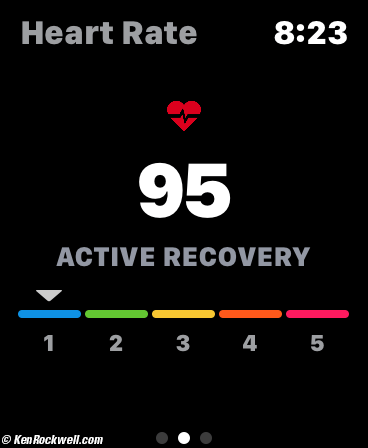 |
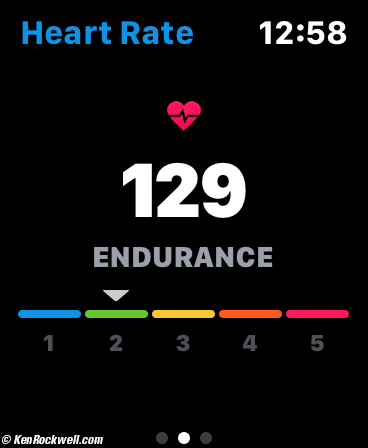 |
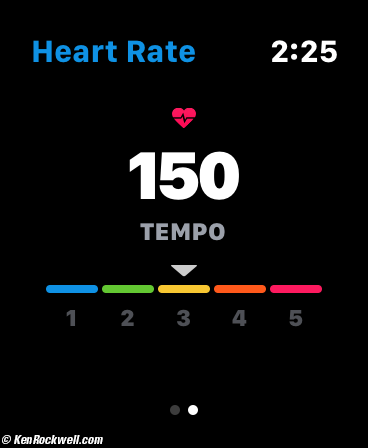 |
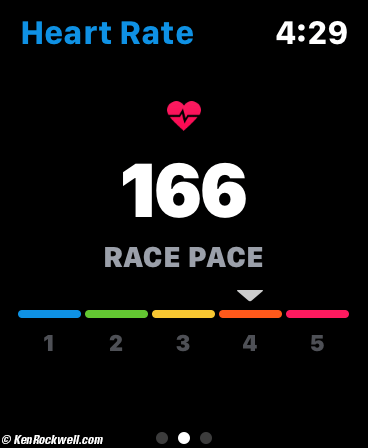 |
More at Training with the Apple Watch.
© Ken Rockwell. All rights reserved. Tous droits réservés. Alle Rechte vorbehalten.
Help Me Help You
I support my growing family through this website, as crazy as it might seem.
The biggest help is when you use any of these links when you get anything. It costs you nothing, and is this site's, and thus my family's, biggest source of support. These places always have the best prices and service, which is why I've used them since before this website existed. I recommend them all personally.
If you find this page as helpful as a book you might have had to buy or a workshop you may have had to take, feel free to help me continue helping everyone.
If you've gotten your gear through one of my links or helped otherwise, you're family. It's great people like you who allow me to keep adding to this site full-time. Thanks!
If you haven't helped yet, please do, and consider helping me with a gift of $5.00.
As this page is copyrighted and formally registered, it is unlawful to make copies, especially in the form of printouts for personal use. If you wish to make a printout for personal use, you are granted one-time permission only if you PayPal me $5.00 per printout or part thereof. Thank you!
Thanks for reading!
Ken.