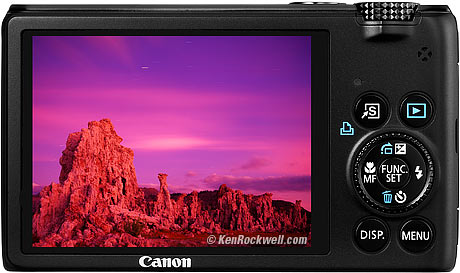Home Donate New Search Gallery Reviews How-To Books Links Workshops About Contact
Canon S95
World's Second Best Pocket Camera
10MP, 3" LCD, 28-105mm, Stereo HD, $399.99
© 2010 KenRockwell.com. All rights reserved.
Intro Specs Performance Recommendations
Canon S95 (6.8 oz./193g with battery and card, but no strap). enlarge. The biggest source of support for this free website is when you use these links, especially these directly to the Canon S95 at Adorama and at Amazon when you get anything, regardless of the country in which you live. Thanks! Ken.
November 2011 more Canon reviews
NEW: Canon S100 September 2011.
Sample Images: Yosemite, November 2011.
Introduction top
Intro Specs Performance Recommendations
|
I use Adorama, Amazon, Ritz, B&H, Calumet, J&R and ScanCafe. I can't vouch for ads below.
|
The Canon S95 is the much improved new version of the extraordinary Canon S90.
The Canon S95 fixes the S90's flaky rear control dial and hard-to-find-by-feel shutter button, and adds a host of clever new features.
As expected, images from the S95 look great, just as did images from the S90, and the S95 handles even faster and better than the S90.
Canon S95. bigger. (photo from 1993)
What's New
The Canon S95 adds over the Canon S90:
SUPER-VIVID Mode
Every Canon point-and-shoot for at least about the past 10 years has had a VIVID mode, which I use all the time on all my Canons.
The S95 adds a new SUPER-VIVID mode for even wilder colors, but sadly, it also locks-out all the white balance (and some exposure controls), so it's mostly a parlour trick today.
Rear Dial Detents
The S90's loose rear dial turned by itself, changing the ISO unintentionally.

Canon S95 Rear Controls.
Redesigned Shutter & Zoom Knobs

Top, Canon S95. enlarge.
The new shutter and zoom controls are designed properly so that they are easy to locate by feel.
(The S90's mode dial felt just like its shutter button, so many people, including myself, my wife and my son, tried to take pictures by pressing the mode dial accidentally!)
HD Video
The S95 adds 720p to 640 x 480 and 320 x 240.
The S90 only did 640 x 480 and 320 x 240 video.
S - t - e - r - e - O Sound


The S95 also adds 720p/23.976 HD video, but more important is the addition of S - t - e - r - e - O microphones for great audio.
The S95 has two microphones for wrap-around STEREO sound!
It used to be that I had to use my Casio EX-V8 for stereo movies; every other DSLR and compact camera of which I know only records mono sound.
Even if they offer a stereo input jack, every Nikon DSLR and every Canon DSLR still only has a single mono microphone, not two for stereo.
The S95 uses a spaced pair of microphones separated by about 5cm, for a semi-ORTF pattern, just with with shorter spacing (ORTF uses 17cm spacing similar to our ears). I use the ORTF pattern for my live music recording, which I've been doing in digital since 1981, two years before the Compact Disc and back when digital audio was super high-tech beyond the scope of most recording studios.
The S95's spaced microphone placement ought to give much more spacious sound compared to coincident X-Y microphones in other consumer electronics, especially when heard via headphones, since this extra spacing adds phase and time difference information lacking in X-Y coincident placement. (Recording engineers will point out that microphone placement is more important than most anything else in recording, and will debate stereo pickup patterns as well.)
Dynamic Tweaks
The S90 and other recent PowerShots have what Canon calls "i-Contrast" to deal with unruly highlights and shadows. You may turn this either OFF or ON.
New in the S95 is the ability to adjust exactly what this does.
The S95 has "Auto Dynamic Range Correction," which alters the rendition of highlights, and has a few different strength settings.
To master the shadows, the S95 has a few different "Shadow Correct" settings.
It's nice to have these tweaks, but better still is how Nikons DSLRs just deal with all this automatically from shot-to-shot as conditions change, most recently called Adaptive Dynamic Range by me, which corrects both shadows and highlights and automatically optimizes these effects for each and every shot. With Nikon's better system, you never have to guess the level of correction you'd like; that's the camera's job.
HDR
Gag, I was not looking forward to the first camera to be able to do HDR gymnastics in-camera, but I'm actually pleasantly surprised that the S95 is the first camera to do this, and it does it fast and easy.
Good news is that it works quite simply: just select "HDR" as a scene mode, and the S95 makes three bracketed shots all by itself, does the math, and saves the result. Easy!
The results look refined and natural, but there's the same catch as with the Super-Vivid mode: it also locks-out all the white balance and exposure controls, so it's mostly a parlour trick.
New AF Modes and Tricks
New to the S95 is Tracking AF, which attempts to track moving subjects. Select it in the first item in the shooting menu under "AF Frame."
The S95 may be set to "focus point magnification" (choose AF Point Zoom under AF Frame), in which case the LCD magnifies the selected AF area automatically so you can check the autofocus before you shoot.
Also new to the S95 is AF bracketing, where the S95 will pump off three shots at slightly different distances. My S90 never misses, so I'm unsure why I'd need either of these two nanny modes in the S95.
Auto ISO
Auto ISO is now settable for the maximum ISO to which Auto ISO will reach
Something unclear until I get more time with an S95 is that you can alter the "rate of change" of Auto ISO. I suspect that may be Japanese English for the pivot point for shutter speed, but we'll have to wait and see.
Floobydust
The S95's ON/OFF and RING FUNC buttons are reversed compared to the S90.
The mode dial now has a thicker, knobbier grip, however the rear thumb-hold seems smaller than on the S90.
The S95 is Canon's first pocket camera with what Canon calls "Hybrid IS," which supposedly works much better than last year's IS in the macro mode.
The S95 is very slightly smaller by a millimeter here or there and lighter by 5 grams from the S90.
I could be wrong, but it seems we now have some more menu options in setting the functions of the two control rings, especially in "C" mode.
The shortcut ([ S ]) button has twice as many options as in the S90.
Used with the right TV, HDMI CEC compatibly lets you control playback with your TV's remote control.
Trick Shooting and Editing Modes
Crops
The S95 shoots natively in 4:3.
New to the S95 are the ability to have images cropped while shooting to 16:9, 3:2, 4:5 and 1:1 (square) in any of the various sizes.
The only crop mode in previous Canon PowerShots has been a full-resolution 16:9 crop mode, called [ W ] in the size menu.
Lens Tilt
Canon calls this "miniature," meaning that it defocuses the top and bottom of an image, leaving only one plane in focus.
It's a similar effect to tilting the lens on a view camera (or a lens baby) to throw most of the image, except the subject, out-of-focus.
The lens doesn't actually tilt; firmware progressively blurs the image away from a line of sharpness.
Smile shot
If select among the SCN modes, the S95 shoots by itself when you smile.
Wink self-timer
If selected as the self-timer mode, then the S95 shoots 2 seconds after you wink.
This replaces a cable release or conventional fixed self-timer for self-portraits.
New-Face self-timer
If selected as the self-timer mode, the S95 takes a picture 2 seconds after a new face enters the picture.
Use this so that you can take you time walking into a group portrait.
Fisheye
You may warp an image to pretend it's a fisheye shot.
It doesn't cover any greater angle than usual, however.
Canon S95. enlarge.
Specifications top
Intro Specs Performance Recommendations
Lens
6.0 - 22.5mm f/2.0 - 4.9.
(equivalent to 28-105mm.)
Diaphragm
Genuine 6-bladed diaphragm.
Shutter
15 seconds - 1/1,600, will vary by setting.
Sensor
1/1.7."
10MP
Real CCD, not just CMOS.
ISO
AUTO, 80 - 3,200.
ISO Auto is perfect, and selects any speed between 80 and 1,600 exactly as I would, based on the selected focal length of the lens.
ISO 12,800 can pop up in the super low-light mode.
Image Sizes and Formats
3,648 x 2,736 pixels native.
Also 2,816 x 2,112 (M1), 2,272 x 1,704 (M2), 1,600 x 1,200 (M3) and 640 x 480 (S).
New cropped modes also let you record images cropped from the full 4:3 down to 16:9. 3:2. 1:1 (square) and 4:5.
At stupid-high ISOs in the ultra-low-light mode (Amnesty International candle icon), image size is reduced to 1,824 x 1,368 pixels.
JPG and/or CR2 raw.
Movies
1,280 x 720/23.976p
640 x 480p or 320 x 240 @ 29.97p.
Flash
Built-in, pop-up flash.
No hot shoe — why would any sane person put a big flash on a tiny camera?
LCD
3"
Correct full-height 3:4 aspect ratio.
461,000 pixels.
Color YRGB Histograms?
Yes, playback only.
Outputs
USB.
HDMI.
PAL or NTSC analog audio and video.
Body Covers
Metal.
Power
NB-6L Li-ion Battery
CB-2LY folding-plug charger (USA). Works on 100-240 VAC 50-60 cps, so it works worldwide with a passive plug adapter.
(CB-2LYE is the corded charger.)
Rated 200 shots per charge; S90 was rated 220 and I got more.
1 hr 55 min maximum charge time.
Waterproof Case for SCUBA
Waterproof Case WP-DC38, $180 ($240.00 at retail).
Size
3.93 x 2.30 x 1.16 in. (99.8 x 58.4 x 29.5mm), rated.
The S90 was rated at 3.94 x 2.30 x 1.22 inches (100.0 x 58.4 x 30.9mm).
Weight
6.810 oz. (193.1g), measured by me with battery and card, but no strap.
6.8 oz. (193g), rated by Canon with battery and card, but no strap.
Canon specifies 6.00 oz. (170g), with no batteries or card.
(The S90 was specified as 0.18 oz (5g) heavier than the S95.)
Announced
August 19, 2010.
Available
Promised for the end of August, 2010.
Included
Included with Canon S95. enlarge.
PowerShot S95 Body
Lithium-ion Battery Pack NB-6L
Battery Charger CB-2LY
Wrist Strap WS-DC9
AV Cable AVC-DC400ST
USB Interface Cable IFC-400PCU
Digital Camera Solution CD-ROM
Optional Extras
Deluxe Leather Case PSC-900, $28 ($34.99 at retail).
Leather Neck Strap PSN-100, $19 ($20 at retail).
Waterproof Case WP-DC38, $180 ($240.00 at retail).
AC Adapter Kit ACK-DC40, $50 ($70.00 at retail).
High-Power Flash HF-DC1, $90 ($129.99 at retail).
(Maximum distance 23 ft./7m at ISO 100, f/2.8)
Price
$399.95, USA, August 2010.
Performance top
Intro Specs Performance Recommendations
Overall
The S95 works great and makes great-looking images.
Images look the same as the S90, which makes sense at it has the same lens and sensor.
I initially was scared that the S95 oversharpened the image compared to the S90, but it turns out that that was when I was looking at each camera's LCD: the S95 sharpens a bit more on playback, but the images seem about the same.
Blue. original © file.
I snapped this looking at a car trunk on a rare rainy morning in La Jolla, in macro mode. The sides that are less sharp aren't due to the camera, it's because the trunk is curved and threw them partially out of focus.
Red. bigger.
I snapped this at the widest setting to exaggerate the S95's distortion. Oh well, looks pretty good!
ISO 1,000. original © file.
I snapped this at dinner, hand-held as usual at 1/20 second at f/2.2 at 6.9mm.
Wet Orange. original © file.
Another passing macro shot as I headed out to the Eastern Sierra.
Yosemite in unfavorable light, in-camera JPG. Roll mouse over to see the CR2 file after processing in Apple Aperture.
For those of you on iPad, here's the "after" image after processing the CR2 file in Apple Aperture:

Same shot after creative input in Apple Aperture.
Shooting
Bracketing
Bracketing is very easy to set: simply hit DISP as cued on the LCD to select how you would like things bracketed.
Modes
I love the single "C" mode, which recalls everything about the camera when you programmed it. When the camera wakes back up, or as you return to the C mode from another, everything is reset back as you saved it.
The P mode recalls many things, including WB, WB trim, exposure compensation and flash mode.
Thus I set C for landscapes: no flash and A4 (more amber) Auto White Balance, and set the P mode for the flash to be forced-on for daylight fill and set the AWB to no trim, since the flash is often too warm if left on A4 AWB.
On top of this, I set the SCN mode to SUPER VIVID, and thus can select these three modes by spinning the dial.
Super Vivid Mode
I was really excited about this for the few minutes, but then I discovered that as a scene mode (SCN on the dial), the exposure compensation and white balance controls are locked-out, so forget about serious photography here.
Oh well.
HDR Mode
I've got good news and bad news.
The good news is that the HDR mode, easily selected among the modes at the SCN position, does the best job I've seen at handling and rendering good-looking, natural and civilized images as it effortlessly merges three automatically-shot shots.
Set HDR, press the shutter, wait just a moment for it to process, and bingo, out pops a perfectly formed single file for your image.
The bad news is that, just like the Super Vivid mode, that as a SCN mode, all the mandatory creative controls required for serious photography, exposure compensation an white balance, are locked out.
Therefore, the HDR mode is largely useless, unless you want to screw with images later on your computer.
Many of you do like to use computers, in which case, the HDR mode works great. Be sure to use a tripod; it doesn't auto-align anything as it merges. Shoot hand-held and you get a multi-exposure effect.
I'll try it in raw and see if it makes an HDRd raw file, whose WB you could tweak, but as with any raw file, overexposure isn't always recoverable.
Flash
It's quite easy to set the advanced flash control options on the S95. When I was in the basic flash settings (ON/AUTO/OFF/SLOW-SYNC), the button to hit was obvious that got me right to all the crazy stuff like second-curtain sync and flash exposure compensation.
The bad news is that fill-flash exposure, like with every pocket camera, still varies too much from shot-to-shot. Some shots are fine, and others have too much or too little flash exposure.
Yes, you can screw with compensation settings, but sadly you'll need to screw around and find a different setting for each shot, or just take what you get and be happy.
AWB goes much warmer when flash is used; I set no trim with flash, while I usually dial-in A4 (amber) without flash.
Flash is as expected for a compact: it recycles quickly at close distances, and can take 10 seconds (forever!) at longer distances.
Speed
Everything is at least as fast, or faster, than the S90.
One thing exactly as slow is the response to the control ring. You must wait a couple of seconds after entering a shooting mode until the S95 responds to the control ring, and once it does, its immediate.
Especially impressive is the fast firing rate in the CONTINUOUS mode. It seems to run at several frames per second, firing away with a black screen with the same focus and exposure as the first frame, for great full-resolution sequences.
Ergonomics
Ergonomics take several subtle steps up from the S90.
The rear control dial adds soft detents that were left out of the S90.
The camera's exterior is now rougher and grippable. The S90 was made of slipperier smooth metal.
The top panel now seems to be enameled metal.
The thumb-hold on the back of the S95, just below the mode dial, has faded away compared to the S90. The S95 has only a vestigial thumb-grip where the S90 had a swell one.
There are strap anchors on both the left and right sides, so you may attach the strap on either side, of freak out the innocent by putting a strap on both sides at once, or find some sort of shoulder strap with dainty ends and wear the S95 around your neck like a bozo.
Playback
Playback is as expected, and as expected, there are some clever new twists.
As you scroll in the reduced modes (4x, 9x and 36x shots up at once), the whole lot of them smoothly scrolls up or down! Yip, instead of jumping among collections of images, the whole thing rolls up of down just like an iPhone or iPod Touch did years ago. (No touch screen, however.)
Color YRGB Histograms
Just press the top of the rear dial when you're seeing the monochrome histogram, and bingo!, a color histogram replaces the data display!
The hint is an [ ^ ] icon next to a histogram icon on the top left of the data screen!
Playing S95 Videos on iPod, iPad or iPhone:
1.) Drag file to iTunes. A new file is copied into your iTunes library.
2.) Select it, hit ADVANCED > Create (iPod, iPhone, iPad, Apple TV or whatever) Version.
3.) Wait a bit, and when you hear the marimba, iTunes has created a new file, which you'll see appear in your iTunes Library > Movies inventory.
4.) Delete the original from iTunes, if you don't intend to play it from iTunes or need to convert it for other devices (the original stays as it was elsewhere on your computer).
5.) Sync your iPod or whatever, and it's in the Video selection, and in glorious stereo, too!
Data and CR2 raw
As expected, NORMAL JPGs vary in files size with the complexity of the image, nd average about 1 MB. FINE JPGs, the default, are about twice as big.
Opening CR2 raw files in Apple Aperture 3.1.2, there is no correction of barrel distortion at the wide end of the zoom range, as is corrected automatically in-camera for JPGs. Using my standard Aperture preset gets more vivid and prettier colors that the in-camera VIVID JPGs.
Recommendations top
Intro Specs Performance Recommendations
Buy one, I did, and I already have an S90 from last year which I use extensively.
I love the S95's $30 PSC-900 deluxe leather case. My belt slips through it, and then the case holds the S95 on my waist. It's very well made and a custom fit for the S95, with a magnetic catch. It's designed so it's fast and easy to get the camera in and out from the top.
More information
Help me help you top
I support my growing family through this website, as crazy as it might seem.
The biggest help is when you use any of these links to Adorama, Amazon, eBay, B&H, Ritz, Calumet, J&R and ScanCafe when you get anything. It costs you nothing, and is this site's, and thus my family's, biggest source of support. eBay is always a gamble, but all the other places always have the best prices and service, which is why I've used them since before this website existed. I recommend them all personally.
If you find this page as helpful as a book you might have had to buy or a workshop you may have had to take, feel free to help me continue helping everyone.
If you've gotten your gear through one of my links or helped otherwise, you're family. It's great people like you who allow me to keep adding to this site full-time. Thanks!
If you haven't helped yet, please do, and consider helping me with a gift of $5.00.
As this page is copyrighted and formally registered, it is unlawful to make copies, especially in the form of printouts for personal use. If you wish to make a printout for personal use, you are granted one-time permission only if you PayPal me $5.00 per printout or part thereof. Thank you!
Thanks for reading!
Mr. & Mrs. Ken Rockwell, Ryan and Katie.
Home Donate New Search Gallery Reviews How-To Books Links Workshops About Contact