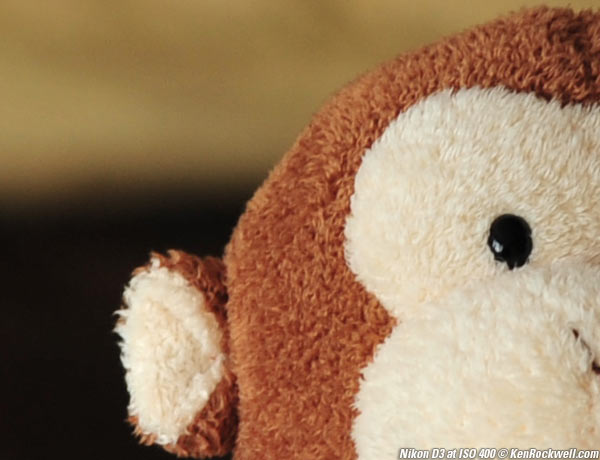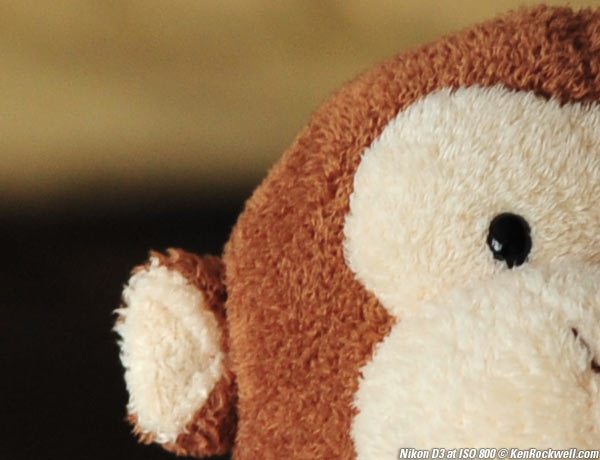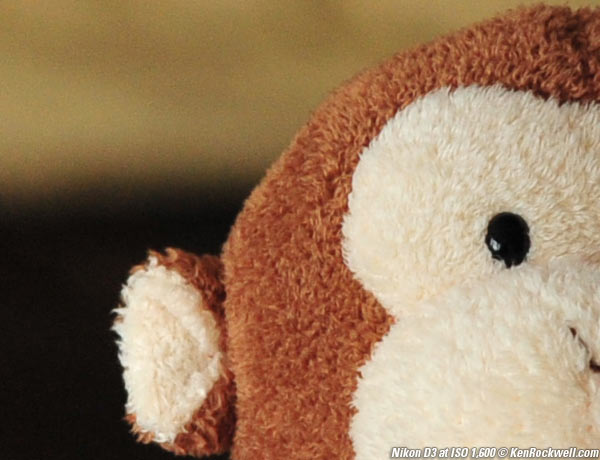Nikon
D3 vs Canon 5D Same-Lens Comparison
© 2007 KenRockwell.com. All rights reserved.
Nikon D3 Review Canon 5D Review Nikon D3 vs. D700 vs. Canon 5D
December 2007
Wondering about the slight differences in real ISO speeds between the Canon 5D and the Nikon D3, I got crazy and used the same lens on each to compare. What?
Nikon Nikkor*ED 180mm f/2.8 AI-s
Yes! I used an adapter to jam a Nikon lens on my 5D. This way I could use the same manual-focus lens with the same mechanical diaphragm and eliminate all variables except the camera and sensor.
The out-of-focus background is by test design. It provides a smooth graduation to make noise obvious. The D3's optical axis rides higher from the tripod base than the smaller 5D, thus the slight change in point of view.
I used the best fixed-element lens in existence for this purpose, the Nikon manual-focus 180mm f/2.8 ED AI-s, legendary since its introduction for it's perfect sharpness even wide open. I also used this lens because it is a traditional fixed-element design. Any zoom, internal focusing or CRC lens, which is just about every lens Nikon has designed in the past couple of decades, will give different performance if the flange to image plane distance is slightly altered by a less-than-perfect adapter. Fixed-element designs don't care.
From ISO 200 - 3,200 the images are unaltered, since both cameras shoot ISO 3,200 all by themselves.
Since the Canon 5D formally stops at ISO 3,200, I had to push the 5D to higher ISOs in Photoshop. Since I was there, I also tried Dfine 2.0 noise reduction software on the 5D, which works miraculously well.
Since Dfine 2.0 works so great on the 5D, I also tried it on the D3. Thus for ISO 6,400, 12,500 and 25,000, there are three sets of mouse rollover comparisons: the first is without extra NR, the second is leaving the D3 as shot and adding it to the 5D, since you need to be in Photoshop to push it anyway, and the third is using Dfine 2.0 on both cameras.
The depth of field includes all the face and hear, but not necessarily the rear ear.
Look at these and form your own opinions. I offer mine, but that's just me.
These are crops from images at 100%, which means if you printed the entire image at the same magnification you're seeing in your screen; these would be prints 43" (110cm) wide!
Roll your mouse over to compare:
Both look clean to me. The 5D jumps out from a little more sensitivity and the color settings set a little bolder. The 5D is also a bit sharper, but not enough to worry about.
The 5D is brighter and bolder, but that's the way they cameras are set. Otherwise, no big deal here.
The D3 is a tad cleaner, but not enough to worry about.
The D3 is cleaner, and a little sharper.
The D3 is cleaner and sharper. The 5D is throwing on some noise reduction.
5D looks awful.
5D cleans up excellently with Dfine 2.0. It's clean, but much softer than the native D3. the heat shimmer/banding effect seen in the background with Dfine looks like a processing artifact of Dfine.
The D3 is sharper when both are run through Dfine 2.0 at default.
Both look noisy at this very high magnification; the 5D looks even worse. The D3 is still sharp!
The 5D is much softer after Dfine 2.0. Hey, remember how enlarged these are. This is still eminently usable.
Both are soft after Dfine 2.0, but usable.
The D3 is still sharp! The 5D is lost in noise. Not seen here, but the D3 at ISO 25,000 i loaded with red speckles in the dark areas We didn't catch one here.
The D3 image is noisy, but it's sharp and it's there. There's not much left of the 5D image, just as there isn't much left of a D300 image at ISO 6,400 either (not shown on this page).
At normal sizes, the biggest issue is trying to retain correct colors when playing with curves in Photoshop to push a 5D this far.
The D3 is still sharper. It's astounding how well Dfine 2.0 can clean these and still leave some of the subject.
Tech
Both were fixed at direct sunlight WB. Lighting was overcast window light. The aperture of my 180mm f/2.8 ED AI-s manual focus lens was set to the f/5.6 click for the greatest sharpness without diffraction. (I tried them all first to choose the best.)
5D set to +3 saturation, D3 VIVID.
Exposure times were all for LV 7:
ISO |
Manual Shutter Speed |
ISO 200 |
1/8 |
ISO 400 |
1/15 |
ISO 800 |
1/30 |
ISO 1,600 |
1/60 |
ISO 3,200 |
1/125 |
ISO 6,400 |
1/250 |
ISO 12,500 |
1/500 |
ISO 25,000 |
1/1,000 |
Format was JPG, about 3MB per image.
Canon 5D pushed in Photoshop at ISO 6,400 and above.
All camera's noise reduction left at default. I left Dfine 2.0 at its defaults and ran it in its automatic mode.
It took all day to get this much done, so if you'd like to see variations, please do try them yourself, post the results, and share them with all of us as I do.
My apologies; these tests take forever to get things to match. The Canon was set to +3 saturation and the D3 at VIVID. The 5D turned out more vivid, and was a little more sensitive, so try to ignore that and look for the noise and the details. It was crazy trying to do this while the ambient light stayed stable enough; nature waits for no man.
PLUG
If you find all the time I spend on all this helpful, please feel free to help me continue helping everyone.
Thanks for reading!
Ken
Back to Nikon D3 Review