Home Donate New Search Gallery Reviews How-To Books Links Workshops About Contact
Nikon D800 vs. D800E
© 2012 KenRockwell.com. All rights reserved.
< < return to Nikon D800 & D800E Review
 |
 |
May 2012 More Nikon Reviews Nikon Lenses All Reviews
Summary
I bought a D800, and when my D800E arrived a month later, I compared them and confirmed what I'd expected: the D800E is very slightly sharper, and somewhat more susceptible to moiré patterns and aliasing artifacts.
Aliasing and moiré are potential problems only when photographing man-made things like fabrics, brick walls, screens and tiled roofs that have fine, repeating patterns. The only other potential problems are when photographing star fields or sparkles from the sun on the tops of waves on the sea.
Moiré never happens with natural subjects, except if you're a bug photographer. In any case, you have to work at it to find subjects for which aliasing and moiré are problems, so for me, the slight sharpness improvement of the D800E is more than worth it.
Since I do this full-time for a living, the cost of my equipment is irrelevant. $300 difference to me is nothing for something I use daily to earn my living. How many other businesses allow you have all the equipment you need to run a business for just a few thousand dollars? Compared to semiconductor manufacturing or ship building, photography is cheap.
If $300 matters to you, then just get the D800. It looks and works exactly the same unless you really know what you're doing, then look very hard, and then only under certain conditions.
I donated my old D800 to charity as soon as I ran these tests; I'm keeping my D800E instead. (Most people will eBay or Adorama their old equipment, but most people will prefer $300 in their pockets since the D800 and D800E are 99.9% identical.)
Don't try these comparisons at home. If you do, know that tests made by comparing shots made at different times with different cameras don't count, since conditions change more than the slight difference between these two cameras. Even if you have both cameras at the same time, shot-to-shot variations in hobbyist attempts to simulate these tests are usually greater than the very subtle differences between these two cameras.
A much better way to get sharper pictures from a D800 is to buy a super-sharp lens like the 50mm f/1.8 AF-D for $125, which on a D800 will often be sharper than an expensive, but softer, zoom like the 24-70mm f/2.8 G on the D800E — but Nikon doesn't want you to know that.
Sharpness
If you look on-screen at 100% with shots made under ideal conditions with the same extremely sharp lens (50mm f/1.8 AF-D) at an extremely sharp aperture (f/2.8 here) with the subject in perfect focus, you can almost see a slight difference:
 |
 |
Crop from Nikon D800 |
Crop from Nikon D800E at 100% |
This difference becomes smaller, but still visible, at smaller apertures, where lens sharpness dulls from diffraction, or with crappy zooms or discount brand lenses.
The D800E's MTF at the highest spatial frequencies is certainly more than 10% greater than the D800's, so if you worry about such things, yes, the added cost of the D800E is certainly worth it — but few people care about MTFs.
Moiré
If you go out of your way to shoot a screen window at exactly the right distance with an extremely sharp lens (50mm f/1.8 AF-D) at an extremely sharp aperture (f/4 here), you can excite moiré from both the D800 and D800E. It's much less from the D800, but not that big a deal, even worst-case as I'm showing here:
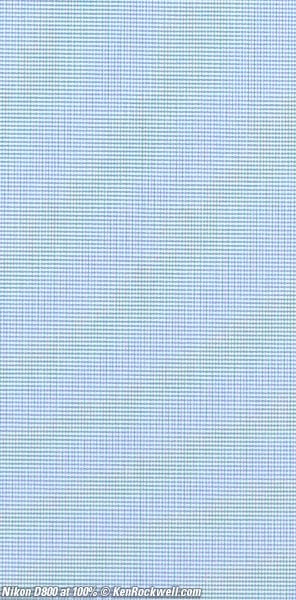 |
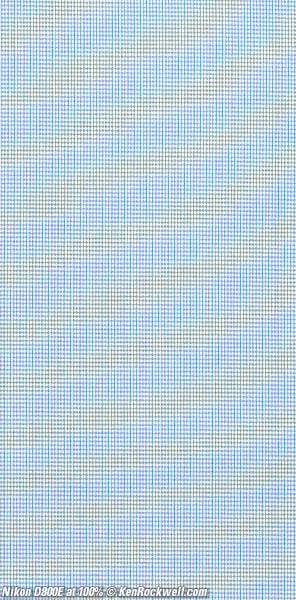 |
Crop from Nikon D800 |
Crop from Nikon D800E at 100% |
Note how the window screen appears sharper with the D800E as well.
Nikon is clever: the laser-etched finder screens of the D800 and D800E are etched in such a way that you'll often see this potential problem happen right through the viewfinder without needing to look at the LCD.
If you do have a problem, it's easy to eliminate it while shooting.
Overview
|
Adorama pays top dollar for your used gear. I use Adorama, Amazon, eBay, Ritz, B&H, Calumet, J&R and ScanCafe. I can't vouch for ads below.
|
If price matters, get the D800.
If pictures matter, get the D800.
For video, get the D800.
If pixels matter more than pictures, which they do for many of you, get the D800E. If you're the sort of person who spends all day researching this and posting to forums and knows or cares what a pixel is, you want the D800E.
Details
The Nikon D800 and Nikon D800E are the same camera, with the exception that the D800E is made without an anti-aliasing filter. The D800E costs more simply because Nikon makes fewer of them and chooses to charge more as a special-interest item.
The D800E is intended for people who spend most of their time looking at small segments of their images greatly enlarged on a computer screen, which is a lot of us, while the regular D800 is for people who actually print, share and exhibit pictures.
If you really care about your pixels, the D800E can be sharper, and you'll almost never see any problems with moiré or color shifts unless you're a real estate, people, furniture or fashion photographer.
The potential sharpness advantage of the D800E will only be visible in huge enlargements (or on-screen at 100%), but any image flaws left uncorrected by the lack of an anti-aliasing filter will be visible in any sized image or video.
These flaws often cannot be corrected by any software or firmware, but the good news is that it's highly unlikely you'll ever see them unless you shoot a lot of fabric or screens.
If you worry about this stuff and research it in great detail on the Internet, you're the kind of man who wants the D800E. I shoot a LEICA M9 without an anti-aliasing filter all the time, which should be far more susceptible to problems since it has much less resolution and its lenses are much sharper, and I've never had a problem.
If you're more concerned with your pictures than pixels, if you hang in gallery shows and don't even care or know what pixels and anti-aliasing filters are, you want the regular D800.
The D800 is for making pictures, while the D800E is for counting pixels.
What's an anti-aliasing filter
An anti-aliasing filter is required on all digital cameras to ensure that fine repeating patterns, like fabrics and screen windows, don't excite weird, unnatural colored bands from appearing over these areas. Aliasing is caused when a pattern is about as fine or finer than the pitch of the actual pixels, and starts to interfere with them.
Another problem comes from brilliant, but tiny, points of light or very fine, single lines, which without an anti-aliasing filter, might also turn funny colors.
An anti-aliasing filter works by blurring the image just a tiny amount, only fractions of pixels, so that no details finer than the distance from one pixel to the next hit the sensor.
With an anti-aliasing filter, all these problems go away, which is why all digital cameras use them.
Why we need anti-aliasing filters
Color sensors aren't really color sensors. Color image sensors are really just black-and-white sensors, with different Red, Green or Blue filters painted over each tiny pixel. The camera takes all the light values detected by each of the R, G and B pixels, and then interpolates them into an image that has R, G and B values for every pixel location, thus making a color image.
This works great so long as no ray of light is so small that it hits only one pixel at a time. If it did, the camera would be tricked into thinking that it was a dot of Red or Green or Blue depending on which pixel it happened to hit, instead of its actual color. The way digital cameras insure that this doesn't happen is with an anti-aliasing filter. The filter spreads each light beam just a little so that it always covers equal portions of R, G and B pixels so the camera can figure out each beam's true color.
Problems from removing the anti-aliasing filter
Without an anti-aliasing filter, you run the risk of fine points or lines of light taking on weird colors that weren't there, or with fine repeating patterns, the risk that regions of the image might take on weird colored bands, excited by strong, fine patterns spaced about as far apart as the pixels themselves.
You'll see the effect of weird colors on brilliant points of light reflects from the sun off the sea, and you'll see weird color bands on screen windows and fine repeating patterns in fabrics or in the threads themselves.
Why you'd want to remove an anti-aliasing filter
Anti-aliasing filters ensure a natural image, but they blur the image very slightly (not more than a pixel's worth) in the course of doing it.
If you take away the filter, you'll get a much sharper image, but only if you're looking at a large enough enlargement (at least 3 feet/1 meter wide at 200 DPI), and only if you're close enough to see each pixel. This easy to show blown-up in a computer before printing or online use, but invisible in the real prints and online sharing that 99.999% of us actually do.
Why not to remove the anti-aliasing filter
At normal picture sizes, there is no visible sharpness difference with or without an anti-aliasing filter, since with today's cameras, most of the pixels are thrown away in the course of printing or displaying on-screen.
My huge 30" Apple Cinema Displays have only 4 megapixels (2,560 x 1,600 pixels). Show a complete 1.5:1 36 MP image on my 1.6:1 monitor, and 10 pixels have to be averaged for each on-screen pixel.
A 12 x 18" print (30 x 45 cm) at 300 DPI has only 19 megapixels (3,600 x 5,400 pixels at best), so again, 2 pixels are averaged for each on-print pixel.
In these cases, the 36 MP image is downsampled before you can see it, so any pixel-to-pixel improvement is thrown away.
Fix it in post?
Aliases cannot be removed in software, although software and camera makers try to get you to think so.
Software can try to lessen some of their effects.
Software is pretty good at removing false colors from points of light or very fine lines, but if you've got strong bands of green and red all over a screen or fabric, you're dead — even if you convert to black-and-white!
This said, it's highly unlikely that anyone will ever see any problems with the D800E for anything other than screens or fabrics, and if you do:
How to eliminate moiré while shooting
Moiré can't be fixed in post once it's in your photo, but it's easy to eliminate while shooting if you see you have a problem and can change your settings.
Moiré only happens with a very sharp lens in perfect focus, and only when your subject has fine repeating patterns, and only if those patterns line-up and are at about the same pitch as your pixels. Change any one of these, and the problem goes away. This is why we LEICA M9 shooters so rarely see moiré — if ever.
The easiest way to stop moiré if you see it on playback and can keep shooting is to change the size of the image. Change your position, or zoom in or out, and it goes away. You also could Dutch (tilt) the camera a little.
If you're fixed, no big deal: stop your lens down to around f/16 or smaller and diffraction does the same thing as the missing anti-alias filter, just not as elegantly.
Summary
If you want great pictures, get the regular D800. If you're a pixel-counting nut who spends more time looking at your photos at 100% on a computer screen than seeing your work in print or on gallery walls, get the D800E.
The minor potential for greater sharpness from the D800E will only be visible in huge mural-sized prints, while the defects from moiré will be visible in all prints and in video.
The D800E is for tweaks and professional lens testers like me. I wouldn't spend my extra money on it unless I either was a tweak, or really had my technique down and printed larger than 30 x 45" all day. If you're shooting at f/8 or smaller, or not printing at least several feet or meters wide, you'll never see the extra sharpness of the D800E, but you will see the D800E's moiré at any print size if it happens on fabrics or screen windows.
If you're a tweak who looks at everything at 100% on your monitor, you'll love the D800E, but for actual photography and for normal people, stick with the D800 for better pictures. A D800 image at 100% on a normal monitor is the same magnification as a 7-foot (2-meter) wide print!
The D800E is for tweaks who care more about pixels than pictures, but that's most of my readers! Yes, I'm sure the D800E will be much sharper at 100% on-screen when shot by an expert under controlled conditions, but at 36MP, that translates to 4 x 6 foot (1.5 x 2 meter) prints!
If you've read this far or are familiar with all these terms, you're probably a gear enthusiast who will genuinely enjoy the D800E. Not to worry; in real-world outdoor shooting, moiré will never be a problem. I use a LEICA M9 with lower resolution than the D800, and use it with LEICA lenses which are much sharper than NIKKOR lenses, and never have any problem with aliasing, so if money doesn't matter, sure, get the D800E.
With the regular D800's resolution so high, it will be difficult to find lenses good enough to excite aliases in the first place. It is much more difficult to excite aliases in a sensor with higher rather than lower resolution, which may explain why Nikon didn't offer this option with lower-resolution cameras.
If price matters, get the D800.
If pictures matter, get the D800.
If shooting video, get the D800.
If pixels matter more than pictures or price, which is half of you reading this, get the D800E.
Help me help you top
I support my growing family through this website, as crazy as it might seem.
The biggest help is when you use any of these links to Adorama, Amazon, eBay, Ritz, Calumet, J&R and ScanCafe when you get anything, regardless of the country in which you live. It costs you nothing, and is this site's, and thus my family's, biggest source of support. These places have the best prices and service, which is why I've used them since before this website existed. I recommend them all personally.
If you find this page as helpful as a book you might have had to buy or a workshop you may have had to take, feel free to help me continue helping everyone.
If you've gotten your gear through one of my links or helped otherwise, you're family. It's great people like you who allow me to keep adding to this site full-time. Thanks!
If you haven't helped yet, please do, and consider helping me with a gift of $5.00.
As this page is copyrighted and formally registered, it is unlawful to make copies, especially in the form of printouts for personal use. If you wish to make a printout for personal use, you are granted one-time permission only if you PayPal me $5.00 per printout or part thereof. Thank you!
Thanks for reading!
Mr. & Mrs. Ken Rockwell, Ryan and Katie.
Home Donate New Search Gallery Reviews How-To Books Links Workshops About Contact



