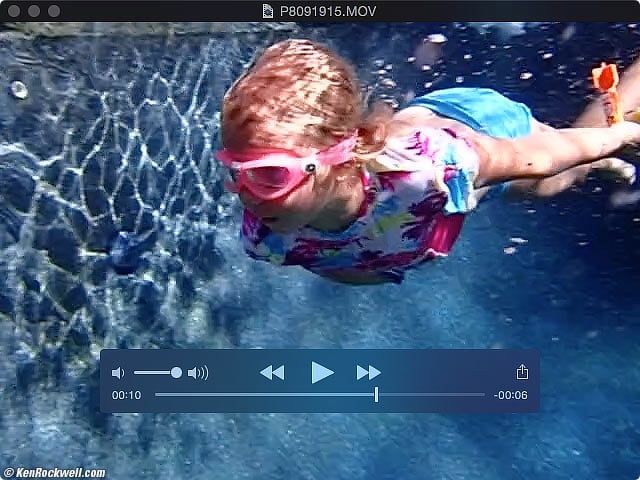Home Donate New Search Gallery Reviews How-To Books Links Workshops About Contact
Olympus TG-4
Waterproof 5 FPS 16 MP 1080p Stereo
Sample Images Intro Specs Accessories
Performance Usage Recommendations More
Olympus TG-4 (rated waterproof to 50'/15m, 25~100mm eq. f/2~4.9 zoom, 8.6 oz./243 g. with battery and card, about $299). enlarge. I got mine at B&H; I'd just as well have gotten it at Amazon, at Adorama or at Crutchfield.
This all-content, junk-free website's biggest source of support is when you use those or any of these links to approved sources when you get anything, regardless of the country in which you live. Olympus does not seal its boxes, so never buy at retail or any source not on my personally approved list since you'll have no way of knowing if you're getting a used TG-4 that's already leaked underwater or missing accessories, defective, or otherwise returned. My approved sources ship from remote automated warehouses where no salespeople or anyone gets their hands on your new camera before you do. Buy only from the approved sources I use myself for the best prices, service, return policies and selection. Thanks for helping me help you! Ken.
Olympus TG-4. enlarge.
Olympus TG4. enlarge.
April 2016 Olympus reviews Underwater Cameras all reviews
NEW: Underwater Cameras Compared.
Sample Images & Movie Files top
Sample Images Intro Specs Accessories
Performance Usage Recommendations More
Katie underwater, 09 August 2015. (Olympus TG-4 at 4.5mm, f/2.8 at 1/640 at Auto ISO 100, Perfectly Clear V2.) bigger.
Katie underwater, 09 August 2015. (Olympus TG-4 at 60 FPS at 4.5mm, f/2 at 1/2,000 at Auto ISO 100, Perfectly Clear V2.) bigger.
LIVE VIDEO: Surprise underwater video — with sound! 07 August 2015. (Olympus TG-4 720p movie.) Play 70 MB camera-original © video file.
LIVE VIDEO: Katie dives to the bottom of the pool, 09 August 2015. (Olympus TG-4 VGA movie, underwater mode.) Play 20 MB © camera-original video file.
Mexican restaurant exterior at night, 07 August 2015. (Olympus TG-4 at 5.5mm, f/2.3 at 1/30 at Auto ISO 250, Perfectly Clear V2.) bigger.
Introduction top
Sample Images Intro Specs Accessories
Performance Usage Recommendations More
|
Adorama pays top dollar for your used gear. I buy only from these approved sources. I can't vouch for ads below. |
The Olympus TG-4 is a fun waterproof camera. It's perfect for beach, water park and snorkeling vacations, or light SCUBA if you're feeling lucky; it's rated for operation down to 50 feet (15 meters) — and even records stereo sound and movies down there.
It's super well thought out. It's the only camera I can recall where everything can be controlled with just one hand. Bravo!
In addition to the usual scene modes, there are several specialized underwater modes.
It also has a unique microscope mode that really works, focusing closer than any other similar camera, and adds focus stacking, focus bracketing and microscope control options as well.
It uses an SD card, and also has 55 MB of internal storage if you forget or fill a card.
It's not called out, but it also has image stabilization.
I'm busted. I've never had an underwater digital camera, and now that I have an Olympus TG-4, my wife keeps asking me "why haven't you had one of these all along?" DUH!
It makes great photos in or out of the water, and with all the water trips I made this summer, I've needed one for years.
The TG-4 has much better menus and ergonomics than most cameras. The TG-4 is so easy and fun to set and use that I often would grab it instead of a Sony RX100 IV to save myself the mental effort of having to grope around the hoarder's garage that is the Sony's menus. The TG-4 has its memory recall modes clearly on its dial, and its menu system is clear, simple and to-the-point.
The TG-4 images look great, with perfect exposure, fill-flash and color all around.
The TG-4 is all you really need for a water vacation.
Olympus' images are ideal for all kinds of photos. I leave it set at "1 VIVID" and people, places and things all look great.
Good
Tough and easy to use. Simple, straightforward operation, bravo!
Pictures look great.
C1 and C2 memory modes save and recall everything; you even can have them recall different video resolutions as well as your still settings.
Charges and downloads via USB. (needs a special included cable.)
GPS & WiFi.
Magnetic compass, barometric pressure, depth and altitude sensors.
Microscope mode really works.
4:3 aspect ratio.
Files are named as PMDDnnnn.jpg. Therefore even if you shoot 10,000 images a day, every one will have a unique name not repeating until a year from now. Bravo!
High speed: it really can run at 5 still frames per second at full resolution, but the 15 FPS (HIGH-1) and 60 FPS (HIGH-2) modes actually upsampled from a lower resolution to 3 MP.
"Underwater" color modes do an awesome job of automatically correcting color and contrast to make underwater photos and video look great instead of all blue and gray.
Charges from USB; easy to charge from wall, PC, USB power stick, solar panel or rental-car USB ports.
Bad
Olympus uses a proprietary USB connector. Standard USB cables will not connect, and that's how this camera charges.
Can't shoot stills while rolling video.
Specifications top
Sample Images Intro Specs Accessories
Performance Usage Recommendations More
Type
Abusable sealed point and shoot.
Lens
Fixed; does not extend.
Probably uses a prism to form a lateral optical path inside the body.
4.9~18mm f/2~4.9.
(25~100mm equivalent on its 5.56x crop-factor sensor).
Multicoated front plate.
Stabilization
Still
Sensor-shift stabilization.
Video
Electronic Stabilization
Depth Rating
50 feet (15 meters) actual shooting depth.
Drop Rating
7 feet (2.1meters), but it may suffer cosmetic damage.
Crush Rating
220 pounds (100 kg), but it may suffer cosmetic damage.
Cold Rating
14º F (-10º C).
Formats
Still
JPG and/or raw.
Video
MOV/H.264.
AVI/Motion JPEG (in High-Speed or Time Lapse modes).
Frame & Resolution Rates
Still
5 FPS at 16 MP (100 frame buffer).
15 FPS at 3 MP (100 frame buffer).
100 FPS at 3 MP (100 frame buffer).
Video
1080p.
720p.
VGA.
Time-Lapse Movie: Intervalometer images may be automatically compiled into a 720p/10 FPS movie lasting up to 10 seconds.
High-Speed 120 FPS @ 640 x 480.
High-Speed 240 FPS @ 320 x 240.
Audio
Linear PCM.
Sensors
Image
4:3 aspect ratio.
5.56x crop factor.
16 MP.
4,608 x 3,456 pixels native.
ISO: 100 / 200 / 400 / 800 / 1600 / 3200 / 6400 / AUTO / AUTO HIGH (biased for higher shutter speeds)
Audio
Stereo mic on top left.
Magnetic Compass
Records direction pointed.
Manometer
Records depth, altitude and barometric pressure.
Rotation sensor
Flags vertical shots.
GPS
Built-in GPS receiver sets clock and records locations.
Shutter
1/2 to 1/4,000.
"Night Scene" to 4s.
Intervalometer
Time between shots: 1 sec ~ 24 hrs.
99 frames maximum.
1 sec - 24 hrs start timer.
These may be automatically compiled into a 720p/10 FPS movie lasting up to 10 seconds.
Flash
1/2,000 sync speed.
LCD
3."
460,000 dots.
Anti-reflection coated.
Storage
55 MB internal storage.
SD, SDHC and SDXC.
Connections
Olympus uses a proprietary "Multi Terminal" that requires a special cable. This is how we connect to USB, charge the battery and get A/V outputs.
The TG-4 comes with the special cable for USB connection. You CANNOT use any standard USB cable with the TG-4 for any charging or anything. Lose Olympus' cable and you're dead until you buy another.
HDMI Type D.
Quality
Olympus TG4. enlarge.
Made in China.
Power & Battery
LI-92B Lithium-Ion Rechargeable Battery included.
Rated 380 shots or 120 minutes continuous video shooting.
Size
4.4 x 2.6 x 1.2 inches.
111.8 x 66.0 x 30.5 millimeters.
Weight
8.570 oz. (242.95 g) actual measured weight with battery and card.
Rated 8.7 oz (247g).
Olympus Part Number
V104160BU000.
Introduced
April, 2015.
Included
Camera.
Tough nylon wrist strap.
Battery.
Special USB cord. (Charges from any USB outlet.)
USB wall supply.
Price, USA
$299, June 2016.
$329, April 2016.
$349, August 2015.
Optional Accessories top
Sample Images Intro Specs Accessories
Performance Usage Recommendations More

Olympus' floating strap ($15)
Olympus' hard case ($25)
Olympus' neoprene case ($15)
FCON-01 Fisheye Converter
Olympus FCON-T01 Fisheye converter. Bigger.
Both the FCON-T01 Fisheye converter ($140) and TCON-T01 Telephoto converter ($130) are sold with the CLA-T01 adapter (in red above), which adapts the threaded lens to mount to the camera's bayonet. You get a box holding two boxes: one for the conversion lens, and a smaller one holding the CLA-T01 adapter ring.
See more below about the fisheye converter.
LG-1 LED Macro Ring Light Guide
Olympus LG-1 Macro Ring Light.
Rear, Olympus LG-1 Macro Ring Light.
The Olympus LG-1 Macro Ring Light ($35) is simply a piece of clear plastic that routes light from the camera's LED to around the lens so that it envelops a subject right in front of the camera.
See more below under Microscope Mode.
Performance top
Sample Images Intro Specs Accessories
Performance Usage Recommendations More
Overall
Tough, great pictures and easy to use. A winner!
Ergonomics
It's easy to figure out with no manual needed. This is is the complete opposite from the Sony RX100 IV.
Everything works when shot with one hand. In fact, you'll cover the microphones if you use a left hand, so put your left hand away.
The plastic grip isn't that grippy; it's relatively hard.
The TG-4 doesn't have a zillion idiotic menu options, and therefore there are fewer things to set. It's much simpler than other cameras; the TG-4 has a very straightforward menu system.
It's much easier to shoot than most cameras: tap OK and move up or down to set whatever you need to set. Done!
Flash
Flash balances extremely well for fill-flash.
With an ultra-fast 1/2,000 sync speed the tiny flash has plenty of power to work at reasonable distances in daylight.
Ryan and Katie at Legoland's water park, 07 August 2015. (Olympus TG-4 at 4.5mm, Flash ON, f/8 at 1/500 at Auto ISO 200, as shot.) bigger.
Kids take a shower, 07 August 2015. (Olympus TG-4 at 7.3mm, Flash ON, f/4 at 1/640 at Auto ISO 200, Perfectly Clear V2.) bigger.
Indoors at night backgrounds are usually too dark, but you can get lucky outdoors:
Shatto & Sons. (Olympus TG-4 at 5.1mm, flash ON, f/2.2 at 1/30 at Auto ISO 800, as shot.) bigger.
Sharpness
It's always sharp in the center, and softer in the corners if you split pixels. You won't notice it unless you waste your time with boring photos like this:
Wall of Shame. 8.4mm at f/3.1 at 1/100 at ISO 100, as shot. Camera-original © file.
Auto White Balance
Auto WB works great; I never need to set it manually unless I want a special effect.
Color Rendition
Colors look swell right out of the camera, so long as the highlights aren't overexposed.
Auto ISO
Auto ISO works exactly as I like it for photos of still objects, and the Auto ISO HIGH is perfect for photos of people and moving things.
Movies
You've seen the samples above, which are files direct from the camera.
Autofocus isn't always in-focus as you start a take.
The microphones work great underwater.
The reason the left or both sound channels cuts-out is simply because any time I use my left hand I cover the left or both microphones along the top left of the TG-4. Therefore, never use your left hand while shooting movies as I did.
Electronic stabilization works great, you don't need your left hand to hold it steady.
Image Stabilization
Works great; here's a shot handheld at 1/3 of a second:
Parking lot at dusk, 07 August 2014. (Olympus TG-4 at 4.5mm, f/2 at 1/3 hand-held at ISO 100, Perfectly Clear V2.) bigger or camera-original © JPG file.
Low Light and High ISOs
While nowhere near as good as a DSLR, you probably don't intend to be shooting landscapes by moonlight or star trails with this. It works swell in dim light.
La Especial Norte, 07 August 2015. (Olympus TG-4 at 4.5mm, f/2 at 1/30 at Auto ISO 500, Perfectly Clear V2.) bigger.
Help wanted, 07 August 2015. (Olympus TG-4 at 4.5mm, f/2 at 1/30 at Auto ISO 400, Perfectly Clear V2.) bigger.
The register, 07 August 2015. (Olympus TG-4 at 4.5mm, f/2 at 1/30 at Auto ISO 250, as shot.) bigger.
Macro
There is no need for a separate macro mode. It focuses to within about three inches (75mm) at every zoom setting!
Yummy Salmon, 08 August 2015. (Olympus TG-4 at 4.5mm, f/2 at 1/160 at Auto ISO 800, Perfectly Clear V2.) bigger. The sides are simply out of focus, it's not the camera making them soft.
Zoom to the telephoto setting to get this close:
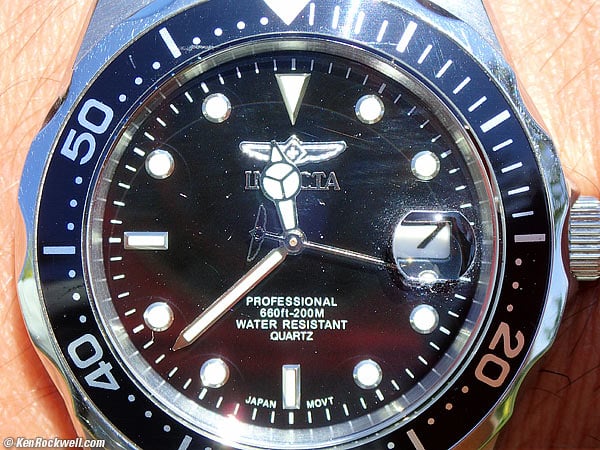
Authentic Rolex Submariner at close-focus distance in normal mode at the 18mm tele setting.
The microscope mode, set on the mode dial, lets you focus as close as the front of the camera!

Shot in microscope mode! (this is the end of the hour hand.)
Shot in microscope mode, 08 August 2015! 5.5mm at f/3.2 at 1/1,000 at Auto ISO 100. This little bug landed on my hand, and with the other hand it was trivial to select the microscope mode and shoot. buggier.
Of course if you're focused at the front of the camera, it's hard getting light in there, os you may find the LG-1 Macro Ring Light very helpful. It lets you get light on something right on the lens!
Olympus FCON-T01 Fisheye converter. Bigger.
The Olympus FCON-T01 Fisheye converter doesn't do much other than make objects seem about 25% smaller and curve the edges. Images still fill the frame, and you can zoom while using it.
It will block the flash.
I tried it under water, and it works fine.
I don't see much purpose to it above water; it only give a partial fisheye effect.
It will let you get closer underwater to lessen the effects of limited visibility.
Straight image. Roll mouse over to compare to image below.

With FCON-T01.
The difference isn't as great as it might seem; there is very little added on the sides but it looks like there is because the image now sees beyond the cabaña.
LCD
The anti-reflection coated LCD is sharp and bright; it works great.
Waterproof?
The TG-4 easily held up to being in and out of the water every day for a month, be it the ocean, pool or hot tub, but I never took it more than a few feet under.
It doesn't like sand kicked-up in water by the shore; if you get grit in its controls then move to clean water and operate all the controls to clear the sand.
I don't know about its 50-foot (15-meter) rating, but for snorkeling, pools and water parks, it easily handles all of it. For instance, when it's around my wrist with its included wrist strap, it's safe and easy to paddle with that hand, using the TG-4 like a small fin.
Drop Proof?
It loves water, but It doesn't like being dropped.
I don't see any rubber around it; it seems like every other dinky plastic camera from the Orient. It's not a Nikonos.
Even though rated for a 7-foot (2.1m) drop, my 8-year-old Ryan dropped it 5 feet onto a rock and the shutter button section broke off. It and all its dislocated parts then fell immediately into the pool — and flooded.
Obviously the "7 foot" drop rating only applies to pillows; it's too delicate to drop onto a big rock, brick or concrete.
Playback
Like most DSLRs, it's not smart enough to rotate the picture as you rotate the camera on playback.
Scrolling around is slow.
It scrolls only in 4 directions.
It's slow to swap among images.
Bursts of images shot at high frame rates play weirdly in-camera as groups, but the image files are recorded as normal photos to the card.
Data
There is 55 MB of internal memory in addition to your SD card.
Formatting is fast.
Cards are incorrectly formatted as "NO NAME."
Folders are 100OLYMP, 101OLYMP, 102OLYMP etc.
Files are named as PMDD####.jpg.
P means normal sRGB color.
MM is the month; the months go 1234567890AB.
An image made today, 09 August 2015, will be P8091234.jpg. Even if you shoot 10,000 images a day, every file will have a unique name not repeating until next year. Bravo!
The last 4 digits of the file number are reset when you "erase all" or format, otherwise they keep climbing.
Vertical images are flagged, not actually rotated.
Auto-set ISO reads great in Media Pro
JPGs are flagged as 314 DPI.
Power & Battery
It charges via any USB, but you have to use a special cable from Olympus that comes with the TG-4.
It's rated 380 shots or 2 hours of video. I used it for four hours on and off one afternoon shooting in the water, and it still read mostly full. I made about 15 minutes of video and 1,800 still shots! Most of these still shots were in the 15 FPS or 60 FPS trick modes, so while I certainly have 1,800 individual JPG images, the camera was free-running for many of these and not having to set focus and exposure.
It will turn on and run while connected to USB, giving you essentially a free AC adapter.
It draws 880 mA while charging.
Turns on and runs and charges at same time, draws 1.04A and shows one segment blinking.
It draws less than 10 mA when off and not charging.
It draws 250 mA running but charged and draws 850 mA for a moment after a flash shot.
Usage top
Sample Images Intro Specs Accessories
Performance Usage Recommendations More
Magic Information Display
Just hold INFO for a few seconds, and even with the camera off it will show a clock, compass, GPS and depth/altitude information.
No need for a watch in the water, just use your camera.
In the water
It sinks in water, so try to hang onto it or use Olympus' floating strap ($15) or a floating keychain. Otherwise, like all cameras, it's going down to Davy Jones' locker if dropped in the sea.
If you're in a pool with a lot of kids with suntan lotion, you will get a haze on the lens cover and rear LCD. No worries, you don't even have to wash it; a soft, clean dry cotton towel will swab it off just fine.
Olympus suggests letting it soak in a tub of fresh water for 20 minutes after use in salt water.
Use the Underwater options, set at the top option along the left of the screen. Once set, these options make colors look great underwater instead of too blue. You can shoot in this mode even above water, and it works for video, too.
In all modes it focuses super close, so you won't need to fiddle with close-up settings while underwater unless you need to get closer than three inches (75 mm).
I didn't try it, but the flash is so close to the lens that it's probably not a good idea to use it under water unless you are within a few inches of your subject or have extremely clear water.
Auto ISO
Auto ISO works exactly as I like it for photos of places and things.
The Auto ISO HIGH option is perfect for photos of people and moving things.
Set this by pressing OK and tweaking the options seen along the left of the picture.
Color Settings
I use the *1 (Vivid) picture setting for everything.
Set this by pressing OK and tweaking the top option seen along the left of the picture.
C1 and C2 memories
Once you have all the options set as you like, store them in the C1 or C2 positions of the mode dial.
You do this by MENU > top wrench > Custom Mode Setup.
To change a stored setting, set the dial to that setting, change what you want, and resave it.
The memories even store video resolution settings.
When you set the dial to recall C1 or C2, the screen will seem to lock while it tells you it's recalled the setting and you can't zoom. No worries; tap the shutter to clear this and you can set or shoot immediately.
High Frame Rates
5 FPS
Select the bearded rectangle from the advance mode options along the left (Look for the rectangle icon to start).
It really runs at 5 FPS at any resolution, but with locked focus and exposure.
15 or 60 FPS
Katie jumps into the pool, 09 August 2015. (Olympus TG-4 at 60 FPS at 4.5mm, f/2.8 at 1/1,600 at Auto ISO 100, Perfectly Clear V2.) bigger.
Katie jumps into the pool, 09 August 2015. (Olympus TG-4 at 60 FPS at 5.1mm, f/2.2 at 1/2,000 at Auto ISO 100, Perfectly Clear V2.) bigger.
Select the HIGH-1 (15 FPS) or HIGH-2 (60 FPS) rectangle mode from the advance mode options along the left (look for the rectangle option to start).
It really runs at 15 FPS or 60 FPS, but only with locked focus and exposure and only at 960 x 720 resolution that's upsampled to the indicated (and stored) 1920 x 1440 (3MP) pixel size.
In other words, it really does shoot and store at 15 or 60 FPS, but your images won't be as sharp as you deserve or expect from 3 MP; they'll look more like video still frames, but will be full-sensor 4:3 images.
Even with the lower resolution, it's still fun to shoot at 60 FPS and then hold down your computer's -> arrow key and run through the images quickly, which results in a high resolution slo-mo on your computer screen. Of course there is no sound with these stills.
Movies
Keep your fingers away from the microphones on the top left when shooting movies, or you'll lose some or all of your sound.
The only way I can keep my fingers off it is to be sure never to use my left hand while shooting.
To force it to focus, hold down the shutter button.
USB Cable
Olympus uses a proprietary connector for USB.
It comes with this special cable for USB connection and charging.
You CANNOT use a standard USB cable with the TG-4 for anything.
Lose the included cable and you're dead until you buy another. Yes, you can read the SD card in a card reader and you can buy an external battery charger, but watch your cable like a hawk if you're on vacation since you'll have no way to charge unless you bring a spare Olympus cord or an external charger.
WiFi
WiFi only talks to a phone app.
The WiFi phone app works swell, but doesn't appear to set up at first. I tried to set it up and use it, and it didn't work. I ignored it and tried again a few hours later, and it worked. Even when it does work it still takes a moment to get it connected; I see no point in wasting much time with this if it's something I simply could shoot on my phone, but hey, it's a freebie, so try it.
Recommendations top
Sample Images Intro Specs Accessories
Performance Usage Recommendations More
The TG-4 is a tough little camera that takes a beating and keeps on shooting — just try not to drop it on rocks or concrete.
It's easy to use and the pictures look great. I'm glad I got one for my water vacations. Just be sure not to lose the special charging cord, or be sure bring a spare.
I got mine at B&H; I'd also have gotten it at Amazon, at Adorama or at Crutchfield.
If you find my work here helpful, my biggest source of support for this free website is when you use those or any of these links to approved sources when you get anything, regardless of the country in which you live, it helps me keep adding to this free website — but I receive nothing for these efforts if you take the chance of buying elsewhere. Unlike a bottle of milk or a DVD , Olympus doesn't seal its boxes so you have no idea if you're actually getting a used product if you risk buying at retail. Never buy at retail.
Thanks!
Ken
More Information top
Sample Images Intro Specs Accessories
Performance Usage Recommendations More
Help me help you top
I support my growing family through this website, as crazy as it might seem.
The biggest help is when you use any of these links to approved sources when you get anything, regardless of the country in which you live. It costs you nothing, and is this site's, and thus my family's, biggest source of support. These places have the best prices and service, which is why I've used them since before this website existed. I recommend them all personally.
If you find this page as helpful as a book you might have had to buy or a workshop you may have had to take, feel free to help me continue helping everyone.
If you've gotten your gear through one of my links or helped otherwise, you're family. It's great people like you who allow me to keep adding to this site full-time. Thanks!
If you haven't helped yet, please do, and consider helping me with a gift of $5.00.
As this page is copyrighted and formally registered, it is unlawful to make copies, especially in the form of printouts for personal use. If you wish to make a printout for personal use, you are granted one-time permission only if you PayPal me $5.00 per printout or part thereof. Thank you!
Thanks for reading!
Mr. & Mrs. Ken Rockwell, Ryan and Katie.
Home Donate New Search Gallery Reviews How-To Books Links Workshops About Contact