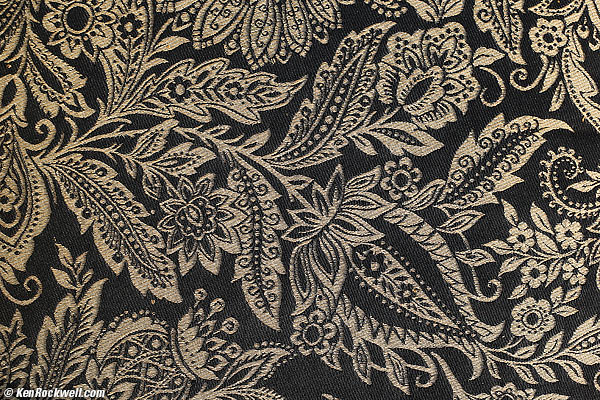Canon 1D X
Professional Full-Frame 18MP, 12 FPS
NEW: Canon 1DX Mk II
Intro Specs Accessories Performance
Usage Compared Recommendations More
Canon 1D X (53.8 oz./1,526g with battery and one CF card, about $3,200 used if you know How to Win at eBay or $4,600 new from B&H or from Amazon) and 28mm f/1.8 USM. enlarge. Using those and these links to get yours, regardless of the country in which you live, is this free website's biggest source of support. Adorama pays top dollar for your used gear, especially the older 1D and 5D series cameras.
November 2016 Canon reviews Canon Lenses all reviews
NEW: Canon 1DX Mk II 02 February 2016
2016 Pro DSLR Comparison 03 February 2016
Canon 1D X compared to 5D Mark III with sample images
Hear the Canon 1D X run at 11.5 FPS (690 RPM).
Rear, Canon 1D X (eyecup removed for clarity). bigger.
Introduction top
Intro Specs Accessories Performance
Usage Compared Recommendations More
The Canon EOS 1D X was the world's top professional SLR until the introduction of the Canon 1DX Mk II in 2016. Read the rest of this review as historical.
I wrote this review back in October 2012, before the 1.1.1 (October 2012) and 2.0.3 (January 2014) firmware updates which make it even better than this review below.
The EOS 1DX is Canon's top and only professional DSLR today, their ultimate œuvre in EOS. They've chosen to put everything they can into this one model, instead of making us choose between speed or quality as does Nikon with multiple models. This Canon 1DX replaces both the EOS-1Ds Mark III and EOS-1D Mark IV at the same time.
The 1D X is the only new model camera sold today with two CF slots. Consumer cameras usually have disjointed slots with two different kinds of cards, and the Nikon D4 has only one card slot, with a relatively useless XQD slot for its second card. Bravo, Canon!
The choice is clear in Canon: if you're a full-time sports, news, outdoors or action pro, the 1D X is your camera. No longer do we have to go 1Ds for image quality or 1D Mark IV for speed; the 1D X beats them both. Thank goodness, the 1.3x sensored cameras are dead!
For casual use the 1D X offers little to nothing over the 5DS or 5D Mark III; the reason pros demand the 1D X over the 5D series are simple. While the 5D Mark III has slightly better ultimate image quality if you work with things that don't move under nice sunny skies all day, as soon as things start to move you need the speed of the 1D X, and as soon as it starts to rain, blow or snow, the 1D X gets going while the 5D Mark III needs to get put away from the rain or sand.
For sports and action, 12 FPS is critical, because with any sort of sports or action, every one of those 12 frames will be completely different. The 1D X gets this speed both from big motors powered by a big battery, as well as a lot of on-board computers to crunch more data more quickly than consumer cameras like the 5D series. The 1D X also has an easy voice note recorder, while Canon's consumer DSLRs don't.
The 1D X is built tough out of all metal, while the consumer 5D series has plenty of plastic, especially on their flimsy mode dials.
The AF-tracking system of the 1D X is far superior to the 5D Mark III because it sees in color and motion, so it can track subjects around the frame far, far better than the sloppy tracking of the 5D Mark III.
If you're not tracking things around the finder, the two AF systems are oddly the same. One letdown about the 1D X finder is that it downgraded to the same consumer-quality LCD-based AF sensor display that can hide subjects behind gray boxes, instead of the superior professional additive-LED display of the earlier 1D models. Buyer beware.
The 1D X has a superb LCD, big, bright, accurate, smooth and sharp. Oddly, it lacks auto brightness control.
The 1D X can correct lens color fringes as well as peripheral light falloff, so long as I have an appropriate lens profile loaded. Lenses like the 16-35mm f/2.8 L II really need this correction, otherwise it's easy to see color fringes in print.
Top, Canon 1D X (eyecup removed for clarity). bigger.
Front, Canon 1D X. bigger.
Bottom, Canon 1D X. bigger.
What the 1D X Still Can't Do top
Intro Specs Accessories Performance
Usage Compared Recommendations More
Still not here, in order to give us a reason to buy the Canon 1DX Mk II, are:
No Zoomed-in Histogram
When you zoom, the histogram goes away.
LEICA and Nikon can do this to let you see the histogram of just a small region.
Can't shift auto-selected slowest shutter speeds in Auto ISO
New and good is that the 1D X can be set to pick these speeds depending on focal length, but unlike in Nikon, we can't tell it automatically to shift these up or down a stop or two from the usual 1/focal length speed.
Still No Automatic Folder Creation
Every Canon PowerShot point-and-shoot can be set to start a new, dated folder for each day of shooting, but no Canon DSLR is this smart yet.
No Built-in GPS
Thank goodness.
No Highlight AND Shadow optimization
While all Nikons and the 5D Mark II can optimize both highlights and shadows at the same time, the 1D X no longer can do this.
You can select Highlight Tone Priority (highlights) or Automatic Lighting Optimizer (shadows), but they cannot be selected at the same time any more. Whoops!
Canon 1D X (eyecup removed for clarity). bigger.
Canon 1D X. bigger.
Specifications top
Intro Specs Accessories Performance
Usage Compared Recommendations More
Lens Compatibility top
Works with every EF lens made since 1987.
Will not work with EF-S or EF-M lenses.
Sensor top
No crop modes.
18 MP full-frame (24 x 36mm) CMOS.
14-bit analog to digital conversion.
Image Sizes
5,184 x 3,456 pixels, native, LARGE and CR2.
4,608 x 3,072, MEDIUM 1 JPG.
3,456 x 2,304, MEDIUM 2 JPG.
2,592 x 1,728, SMALL JPG and S-RAW.
3,888 x 2,592, M-RAW.
ISO
100 to 51,200.
Also L1: ISO 50, H1: ISO 102,400 and H2: ISO 204,800. ISO 204,800 looks terrible!
Auto ISO: 100 to 51,200.
Color Spaces
sRGB and Adobe RGB.
White Balances
Auto, Daylight, Shade, Cloudy, Tungsten Light, White Fluorescent Light, Flash, Custom, Kelvin.
5 Custom memories.
±9 units amber/blue and green/magenta bias adjustment.
Cleaner
Sensor cleaner, carrier wave type. Removes dust adhering to the infrared- and ultraviolet-blocking glass. Low-pass filter has a fluorine coating.
"Dust Delete Data" lets you take a picture of the dust for the included software to spot-out later, automatically.
Frame Rate
12 FPS (fast) and 3 FPS (slow).
12 FPS only if shutter speed at 1/1,000 or faster, ISO below 25,600, manual focus, and maximum aperture. Change any of these, like shoot a stop down or with AF, and it gets slower.
10 FPS at higher ISOs and smaller apertures.
14 FPS with mirror up (finder black).
Shutter
400,000 cycles.
Carbon-fibre blades.
Shutter Delay: constant 55ms, settable in a menu to as little as 38ms, but will vary with taking aperture (page 332).
1/8,000 ~ 30 seconds.
Bulb counts hours, minutes and seconds on the top LCD; it's about time!
Buffer
These are rated as free-running. Since the 1D X is writing as fast as it can, faster cards give more, slower card less. These are Canon's ratings (page 120):
17 RAW+JPG.
35-38 RAW.
100-180 LARGE JPG.
150-310 MEDIUM 1 JPG.
290-1,390 MEDIUM 2 JPG.
1,190-6,430 SMALL JPG.
Flash Sync: 1/250.
Remote: RC-6, also RC-1 and RC-2 remotes probably work.
Flash
No built-in flash.
Flash Sync: 1/250.
PC sync terminal, OK up to 250V.
E-TTL II exposure control works with all EX-series flashes only.
EZ and other flashes only work in manual exposure.
Manual flash meter (page 192).
Autofocus
No AF illuminator.
Movies
No continuous AF, as a camcorder can do.
Get a camcorder or the EOS-M for movie continuous AF.
Still Images
All this below is only for still photos:
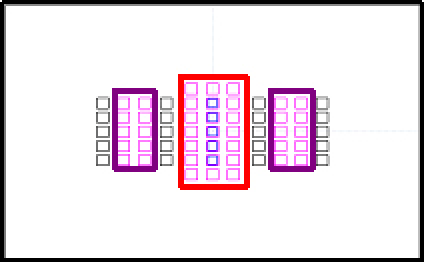
Canon 1D X AF System.
TTL-AREA-SIR AF-dedicated CMOS sensor.
61-Point High Density Reticular AF.
The 21 focusing points in the central area are standard precision cross-type and effective with maximum apertures as small as f/5.6, depending on the lens in use.
The center five points are also high-precision diagonal cross-type points for maximum apertures as small as f/2.8.
20 of the outer focusing points function as cross-type points with maximum apertures as small as f/4.0.
All 61 points are sensitive to horizontal contrast with maximum apertures as small as f/5.6.
The 5D Mark III has what seems to be the same or better 61, 41 cross-type at f/4, and 5 dual-diagonal at f/2.8 sensor array.
Rated to work from LV -2 ~ 18 at 73°F (23°C).
The AF system is so complex that it needs a dedicated AF menu tab and numerous menus.
Autofocus point selection is broken up into 6 different methods: Spot, Single Point, Single + 4 Adjacent Points, Single + 8 Adjacent Points, Zone Selection, and Automatic AF Point Selection.
There's a dedicated AF configuration tool for control of AI Servo AF III tracking parameters.
Good luck! No one will ever figure this out.
EOS iTR (Intelligent Tracking and Recognition) can recognize and tracks subjects based on face recognition and color.
Canon 1DX firmware 1.1.1 update added in Oct 2012:
AF Point Illumination During AI Servo AF
The new firmware allows AF points in the EOS-1D X’s viewfinder to be illuminated in red when the shutter button is pressed halfway during AI Servo AF, for easy viewing of the selected point.
To preserve exposure-metering accuracy, illumination is intermittent.
Three choices are available: Off, On (Normal) and On (Brighter).
Cross-Type AF Support at f/8
The EOS-1D X has up to 41 cross-type AF points depending on the lens in use.
Cross-type AF on the EOS-1D X has been limited to EF lenses and lens/extender combinations with a maximum aperture of f/5.6 or larger. The new firmware allows cross-type autofocusing with the center AF point even when the maximum aperture of a Canon EF lens/extender combination becomes as small as f/8.
If AF point expansion is selected with an f/8 maximum aperture lens/extender combination, the four AF points surrounding the center point will act as AF Assist points. This option effectively expands the size of the AF detection area to enhance autofocus performance with subjects that are small in the frame and difficult to track, such as small animals and birds in flight. AF points above and below the center will be sensitive to vertical contrast, while points to the left and right will be sensitive to horizontal contrast.
Finder
76% magnification (5D Mark III is 71%).
100% coverage.
20mm eyepoint (5D Mark III is 22mm).
-3 to +1 diopters.
35º apparent angle (5D Mark III is 34.1º).
Interchangeable screens (5D Mark III is fixed).
Viewfinder Information
AF information
AF point
Focus confirmation
AF status indicator
Exposure information
Metering mode
Shooting mode
AE lock
Shutter speed
Aperture
Exposure compensation
ISO speed (always displayed)
Exposure level (two vertical bar graphs, one for ambient and one for flash)
Exposure warning
Flash information
Flash ready
High-speed sync
FE lock
Flash exposure compensation
Image information
White balance correction (yes/no)
Highlight-tone priority (D+)
Maximum burst (2-digit display)
CF card information
JPEG/RAW indicator
Battery Level Gauge
Grid
Electronic level
Depth Of Field Preview Button
On correct side of camera for one-handed shooting
Live View
For photos and for video.
Video
Embedded time code for professional editing, yay!
ISO 100 ~ 12,800, also ISO 25,600 and AUTO.
1,920 x 1,080 at 29.97p, 23.976p or 25p.
1,280 x 720 at 59.94p or 50p.
640 x 480 at 29.97p or 25p.
4 GB automatic file partitioning (continuous recording time 30 minutes, and will spread across different files if needed).
Selectable all i-frame (bigger files for precise editing) or I-P-B (smaller files that look better) compression.
HDMI output (but no uncompressed live HDMI as do the newest Nikons).
Analog PAL or NTSC video output.
Audio
Voice Notes
Mono mic on back of camera for voice notes.
48 ksps or 8 ksps.
Movies
Mono mic on front of camera for movies.
Stereo mic jack.
48 ksps 16-bits.
Auto and Manual audio recording level control.
Mono speaker.
Headphone jack. (use the Sony MDR-7506.)
Electronic Level
2-axis roll (360º) and pitch (±10º).
Visible on the rear LCD.
Light Meter
Range: LV 0 to 20 at 73°F (23°C) with 50mm f/1.4 lens.
252-zone, 100k pixel RGB meter (only 35 zones in low light).
Evaluative, Average, Center-weighted ("Partial") and Spot.
Manual flash meter!
Data File & Folder Formats
Photos
JPEG
RAW (14-bit Canon Original)
M-RAW
S-RAW
RAW+JPEG
M-RAW+JPEG
S-RAW+JPEG
Video
.MOV files holding:
Picture: H.264/MPEG-4 AVC coding.
Audio: 48 ksps 16 bit Linear PCM coding.
Data Storage
Two CF slots, type I and II, UDMA 7 OK, to 128GB.
Cards beyond 128GB via exFAT.
Data Communication
Besides the usual connections, also can communicate with a GPS via Bluetooth.
Gigabit ethernet, same as my 2001 dual 450 MHz Apple Power Mac.
USB.
Rear LCD
No auto brightness control.
3.2" diagonal.
3:2 aspect ratio.
1,040,000 dot.
Coated glass cover, bonded directly to the LCD to eliminate two more surfaces of potential reflection. This is great; in my Nikon D3, there's an airspace between LCD and protective cover like most cameras, and it's gotten cloudy, and Nikon refused to clean it when I sent it in for other repairs!
Power
LP-E4N or LP-E4 Li-ion battery: 11.1V, 2,450mAh, 28Wh.
Rated 1,120 shots (only 290 shots with Live View).
LC-E4N dual charger, rated about 2 hours for full charge from dead. Includes calibration routine.
CR2025 for clock.
Optional ACK-E4 AC Adapter.
Optional CB-750 car/motorcycle/yacht charger for 12-24 VDC (named in honor of the legendary Honda CB-750 of 1969).
Quality
Camera and battery made in Japan.
Charger made in China.
Environmental
32 ~ 104°F (0 ~ 40°C).
0 ~ 85% RH.
Size
6.2 x 6.4 x 3.3 inches.
158 x 163.6 x 82.7 millimeters.
Weight
53.810 oz. (1,525.5g) with battery and one CF card, actual measured.
Includes
EOS 1D X Body, front cap, battery hole cap and slip-on eyepiece.
Battery Pack LP-E4N.
Battery Charger LC-E4N.
Wide Neck Strap L7.
Stereo A/V Cable.
USB Interface Cable.
Cable protector.
Software Disk.
Real printed manuals: one in English, otro en Español. The English manual is green for British racing green, and the Spanish manual is peach, recalling the vivid flavors of a summer in Ibiza.
Announced
18 October 2011, 1:02 AM New York City time.
Promised
March 2012.
Shipping Since
July 2012, but they were still very hard to get and scalpers sold them for a premium for some time after that.
Price, USA top
About $3,200 used if you know How to Win at eBay or $4,600 new from B&H or from Amazon, November 2016.
$4,599 body-only (new), August 2015 ~ November 2016.
$5,299 body-only, July 2015.
$6,800 body-only, October 2011 ~ July 2012.

Box, Canon 1D X box.
Optional Accessories top
Intro Specs Accessories Performance
Usage Compared Recommendations More
WFT-E6A Wireless File Transmitter: $600.
Wireless LAN support for 802.11n.
Dust and weather resistant.
Can synchronize clocks on multiple cameras,
Can do linked shooting with multiple cameras.
Bluetooth-compatible can be linked as well.
GP-E1 GPS: $270.
Powered by the camera.
As weatherproof as the EOS-1D X, even at the connector.
Electronic compass, so it will log movement, latitude, longitude, elevation, and UTC time.
Records camera direction when shooting, even when shooting vertically
Performance top
Intro Specs Accessories Performance
Usage Compared Recommendations More
Focus High ISOs Frame Rates Shutter Delay Silent Mode
Finder Meter Auto ISO Flash Ergonomics Image White Balance
Sharpness Color Highlights and Shadows Mechanics
Shutter Counter Multi-Task Shooting Data Playback Power
Autofocus performance top
Ryan on our bed, morning time, July 2012. (Canon EF 50mm f/1.8 II USM, f/2 at 1/125, AUTO ISO 1,000, AUTO A4 white balance, STANDARD Picture Style, 6 sharpening.) bigger.
AF is much more complicated, not necessarily better than the earlier AF systems.
Astoundingly, it's no faster or better than the 5D Mark III! Not that that's bad, but they are as fast and as good in dim light as each other. See the details at 1D X vs 5D Mark III.
What is much better than the 5D Mark III is the ability to track objects as they move around the frame. The 5D Mark III is pretty bad at this, and with added color and depth and facial recognition, the 1D X is very good at tracking moving objects around your finder.
Ultimately, how well AF performs for me or you is based more on how well we can figure out how to set it for ourselves.
AF-Area Distribution
Sure, there are a lot of AF points, but they're all in a very narrow band spread from left to right. They don't go very far above or below the centerline, so for many compositions, there is no sensor where I need it.
When shooting vertically, this means that the sea of AF areas is a narrow vertical band, not reaching very far left or right.
AF-Area with camera rotation
You can set the 1D X to use different sensors and recall them magically as you rotate the camera (page 98), but its not smart enough to just move the sensor to the same spot on your subject as you rotate the camera.
Much of this is because the sensors really only cover a small central area of the finder, so when you rotate the camera, very few of the sensors will be covered by another one once rotated.
Focus Screen
The 1D X has a downgraded screen with disruptive LCD boxes, instead of the additive self-lit LED boxes of the 1D Mark IV.
Yes, the whole focus screen is edge-lit in the dark to highlight the dark LCD boxes, but they don't actually light up.
When it's dark enough for the boxes to light, enough light comes off the focus screen for your subjects to see the lens light-up in red, making discreet focusing impossible in the dark.
Low-Light
The 1D X's AF system still can't see in the dark, where you might want to use ISO 25,600 and more. If it's too dark for you to see clearly, the 1D X will have a hard time autofocusing, too. It's not any different from other AF cameras as far as low-light is concerned.
If it's very dark, the AF system has more trouble focusing. It's not magic.
Accuracy
Shooting fast lenses wide-open demands skill from the photographer: careful selection of lenses that give consistent AF performance (my reviews note which aren't always accurate), and in rare cases, you may have to set the AF Fine Tuning.
The 1D X is plenty accurate. If you're not getting great results, try a different lens or be more careful. The results can't be any better than your own photographic abilities.
If you do have to set the AF Fine Tuning, the 1D X now offers settings at both ends of the zoom range, which Nikon can't do.
Look out: in dim light you'll be at high ISOs, and at high ISOs, the noise reduction makes everything much softer.
Manual Focus performance top
Manual focus beeps or lights a light when in-focus. There is no null or > 0 < indicators.
Unlike earlier Canons, you select one sensor, and a light or beeper elsewhere lights up. You can't just focus and have each AF area light up in turn like in the old days.
High ISOs performance top
As expected, the 1D X is state-of-the-art.
It's perfectly clean at ISO 400, barely any noise at all from ISO 800 to ISO 3,200, very little noise at ISO 6,400 and 12,800, and a little blotchy at ISO 25,600, but still fine.
ISO 51,200 is starting to look rough, about the same as Tri-X. Not bad, digital is 100 times more sensitive for the same noise!
ISO 102,800 is pushing it. Even my wife would see that it's noisy, and ISO 204,800 looks terrible, with weird blotches and color shifts all over the place.
See samples at my 1DX vs 5D Mk III High ISO Comparison.
Actual Frame Rate performance top
Hear the Canon 1D X run at 11.5 FPS (690 RPM).
Actual speed above is about 11.5 FPS measured at ISO 100, manual focus, 1/1,000 shutter and f/2.2 on an f/1.8 lens.
The great news is even at this crazy speed, the mirror spends enough time down so you can see through the finder pretty clearly, and there's not much vertical blur either considering that there's no shutter on the eyepiece.
Actual speed is about 8.5 FPS measured at ISO 100, manual focus, 1/1,000 shutter and f/5.6 on the same f/1.8 lens.
The Canon 1D X is only rated 12 FPS in manual focus and at 1/1,000 or faster and at maximum aperture and below ISO 25,600. Shoot at any other condition, and it slows.
When I tested with an f/1.8 lens at f/2.2, it slowed to about 11.5 FPS (it has to wait for the blades to flap around), and at f/5.6, where the blades really have to move, it only clocked 8.5 FPS, in manual focus at ISO 100 at 1/1,000 manual shutter speed.
Slower shutter speeds, higher ISOs, autofocus (especially any mode that has to think) or any aperture other than wide-open slow it down.
12 FPS therefore is a bit of a dream that few people will actually hit.
It's only rated 10 FPS at higher ISOs (page110).
I clocked this with a Junghans 1/10-second mechanical stopwatch as a target to mark seconds clearly, since electronic LCDs don't move fast enough. For people trying this at home, it turns out that the EXIF clock times are written accurately, so you can look at the capture times and not need a stopwatch.
It is rated at 14 FPS if you let it lock-up the mirror and lock everything. If you do this, the finder goes black while running. Where's the pellicle mirror when you need it? (in the Sony A55!)
Shutter Delay performance top
Canon rates the shutter delay as a constant 55 ms.
If you don't mind it varying with aperture, you can set a menu (page 332) to let it vary it to as little as 38ms wide-open. The extra delay is how long it takes an EF lens to stop down.
Silent Mode performance top
The Silent mode isn't silent at all. In fact, it's louder than the 5D Mark III's normal mode!
More at 5D Mark III vs 1D X.
if you want quiet, the 5D Mark III's silent mode is much, much quieter and faster than the 1D X's silent mode.
Finder performance top
The finder is now very similar to the 5D Mark III, with the same AF area indicators and the same size and weight readouts.
The good news is that the shooting exposure modes are indicated in the finder, even C1 C2 and C3 (which the 5D Mark III doesn't do), but the letters are microscopic. C1/P looks like pico Farads (pF), and C2/P looks like picoseconds (pS).
The screen is optimized for f/2.8 lenses. Anything faster, and the screen doesn't get any brighter and doesn't fully show how out-of-focus the image will be at faster than f/2.8.
The focus screens are interchangeable for better results with faster lenses.
There is a mysterious gray [ AF ] indicator in the lower right. It doesn't tell me anything that makes any sense.
There are dual vertical bar graphs, one for ambient exposures or compensation,and the second for flash exposure!
You have to remove the eyecup to adjust the diopter, which keeps your finger out of it.
There's an option to show the finder info during exposures.
Metering performance top
Metering is better than most photographers. You need to learn how to use it, even the LEICA M9's meter requires an intelligent photographer.
In most AF modes, the exposure is heavily spot-weighted to the selected AF sensor.
The 1D X' meter is good, but not always perfect. No meter ever is.
I don't find it any better or worse than my 5D Mark III.
You can set the minimum and maximum ISOs for AUTO ISO.
You can set the slowest shutter speed for AUTO ISO, but only in full stops from 1s to 1/250.
New is the ability to let the 1D X automatically select the slowest shutter speed automatically based on your focal length, but it still doesn't allow shifting the automatically-selected slowest shutter speed, as does Nikon. I guess we'll have to wait for the 1D X Mark II for that.
Flash performance top
Flash metering works with all EX flashes.
EZ, E and older flashes don't work in any of the TTL modes.
Flash exposure is usually pretty good, better than Canon used to be, but I still have to add exposure compensation in some conditions. It's still not perfect.
Ergonomics performance top
There are a lot of buttons, which helps us set things fast. There are so many buttons that the manual devotes four printed pages to cover the external buttons, two to show what's in the finder, two explaining the top LCD and one page just for the rear B&W text LCD.
It takes two hands to change the exposure mode: the left hand to hold the MODE button and the right hand to spin a dial. Geeze.
It also takes two hands to open the card door. The latch is a key that needs to be pulled-up and then rotated with two fingers while another hand holds the camera; Nikon's D3 latch that requires just a single agile thumb is faster and better.
There are a full duplicate set of controls when held vertically. You've got the same controls in the same places, just the camera moves. There are even two sets of preview and Fn buttons. (There is only one big dial, it falls under your hand into the same place in each orientation.)
The Preview button is on the correct side for one-handed shooting, in either orientation
The ON/OFF switch for the vertical-mode controls takes some fumbling to move, Nikon's locks are better because I can move them with one hand; the 1D X really needs two hands to activate and deactivate the vertical grip controls.
The top LCD has numbers and letters that are too small to read, and its illuminator button requires a second hand to light, and it lights in red-orange, which looks cool, but isn't easy to read. The 5D Mark III is much better at this.
Why is there a rear B&W text LCD? It sets image quality. It's just a style holdover from the days of the Nikon F5. Geeze, it's hard to read, and I have to hit a third button to light it up at night. What it sets ought to be on the big rear LCD where we can read it, especially in the dark.
Live View doesn't work unless you enable it first in a menu, which I prefer, so it never turns on by accident and runs down my battery like my D800 often does.
The shape of the camera isn't as smooth and comfortable in my hands as the Nikon D3 or F6. In my hands, there's more pressure on the inside of my middle finger as I hold the 1D X' grip.
CF cards go in properly, not upside down like Nikon.
Custom Settings let you restrict the range of many things, including meter & AF modes and shutter speeds and ISOs and more.
It's easy to save complete camera setups, and each time you do, it saves a new file, leaving the old one on the card. Here's my own setup file (you can download and copy it into your 1D X via a CF card; it won't do anything here in your browser).
Image performance top
Of course the images look great. So do the images I can get from my original 5D; it's all in the photographer, not the camera.
If you're not a pro, you're probably unnecessarily worried about Resolution and High ISO Noise, which I've shown at my 1D X High ISO and Resolution Sample Image Comparisons. Pros know that 18 MP is more than enough and usually have enough light to make the pictures look good so they don't have to shoot at ISO STUPID; only the armchair photographers fret about this, so I won't spend any more time on what only accounts for about 1% of pro shooting.
White Balance performance top
I'm impressed at how well the Auto White Balance works in all sorts of crummy light.
See page 139 for a trick 4-step no-menu method to set manual white balances.
There are five preset memories for manually-set white-card white balances, a great help for shooting in crummy light, or different studios.
Sharpness performance top
Fabric, British Museum. Original © 18MP (5MB) JPG. Shot at ISO 100, 50mm f/1.8 USM II (a $120 lens) at f/5.6 at a couple of feet at 1/AUTO A4 WB, 200 hand-held, STANDARD Picture Style with +3 Saturation and 6 sharpening, LARGE JPG Quality 1.
Of course it's sharp, duh.
It's the same, when set the same, as my 5D Mark III, just with slightly less resolution.
It's got more resolution than any pro needs for anything.
See my 5D Mk III vs 1DX Sharpness Comparison for more samples.
Color performance top
Gran Tortuga Resort, Cayman Island. Original © 18MP (1.5 MB) JPG. Shot at ISO 100, 50mm f/1.8 USM II (a $120 lens) at f/9 at 1/400, STANDARD Picture Style with +4 Saturation and 6 sharpening, AUTO A4 WB, LARGE JPG Quality 1.
Colors look awesome, the same as they have on Canon DSLRs for years.
Using the same color settings as my other Canon DSLRs, the images match.
That's great, because I know how to get great images from my Canon DSLRs, and don't want to have to relearn it all over again.
Notice also how good my 1.5 MB full-resolution JPG looks. This is an efficient JPG coder.
Highlight and Shadow Optimization performance top
We can't set the 1D X to optimize both highlights and shadows at the same time, as we can do on Nikon.
Highlight control, called Highlight Tone Priority, and marked as D+, doesn't do much. The improvement to highlights is rarely visible, so I skip it.
Shadow optimization, called Auto Lighting Optimizer works well to lighten dark shadows.
Mechanical Durability performance top
The 1D X is a full-pro all-metal camera.
It feels far tougher than the more plasticy Nikon D4 or 5D Mark III.
Even the card door is solid alloy, whoo hoo!
Shutter-Life Counter performance top
The 1D X has a shutter counter in its menu system.
I forget exactly where I found mine in the menus, but this lets anyone check how many shots have been made on his camera.
My new 1D X reads " < 1,000 Shots." I presume it reads in blocks, and not an actual integer.
Now if you're silly enough to buy from a local camera dealer who let his buddy shoot a race with your "new" camera the weekend before you bought it — or simply had it out at the sales counter for every lookie-loo to finger, you'll be able to call him on it.
This is why I get all my gear from huge online dealers like Adorama; there's no one touching or "demoing" my camera before they ship it out to me the same day it arrives at their automated warehouse.
Multi-Task Shooting: Three Cameras in One! top
A huge advantage of Canon over Nikon, especially over the ergonomically primitive Nikon D800 and D800E, is having three complete and total camera-state preset positions on the mode dial. Once programmed, everything about the camera's settings are instantly recalled as soon as you turn on the camera, or select that C mode with the MODE button.
These are of incalculable value for recalling different setups for different situations. I use one for landscapes, and one for family. Maybe you'll use one for indoor night shots, and another for soccer. Unlike Nikon's bogus "settings banks," Canon's C1, C2 and C3 recall everything, recall with the flick of a knob, and are usually locked so they don't get reset by accident.
Think of these C1, C2 and C3 settings as Camera 1, Camera 2, and Camera 3. It's like having three cameras around your neck, while only having to carry one.
Each of the 1D X's C settings recalls everything about how you have your camera set: sharpening, color, saturation (and every setting for every one of the ten presets in the Picture Controls menu), self timers, LCD brightness, time-out settings, autofocus settings, P Tv Av M exposure modes, resolution, file format(s), advance, metering, exposure compensation(s), white balance, WB tweaks, how many files the playback jumps when you move the top dial, everything in every menu, everything. The 1D X instantly changes all of its settings as you select one C setting or another.
If you reset a few things to something screwy and want to return to your preset preset, simply select another mode and then back to the C setting you desire, and it's all as you preset it. If you set something screwy for one shot, don't worry: after the camera times-out in about a minute (also selectable in a menu), when you wake it for the next shot, it's back where you preset it. Never again will you make the first shot of the day at ISO 51,200 and 2,500K WB from the night before.
Each of these settings remains unchanged until you save a different set of settings to that C mode.
New on the 1D X is that you can choose to have these settings automatically update as you change the settings, as Nikons do in their settings banks. Set this way, when you leave one setting, it will be as you left it when you return. This is handy for when you first get the camera as your preferences finalize, but I'd set it back to its default of fixed after you get comfortable.
It's easy to save complete camera setups which include all three of these C settings, and each time you do, it saves a new file, leaving the old one on the card. Here's my own setup file (you can download and copy it into your 1D X via a CF card; it won't do anything here in your browser).
Data performance top
I love that my 1D X allows ten different levels of JPG compression to be selected, since I prefer smaller files. My 1D X lets me make the files sizes I prefer.
More fun, you may set the JPG compression separately for each file size.
The four-place file prefixes are settable. From the factory, they are unique to each camera; they ship with a unique four-character code.
You have the option to have the 4th character indicate image size.
You can enter Copyright data insertion direct from the camera, no software needed.
CF cards go in properly, not upside-down like Nikon.
Playback performance top
When scrolled, the image stays blurry for the same amount of time in each camera before sharpening up a moment later. This is a core incompetency of Canon; I'm amused that the 1D X isn't any better here than the first 3MP 1.6x Canon D30 that came out in April, 2000, twelve years before this 1D X.
The LCD is great: big, bright, clean, sharp and clear.
You still can't swap to other images right after you've made a shot. You still have to hit PLAY first, a core incompetency of Canon. If the camera is idle, pressing the magnifying glass button works as a play button.
No longer do we have + and - buttons for zooming. Instead, we now have a magnifying glass button. We can select the default level of magnification in a menu, and we now zoom in and out by spinning the top dial.
Playback can be set to zoom from the active AF point.
Spin the rear dial and it will swap among images at the same zoom and location, but if the AF point moved, it won't move to the AF points used for the other images unless you go back to the full image (press zoom again) and zoom-in again on the next image.
We can scroll diagonally across the frame while zoomed, and scrolling is very fast.
I prefer to program the SET button to be a magnify button, so I can get into play with one hand: tap the shutter to get back to shooting mode, and tap SET twice, and now you're playing with full access after three taps, what you get in Nikon without any clicks.
There is no histogram of a zoomed-in area. Tap ZOOM, and the histogram vanishes.
Power performance top
Battery life is better than rated, as expected.
I got about 1,800 shots on my first charge, and that included a lot of menu fiddling.
The big charger has two slots that charge in whatever order you insert batteries, so drop in two and go to sleep, and it will have them both ready for you when you want them.
The big charger has three charge-state LEDs for each battery, which oddly aren't anywhere as easy to read as the single blinking and color changing LEDs of most of Canon's amateur DSLR chargers.
Compared top
Intro Specs Accessories Performance
Usage Compared Recommendations More
See:
Canon 1D X compared to 5D Mark III with sample images.
Usage top
Intro Specs Accessories Performance
Usage Compared Recommendations More
Camera State Saving
See, of course, my section on the C1, C2 and C3 modes above.
As shipped, C1 works, but you can't select or recall C2 or C3 until you go into C.Fn:2 (Restrict Shooting Modes) and enable C2 and C3.
The top item in the last Wrench menu allows you to save your complete camera setup as a file on your card, including the C1 C2 and C3 settings.
Here's my own setup file which you may download and then copy it into your own 1D X via a CF card if you're curious. This link won't do anything in your browsers, and save your own settings first just to be safe. I haven't entered all my personal information into the copyright fields, so you won't have to change any of that if you try my settings. My settings use C1 for landscapes, and C2 for family shots.
Flash Exposure
To set flash exposure compensation, press its button on the top left of the 1D X and spin the dials. You'll see it has its own vertical bar graph in the finder.
Want a manual flash-meter? See page 192 in the manual for how to do it.
See page 193 loads of controls and settings for an external flash.
JPG Compression
I prefer small JPG files, and prefer Quality 1, the smallest file size, in which my images look swell and take up less file space.
White Balance
I prefer setting A4 (more amber) and use Auto WB for just about everything.
See page 139 for a trick 4-step no-menu method to set manual white-card balances.
There are five preset memories for manually-set white-card white balances.
1 unit shift = 5 mireds (half a decamired; a4 shift. = A2 filter)
AF
Be sure to enable EOS iTR AF in the AF menus so that you can use this great auto-tracking feature.
Custom Settings
I prefer to use the little thumb nubbin to select AF areas instead of the dials, I set that in CFN 5.
Custom Settings let you restrict the range of many things, including meter & AF modes and shutter speeds and ISOs and more.
Voice Notes
By default, you have to hold the PROTECT (key) button for at least 2 seconds to record a note, otherwise you lock the file.
I prefer to have this button work instantly and never lock files, so I set that option in C.F.5: Key/Mic button function.
You can set the quality in C.Fn6 (Memo Audio Quality) to either 48 ksps (Hi-Fi, default) or 8 ksps, voice.
Live View
Live View doesn't work unless you enable it first in a menu (page 200).
I leave it off, its default, so it doesn't turn itself on by knocking the button.
Don't Shoot Blanks!
Be sure to set the option NOT to shoot if there's no card in the camera.
The burst buffer size always shows in the finder even without a card, so look out.
LCD Brightness
A trick is if you press the top illuminator button while the rear LCD is lit, you'll immediately get to the LCD brightness menu!
Silent Mode
Silent mode isn't.
Get another camera, like the 5D Mark III for this.
Software
Use the included "EOS Utility" software to load lens profiles.
Use the included "Digital Photo Professional" software to correct lenses and read raw files. This software also can correct lens distortion, which isn't; easy to do in camera.
Recommendations top
Intro Specs Accessories Performance
Usage Compared Recommendations More
This is the world's best professional camera for shooters who need speed and durability. The 5D Mark III gives the same or better pictures with the same AF performance. For consumers, the 5D Mark III is the better camera.
So why then the 1D X?
News, Sports and Action
The 1D X has a huge advantage: it runs twice as fast at everything.
AF is about as fast, however the 1D X adds color and motion to its AF-area tracking ability, which is a huge help in every live-action shooting situation, be it snapping my kids or shooting the Olympics.
Its frame rate and metering and everything else just crank faster, which gives us twice the likelihood of catching exactly the frame and composition we need in any action sequence.
The 1D X has mammoth capacity both mechanically and in data-processing to capture, process and write huge numbers of fantastic images to our cards.
Inclement Weather
If you shoot in rain and mud and dust, the 1D X is today's only pro Canon camera than can handle this for real.
I haven't beat on either of mine yet, but as other pro friends who've actually worn the paint down to the shiny magnesium frame of their Canons explain, even if they don't need the speed, they need the real weather sealing.
They'll be snapping away in the streets of Thailand, and if it starts to rain, they just keep shooting as things get more interesting. The weather gets nastier, but they ignore it and focus on their pictures, not their cameras.
A half-hour later when they step under an overhang to catch their breath, they realize that they are as wet in this monsoon as if they fell overboard. No problems, their pro Canons just keep on working.
Others with 5D Mark IIs who were following them trying to copy their pictures quickly discover that they were not so lucky: drenched consumer cameras like the 5D Mark II or Mark III, are all dead after having buckets of water thrown on them.
I don't shoot in the muck, but if you do, you can be fearless with pro gear like the 1D X. That's why you use the 1D X: to get the shots consumers can't.
Is it worth it?
As always, only you can answer Is It Worth It — to you. If you earn your living with it, it is. If not, it's a toy, so it's a question of how much your pictures are worth to you.
If you've found the time, expense and effort I've expended researching and sharing this information and experience for free, my biggest source of support is when you use any of these links to get anything, especially these links to it at Adorama where I got mine and to it at B&H. Using those and these links to get yours, regardless of the country in which you live, is this free website's biggest source of support. Adorama pays top dollar for your used gear, especially the older 1D and 5D series cameras.
Using those and these links to get yours, regardless of the country in which you live, is this free website's biggest source of support.
THANK YOU!
Ken, Mrs. Rockwell, Ryan and Katie.
More Information top
Intro Specs Accessories Performance
Usage Compared Recommendations More
Canon's 1D X Technical Report.
© Ken Rockwell. All rights reserved. Tous droits réservés. Alle Rechte vorbehalten.
Help me help you top
I support my growing family through this website, as crazy as it might seem.
The biggest help is when you use any of these links when you get anything. It costs you nothing, and is this site's, and thus my family's, biggest source of support. eBay is always a gamble, but all the other places always have the best prices and service, which is why I've used them since before this website existed. I recommend them all personally.
If you find this page as helpful as a book you might have had to buy or a workshop you may have had to take, feel free to help me continue helping everyone.
If you've gotten your gear through one of my links or helped otherwise, you're family. It's great people like you who allow me to keep adding to this site full-time. Thanks!
If you haven't helped yet, please do, and consider helping me with a gift of $5.00.
As this page is copyrighted and formally registered, it is unlawful to make copies, especially in the form of printouts for personal use. If you wish to make a printout for personal use, you are granted one-time permission only if you PayPal me $5.00 per printout or part thereof. Thank you!
Thanks for reading!
Mr. & Mrs. Ken Rockwell, Ryan and Katie.
Home Donate New Search Gallery Reviews How-To Books Links Workshops About Contact