Home Search Gallery How-To Books Links Workshops About Contact
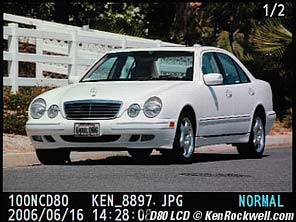
Photo of Nikon D80 LCD (comparison images below)
I
get my goodies at Ritz, Amazon and Adorama.
It
helps me publish this site when you get yours from those links, too.
INTRODUCTION
I make precise color adjustments as I shoot, using my cameras' LCDs. This way my JPGs are good to print, right out of the camera.
My cameras' LCDs match my computer monitor, which match my prints. Life is good. If they didn't match reasonably well I'd go crazy.
Camera LCDs don't have to be perfect. No two will match perfectly when put side by side. Your eye gets used to slight differences. They ought not be too far off, otherwise your eye can't adjust. Almost every digital camera I've used, from my 1990's Sony Mavica and 2003 Canon A70 point-and-shoot, have been fine.
I say almost because I borrowed a Canon 30D, and the 30D's screen didn't look right. It makes wonderful image files, but the images as seen on camera's LCD seemed a bit greenish-cyan. The 30D drove me crazy. Most people might not notice, but it was just enough off to make me wonder if I was crazy, or if it really was a little green. I'm unsure if they're all this way, or just my one sample.
I'm picky and see things others don't. Many Apple 15" Powerbooks from about 2003-2004 had this same problem, and no one noticed until I put two of them next to each other.
I got curious, got out my colorimeter, and put eight cameras and my computer's monitor to the test.
MEASUREMENTS
I got out my ColorVison Spyder and used its colorimeter capability to get numerical measurements. I wanted to see if I could measure what I was seeing.
I measured white points, which is a pure white screen. I didn't measure grays or blacks or anything other than white backlights.
I made photos that pegged the levels at 255, 255, 255 and played them full-screen. I put the LCD calibrator over the monitors and read these numbers.
I left the Nikon's prophylactic BM covers in place, exactly as I shoot them. I also left a sticky LCD protector on my SD700 pocket camera, since I was too lazy to peel it off for this experiment.
Don't split hairs: these figures will vary a couple of percent from reading to reading.
fL is luminance (brightness) in foot-Lamberts. Multiply by 3.426 to get cd/m^2. Luminance is unimportant, except to compare monitor brightnesses.
Kelvin is the color temperature. Normal is around 6,500K, but it's not critical.
Regardless of luminance or color temperature, any value of luminance or color temperature is pure white for someone. Color temperature can get warmer or cooler, but it still passes as white so long as it somewhere between 5,500 and 8,000K.
Brightness and Kelvin aren't very important by themselves. Brightness doesn't affect color, and even color temperature, within limits, isn't important. For instance, Hollywood network TV and movie DVDs are created with monitors carefully calibrated to exactly 6,500K at exactly 30 fL, and most home monitors are 9,300K and 100 fL! No big deal; we know about this in Hollywood and laugh about it, asking ourselves why we still use 6,500K if everyone views it at 9,300K.
Delta uv is the important number. This is the inaccuracy of the the white point. This is how far it varies from pure white. Like golf, the lower the score, the better the accuracy. Anything better (less) than 0.030 is spectacular, and anything around 0.500 is pretty bad. Delta uv, the error, measures shifts in green and magenta.
Normal Brightness
| fL | Kelvin | Delta uv | |
| 30" Apple Monitor | 30 fL | 6,180K | 0.020 |
| Nikon D200 | 62 fL | 6,140K | 0.150 |
| Nikon D80 | 65 fL | 6,570K | 0.100 |
| Nikon D70 | 62 fL | 6,830K | 0.270 |
| Canon 30D | 36 fL | 6,780K | 0.520 |
| Canon 20D | 33 fL | 6,350K | 0.270 |
| Canon SD700 | 77 fL | 7,770K | 0.170 |
| Canon SD800 | 78 fL | 6,500K | 0.012 |
| Casio EX-Z850 | 83 fL | 5,750K | 0.250 |
Canon A70 (2003) |
45 fL |
6,080K | 0.160 |
Maximum Brightness
| fL | Kelvin | Delta uv | |
| 30" Apple Monitor | 97 fL | 6,080K | 0.020 |
| 62 fL | 6,140K | 0.140 | |
| Nikon D80 | 70 fL | 6,610K | 0.090 |
| Nikon D70 | 69 fL | 6,250K | 0.220 |
| Canon 30D | 68 fL | 6,890K | 0.550 |
| Canon 20D | 65 fL | 6,390K | 0.250 |
| Canon SD700 | 103 fL | 7,860K | 0.170 |
| Canon SD800 | 105 fL | 6,550K | 0.018 |
| Canon EX-Z850 | 317 fL | 5,760K | 0.140 |
| Canon A70* (2003) | 45 fL | 6,080K | 0.160 |
* D200 only plays with contrast, not backlight when cranked up. The A70 has no adjustment.
Analysis
Look at the important column: delta uv.
My suspicions are confirmed: the 30D is off. Its delta uv is a scalding 0.520!
Also it shows just how good Apple's monitor is. It is ten times as accurate as most of the cameras. This is what you get when buying premium $2,000 monitor. Apple's hardware engineers know what they're doing, even if these subtleties escape most technicians who test monitors.
The Canon SD800 is the most accurate of all, even a little better than the 30" monitor for which I paid $2,500!
All the other cameras are about as good. I see no real difference among the cameras with delta uvs less than 0.30.
This is only measuring the white points. It isn't measuring any other color.
PICTURES
I put the same file in each camera and played it back. The file came from my D200, which is why the file name is KEN_ and not DSC_. I chose a perfectly exposed image of a white car, since these LCD tests are concerned primarily with whites and highlights.
As we all know, photos never match the subjects. Don't pay much attention to these comparison images. They exaggerate the differences between cameras, and worse, show differences that aren't visible in person. That's why I'm not showing other images. Ignore sharpness; these images are of lower resolution than the screens and I've blurred them to eliminate resampling artifacts from the LCDs' pixels. Also don't pay too much attention to evenness, since some of these have dark bands on them due to the short shutter speed (1/100) I used in rephotographing the screens.
I set the WB of the camera with which I made these photos (my D70 and 105 Macro) to the D80's screen, since the D80 was about in the middle of the pack for color. I made another round and set the WB to the SD700's screen and got the same results.
Here's the first round, using the same distance, white-card white balance and manual exposure for each shot. These will also show brightness differences. All monitors are at their default values. I left the 20D smaller, because it is smaller, not 2.5" like the rest. These are all at the same magnification.
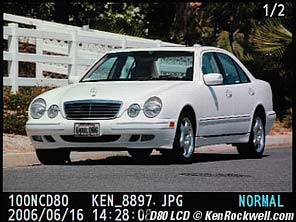 |
 |
 |
 |
In practice, all of the screens look great except for the 30D, which does look green.
The Canons aren't as bright as the Nikons at these default settings, so let's lighten them for a better estimate of how they look in actual use:
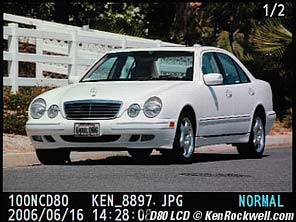 |
 |
 |
 |
Here the D200 and 20D look a bit magenta compared to the D80, but in actual use they look the same. Also the change on color across the hood of the car appears in the shots of the screens above, but not on screens when seen by eye. Part of this is because the D200 and 20D screens are a bit warmer (lower Kelvin) than the D80. All three (D80, D200 and 20D) look fabulous and side-by-side the difference is hard to see at all. Rephotographing screens exaggerates contrasts and differences. Lest anyone think I'm playing favorites, here's the excellent screen of the Canon SD700 for comparison:

The SD700 is brighter than any of these DSLRs. The Casio EX-Z850 (measured but not shown) is triple the brightness of the SD700! Put side by side, the point and shoots are much brighter and have the same color accuracy. I wish Nikon and Canon would use whatever backlight is used by Casio.
RECOMMENDATIONS
Check your new digital camera's monitor to be sure you're happy with its color. Ideally it should match your computer if your computer has been calibrated with something like the ColorVison Spyder. If it doesn't match you have a problem. I would go crazy if they looked different.
All of these match fine, except for the 30D, with real images. Real images are more than just white as measured with the colorimeter.,
The pocket cameras have brighter displays than the DSLRs.
If I hold them up next to the computer screen, which is asking for trouble, the 20D and D80 match almost perfectly.
The EX-Z850 is a little green, not enough to worry about.
The D200 is a very little bit warmer, which makes sense due to its slightly warmer color temperature.
The D70 is a little blue, which makes sense since its measured color temperature is a little cooler.
The SD700 is a little cooler, which makes sense since its measured color temperature is a little cooler.
The Canon 30D is much greener. This is a problem. I can't use this 30D to gauge my images while in the field, which is half the point of digital photography. I hope my sample is bad. I've quickly seen professionals using 30Ds and their screens seemed green to me, and it didn't bother them at all. Don't worry if you already have one.
PLUG
If you find this as helpful as a work day wasted trying this yourself, feel free to help me write more.
Thanks for reading!
Ken
My raw data: (just a note to myself in case I transposed anything incorrectly)
30" 22.4 FL, 6180K, 0.022 duv - 97fL, 6080K, 0.018 duv
D200 62fL, 6140K, 0.153 duv - 62 fL, 6140K, 0.144 duv (no change)
D80 65 fL, 6570K, 0.100 duv - 70 fL, 6610K, 0.096 duv
D70 62 fL, 6830K, 0.274 duv , 69fL, 6250K, 0.217 duv
30D 36fL, 6780 K, 0.522 duv - 68 fL, 6890K, 0.547 duv
20D 33 fL, 6350K, 0.27 duv, 65 fL, 6390K, 0.247 duv
SD700 77 fL, 7770K, 0.17 duv - 103fL, 7860k, 0.173 duv
EX-Z850 83 fL, 5760K, 0.25 duv - 317 fL, 5760K, 0.14 duv
A70 45fL, 6080K, 0.158 duv
Home Search Gallery How-To Books Links Workshops About Contact



