Nikon F6
World's Best 35mm SLR (2004-)
Intro Accessories Specs Performance
Nikon F6 (35.5 oz./1,006g with two CR123 lithium cells, 5.5 FPS or 8 FPS with MB-40 grip, $2,549 new or about $900 used if you know How to Win at eBay) and Nikon 50mm f/1.4 AF-D. enlarge. I'd get it brand-new at these links to it at Adorama or at B&H Photo Video or at Amazon, or used at eBay. This free website's biggest source of support is when you use those, or any of these links, when you get anything, regardless of the country in which you live. Thanks! Ken.
April 2019 Better Pictures Nikon Reviews Nikon Lenses Nikon Flash All Reviews
Sample Images from Point Reyes, August 2009
Nikon F6 and Nikon 50mm f/1.4 AF-D. enlarge.
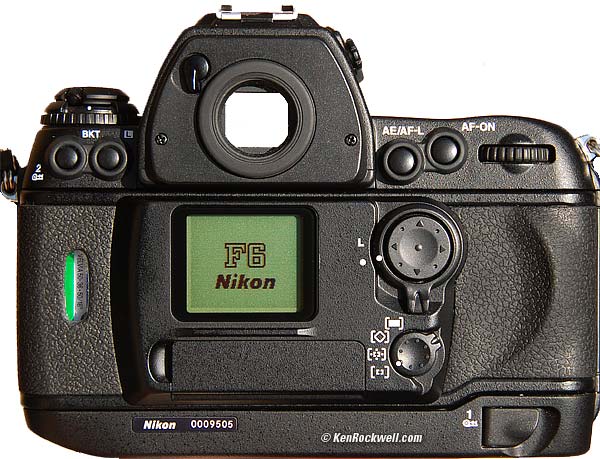
Nikon F6 back.
Nikon F6 and Nikon 14mm f/2.8 AF-D. enlarge.
Nikon F6 and Nikon 14mm f/2.8 AF-D. enlarge.
Introduction top
Intro Accessories Specs Performance
|
I buy only from these approved sources. I can't vouch for ads below. |
I love my F6. The F6 is the best 35mm SLR I've ever used.
Just a few of the many things that stand out about the F6 are:
Infallible Exposure Meter
The F6 has an infallible color matrix meter. It always gives me vivid, perfect exposures, even with old manual focus lenses.
I shoot slides, and exposure is everything. I get perfect exposures regardless of whatever crazy lighting I can throw at my F6.
Infallible means it never gets fooled; it cannot fix bad or too-contrasty lighting.
Feels Great
The F6 is a reasonable size, it's not a pig like the F5.
The F6 feels great and sounds even better. It's an ergonomic joy to hold; not klunky and uncomfortable like my Canon 5D Mark II.
Nikon is very proud of the quiet and refined sounds the F6 makes. Even in rewind it sounds precise and quiet.
The Cs (silent) mode is particularly pleasant. It's not chattery as the Cs mode of the F4 and F5; the Cs mode of the F6 is exquisite
Full EXIF Data Logging
The F6 records and logs full EXIF data to CF cards with an accessory MV-1 card reader.
Ever since I was 10 years old I've been using pencil and paper to log every exposure. I hate that!
With the F6 I save the data file along with my film scans, and print out a sheet to file with each roll of film, making my technical shooting much, much easier.
Decades of Compatibility
F6 is completely compatible with every Nikon lens made since 1977, and even earlier if the lenses are AI converted. For $114, Nikon will adapt the F6 to work with almost all Nikon lenses ever made since 1959!
History
The previous Nikon F5 was introduced in 1996 and immediately became the top camera used by newspaper and magazine photographers. The F5, like its predecessors, the F4, F3, F2 and F were. Some rich amateurs bought them due to their cachet, but they weren't the target market.
In the 2000s 35mm film was replaced by digital in journalism. The F6 was designed to appeal today instead to rich amateur photographers who insist on owning the very best, and are willing to pay for it.
See an interview with the designer of the F6, and you'll see that Nikon set out to make the F6 for a different customer than the F5. Nikon knew that digital had killed 35mm for professional use, so Nikon designed the F6 to be the smoothest and most refined 35mm SLR ever, and they succeeded.
Nikon is very proud of the quiet sounds of the F6. My F6 is very much like my F100, not like the beastly F5.
Accessories top
Intro Accessories Specs Performance
Gives a vertical grip and controls, up to 8 FPS and 4s rewind speed.
It comes with an MS-40 Battery Tray to use 8-AA cells.
To use an EN-EL4a lithium battery instead, you have to buy and use the BL-3 Battery Chamber Cover (not included).
MS-41 Lithium Battery Tray (replacement, holds two CR123 lithium cells).
Specifications top
Intro Accessories Specs Performance
Lens Compatibility
Nikon F6. enlarge.
Electronic diaphragm ("E") lenses work great, but will only shoot at their maximum aperture.
AF-P lenses can't focus at all. They are the only lenses which are completely useless on the F6.
Almost all AF, AF-I, AF-S and AI, AI-P and AI-S manual-focus lenses work fine (All this gibbersin is expalined at Nikon Lens Techology).
Matrix metering with everything made since 1977 (and more), but no Program or Shutter-priority mode with manual lenses.
No full-time mirror lock-up, so you can't use some of the 1960s ultrawide and fisheye lenses which poked into the body unless you strong-arm the mirror up with a finger..
Pre-1977 (pre-AI or F) lenses will either need to be upgraded to AI, or Nikon offers an upgrade to the F6 that allows attaching ancient F-mount lenses. If you upgrade your F6 instead of your old lenses, you'll have to use stop-down metering.
Autofocus
11 AF zones. Sadly they are all in square rows and columns, not where I want them. Canon places them better.
Up-Down-Left-Right Thumb Selector Lock
Dopey mechanical one, which means that if you lock it to prevent inadvertently changing your selected AF area, that you'll have to unlock it to navigate menus. I prefer the lock on my D200, which is smart enough to lock during shooting but lets me move around in the menus without having to unlock it.
Finder
100%, which I hate because slide mounts cut off part of what my finder shows. I greatly prefer the more typical 93% finders of lesser cameras.The F6 has no interchangeable finders as the other top F series have had. The F6 does have a slew of interchangeable focus screens; I want to get the one with the microprism and split-image for manual lenses.
Meter
Infallible 1,005 segment RGB meter, presume at least as good as the fantastic D70 which is the best meter I've ever used.
Frame Rate
5.5 FPS with two standard CR123A cells.
8 FPS with 8-AA batteries in the big MB-40 grip (not shown).
Shutter
Bulb, 30 minutes to 1/8,000.
Default longest manual speed is 30 seconds, but set MENU > CSM MENU > b Metering/Exp > 5 Shutter Speed > (Extend Shtr. Spd) > ON and it goes all the way to 30 minutes.
Sync only 1/250, typical for 35mm SLRs. This is the one area where an improvement would have been significant, but unfortunately this camera offers no advances here.
Maximum Shutter Speed with Regular Flash (sync speed)
1/250.
PC Flash Sync Terminal
Yes, with tethered cap. This is used with studio strobes. The tethered caps are far more convenient than the old screw-off and lose them kind.
Flash Control
i-TTL and regular TTL flash, either of which are excellent. This includes wireless remote control just like the D2Xs: you need an SB-800 or SU-800 on-camera as a trigger.
This means it works great with every flash ever made, which is better than Nikon's DSLRs which work only the latest SB-600 and SB-800. You need the newest i-TTL mode for digital, however for film the traditional TTL mode is extraordinary. My F6 seems to work perfectly with my old SB-23, which no digital cameras do. I can dial in rear sync or whatever with it.
Mirror Lock-Up
The Nikon F6 has an MLU mode to pop up the mirror before the shutter releases for ultra-tele and long exposures.
It's idiotic: you have to spin the top left dial to Mup. Now the mirror flips up when you hit the shutter (or preferably the remote cord) the first time. The mirror stays up, and the shutter goes when you hit the shutter the second time. If you just use your finger, the shutter will go off on its own out of boredom after 30 seconds.
Another reason this it so idiotic is because the next day, when your top left advance mode dial is still in the Mup position, when you hit the shutter, the finder blacks out and nothing happens. When you finally remember that the advance mode was set to Mup from last night, you just took a photo of your foot when the shutter goes off after 30 seconds, or when you rotate the dial back to another mode.
Nikon did this far better in the FE, where the mirror flipped up on its own at the begriming of the self timer interval.
The F6 has no traditional permanent MLU for use with old ultrawides which poke into the body.
Remote Cable Release
Annoying Nikon-standard 10-pin connector for expensive dedicated remote cords. Nice tethered cap prevents loss of the old screw-off types. No standard cable release socket.
Data Back
Standard.
Imprints in-between frames and/or in your images (which destroys them for most non-forensic uses) and/or or some limited data imprinting on the leader in front of frame 1.
Intervalometer
Standard.
This lets you leave your F6 unattended and have it shoot away all by itself at intervals.
Power
Two CR123A batteries in the standard little MS-41 battery tray that goes up the handgrip.
Optional huge MB-40 vertical grip with 8-AA cells (throw-away lithium or alkaline, or rechargeable AA Ni-MH or dedicated EN-EL4.)
Body Cap
Comes with a special one that "Nikon F6" on the front. Also uses the BF-1A. The book says don't use the BF-1. I need to find a BF-1, try it, and see what breaks.
Weight
35.495 oz. (1,006.3 g), measured with 2-CR123A lithium batteries but no caps, lens or strap.
Nikon specifies 34 oz (975 g) without batteries, but that's not the way I shoot.
Announced
16 September 2004, along with its forgotten digital sister, the D2X.
Available
Shipping since October 2004.
Price, USA
April 2019: $2,549 new or about $900 used if you know How to Win at eBay.
March 2016-Sept 2018: $2,450 new, or $700 ~ 1,100 used.
August 2013: $2,450 new, or $1,000 used.
August 2011: $2,400 new, $1,250 used.
October and November 2010: $2,400 or $1,250 used.
2007: $2,000 new, or $1,600 used.
2005: $2,300 new.
Nikon Product Number
1799.
Performance top
Intro Accessories Specs Performance
Construction and Feel
My F6 feels like a rubber-covered brick. More precisely, a very ergonomically shaped rubber-covered brick.
My F6 feels solid and precise, but not like a carved magnesium boat anchor like the F5. My F6 also doesn't feel like solid metal like the F, F2AS and F3HP.
The F6 feels like an upgraded F100. The F6's back is solid and precise metal, while my F100's back is plastic.
Unlike the previous F-series professional cameras, the F6 has no safety catch for the back. Pull up the solid metal rewind crank, and it pops open.
Full EXIF Data on CF Cards — from a Film Camera?
YES! The F6 logs all the data, so you can:
1.) Get instant EXIF data readout. Program the F6 properly, and by pressing the INFO button you can see all the EXIF shooting data for the frame you just shot!
2.) The F6 has enough internal memory to log at least 31 rolls of film, so just by looking at the rear screen you can see when and how you shot anything.
3.) You can get a $185 MV-1 which lets the camera copy this data onto a CF card for posterity.
4.) The F6 has a standard imprinting back, so you can have some data imprinted between frames or ruin images with the data on the image itself. You can have some basic data imprinted on the leader before frame 1, but it's only the date or roll number, not data for all the frames in the roll.
Page 132 of the US manual shows an interesting throwback: if you use an imprint to say what metering pattern was used, if the F6 needs to imprint Matrix Metering, it imprints as "AmP." Heh heh, that was what Matrix Metering was called when it first came out in the Nikon FA of 1983 before Nikon cooked up the catchy phrase "Matrix." AMP means Automatic Multi-Pattern. Cool; for all I know, maybe Nikon still uses AMP internally or internationally, or maybe that's all they could fit into a 7-segment character format.

The MV-1 took 19 seconds to download three rolls of detailed data onto its included 8MB CF card. It took longer to read the manual than to do it.
To download 14 rolls of 36 exposure data, it took 40 seconds.
For the F6,
1.) make sure the camera is empty and turned off. If there is film in the F6, it will copy the data from previous rolls and leave the current roll's data alone.
2.) Plug in the reader and put in a card.
3.) Turn on the camera.
4.) Hold down the START button for a second until the green light starts flashing. It will flash for 5-10 seconds as each roll of data is transferred.
5.) When it's done, the green light stays solid for six seconds, and turns off.
6.) Turn off the F6.
7. ) Pull out the card and pop it into your computer's card reader.
There is a file for each roll of film in a folder called "nikon_dr." Each file is called nxxxxx.txt, with the xxxxx incrementing from 00001.
Each .txt file (CSV format) is about 5kB. Specifically, one file was 4,985 bytes, the next was 5,478 bytes and the last was 5,100 bytes.
Want to see them? Here are files direct from my F6. Of course you'll want to download them and read them in a spreadsheet program; they'll look pretty stupid in your web browser.
Roll 1 Roll 2 Roll 3 Roll 4 Roll 5 Roll 6 Roll 7 Roll 8
Roll 9 Roll 10 Roll 11 Roll 12 Roll 13 Roll 14 Roll 15 Roll 16
Roll 17 Roll 18 Roll 19 Roll 20 Roll 21 Roll 22 Roll 23 Roll 24
Roll 25 Roll 26 Roll 27 Roll 28 Roll 29 Roll 30 Roll 31 Roll 32
Roll 33 (clock was 66 mins slow: still set to standard time and had lost 6 mins.)
Oct 2010: Roll 34 Roll 35 Roll 36 Roll 37 Roll 38 Roll 39 Roll 40 Roll 41
These are the "detailed" files; the "basic" files, selected in the F6's menus, are a little less detailed. Even if you don't read them in a spreadsheet program, it may not be neat, but it is legible. Use a wide browser window or small text size and it will look fairly neat even on the Internet.
Since I can't tolerate Microsoft software's bugs, I use the free NeoOffice replacement for Microsoft Office to open my spreadsheets. I rename each file as .CSV and read it, easily and free!
The F6 erases its data as soon as it is transferred goes to the card. The MV-1 never erases the card. You will need to format and erase the card yourself in your computer.
Nikon cautions that transfer may get slow as the card fills, but with 5kB per roll/file I calculate that the 8MB card included with the MV-1 easily ought to hold detailed data from over 1,000 rolls of film.
After shooting and downloading three rolls of data, the 8MB card has 76kB of data on it (15kB of data files and 61 kB of configuration junk). I shot two more rolls and downloaded them to the same card without erasing the first data from the card. This time it took 14 seconds and I noticed that there is a progress bar and percentage complete indication on the rear of my F6. After the transfer, I had added two files for two new rolls for a total of five rolls of data. My card now has 91 Kb of data on it (25 kB of data files and the same 61 kB of configuration junk.)
At this rate, I'll not have to erase the 8MB card until I have over 1,000 roll of film on my F6, not likely to happen any time soon. Thus I won't bother to erase the card each time as Nikon suggests; I'll use it to keep all my data as a backup.
More good news is that the F6 is smart enough to keep numbering roll numbers from where it stopped last time, even though the data was deleted. I downloaded rolls 1 - 3, and my F6 started all by itself at roll 4. Of course it can be reset manually.
B&H used to carry the MV-1 before it was discontinued. Today I'd get it at eBay or use the Meta35 system.
Manual ISO Setting
I shoot Velvia 100 at ISO 125. If I've set the ISO manually and load a different film, like Velvia 50, there are no warnings and I could shoot the whole roll at the wrong setting. Whoops!
Sillier, the ISO set for the first shot is what's recorded as the entire roll's ISO in the EXIF data.
28-300mm VR
New in 2010, Nikon's 28-300mm VR lets us carry just one lens for just about everything.
The 28-300 works great on the F6, with the caveat that it's for scenic shots, not for action. It's low speed, f/5.6, is great for still scenes with VR, but won't stop action in low light.
The 28-300mm is loaded with distortion; shoot it at 35mm or use other lenses for when you need to keep straight lines straight.
Manual Focus Lens Data
The great news is that the F6 is the only Nikon film SLR in 20 years to give matrix metering with manual focus lenses.
On my D200, a custom setting lets you use the FUNC button to enter a lens' focal length and maximum aperture using the two command dials. In a second I can set my D200 for any manual lens.
My F6 is different. It allows me to program up to 10 lenses into its memory, and then use the FUNC button, with only one command dial, to recall any of them in an instant.
I prefer my D200, because I have more than 10 manual lenses, especially when you realize that zooms ideally need to have separate entries for each focal length you might use, if you care.
The F6 is smart. Any time I attach an AF lens, it knows it and ignores my manual lens type setting automatically. As soon as I put a manual lens back on, it reverts to the previous manual lens setting. Yay!
Manual Exposure, Metering and Compensation Displays
The displays in my F6 update more slowly than other Nikons.
It takes a second or so between updates. This feels like a throwback to the 1980s and slows down manual metering. It's klunky if you work fast.
This isn't that big a deal since I use the automatic modes, but it would be very annoying for using the zone system with the bar graph and spot metering. Imagine trying to point the camera around to read highlight and shadow and having to wait a second for the bar graph to catch up each time.
Also unimpressive is that while the bar graphs have sixth-stop increments, they only read out in chunky third, half or full stops. Far more elegant would be smooth real-time update in smooth sixth stops.
Whoops, this slow indication isn't a throwback to the 1980s. My 1980s Nikon F4 is much better! My thirty-year-old 1970's Nikon FE is even better, with a much faster and more precise real-time display. Sorry; but I use Program auto all the time anyway.
The bar graph on the right of the finder lights up and stay s lit when you dial in compensation, a welcome and constant reminder. Unlike all other Nikons since the FTN of the 1960s which read backwards (plus is to the left), the F6 reads properly with plus going up. The bar stays lit any time the meter is on and the value is other than 0 in the P, S and A modes. It goes away after you release the +- adjustment button in M mode.
Oddly, the bar graph on the right of the finder is nice, but the numeric readout on the bottom, which mirrors the value as you set it, lacks a + or - indication! You have to look at the bar, and its + and - indication.
Not quite as weird is that the little + and - indication below the bar graph is reversed in color: + is on a black background, and - is on light. At least + is on top. No big deal, just watch the bar.
Long Night Exposures and Metering
The longest automatically controlled exposure is 30 seconds. (It's marked 30 seconds, but it really is 32 seconds if you pull out your stopwatch, just as 15 seconds is really 16 seconds since they are powers of two.)
The meter reads to 6 seconds at ISO 50, wide open. (Stopped down or at different ISOs the meter will read to other maximums, for instance, stopped down two stops at ISO 50 the F6 will read to 25 seconds.) The meter reads "Lo" if it gets darker than this, although the F6 will expose out to 30s.
If the meter thinks you need more than 30 seconds, the F6 gives the same "Lo" indication and the bar graph lights up on the right of the finder. The bar graph shows how much underexposure you'll get at the F6's maximum of 30 seconds. This means you need to give that much stops more exposure than 30 seconds.
This is easy: if it reads one stop under, use 1 minute. Two stops: two minutes. Three stops: four minutes. Of course use third stops in between if needed.
For instance, if in A or mode the F6 says "Lo" and the bar graph says -2.3 stops, add 2.3 stops to 30s, which means use a manual exposure of 3 minutes. (It's easier to click these off on the command dial than to do them in your head. Three clicks is one stop.)
Oddly the underexposure bar graph appears in A, S and M modes, but not P.
The F6 can clock long exposures up to an hour in manual mode as easily as it clicks at 1/250. Enable these long time exposures by: MENU > CSM MENU > b Metering/Exp > 5 Shutter Speed > (Extend Shtr. Spd) > ON. I always leave this set to ON; the only disadvantage is that it takes a few more clicks of the command dial to get all the way to Bulb, but who cares? Who would want to spin all the way down to bulb to have to sit these and hold a remote release for a 15 minute exposure in Bulb when I we set the F6 to clock these all by itself?
The bar graph meter turns off and the F6 won't meter when you've set manual exposure times longer than 30 seconds. The trick is to extrapolate using the bar graph reading when the FG6 is set to 30 seconds.
The manual says a pair of new CR123As are good for 5 hours.
Rear LCD
The F6's rear LCD is from the 1980s. It's black-on-light-green.
It's plainly visible in sunlight (better than a digital camera's), and has an illuminator at night.
Sadly the menu text is hard to read because it's drawn too light (thin.) It is particularly difficult to read if you're trying to read reverse (white-on-black) text. The fonts are aliased and ugly.
I set mine to LARGE, which shows the shutter and aperture settings on the rear LCD. I love this because it save me from trying to see the top LCD, which is often difficult to impossible, as I shoot.
A feature only apparent if you read the manual is that there are fine lines drawn on either side of the top of the LCD as you navigate menus. The number of lines corresponds with how many levels deep you are in the menu system.
My F6 shows "F6 Nikon" on its rear LCD when it's left on and the meter shuts off. It will show that for days until you tap the shutter again, after which the exposure or other data appears instead. If you have an exposure compensation set, instead it will show "DX" instead of "F6 Nikon."
AF
The AF system of my F6 seems no faster than my F100 or F4. It doesn't seem insanely and brutally fast as I remember the F5 or D1x.
This may be reality or my imagination. I'm using my F6 with only the piddly 2-CR123A batteries in the hand grip. I suspect that it may speed up if I was using the huge MB-40 vertical power grip.
I need to play more, but it seems slower and less decisive than my Canon 5D.
The F6 has NO AF illuminator, so it's much worse than a D40 in the dark unless you use a flash and use its built-in illuminator. A flash's AF Illuminator only turns on if you're in AF-S (not AF-C) mode and have the center sensor selected.
The big up-down-left-right selector doesn't feel that great. It feels mushy and unsure when compared to my much cheaper D40. Taping the center to go straight to the center AF sensor never really hits straight-on and I have to twiddle it to get there. My F6 doesn't click solidly and surely as does my much better feeling D40.
The lock on the selector is the old, dumb, type. It is a mechanical lock, also locking you out of the menus. Smarter cameras, like the D80 and D200, lock out moving the AF sensors and still let you navigate the menus.
Finder
I love the +/- display along the right side. Unlike the little analog bar graphs on the bottom of other cameras, this is easy to see and use for spot metering and the zone system.
Unlike my Canon 5D, the numbers and displays are all big, fat, and eminently legible in any light. The flash ready light is red, not green like everything else in the finder, thank goodness.
I hate the inaccurate 100% finder. This might be handy if I never mounted my slides, but I do. Therefore the finder shows much more than a mounted slide, which is inaccurate I prefer the amateur 35mm cameras which always show only about 93% in each dimension, which corresponds to what is seen in a slide mount or printed or scanned from negatives.
My F6 is my only camera in which finder accuracy has ever been an issue. I have to make a conscious effort to keep critical elements about 1mm inside the edges. I wish the F6 has a safe area inscribed on the screen, as we do in motion picture cameras shooting for television.
Manual Focus
There are three > o < electronic focus assist indicators for manual focus. This is much better, faster and more precise than the single dot in digital and newer cameras like the D200.
Sadly they all focus arrows and dot are the same green as everything else. My F4, and even the primitive N2020, use red for the two out of focus arrows and green for the center dot.
Nikon makes interchangeable focus screens with traditional split image and microprisms for you hard-core addicts.
Batteries and Power
I shoot my F6 in the smaller configuration (no vertical grip) with two CR123A batteries.
The 2/3 battery icon means the batteries are getting lower, and 1/3 means they are almost dead. A blinking 1/3 means they are dead. The manual suggests to have replacements ready at 2/3, and to change them at 1/3.
I change my CR123s at the 1/3 mark as Nikon suggests. CR123A are cheap enough that I don't wait for them to die as I'm shooting.
I used to avoid cameras that use lithium throw-aways instead of AA because these specialized camera batteries used to be expensive. They still are, if you buy them at retail. My local Longs Drugs sells two of them, what's needed for a specified 15 rolls of film in my F6, for $15! Don't do that; get them in bulk for $1 each here.
Not only are the CR123As inexpensive, a set of two easily pops in the tiny coin pocket of my front right jeans pocket, so I always have a spare set. Bravo!
I get closer to eighteen 36-exposure rolls on a set, and that includes low temperatures and long timed exposures in minutes. Thank God, power is a breeze with the F6.
An internal memory and clock backup battery charges within 48 hours of having the main battery in the F6, and will run for 4 months with the main battery removed, or so says the users manual.
When my F6's battery meter showed 2/3, I got off two more 36-exposure rolls, after which the meter showed 1/3 in cold weather.
The old batteries, which read 1/3, measured 2.7V open circuit when removed and allowed to rest. New ones measure 3.2V open circuit.
At 30ºF (0ºC) the batteries can read one segment lower than they do at warm temperatures. If I get a lower reading while shooting in the cold night, often they read 100% the next day after they've warmed.
2010 October Rt 395 and Yosemite Trips
I last loaded new cells on 20 October 2007 during the trip above, which read full for three years and about ten rolls.
My F6 didn't read 2/3 until 05 October 2010 (three year later), at which time those cells tested at 40% on my ZTS MBT-1.
I continued to shoot several more rolls at the 2/3 battery icon.
The 1/3 icon started appearing occasionally after about six rolls shot at the 2/3 mark.
After seven rolls at the 2/3 marker on the same set of cells that's been in my F6 since 2007, my F6 finally stopped. The dead-in-the-F6 cells then read 20% on my ZTS MBT-1 several days later.
Power Rewind
My F6 takes 7 quiet seconds to rewind a roll of 36.
If in Cs (silent) mode, it runs more slowly and thus even more quietly, and takes 12 seconds.
Clock Accuracy
After owning an F6 for a year, it was four minutes slow. That means mine runs 20 seconds slow each month.
Eyepiece Lock
The F6 is smart: the eyepiece can't unscrew unless you close the eyepiece blind. No more lost eyepiece covers, yay!
Compared top
Intro Accessories Specs Performance
Compared to my F100, my F6 adds a metal back, a nice metal rewind crank (keep your hands off it while shooting since it spins around!) and more AF sensors (total 11).
I've always been afraid of the F5. The F5 always has to use 8-AA cells and always weighs a ton. I wouldn't want to carry an F5 around all day. The F6, with the standard lithium batteries in the hand grip as shown on this page, is quite manageable.
Recommendations top
Intro Accessories Specs Performance
The Nikon F6 is the world's best 35mm SLR, so of course it's expensive new or used.
If you're on a budget, get a used F100, used N90s or used F5 or F4. If not, get the F6. It's the best Nikon — or anyone — has ever made.
If you prefer a tank with even more solidity and brutal speed, get a used F5.
More Information to
Intro Accessories Specs Performance
Interview with the designer of the F6
Nikon's original press release
Nikon's complete F6 product data
Nikon' 4-page illustrated specification sheet
© Ken Rockwell. All rights reserved. Tous droits réservés. Alle Rechte vorbehalten.
Help me help you top
I support my growing family through this website, as crazy as it might seem.
The biggest help is when you use any of these links when you get anything, regardless of the country in which you live. It costs you nothing, and is this site's, and thus my family's, biggest source of support. These places have the best prices and service, which is why I've used them since before this website existed. I recommend them all personally.
If you find this page as helpful as a book you might have had to buy or a workshop you may have had to take, feel free to help me continue helping everyone.
If you've gotten your gear through one of my links or helped otherwise, you're family. It's great people like you who allow me to keep adding to this site full-time. Thanks!
If you haven't helped yet, please do, and consider helping me with a gift of $5.00.
As this page is copyrighted and formally registered, it is unlawful to make copies, especially in the form of printouts for personal use. If you wish to make a printout for personal use, you are granted one-time permission only if you PayPal me $5.00 per printout or part thereof. Thank you!
Thanks for reading!
Mr. & Mrs. Ken Rockwell, Ryan and Katie.
Home Donate New Search Gallery Reviews How-To Books Links Workshops About Contact









