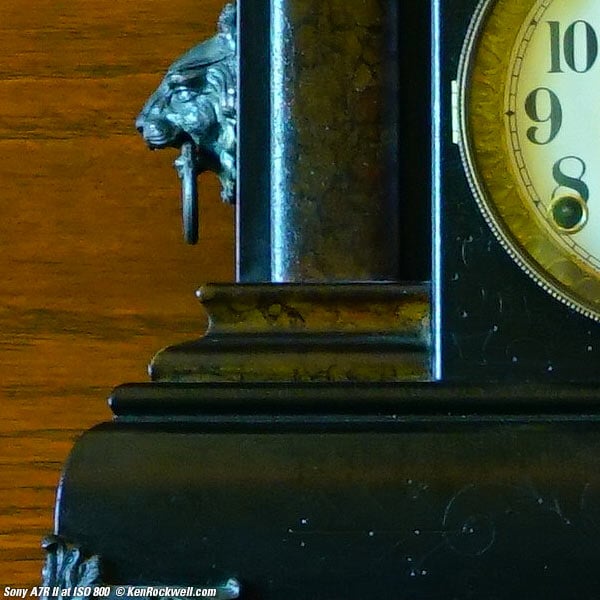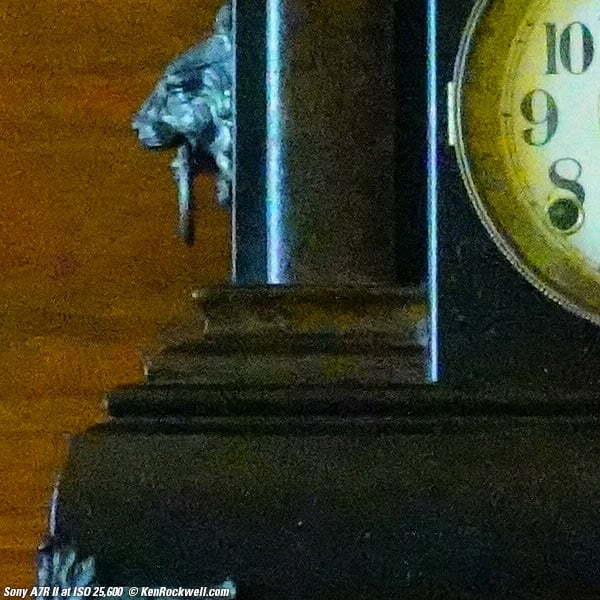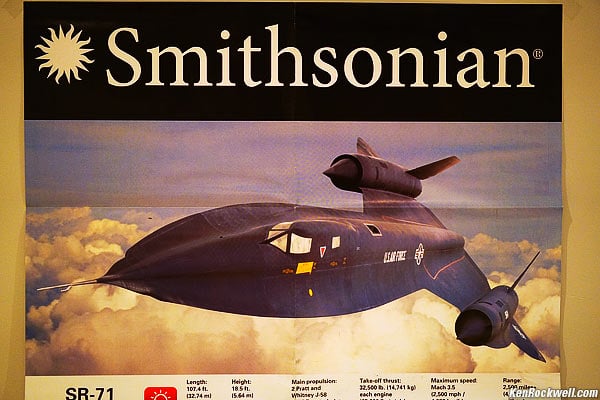Home Donate New Search Gallery Reviews How-To Books Links Workshops About Contact
Sony A7R II
5 FPS, 42MP Full Frame (2015-)
Sample Images Intro Specs Performance
Compared Usage Recommendations More
Sony: A9 III A1 A9 II A9 A7R V A7R IV A7R III A7 IV A7 III A7R II A7S III A7c A7 II A6600 A6400 A6100 A6000 ZV-E10 RX10/4 RX100/7 RX100/6 Flash Lenses
Sony A7R II (22.1 oz./627g with battery and card, $1,498) and Zeiss FE 55mm f/1.8. enlarge. I got mine at Adorama; I'd also get it at Amazon, at Crutchfield or at B&H, or about $1,200 used if you know How to Win at eBay).
This all-content, junk-free website's biggest source of support is when you use those or any of these links to approved sources when you get anything, regardless of the country in which you live. Thanks for helping me help you! Ken.
Adorama pays top dollar for your used gear, especially your older Sony camera.
June 2019 Sony Zeiss Minolta Nikon Canon Fuji LEICA All
NEW: All Sony Cameras Compared
Sony A7S II Review 11 March 2016.
Sony A7R II vs iPhone vs Canon vs Fuji at 12MP and 35mm! 11 November 2015
Canon 5DSR vs. Sony A7R II 17 October 2015
LEICA 21mm + Sony A7R II versus Canon 20mm USM + 5DS R Comparison 01 October 2015
Sony A7R II vs A6000 vs Canon 5DS R Comparison 18 September 2015
Sony A7R II. enlarge.
Sony A7R II. enlarge.
Sample Images top
Sample Images Intro Specs Performance
Compared Usage Recommendations More
Christmas Lights, 14 November 2015. Sony A7R II, Zeiss FE 16-35mm f/4 OSS at 16mm at f/8 for 30 seconds at ISO 100. bigger or full-resolution © JPG to explore on your computer (mobile devices rarely can display these at full resoluton).
Katie at Lulu's, 14 November 2015. Sony A7R II, Zeiss FE 16-35mm f/4 OSS at 35mm at f/4 at 1/125 at Auto ISO 2,000, Perfectly Clear V2. bigger.
Japan at f/8, 13 November 2015. Sony A7R II, Zeiss FE 16-35mm f/4 OSS at 26mm at f/8 at 5 seconds hand-held on table, ISO 100. bigger or camera-original © JPG to explore on your computer (mobile devices rarely can display these at full resoluton).
Luminous Floating Toroid, 13 November 2015. Sony A7R II, Zeiss FE 16-35mm f/4 OSS at 16mm at f/4 at 1/25 hand-held at ISO 800. bigger, full-resolution JPG or camera-original © file to explore on your computer (mobile devices rarely can display these at full resoluton).
Jewelry Store, 14 November 2015. Sony A7R II, Zeiss FE 16-35mm f/4 OSS at 35mm at f/8 at 1/500 at Auto ISO 100. bigger or camera-original © JPG to explore on your computer (mobile devices rarely can display these at full resoluton).
ACS Discovery Shop, 14 November 2015. Sony A7R II, Zeiss FE 16-35mm f/4 OSS at 34mm at f/6.3 at 1/160 at Auto ISO 100. bigger or camera-original © JPG to explore on your computer (mobile devices rarely can display these at full resoluton).
Italy, 14 November 2015. Sony A7R II, Zeiss FE 16-35mm f/4 OSS at 16mm at f/4 at 1/10 hand-held at ISO 400. bigger or full-resolution JPG to explore on your computer (mobile devices rarely can display these at full resoluton).
Manhole Cover, 13 September 2015. Sony A7R II, Zeiss 24-70mm f/4 at 57mm, f/8 at 1/320, Auto ISO 160.) bigger or camera-Original © JPG.
Latticework, 13 September 2015. Sony A7R II, Zeiss 24-70mm f/4 at 48mm, f/8 at 1/200, Auto ISO 100. bigger or camera-original © JPG.
Ryan at the water park, 13 September 2015. (Sony A7R II, Zeiss 24-70mm f/4 at 70mm, f/8 at 1/320, Auto ISO 100, Perfectly Clear V2.) bigger or camera-original © file.
Powell's, 13 September 2015. (Sony A7R II, Zeiss 24-70mm f/4 at 32mm, f/4 at 1/60, Auto ISO 100, Perfectly Clear V2.) bigger or camera-original © file.
Bland Californian attempt at pizza making, 15 September 2015. (Sony A7R II, Zeiss 24-70mm f/4 at 24mm, f/10 at 1/5 hand-held, Auto ISO 200, Perfectly Clear V2.) bigger or camera-original © file.
Introduction top
Sample Images Intro Specs Performance
Compared Usage Recommendations More
The Sony A7R II is the world's best camera for hobbyists, but DSLRs make better pictures faster for serious work.
The Sony A7R II is a high-resolution full-frame mirrorless camera that exceeds the performance of the LEICA M240 in every way, for half the price.
This Sony has an outstanding silent mode that actually is. It's hidden in the GEAR 5 menu, and makes this a top choice for those of us who like to shoot without being noticed.
The A7R II is smaller and lighter than most, but not all, DSLRs, but when you add full-frame lenses to it, it loses most of the weight advantage. It's smaller and lighter than many DSLRs, but it works more slowly and the lenses are just as big. With a 50mm or 55mm f/1.8 lens, some DSLRs like the Canon 6D actually weigh the same.
The A7R II shoots and autofocuses quickly. Everything works very quickly and very well, but unfortunately its awful menu system means that it takes a very long time to get it set up to shoot as you want it to.
Most of the time when you need to set something, you have to forage through the entire menu system to find it.
Many buttons are programmable, so if you have the patience, you can get it to work extremely well.
It has two memory recalls on its mode dial, 1 and 2, so it's easy to set up one for people pictures (11MP and standard color with +1 Saturation) and the other for landscapes and things (42MP with Vivid picture and +3 Saturation).
The A7R II makes sharp, high-resolution images and has so many features, fancy specifications and the ability to use so many accessories and different brands of lenses with adapters that it's a photo hobbyist's dream.
While you can adapt any lens to the A7R II, they won't work as well as native Sony, Minolta or Zeiss lenses. The biggest gotcha with the Sony system is that there are very few native lenses for it, and most of Sony's and Minolta's lenses aren't that great; Zeiss, Canon and Nikon make better lenses.
Ultimately the system is limited by lens selection, not this great little camera. It becomes a clunky contraption once you add an adapter. The thing may or may not work that well, and probably won't give you anywhere near the resolution you thought you wanted unless you use the native Zeiss lenses. There are very few Zeiss lenses for this, so we're back to square one if you want optical perfection and flexibility.
A photo hobbyist is someone who loves talking about pixels, software, apps, bit depths and especially loves playing with a zillion different brands of lenses on adapters. That's why hobbyists and gizmo fans love this camera so much.
Photo hobbyists love playing with cameras and computers, and with the A7R II, there are loads of pixels in every shot, and the endless array of menu options and lens possibilities will keep the hobbyist entertained for years.
Hobbyists are completely different from photographers, photographic artists or pro shooters. The problem with this Sony is that even though it has few weak points and many, many highlights, ultimately its images don't look as uniformly superb as what I get from my Canon or Nikon DSLRs right out of the camera. This is due to the simple fact that the look it gets with its built-in camera profiles never really astonishes me. Ultimately I want very, very Velvia vivid for my photos of things, and at Vivid and +3 saturation, the A7R II just isn't cranked as high as I want my colors. As shot, it's too dull for my work compared to the Nikon or Canon cameras cranked all the way up.
The problem with the A7R II for use by a photographic artist like myself is that while A7R II images look great, its colors never look as great in real-world shots as I get directly from my Canons and Nikons. Most people are hobbyists and won't notice the subtle things I do, and therefore I certainly recommend the A7R II, but for serious work, the Sony isn't there yet.
Great color rendition is an artist's concept and has nothing to do with how well a sensor reproduces color charts in a lab. Color rendition comes from how well a camera makes real-world colors look in a final image, and also has a lot to do with how well Auto White Balance sees the world.
Raw shooters are a different breed and what they get will depend on what software they use and how they use it, but for those of us who need our cameras to deliver perfect images directly from camera with no need for external processing, the Sony never really excels — if you shoot as many different cameras as I do and are as sensitive as I am to their look.
Good
Excellent electronic finder: big, bright, sharp and wonderful.
Solid metal construction.
Silent mode really is. It's easy to shoot in sensitive areas and not be noticed.
Even in regular modes the shutter only moves at the ends of exposures. There's never any need for a special vibration-free mode; it always works this way. Suck on that, LEICA!
Excellent high ISO performance.
Great high ISOs and completely silent operation make this an investigator's dream.
Facial recognition works well, but only after you find it and turn it on (CAMERA 7 menu).
In-finder 3-axis level works great for keeping horizons and vertical lines as they should be.
Comes with two batteries, and they can be charged in-camera via USB and in the included charger.
Any lens of just about any brand can be adapted in some way to work.
Stereo microphone built-in.
Bad
Lenses on adapters rarely work well.
Silent mode won't work with flash or with continuous advance modes; it's single-shot only.
Battery life is poor, a few hundred shots, but it comes with two batteries.
The menu system is the worst in the industry. There are way too many items spread all over the place with little organization, so expect to dig through the whole system any time you need to find anything.
The LCD isn't bright enough to see in direct sunlight; it has no auto brightness control (a Canon DSLR is usually much better), but the electronic finder is marvelous in daylight.
Sony's stabilization systems aren't as good as Nikon and Canon's; you can't shoot as slow as you can with a real DSLR. I get great shots at 1/15 at 400mm with my Canon 100-400 L II, but blurry results with the 55mm Zeiss on the A7R II at the same speed. I don't get results much better with Sony's OSS lenses.
Only runs 5 FPS, not good for sports or action.
Unlike a DSLR, it always takes a moment to turn on or to wake up and be ready to shoot.
Missing
No second card slot.
No built-in flash.
No way to back up the complete camera state as Nikons can do.
No auto brightness control for the LCD.
The superb magic crop button of the Sony A99 is gone. (It resurfaced in the Canon 5DSR as an option for its M-Fn button.)
No GPS.
No shutter dial.
No aperture rings.
No ISO dial.
No diagonal scroll on playback.
Only 1/8,000 max shutter. Even with an electronic shutter there are no ultra high speeds to allow shooting very fast lenses in broad daylight wide-open, like the Fuji X-T10's 1/32,000 shutter.
11MP is the lowest resolution setting. I usually prefer to shoot at around 6 MP for my people pictures to allow me to process more of them faster. Even with all the junk in the menu system, it only has three resolution settings.
Sony A7R II. enlarge.
Specifications top
Sample Images Intro Specs Performance
Compared Usage Recommendations More
Sensor
42 MP.
Full-frame 24 x 36mm.
7,952 x 5,304 pixels native.
1.5:1 aspect ratio.
If you mount an APS-C lens, it automatically uses only the APS-C section of the sensor, and offers you 18 MP, 11 MP and 4.5 MP resolution settings.
Short 18mm flange focal distance allows better lens designs than DSLRs do — the same advantage rangefinder cameras have.
Lens Compatibility
Sony A7R II. enlarge.
Sony E-Mount (NEX).
Use the LA-EA4 adapter to use Sony Alpha and Minolta MAXXUM lenses with perfect autofocus and complete compatibility.
While you can adapt any lens to the A7R II, they won't work as well as native Sony or Zeiss FE lenses, or Alpha or MAXXUM lenses with the LA-EA4 adapter.
It's a full-frame camera, and even better is that it automatically crops and uses only the APS-C section of the sensor if you mount an APS-C lens. Brilliant!
LCD
Flipping screen, Sony A7R II. enlarge.
Power & Battery
Charges via USB in-camera or the in the included plug-in charger.
Sony NP-FW50 battery. enlarge.

Sony battery charger.
Weight
22.120 oz. (627.05 g) actual measured weight with battery and card.
Quality
Sony A7R II. enlarge.
Made in Thailand.
Identification
Different model numbers are marked differently on different parts of the camera.
It's marked "ILCE-7RM2" on its certification sticker on the bottom.
It's marked merely "α7R" on the front.

Sony α7R II.
The only place to see "α7R II" is on the top left of the back of the camera.
This doesn't matter today, but you'll thank me in 2020 when you're trying to buy or sell one of these second hand.
Introduced
Mid 2015.
Price
$1,498 new or about $1,200 used if you know How to Win at eBay, June 2019.
$3,200, September 2015 - March 2016.
Box, Sony A7R II. enlarge.
Box, Sony A7R II. enlarge.
Performance top
Sample Images Intro Specs Performance
Compared Usage Recommendations More
Overall
The Sony A7R II is a great camera. It's silent, and once programed, shoots fast.
While it has slower handling than a DSLR and not my choice for serious work (it only has one card slot for instance), as a fun hobby camera, it's awesome.
Presuming you shoot it with the Sony ZEISS FE lenses, the system works great. The biggest negatives are a very limited selection of lenses (adapted manual focus lenses aren't a good idea if you care about image quality or convenience, but definitely fun for hobbyists), and Sony's user interface is too sloppy to handle well under pressure for news or sports, but hey, use the real E-Mount Zeiss lenses designed to take full advantage of this mount, and it's awesome.
Katie makes a Corvette at Ruby's — in her UCLA Bruins shirt! 11 September 2015. (Sony A7R II, Zeiss 24-70mm f/4 at 52mm, f/4 at 1/125 hand-held, Auto ISO 160.) Camera-original © JPG file.
Autofocus
Autofocus is great: it's fast and accurate.
The Continuous AF mode (AF-C) also works great for tracking motion. Ultimately it's still not as good as a DSLR, but way better than mirrorless cameras have been in the past.
Face recognition works great in all focus modes, but only if you turn it on in the Camera 7 menu!
Individual Face registration is hidden in the Gear 6 menu; I don't bother with that.
Manual focus works much better once you assign the focus magnifier to one of the programmable buttons, otherwise the magnifier comes and goes as it likes.
Finder
The EVF is excellent.
It's sharp, bright and colorful, and it's always the right brightness day or night.
It's life size with about a 63mm lens at 10 meters or a 55mm lens at one meter.
It stays in focus because the finder focus wheel is where it's not likely to get knocked.
Shutter
The silent mode really is. It's fantastic for sneaking around public and private places, or shooting from a blind.
The Silent mode only work for single shots without flash. It won't work with flash or with the continuous shutter mode.
Even in the regular mode, the shutter only moves at the ends of exposures so there's no vibration.
Ergonomics
Unlike a DSLR, it always takes a moment to turn on or to wake up.
The A7R2 has essentially no knobs or levers. It has two dials, and the rest is all pushbuttons — and a lot of fiddling in menus. Its only lever is a clever one around the AF/MF and AEL button: the lever selects that button's function. Otherwise, all the actual shooting controls are a few clicks away behind buttons — just like a Canon SL1 or Nikon D3300. For mirrorless, the Fujis are way ahead with their dedicated dials and levers for actual photography settings like ISO, shutter and aperture — all sorely lacking on this Sony.
It feels clumsy, not at all like a Nikon F6 or Canon 5DS. Things are not where they ought be. It looks OK, but when you put it in your hand and start trying to work it, nothing is properly sculpted to the way a hand works. Too often I have to bend my hand at funny angles to reach what should have been right under a finger. It's OK as a hobby camera, but not pleasant to use all day.
The A7R II takes longer to tread through its messy menu system than a Nikon or Canon DSLR, and the A7R II takes longer to respond to many commands. Often it will make you wait for a moment — a moment that can miss a prize-winning shot — while it locks-up thinking about whatever shooting change you've made.
Ditto for changing between memory recall options, something I do all the time: it locks-up with a memory recall screen in the finder blocking my subject after I've changed the top control knob, and won't let me shoot until it clears.
Sony's menu system is the worst in the business. Items are thrown around at random, so expect to have to wade through the entire system every time you want to find something.
Once you get the camera set it works very fast, but getting it set can be maddening.
Once it's set, all the buttons are on the right, so it's easy to shoot and play back with one hand. Bravo!
It doesn't warn clearly if exposure compensation is set. It's easy to overlook until you start wondering why all your pictures malexposed and discover that exposure compensation is still set from the day before. The problem is that the finder display of exposure compensation doesn't call more attention to itself when set away from zero, as better cameras do.
It processes and stores images reasonably quickly, but it can't play a just-shot image while it's writing to the card; instead it locks-up and demands you hit PLAY again when it's good and ready.
It automatically resets itself to use only the APS-C section of its sensor if you mount an APS-C lens. Use the tiny APS-C PZ 16-50mm OSS and the A7R2 just acts like an 18MP APS-C camera.
It has two real memories on the top mode dial, and four more virtual ones in the menus.
It feels like an old Russian camera in that everything is big and strong, but not that precise. For instance, the top mode dial is a big tough metal thing, but it takes two hands at the same time to release its lock and turn it. (Canon's mode dials are well enough designed that one thumb on the top both can unlock and turn them at the same time.)
The A7R2 has a nice grip, but it's too small for my American hands.
The A7R II's power switch is a rough copy of Nikon's power switch. It lacks a lock, so it's easy to knock on or off by accident.
The movie button is very well placed, it's out of the way of getting hit by accident.
The card door works great on the side of the camera, away from the battery door on the bottom.
Auto ISO
Auto ISO is magnificent.
It's fully programmable for five choices of automatic slowest shutter-speed, as well as setting them manually, and it lets us access all the way up to ISO 102,400 if we want.
One defect is that it won't shift the ISO to keep the slowest shutter speed you assigned if you shift the Program mode. If the camera sets ISO 3,200 at 1/30 at f/2.8, shifting the program stays at ISO 3,200 even if you select 1/4 at f/8. It should change the ISO to keep the shutter speed as set under Minimum Speed.
Sharpness
It's super sharp.
JPGs look sharper than from older DSLRs due to the unfiltered sensor, however there is the potential for moiré. (The latest DSLRs also have unfiltered sensors.)
It correctly sharpens JPGs at lower resolution settings for fantastic results, as do most DSLRs.
Auto White Balance
Auto White Balance is typically decent under most light, but poor under tungsten, halogen and warm-white fluorescent. Under these conditions it's way too yellow, as you'll see at ISO 6,400 below:
High ISO performance is superb. Insanely high ISOs work, and stay reasonably colorful.
Noise reduction is so well tuned that noise never becomes objectionable except at ISO 102,400; all you lose as you increase ISO is that more and more details get smudged away.
Shots at insane ISOs get grainier and softer, while still retaining a usable image.
Here are practical examples, followed by a controlled test of all major ISOs.
ISO 6,400
Ryan washing-out the plastic boat base from his banana split, 11 September 2015. Sony A7R II, Zeiss FE 24-70mm f/4 at 29mm, f/4 at 1/125 at Auto ISO 6,400. bigger or camera-original © file.
ISO 6,400 looks great for anything. No one except pixel counters will notice anything strange.
ISO 10,000
ISO 10,000: Toilets. Sony A7R II, Zeiss FE 24-70mm f/4 at 41mm, f/4 at 1/30 hand-held at Auto ISO 10,000. bigger or camera-original © file.
ISO 10,000 also looks great when you need it.
ISO 12,800
ISO 12,800 Christmas Lights, 14 November 2015. Sony A7R II, Zeiss FE 16-35mm f/4 OSS at 22mm at f/4 handheld at 1/30 at Auto ISO 12,800. bigger or Camera-Original © JPG to explore on your computer (mobile devices rarely can display these at full resoluton).
ISO 12,800? No problem!
ISO 32,000
Katie lit by glow sticks, 11 September 2015. Sony A7R II, Zeiss FE 24-70mm f/4 at 70mm, f/4 at 1/40 hand-held at Auto ISO 32,000. bigger or camera-original © file.
ISO 32,000 is starting to push it. You may see some cartoonish looks at large print sizes.
ISO 40,000
Funeral home at night. Sony A7R II, Zeiss FE 24-70mm f/4 at 24mm, f/4 at 1/30 hand-held at Auto ISO 40,000. bigger or camera-original © file.
ISO 40,000 looks great at normal sizes, but the noise reduction is starting to take its toll for large print sizes.
ISO 51,200
Self Portrait at Night, 11 September 2015. Sony A7R II, Zeiss FE 24-70mm f/4 at 27mm, f/4 at 1/25 hand-held at Auto ISO 51,200. bigger or camera-original © file.
Tree in park, 11 September 2015. Sony A7R II, Zeiss FE 24-70mm f/4 at 30mm, f/4 at 1/20 hand-held at Auto ISO 51,200. bigger or camera-original © file.
For normal display sizes, even ISO 51,200 looks swell. Don't try to blow it up too far since the finest details are long gone, but for normal use, go for it.
ISO 102,400
Family lit by glow necklaces, 11 September 2015. Sony A7R II, Zeiss FE 24-70mm f/4 at 24mm, f/4 at 1/50 hand-held at ISO 102,400. bigger or camera-original © file.
Surveillance image, 11 September 2015. Sony A7R II, Zeiss FE 24-70mm f/4 at 30mm, f/4 at 1/40 hand-held at Auto ISO 102,400. Camera-original © file.
Look carefully at the Camera-original © file on your desktop computer and you'll see that while it looks sharp and clean enough, that the noise reduction has removed many subtle details you might need, like details in the dark face lit by only a cell phone.
ISO 102,400 actually gives color images. Yes, they look like they're drawn with chalk that's been patted-over with a wet sponge, but there is a picture there and its in color.
I'd steer clear of ISO 102,400 except when you really need it, like hand-held shots at night of moving objects.
These were all shot with the Zeiss FE 24-70mm f/4 at 59mm at f/8. Shutter speed varied from 5 seconds at ISO 50 to 1/400 at ISO 102,400.
These are dim because I wanted to preserve the highlights.
Complete images
Click any image for the camera-original © JPG file.
This is superb because even ISO 102,400 looks the same at web size as all the other ISOs. The only difference is a slight mottling to the wood grain, but all the colors and tones are pretty much the same. Seeing how few people print any bigger than this; if you need high ISOs, use them. Just go easy at ISO 102,400 if you want to show them much bigger than this.
Crops from the above images
If these are 6" (15 cm) wide on your screen, then the complete images at this same high magnification would print at 55 x 80" (5 x 7 feet or 1.4 x 2.0 meters).
Click any image for the camera-original © JPG file.
As you can see when enlarged, what high ISOs lose is details. The image becomes mottled and softer. Fine detail is completely gone.
For instance, look at the flutes in the gold ring between the minute ticks and the outside of the bezel. These are clean and clear at ISO 100, half gone at ISO 1,600 lost in the noise at ISO 12,800, and there's nothing left at ISO 25,600.
When your photo evidence is cross-examined, you may be asked at what ISO they were shot because higher ISOs remove subtle details — the lack of which could be damaging to your case since this makes your photos no longer an accurate record. This is normal.
What's superb is how well Sony's noise reduction gets rid of the details to get rid of the noise, and how few other artifacts there are other than the loss of texture and detail.
Image Stabilization
Image Stabilization isn't very good. The built-in sensor shift may give some small benefit, but I get much better results with stabilized lenses on my Nikons and Canons.
Sony goes on and on about how great they think it is, but in actual shooting, I get blurry results at 1/15 with the Zeiss 55mm lens, but I get consistently great results at 1/15 at 400mm on my Canons.
Moiré
The A7R2 has no anti-alias filters, so it's subject to aliasing and moiré in the unlikely event you're photographing extremely fine repeating patterns.
Here's a random shot of a halftoned poster; I wasn't even looking for moiré but got it. You can see it as the interference patterns in the middle of the folds.
Moiré, 04 September 2015. Sony A7R II, Zeiss FE 55mm f/1.8, f/2 at 1/30 at ISO 1,250. Much bigger.
The moiré is the yellow and magenta pattern overlaid on the gray background. There is no way to remove this later in software.
Moiré, 04 September 2015. Sony A7R II, Zeiss FE 55mm f/1.8, f/2 at 1/30 at ISO 1,250. Much bigger.
LCD
The LCD has no auto-brightness control.
It isn't bright enough to see in direct sunlight (but the finder is).
The LCD flips vertically, but not very far, and it doesn't move left or right.
Playback
Regardless of the speed of my memory card, it takes too long to zoom and scroll and swap among my just-shot images while it waits to process all the data. My DSLRs work much better for letting me see what I've shot.
The A7R II lacks the processing power to chew on its high-resolution images fast enough to allow fluid zooming and scrolling in playback.
The screen goes black for about a second before the A7R II shows a zoomed image.
There is no diagonal scroll; it only goes left/right or up/down at any one time.
It autorotates as you turn the camera, just like a phone.
Autorotation of vertical images doesn't work when you zoom playback.
There's no way to read the file number.
Data
Cards are not formatted properly, They are marked NO NAME instead of SONYA7R2.
Cards take too long to format; typically 14 seconds.
Files are tagged as 350 DPI.
Like most cameras, vertical images are merely flagged for rotation and not actually rotated.
Auto ISO reads properly in Media Pro up to ISO 25,600.
ISO 51,200 reads as ISO-14336 and ISO 102,400 reads as ISO-1.
It keeps asking dumb questions, like asking to recover image databases.
Fantastic is that we have the menu option for it to create a new folder each day. I wish my DSLRs did that!
Clock Accuracy
All samples will be different.
Mine gains 1 second per day.
Power
It uses a lot of power, and comes with two batteries.
It charges via USB or with the included charger.
It has a battery percentage indicator, but no long-term battery health indication.
I get about 300 ~ 400 shots per charge.
It sucks more power when you use more processing, like shooting with continuous autofocus, and will gave many more shots if you use the continuous advance modes.
Compared top
Sample Images Intro Specs Performance
Compared Usage Recommendations More
NEW: All Sony Cameras Compared
Versus Sony and Canon
NEW: Sony A7R II vs iPhone vs Canon vs Fuji at 12MP and 35mm! 11 November 2015
Canon 5DSR vs. Sony A7R II 17 October 2015
Sony A7R II vs A6000 vs Canon 5DS R Comparison 18 September 2015
Versus Sony APS-C
The real difference between the A7R II and the Sony A6000 that costs only a fraction as much comes down to controls, convenience and internal firmware options, not picture quality.
The pictures are the same for all reasonable uses. The A6000 runs at 11 FPS, not just 5 FPS, and the A6000 also has a flash sorely missing from the A7R II.
The gotcha is that the A6000 lacks many small features I use, like silent mode, memory recalls on the mode dial, Auto ISO minimum shutter speed settings, the in-finder level, and an exposure compensation dial. It's also difficult to get the SD card out of the A6000, but easy with the A7R II.
Pixel count doesn't matter and no one really needs ISO 102,400. The only real difference between APS-C and full-frame cameras is that full-frame lenses are much bigger and heavier, and that APS-C has more depth of field and full-frame has less. That's what really matters; the pictures and overall operations outside of the extra A7R II features are the same.
Versus DSLRs
DSLRs work much faster and easier. Especially if you're comparing full-frame DSLRs at the same price point, Nikons and Canons are way ahead both for handling and real-world image quality. Each system is limited by its lenses, and Canon and Nikon have a much larger selection of better lenses than we can get for this Sony. (Adapting Nikon or Canon lenses to this Sony loses significant performance; a lens always works best on its own brand of camera.)
Upper end DSLRs have many more direct controls, while the A7R II is more of a menu nightmare just like the cheapest DSLRs.
Sony's menu system is awful, while Canon especially is much faster and easier to set because it's much better organized and even color-coded. Canon has been making cameras since the 1930s, while Sony seems to use the same guys who designed VCRs back in the day (remember the blinking clocks showing "12:00" that no one could set?).
The Sony is much more fidgety than a DSLR. It's crummy menu system always has me off in some corner trying to set something that always seems easier in my Nikons and Canons. Even after I have the A7R II set up, I'm always having to fiddle with its menus to get it set again.
While the A7RII is smaller and lighter than most DSLRs, its full frame lenses are just as heavy, or heavier. Therefore there isn't always a weight advantage.
For instance, the Canon 6D and EF 50mm f/1.8 STM weighs the same as the A7R II and Zeiss FE 55mm f/1.8. If you use the older EF 50mm f/1.8 II on the Canon 6D, it weighs less than the Sony combination!
Canon 6D + EF 50mm f/1.8 II = 760g + 122g = 882g.
Sony A7R II + Zeiss FE 55mm f/1.8 = 627g + 283g = 910g.
Canon 6D + EF 50mm f/1.8 STM = 760g + 159g = 919g.
Canon 5DS R + EF 50mm f/1.8 STM = 956 + 159g = 1,115g.
For general and for serious use, DSLRs rule, but if you have a specialized use, like needing a completely silent camera, then the A7R 2 wins.
Usage top
Sample Images Intro Specs Performance
Compared Usage Recommendations More
See also the Sony A7R II User's Manual.
Charging
It charges via USB or with the included charger.
USB also can power the camera indefinitely.
Either charge method lights an amber LED while charging, and it simply goes out when done.
It's hard to see the camera's tiny charge LED hidden near the USB socket inside a cover.
Bring both batteries with you so you won't get caught with a dead battery.
If you use them both during the day, it's easy to charge them both at night: charge one in the camera with a USB cord and power source, and charge the other with the included wall charger.
Power Consumption
When on, it's often always burning and tends not to go to sleep, so turn it off between shots. If left on, the finder gets warm.
Different modes, like continuous AF, use more power than others. If you're getting short battery life, try different settings.
Manual Focus
Set the DMF focus mode to allow manual focus override with autofocus. It's so smart that it will magically zoom into faces as you turn the focus ring!
Manual focus mode (MF) works much better once you assign the focus magnifier to one of the programmable buttons, otherwise the magnifier comes and goes as it likes.
Focus Lock
Move the rear lever to AF/MF and then the little button inside that lever becomes a focus lock button by default.
Face Recognition
Face recognition works great, but only if you turn it on in the Camera 7 menu.
It works in all focus modes.
Individual face registration is in the Gear 6 menu; I don't bother with that.
Ultra High ISOs
Crazy ISOs like ISO 51,200 work great, but they work great because of all the noise reduction which remove most of the fine details. Therefore, shooting at lower resolutions like 11MP doesn't lose any resolution (since 42MP doesn't show anything more), and the lower settings save file space.
#1 and #2 Memory Modes
Once you've set the camera as you like it, go find the Memory option in the menus and save your settings to 1 or 2. Now you'll get these whenever you turn to that spot on the top dial. Bravo!
Almost everything, like AF modes and illuminators, resolution, color, white balance and advance modes are saved and recalled, but other things, like the Silent Mode, aren't.
The A7R II locks-up for a few critical seconds when you move the memory setting dial. To make this faster, turn off the A7R II, move the mode dial, and turn it back on. This sounds complex, but it actually works faster since it doesn't lock up when turned on in a new mode.
Silent Shooting
Silent shooting (electronic shutter) is set in the Gear 5 menu.
Once set, it stays set even if you swap memory recall modes.
There are no rapid frame rates, no low ISOs and no flash in the Silent mode.
Recommendations top
Sample Images Intro Specs Performance
Compared Usage Recommendations More
Its completely silent operation and ultra high ISOs make the A7R II a standout for investigators, concert photographers, peeping Toms and anyone who loves to photograph others without their knowledge. Personally I love that I can photograph in public and in quiet places like libraries and violin recitals without calling attention to myself.
The A7R II is also the world's best camera for classical concert photography: completely silent, not noisy like a LEICA.
This Sony is a great camera, especially for fiddlers, futzers, fauxtographers and gizmo and rumor-crazed tech and computer hobbyists who spend more time tweaking, blogging and talking than actually shooting, selling, publishing and exhibiting.
The A7R II is great for most things and for hobby use, but sadly it doesn't stand out for the things that matter most, like people shots or for landscapes or for sports.
For people shots, Fujis have much much better skin tones. If you're a wedding or portrait photographer, the unique sensors of the Fujis are highly optimized for people, which the others are not (but Fuji's colors aren't so great for other uses).
For nature and landscapes, the A7RII has among the best color palettes I've seen yet from Sony, but it's still subtly inferior to Canon's and Nikon's latest. If you have to crank out the best competitive work, I'm just not seeing it in this Sony.
The A7R II isn't for sports. It's slow (5 FPS) because it has to process all those pixels. It's as slow as Nikon's D1H of fifteen years ago; forget the A2R II for sports. Worse than the published specs, it can't track focus as well or operate as fast as we need for action.
I prefer my Canon 5DSR for serious work under normal conditions, like for nature, landscape, portraits and sports. Of course for sports the Canon 7D Mk II or Canon 1D X are even better.
If resolution, size and weight are your primary concerns, consider the A7R II. If you want to play all day and night with menus, raw files, software, blogging apps and lens adapters, get an A7R II. If you need the best silent camera, get the A7R II. If you want a great gift for a photographer, get them one of these; I love mine.
However, when I have real work to do where I need speed and ease of use and professionally competitive color rendition directly from the camera, I prefer my Canon 5DS R or even my Nikon D810. The A7R II is fun to shoot and fun to talk about, but my DSLRs are so much better handling and their images are better looking. Honestly, I'd much prefer shooting with the older Canon 5D Mk III than this Sony for anything serious; even if I was a pixel counter Canon has a better selection of sharper lenses than does Sony.
If you're getting the A7R II, be sure to use Sony's Zeiss lenses for the best results, both optically and ergonomically. Sony's Alpha and Minolta's MAXXUM lenses function well with the EA-LA4 but aren't usually optically up to snuff today, and adapting LEICA lenses doesn't work as well as you'd think either.
I love the A7R II, but not as an only camera. It's great for playing with lens adapters and when I need to shoot silently, but my Canons and Nikons have subtly better color rendition and are faster and easier to shoot, with a much better selection of the high-performance lenses I actually need.
This all-content, junk-free website's biggest source of support is when you get yours via these links to it at Adorama, at Amazon, at Crutchfield or at B&H. When you use those or any of these links to approved sources when you get anything, regardless of the country in which you live, it helps me keep adding to this free website — but I receive nothing for my efforts if you take the chance of buying elsewhere. Unlike a bottle of milk or a CD, Sony doesn't seal its boxes at all, so you have no idea if you're getting a used, returned, incomplete or damaged product if you risk buying at retail. Never buy at retail. I use the sources I do because they have the best prices, service, return policies and selection— and they ship from secure remote warehouses where no customers or salesmen can get their sticky hands on your new camera before you do.
Thanks for helping me help you!
Ken.
More Information top
Sample Images Intro Specs Performance
Compared Usage Recommendations More
© Ken Rockwell. All rights reserved. Tous droits réservés. Alle Rechte vorbehalten.
Help me help you top
I support my growing family through this website, as crazy as it might seem.
The biggest help is when you use any of these links to approved sources when you get anything, regardless of the country in which you live. It costs you nothing, and is this site's, and thus my family's, biggest source of support. These places have the best prices and service, which is why I've used them since before this website existed. I recommend them all personally.
If you find this page as helpful as a book you might have had to buy or a workshop you may have had to take, feel free to help me continue helping everyone.
If you've gotten your gear through one of my links or helped otherwise, you're family. It's great people like you who allow me to keep adding to this site full-time. Thanks!
If you haven't helped yet, please do, and consider helping me with a gift of $5.00.
As this page is copyrighted and formally registered, it is unlawful to make copies, especially in the form of printouts for personal use. If you wish to make a printout for personal use, you are granted one-time permission only if you PayPal me $5.00 per printout or part thereof. Thank you!
Thanks for reading!
Mr. & Mrs. Ken Rockwell, Ryan and Katie.
Home Donate New Search Gallery Reviews How-To Books Links Workshops About Contact