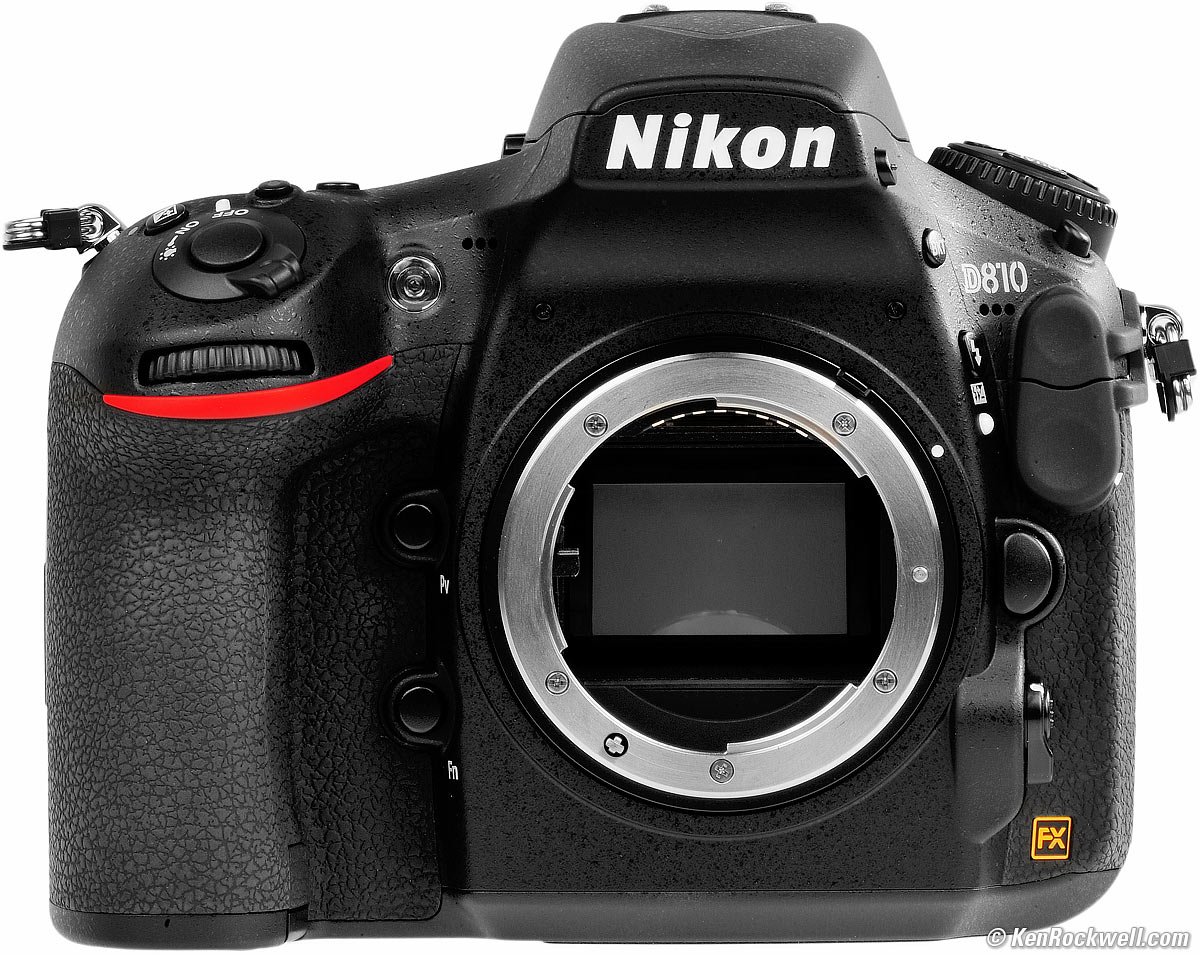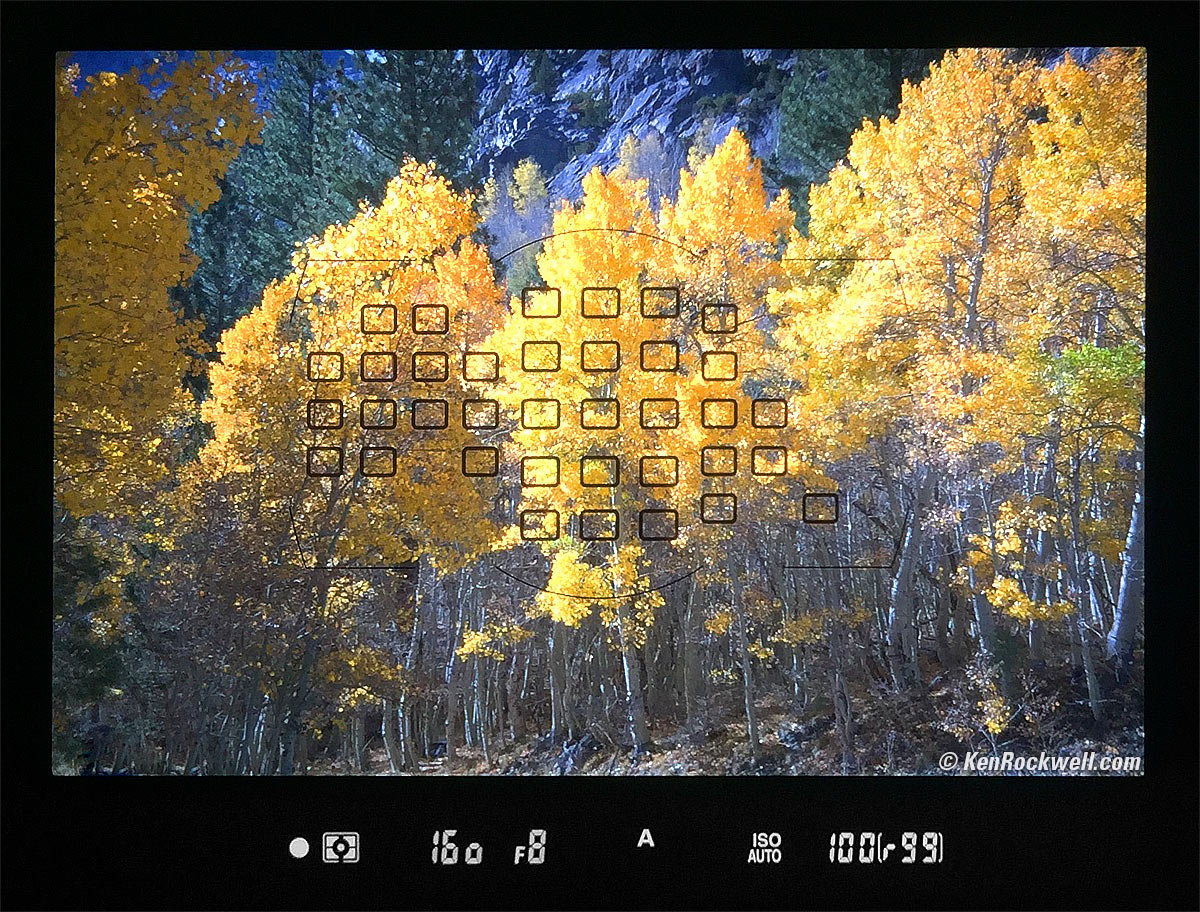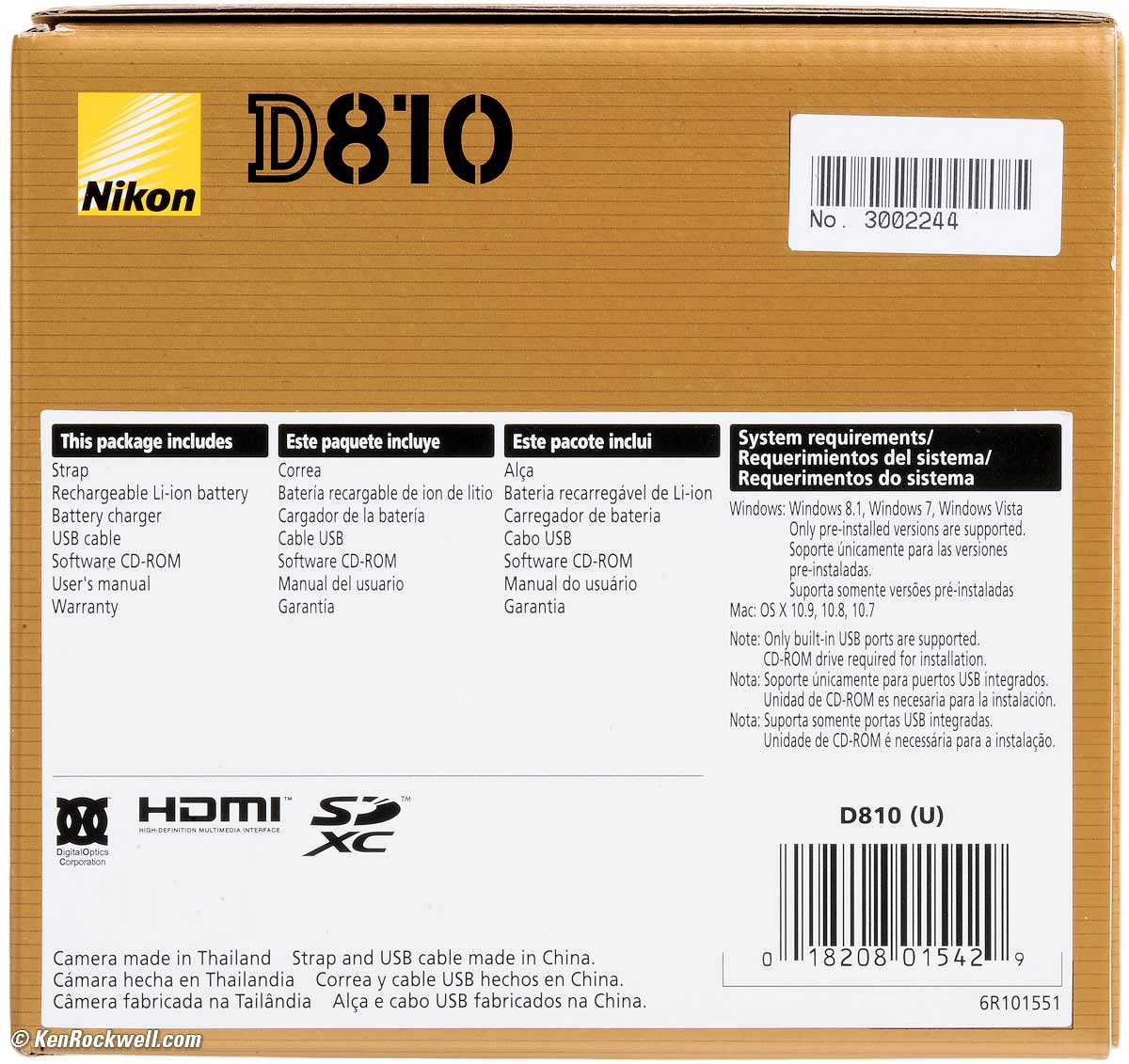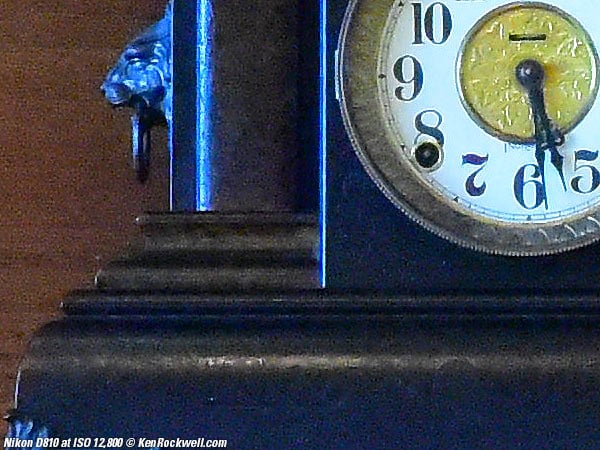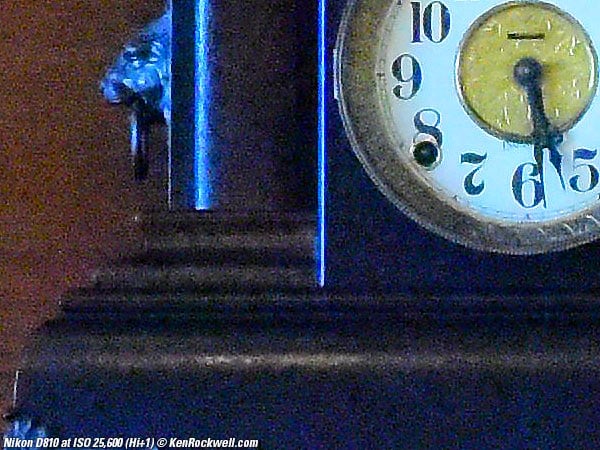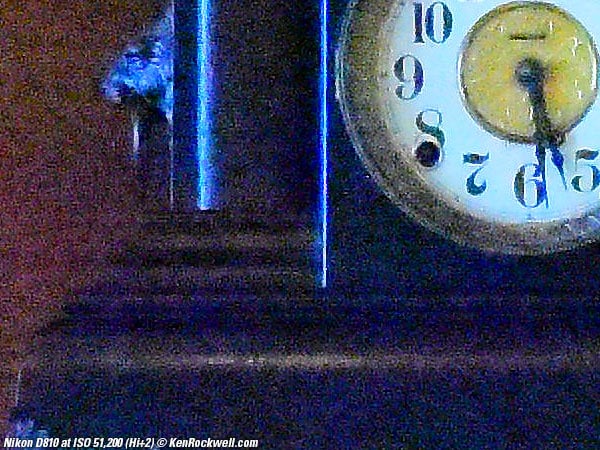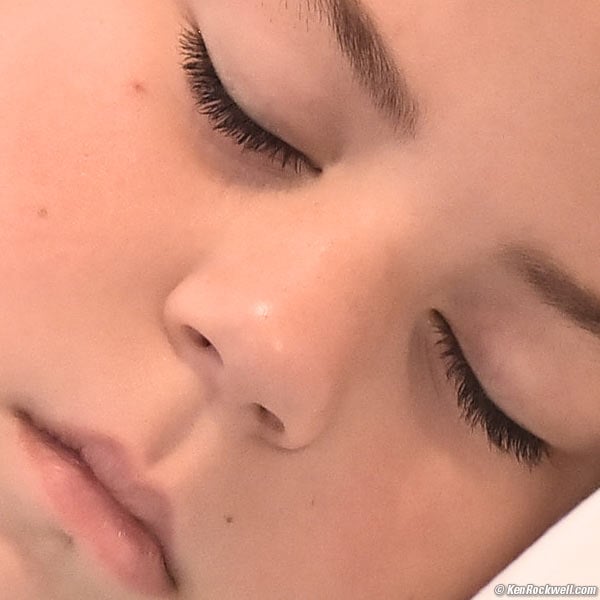Nikon D810
36 MP Full-Frame, 5 FPS, 1080p (2014-2017)
NEW: Nikon D850 (2017-today).
Sample Images Intro Compatibility Specs
USA Version Accessories Performance
Compared Usage Recommendations More
Nikon D810 (34.0 oz./965g with battery and CF card, about $700 used if you know How to Win at eBay) and 50mm f/1.4 AF. enlarge. You can also get them used at Adorama (see "Shop Used") and used at Amazon, or consider the newest D850.
This free website's biggest source of support is when you use those or any of these links to approved sources when you get anything, regardless of the country in which you live. It helps me keep adding to this free website when you get anything through these links — but I receive nothing for my efforts if you take the chance of buying elsewhere. Never buy at retail, since unlike milk or DVDs which are sealed, Nikon doesn't seal its boxes so you can't tell if you're getting a used camera or a return. Thanks for your support! Ken.
February 2024 More Nikon Reviews Nikon Lenses All Reviews
NEW: Nikon D850.
Pro DSLR Comparison 03 February 2016
Nikon D810A. The D810A is a version optimized for astrophotography, not regular photography.
Nikon D810 vs D750 11 December 2014
Nikon D810 image samples in all file types. 29 October 2014
Nikon D810, D800E, D600 and D3 Sharpness Comparison. 30 July 2014
Older Nikon D800 and Nikon D800e reviews.
Back, Nikon D810. enlarge.
Top, Nikon D810 and 50mm f/1.4 AF. enlarge.
Left, Nikon D810 and 50mm f/1.4 AF. enlarge.
Sample Images (many more throughout the review) top
Sample Images Intro Compatibility Specs
USA Version Accessories Performance
Compared Usage Recommendations More
Sample images from Route 66, February 2015.
Sample Photographs from Yosemite and California's Eastern Sierra October 2014
Nikon D810 image samples in all file types 29 October 2014
Last Light on Half Dome as Seen from Stoneman Meadow, Yosemite Valley, 16 October 2014, 6:10 PM. Nikon D810, Nikon 28-300mm VR at 112mm, f/5.3 at 1/125 hand-held at Auto ISO 360, Athentech Perfectly Clear v2. bigger or Full Resolution.
Crazy Walking Branch Creature, Merced River, Yosemite Valley, 19 October 2014, 5:18 PM. (Nikon D810, Nikon 28-300mm VR at 78mm, f/5 at 1/180 hand-held at Auto ISO 500, Athentech Perfectly Clear v2.) bigger.
Ryan flies a Fairchild C-119 "Flying Boxcar," 28 November 2014, Friday. Nikon D810, Nikon 20mm f/1.8, f/1.8 at 1/125 at Auto ISO 1,100, Perfectly Clear. bigger or camera-original file to explore on your computer.
Great Room, Ahwahnee Hotel, Yosemite Valley, 18 October 2014, 8:04 AM. (Nikon D810, Nikon 16-35mm VR at 16mm, f/4 at 1/8 hand-held at Auto ISO 200.) Bigger or Camera-original ©MEDIUM BASIC JPG file.
Barn, Yosemite National Park, 19 October 2014, 8:19 AM.(Nikon D810, Nikon 16-35mm VR at 16mm, f/8 at 30 seconds at ISO 200.) Bigger or Camera-original © LARGE NORMAL JPG.
Go Bruins! Palm Desert 28 November 2014, 12:04 PM. Nikon D810, Nikon 50mm F/1.4 G, f/8 at 1/250 at ISO 100. bigger or Camera-original rotated © LARGE BASIC JPG.
Of course this flag was far from flat so it's not all in focus, but you can see every thread.
Introduction top
Sample Images Intro Compatibility Specs
USA Version Accessories Performance
Compared Usage Recommendations More
|
I buy only from these approved sources. I can't vouch for ads below. |
The Nikon D810 is Nikon's top consumer camera, and Nikon's highest-resolution camera. It's also Nikon's nicest-sounding camera, with smooth, high performance in its Quiet modes that lets me shoot quickly without calling attention to myself.
The D810 astounds me with how well it can handle multiple assignments, from ultra-high resolution gallery and fine art production, botanical field work and scientific record-keeping, military reconnaissance and industrial espionage to family, portraits and fast action — and it works astounding well down into the dark with autofocus that's fast and sure in light dimmer than I can see. Of course it's super-clean at insanely high ISOs, and gets even sharper when shot at ISOs below 100!
It's a real multi-mode camera, easily handling everything from fine art to industrial use to portraits to sports. It has so many pixels that we can use any of its crop modes and still have more than enough pixels left for anything.
Its easy HDR mode is ideal for landscapes and real estate listings. Just turn it on, and now everything from bright daylight to dark indoor shadows look as detailed as they do to our eyes, instead of washing out to blank white and pitch black.
The D810's autofocus is superb. The D810 not only focuses fast and sure in nearly total darkness, it automatically recognizes faces and focuses properly on the nearest eye. My D810 always selects the correct sensor automatically for my sports and people pictures. Unless your subjects are posing, the superior AF system of my D810 lets me capture action and life faster than ever.
No matter how you slice it, if gallery exhibition is your end product, no DSLR can make better images today than the Nikon D810 — and it now runs fast enough for action, too!
Today I'd get another D810 used at eBay (How to Win at eBay), if not used at Adorama (see "Shop Used") or used at Amazon, or consider the newest D850.
Sharp
The D810 is Nikon's highest technical performance DSLR ever for outdoor, nature, reconnaissance, landscape, espionage, intelligence gathering, fine art and many other kinds of precision high-resolution photography.
The D810 has no anti-alias filter.
Fast
Faster internal processors allow the D810 to process enough data fast enough to shoot at 5 FPS over the slow 4 FPS of the old D800 and D800e. The D810 is now as fast or faster than the original $5,000 high-speed professional DSLRs, the D1 and D1H, that brought professional news, action and sports photography into the digital age.
But wait — the D810 runs at 7 FPS in DX mode with the right grip and batteries, which is much faster than the D1 and D1H, which were only DX anyway! This makes the D810 perfect for casual sports as well.
The D810 not only runs at a full 5 to 7 FPS much more quietly than any Nikon professional D1, D2, D3, D4 or D5 series camera, the D810's autofocus is also uncannily fast, intelligent and accurate.
The D810 has the autofocus performance of the D4s. It's fast and accurate in any light. It's much better than the D600 and D610, whose AF systems tend to go blind in the dark.
The D810 has a clairvoyant Auto AF-Area Select mode (hold AF button under lens > turn front command dial > Auto) that instantly selects the correct AF areas, almost always finding the faces and focussing on the subject's closest eye, all instantly.
Better, in the Auto AF-Area Select mode, not only does it find the correct AF point immediately, this selected point tracks that eye or subject all over the frame as it moves around. It's like a very fast pit bull, finding it's target and not letting go as it moves around the frame until you have your shot.
The D810 has more than enough computer power to breeze through all these calculations far faster than other cameras. Other cameras take a moment to identify the correct AF area, or may not actually use facial recognition to find the correct eye, or may not be able to track it all around as the target moves in three dimensions — but the D810 can and does.
Quiet
The D810 is very smooth and quiet. It is one of the few Nikons other than the amateur D3400 that is quiet enough to be used indoors during meetings. The D810 is quiet enough so that I can photograph my family continuously and they don't tell me to knock it off, as I do when shooting the other large DSLRs.
The D810 is much quieter than the clattery old D800 and D800e from 2012 that it replaces. In fact, the D810 is much quieter than the noisy D5, and quieter than the D600. The D810 in its regular mode is quieter than the old D800 in its Quiet mode, and the D810 gets even quieter in its own Quiet modes.
Unlike all other Nikon DSLRs, the D810 is the only Nikon DSLR that runs quickly in its Quiet Continuous (QC) mode, about 3 continuous FPS. I always shoot in QC mode for everything other than sports; the QC mode is fast enough for almost anything and I prefer not to be noticed as I shoot.
Multi-mode
When the extreme resolution of the D810 isn't needed for day-to-day photography, just set the resolution down to 20 MP or 9 MP. Personally, I always shoot in the 9 MP mode, which is more than enough resolution for anything except for forensics or gallery work.
The D810 also lets us crop the sensor with a few clicks. I set my Fn button to let me shoot in 4:5 crop mode, which gives a squarer image than the usual 3:2 shape. The D810 has so much resolution that even when cropped there is always more than enough resolution for anything.
With the D810, we have ultra-high resolution when it's needed, as well as a fast, quiet camera for sports and portraiture.
With the D810, we have it all in one camera unlike anything ever from anyone.
New from D800/e top
Much quieter than the old D800 and D800E. The D810 is quieter in its regular mode than the D800 or D800E are in their quiet modes! New mechanical sequencer and balancer that improves Quiet modes, too.
5 FPS, up from 4 FPS. (6 FPS in DX, and up to 7 FPS only with the grip and with certain batteries in DX mode.)
Same EN-EL 15 battery now rated for 1,200 (up from 900) shots.
New white OLED (organic electroluminescent) data display in finder.
Flash bolt in finder is now stand-out orange, instead of blend-in green.
Picture Controls have a new "Clarity" setting to increases local contrast without affecting overall contrast (a weak unsharp mask with a very large radius).
New "Flat" picture control.
Nikon claims a new sensor to get the higher speed, but I suspect it's really only faster processors to chew on all that data.
CAM3500FX AF sensor from the D4s; 51 points.
No anti-alias filter, just like the D800e, and no OLPF either, unlike any previous full-frame Nikon DSLR.
Built-in stereo mic (was mono in D800 and D800e).
Auto ISO now also works while rolling video.
Zebra stripe display in Live View for video.
"Power aperture" to change apertures while rolling video.
Base ISO drops from ISO 100 to ISO 64 for cleaner images at high resolution. (Can be dropped to ISO 32 as "Lo-1.")
ISO now goes to ISO 12,800 in regular modes, or to ISO 51,200 in a HI+2 push mode.
New "sNEF" files are lower-resolution NEFs to allow much faster post production while retaining the benefits of RAW.
New highlight-weighted mode added to the 91,000 pixel RGB meter. Face recognition meter, if you activate it in a menu.
Semi-electronic shutter allows smoother operation on a tripod in Live View.
Shutter rated for 200,000 shots.
50p and 59.94p video rates.
Video ISO 50-51,200.
LCD still 3.2," but now 1.3 megadots up from 0.921 megadots. It also has an LCD color-trim adjustment.
Clever split-screen mode lets you zoom into left and right sides simultaneously to level your camera even faster and more precisely than the old-fashioned electronic levels of older cameras.
Deeper grip than D800 and D800e.
New secondary i (info) button.
New coatings on finder for claimed better brightness (I doubt there's any visible difference).
Full-aperture metering in Live View for stills.
Image area selectable in Live View for stills.
New for the D810, there's no BS-1 Accessory Shoe Cover included. This saves us the step of having throwing it away so we can use flash.
New are two little included strain reliefs for HDMI and USB cables, potentially preventing camera connector damage if you use the D810 tethered with these cables.
See also Compared.
Missing top
No U1 and U2 settings as on the D7200. Poo!
Lacks an AF-S / AF-C / M switch; it simply has an AF / M switch, and you have to jack with AF-C and AF-S settings with two hands by holding the AF mode button (where the AF-S / AF-C / M switch used to be) and spinning a dial while watching a screen to set it.
No rear AF Area mode lever; it's been turned into the Live View mode switch.
No AF-A autofocus mode (no automatic selection of AF-S or AF-C depending on subject motion).
The MODE button has become a video REC button, and the MODE button moved a little to the left, further away from the shutter.
When shooting in a cropped mode (1.2x, 5:4 or DX), the viewfinder doesn't mask or darken unused image areas. Instead, it simply adds easy-to-ignore frame lines, which make it easy to forget you're in a cropped mode and miss some of your photo. You can get it to mask properly by turning off AF-point illumination (MENU > Custom Settings > A6), but that then turns off the AF point illumination so you won't be able to see them in the dark. Nikon's pro cameras like the D3 and D4 series mask properly, darkening the unused area in the finder and lighting the AF area in the dark because they use a very different and better kind of screen..
The LCD auto-brightness control of the D800 and D800e is gone, but that's OK because it never worked well enough to use.
No GPS, thank goodness, and you can connect external ones.
No illuminated buttons.
Nikon's Settings Banks are still faulty. They don't recall everything (important things like AF and Advance modes aren't saved or recalled), and there's no way to lock the saved banks from accidental changes. The D610's U1 and U2 modes are far more advanced than the settings banks of the D810.
Lens Compatibility top
Sample Images Intro Compatibility Specs
USA Version Accessories Performance
Compared Usage Recommendations More
Today I'd get another D810 used at eBay (How to Win at eBay), if not used at Adorama (see "Shop Used") or used at Amazon, or consider the newest D850.
Nikon D810. enlarge.
With a built-in AF motor and an aperture feeler for manual-focus lenses, it works great with every Nikon lens made since 1977!
More at Nikon Lens Compatibility.
Specifications top
Sample Images Intro Compatibility Specs
USA Version Accessories Performance
Compared Usage Recommendations More
Today I'd get another D810 used at eBay (How to Win at eBay), if not used at Adorama (see "Shop Used") or used at Amazon, or consider the newest D850.
Sensor
36MP FX (35.9 x 24.0 mm) CMOS.
7,360 × 4,912 pixels (L, 36MP), 5,520 × 3,680 (M, 20MP), 3,680 × 2,456 (S, 9MP).
Sensor cleaner.
14-bit linear ADC, 16-bit data pipelines, same as the D3X.
Video only uses a central 32.8 x 18.4mm section at most.
Crop modes
It's easy to set a function button to allow direct selection of these from shot-to-shot:
Professional 5:4
30 x 24 mm.
6,144 × 4,912 pixels (L, 30MP), 4,608 × 3,680 (M), 3,072 × 2,456 (S).
1.2x Canon emulation
30.0 x 19.9 mm.
6,144 × 4,080 pixels (L, 25MP), 4,608 × 3,056 (M), 3,072 × 2,040 (S).
DX
23.4 x 15.6 mm.
4,800 × 3,200 pixels (L, 15.4MP), 3,600 × 2,400 (M), 2,400 × 1,600 (S).
ISO
64 ~ 12,800, expandable to 32 (LO-1) to ISO 51,200 (HI+2).
AF top
51 points (15 are cross-type, and 9 will work even at f/8).
New group-area AF uses clusters of 5 sensors at a time.
Dark LCD boxes indicate AF areas, lit occasionally in red.
Same CAM3500-FX sensor as D4s.
Fine-tuning, if you have slight errors with certain lenses.
Finder top
Actual view through my Nikon D810 Finder, Silver Lake, California, 21 October 2014. bigger. Final image.
100% coverage.
0.70x magnification with 50mm lens, same as D3X.
17mm eyepoint.
Split-Screen Level top
New system magnifies left and right sides separately and shows them close together.
Meter top
91,000-pixel 3D Color Matrix Meter III with Advanced Scene Recognition and Face Recognition Systems.
New highlight-weighted mode.
i-TTL flash metering for use with SB-910, SB-900, SB-800, SB-700, SB-600 and SB-400.
4mm Spot and 8, 12, 15 or 20mm-diameter center-weighted.
Meter coupling: AI or CPU.
In-camera High Dynamic Range (HDR) capture.
Built-in Flash top
Controls wireless flash.
GN 39/12 (Feet/meters at ISO 100).
Shutter top
1/8,000 ~ 30 seconds in full, half or third-stops.
Bulb.
Time (displayed as " - - " between "bulb" and "x250" in manual mode, only): shutter opens when you press shutter, and stays open until you press it again.
Flash Sync: 1/250.
Carbon fiber and Kevlar, tested to 200,000 cycles.
Requires an exotic 10-pin electronic remote cable, no thread for a real cable release.
Clumsy Mirror Up mode, and an excellent delay mode for even better mirror lock-up.
Front-curtain is also electronic in Live View mode to help eliminate vibration.
Frame Rates top
5 FPS FX.
6 FPS in DX.
7 FPS in DX with MB-D12 and AA cells.
Live View top
Two modes, with a rear selector lever.
23x zoom electronic loupe.
Video top
Video only uses a central 32.8 x 18.4mm section of the sensor, at most.
No Standard definition or 4:3 options.
FX and DX gates.
1,080 @ 59.94p, 50p, 29.97p, 23.976p and 25p.
720 @ 59.94p, 50p, 29.97p and 25p.
Time-lapse mode from 1 FPS down to about one frame every half-hour.
H.264/MPEG-4 AVC.
Up to 29:59 minutes per clip at normal quality.
Live, uncompressed 1080 HD signal directly from the HDMI port (8 bit, 4:2:2).
Audio top
Built-in stereo mic.
3.5mm stereo mic jack.
20-step manual recording gain control.
30-step manual output gain control.
3.5mm headphone jack.
Linear PCM recording.
File Formats top
JPG, TIFF, NEF, or NEF+JPG.
NEF in 12- or 14-bit with no, lossy or lossless compression.
sNEF (lower resolution).
JPG in BASIC, NORMAL or FINE, Size or Quality-based.
LCD top
Exquisite 3.2," 1,229,000 dots.
Uncoated tempered glass cover.
Data Communication top
USB 3.0, micro-B connector.
HDMI, type-C connector.
10-pin remote.
Data Storage top
SD and CF Slots, Nikon D810. enlarge.
One CF card rated up to UDMA-7, and one SD card rated up to SDXC / UHS-1.
Power top
The D810 uses the same EN-EL 15 battery as most other better Nikon DSLRs like the D800, D7000 etc., and it's now rated for 1,200 shots, up from 900 in the old D800 and D800e.
I get about 1,500 shots per charge with an older EN-EL15. That's without much built-in flash and plenty of rapid sequence shots, as well as plenty of HDR shots.
Nikon rates it as 2 hours 35 minutes for a full recharge.
The MH-25a charger is as idiotic as before. Instead of a flipping plug like a good charger, it has a queer flipping socket into which you either plug the bizarre short US plug, or a standard charger cord. The charger is clumsy, requires you slip the battery into the hole instead of popping it in from the top like most good chargers, is useless unless you8 also bring another cord and plug, and the light is Nikon's standard blink while charging and solid when done. There is no indication of charge percentage while charging. This charger is one of the things I like least about the D810.
Nikon MH-25a charger, included with Nikon D810. enlarge.
Rear, Nikon MH-25a charger. enlarge.
Nikon says the clock battery charges itself after two days with a regular battery inserted, and once charged, will keep the clock running for three months if you pull the main battery.
Size top
4.9 x 5.8 × 3.3 inches, HWD.
123 × 146 x 81.5 millimeters, HWD.
Weight top
34.042 oz. (965.15g or 2 pounds, 2.042 oz.), measured with battery and SD card.
Nikon rates it at 34.6 oz. (980g or 2 lb., 2.6 oz.) with battery and SD card.
Quality top
Made in Thailand.
Announced
26 June 2014.
Promised top
For late July 2014.
Shipping Since top
I got mine on Wednesday, 23 July 2014, as promised.
Price (USA) top
2024 February: About $700 used at eBay if you know How to Win at eBay.
2022 February: About $850 used at eBay if you know How to Win at eBay.
2017 March - 2017 November: $2,796.95
2016 November: $2,496.95
2016 July: $2,797.
2016 February: $2,997.
2014 Christmas: $2,997.
2014 June-July: $3,296.95. Kit with 3 lenses: $5,000.
Nikon D810 Box. enlarge.
Nikon D810 Box End. enlarge.
Legal USA Versions (USA only) top
Sample Images Intro Compatibility Specs
USA Version Accessories Performance
Compared Usage Recommendations More
Today I'd get another D810 used at eBay (How to Win at eBay), if not used at Adorama (see "Shop Used") or used at Amazon, or consider the newest D850.
If you bought from other than a recommended dealer, you may have been sold an illegal gray-market version. Send it back while you still can, and if the dealer tries to tell you otherwise or offer a bogus extended warranty, dispute the charge with your credit card company and you won't have to pay.
Gray-market cameras have no warranty in the USA, will get no firmware upgrades, and will not be serviced by Nikon. I usually buy gray-market manual-focus lenses since they'll never need service, but digital SLRs always need service, support and firmware updates eventually.
Nikon is no longer supplying parts to independent service shops, so if you get stuck with a gray-market D810, when it needs service or an update, you're out of luck. A store might try to offer a worthless third-party warranty, but if you ever need to use it you'll discover it's worthless. Never buy a gray-market digital camera.
Legal USA versions have a (U) after "D810" above the UPC symbol:
Nikon D810 Box, USA version. enlarge.
Inside the box, you'll find either yellow Nikon USA paperwork as shown, or more recently a gray Nikon USA warranty card, and also a "U-S" sticker on the plastic bag holding the manuals:
Nikon D810 USA Version. bigger.
If you buy from a first-class dealer, you'll never need to worry about this. The problem is that if you don't check and if you buy from other than a recommended source and get stuck with a gray-market version, you won't know until it's too late.
Accessories top
Sample Images Intro Compatibility Specs
USA Version Accessories Performance
Compared Usage Recommendations More
Today I'd get another D810 used at eBay (How to Win at eBay), if not used at Adorama (see "Shop Used") or used at Amazon, or consider the newest D850.
Included top
Nikon D810 and BM-12 monitor cover.
Nikon still includes a BM-12 clear LCD monitor cover which I never use. The monitor is tough tempered glass; it needs no cover.
Also included are:
D810 body.
BF-1B Body Cap.
EN-EL15 Rechargeable Li-ion Battery.
MH-25 Battery Charger.
DK-17 Eyepiece.
UC-E14 USB Cable.
USB Cable Clip.
Camera Strap.
ViewNX 2 CD-ROM.
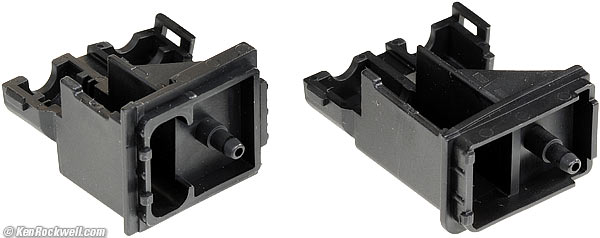
Strain reliefs (included).
These little pieces of plastic are strain reliefs. They come with the D810 and poke into the USB and HDMI sections and help prevent a yanked cable from breaking your D810.
You clip them around your cable and then plug them into the D810:
D810 cable strain reliefs (no cables shown). bigger.
Optional
MB-D12 Vertical Battery Grip (optional) top
Nikon D800 with MB-D12 grip. enlarge.
MB-D12, new for D810. It sells for about $500 after you've bought the batteries for it.
The MB-D12 uses Rechargeable Li-ion Batteries EN-EL15 and EN-EL18, AA cells or an EH-5a/b AC adapter if you buy the Power Connector EP-5B.
When the MB-D12 and AA cells, high-speed continuous shooting at 7 FPS in DX mode.
The MB-D12 has its own shutter-release, AF-ON and multi-selector buttons for vertical shooting.
It has the same seals as D810 for dust and water resistance.
GPS
You can connect the Nikon GP-1 or Nikon GP-1A GPS, or use any GPS GPS device compliant with NMEA0183 version 2.01 or 3.01 (requires optional MC-35 GPS Adapter Cord and cable with D-sub 9-pin connector).
Performance top
Sample Images Intro Compatibility Specs
USA Version Accessories Performance
Compared Usage Recommendations More
Autofocus Finder Ergonomics Speed
Sound & Noise Flash Metering Rear LCD
Top LCD Resolution High & Low ISOs
Auto ISO Image Power Color Auto WB HDR
Audio Playback Data Clock Accuracy Power and Battery
Today I'd get another D810 used at eBay (How to Win at eBay), if not used at Adorama (see "Shop Used") or used at Amazon, or consider the newest D850.
Autofocus performance top
Autofocus is fast and sure, and works in any light. Much better than the D600 and D610, AF sees into the dark and doesn't go blind and hang up in the dark as does the D610.
Just like all full-frame DSLRs, the AF system has many sensors, but they're all in the center. There are no AF sensors near the sides, corners, top or bottom.
Even if it's so dark that we're shooting at ISO 12,800 at f/2.8, the D810 sees and focuses and shoots as if it's in daylight.
Its Auto-Area select is instantaneous, and magically recognizes faces and focuses on and tracks the nearest eye as people move around. If locks-on and tracks anything, all automatically. Bravo!
Ryan swinging, 02 August 2014. Nikon D810, Nikon SB-400 flash, 55mm f/2.8 AF Micro-NIKKOR, f/8 at 1/125 at ISO 100, Perfectly Clear. bigger.
It has no problem tracking a kid on a swing at close distance. The image in the finder doesn't always seem like it's in focus, but the on-film image is usually right-on, even with the 30-year-old screw-focus lens I used above.
The AF assist light almost never comes on because it doesn't need to. No one likes to have that light shine in their face, and with the D810, it doesn't.
As covered at the top, the D810 easily finds focus, and then tracks the subject all over the frame if you set it to do that (Auto AF-Area Select mode: hold AF button under lens > turn front command dial > Auto).
Magnificent is that Auto AF-Area select uses facial recognition. It finds the face and focuses on in, even if it's not in the center and even if it's not the closest thing to you:
Auto AF-Area Select: Finds the face even if it's not in the center and even if it's not the closest thing. (Actual view through viewfinder; pretty sharp, eh?) I didn't select this AF area, the camera did, and it tracks all around the finder as the subject moves. bigger.
When the face is close enough, it is smart enough to focus on the closest eye all by itself, which is perfect!
It even thinks this smart and this fast if I'm behind my subject. Here the D810 sees and focusses on the nearest eyelash:
Ryan at Rite-Aid, 06 August 2014. (Nikon D810, Nikon 28-300mm VR at 28mm, f/3.5 at 1/125 at Auto ISO 1,400, Perfectly Clear.) bigger.
Here's a crop of the eyelashes:
Crop from above at 100%. If this is 6" (15 cm) on your monitor, the complete image would print at 24 x 36" (60 x 90 cm) at this same high magnification.
Finder performance top
The finder is the next thing that hit me: the data display is now white instead of green, and the flash-ready bolt is now orange to stand out.
As usual, it's big, bright, sharp all over and easy to see. If you sweep your eyes around, you can see the PWM dimmer working.
The finder frames, metering lines and active AF areas are black LCD indications that cover the image. They are side-lit in red if it's very dark.
When shooting in a cropped mode, the finder doesn't darken the unused areas, it merely adds some extra frame lines and hopes you'll notice. It's easy to forget and lose part of your image in the cropped modes.
You can get it to mask properly by turning off AF-point illumination (MENU > Custom Settings > A6), but that then turns off the AF point illumination so you won't be able to see them in the dark. Nikon's pro cameras like the D3 and D4 do this much better.
A firmware defect renders the in-finder bar graph useless for me because it causes the bar graph to read in half stops if the exposure control increments are set to full stops (CSM b2), even if exposure-compensation increments are left in third-stops (CSM b3)! What happens when the bar graph only reads in halves and you're setting it in thirds is that it shows no compensation when you've set +0.3 or -0.3!
Leave exposure increments at their default of 1/3 stops and it all works fine, but takes three times as many clicks to set exposure
Ergonomics performance top
The grip feels good in my big American hands. The grip is a bit thin, and everything feels right.
As covered before, the weakest point of the D810 is its foolish Settings Banks system, which neither saves and recalls all the settings we need it to, nor does it allow us to lock or actually save any of these settings.
The OK button is not the center button of the rear controller, but a separate button on the lower left.
Frustrating is that my brand-new D810 still makes me see an hour-glass icon for a moment anytime I wake it from sleep to make a menu setting. It's the year 2014 and we still have to wait for things to load? if the D810 meter is ON then menus pop right up, but if not, it forces me to wait a moment.
PLAY and MENU and other buttons are still on the wrong side of the camera so it takes two hands to operate.
The self timer is a setting on the advance mode dial, so it's very easy to set. Unfortunately it's even easier to forget, so the next shot you make later in the day won't take because the self timer is still active from your last shot! Laugh all you want, but I've missed shots because of this.
The rear LCD doesn't automatically light as you make adjustments like ISO and WB and QUAL; you either have to turn on the rear LCD manually or squint at the tiny top LCD instead.
Shooting Speed performance top
The old D800 was among Nikon's slowest DSLRs ever, while the new D810 feels fast enough for photographing just about anything.
It's never just about frame rate; it's also about autofocus speed, which on the D810 is fast and sure. It just shoots.
Sound and Noise performance top
The first thing that struck me compared to my old D800e is how much quieter is my new D810. While my D800e was always too noisy to use in many indoor situations without annoying people, I'm impressed that my D810 is very quiet, especially in its normal mode. My D810 is quiet enough to use to photograph people candidly.
The D810 gets even quieter in its Quiet mode. The D810's Quiet mode is also significantly improved over the relatively loud and useless Quiet mode of the old D800e. The D810's Quiet Continuous (QC) mode is even quieter than the usual mode, and isn't much slower.
The regular Quiet mode is OK, but slower and not much quieter than the much faster QC mode.
The D810 is quiet, and the QC mode is even quieter, and fast enough to use almost all the time when photographing people.
Rear LCD performance top
The rear LCD is sharp, bright, smooth and colorful. It looks like the LCD of previous Nikon full-frame cameras. Its color rendition is OK.
It has no auto brightness control.
The cover glass is tough tempered glass with no anti-reflection coating. It will take a beating; you don't need that sissy plastic BM-12 cover.
New in the D810 is a color tweak adjustment for the LCD (MENU > SETUP > Monitor color balance). It's sad that we'd need such an adjustment; the D810 should simply be perfect right out of the box.
The adjustment doesn't affect whites. It only affects middle and dark tones. It also affects the blacks; the only way to display a true black is with this control at 0. Oddly when setting it a center-push doesn't set it back to zero; to zero it you need to click around slowly back to zero.
It's a subtle adjustment, its steps aren't as fine as they could be and it affects the menu displays, too. I'd leave it alone.
The rear LCD has a 4:3 aspect ratio, which means that the image does not fill the screen and that the image therefore is smaller than the same-rated-size 3:2 aspect ratio screen in Canon cameras, where the images use all of the screen. In the D810, full images display with thin black borders at top and bottom, and do fill the screen when zoomed. Of course if you shot in 4:5 aspect ratio, the images fill more of the screen, with thin borders on the left and right.
Top LCD performance top
The top LCD is small, with tiny numbers and icons. There is too much trying to fill too small a screen. It's backlit by a green LED at night if you flick the power switch.
I wish top LCDs would go away, since I never know if what I need is going to be on the top LCD or the rear LCD. I wish the rear LCD just lit automatically with big indicators anytime I was trying to set anything, as it does on Nikon's cheaper cameras without top LCDs.
Top LCDs are vestigial from 1980s 35mm cameras. Even today's top 35mm cameras like the Nikon F6 have rear LCDs where you can see them, and big, clear indications on their top LCDs.
The top LCD neglects to show the settings banks (A, B, C or D).
Flash performance top
Flash exposure is typical for Nikon SLRs: perfectly balanced for fill flash in medium and bright light, but the ambient light doesn't balance well at default settings indoors.
Indoors and outdoors at night, as with all Canon and Nikon DSLRs, the flash overpowers the ambient light and the images will have unnaturally dark backgrounds.
The only camera that does this well is the Fuji X100, X100S and X100T. To get really great flash results indoors or at night with any Nikon or Canon, you still need to fiddle. Nikon and Canon haven't updated their flash control algorithms for digital yet; they still don't dim the flash way down and increase the ISO wildly to get flash and ambient to balance in the dark; you have to do this by hand.
Light Meter and Exposure performance top
I'm impressed, the D810's meter is always right on, no compensation requires.
Resolution performance top
I covered at the top that the D810 has more than enough resolution for anything.
Here's Katie:
ISO 560: Katie drinking, 10:40 AM, 31 July 2014. Nikon D810, 55mm f/2.8 AF Micro-NIKKOR, f/2.8 at 1/125 at Auto ISO 560. © Camera-original LARGE BASIC JPG file.
Crop from above ISO 560 image at 100%. If this is 6" (15cm) wide on your monitor, the entire image printed at this same high magnification would be a whopping 75 x 50" (6 x 4 feet or 1.9 x 1.3 meters)! © Camera-original LARGE BASIC JPG file.
You can clearly see the restaurant reflected in little Katie's eyeball. Do we need any more resolution?
Processed surveillance image, 1852:10 UTC 31 July 2014. Nikon D810, 55mm f/2.8 AF Micro-NIKKOR, f/8 at 1/250 at ISO 100, Perfectly Clear. Full resolution.
For intelligence use, it's easy to see what's going on in that row of houses 440 meters (1,440 feet) away and counting, and this is from casual hand-held snapped images.
For practical use, it means you don't need a telephoto lens because you always can crop from shots made with shorter lenses:
Katie and Savannah at Skyler's party, 06 September 2014. (cropped from center of Nikon D810 MEDIUM BASIC JPG, Portrait Picture Control with 7 sharpening and +1 Saturation, Nikon 50mm f/1.4G, f/11 at 1/500 at Auto ISO 100, Perfectly Clear.) Bigger.
This was shot with a normal 50mm lens — from 50 feet away! I remember back with 35mm film that we'd be overjoyed if our chromes would look like this on the light table, full-frame with a 180mm lens!
Industrial record image, 31 July 2014. Nikon D810, 55mm f/2.8 AF Micro-NIKKOR, f/8 at 1/250 at ISO 100, Perfectly Clear. Full resolution.
Stones, 30 July 2014. Nikon D810, 55mm f/2.8 AF Micro-NIKKOR, f/9 at 1/320 at ISO 100. Camera-original © LARGE BASIC JPG file.
Dirty GL550 Headlight, 30 July 2014. Nikon D810, 55mm f/2.8 AF Micro-NIKKOR, f/9 at 1/320 at ISO 100, Perfectly Clear. Full-Resolution image from camera-original BASIC JPG.
Canary Palm, 31 July 2014. Nikon D810, 55mm f/2.8 AF Micro-NIKKOR, f/8 at 1/250 at ISO 100, Perfectly Clear. Camera-original © LARGE NORMAL JPG file and full-resolution file as processed by Perfectly Clear.
SMALL BASIC JPG (9 MP) Canary Palm, 31 July 2014. Nikon D810, 55mm f/2.8 AF Micro-NIKKOR, f/8 at 1/250 at ISO 100, Perfectly Clear. Camera-original © SMALL NORMAL JPG file.
Looks great at small image sizes!
Botanical record, Don José's, 01 August 2014. Nikon D810, 55mm f/2.8 AF Micro-NIKKOR, f/8 at 1/250 at Auto ISO 100. © Camera-original LARGE BASIC JPG file.
High and Low ISO Performance performance top
Sample Image Files
Click any for the camera-original © files to explore on your computer; mobile devices rarely show the full resolution files properly.
These images look about the same at this web size up to ISO 25,600; the highlights, shadows and colors match very well across the entire ISO spectrum. Some years ago this wasn't possible; higher ISOs on older cameras would look quite different from lower ISOs even at small print sizes. Today, the D3400 looks great even at its maximum ISO 25,600. BRAVO!
ISO 51,200 looks a little rattier, with a slight purple haze along the bottom of the image which is partly covered by my lettering above, but visible in the complete original image.
As you can see, pretty much any ISO you need will work well for reasonably sized web or print images.
Crops from above
These are 600 x 450 pixel crops from the original images above. They will vary in size to fit your browser window; if they are about 6" (15cm) wide on your screen, the complete images would print at 50 x 75" (125 x 185 cm) at this same extreme magnification. if they are about 12" (30cm) wide on your screen, the complete images would print at 100 x 150" (2.5 x 3.75 meters) at this same extreme magnification.
While images at high ISOs look great at reasonable print sizes, the differences are much more obvious at extreme magnifications as shown below; we lose details and subtle textures at higher ISOs. As ISO climbs, we lose grain in the wood, the sparkles in the black wood grain, and everything gets softer. Fireplace bricks inside the grille disappear first on the left then the right, and the dust on grill vanishes.
Click any for the same camera-original © files as above to explore on your computer (mobile devices rarely show the full resolution files properly):
As expected, ISO 32 (Lo-1) is sharper than ISO 64 or any other setting.
Sharpness and fine details soften as ISO increases, and noise becomes stronger at ISO 25,600 and 51,200. Noise isn't apparent up to about ISO 12,800; noise reduction smooths it over — along with the details.
More High ISO Samples
ISO 800
Persian Pillow under dimmed halogen light, 8:22 PM, 31 July 2014. Nikon D810, 55mm f/2.8 AF Micro-NIKKOR, f/2.8 at 1/60 at Auto ISO 800, Perfectly Clear. bigger or © Full-resolution 4:5 LARGE BASIC JPG file.
At ISO 800, it's still clean, smooth and dangerously sharp. This was shot hand-held wide-open in dim light; only the center is in focus.
ISO 1,100
Silver Maple Motel at Night, Bridgeport, California, 20 October 2014, 6:53 PM. (Nikon D810, Nikon 16-35mm VR at 22mm, f/4 at 1/6 hand held at ISO 1,100.) Bigger or Camera-Original © MEDIUM BASIC JPG.
ISO 1,400
Silver Maple Motel after Dark, Bridgeport, California, 19 October 2014, 7:10 PM. (Nikon D810, Nikon 16-35mm VR at 16mm, f/4 at 1/8 hand held at ISO 1,400, Athentech Perfectly Clear v2.) bigger.
ISO 3,200
Self Portrait, Bridgeport, California, 19 October 2014, 7:10 PM. (Nikon D810, Nikon 16-35mm VR at 31mm, f/4 at 1/15 hand held at ISO 3,200, Athentech Perfectly Clear v2.) bigger.
ISO 3,600
Ryan visits Dad in his office and says "take my picture," 06 August 2014. (Cropped from Nikon D810, Nikon 28-300mm VR at 36mm, f/4 at 1/125 at Auto ISO 3,600, Perfectly Clear.) bigger.
ISO 3,600 is no problem, it's sharp and smooth and clear.
ISO 6,400
ISO 6,400 is clean, clear, sharp, smooth and colorful. There's no reason not to use ISO 6,400 for anything:
Ceiling, Rhino's, Bridgeport, California, 19 October 2014, 7:16 PM. (Nikon D810, Nikon 16-35mm VR at 16mm, f/4 at 1/6 hand held at ISO 6,400.) Bigger.
Pushed to ISO 6,400: Katie sleeping, 9:36 AM, 31 July 2014. Nikon D810, 55mm f/2.8 AF Micro-NIKKOR, f/2.8 at 1/125 at Auto ISO 2,000, pushed to ISO 6,400 in Photoshop. bigger or © Camera-original file.
In this shot, the camera-original file was pushed a stop or two in Photoshop, meaning that the image above is really at ISO 6,400.
Crop from above at 100%. bigger or © Camera-original file.
Pretty good for ISO 2,000 pushed to ISO 6,400, eh?
Here's a shot at 6,400 proper:
ISO 6,400: Ryan and iPad, 9:24 PM 31 July 2014. Focus is on his shirt for detail, not on Ryan. (Nikon D810, 55mm f/2.8 AF Micro-NIKKOR, f/2.8 at 1/125 at Auto ISO 6,400, Perfectly Clear.) bigger or Full-resolution © image from SMALL BASIC JPG.
Duck, Merced River, Yosemite, 5:22 PM, 17 October 2014. (Nikon D810, 28-300mm VR at 300mm, f/5.6 at 1/500 at Auto ISO 6,400.) Camera-original JPG file.
At ISO 6,400, it's still super sharp, and not very noisy at all. At ISO 6,400, it's entirely usable for anything.
If you want to see film grain or noise, you're going to have to shoot at much higher ISOs or add it in software.
ISO 7,200
Busted! Ryan asks to borrow Dad's camera, and on the film is this self portrait! 06 August 2014, Nikon D810, Nikon 28-300mm VR at 190mm, f/5.6 at 1/125 at Auto ISO 7,200, Ryan lightened a few stops in Perfectly Clear - so Ryan is exposed at more like ISO 28,800. bigger.
Even at ISO 7,200 and pushed from there, it's smooth and sharp.
Camp Curry, Yosemite, 17 October 2014. (Nikon D810, 28-300mm VR at 100mm, f/5.3 at 1/125 at Auto ISO 7,200, Perfectly Clear.) bigger or Camera-original JPG file.
ISO 12,800
The Milky Way as Seen from Bridgeport, 21 October 2014, 9:33 PM. (Nikon D810, Nikon 16-35mm VR at 16mm, f/4 for 30 seconds at ISO 12,800.) Bigger. See also How to Photograph the Milky Way.
Kimball upright in dim light, 8:20 PM, 31 July 2014. Focus is on music stand only; name plate is out of focus. Nikon D810, 55mm f/2.8 AF Micro-NIKKOR, f/2.8 at 1/60 at Auto ISO 12,800, bigger or © Camera-original LARGE NORMAL JPG file.
At ISO 12,800 it gets a bit grainier, but so what; it adds texture to the American hardwoods.
ISO 16,000
Redwood Motel after Dusk, Bridgeport, 19 October 2014, 6:52 PM. (Nikon D810, Nikon 16-35mm VR at 26mm, f/4 at 1/15 hand held at ISO 16,000/Hi-0.3, Athentech Perfectly Clear v2.) Bigger or Camera-original © LARGE BASIC JPG.
ISO 25,600
Redwood Motel in Crazy Light after Dusk, 19 October 2014, Bridgeport, 7:01 PM. (Nikon D810, Nikon 16-35mm VR at 35mm, f/4 at 1/25 hand held at ISO 25,600/Hi-1, Athentech Perfectly Clear v2.) Bigger.
The sky looked ratty at ISO 25,600, so I removed the noise manually.
Auto ISO performance top
Auto ISO works great.
It is easy to program it to do anything you'd like for it to do.
It's so smart it will even lower ISO to 64 if you are very close with flash!
Image Power performance top
Scary thunderstorm, 02 August 2014. (Nikon D810, 55mm f/2.8 AF Micro-NIKKOR, f/5.6 at 1/125 at ISO 100, Picture Control set to VIVID with +3 Saturation, +5 Clarity and +3 Contrast, Perfectly Clear.) bigger.
The D810 adds a new Clarity control to its Picture Controls. The clouds above looked all gray in person, while for this photo I turned the Contrast and Clarity all the way up to enhance the image. One click in Perfectly Clear made it look like this, no fiddling needed.
Color performance top
At the Park, 05 August 2014. Nikon D810, 55mm f/2.8 AF Micro-NIKKOR, f/8 at 1/250 at ISO 100, © Camera-original LARGE BASIC JPG file.
Green House at Sunset, Bridgeport, 21 October 2014, 5:44 PM. (Nikon D810, Nikon 28-300mm VR at 100mm, f/6.3 hand-held at 1/160 at Auto ISO 100.) Bigger or Camera-Original © image file.
Yellow-Striped Pedestrian Walkway, Route 395, Bridgeport, 21 October 2014, 5:48 PM. (Nikon D810, Nikon 28-300mm VR at 72mm, f/6.3 hand-held at 1/30 at Auto ISO 100, Athentech Perfectly Clear v2.) Bigger.
Sierra Wave as Seen from Bridgeport, 21 October 2014, 6:11 PM. (Nikon D810, Nikon 28-300mm VR at 62mm, f/7.1 hand-held at 1/200 at Auto ISO 100, Athentech Perfectly Clear v2.) bigger.
Bridgeport Shell Station just after Sunset, 21 October 2014, 6:24 PM. (Nikon D810, Nikon 28-300mm VR at 40mm, f/4 hand-held at 1/20 at Auto ISO 200, Athentech Perfectly Clear v2.) Bigger.
No surprises here, colors are the usual superb Nikon colors.
Auto White Balance performance top
AWB is superb.
The image of Katie Sleeping was shot under dimmed 65W R30 incandescent bulbs, and Auto White Balance looks swell. When you realize that they were probably at around 2,300 Kelvin, this is even more impressive.
HDR performance top
HDR works wonders, and you can shoot it handheld if you have a steady hand. The D810 has so much internal processing power that it works very quickly. You can shoot HDR almost as fast as regular shots, so if the lighting is harsh, just turn on HDR (MENU > Shooting Menu > HDR (high dynamic range) > HDR Mode > ON.
Backlit Tufa during Brilliantly Glorious Sunrise, Mono Lake, 21 October 2014, 7:40 AM. (Nikon D810 HDR mode, Nikon 16-35mm VR at 30mm, f/11 at 1/80 hand held at ISO 100, Athentech Perfectly Clear v2.) Bigger. I set Shade white balance to make this look as it should. In person, they only looked pale yellow, not vivid orange.
Morning Glow, Silver Lake, 21 October 2014, 10:10 AM. Nikon D810 HDR mode, Nikon 16-35mm VR at 16mm, Shade white balance, f/11 at 1/125 at ISO 100, Athentech Perfectly Clear v2. bigger.
Aviara, 05 August 2014. Nikon D810 HDR mode, Nikon 16-35mm VR at 16mm, Shade white balance, f/8 at 1/250 at Auto ISO 100. bigger.

Normal shot: Park, August 2014. Nikon D810, 55/2.8 AF, f/8 at 1/250 at ISO 100.
And here's the same thing shot hand-held with HDR at its default settings:
HDR: Park, August 2014. Nikon D810, HDR mode hand-held, 55/2.8 AF, f/5.6 at 1/125 at ISO 100 (indicated). bigger.
These are straight out of my D810; I didn't even need to trim it up in Perfectly Clear.
Just for fun, let's run it through Perfectly Clear:
Park. Nikon D810, HDR mode hand-held, 55/2.8 AF, f/5.6 at 1/125 at ISO 100 (indicated), Perfectly Clear. bigger.
That's at Perfectly Clear's default. Not bad for one-click HDR, eh? Of course if I had time all of this is tweakable if you have the time, which I rarely do.
Hallway. No HDR. (D810, 50/1.4G, f/11 at 1/500 at Auto ISO 100) .bigger.
Same Hallway, HDR ON, handheld. (D810, 50/1.4G, f/11 at 1/500 at Auto ISO 100). bigger.
Same HDR shot, post-processed with Perfectly Clear at its defaults. bigger.
Audio performance top
I've never seen this before, but as a guy who's spent a lot of hours watching level meters while recording, the D810's audio level meters for video recording are delayed. You won't see them peak until a moment after each peak.
Playback performance top
Sometimes playback scroll locks up in some directions, which is weird. It comes right back as soon as you try again.
There's a selective RGB blinking highlight display.
It's moderately slow as you run forwards and back through many frames.
Face ID and image swap work great.
Data performance top
JPG files are tagged as 300 DPI, a bit of a pain for web developers as we need to remember to reset them to 72 DPI before we drop text over the images. Nothing new; Nikon has always done it like this.
Rotation flags don't always set to vertical in some situations.
I wish cropped shots would automatically reset the resolution to try to maintain the same total number of pixels if you're shooting in MEDIUM or SMALL image sizes, but instead each crop simply throws away more pixels.
Typical file sizes
NEW: Nikon D810 image samples in all file types 29 October 2014
| File Type. Click each for sample file. | Typical Size |
| SMALL BASIC JPG, Optimum Quality | 1.4 MB |
| LARGE BASIC JPG, Optimum Quality | 5 MB |
| LARGE NORMAL JPG, Optimum Quality | 9 MB |
| LARGE FINE JPG, Optimum Quality | 18 MB |
| Lossy Compressed 12-bit NEF | 35 MB |
| Uncompressed 14-bit NEF | 78 MB |
| TIFF | 115 MB |
My sample of D810 gains a half second per day, or 16 seconds per month.
Your sample will differ.
Power and Battery performance top
I get about 1,350 shots per charge, rarely using flash but using a lot of HDR. HDR makes three shots for each shot.
If I skip the HDR I might get 1,500 shots.
If you lose the battery door, which easily pops off, the D810 works just fine.
Compared top
Sample Images Intro Compatibility Specs
USA Version Accessories Performance
Compared Usage Recommendations More
Nikon D810 vs D750
Nikon D810, D800E, D600 and D3 Sharpness Comparison
Today I'd get another D810 used at eBay (How to Win at eBay), if not used at Adorama (see "Shop Used") or used at Amazon, or consider the newest D850.
Compared to the D610 and D600
The D810 has much, much better autofocus than the D610 or D600.
The biggest fault of the D610 and D600 is that their autofocus systems hang up in the dark and won't autofocus.
The D810 also has superb facial recognition so that it automatically focuses on the nearest eye, something the D610 can't do. I find this critical for photographing moving people.
Then again, if you have to swap between settings for people and for landscapes from shot to shot, the U1 and U2 modes of the D600 and D610 do this in one click, while the D810 requires you set every individual menu item by hand, and I reset many of them from one to another kind of shooting (Resolution, saturation, etc.). If you need to snap a kid photo and then a landscape photo from shot to shot, as you do if traveling with family, the U1 and U2 modes make the D610 a good choice even with it's relatively poor autofocus.
Compared to the old D800 and D800E
My D810 is significantly better than my old D800e. It's also about an ounce (30g) lighter. I'm impressed because it's sharper, and mostly because it's much smoother, faster and quieter than the old D800 and D800e.
The D810 is fast, smooth and quiet, while the D800 and D800E are slow, noisy and klunky. The D810 has different mechanics that make operation much smoother and quieter, and the D810 has far more processing power to make everything from autofocus to image processing much faster than the old D800 & D800E. They look similar on paper, but in-hand they are as different as night and day.
The D810 is sharper, faster, quieter, lighter and uses less battery power than the old D800 and D800e.
The D810's viewfinder data is displayed with white OLEDs instead of the green digits in the old D800/e, and more importantly, the flash bolt in the D810 is now bright orange instead of blend-in green as in the old cameras.
See also what's new from the D800 and D800e.
Nikon's comparison between the old D800 and D800e versus the new D810.
Finder
D810 |
D800 & D800e |
|
| Data Display
|
White OLEDs | LCD backlit by green LEDs |
| Flash bolt | Orange | Same green as rest of data. |
Sensor
D810 |
D800 & D800e |
|
| Image area
|
35.9 x 24mm |
35.9 x 24mm |
| Resolution | 36.3 MP FX-format CMOS sensor | 36.3 MP FX-format CMOS sensor |
| Filters over sensor | None. | D800: Optical low-pass filter (OLPF) and anti-alaising filter. D800E: Optical Low Pass Filter (OLPF) with no anti-alaising filter. |
Image Processing
D810 |
D800 & D800e |
|
Image Processing Engine |
EXPEED 4 |
EXPEED 3 |
| ISO | 64 - 12,800 Lo-1 (32) to Hi+2 (51,200) |
100 - 6,400 Lo-1 (50) to Hi+2 (25,600) |
| small NEF | 12-bit uncompressed | no |
| Picture Controls | Standard, Neutral, Vivid, Monochrome, Portrait, Landscape and Flat
|
Standard, Neutral, Vivid, Monochrome, Portrait, Landscape |
Light Meter
D810 |
D800 & D800e |
|
| Light Meter | 91k pixel RGB 3D Matrix Meter Advanced Scene Recognition System, with Group Area AF Highlight-weighted option |
91k pixel RGB 3D Matrix Meter Advanced Scene Recognition System, no Group Area AF No highlight-weighted option |
| Face detection, normal shooting | On or off. |
Always ON. |
White Balance
D810 |
D800 & D800e |
|
| Spot White Balance with Live View? | Yes |
No |
| Preset Gray-Card memories | 6 |
3 |
Autofocus
D810 |
D800 & D800e |
|
| AF Sensor | Advanced Multi-CAM 3500FX |
Advanced Multi-CAM 3500FX |
| Group Area AF | Five AF sensors used as a Group Optimized for subjects located within an area covered by the “Group” |
None |
| Dynamic AF Modes | 9/21/51/51 points w/3D Tracking, Group Area AF, Auto Area AF |
9/21/51/51 points w/3D Tracking, Auto Area AF |
Frame Rates
D810 |
D800 & D800e |
|
| FX and 5:4 | 5 FPS |
4 FPS |
| DX and 1.2x crops | 6 FPS |
5 FPS |
| Sub-DX crop | 7 FPS with MB-D12 and AA |
6 FPS with MB-D12 and AA |
Shutter and Quiet Modes
D810 |
D800 & D800e |
|
| Noise level | Quiet |
Noisy |
| Improved Quiet modes due to new mechanics | Yes |
No |
| Electronic front-curtain shutter (lower vibration in Live View) | Yes |
No |
Audio and Video
D810 |
D800 & D800e |
|
| Built-in Microphone | Stereo |
Mono |
| Maximum Video Rate | 1080/59.94p |
1080/29.97p |
| Output for external video data recorder | Yes |
No |
| Audio Frequency Ranges | Wide or Voice |
One unspecified setting only |
| Exposure smoothing with intervalometer? | Yes |
No |
| Exposure smoothing for time lapse video? | Yes |
No |
| Maximum interval or time lapse frame count | 9,999 |
999 |
| Power Aperture Control using Internal Memory Cards | Yes |
No |
| Auto ISO for video with manual exposure? | Yes |
No |
| One-button zoom image preview | Yes |
No (one-button playback zoom only) |
| Zebra-stripe highlights in Live View | Yes |
No |
LCD Monitoring and Live View
D810 |
D800 & D800e |
|
| Color-trim adjustment for LCD monitor? | Yes |
No |
| Auto brightness control? | No |
Yes, but never worked well so no one used it. |
| Split-screen zoom display for Live View with still shots | Yes |
No |
| Full-aperture metering in Live View for stills | Yes |
No |
| Image area selectable in Live View for stills | Yes |
No |
Power and Battery
D810 |
D800 & D800e |
|
| Battery Type | EN-EL15 |
EN-EL15 (same) |
| Shots per charge, rated | 1,200 shots |
900 shots. |
Weight
D810 |
D800 & D800e |
|
| Measured weight with battery and card | 34.0 oz. (965g) |
35.1 oz. (994g) |
| Rated weight with battery and card | 34.6 oz. (980g) |
35.3 oz. (1,000g) |
Compared to the Canon 5D Mk III
The Canon 5D Mk III is designed more for photographic artists and family men than the tech geeks for whom the D810 is designed.
The 5D Mk III has slightly fewer pixels (still enough for ultra-sharp mural-sized wall wraps), and has much more pleasant ergonomics that allow it to be optimized for different shooting conditions much more quickly than the D810.
The D810 has four sets of Shooting Banks and four sets of Custom Settings Banks, however all these banks together still don't save and recall as much information as each of Canon's C1, C2 and C3 settings. For instance, autofocus and advance mode settings are saved and recalled with Canon's C-settings, but never with any of Nikon's banks!
One click of a dial is all that's needed to recall any of Canon's C settings, while it takes quite a few clicks to recall different banks in Nikon.
There is no way to lock or protect any of Nikon's memory banks, while all of Canon's C memories are safe. In other words, you never really know if Nikon's settings were the way you intended to leave them when you recall them, while every time I select one of Canon's C settings, it's exactly as I left it.
It's easy to go back and forth between Canon's C settings as I snap people or things, while with Nikon it takes too many clicks and I miss photos while twiddling.
If you only shoot one thing at a time, like only shoot landscapes or only photograph people, the Nikon D810 is wonderful. However, if your shoot includes people for which you want one setting (lower resolution and normal saturation, 1/125 Auto ISO slow speed and typically AF-C), and also you need to photograph things a the same assignment (high resolution, high saturation, slower Auto ISO shutter speed and AF-S typically), it takes too long to reset the D810 for each shot, while it's only a dial click on the 5D Mk III.
The 5D Mk III feels better in hand and has better ergonomics. The 5D Mk III is better thought-out and has a better rear LCD with automatic brightness control that shows bigger images in actual use (the 5D Mark III's screen is the same shape as the pictures, while the D810's screen isn't the same shape so it can't use the entire screen when viewing complete images).
The D810 has much better autofocus for people pictures. The D810 uses facial recognition in Auto AF-Area Select mode (hold front AF Button > move Front dial > Auto) so it automatically finds the closest eye of the face and just focuses all by itself, while with the 5D Mk III I have to assign the AF are manually to a face. The 5D Mk III does not have facial recognition while shooting. As the face moves around, the D810 tracks the face all around the finder, while the 5D Mk III doesn't.
The choice between the two is very simple. I own both. I use my D810 when I need as many pixels as possible, and I use my 5D Mark III when I'm out with family and need to snap them as well as whatever else I'm shooting.
The choice is also simple if you already own full-frame lenses for either. Don't jump systems if you already have Canon L or Nikon FX lenses. If all you have are APS-C lenses (Canon EF-s or Nikon DX), then you'll want new full-frame lenses with either new body.
Compared to the Canon 5DS and 5DSR
The Canon 5DS and 5DS R are much newer and better cameras. Yes, they have far more resolution, but they also have much better ergonomics, LCDs, lens selection, lens compatibility and customer support.
Most of what I mention above about the 5D Mk III applies, and see also Canon versus Nikon.
Usage top
Sample Images Intro Specs USA Version Accessories
Performance Compared Usage Recommendations More
Today I'd get another D810 used at eBay (How to Win at eBay), if not used at Adorama (see "Shop Used") or used at Amazon, or consider the newest D850.
My Personal Setup Files
If you just want to set up your D810 exactly as I have mine set, simply download and copy this NCSETUPF.BIN file to your computer. This file is new as of 11 AM 08 August 2014.
It won't do anything in your browser here, you have to download it to your computer, copy it to a memory card, pop the card in your D810, then MENU > SETUP > Save/load settings > Load > YES to replace your settings with mine.
Feel free to load them into your D810, but know that my D810 is programmed to add my name, address, phone number and eMail address to the EXIF data of every photo I snap. This should be an incentive to update your copyright and contact information. You may need to update my personal information in three places: MENU > SETUP > Image Comment and MENU > SETUP > Copyright information for both Artist and Copyright.
Charging
Battery and charger are standard, the same as the D7000, D610 and most current Nikon DSLRs.
A blinking light means charging, and steady means you're done.
Image Area Selection
I often use the professional 5:4 aspect ratio, which crops-off "Oskar's Folly:" the too-wide sides. I program my Fn button to set this.
Especially for vertical shots, the classic 5:4 ratio is better for what most of us shoot more of the time than the foolish 24x36 frame invented as a work-around by a guy trying to shoot movie film in a still camera.
Anyway, most of the time, the finder only indicates the cropped area with lines, like a rangefinder camera, except that the lines are dark.
Much better is how the D3 does it, which is to make the unused areas dark and fuzzy.
To get the D810 to do this, set MENU > CUSTOM (pencil) > a5 AF point illumination > OFF, which then lets the outer areas go dark instead of just have a line around them.
The D810 does this because it makes more sense to illuminated frame lines in the dark, and the D810's AF area illumination isn't with individual LEDs as it is in the D3 and D4; the D810 simply uses on LED that lights the entire finder's LCD overlay.
Autofocus
When you swap between AF-C and AF-S, it recalls whatever AF area mode (Single, Auto, etc.) you had selected before.
Focus sometimes may look bad through the finder as you're shooting in AF-C (continuous AF) mode, but the actual photos are correctly focussed.
Auto ISO
Now the slowest shutter speed in Auto ISO can be set to AUTO, meaning that the slowest sped automatically tracks your lens as zoomed to 1/focal length.
You can shift the automatically-selected speed by ±2 stops if you click right from AUTO to set FASTER or SLOWER in one-stop increments.
AUTO ISO's auto-setting slowest speed still isn't smart enough to adjust differently depending on if we have VR or not.
Face Finding
Spin the front dial on zoomed Playback, and it swaps among the faces so you can check smiles.
Quiet Modes
The regular Quiet mode is OK, but much slower and not much quieter than the much faster Quiet Continuous (QC) mode. Use QC mode if you want the D810 to be even more quiet.
HDR (high dynamic range)
To turn on HDR, press:
MENU > Shooting Menu > HDR (high dynamic range) > HDR Mode > ON.
ON SERIES means it keeps shooting in HDR until you turn it off, while SINGLE means it makes one shot in HDR and returns to the regular mode.
I leave exposure differential at its default of AUTO and smoothing at its default of NORM.
Settings and Settings Banks
Most of the settings on the D810's menus require a final "OK" for them to be remembered. Often they will be ignored if you forget to click that final OK.
Fn (MOVIE) button
I set mine to Image Area, for free digital zoom while shooting with fixed lenses.
This is the red-dot button near the shutter.
Recommendations top
Sample Images Intro Specs USA Version Accessories
Performance Compared Usage Recommendations More
Today I'd get another D810 used at eBay (How to Win at eBay), if not used at Adorama (see "Shop Used") or used at Amazon, or consider the newest D850.
If you're serious about image quality, especially for large prints, gallery showings and shooting for major publications like Arizona Highways (America's premier journal of the finest contemporary Southwestern photography), the new Nikon D810 replaces every Nikon that has come before it.
Not only is it for those work is exhibited in major galleries, museums and corporate lobbies and boardrooms, it is also ideal for every kind of forensic recording. When I buy a home, I make my own ultra-detailed photos of everything as we bought it, so there is no argument as to who broke what later. One broad shot, and I've got everything. Ditto if you pick your car up from a dealer; ultra-resolution photos as you dropped it off or paid for your new car prove that the car was perfect if for some reason it returns to you otherwise.
Not only is the D810's static image quality great, now shooting at 5 to 7 FPS lets us apply this same insane image quality to our sports and action shots. Want to shoot a hummingbird territory fight, and blow it up to eight feet wide on the gallery wall for your museum show? Welcome the Nikon D810!
Today I'd get another D810 used at eBay (How to Win at eBay), if not used at Adorama (see "Shop Used") or used at Amazon, or consider the newest D850.
This free website's biggest source of support is when you use those or any of these links to approved sources when you get anything, regardless of the country in which you live. It helps me keep adding to this free website when you get anything through these links — but I receive nothing for my efforts if you take the chance of buying elsewhere. Never buy at retail, since unlike milk or DVDs which are sealed, Nikon doesn't seal its boxes so you can't tell if it's a used camera or a return.
Thanks for your support!
Ken.
Lenses top
See my FX Lens Suggestions.
The best do-everything lens to use on full-frame is Nikon's 28-300mm VR. As you can see at my review, it's just about as sharp as all of Nikon's previous reference lenses, and covers the entire range in a twist of the wrist. Sharpness doesn't matter if you miss a shot because you're changing lenses.
Of course lens quality can be a huge limitation if you're counting pixels, as most people shooting the D810 do. You suckers who got cheap with Sigma and Tamron will learn why the old adage says "the poor man pays twice;" you need to use real NIKKOR Lenses to get the full resolution of which the D810 is capable.
Therefore, unless you really know what you're doing and shooting micro lenses with flat subjects at f/5.6, you'll only have full resolution in the middle of your image, and only for what's exactly in focus.
If you really want to use all 36-million pixels, you'll have to shoot flat subjects! Honestly, though, the 28-300mm VR is a great lens, and always gets the shot, but it's not the sharpest if you're a pixel-counter. If you want the sharpest results possible, use the the 24mm f/1.4, Voigtländer 40mm f/2, AF 55mm micro, 60mm f/2.8 AF-S Micro, 85mm f/1.4 G, 105mm Micro and 200mm AF-D Micro, which are Nikon's very sharpest lenses of all time. For ultrawide, use the 16-35mm VR.
Beware of diffraction. At apertures smaller than f/5.6, simple physics will dull the image if you're looking at files at 100%! This is why digital point-and-shoot cameras are designed so that their lenses never stop down to more than f/8. If you shoot at f/11 to f/22, you'll get much softer results.
For video and digital cinema, I use the filmmaker's secret, the 50-300mm f/4.5 Zoom-NIKKOR*ED. It has separate focus and zoom rings idea for pro rigs, and has a perfect constant-aperture zoom range with its own aperture ring.
Use with older lenses
Even with older NIKKOR lenses, shoot well and you'll get most of the sharpness of which the D810 is capable. No, the farthest corners won't be quite as sharp at large apertures, but so what: it will still be sharper, even with old or off-brand lenses, than the same lenses will be when shot on a lower-resolution camera.
If you're counting each pixel, it's best to use the best lenses, but if not, even older lenses still will be sharper on the D810 than they will be on other cameras. What happens is that the higher resolution of the D810 will let you see more resolution in the center than you'll see on other cameras, while the extra resolution will let you see better how the older lenses get softer (or you get more out of focus) on the sides:
Samples with the 35-105mm AF-D (1994-2001)
Palm, 06 August 2014. Nikon D810, Nikon 35-105mm AF-D at 105mm, f/5.6 at 1/125 at Auto ISO 100, Perfectly Clear. © full resolution image from LARGE BASIC JPG.
Spear Plant, 06 August 2014. Nikon D810, Nikon 35-105mm AF-D at 105mm, f/4.5 at 1/125 at Auto ISO 400, Perfectly Clear. © full resolution image from LARGE BASIC JPG.
Palm Trunk, 06 August 2014. Nikon D810, Nikon 35-105mm AF-D at 65mm, f/4.2 at 1/125 at Auto ISO 140, Perfectly Clear. © full resolution image from LARGE BASIC JPG.
Memory Cards
CF cards tend to be faster than SD cards, but they are also easier to damage when inserting them.
I use a big CF card and use it as a backup (record mode to both at the same time), and use smaller SD cards to pull out and download the day's shooting.
I only use SanDisk and Lexar cards, the only cards we can get in the USA that are recommended by Nikon. I'd not use any Kingston, PNY, store brands, or any brands other than SanDisk and Lexar, period.
I especially like the 1000x Lexar CF card I just got; everything is much faster than with the SD cards I've tried.
Tripods
You don't need a tripod.
With the high resolution of the D810 the transition region from soft to perfectly sharp shots is a little different, but there won't be that much difference in actual shooting.
You'll need a tripod at night if you want to shoot stopped-down at ISO 100, but otherwise with VR and/or fast lenses and/or high ISOs, you don't need a tripod.
Free Service
It's a first that Nikon discovered and published this before the usual conspiracists started whining about it, but if you care (I don't) and have a D810 in the affected serial number range, Nikon will fix a small problem they found for free. Nikon's not sharing the serial numbers; that link lets you enter your serial and Nikon will say yay or nay.
These little things are less worry to me than having to ship out a camera, but it is always a good idea to send these in before the warranty expires as Nikon always cleans and checks and recalibrates and essentially returns a like-new camera to you. They also apply any other secret warranty repairs of things they update, but don't tell anyone about.
My camera is in the "bad" serial number range, and I've never noticed any problem. I always get one of the first cameras made; yours isn't likely to have this problem anyway. I'll wait until it's getting close to the end of the warranty and send it in mostly to get a free cleaning out of it. (All decent repair places clean things before they are returned, just as your car dealer washes your car after it's serviced.)
If you find all the time and expense I incur sharing all this information for free, this website's biggest source of support is when you use any of these links, especially these directly to where I got mine from Adorama, or at Amazon, at B&H or at Crutchfield, when you get anything, regardless of the country in which you live.
Thank you!
Ken.
More Information top
Sample Images Intro Specs USA Version Accessories
Performance Compared Usage Recommendations More
Nikon's comparison between the old D800/e and the new D810.
© Ken Rockwell. All rights reserved. Tous droits réservés. Alle Rechte vorbehalten.
Help Me Help You
I support my growing family through this website, as crazy as it might seem.
The biggest help is when you use any of these links when you get anything. It costs you nothing, and is this site's, and thus my family's, biggest source of support. These places always have the best prices and service, which is why I've used them since before this website existed. I recommend them all personally.
If you find this page as helpful as a book you might have had to buy or a workshop you may have had to take, feel free to help me continue helping everyone.
If you've gotten your gear through one of my links or helped otherwise, you're family. It's great people like you who allow me to keep adding to this site full-time. Thanks!
If you haven't helped yet, please do, and consider helping me with a gift of $5.00.
As this page is copyrighted and formally registered, it is unlawful to make copies, especially in the form of printouts for personal use. If you wish to make a printout for personal use, you are granted one-time permission only if you PayPal me $5.00 per printout or part thereof. Thank you!
Thanks for reading!
Ken Rockwell.