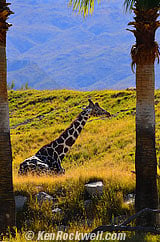Home Donate New Search Gallery Reviews How-To Books Links Workshops About Contact
Nikon D7000
16 MP DX, 6 FPS
© 2014 KenRockwell.com. All rights reserved.
Intro New Specs Accessories Performance Compared Recommendations
Nikon D7000 (27.3 oz./774g with battery, strap rings and card, $750 new, $1,000 new with 18-105 VR, about $550 used or $1,000 refurbished) and 35mm f/1.8 DX. enlarge. I bought mine at Adorama; today you can get it new at Amazon as body-only or with 18-105mm lens, or used at this link directly to them at eBay (see How to Win at eBay).
My biggest source of support for this free website is when you use those or any of these links when you get anything, regardless of the country in which you live. It helps me keep adding to this free website when you get your things through these links — but I receive nothing for my efforts if you buy elsewhere. Thanks for your support! Ken.
May 2014 More Nikon Reviews Nikon Lenses Other Reviews
NEW: Nikon D7100. 21 February 2013. Same thing, with a white data LCD in the finder.
Nikon D7000 versus D600 15 September 2012
Nikon D600, D7100 and D7000 Image-Quality Comparison 10 April 2013
Nikon D600 (FX version of the D7000)
Nikon D7000 User's Guide App 10 December 2011
Plain-English Nikon D7000 User's Guide.
Nikon D7000 Autofocus Settings Guide 28 January 2011
Nikon D7000 partial battery recall.
Which makes better Images: 5D Mk II or D7000? 14 December 2011
Nikon D7000 Sharpness versus FX 09 November 2010
Nikon D7000, D300, D3 (D700) and Canon 5D Mark II High ISO Comparison 08 November 2010
Introduction top
Intro New Specs Accessories Performance Compared Recommendations
The D7000 was Nikon's most advanced camera at any price in 2010. Today the D610 is the same thing in a bigger package with a larger sensor, and the D7100 is the same thing with a white finder LCD instead of green. If money matters, this D7000 is still your best buy in 2014.
Yes, the D800 and D4s are more expensive, but also a lot more clumsy. The Nikon D7000 handles better than any of them, and has more resolution than the $6,500 D4s.
Among the many things I love about the D7000, in addition to how much better and faster it handles than any other Nikon DSLR (and I also own a professional Nikon D3), is that the pictures I make with the D7000 simply look better than what I've ever gotten with any other digital camera. The effects are subtle, but as a prolific photographer, I see that the colors are simply better, especially under difficult light under which my D3 just doesn't look as good.
Unlike 2009's crappy D3000, Nikon really did their homework these past couple of years on the D7000, and everything about it just works better than older cameras, technically, artistically and ergonomically.
The D7000 certainly replaces the old D300s, at a lower price for even higher technical and ergonomic performance.
This reminds me of 2004 when the new, less expensive D70 came out to replace 2002's D100. Nikon quickly realized it could keep selling the older, inferior D100 at a higher price, so it kept the D100 in the catalog. Nikon actually did this in the mid-2000s, hoodwinking the less informed into paying more for the older D100.
Even though the D7000's technical image quality and ergonomics are stellar, and it's viewfinder is as good as Nikon has ever made for DX, it's still much smaller than the finders of FX cameras. Those of us who shoot all day, every day, prefer the huge viewfinders of FX cameras. We also prefer how we can shoot both 35mm and FX cameras with exactly the same set of lenses. For most people, the D7000 is the camera to get, regardless of price, while FX is still the go-to camera for full-time pros. See also Is It Worth It.
Forget the technical mumbo-jumbo; pick up and shoot a D7000, and it just feels better and runs faster than every other Nikon. It's a lightweight, fast, quiet and refined powerhouse. If this were a LEICA, LEICAPHILES would be fainting over the D7000's extraordinary image quality, its refined manners, and the intoxicating experience that is the D7000.
Back, Nikon D7000. enlarge.
Top, Nikon D7000. enlarge.
Bottom, Nikon D7000. enlarge.
Lens Compatibility top
There is a focus motor in the D7000, so it works with every AF lens made since 1986.
Even better, there's an aperture-ring feeler, so it meters with all AI and newer (1977-on) manual-focus lenses. The D7000 also gives full-color Matrix metering and EXIF data with manual-focus lenses if you share the lens' data in a menu. More at Nikon Lens Compatibility.
Manual focus lenses work extraordinarily well, with extraordinarily precise and accurate manual focus, especially for ultra-fast lenses like the 58mm f/1.2 Noct-NIKKOR which tax other camera's more simple focusing systems.
You're always on your own with off-brand lenses like Sigma. Readers tell me that their Sigma 105 Macros don't work on the D7000. Potential incompatibility with future cameras is one of the steep prices one pays for trying to save a few dollars yesterday on a cheap lens. Nikon shares nothing with its competitors about lens compatibility, so if you want to buy a Tamron or Sigma, you're gambling that it will work with tomorrow's camera. Good luck.
What's New top
Intro New Specs Accessories Performance Compared Recommendations
U1 and U2 Instant Recall Modes!!! top

New: U1 and U2 positions on the D7000's mode dial.
The D7000's U1 and U2 positions finally address my biggest beef with Nikon, which is the lack of any fast way to save and recall complete banks of camera settings.
With all my other older Nikons, it takes too long to reset a camera to go from people to landscape photography, so I keep one camera for each kind of shooting. With the D7000, I now have two cameras in one, each recalled in the flick of the dial.
Gone are Nikon's two sets of four stupid settings banks, which took as long to select as not having them at all, and they never locked or could be saved anyway. Good riddance to bad rubbish!
The U1 and U2 modes are easy to set in MENU > SETUP > Save user settings > (select U1 or U2) > Save settings, and the camera's settings are burnt into that spot on the dial.
My white balance and trims, exposure compensations, exposure modes, AUTO ISO minimum speed settings, flash modes and everything else I want in each setting follow along, and instantly recall as I set either on the dial. This is even better than Canon, whose C1, C2 and C3 settings remember everything, but Canon's Auto ISO can't be programmed to higher speeds to optimize it for action as I do on my Nikons.
Better than Canon's C1, C2 and C3 positions on their mode dials, Nikon's U1 and U2 settings save whatever tweaks you make to them, even if you turn off the power, and then reset to your personally preset defaults any time you switch to a different setting and return! Yay! This way if I have to tweak a white balance it stays that way for the duration, and next time I select U1 or U2, I'm back to my personal defaults. I love it!
If you want to make a permanent change to either of these settings, simply make the changes while in the U1 or U2 position, and then MENU > SETUP > Save user settings > (select U1 or U2) and you're done.
Two SD Card Slots! top
Two SD Slots! bigger.
One of the biggest reasons I love shooting my professional D3 is because I get free, live backup of everything I shoot because I record it to two cards simultaneously.
I can download and reformat one card and not worry if I backup my computer that day, because if I drop my MacBook Pro into McGee Creek, it's all still on the second card in my camera. I never worry about backing-up until I return from the field.
I'll say this again: set card two as backup (MENU > SHOOTING > Role played by card in Slot 2 > Backup), and so long as you copy card 1 to your laptop each night, you can reformat and reuse card 1 the next day, and then if your laptop catches fire or your camera falls out of the helicopter, you've still got backup of everything you've shot on card 2 without ever having had to back up!
2,016-Segment RGB Meter top
The D7000 has the world's first 2,016-segment RGB meter, which is Nikon's first upgrade since the spectacular 1,005 segment RGB meter of the Nikon F5 of 1996.
The number of meter segments isn't relevant; what is relevant is the intelligence programmed behind them, and Nikon's meters have always been decades ahead of anyone else's.
Canon still has no full-color RGB meters in any of its SLRs; most of Canon's cameras, like the 5D Mark II, still only meter in black-and-white!
Two types of Auto White Balance top
A second AUTO WB setting doesn't correct as far into the tungsten range, leaving tungsten light warm.
The usual AUTO setting (AUTO 1) makes indoor light look natural, which I prefer.
Nikon D7000, other side. bigger.
Specifications top
Intro New Specs Accessories Performance Compared Recommendations
See my separate Nikon D7000 Specifications page, which includes warranty information.
Performance top
Intro New Specs Accessories Performance Compared Recommendations
Overall
The D7000 is solid, small and light, and everything just moves fast!
It's quiet, smooth, sweet and effective, even without using its QUIET mode.
Autofocus top
One of the biggest stand-out features of the Nikon D7000 is its fantastic autofocus system.
Whatever Nikon has done under the hood has made it the best, fastest, most precise and most accurate focus system of any Nikon.
This becomes more apparent as you've shot more cameras for longer; it's a subtle thing, but something I very much notice.
It feels about the same or better than my professional Nikon D3, and worlds faster in actual use than my Nikon D300.
The Nikon D7000's AF is incredible at how well it does everything so well: I have an old beater Nikon 28-70/2.8 AFS that was given to me by a professional newspaper shooter who was going to throw it away, since it was so worn. Its AF system was half-dead: on my other cameras, it hunts back and forth before settling down, if at all. On my D7000, its AF is now instant and solid. Whoa! The D7000 is so good it rejuvenated my old 28-70, which unlike the one pictured in my review, is so worn that it's missing its rubber zoom ring!
I shoot it in its default AF-A and AUTO AREA modes. AF-A means the D7000 automatically selects AF-S (single, or still) or AF-C (continuous tracking) AF modes. AUTO AREA select means that the D7000 figures out which AF points to use on its own, uncannily usually correctly identifying a subject's eyes and focusing on them.
If the subject's still, the D7000 locks focus. If the subject's moving, the D7000 tracks it. Even better, in AUTO AREA mode, the D7000 is smart enough to track a subject as it moves about the viewfinder, dragging its highlighted AF point with it. Bravo!
Finder Display of AF Points
The finder shows black boxes to highlight the AF point(s) in use. Unlike the big ugly ones in the Canon 7D, these boxes don't get in the way.
AF Mode Controls
Nikon D7000 AF Mode Controls. bigger.
Here's a secret: the D7000's AF-point mode (all, some, 3D, etc.) and AF-S, AF-C and AF-A selectors are an unmarked button concentric with the simple AF-MF lever.
Press the AF/M button, and now the front dial controls AF Area Modes (all, some, 3D, etc.), and the rear dial selects AF-S, AF-C and AF-A modes.
Even better than every other Nikon, the viewfinder displays what you're doing as you set it, so you can see all of this without taking your eye from the finder. Whoo hoo! Honestly, even on my D3, F6 and other pro cameras, I tend to forget which position is AF-S or AF-C, so I can't set them by feel as I can now with the D7000.
The bad news about this control is that you now need to use both hands at the same time to set shot-to-shot AF point modes. I prefer the dedicated lever of other Nikons to select ALL-SOME-ONE for the AF Points because I can do it solidly with one hand.
The good news about this more electronic control is that these settings now save and recall with the U1 and U2 modes.
AF Offsets (fine-tune)
The D7000 can save and recall your choice of AF Offsets, if you get the odd lens out of 20 whose autofocus is a little differently adjusted.
Don't mess with this unless you are an expert, not just somebody shooting diagonal rulers.
If you set this, unlike Canon, I don't see how one can recall what data was used to make the photo; it doesn't display in-camera.
Manual Focus
Manual focus is spectacular: it has a precise three-way indictor like the D3X for exact manual focus, not the pathetically useless (for fast lenses) one-dot indictor of the D300s. All three dots ( > o < ) are green. These arrows pop up by themselves during manual focus override.
Not only is it precise, I tried my D7000 with a 58mm f/1.2 Noct-NIKKOR, and it was right-on shooting at f/1.2, even more accurate than my D3, on which that lens demands a slight offset.
Speed and Ergonomics top
Overall
The D7000 feels like the fastest Nikon DSLR I've ever used, which means it is.
The D7000 just goes, with no delay at all for focus and shooting. Chasing my kids around, it never gets in the way, seemingly even faster then my professional D3.
By faster, I'm not talking about static frames-per-second; I'm talking about how fast everything locks-on and fires in the course of real-world photography. With the D7000, it's almost scary how fast and effortlessly every picture takes itself, even with flash.
The D7000 is fast, quiet, and well, just snaps faster than any other camera.
The fake rubber covering is about the same, but a bit thinner, than a D300 or D3. It is much stickier than the nasty hard plastic of the D40 and D90.
The grip design is excellent: it's rounded and comfortable, although a lot shorter than an F5 because the D7000 is so much smaller.
The thumb grip is perfect. It has a small patch of grip material right where it needs to be, with just the right stickiness, to work perfectly. It is all these little things to add up to why I prefer and shoot Nikon over Canon SLRs.
Size and weight are ideal for casual and serious use. I love the small size and weight, and when I've carried the D7000 with my large SB-600 flash on top, it still carried well around my shoulders.
I set my Fn button to "Top Item in My Menu," which gets me into the menu system with only one hand. It gets me into setting my top item; if you want to set something else, just hit OK and you're back in the menu system.
I sometimes tap the Fn button by accident as I handle the D7000, which is no big deal, but it does call up top item in my My Menu menu, which are my Picture Controls, because that's how I have my Fn button programmed.
The BKT and FLASH BOLT buttons are above each other on the side of the D7000. Therefore, it's easy for me to set bracketing by accident, instead of changing my flash mode as intended, unless I stop and look at the side of the D7000 before setting it. This is bad: BKT is used mostly by beginners, and the FLASH MODES changed mostly by experienced shooters, so they ought to be in very different parts of the camera to avoid confusion by feel. Honestly, I couldn't figure out why my exposures were screwy until I noticed a rogue +/- icon that I hadn't set: bracketing was doing that.
My D7000's trigger pull is just like all my other Nikon DSLRs. The shutter release has no funny business about it.
The D7000 shines as a more professional camera than the D300 because the D7000 defaults its stupid beeper to OFF. Thank goodness!
There is a rubber cover on the bottom of the D7000 which peels off for attaching a grip. This cover is not tethered, and will be lost if it pulls loose.
Finder
The Nikon D7000 has almost no mirror black-out as each picture shoots. It blinks as fast as I do.
There is no P, S, A or M shown in the finder as you set the mode dial, but you usually can figure it out. I prefer Nikon's classic mode-control button next to the shutter because I can set this shooting with one hand.
The metering mode (Matrix, center-weighted or spot) is not shown in the finder, which makes the meter-mode switch near the shutter button much less useful.
As AUTO ISO ramps-up the ISO, there is a blinking AUTO ISO icon in the finder, but no indication of the automatically-selected ISO. Manually-set ISOs read in the finder as they are being set.
Hint: Set MENU > CUSTOM SETTING > d3 ISO display and adjustment > set to "Show ISO sensitivity," and now the automatically-selected ISO shows where [frames remaining] used to be on the lower right. With a half-press of the shutter, the [remaining buffer depth] shows temporarily as it always does.
Neither WB nor QUAL is indicated in the finder as one sets them; one still needs to take the camera away from one's eye and look at the LCD. The [shots left] number in the finder will change as one changes the QUAL setting.
If you've got the D7000 set to B&W, it puts a flashing warning on the LCD by default. I presume you B&W shooters easily can disable that warning, and it's saved me when I've forgotten to set it back to color!
U1 and U2 Modes
I covered how the U1 and U2 modes make the D7000 regroup faster than any other Nikon when it comes time to change from assignment to assignment, or in my case, to shoot scenics, then turn the other way instantly photograph a kid doing something cute.
The only limitation to the U1 and U2 modes are the same as Canon's C1, C2, and C3 modes: you cannot change the exposure mode (P, S, A or M) while in U1 or U2.
To go to a different mode, you have to spin the dial to P, S, A or M, which will then be at whatever settings you last used in any of those modes, not the settings you were using in U1 or U2.
The boneheads at Nikon could have left the MODE button where it was to the left of the shutter button as it has been on everything since the Nikon F5 of 1996, in which case we wouldn't have had this problem, but instead, they changed the still-needed exposure MODE button to meter-mode selection.
Top LCD
It's too small. Why bother?
The D7000 would be a better camera if Nikon didn't waste our time and money with its puny top LCD panel. The D7000's top LCD is tiny and illegible, unlike the big, legible top LCD of the glorious F6. The D7000 would be better without this wasted little LCD on top because we now always need to flick-on the big rear INFO screen to see what we are setting for ISO, WB, compensation and etc. Cameras lacking these obsolete top LCDs, like the D40, always light up the big rear LCD automatically as we set things. Top LCDs came about with 35mm cameras because the film went in the back, with no room for controls. Top LCDs are vestigial from 35mm cameras; no one wants to control a camera looking at its top panel, when its viewfinder is on the back!
If you set MENU > CUSTOM SETTING > d3 ISO display and adjustment to "Show ISO sensitivity," the automatically-selected ISO shows where the frame count used to be on the top LCD (frames remaining shows where it usually does when the camera goes back to sleep). With a half-press of the shutter, the remaining buffer depth shows temporarily as it always does.
3" Rear LCD
The LCD is the same great high-resolution screen as in the D3X and other good Nikons down to the D90. It's not the coarse LCD used in the D3100.
Its not as daylight-bright as the Canon 5D Mark II or the Canon 7D, but it also zooms properly, unlike Canon.
The D7000's rear LCD seems to be covered with real glass, not just plastic.
Rear INFO Screen
The D7000's INFO screen is invoked by tapping the rear INFO button, or by twisting the power switch if MENU > CUSTOM SETTING > f1 light switch > Light and INFO display are set.
Nikon's INFO screens are bigger versions of the top LCD, which is good because the APERTURE and SHUTTER settings are big and easy to see.
Sadly, there is so much else crammed into the INFO screen that very little of it is legible. The settings one may make from the INFO screen are very limited, and mostly for arcane adjustments, not the ones we actually need.
One can set a few things from the D7000's info screen, but not much. Canon's INFO screen, as seen on cameras like the Canon 5D Mark II, is a zillion times better because it provides complete access to every setting, not only a few things as on the D7000's INFO screen.
Advance Mode Dial
Nikon D7000 Advance Mode Control. bigger.
The D7000's new advance mode dial is eminently more legible from behind the camera than the illegible dials of all Nikon's pro cameras, and the D300s, too.
Control Dials
The front and rear control dials are perfect. They aren't hard plastic as on every Canon, and on Nikon's cheapest cameras; the D7000's control dials are firm dials covered in reasonably sticky and soft rubber. They are just right: not too mushy, and certainly not hard and nasty like the Canon 5D Mark II. The D7000's dials are similar to the D300 or D3.
Top, Nikon D7000. enlarge.
The D7000 now takes after the Canon A2e of the 1990s, and uses a dial to select exposure modes, not a button and dial as usual.
Since the D7000 uses a dial to change exposure modes, Nikon made what used to be this button to the left of the shutter button now a meter mode button. It's a wasted button, since I never change meter modes, and would have liked to have been able to program that button to do something else, like change exposure modes while in U1 or U2. Oops!
Nikon's user's manual says selecting the wrong mode with a manual-focus lens locks the shutter, which if true, is far worse than a mode button, with which other cameras simply default to A mode when P or S is selected accidentally with manual-focus lenses.
Sharpness top
I prefer my Nikons with their Picture Controls set to more than their default values for sharpening, as well as for saturation. Nikon's default sharpening setting is about 3.
I set my D7000, as my other Nikons, to 6 for sharpening, not the default of about 3.
Is the D7000 sharp? Heck yes! Here's a BASIC JPG right out of the camera:
Fabric. Original © 3.5MB file (the red dot at the top is dirt on the fabric itself!)
I snapped this hand-held with an AF MICRO NIKKOR 55mm f/2.8, f/8 at 1/250.
The D7000 has more linear resolution than any Nikon DSLR, including the D3X. The D7000 will make immediately apparent any limitations in your lenses and in your photo technique. If you can't get sharp pictures with a D7000, it's your fault, not the camera's.
You'll never need this much resolution, and it gives a huge ability to crop as needed and still have great shots. Here's a giraffe, shot with 55-200mm VR in BASIC JPG and cropped from this:
Full image.
Giraffe, Tanzania, cropped. Shot with 55-200mm VR, f/8 at 1/250 at 200mm. enlarge.
Not bad for a $200 plastic lens!
How about with a $120 made-in-China 50mm f/1.8 D AF?
Cactus, California Desert. 50/1.8D, f/8 at 1/250, ISO 100. original © BASIC JPG.
Christmas, California Desert. 50/1.8D, f/8 at 1/250, ISO 100. original © BASIC JPG.
I'm sure you raw shooters could make these sharper; this is what comes out of my D7000 as BASIC JPGs with sharpening set to 6.
High ISOs top
Nikon D7000, D300, D3 (D700) and Canon 5D Mark II High ISO Comparison. 08 November 2010.
As of November 8th, 2010, the Nikon D7000 is the world's cleanest camera at ISO 25,600. The D7000 doesn't have quite the subject-texture retention of the D3 (FX) at the highest ISOs, but it's cleaner, making the D7000's images far more useful than the D3's at ISO 25,600.
Of course no one needs ISO 25,600; I have no problem shooting hand-held in moonlight at only ISO 6,400.
Here's a snap at ISO 3,600:
Ryan and Pops. AUTO ISO 3,600, 35/1.8 DX at f/1.8, 1/125. Original © small BASIC JPG file directly from camera.
I've never seen any hot pixels from my D7000.
Why does my D7000 sharpness sample look sharper than my High ISO samples, or my high-ISO sample? Because my monkey is softer than my flat, in-focus fabric, and moving 3-D kids and grandpas will never render as sharp as flat, still subjects, and higher ISOs get softer on every camera. It's supposed to be this way.
Metering and Exposure top
Metering, as expected from Nikon, is just about perfect all the time. I rarely, if ever, need to compensate it, regardless of the light, and regardless of if I'm using flash or not.
The two conditions under which I use exposure compensation are dim light indoors with the saturation cranked-up, as in the shot of Ryan and Pops above, and if there are large regions of darkness.
For indoor shots, the meter doesn't know that I have saturation cranked, so in warm light, the reds are greatly enhanced and can clip. No big deal, I dial-in -0.3 or -0.7 and it's perfect. This is normal; no meter works perfectly all of the time, and the D7000 is the best I've used in a digital camera. This is all part of Modern Exposure; the difference between a pro and a casual hobbyist is that the casual user thinks the camera knows and does everything, while the experienced photographer knows when compensation is needed or not.
If there are large dark regions, the D7000 tends to bias its exposure for them, so it's common to need some negative compensation in these cases.
The D7000's meter is better than my D3, and every other digital camera I've used. Some scenes that used to require -0.7 compensation in my D3 and most other cameras is handled perfectly by my D7000. Yay!
The Professional (P) exposure mode optimizes the combinations of aperture and shutter speed as you zoom: faster speeds are used at longer focal lengths. Use the rear dial to select other combinations of apertures and shutter speeds if you wish.
The one thing that is broken with the new 2,016-segment meter, is that it no longer can read down to less than moonlight, as just about every other NIkon since the FE has been able to do.
The D7000's meter is more than good enough to shoot in any sort of light in which you can read or see things, but if you like to shoot out in the dark outside at night, the D7000 hits ISO 6,400, and then stops at 1/6 of a second.
This is good enough for shooting under full moonlight, but not in darkness that's darker than this. For shooting in darker darkness, we'll have to dial-in compensation, or, duh, go to manual exposure as I often do anyway.
The D7000 more than meets its specifications to meter down to LV 0; the catch is that we've all gotten used to Nikon's cameras metering down perfectly in darkness many stops darker than specified.
Auto ISO
When used without flash, Auto ISO is as previous Nikons, allowing us to select our choice of slowest shutter speed and maximum ISO. Defaults are 1/30 and ISO 6,400.
I leave the Maximum ISO at 6,400, and use 1/125 when photographing people, and slower speeds for still subjects dependant on the lens, and if it has VR. With VR and still subjects, I usually set 1/8 as my slowest speed with normal and wide lenses.
Auto ISO used to default back to the slowest ISO with flash, but now also ramps-up as things get darker. This is to lighten the backgrounds, and so long as you're not in pitch black, works really well. This is going to make a huge improvement in casual flash pictures, since most flash pictures taken inside look like car headlights illuminating a subject against pitch black, even if the ambient light was good.
With flash, Auto ISO ramps up to a maximum of ISO 400, instead of staying down at ISO 100 as in previous cameras.
When adding AUTO ISO to your My Menu menu, be sure to select the top item, ISO Sensitivity Settings, which will include both the ON/OFF and MAX ISO and MIN SHUTTER SPEED settings. If you include the ON/OFF option in your My Menu menu, the MAX ISO and MIN SHUTTER SPEED settings will be prevented from being selected for your My Menu menu.
As AUTO ISO ramps-up, there is a blinking AUTO ISO icon in the finder, but no indication of the automatically-selected ISO. Manually-set ISOs read in the finder as they are being set.
I prefer to set MENU > CUSTOM SETTING > d3 ISO display and adjustment > Show ISO sensitivity, and now the automatically-selected ISO shows where [frames remaining] used to be on the lower right. With a half-press of the shutter, the [remaining buffer depth] shows temporarily as it always does, so I have to let-off to read the auto-selected ISO as I'm shooting.
Flash Control top
Flash control, as expected from pretty much every Nikon since 1980's F3, is exceptional. This is why pros shoot Nikon.
Fill-flash just fills, automatically.
Flash also works faster: the delay between preflash and actual exposure seems to have gotten so short that it's perceptually insignificant. You used to be able to see the preflashes as preflashes, but with the D7000, not really.
Katie Eating Salmon in the Shade — Yum! Auto ISO 100, Nikon 35mm f/1.8 DX, f/7.1 at 1/250, AUTO white balance with A3 trim, STANDARD Picture Control with +2 Saturation, Nikon SB-400 flash. original © small BASIC JPG file direct from D7000.
With AUTO ISO in less bright light, AUTO ISO bumps itself up to do its best to balance the ambient light with flash, a new trick in a top-end Nikon.
The D7000 supports the Focal Plane (FP) high-speed flash trick, and 1/320 sync as a trick. I have no idea how well these work. See page 222 of Nikon's D7000 User's Manual for more, but it won't explain anything.
The built-in flash all can work as the Commander for free wireless flash control.
Better than earlier Nikons, the auto white balance doesn't suddenly adjust itself warmer when flash is turned on. This is a huge advance over earlier cameras, on which I had to readjust my A-B WB trim as I turned flash on and off.
Acoustic Noise top
The D7000 is extremely quiet, refined and unobtrusive.
I'm able to shoot in all sorts of sensitive areas, like inside retail stores loaded with security cameras, and no one notices me snapping a zillion photos of my kids as we shop. It's that quiet, and I don't even bother with the D7000's slower Quiet mode.
Ryan shopping for his Stinky Garbage Truck. AUTO ISO 360, 35/1.8 DX at f/1.8, 1/125. Original © small BASIC JPG file directly from camera.
The "Q" on the advance mode dial is the Quiet mode, which makes the D7000 even quieter than usual. In Quiet mode, the shutter release is slightly delayed by flipping up the mirror more slowly, and it doesn't come back down until you remove your finger. This way you can hide the camera under your arm as you let down the mirror.
In their standard modes, the D7000 is just a little less quiet than the LEICA M9. I've got them both here for comparison, and it's pretty much a toss-up between them in their usual modes.
In its Quiet mode, the Nikon D7000 is quieter than the LEICA M9, and even quieter than the LEICA M9 in is own Diskret (Discreet) mode! How can this be? In its quiet mode, the Nikon D7000 is so advanced that it actually slows and quiets everything, even the speed at which mirrors flip. All the LEICA M9 does in its Diskret mode is separate the shutter sound from the winding sound — no part of the M9's operation is actually any quieter, it just separates it into two parts, while the Nikon D7000 quiets everything, and splits it into two occurrences, in its Quiet mode.
The D7000 beats the LEICA M9 at its own game: reportage! Ha ha.
Image Tweaks top
Color Rendition top
My D7000 looks like all my other second-generation Nikons. When I set its Picture Control, it looks the same as my other Nikons when set the same way.
I love this because I've worked for years to get the looks I want with my other NIkons, so with the D7000, I can keep getting better from where I was, and not have to start from scratch trying to get a new system to look good.
Did you notice the skin tones in the two snaps above, even under the nasty warm fluorescent light inside the store in which Ryan is shopping, look smooth and great? (I used manual Preset white balance, and added A2 trim , inside the store.)
The D7000 looks a lot better than the crummy colors I get out of my LEICA M9.
Picture Controls top
The D7000's Picture Controls are the same as all the other Nikons since 2007's D300, with a twist or two.
Previously, when ADR was turned ON, Nikon put the control of contrast and brightness in the hands of the ADR system, and there were no tweaks to these unless you turned off ADR.
In the D7000, we now have manual control of contrast and brightness when using ADR, and also have an AUTO setting for contrast with ADR ON. Oddly, brightness is now just a simple three-position - 0 + control, regardless of the setting of ADR.
White Balance
Nikon has taken ten years, but it looks like Nikon is finally starting to heed my input and make the D7000's AUTO WB look good right out of the box. In other words, it looks like Nikon has finally incorporated my recommended settings as its own defaults for the D7000, yay!
In the days of the D70, I needed to warm it with both an 81A glass filter and a -3 AUTO WB trim. With the D3 and D700 I use no glass filter, but still need to set A3 (amber) with my AUTO WB.
It seems that the D7000 finally looks great simply left at AUTO WB with no trim, hoorah! At most I'll use A2 under normal conditions.
For comparison, I still set my Canon 5D Mark II to AWB with A5 (amber) trim.
AWB usually looks great even indoors.
AWB will look yellow to yellow-green under those nasty, carcinogenic, compact fluorescent (CFL) "energy saving" bulbs. I don't need to go into their EMF radiation issues; these bulbs are already loaded with enough cancer-causing lead (electronic circuit-board solder) and mercury (inside the tubes) to choke half of China. Their problem for photography is their awful-looking light with a very low CRI (color-rendering index), so if I'm someplace that uses these awful things, I have to resort to a manually preset white-card white balance. The big push for these horrid CFL bulbs is sponsored by bulb makers, who make much more profit with these compared to regular bulbs, and by power companies, who are regulated for fixed profits and thus don't want to have to update power plants to meet the demands of increased population. In winter when we need the most light, these bulbs don't save any energy anyway because we need to expend even more energy to replace the heat that CFLs don't generate compared to regular bulbs (energy not turned into light becomes heat). Therefore, not only are CFL "energy saving" bulbs bad for me, bad for you, bad for photography and bad for all Americans, they are bad for America, bad for the environment, and bad for the whole world. The only people who benefit from them are the power companies and the bulb makers, so as always, it's the golden rule: the people with the gold make the rules.
Just as the better new Nikons, there are five memories for manually preset (gray-card) white balances. You can name them, and trim them (amber-blue and green-magenta), so it's the same superb system as other top-end Nikons.
Auto white balance doesn't suddenly make itself warmer when flash is turned on. This is a huge advantage over earlier cameras, on which I had to readjust my A-B WB trim whenever I turned flash on or off.
Adaptive Dynamic Range (ADR, a.k.a. "Adaptive D-Lighting") top
ADR is OFF by default.
I turn it on, to AUTO.
In difficult conditions, setting it to higher values gives stronger results; I wish AUTO was smart enough to change this itself, but this is probably just as well for more natural results.
Video top
The D7000's video is awful for general family use. It can't focus worth a darn, and you'll hear the lens painfully trying to focus in your audio. Yecch.
If you're a Hollywood DP with a focus puller working for you on-set, great, but if you want video of your kids, an iPod Touch makes much better video.
Why? The D7000's Live-View AF system can't possibly keep up with action, and with the tiny depth-of-field of a DSLR, everything is lost if it's not in perfect focus. As soon as the mirror flips-up for Live View and video, the D7000, like every DSLR except the Sony A55, completely loses its usual ability to focus.
With an iPod Touch, it's always in focus, and likewise with compact camera video as from a Canon S95 — plus the S95 is in glorious s-t-e-r-e-o sound as well.
I'm not a cinematographer. If you intend to make serious use of the D7000's video function, you will need to buy a special follow-focus rig costing more than the D7000 and focus manually using a loupe looking at the LCD. Good luck; I'm sticking with my camcorder and iPod Touch for video.
Tricks top
Multiple exposures are available in the menus.
An intervalometer (timed automated shooting) is also in the menus.
There are the usual playback tricks, now including a mode, called "miniature," where you can selectively defocus areas of the picture.
Data top
File Sizes: Excellent
I shoot in JPG BASIC, OPTIMUM QUALITY for the smallest file size with visibly perfect quality. Set this way, my LARGE images are 3MB, and my SMALL images are 700 kB. Set differently, you'll get different files sizes; they are twice as big in NORMAL and double again in FINE JPG.
USB Communication: Poor
I always get my pictures out of my camera with a separate card reader.
The D7000 won't connect to my computer via USB. If I plug it in, it won't come up as a separate drive from which I can drag-and-drop. Your computer will vary, and as Nikon updates firmware, this probably will improve.
File and Folder Stability: Fine
In 2010 the D7000 used to create new folders all by itself.
This was fixed in early 2012.
NEF Legibility
If you enjoy the newest digital cameras, you know that software, other than what's included in the box, can't read raw files from the newest cameras, because it takes the software companies a while to update their software, which they only can do after a camera ships.
Therefore, as of lunchtime on Tuesday, November 2010, my copy of Adobe Photoshop CS5 (version 12.0.4) and Adobe Camera Raw (version 6.2.0.29) can not read the NEFs from my D7000 (firmware version 1.00, 1.00, 1.002).
This is normal.
As a professional, I will not load Nikon-brand software on my computer because it does not meet minimum requirements for stability and function (it crashes too often), another reason I won't shoot raw for anything serious. Nikon is first an optical company, secondly a camera company, and never a software company.
Auto ISOs in EXIF: Excellent
ISOs, especially automatically-set ISOs, read-back perfectly in iView.
Playback top
Playback is great; it zooms and scrolls fast! Diagonal scroll works fast, too.
The D7000 has the LEICA M9's zoom-histogram feature: as you zoom-in, the color histogram shows the histogram calculated only using the pixels shown. This is the very best way to check highlights and shadows. As you scroll around, the histogram updates live to show each region.
Custom Setting f6 (customize Command Dials) > Menus and playback > lets us choose if the dials work in playback or not, and also allows us to exclude them from working in image review, but work in playback. Other cameras have never given us this flexibility. The reason we might want them locked-out is that if they are locked-out, moving them lets us change shooting settings immediately, instead of scrolling through playback images when the camera still has the LCD lit after our last shot. I leave this in ON; I tap the shutter to set it back to controlling shooting.
Face Playback
A new feature that really works is the ability to zoom into a face automatically, and then flick among all the faces in the picture at the same zoom, and flick to different images, also automatically zoomed into that face.
It's easy: when you're playing an image, zoom, then flick the front dial to select among the faces. The D7000 identifies the faces it has recognized with white boxes.
This face playback is of immeasurable convenience when it comes to checking if everyone is smiling. It worked perfectly for me with groups of 5 people; Nikon claims it works with up to 35 people in each photo.
Flick the front dial to flick among the different faces zoomed-in, and flick the rear dial to change the image. Thus you can see in what image one person has their best smile, or in one image, immediately check everyone without having to scroll around the old fashioned way. This saves time, and it really works.
Card-Select for Playback
To play from one slot or the other, press BKT while playing, and spin a dial.
Battery and Power
Battery
Battery, Door, and Safety Catch, Nikon D7000. enlarge.
The battery door is much improved: Nikon has added an orange safety catch. Older cameras would drop-out the battery if you broke or knocked-open the battery door by accident, while the D7000 will keep working just fine, with a solid battery, if the door opens.
I got about 1,500-2,000 shots on my first couple of charges, when I did a lot of playing around.
When I finally calmed down and shot instead of just played, I'm getting about three-thousand shots on a charge!
Complain that the EN-EL15 is incompatible with the popular EN-EL3e of last generation's cameras, but the new battery lasts forever and is slightly smaller, so who cares?
The new EN-EL15 packs 13.3 Watt-hours (1.9 Ah, 7.0 V), compared to the slightly larger and older EN-EL3e's mere 11.1 Watt-hours (1.5 Ah, 7.4 V)!
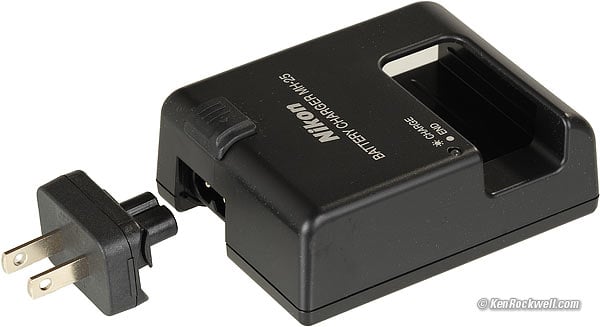
Nikon MH-25 Charger and Stub (USA).
The charger works swell, and the good news is that Nikon finally lost the cord for the USA version, but it's only halfway there.
The MH-25 charger has the usual female socket which works with all the previous power cords. Nikon even includes one of them, if you prefer the cord.
The weird part about this charger is the perverted stubby plug that's included, which can work in place of the cord.
The charger's socket rotates 90º so you can plug it into a wall.
Nikon MH-25 Charger with Stub. bigger.
The stub is easier to pack compared to a cord, but geeze, it does not fold into the charger: it always sticks out. I find it's easiest to carry with the stub pulled out, but then wish me luck not losing the stub. With the stub attached, it's just asking to have its prongs bent-off when crammed into bags.
Canon does this right, and I have no idea how Nikon could botch something this simple so Soviet-style.
The labeling of the input voltages is unclear. It's both listed as universal (100-240V, 50-60 cps), as well as 120V/60cps only. A reader writes that his USA charger does work fine in Australia at 240V/50cps, so I'm not letting the unclear labeling scare me.
Nikon MH-25 charger, with included cord. enlarge.
Heritage top
Nikon's D7000 user's guide pays tribute to Nikon's greatest recently discontinued camera, the Nikon FM3a, by using a photo of a black one as the example for the "low key" scene mode.
Nikon also shows it's sharpest lens ever, today's classic 55mm f/2.8 AI-s, as the settings used when entering non-CPU lens data.
Users Manual
Nikon's D7000 User's Manual is even less useful than previous manuals. All it seems to be is an attempt at a huge legal disclaimer for Nikon, trying to disclaim responsibility for everything.
Some of the more useful tips from Nikon's user manual are "not to drop the camera."
Nikon says that the clear BM-11 monitor cover is "only for use when the monitor not in use!"
Page 51 warns that there is no live-view focus if the subject is moving.
Page 75 unsuccessfully tries to explain the U1 and U2 modes.
Page 104 tries to explain how AUTO ISO works with flash.
Page 106 still says not to use AE Lock with Matrix metering, which I've been doing since the 1980s just fine.
Page 167 cautions not to believe the D7000's histograms, and use them only as a guide until you get to see them for real in Photoshop. Geeze, how paranoid is this?
Page 243 says that Nikon is aware that you might loan your camera to someone else, and then your camera will imprint his images' EXIF data with your © information, presuming you set IMAGE COMMENT as I always do. Since Nikon knows of this defect and has consciously done nothing to correct it (like Ford and Pinto gas tanks), I presume this gives you the green light to sue Nikon for any and all damages, by virtue of the fact that they specifically call out this defect and claim that they "are not responsible." Ask your lawyer; geeze, when is someone going to sue Nikon for wasting so much of our time filling up the manual no one reads with so much nonsense?
Some useful details are on page 66, where it tells us how to save-out a still JPG from a movie file. Nikon also lists all the colors of filters they've made on page 280.
Missing top
There's nothing missing that matters much at all, certainly not more than the great new things the D7000 does to make things easier, like the new U1 and U2 modes.
Here's the piddly things I could find. This pales in comparison to the numerous things about which I complain in the Canon 5D Mark II, and I love that Canon as well.
Exposure bracketing works swell as always, but only brackets a maximum of three exposures, not five or seven. Geeze; it's got an LCD on the back, so if you can't nail it with three rounds, you won't hit the target with 13 either. For you HDR fanatics, deal with it.
One cannot set the D7000 to do as the higher-end Nikons do, which is to set the center OK button to zoom-in in one press with your shooting hand. I have to use my left hand to hit magnify (+) button instead. Tough!
I wish my D7000 had a lock on its power switch so that I didn't knock it to OFF by accident. The Nikon F5 has this, and without it, sometimes I draw my D7000 to fire, and miss the shot because something had turned it off. No digital camera has this feature.
I never could figure out why other Nikons added an Artist or Copyright field to the Image Comment. The D7000 merely has one long line, IMAGE COMMENT, into which I have it record © KenRockwell.com and my phone number into every file's EXIF data, instead of using two fields called Artist and Copyright instead. Good riddance.
No PC (Prontor-Compur) flash terminal for studio strobes. Who cares; I use a Nikon SB-30 as a trigger and a Wein slave for my strobes, and if you want a PC terminal so you can trip over the wire, get the AS-15 adapter.
That's it! The D7000 is wonderful.
Compared top
Intro New Specs Accessories Performance Compared Recommendations
NEW: Nikon D7000 versus D600 15 September 2012
Versus D5100
This is easy.
The Nikon D5100 has exactly the same sensor and stellar technical image quality as the D7000.
The D5100 differs in being smaller, lighter, less expensive and having far fewer buttons.
The pictures are the same, while the D7000 has a nicer finder, spiffier AF system, more direct-input controls, and more weight and a tougher build.
If you just want great photos, just get the D5100.
If you're the sort of person who's read this far, you probably want the D7000. The difference is all about giving the skilled photographer all the knobs and buttons he needs, while the D5100 hides many of them behind menus for people unlikely to have any idea how to use these extra settings anyway.
The D7000 also has the greatest new feature from Nikon since the DSLR: the U1 and U2 modes, which let me get my D7000 ready to shoot instantly , while the D5100 is like every other Nikon, requiring fiddling to reset every time.
The differences aren't technical; they're all about the critical human-interface.
Versus D700
If cost isn't a concern, what's the bottom line: D700 or D7000?
Picture quality is the same.
Choose the D7000 for carrying all day, eternal battery life, small size, quiet operation and travel.
Get the D7000 if you shoot more then one kind of thing: its U1 and U2 modes make resetting everything about the camera, say to go from photographing people to photographing scenery, easy.
Choose the D700 if you prefer the bigger finder and don't mind the size, weight, power consumption and acoustic noise. Get the D700 if you need to have it in-hand for Christmas.
The D700 is in-stock and down to $2,349.95 at Adorama; it was $3,000 when it first came out.
If you already have a slew of lenses, get the camera which fits them. (Don't use the D700 with DX lenses; it's a huge waste of the D700, and with DX lenses, the D7000 works much better anyway.)
D7000 |
||||||||
| Announced | 9/2010 |
7/2009 |
7/2008 |
8/2008 |
4/2009 |
8/2010 |
7/2009 |
11/2006 |
| Resolution | 16MP |
12MP |
12MP |
12MP |
12MP |
14MP |
10MP |
6MP |
| Card Slots | TWO SD |
1 CF 1 SD |
1 CF |
1 SD |
1 SD |
1 SD |
1 SD |
1 SD |
| U1 U2 Instant-Recall? | Yes |
no |
no |
no |
no |
no |
no |
no |
| ADR? | Yes |
Yes |
Yes |
Yes |
Yes |
Yes |
slow |
no |
| Image | Gen 1 |
|||||||
| Frame Rate | 6 FPS |
7/8* FPS |
5/8* FPS |
4.5 FPS |
4 FPS |
3 FPS |
3 FPS |
2.5 FPS |
| AF with AF lenses? | Yes |
Yes |
Yes |
Yes |
no, needs AF-S |
no, needs AF-S |
no, needs AF-S |
no, needs AF-S |
| AF Points** | 39 |
51 |
51 |
11 |
11 |
11 |
11 |
3 |
| AF-mode selections | Button and dials |
Levers |
Levers |
Menus |
Menus |
Menus |
Menus |
Menus |
| Finder (@ 28mm) | 0.53x |
0.53x |
0.62x (43mm) |
0.53x |
0.44x |
0.45x |
0.45x |
0.44x |
| Flash Sync | 1/250 |
1/250 |
1/250 |
1/200 |
1/200 |
1/200 |
1/200 |
1/500 |
| LCD | 3" 921k |
3" 920k |
3" 920k |
3" 920k |
2.7" 230k, flips |
3" 230k |
3" 230k |
2.5" 230k |
| Remote | 10-pin |
10-pin |
||||||
| Battery | EN-EL15 |
EN-EL3e |
EN-EL3e |
EN-EL3e |
EN-EL9a |
EN-EL14 |
EN-EL9a |
EN-EL9 |
| Weight, wet*** | 774g |
932g |
1,085g |
710g |
611g |
505g |
535g |
524g |
* Added speed with more batteries in bigger, optional grip. I don't care, but have been told that the D300s can only shoot at 2.5 fps at 14-bit RAW, while the D7000 can still shoot 6 fps at 14-bit RAW.
** 39 is the same as 51; they all are fields of AF points. 39 to 51 is the same as 40 to 50, which looks the same, and the D7000 is smarter than the 51-point cameras, so it's faster!
*** As actually measured by me, with battery and card.
D7000 versus other Nikons
The D7000 changes the game, but don't go selling your D700. If you want a D700, get one.
The basics are:
D7000
Extraordinarily clean images at stupid-high ISOs, but loses some texture and not as sharp as D700 at very high ISOs.
Higher resolution at low ISOs than anything except the D3X. (Noise reduction drops the effective sharpness at high ISOs.)
Smaller finder, with much smaller size, weight and price than FX cameras like the D700.
D300, D300s and every other DX camera
Replaced by the D7000, although Nikon will still sell them to the less well-informed.
I doubt 1 or 2 extra frames-per-second for sports makes up for the faster overall autofocus of the D7000, or for the D7000's superior image quality, resolution and cleaner images at higher ISOs.
Extraordinary for work in low-light.
Retains subject textures and sharpness better than D7000 at high ISOs.
Much bigger finder and uses same lenses as 35mm cameras.
FX isn't just about light sensitivity or sharpness. FX is much more about the much bigger viewfinder, retaining more subject texture at stupid-high ISOs, and being able to field the same lenses for use both on 35mm as well as "digital capture" at the same time.
FX is important if you shoot all day. I love FX, but if I was a normal person who didn't have a camera attached to his face all day, it wouldn't matter as much. See Is It Worth It. FX is mostly about the bigger viewfinder.
The D7000 can now do a great job of replacing the D700, if you won't miss all that extra size, weight and lower resolution of the D700, or its huge finder, or don't mind the extra $1,200 in your pocket with the D7000, or the D7000's eternal battery life.
These are for full-time news and sports professionals.
They have better texture retention and sharpness at stupid-high ISOs (same as D700), and faster frame rates (9 solid FPS in the D3 and D3s) for action.
They are too big for civilian use, but pros love them and their huge finders, and their in-camera 5:4 cropping.
I bought my own D7000 for family and travel use, but my D3 isn't giving up its table in my studio: I need to see the ground glass as I manually-focus my macro shots, and I have a chain welded to my D3 so it doesn't walk away after hours. Resolution is irrelevant; I shoot my D3 at MEDIUM resolution for my day-to-day shooting that gets published worldwide because it's easier to handle all the files.
If I could have waited for a year after the D3 for the D700, that's what I'd be using myself every day in the studio instead. Bigger finders are everything for live manual focus and general sanity if you are using them for hours every day.
Overall, no one really uses stupid-high ISOs unless you're stupid enough to shoot action in low light with a zoom, or especially with a consumer f/4 or f/5.6 zoom. ISO 25,600 is meaningless; in dim light with action, ISO 3,200 to 6,400 is more than enough with the right lenses.
Overall, there isn't much real difference between the D700's and the D7000's high-ISO performance. I prefer the high-ISO performance of the D700 over the D7000 because I prefer to see the subject's texture with a tiny bit more noise, instead of having it slightly cleaner, but softer, around ISO 6,400, which is the highest ISO at which I shoot.
The reason to get an FX camera is for the bigger finder, which is a big deal when you're looking through it all day and night.
If you want better low-light performance, drop $120 or $200 into a 50/1.8 or 35/1.8 lens, and the camera you already own will outdo any new camera with a slower lens. See Fantastic High ISO Performance for $120.
The D7000 completely replaces all the other DX cameras, but the D700 or any of the FX cameras aren't replaced at all by the D7000. As always, it all depends on what you've trying to do, and what lenses you intend to field with any camera.
Recommendations top
Intro New Specs Accessories Performance Compared Recommendations
The D7000 is Nikon's best DSLR. It handles better than any other Nikon, and has image quality second only to the $7,500 D3X, which weighs about four times as much.
The D7000 outperforms every other Nikon overall, and weighs less than most of them.
FX cameras are all about their bigger finders and wider selection of lenses; that's different from mere technical matters.
Technically, FX has better texture retention at stupid-high ISOs, while the D7000 has less noise.
At low ISOs, the higher resolution of the D7000 has the edge, as noise isn't an issue.
The D7000 will be hard to find in stock for a while. I got mine by ordering it from Adorama and waiting patiently.
Lenses
I wouldn't order the kit with the 18-105mm lens, which is a boring lens for $300 extra.
I'd order the body-only, and get just the excellent 35mm f/1.8. That's what I shoot on my D7000 most of the time. The 35/1.8 is superb for just about everything, especially for action in low light.
If you insist, the 18-200mm VR II is probably all you need for everything, except for action in low light.
If you need wider angles, I use the 10-24mm. If you get the 10-24mm, most of its range is duplicated by the 18-200mm VR II, so the much larger 28-300mm VR might be a good idea if you really need a wide range of lenses. The 10-24 and 28-300mm VR combo looks awesome online, but ask yourself if you'll really want to be carrying it all around everywhere, instead of the weightless 35mm f/1.8, or excellent (except for low-light action) and featherweight 18-55mm VR.
The 28-300mm VR is big for the D7000, but if you insist, the 28-300 pairs with the 10-24mm as a killer pair for DX.
Another suggestion is to get the 10-24mm and the 35mm f/1.8, and then your choice of tele. Either of the 55-200mm VR and 55-300mm VR are excellent, but for action, the 70-300mm VR has much faster autofocus. Most professionals use the huge 70-200mm VR II all day for everything.
Se also the DX Dream Team and Assembling a System.
Flash
I use the inexpensive and excellent SB-400 flash. The built-in works great, but the SB-400 recycles for each next shot much, much faster, and saves the D7000's battery life, as well as offering longer range when needed.
More Information
Nikon USA's 16-page flyer (sadly, not much in the way of lots of pretty girls, unlike brochures for real cameras like the F5)
Help me help you top
I support my growing family through this website, as crazy as it might seem.
The biggest help is when you use any of these links when you get anything, regardless of the country in which you live. It costs you nothing, and is this site's, and thus my family's, biggest source of support. These places have the best prices and service, which is why I've used them since before this website existed. I recommend them all personally.
If you find this page as helpful as a book you might have had to buy or a workshop you may have had to take, feel free to help me continue helping everyone.
If you've gotten your gear through one of my links or helped otherwise, you're family. It's great people like you who allow me to keep adding to this site full-time. Thanks!
If you haven't helped yet, please do, and consider helping me with a gift of $5.00.
As this page is copyrighted and formally registered, it is unlawful to make copies, especially in the form of printouts for personal use. If you wish to make a printout for personal use, you are granted one-time permission only if you PayPal me $5.00 per printout or part thereof. Thank you!
Thanks for reading!
Mr. & Mrs. Ken Rockwell, Ryan and Katie.
Home Donate New Search Gallery Reviews How-To Books Links Workshops About Contact