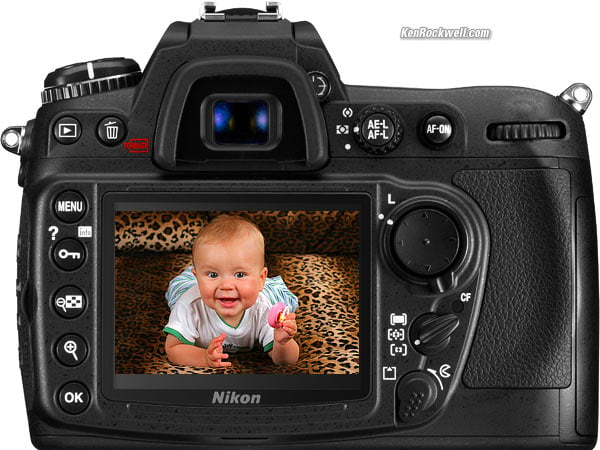Nikon
D300
© 2007 KenRockwell.com
Nikon D300. enlarge.
As of January 2008, the D300 has been shipping reliably, but isn't always in stock. Place an order and you ought to get it reasonably soon. I got mine from Ritz; Adorama, Amazon and here are also great places. No dealer has any reason to discount them since they will be a little hard to get for a while, so be very afraid of any online offers at less than $1,799. I'd also skip any gougers asking more.
NEW: I'm posting most of my up-to-the minute observations on my general What's New page, which I will eventually move onto this page. Most of the D3 comments, except for lenses, apply directly to the D300 as well.
New: 01 December 2007: More Nikon D300 Example Photos (Sunset at Tower 29).
New: 30 November 2007: Nikon D300, D200, D40 and Canon 5D High ISO Comparison and Nikon D300 vs. D200 Moonlight High ISO Comparison.
New: 29 November 2007: Nikon D300 Example Photos (lunch in La Jolla). Holy cow, without even trying my D300 is cranking out killer colors I never could get with any other camera, digital or film. Along with the psycho colors, the dynamic-range controlling firmware (cryptically called "Active D-Lighting" by Nikon) really works and is giving me better highlights than I've ever seen with digital capture. My D300 is making better images than any of my other cameras, which is a first for me to say that since my color reference, at least up until yesterday, was Fuji Velvia 50. I think I prefer my D300.
Nikon claims the D3 does the same thing with colors and highlights, I can hardly wait!
Sky and Telescope published the first astro photo made with a D300.
New: 29 November 2007: Nikon D300 Picture Control System: How I set my D300 for psychedelic colors and how you can download and restore these same settings into your own D300.
New: 24 November 2007: I've had my D300 not more than 24 hours. In these first few hours, my D300 has surprised me by being the first digital camera that actually makes visibly better photos than my other Nikon cameras! it does this on both artistic and technical levels. My D300 delivers clearly superior images directly from the camera as JPGs. I never shoot raw since I shoot too much to manage it in NEF.
As every artist knows, the most important technical aspects of any image (besides lighting and composition) are tone (light and dark) and color. The D300 clearly can have bolder color than any previous Nikon, and also has some fancy tricks that really work to render light and dark as I want them.
New: 23 November, 2007: Full-Resolution, Full-Moonlight Example Photo with 24-70mm f/2.8, at 70mm and f/2.8! To those of you who know lenses, this wide-open tele shot should say it all. Focus is on the nearer row of houses, not infinity. Most other zooms look like mush at this setting and need to be stopped down to become this sharp.
I will be editing this page over the next several days. For now, here are my raw comments and very first examples.
My Nikon D300 Makes Better Pictures than my other Nikons Because it:
1.) Has Bolder Colors. The D300's saturation control goes to +3, while every other previous Nikon digital has only gone to +1 or +2. Normal people may not care, but for those of us who always have used our Nikons cranked to the max, the D300 goes where no Nikon before has gone.
Introducing the Nikon D300's higher maximum saturation. Roll your mouse over to see the difference. This comparison is with my D200 set at its maximum as I always shoot it, and my D300 set at it's maximum of VIVID and +3 saturation. Each shot is exactly as it came from the camera in JPG, simply resized to fit this page.
Not that I'd ever shoot either camera at its defaults, but if you did, here's the lame colors most cameras would deliver:
Nikon D200 at NORMAL setting. |
Nikon D300 at STANDARD setting. |
Setting these colors are much more direct than before, but still a little weird. For instance, I get much stronger colors starting from VIVID with 0 saturation than I do starting from STANDARD at 0 saturation.
In VIVID at 0 saturation, my D300 looks about the same as my D200 cranked as far as I can. I still have three more levels of higher saturation in the D300, heh heh heh!
I'm getting deliciously psychedelic colors when cranked. I shoot starting from the VIVID preset, and cranking saturation to +3. I leave contrast alone, and since I'm using Active D-Lighting, the D300 uses its own contrast and gamma (brightness) settings anyway. All I have available to adjust is the saturation.

Palm in Shadow. Exactly as shot. I shoot everything in program auto, matrix meter.
I'm starting you off easy. This palm is backlit (in shadow), lit by my D300's pop-up flash.

Busy Bee. Exactly as shot, cropped.

Frankfurter Umbrella. Exactly as shot.

Flowers, indoors under mercury-vapor lights! Exactly as shot.
My D300 did this, even in crappy light and auto WB. The flowers didn't look this good in person.

Vegetable Tray, under plastic! Exactly as shot.
This looks far better than it did in person. This is in sunlight, but the vegetables are still under their semi-translucent polypropylene cover.
2.) The automatic pre-correcting dynamic range function actually works!
Hotel California. Roll your mouse over to see Active D-Lighting in action. (each exactly as shot.)
Nikon calls this "Active D-Lighting" and uses elements of my invention disclosure published back in 2005. I was hoping someone would do this in a camera ever since 2002 when I realized how horribly awful my $5,000 D1H was at rendering highlights.
I'm renaming Nikon's magnificent but stupidly-named "Active D-Lighting" (ADL) as "Automatic Dynamic Range Accommodation" (ADRA). That's what it does: it applies the zone system and alters exposure as well as development for each shot in order to accommodate the scene's dynamic range. It also could be called "Adaptive Dynamic Range" or ADR.
Unlike the awful post-processing gimmick called "D-Lighting," this pre-correcting system works great.
The most obvious thing is that Active D-Lighting preserves the hotel's color. The standard shot over exposed the wall, so it takes on the typical nasty color shifts we see on over exposed areas, like those nasty rings around a sunset sky. See how the hotel changes from yellow in the highlights to reddish-tan in the darker areas? That's not how it looks.
Roll your mouse over, and the color just fixed itself, since the D300 prevented the red channel from blowing out. This is also obvious on the camera's RGB histograms.
This was one of my first shots of the day. After I picked myself up off the ground, but before the guards threw me out, I looked at the shadows. They are subtly lighter in the ADL image, even with the walls exposed less. Unlike the crappy D-Lighting post-processing of the D40 and D80, this lightening is subtle and doesn't have those horrific shadows around them as D-Lighting did. I love ADL so much I leave it on all the time.
ADL really does improve my biggest complaint against digital cameras. This feature automatically identifies highlight areas that will be lost, and does its best to bring them under control. It works, and it works automatically.
Unlike the impractical Fuji S5, this function just works and doesn't slow anything down.
The wild colors and saved highlights lets the D300 make obviously better images that can be seen by everyone, not just tweakers.
For you tweakers, the D300 also:
3.) For the first time for Nikon, and just like Canon has done for years, we now can trim the White Balance for green/magenta as well as for amber/blue. Direct-entry WB trim is still only amber/blue, but it now goes to +/- 6 and is labeled as b or A for blue and amber. It's no longer simply called + and -.
4.) The D300 has an uncanny ability to eliminate lateral chromatic aberration (LCA or lateral color fringes, those green and magenta halos that often appear on bright edges at the sides of an image).
I kid you not: the 10.5mm DX and manual focus 8mm AI-s fisheyes somehow lose their color fringes and snap back into perfection in the corners. The 24-70mm f/2.8 has a little LCA at 24mm on the D200, and it also goes away with the D300. Ditto with the 18-200mm VR at 18mm: no more fringes on the D300!
18-200mm at 18mm on Nikon D200 |
18-200mm at 18mm on Nikon D300 |
The Nikon D300 magically fixes lateral color! (crops from top right corners of 100% JPG images.)
What is this weird juju? It even worked on my old manual focus 8mm fisheye. Is it a magic sensor, magic firmware keyed to the specific lens (sorry 3rd party lens users) or is it clever firmware that looks for odd fringes on any image?
In any case, the D300 clearly delivers superior images straight out of the camera as JPGs. I haven't tried Capture NX, and apparently it came free with my D300 as one of the first shipped.
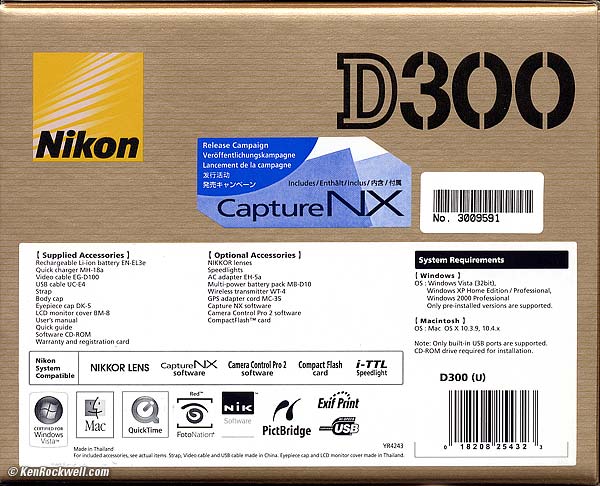
Nikon D300 Box: What's included.
Download Speeds
Set USB, in the wrench menu, to MASS STORAGE. Now plug the D300 into your MAc and it pops up as another hard drive from which you can drag and drop.
It took 22s to download 175MB via USB, fast enough for the times I might plug in my D300. Using my SanDisk Extreme IV reader, it only took 7.6s to do the same thing via Firewire 800.
Nikon sounds like one of those crappy Windows-computer tech support people who try to get you off the phone by telling you to bypass your USB hub and call back so another technician has to take your call.
Nikon is also trying to scare us into using only our precious few computer-direct USB ports for our D300s. It's on the box above, and I think I saw it in the manual. Get real!
Just to tempt fate I plugged my D300 into my Mac keyboard, which is plugged into my Mac monitor, which eventually plugs into my computer. It works fine.
Better than Double the Battery Life of the D200!
I average about 450 shots per charge on my D200.
I put an old, mostly charged battery into my new D300 and made 794 shots on it, and this old battery from another camera still reads 22%! This means I'l be getting1,000 shots per charge on my D300, and these shots I made included a lot of time exposures under moonlight as I'll show later.
Auto WB works great in shade.
The flashing "please to use flash" icon no longer lights up in the finder; although it does light up as a ready light.
Playback is much faster than the old D200, especially with RGB histograms. My D200 takes a full second to calculate the RGB histograms for each shot, making slow going of looking at many images with the RGB histogram. The D300 throws up RGB histograms instantly!
Better, the D300 scrolls around magnified playback images much faster than the D200. I can scoot all over the image and see what I want, while the D200 was always slower than I'd prefer. Far better than Canon, it's trivial to see hundreds of images in just moments. press the "-" button to get the 9-thumbnail view, and click or hold the UP arrow on the big thumb multi-controller. The D300 flies between 9-up pages of images instantly. I can fly though all of 800 images in 9-up mode, a day's shoot, in only 25 seconds! This makes finding a shot easy.
The Canon SLRs take too much time to read from the cards while the D300 just does it. For the first time, The D300 does something Canon SLRs always have: an instant after you get to an image on playback, it refreshes and slightly changes the details.
Oddly, the D300 takes away some things. I no longer can create new folders by holding the "?" button during power-on; I now have to piddle around in the menus. This is made easier because I can assign the "make new folder" menu to "my menu" for faster reference.
The menu system of the D300 is as retarded as the D200. Some new things are added, like the ability to have another menu consisting only of your favorite menu items, and other things go away, like the superior "recent Items" menu. Just as stupid as the D200, the D300 cannot put all its menu items in the "my menu" menu. For example, Auto ISO can go into "my menu" as it would automatically appear in the D200's recent items menu, but Nikon seriously screwed up because the critical "lowest shutter speed" section of Auto ISO cannot be put into "my menu." You have to go back into the full menus to set it! The D200 could adjust the lowest shutter speed in Auto ISO when that fell into the recent items menu.
The D200 didn't save IMAGE REVIEW in its recent items menu, but the D300 can put it in "my menu." I think you see my point: neither D200 or D300 is better than the other here. They each do different things stupidly. Nikon needs to pay a real human factors or usability engineer to make this all work properly. Usability is one of the key reasons people like me usually prefer Nikon cameras; if Nikon doesn't clean this stuff up, people go to Canon and don't come back.
Exposure
Exposure is good. It's not like the D40 and D80 which suck every shadow up to a mid-tone.
My D300 seems a little hot: in contrasty light it may want to be set as low as -2/3 exposure compensation.
No big deal, it's trivial to compensate, and if you really want it different, you can recalibrate the D300 just as you have been able to recalibrate some other higher-end Nikons in sixths of a stop up to +/- 1 stop. It's in the menus.
Face Detection

Dog Face Detection: Perfect eyes, fuzzy focus on nose and ears
Nikon claims face detection with D or G lenses.
It doesn't work, but would be great if it did.
Weirder, it does work on my dogs, giving perfect AF right on their eyes when I select the "use all sensors" big rectangle mode on the AF selector switch. It sees through all the fur, figures out where their eyes are, and focuses on them.
On my wife or baby, no go. My D300 focuses on whatever's closest.
Pre-Flash Eye Blinking
The preflashes are, just like on every other Nikon, obvious. Sometimes these preflashes cause subjects to blink by the time the real flash hits. This little dog always blinks with my D200, requiring me to use flash exposure lock to cancel the preflash.
Lo and behold, I have not had this problem with the D300. The preflash fires (plainly visible thorough the finder), and the dog didn't ever blink. Great! This same dog blinked 100% of the time with the D200, and ditto for our two other dogs.
Mechanics
The strap lugs appear to be brass with stainless inserts to prevent wear from the eyelets, a nice touch.
One-Stop Increments
I set ISO in full stops only, selectable in the custom menus.
I set exposure compensation in thirds, the default.
If you choose full-stops for exposure setting, the D300 auto exposes perfectly in the auto modes, but only reports the shutter and aperture values to the nearest fill stop in the viewfinder and lies by rounding them even for the EXIF data. I'd use full stops, except that you need thirds in manual exposure.
The biggest blunders of the D300 are:
1.) Continuous advance modes do not work with the built-in flash. That's right, every D300 is defective by design such that you only get one shot in the Cl or Ch modes with built-in flash!
I didn't believe this when I read it on page 175 of my USA manual, but I kid you not: I only get one shot in C advance modes with built-in flash. It works OK with an SB-400, SB-600 or SB-800. A nice touch which doesn't quite make up for the built-in flash fiasco is that the in-finder bar graph now shows by how much the ambient light is underexposed when you get darker than the slowest flash sync speed.
Nikon probably did this to prevent pros from melting the pop-up flash from overuse, but Nikon should have fortified the circuitry, not locked us out from using it.
2.) The Fn button can only be programmed to do half of what it does on the D200. Specifically, on my D200 I have it set for flash exposure lock and hold, and to allow me to enter the focal length and speed of manual focus lens of matrix metering. On the D300, I only can get one of those functions and have to trudge through menus to get the other function.
3.) Manual lens data now only can be entered though deep menus. Once entered (only 9 lenses maximum, and each setting on a zoom takes one memory) you might be able to select among them with the Fn button, but forget easy, instant direct adjustment as you change lenses as you can on the D200. The D300 is similar to the F6 (10 memories), but the F6 makes better use of the Fn button.
4.) Custom function e4, modeling flash, is still set ON by default. This can cause blindness since it fires off a long, unexpected burst of flash when you hit the depth-of-field button. The first thing I did on my D300 after I cranked the saturation all the way up was to set e4 to OFF. (page 298, USA manual.)
5.) I'm reaching, but the AF sensor indicator on the top LCD always shows the center sensor or group, regardless of which are actually selected. Press the "info" button and it displays correctly on the rear LCD.
Auto ISO
I live by Auto ISO. It's one of the time-saving conveniences which prevents me from missing shots, and a reason I prefer Nikon over Canon.
Auto ISO only starts at ISO 200, not 100. It will go to ISO 6,400 if you want it to. Default is to climb as high as ISO 3,200.
The D300 still has the firmware defect of keeping Auto ISO active in manual mode. I have to turn Auto ISO off the hard way every time I go in to manual exposure. Nikon still hasn't added a menu option of "defeat auto ISO in manual mode."
Nikon still needs to add automatic update of lowest Auto ISO shutter speed as a selectable percentage of lens focal length. I still have to select 1/8 for wide lenses and 1/125 for my teles.
NEW: Nikon's D300 Users Manual. It's over 400 pages long, only in English. There's nothing new, it's the usual stuff. I read it cover to cover and didn't discover any tricks not already obvious in the menu system.
NEW: I just got mine Friday, November 23rd 2007. Apparently everyone who ordered back in August like me should have, or be getting theirs, now. I don't get special treatment, I simply order the first day I can. My credit card doesn't get charged until it shipped, meaning with the interest-free float I won't have to pay for mine until next year. That's why I always order the first moment I can, and if I hated it, others less fortunate have been paying $200 more than the new price for used ones.
New: Full-Resolution Example Photo from D300, 24-70mm f/2.8 at 70mm and f/2.8! To those of you who know lenses, this wide-open tele shot should say it all. Focus is on the nearer row of houses, not infinity, and of course trees blow in this 15 second exposure at ISO 200. The D300 autofocused easily all by itself.
Mine is made in Thailand; the battery is made in Japan.
The D300 is a little better sealed than my D200.
"Info" button repeats top LCD info on the rear LCD, perfect for use on a tripod!
High ISO noise is different from the D200. Neither is much better than the other. High ISO noise has almost nothing to do with image quality unless you're silly, since I shoot in moonlight at the lowest ISO on a tripod anyway. I only cranked up the ISO to see what happens.
The D300 uses less noise reduction (NR or deliberate blurring) than the D200 at low ISOs so it's sharper and noisier than the D200 around ISO 200 and 400. The D300 uses much more NR at high ISOs, so it's softer and fuzzier than the D200.
D300 images at ISO 6,400, seen at 100%, look downright veiled. hazy and dreamy from all the noise reduction. I can get similar results from my D200 using my High ISO trick to shoot the D200 at ISO 6,400. The D300 crushes the blacks more at high ISOs, so the D200 shows more noise and shows more shadow detail.
 |
 |
Moonlight ISO 6,400 comparison (*D200 pushed to ISO 6,400 in Photoshop.)
The D300 shot is cropped at 100% direct from the camera, large JPG, 50mm f/1.2 lens, ISO 6,400, f/2.8 at 1/2 second. The D200 was pushed to ISO 6,400 in Photoshop from a Large JPG, I cranked the color a bit to match roughly the D300 (which I set to +3 saturation as soon as I turned it on) and I applied Grain Surgery 2 (at defaults) to the D200 image (otherwise the D200 was noisier and even sharper).
The D300 shot looks blurry because of Nikon's noise reduction, used to hide the noise. The D200 is much sharper when shot at 6,400. The D3 prototype I tried was far, far better than any of these. Both of these look awful at ISO 6,400, and the D3, even as a prototype, looked perfectly usable without having to make excuses.
I'll post more tomorrow; It's bed time tonight. These fast shots under tonight's full moon showed me that high-ISO noise is the same between the D200 and D300, and the claimed speed increases are simply cranking up the noise reduction. More tomorrow, and of course after I make more than the 50 few shots I did tonight my opinions may change, too.
Oddly the bigger screen doesn't seem bigger, it's just that the D200's screen now seems smaller. More important than the size of the screen is the ability to read real-time camera settings from it, indispensable at night on a tripod.
Oh yes! There is no focus shift with the new 24-70mm lens on the D300 as there is on my D200. This varies sample-to-sample, and the 24-70mm is insanely sharp on the D300.
Old parts of my review from August:
Top Intro Specifications Recommendations
Nikon shares D300 sample images here. See also Nikon's D3 example images.
If you compare them at 100% you'll see the D300 images are much softer, but that's because they were shot at such a small aperture (f/16) that diffraction is limiting the D300 images. The D3 images were shot at larger apertures, so it's not entirely a fair example of the superiority of full-frame.
The Nikon D300 was announced August 23rd 2007.
The D300 is a 12MP DX (1.5x crop factor), 6 FPS (8 FPS with grip), 3" LCD DSLR. It's $1,799.95, you can order it now, and if you do, it ought to arrive for you in November 2007. Wait until November, and it likely will be on deeper backorder.
The D300 is a nice evolution from the Nikon D200, but it's not revolutionary as the D200 was in 2005. The equally new Nikon D3 is revolutionary: full-frame 9 FPS for the same price as the D2Xs.
If you want a new Nikon DSLR for about $1,800, just order a D300. If you already have a D200, I wouldn't go out of my way to dump it for the D300 unless one of the D300's new features, like live-viewing on the exquisite new LCD, faster frame rates, or possibly broader range of color adjustments, are critical to you.
Since the D300 has no significant new core technology, the great news is that everything you're using today with the current D200, D80, D40x, D40 and D2Xs is 100% compatible. The SB-400, SB-600 and SB-800 flashes are 100% compatible and optimized for the D300. Every AF lens made since 1985 works perfectly, including of course the latest DX lenses like my favorite Nikon 18-200mm VR and 12-24mm.
The D300 is 110% compatible with the Nikon system, since it also works great with old manual-focus AI film lenses. The D300 works with everything you already own; nothing is made obsolete by the D300 that hasn't already been obsolesced by the D70 back in 2003.
Too many people fret pointless things like high ISO performance, even though they don't matter in 99 - 100% of most people's photography. Heck, I was shooting in moonlight last night, but at ISO 100 on a tripod. I have no idea what the high ISO looks like on the D300, and don't really care. Unless you're shooting in the dark hand-held (I do), you shouldn't either. I'll let you know when mine shows up. High ISOs are easy to compare, so people do; they aren't what makes a camera a good camera.
The D300 has many features in common with the Nikon D3, so you'll see many similarities in my review.
New and Useful Technology
High-Definition 267 PPI 3" LCD
Forget the D300's sensor resolution, which for all practical purposes is indistinguishable from the D200; get the D300 for its monitor!
The LCD has 920,000 dots (640 x 480 x 3 [RGB]), much more than the 320 x 240 x 3 = 230,000 dot screens of the D40, D40x, D80, D200, the Canon Rebel XTi, Canon 40D, $4,500 Canon 1D Mk III or $8,000 Canon 1Ds Mk III.
This means there is twice the linear resolution compared to the 3" LCDs of Canon. The D300's LCD has 640 x 480 pixels. All the other 2.5" and 3" LCDs out there are only 230,000 dots, or about 320 x 240 pixels.
I'll gamble that the Nikon D300 screen looks worlds better than anything else from Canon or Nikon (other than the Nikon D3 with the same screen), just as the screen on my $500 Nikon D40 looks worlds better than the comparatively awful screen of my beloved $2,500 Canon 5D.
Nikon D300 (fake photo from my Canon 5D) enlarge
Your computer screen is 100 pixels per inch, usually called DPI. The complete photo of the camera above is only 600 pixels wide, so it probably measures about 6 inches (15cm) on your screen. The baby image I Photoshopped onto the screen is only is 247 pixels wide. The enlarged version is 950 pixels wide, and the baby's frame is still only 347 pixels wide, half the horizontal resolution of the D3's LCD.
The 3" diagonal 640h x 480v pixel screen of the Nikon D300 calculates out to 267 pixels per inch, which is almost the same as a photo print (300 DPI). The LCD on the D300 will have seven times as many pixels in any unit area as your computer, so the example photo below can't possibly do the D300 justice.
For example, the D300's LCD has enough resolution to show every individual pixel of the complete image of the camera above, reduced to fit on the D300's screen, and still have pixels left over! That's sharp!
The D300's LCD is so good that for the first time it might make sense to hold a loupe to it.
Live View LCD
Three days after Canon introduced the Canon 40D with Live View around this price range, Nikon has outdone Canon because Nikon's AF system works two different ways while in Live View, while Canon's does not work at all. Canon requires you use a custom function and press a button to flip up the mirror and interrupt Live View to do a spot AF setting, while the Nikon D300's AF system works in Live view.
The Canon system has to take the camera out of Live View for a moment to autofocus.
I'll opine that the D300's AF mirror remains in place while the viewing mirror gets out of the way. If this is the case, that means that the AF mirror still needs to flip out of the way when you shoot in Live View with the D300.
But wait - it gets better! The D300 also can do live view with both mirrors out of the way, as does the autofocusless Canon 40D, but the Nikon, unlike the 40D, is smart enough to do AF using the image directly from the image sensor, like a point and shoot, which Canon can't do.
You may select the on-screen area on which to focus, too.
As-You-Shoot Dynamic Range Manipulation
Nikon calls this "Active D-Lighting."
Nikon has had D-Lighting (not active) in other cameras. It's the same as Photoshop's Shadow/Highlight filter. It lightens shadows, and usually looks pretty bad doing it.
In other cameras, like my D40 and D80, you piddle with this in-camera after you've shot. The examples I see in my other Nikons look bad because the camera is doing a very unsharp mask of the dark areas and lighting them, but the very unsharp mask leaves dark rings around the dark areas, and the lightening makes the areas lighter, but doesn't bump up their local contrast as it should. I get much, much better results using DxO afterwards instead.
Active D-Lighting is new for the Nikon D300.
Active D-Lighting lets you select this trick before you shoot. No big deal, in fact, these filters usually look so bad and obvious in previous cameras (they use very large filtering radii so they often leave dark rings around the lightened areas) that this feature may permanently ruin many of your images, if Nikon hasn't updated the algorithms from the D40 and D80. Use with care!!!
Hopefully Nikon has fine-tuned this so it works subtly and well. I fear that my readers, too many of whom worry too much about the gear and software and not enough about lighting the subject properly in the first place, could start making crappy images that scream that they were made this way. Look at most real estate listings and you'll see lots of overuse of Photoshop's Shadow/Highlight filter at it's ugly 50% default. I hope that Nikon has gone easy on this and that it won't screw up images when left on.
If it works well, then it's brilliant and will make real images in the real world that will be far better than Canon, whose cameras still haven't figured out auto contrast, as Nikons have done for 8 years. Auto contrast, the default in Nikon's cryptic "Tone Curves," lets Nikon cameras adapt automatically to changing contrast as our eyes do.
I hope this works great, and you can tell I'm still skeptical based on the crappy D-Lighting in my D40 and D80.

Nikon D300 and 8FPS MB-D10 Grip.
Ultrasonic Sensor Cleaner
New to Nikon, but old news to Olympus, Canon and others. I haven't had dirt problems since 2003, so I don't worry about it.
Scene Recognition System
Nikon has used a unique 1,005-pixel RGB sensor for light meters in its top cameras since the Nikon F5 of 1998. Today this sensor's rough image is interpreted by the D300's computer to try to figure out what you are photographing, and based on this knowledge, adjust not only the exposure, but now also adjust the AF and white balance.
Proper exposure has always been predicated on knowing what you're photographing, and how then you want it to look. For instance, dark things need to be left dark, and light things need to be left bright. A brilliant orange dot in the frame might be the disc of the sun, or might be an orange. You need to know which to expose correctly. The 1,005 pixel sensor feeds its data to the computer, the computer makes a good guess about the subject, and then calculates the exposure. This is similar to the way our eyes see. Our eyes see little; they merely fed data to our brains in which all seeing occurs.
For example, 3D AF tracking locates a moving subject and automatically shifts AF points to track it. This system also tells the exposure computer the subject's location in the frame so it can be weighted accordingly. By knowing the distance, it's another way the computer can guess if it's the sun or an orange.
Like our eyes and brain, this system is far more than its hardware. What will make the Nikon D300 wonderful (or not) is how much genius and wisdom has been programmed into it by its creators.
This appears to be exactly the same as the Nikon D3.
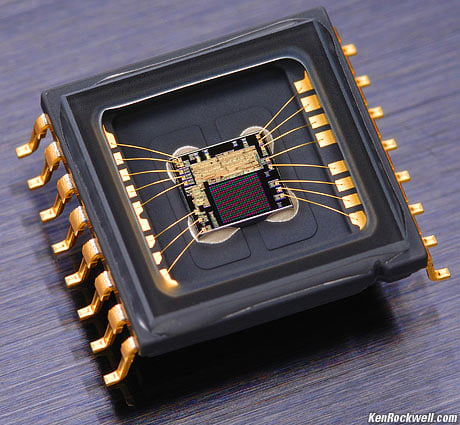
Nikon 1,005 Pixel RGB Sensor.
Recordable Color and Contrast Settings
Nikon uses the cryptic phrase "Picture Control System" to refer to the saturation and contrast adjustments. This keeps it as confusing as Canon's similar "Picture Styles" and "Parameters," which do the same thing.
Nikon claims that different model cameras set to the same settings will look the same, a great advantage for those of use with different cameras.
Canon has had a significant advantage because Canons have had a broader range of adjustments, so I can crank up my colors more vividly on my Canons than I can on my Nikons. Of course Nikon's narrower range of adjustments make it almost impossible to destroy your images by using the wrong settings, as I can do on my Canons.
My Nikons set to their maximum saturation (Color Mode IIIa and + Saturation in Optimize Image > Custom) are about equal to my Canons set at +2 saturation. My latest Canons go to +4 for saturation.
I'm unsure of the D300's performance here; it may be the same, but hopefully it's been expanded.
What has been expanded is a feature that's been in Casio point-and-shoots: the ability to store these settings and save, export and import them to and from cameras and users.
The Nikon D300 can customize and store up to nine sets of these, and export up to 99 to a CF card. Cooler still is that these settings can be shared with other new Nikon cameras, like the Nikon D3, after you've saved them.
Fluff
Technical niceties don't make good pictures. Good pictures come from a photographer's skill, and the abilities of the camera's designers to integrate everything to work well together. All because something is calculated with extraordinary precision doesn't mean that it started off with the correct information, or that its accurate, for instance.
Top LCD
Nikon D300. enlarge.
I hate top LCDs. They are a throwback to mechanical film cameras when the controls had to go on top there because the film ran along the back.
Unless I'm shooting from waist level (which I don't), it's stupid to have to flip the camera to see the settings.
Thank goodness there is an INFO button on the rear of the D300, which is copied from my D40, which puts the information from the top LCD on the rear LCD where I can see it!
Nikon tells us the top LCD, which is the same size as the one on the D200 (1.8 x 0.8" or 46 x 20.8 mm) has lettering that can be switched to match shooting conditions.
HDMI Video Output
The Nikon D300 has a traditional analog NTSC and PAL video output. The D300's monitor works at the same time you use the analog output, but of course the analog video output looks crappy.
It also has a digital HDTV HDMI output, which plugs into most modern flat panel TVs and HDTVs. The only catch is that the D300's monitor goes blank when you use the HDMI output. The HDMI output runs at 1080i, as well as 480p and 720p, so it will drive any TV you're likely to encounter in the field.

Nikon D300 Video, Data and Power Inputs and Outputs.
16-bit internals
That said, Nikon claims 14-bit ADCs and 16-bit internal processing pipes. Big deal; the proof is in how cleverly the designers utilize this power and precision. For instance, 16-bit CD players in the 1980s often used 32-bit internal precision in the guts of their the FIR filters, no big deal. It is customary in digital signal processing to use far more bits internally than any of the inputs or outputs so that one can maintain the precision of the input or output through all the nasty internal steps involved. It's been done this way for decades; in fact, to maintain 14 bits of precision one probably ought to use 24 or 32 bits internally.
"EXPEED – Nikon’s image processing concept embodied." What?
16-bit internals is real technology understood by most engineers.
"EXPEED – Nikon’s image processing concept embodied" is just marketing fluff. It's Nikon's fluff for the fact that the insides of their digital cameras contain signal processing, as every digital camera and CD player has for decades. It's like Canon's DIGIC: meaningless to users.
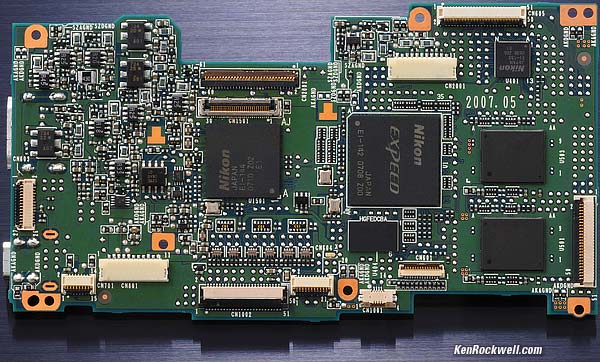
Nikon D300 Main Printed Circuit Board.
No Real Change in Resolution
The D200 already has as many, or more, pixels than are reasonable in a sensor this small.
When I bought my first $5,000 DSLR in 2002 it only had 2.7MP, and lens performance didn't matter. I find 6MP about right for a DX sensor: lenses are sharp enough in practical use to make excellent use of the pixels provided. When we get to 10 MP, the pixels aren't doing much in most images other than giving a more precise image of my lenses' (or technique's) own limitations.
I make great 20 x 30" (60 x 80cm) prints from JPGs from my D200, so the only way you'll start seeing any difference is if you're printing at least that big. If you think 13 x 19" (30 x 50cm) is a big print, you're not going to see anything.
Even if you print huge, there is only a 10% difference in linear pixels between the D200 and D300 (3,872 vs. 4,278 pixels horizontally). The D300's images are only 408 pixels wider than the D200's images, or less than a VGA image. That's only 10% and it's invisible.
Making this even less significant than 10% is that more pixels are merely splitting your lenses' optical performance (and your technique) in more ways. Maybe the D300 can use 11 pixels to split a hair and the D200 only has 10, but ultimately, this many pixels jammed onto a DX sensor are usually only serving to give you a more precise picture of your lenses fuzziness or the limits of your technique.
To make good use of this many pixels requires a full-frame DSLR like the Nikon D3 or Canon 5D, because although there are the same number of pixels, each pixel is taking in a larger area and the lens only has to resolve 67% as much in full-frame as it does for DX. Regardless of how good your lenses, diffraction limits them above about f/11.
Top Intro Specifications Recommendations
Body
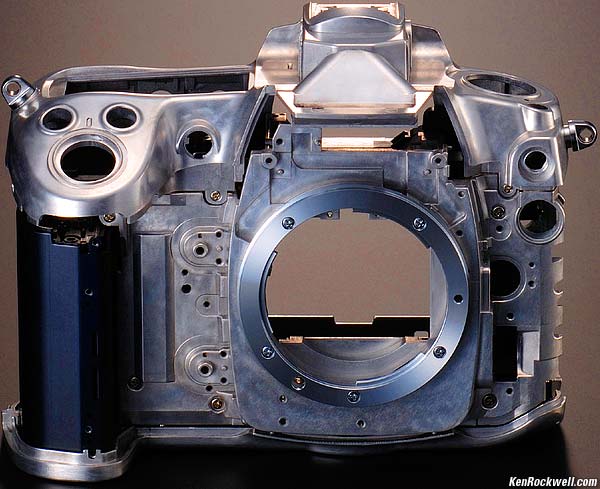
Nikon D300 Chassis
Magnesium alloy chassis with lots of seals and gaskets.
The rear LCD is strengthened with tempered glass.
Lens Compatibility

Nikon D300 Lens Mount.
The Nikon D300 works great with every lens made since 1977, especially every autofocus lens made in the past 20 years.
For manual lenses, enter the lens' focal length and aperture as you do with the D200, and you'll get matrix metering and A and M exposure modes. Yay!
No ability for pre-AI lenses; you'll have to have these 1959-1977 lenses converted at a machine shop.
No full-time mirror lockup, so forget the ancient fisheyes and 21mm that poked into the body.
Finder
100% coverage.
0.94x magnification (50mm lens).
19.5mm eye relief (eyepoint).
-2 to +1 diopters.
On-demand grid lines, much better than needing to replace a screen a la Canon.
Autofocus
51 points.
The center 15 sensors see detail in any orientation (cross sensors), while the other 36 sensors can only focus on details if they run in the correct direction (Nikon calls these horizontal sensors).
Multi-CAM 3500DX sensor and numerous selection modes few people will ever figure out. The good news is that my other Nikons always work great, even if no one really knows what's happening inside. I have no reason to believe that the AF of the D300 is anything other than spectacular; lets hope the finder isn't obliterated with AF sensors so we can compose clearly.
Very sensitive as most AF systems, rated down to EV -1.
In Live View Mode, the AF system has another completely separate system that can autofocus directly from the image gathered by the image sensor, as point-and-shoots do.
AF Illuminator: Yes.
Shutter and Advance
Frame Rate: 6 FPS.
8 FPS with MB-D10 grip and any battery other than the standard EN-EL3e battery.
Note: Like every other camera, this presumes you're not expecting the pictures to be in focus. If you expect the photos to be in focus, the frame rate slows.
Shutter: 30 - 1/8,000 and bulb, in full, 1/2 or 1/3 stops.
Cable Release Socket: Nikon standard 10-pin, so budget about $100 for a cable release.
Buffer Depth: 100 shots, JPG Large, presuming you're using a good card like the San Disk Extreme IV I use.
Advance: Single; continuous frame rates selectable from 1 FPS to a maximum of 8 FPS depending on power supply. Live View (LV), self-timer (2-20 sec.), and mirror pre-release (Mup) modes.
Shutter Death: tested (not guaranteed) to 150,000 cycles.
Sensor, Image and Exposure

Nikon D300 Sensor.
Sensor: 12.3MP DX CMOS, 1.5222x crop factor, 23.6 x 15.8mm.
Ultrasonic Sensor Cleaner.
Image Sizes: 4,288 x 2,848 (L, native), 3,216 x 2,136 (M), 2,144 x 1,424 (S).
ISO: 200 - 3,200 (ISO 100 and 6,400 if you enable them in a custom function). The entire range can be set in 1/3 stops. Additionally, the range from ISO 200 - 3,200 can be set in 1/2 stops.
Metering: 1,005 pixel RGB Matrix, center weighted (selectable diameter) and spot. Couples to AI manual focus lenses, and if you enter information about your manual lens, you can get matrix metering with them, too.
White Balance: Auto with 1,005 pixel sensor, seven of the usual presets (each with individual fine-tuning, a huge advantage of Nikon over Canon) and degrees Kelvin. I see no spec for a white/gray card setting, but I know it's there someplace and that the Nikon D300 probably has several. The D200 has them.
Flash

Nikon D300 Built-in Flash.
Built-in Flash: Yes; same GN 40'/12m pop-up as other Nikons.
Maximum Shutter Speed With Flash: 1/250 in normal modes. Trick FP mode for faster speeds with greatly reduced flash efficiency. (see Flash Sync Speeds.) The specs I'm reading are unclear, there is a delicious possibility that standard sync may be 1/320.
Flash Metering: Nikon's superb 1,005 pixel RGB iTTL sensor. Only works with SB-400, SB-600 and SB-800; other flashes can't use any TTL mode. Tip: If you have an old Nikon flash like an SB-20 or SB-80DX, use it in its A mode and set the D300 accordingly. It works reasonably well.
Data, Files and Storage
Formats: JPG, 14-bit and 12-bit NEF raw. You have your choice of uncompressed, lossless compressed and lossy compressed raw.
Storage: CF type I and II and microdrives.
Secret EXIF Text Data: YES, 36 characters added to each file. I use this in all my Nikons to put © KenRockwell.com and my phone in every one of my files automatically as they are created. See how to do it on a D200; I suspect the D300 is similar.
Data Transfer: USB. With optional WT-4: wireless and ethernet.
LCD Monitor
Nikon D300 enlarge
3-inch LCD with the option of live viewing ("Live View").
920,000-dot high-resolution, which is a full 307,200 pixels (640 x 480 x 3), which is extremely high linear resolution; more than any other digital camera of which I know except the same screen on the D3. Every other camera is using only a 320 x 240 pixel resolution LCD, and I believe confusing dots with pixels. A pixel is properly three dots. 320 x 240 x 3 = the 230,000 dot/pixel number used in other 3" and 2.5" screens.
Color Playback Histogram: YES.
Live Histogram: unknown; probably not.
Size, Weight and Power
Size: 5.8 x 4.5 x 2.9" (147 x 114 x 74mm) W x H x D, specified.
Weight: 29.1 oz (825g) stripped: no battery, no card, no strap, no lens, etc., specified.
Power: EN-EL3e battery (same as D80 and D200, yay!). MB-D10 grip (see below) or optional EH-5a AC Adapter.
Battery Life: Unspecified.
Accessories
Included Accessories (will vary by country):
Body Cap and Software CD
EN-EL3e Battery (same as D200 and D80)
MH-18a Charger (same as D200 and D80)
UC-E4 USB Cable
EG-D100 Video Cable
AN-D300 Strap

BM-8 LCD Cover
DK-5 Eyepiece Cap (for use on a tripod to keep stray light from affecting the meter reading)
DK-23 Rubber Eyecup

Nikon DK-23 Eyecup - wow!
Optional Accessories

Nikon MB-D10, back.
MB-D10 Multi-Power Battery Pack, which uses or the same EN-EL3e, or an EN-EL4a or EN-EL4 (same as the D2 and D3), or eight AA batteries.
The AAs may be anything: alkaline, Ni-MH, throw-away lithium or even the crappy "heavy duty" batteries sold at flea markets. You can crank at up to 8 FPS with any of these except if you're using the little standard EN-EL3e.
If the battery in the grip dies, it switches automatically to the camera's own battery.

Nikon MB-D10, front.
WT-4 Wireless Transmitter
The WT-4 transmitter lets you connect the Nikon D300 to your computer via Wi-Fi and Ethernet. The Nikon D3 uses the same transmitter.
You can see thumbnails of images shot, and transfer the images you desire without having to download from CF cards.
You can buy more software, Nikons Camera Control Pro 2, (I think Canon includes this for free with their transmitter), and control the D300 from your computer.
Using the Live View function and the extra-cost software, you can see what you're doing or use the D300 as a remote spy cam. You can put your D300 someplace, and control and photograph with it from the secrecy of your remote laptop with Live View. If your target sees your camera you might lose your D300, but you can get away before they find you.
MC-35 GPS Cord
Expensive 10-pin remote cords. Nikon saves the good IR remotes for the cheap cameras. I hate these 10-pin things; I misplaced mine and I'm using my self timer until I find it.
Capture NX software
Camera Control Pro 2 software
Nikon D300. enlarge.
Price and Availability
Price: $1,799.95.
Announced: 23 August 2007.
Available: November 2007.
Recommendations
Top Intro Specifications Recommendations
The Nikon D300 has some new tricks, a negligible few more pixels, a faster frame rate (6 or 8 FPS vs 5 FPS in the D200) and a magnificent high-resolution LCD.
The D300 also costs more than the D200. The D200 runs about $1,500 - $1,650, while the D300 will be $1,800.
If you don't already own a D200, then I'd get the D300 and not look back.
I ordered a D300 for myself. I love my D200 and wouldn't be getting a D300 personally, however with your generous help I'm able to budget for one so that I can review it as intelligently as you all have come to appreciate. I don't get any of this stuff for free.
If you already own a D200 and are on a budget, I wouldn't run out to exchange cameras unless you're doing sports and get the MB-D10 grip for 8 FPS. Cheapskate that I am, if it wasn't for my readers' help I wouldn't be getting one either, since I have a D200.
See also Is It Worth It?
PLUG
If you find this as helpful as a book you might have had to buy or a workshop you may have had to take, feel free to help me continue helping everyone.
Thanks for reading!
Ken