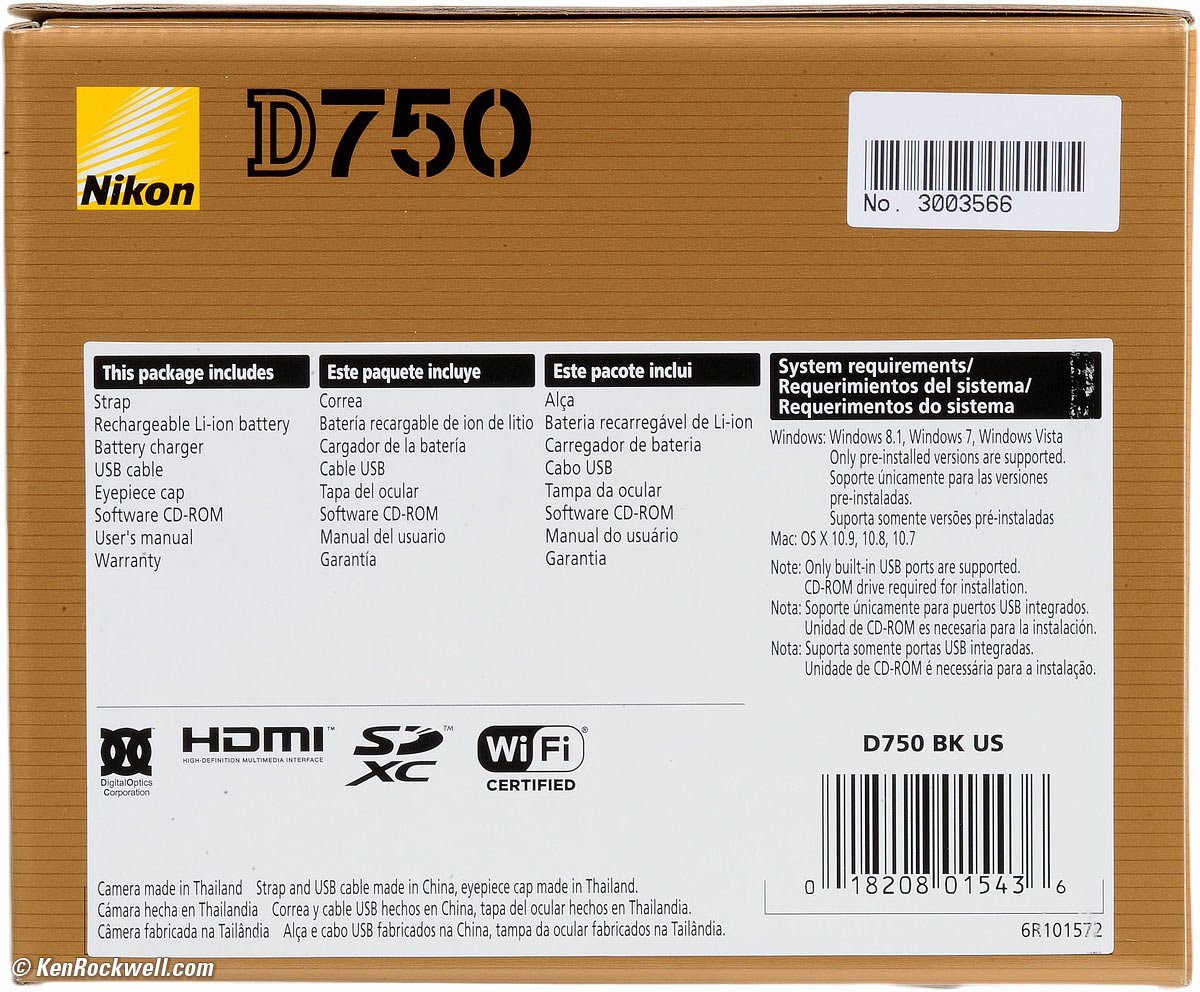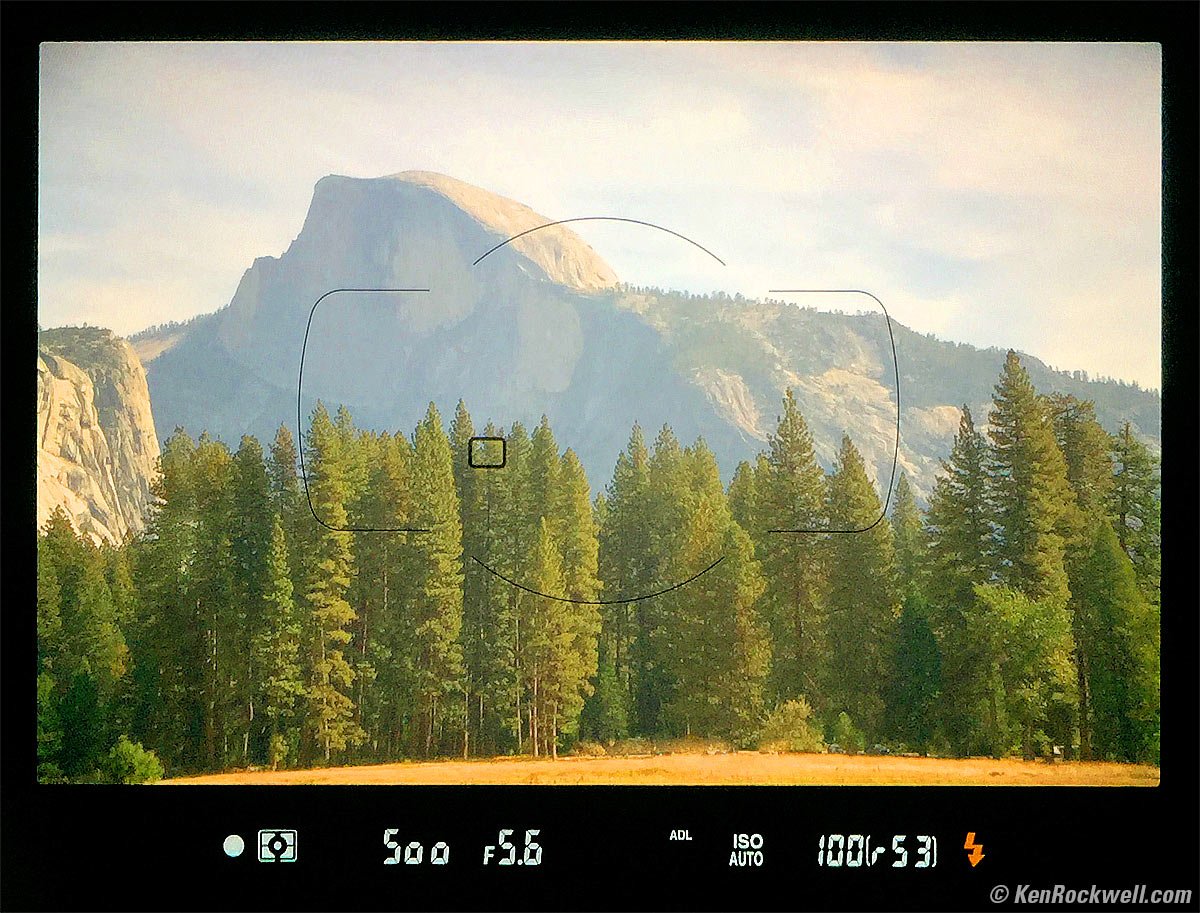Home Donate New Search Gallery Reviews How-To Books Links Workshops About Contact
Nikon D750
24 MP Full-Frame, 6.5 FPS (2014-2020)
NEW: D780 (2020-today).
Sample Images Intro Lenses Specs
USA Version Accessories Performance
Compared Usage Recommendations More
Nikon D750 (29.5 oz./836 g with battery and card, about $575 used if you know How to Win at eBay) and 50mm f/1.4 G. enlarge.
This all-content, junk-free website's biggest source of support is when you use those or any of these links to approved sources when you get anything, regardless of the country in which you live. Thanks for helping me help you! Ken.
March 2024 Better Pictures Nikon Reviews Nikon Lenses Nikon Flash All Reviews
Sample Photographs from Yosemite and California's Eastern Sierra October 2014
Top, Nikon D750 and 50mm f/1.4 G. enlarge.
Back, Nikon D750. enlarge. (more camera photos in the review.)
Sample Image Files top
Sample Images Intro Lenses Specs
USA Version Accessories Performance
Compared Usage Recommendations More
See also Sample Photographs from Yosemite and California's Eastern Sierra October 2014.
West 30th Street looking west at night, New York City, 06 October 2014. D750 in HDR mode, 20mm f/1.8, f/2.8 at 5 seconds at ISO 400, hand-held against tinted hotel window, Perfectly Clear. Full-resolution (13 MB JPG).
West 18th Street at dusk, New York City, 06 October 2014. D750, 20mm f/1.8, f/1.8 at 1/20 at Auto ISO 280, hand-held, Perfectly Clear. Full-resolution.
Avenue of the Americas at night, New York City, 06 October 2014. D750, 20mm f/1.8, f/1.8 at 1/20 at Auto ISO 800, hand-held from inside taxi, Perfectly Clear. Full-resolution (6 MB JPG).
Outside Penn Station at night, New York City, 07 October 2014. D750, 20mm f/1.8, f/1.8 at 1/20 at Auto ISO 500, hand-held, Perfectly Clear. Full-resolution (10 MB JPG).
Sheepherder at Dawn Backlit by Sun, Mono Lake, 20 October 2014, 7:46 AM. (Nikon D750, Nikon 28-300mm VR at 300mm, f/5.6 at 1/800 hand-held at Auto ISO 100.) Bigger.
Trees Enrobed by Ground Fog, Merced River, Yosemite Valley, 8:16 AM. (Nikon D750, Nikon 28-300mm VR at 300mm, f/5.6 at 1/160 hand-held at Auto ISO 1,100, Athentech Perfectly Clear v2.) Bigger.
Introduction top
Sample Images Intro Lenses Specs
USA Version Accessories Performance
Compared Usage Recommendations More
|
|
The Nikon D750 is a remarkable camera. It's Nikon's lightest FX camera other than the Df, and offers fantastic AF performance and image quality in any light. It focuses and just shoots in any light. Shots at ISO 12,800 look almost identical to ISO 100!
The Nikon D750 also adds a flipping LCD — the world's first full-frame DSLR with a flippy screen.
The D750 has the same autofocus and metering technology as the D4S and the D810. Actually, it might be better because it's an even newer CAM 3500FX II AF module, and it's specified to work down to LV -3 while the others are only specified down to LV -2.
At 6.5 FPS, the D750 is also the world's fastest full-frame DSLR short of the $6,500 D4S.
The D750 has built-in Wi-Fi and a S-t-e-r-e-O microphone for video.
Whenever anyone packs this much large-format image quality into such a small package, I'm all over it! The D750's 24MP is enough for astounding mural-sized images without size limits if your lenses and technique are good enough, and the D750 is small and compact. 24 MP is astounding if you know what you're doing. If you do, mural-sized prints look spectacular. If you don't, no camera is going to fix that.
I'd get my D750 used at eBay (How to Win at eBay).
Missing
The only things I can find missing, which are so minor that I won't miss them, are:
No 5:4 crop mode — but it does do DX and 1.2x
I may be the only one on Earth who uses this feature in my other FX cameras, but especially for vertical shots, I love having my Function button set to let me crop off those unused ends as I shoot so I don't have to crop them later.
No AF-ON button
I never use this button.
If you do, CFN f4 lets you change the AE-L/AF-L button into an AF-ON button.
Here's the good news: at defaults, the AE-L/AF-L button locks focus, which is exactly what I want. I tap this when something temporarily gets in the way of a moving subject, for instance.
Nikon D750 and 50mm f/1.4 G. enlarge.
Nikon D750. enlarge.
Nikon D750. enlarge.
Lens Compatibility top
Sample Images Intro Lenses Specs
USA Version Accessories Performance
Compared Usage Recommendations More
I'd get my D750 used at eBay (How to Win at eBay).
Front, Nikon D750. enlarge.
(Lens recommendations are at Recommendations.)
With a built-in AF motor and an aperture feeler for manual-focus lenses, the Nikon D750 works with all Nikon lenses made since 1977, and if AI-updated, all the way back to 1959!
Like most Nikon DSLRs, the D750 automatically corrects for any lateral color fringes in any lens, and for just about all Nikon lenses introduced in the past 20 years (any AF-D, AF-I, AF-S or G lens), also can automatically correct for lens distortion and corner light falloff. While it won't correct distortion with Nikon AI and AI-s manual focus lenses, it does provide full color Matrix metering, EXIF data and auto and manual exposure. Got a set of Nikon lenses from 30 years ago? You're already good to go with the D750; they'll look great.
The D750 works perfectly with every AF lens made since 1987, AF, AF-I, AF-D and AF-S.
It also works great with AI and AI-S manual-focus lenses, and if you update the really old ones to AI, all Nikon's SLR lenses from as far back as 1959 work just fine with color matrix metering and aperture-priority auto exposure and full EXIF data.
HINT: with manual-focus (non-AF) lenses, the D750 only works in the A and M top-dial settings (Aperture-priority and Manual exposure modes). In any other modes, like my favorite U1, U2 and P modes, it's not smart enough to revert to the A mode as are most other Nikon cameras.
This means you never have to buy today's new lenses unless you want to.
More at Nikon Lens Compatibility and Recommendations and Nikon FX Lens Recommendations.
Specifications top
Sample Images Intro Lenses Specs
USA Version Accessories Performance
Compared Usage Recommendations More
I'd get my D750 used at eBay (How to Win at eBay).
Sensor
24MP CMOS.
14-bit linear ADC, 16-bit processing.
Ultrasonic cleaner.
Work as FX (24 x 36 mm full frame) as well as 1.2x crop (20 x 30mm) and DX crop (1.5x 16 x 24mm)
FX (24 x 35.9mm)
6,016 x 4,016 (L, 24MP), 4,512 x 3,008 (M, 13.5 MP) or 3,008 x 2,008 (S, 6 MP) pixels.
(if snapped during movie live view these are cropped to 16:9: 6,016 × 3,376 (L), 4,512 × 2,528 (M) or 3,008 × 1,688 (S).)
No 5:4 cropped mode.
1.2x (20 x 30mm)
5.008 x 3,336 (L, 17MP), 3,752 x 2,504 (M, 9MP) or 2,504 x 1,664 (S, 4MP).
DX (16 x 24mm)
3,936 x 2,624 (L, 10MP), 2,944 x 1,968 (M, 6MP) or 1,968 x 1,312 (S, 2.6MP).
(if snapped during movie live view these are cropped to 16:9: 3,936 × 2,224 (L), 2,944 × 1,664 (M) or 1,968 × 1,112 (S).)
ISO
100 ~ 12,800 in the usual modes.
ISO 50 ~ 51,200 if you invoke the Hi or Lo ISO settings, named that way simply to warn you that the picture may start to get a little ratty at high ISOs or that ISO 50 might lose some highlight contrast.
Live View
For both photos and for video.
Up to about 19x magnification for focus checking.
Video
Can't use the entire frame; crops-off 16:9 from the 3:2 sensor and uses that in both FX and in DX.
1,920 x 1,080 @ 59.94p, 50p.
1,920 x 1,080 @ 29.97p, 25p or 23.976p: 24 MBPS or 12 MBPS.
1,280 x 720 @ 59.94p or 50p: 24 MBPS or 12 MBPS.
Maximum clip length: 10 to 30 minutes.
Saves as MOV files containing H.264 MPEG-4 video and linear PCM audio.
Audio
Linear PCM, recorded only along with video.
S-t-e-r-e-O mic built in.
Input jack for Nikon ME-1 stereo mic ($130) or any other 3.5mm stereo mic, powered.
Auto or manual levels.
Stereo headphone jack.
Autofocus top
51 points (15 are cross-type, and 9 will work even at f/8).
Center sensor rated down to LV -3.
Group-area AF uses clusters of 5 sensors at a time.
Dark LCD boxes indicate AF areas, lit occasionally in red.
New CAM 3500FX II AF sensor.
Fine-tuning, if you have slight errors with some lenses.
Finder
Glass pentaprism.
100% coverage FX.
(97% coverage DX.)
0.7x magnification with 50mm lens.
21mm eyepoint.
-3 ~ +1 diopter.
Switchable grid, in FX only.
Artificial Horizon (electronic level)
Roll and pitch displayed on rear LCD.
Roll-only displayed in finder, using the exposure bar graph.
See Usage.
Meter
91,000-pixel RGB sensor.
3D Color Matrix Metering III.
Center weighted.
Spot.
i-TTL for flash.
Frame Rate and Buffer Size
6.5 FPS.
Depending on card, to 100 continuous shots in JPG or 16 in raw. (Only 57 in JPG LARGE FINE.)
Shutter
1/4,000 ~ 30 seconds and Bulb.
Time exposures with ML-L3 Remote Control ($17).
Tested to 150,000 cycles.
Self-diagnostic shutter monitor.
Flash Sync: 1/200.
Quiet Mode: single or 3 FPS.
Remote Release: ML-L3 Remote Control ($17).
Built-in Flash
GN 39/12 (Feet/meters at ISO 100).
TTL, also manual settings in third stops down to 1/128 (MENU > CUSTOM > Bracketing/flash > e3 Flash Control).
Also works as COMMANDER for remote wireless flash.
Photo File Formats
No uncompressed NEF option, thank goodness.
JPG.
NEF.
NEF + JPG.
NEF is in 12- or 14-bit with lossy or lossless compression.
Rear LCD
It seems like the same thing as the D810 and $6,000 D4S — except it also tilts!
3.2" (8cm), 1,228,800 dots (640x480 x YRGB).
Each pixel now adds a white dot, in addition to the traditional RGB dots, to allow greater brightness.
170º viewing angle when fixed.
Flips up 135º and down 90.º
Does not move left or right, and cannot flip 180º for self portraits.
Storage
Two SD slots.
SDXC UHS-I.
Data & A/V Connections
USB.
Type C mini-pin HDMI connector.
3.5mm powered stereo mic input.
3.5mm headphone output.
Wi-Fi (not in model D750 (K) sold in some countries)
802.11b and 802.11g
Mechanics
Top and Bottom Covers: Magnesium alloy.
Partially weather-sealed.
EN-EL15 battery, same as D7000, D7100, D610, D810 and other midsized Nikon DSLRs.
Rated 1,230 single shots with the EN-EL15, measured at 23°C/73°F with an AF-S NIKKOR 24–85mm f/3.5–4.5G ED VR lens cycled from infinity to minimum range and one photograph taken at default settings once every 30s; flash fired once every other shot. Live view not used.
Rated 4.420 continuous shots with the EN-EL15. (Only 780 with six alkaline AA cells in MB-D16 grip). To get this many shots, Nikon does it at 20°C/68°F with an AF-S NIKKOR 24–85mm f/3.5–4.5G ED VR lens with image quality set to JPEG basic, image size set to Medium, shutter speed 1/250, shutter-release button pressed halfway for three seconds and focus cycled from infinity to minimum range three times; six shots taken and monitor turned on for five seconds and then turned off; cycle repeated once standby timer expires.
Rated 55 minutes of HD video with EN-EL15 (only 20 minutes with six alkaline AA cells in grip). Measured at 23 °C/73.4 °F (±3 °C/5.4 °F) with the camera at default settings and an AF-S NIKKOR 24–85mm f/3.5–4.5G ED VR lens under conditions specified by the Camera and Imaging Products Association (CIPA). Individual movies can be up to 20 minutes (1080/60p) in length or 4 GB in size; recording may end before these limits are reached if the camera temperature rises.
If you use the MB-D16 grip, you can use a second EN-EL15 for a total of 2,460 shots, and the D750 will swap seamlessly between them. The grip can take six AA cells instead. You'll get 430 shots with 6-AA alkaline cells alone, or about 1,660 total with the EN-EL-15 in the camera and 6-AA in the grip.
Uses Nikon's usual dorky MH-25a charger.
The MH-25a charger is as idiotic as earlier Nikon chargers. Instead of a flipping plug like a good charger, it has a screwy flipping socket into which you either plug the bizarre short US plug, or a standard charger cord.
The charger is clumsy, requires you slip the battery into the hole instead of popping it in from the top like most good chargers, is useless unless you also bring another cord and plug, and the light is Nikon's standard blink while charging and solid when done. There is no indication of charge percentage while charging. This charger is one of the things I like least about the D750. If this is my biggest complaint, this is a very good camera!
Nikon MH-25a charger, included with Nikon D750. enlarge.
Rear, Nikon MH-25a charger. enlarge.
Optional AC adapter EH-5a and EP-5 power connector.
Environment
32 ~ 104°F (0 ~ 40°C), operating.
Up to 85% RH, non-condensing, operating.
Size
4.5 x 5.6 x 3.1 inches HWD.
113 x 141 x 82 millimeters HWD.
Weight
29.473 oz. (835.55 g), actual measured with battery and card.
Rated 29.7 oz. (840 g) with battery and card.
Rated 26.5 oz. (750g) stripped naked without battery, card, strap, monitor cover or lens.
Quality
Bottom, Nikon D750. enlarge.
Made in Thailand.
Included
D750.
EN-EL15 battery.
MH-25a charger.
UC- E17 USB Cable
AN-DC14 Strap
BF-1B Body Cap
DK-5 Eyepiece Cap
DK-21 Rubber Eyecup
Nikon ViewNX 2 CD-ROM
Announced
Midnight between 11 and 12 September 2014, NYC time.
Shipping since
Dealers got theirs Wednesday, 24 September 2014. Adorama shipped them all out next-day air, so those of smart enough to buy from good dealers got ours on 25 September 2014.
Price, USA
February 2024
About $575 used if you know How to Win at eBay.
Condition at eBay of sold items is 7 new, 354 used, 4 open box, 18 "excellent - refurbished," 15 "good - refurbished" and 14 parts or not working.
April 2023
About $700 used if you know How to Win at eBay.
Condition at eBay of sold items is 469 used, 80 new, 21 open box, 19 parts or not working and 3 Seller refurbished.
February 2020
$1,497 new, $1,000 refurbished (if available) or about $750 used if you know How to Win at eBay.
$1,997, kit with 24-120mm VR G.
November 2019
$1,197 new, $900 refurbished (if available) or about $800 used if you know How to Win at eBay.
$1,697, kit with 24-120mm VR G.
October 2019
$1,197 new or about $800 used if you know How to Win at eBay, body only.
$1,697 kit with 24-120mm VR G.
July 2019
$1,497 new or about $950 used if you know How to Win at eBay, body only.
$1,997 kit with 24-120mm VR G.
April 2017
$1,897 body-only.
$2,397 kit with 24-120mm VR G.
December 2016
$1,797 body-only.
$2,297 kit with 24-120mm VR G.
May 2016
$1,997 body-only.
$2,297 kit with 24-120mm VR G.
April 2015
$1,997 body-only.
$2,797 kit with 24-120mm VR G.
September 2014 ~ March 2015
$2,296.95, body only.
$3,596.95, kit with 24-120mm VR G.
Nikon Product Numbers
1543, body only.
1549, kit with 24-120mm VR G.

Nikon D750 box.
Getting a Legal USA Version top
Sample Images Intro Lenses Specs
USA Version Accessories Performance
Compared Usage Recommendations M
I'd get my D750 used at eBay (How to Win at eBay).
This only applies in the USA, of course.
If you make the mistake of buying at retail or from other than a recommended dealer, you may have been sold an illegal gray-market version. Send it back while you still can, and if the dealer tries to tell you otherwise or offer a bogus extended warranty, dispute the charge with your credit card company and you won't have to pay.
Gray-market cameras have no warranty in the USA, will get no firmware upgrades, and will not be serviced by Nikon. I usually buy gray-market manual-focus lenses since they'll never need service, but digital SLRs always need service, support and firmware updates.
Nikon is no longer supplying parts to independent service shops, so if you get stuck with a gray-market D750, when it needs service or an update, you're out of luck. A store might try to offer a worthless third-party warranty, but if you ever need to use it you'll discover it's worthless. Never buy a gray-market digital camera.
Legal USA versions have "US" after "D750 BK" above the UPC symbol:
Nikon D750 box end. bigger.
Inside the box, you'll find yellow Nikon USA warranty paperwork, and also a white "U-S" sticker on the plastic bag holding the manuals:
Nikon D750 box contents. bigger.
If you buy from a first-class dealer, you'll never need to worry about this. The problem is that if you don't check and if you buy from retail or someplace other than a recommended online source and get stuck with a gray-market version, you won't know until it's too late. Never buy at retail; Nikon doesn't seal its boxes so you can't tell if you're getting a used or switched-out product.
Optional Accessories top
Sample Images Intro Lenses Specs
USA Version Accessories Performance
Compared Usage Recommendations More
I'd get my D750 used at eBay (How to Win at eBay).
It uses either the usual EN-EL15 Li-Ion Battery, or six AAs (alkaline, Ni-MH or lithium). Includes MS-D14 AA Battery Holder and MS-D14EN Li-Ion Rechargeable Battery Holder.
If you keep one EN-EL15 in your D750 and a second in the grip, it will sequence between them seamlessly.
The MB-D16 grip has vertical controls, a shutter-release lock lever, an AE-L/AF-L button, a multi selector, and two command dials. It uses magnesium alloy for its exterior.
Nikon also sells replacement replacement MS-D14 AA holders ($45) and replacement MS-D14EN EN-EL15 holders ($45) separately for the MB-D14 grip.
EH-5B AC Adapter top of Nikon D750 Review top of specs page
There is an EH-5B AC Adapter ($80), which needs the EP-5B Power Connector ($50) to work.
GP-1A GPS top of Nikon D750 Review top of specs page
GP-1A GPS module ($279).
Replaces GP-1 GPS.
Comes with GP1-CA10A cable for ten-pin remote terminals; GP1-CA90 cable for accessory terminals and GP1-CL1 strap adapter.
ME-1 Stereo Mic
Nikon ME-1 stereo mic ($130).
ML-L3 Remote
ML-L3 Remote Control ($17).
Works with many other Nikons, too.
MC-DC2 Remote Cord
MC-DC2 Remote cord ($25).
Performance top
Sample Images Intro Lenses Specs
USA Version Accessories Performance
Compared Usage Recommendations More
Autofocus High ISOs Ergonomics
U1 & U2 Finder Quiet Modes Rear LCD
Durability Data Clock Accuracy
I'd get my D750 used at eBay (How to Win at eBay).
Autofocus performance top
AF is awesome, as expected. The D750 also has the AF-A mode that Nikon took out of the D810 which automatically selects AF-S (single) if the subject is still, or AF-C (continuous) if the subject it moving. I usually shoot in AF-A mode.
AF easily focuses in darkness, with any or all of the AF areas. Unlike the D610 which goes blind in dim light, the D750 sees in the dark just like the D810.
Ryan plays a flight simulator on mom's iMac, 02 October 2014. (Nikon D750, Portrait Picture Mode with +1 saturation, Nikon 50/1.4G, f/1.4 at 1/125 at Auto ISO 2,000, Perfectly Clear V2.) bigger.

Crop from above.
See? Dead-on AF in dim light at f/1.4. The AF system is smart enough to find that eye and nail it.
AF Auto-Area Select uses face recognition to find the subject's nearest eye and focus on it automatically. It really works, and will find the correct eye on which to focus and ignore closer objects that are covered by the AF sensors.
Here's a typical example of how the Auto AF-Area select sees right past a distracting, closer, brighter central foreground object and focuses on the subject's eye instead, all by itself:
Ryan plays with Dad's iPhone 6 Plus, 01 October 2014. (Nikon D750, Portrait Picture Mode with +1 saturation, Nikon 50/1.4G, f/1.4 at 1/125 at Auto ISO 720, Perfectly Clear V2.) bigger.
This is a huge help for people and family pictures. Instead of having to stop and jockey the AF area selector manually, I can let the camera find the eyes and take care of the focus so I can concentrate on my subject.
Katie plays with the small basketball on elastic that Ryan won at the pumpkin station – but didn't want, 01 October 2014. (Slight crop from Nikon D750, Portrait Picture Mode with +1 saturation, Nikon 50/1.4G, f/1.4 at 1/125 at Auto ISO 1,800, Perfectly Clear V2.) bigger or camera-original JPG.
Crop from above.
Again, focussed automatically right on the eyes, not bad at f/1.4 at ISO 1,800. My D750 found the eyes, focussed, and I shot. Easy!
High ISOs performance top
Can you remember 2006, back when we avoided ISOs like 3,200 because they looked ratty, noisy, blotchy and off-color, even seen at small sizes? Today the pictures look the same at all these crazy ISOs, a real testament to the incredible performance we take for granted today.
Today, even ISO 12,800 looks the same as ISO 100, with the only difference being a little more noise replacing what used to be legitimate fine textures of the subject. Otherwise, the shadows and highlights and colors and everything look the same.
To see the tiny differences between these today, download the camera-original files and compare them at home. You'll see a little less detail in the high ISO shots, as well as less texture. Look for the dewdrops on the palm fronds in these photos made at dawn: the dewdrops are smoothed-over by the noise reduction at the highest ISOs. Look also at the dark trunk of the palm, which becomes much softer at the highest ISOs.
These minor differences don't matter: a sharp, in-focus and unblurred photo at ISO 12,800 with the D750 is always going to be sharper than one with less depth of field or blurred from a same shot shot at a slower ISO if things are moving. If you need ISO 12,800, use it.
I didn't go above ISO 12,800 since this is daytime and ran out of shutter speeds at f/11, at which I made all these shots. I didn't want to stop down further as diffraction would have dulled the higher ISO images, and a neutral-density filter could have shifted color and contrast slightly. These are from a tripod at f/11 with the 50/1.4G.
Click any for its 10 MB camera-original LARGE NORMAL Optimum Quality JPG file.
The screen images below aren't in high-resolution like everything else on this page in the interest of fast page download speeds; click each for the original files if you need all the details.
Click any for its 10 MB camera-original LARGE NORMAL Optimum Quality JPG file.
The biggest visible difference is in the dew drops on the palm fronds and the detail in the dark trunk at the bottom. In case you think that the dew evaporated by the time I took the ISO 12,800 shot, look at the EXIF times and you'll see that I went back and made the ISO 50 shot last.
Color performance top
Rocks, Whoa Nellie Deli, Lee Vining, 20 October 2014, 9:01 AM. (Nikon D750, Nikon 28-300mm VR at 28mm, f/3.5 at 1/125 hand-held at Auto ISO 1,000, Athentech Perfectly Clear v2.) Bigger.
Picnic in Light, County Park, Mono Lake, 20 October 2014, 2:37 PM. (Nikon D750, Nikon 28-300mm VR at 48mm, f/8 at 1/250 hand-held at Auto ISO 100, Athentech Perfectly Clear v2.) Bigger.
Red Wood on Green, County Park, Mono Lake, 20 October 2014, 2:41 PM. (Nikon D750, Nikon 28-300mm VR at 210mm, f/5.6 at 1/400 hand-held at Auto ISO 100, Athentech Perfectly Clear v2.) Bigger.
No problems here! Color rendition matches the Picture Control settings of other Nikons.
Ergonomics performance top
It's a small camera as FX Nikons go. The grip is very thin, but still fits well in my big American hands.
Oddly when shifting Program mode, if you run the dial more clicks past where it can go with the available apertures on your lens, instead of simply ignoring the extra clicks, it counts them and you have to run it back the same number of phantom clicks get back to where you can shift the program again.
If Auto ISO is on (I always use it), Program shift will simply stop when you get to the slowest shutter speed you have programmed in Auto ISO. It won't let you shift to slower shutter speeds as it should; you have to turn off Auto ISO (press ISO and turn front dial) to let you shift past that speed.
The top LCD is tiny.
U1 and U2 preset modes performance top
I love these. I set U1 for places and things, and U2 for people.
Even when you make a bunch of changes, they reset everything back to your saved settings when you return to them.
I share my presets under Usage.
Finder performance top
Actual view through my D750 finder. Note that the data is now in white, and that the flash bolt is orange. bigger.
The finder is great. The digits are backlit with white OLEDs, and the flash bolt is orange.
The AF boxes are dark LCDs that are side-lit in red in the dark. It's not as good as transilluminated LED AF zones, but you have to step up to a D4S for that.
Quiet Modes, Sound and Noise performance top
The Quiet mode (set on the top left dial) isn't quiet. It's as loud as the normal S mode, except that it disconnects the shutter cycle so the shutter doesn't recharge until you lift your finger from the shutter. In Q mode, it's about as noisy as the S mode as you press the shutter, and then there's a second softer sound as you lift your finger a moment later.
The Qc (Quiet Continuous) mode is only slightly softer than the regular Cl mode.
It's not as quiet as the D810. The D810 is significantly quieter in all of its modes than the D750.
Rear LCD performance top
The rear LCD is big, bright, sharp and accurate, as we expect today.
It only flips up 135º or down 90.º It does not flip side to side, and you can't flip it 180º for self portraits.
Durability performance top
The D750 has a one-year unlimited mileage warranty. If you wear it out, Nikon will probably fix it for free. If you can kill it after a year, Nikon rarely charges more than a few hundred dollars to repair anything you might break, and most of the time, you're not going to have a problem.
I shot the heck out of my far cheaper Nikon D40 for about three years as my main camera, and after over 50,000 shots, my 2006 Nikon D40 still works great today.
The D750 shutter is "tested to 150,000 cycles," which I believe is more than was the top-of-the-line F5.
January 2015 Recall
If you noticed a weird flare with a brilliant light source along the top of your frame, Nikon will fix it for free.
Nikon's Recall Page says my D750 reviewed here (and whose sample images are here) is among those affected, and I've never seen any problems.
I'm not going to bother sending my camera anyplace, although I may send it towards the end of it's warranty since Nikon always gives cameras a cleaning and a once-over before it returns them. If I have a camera that I'm not using daily, I'll send it in before the end of the warranty just to have it checked out and any other "secret warranty" items updated.
Data performance top
Default JPG DPI is 300 DPI.
ISOs read in Phase One Media Pro, although ISOs below 100 don't.
LARGE BASIC optimal quality JPGs are about 4.7 MB.
SMALL BASIC optimal quality JPGs are about 1 MB.
Clock Accuracy performance top
My D750 is slow about 1/10 of a second per day, which is excellent.
Every sample will be different.
Compared top
Sample Images Intro Lenses Specs
USA Version Accessories Performance
I'd get my D750 used at eBay (How to Win at eBay).
See also Nikon D810 versus D750.
| Announced | 9/2014 |
10/2013 |
6/2014 |
2/2012 |
| Format | ||||
| Resolution | 24 MP |
24 MP |
36 MP |
36 MP |
| Frame Rate | 6.5 FPS |
6 FPS |
5 FPS |
4 FPS |
| Shutter sound level | moderate |
moderate |
quiet |
louder |
| U1 & U2 Modes? | YES |
YES |
no |
no |
| AF settings easy save and recall? | YES |
YES |
no |
no |
| AF-A mode? | YES |
YES |
no |
no |
| HDR? | YES |
YES |
YES |
YES |
| LCD diagonal | 3.2" |
3.2" |
3.2" |
3.2" |
| LCD pixels | 640 x 480 |
640 x 480 |
640 x 480 |
640 x 480 |
| LCD dots per pixel | 4 (YRGB*) |
3 (RGB) |
4 (YRGB*) |
3 (RGB) |
| LCD total dots | 1,229k |
921k |
1,229k |
921k |
| ISO normal | 100 ~ 12,800 |
100 ~ 6,400 |
64 ~ 12,800 |
100 ~ 6,400 |
| ISO with L- and H+ values | 100 ~ 51,200 |
50 ~ 25,600 |
32 ~ 51,200 |
50 ~ 25,600 |
| Battery | EN-EL15 |
EN-EL15 |
EN-EL15 |
EN-EL15 |
| Sync Speed | 1/200 |
1/200 |
1/250 |
1/250 |
| AF Points | 51 |
39 |
51 |
51 |
| Weight w/ card and battery | 29.5 oz. 834 g. |
30.0 oz. 851 g. |
34.0 oz. 965g |
35.1 oz. 994 g. |
| Storage | SD + SD |
SD + SD |
CF + SD |
CF + SD |
| Body price, 9/2012 | n/a |
n/a |
n/a |
|
| Body price, 10/2013 | n/a |
n/a |
||
| Body price, 9/2014 | n/a |
|||
| Body price, 5/2016 | $1,750 refurbished |
*YRGB (luminance, reg green and blue) adds a fourth white dot to the traditional three-dot RGB triad, allowing for greater brightness.
Versus D810
The D810 has more pixels, but few people need them unless they're shooting for gallery, museum and mural work.
The real reason to get the D810 is that the D810 is much quieter than any other full-frame Nikon. The D810 is quieter in its regular modes than the D750 in its Quiet modes.
I can shoot my D810 in quiet places and not annoy people, while the D750 can annoy casual subjects not expecting to have their picture taken.
The D810 weighs more, and lacks the fantastic U1 and U2 settings of the D750. The D810 requires much more juggling around in its four plus four more settings banks, none of which lock against accidental resetting.
The D810 is for professional nature, landscape, portrait and wedding shooters for whom quiet operation and ultimate image quality are paramount.
Versus D600 and D610
The AF systems of the D600 and D610 are blind in the dark. They often will just hang up and not focus in very dim light.
The D600 and D610 are almost identical to the D750 in good light, but their autofocus may hang-up in darkness, while the D750 can focus in any light.
The D600 and D610 have no facial recognition for autofocus You have to find the subject's eyes yourself. The only facial recognition in the D600 and D610 are for zooming-in during playback.
The D750 has white OLEDs lighting the finder's data display with an orange flash bolt, while the D600 and D610 use green for everything.
The D600 and D610 are Nikon's budget full-frame DSLRs for people who want full FX image quality, but aren't shooting in the dark or need quiet operation.
Versus D800 and D800e
The D800 and D800e are old models.
They are too slow for just about any kind of shooting. They are OK for landscape shooting in any light, but otherwise they are too slow for most other things.
The old D800 and D800e use different shutters, and make much more sound and noise when shot than the quiet D810.
Versus Canon 6D and 5D Mk III
Your lenses fit one camera or the other. See Canon vs. Nikon, but the only time you ought to ask yourself this question is if you're starting from scratch with no full-frame lenses.
The Canon cameras work entirely differently from Nikon. Like any two other hotly competing brands, which is best depends more on your personal preferences as to what is important to you. To an impartial outside observer, neither is universally better or worse than the other.
I prefer the ergonomics of my 5D Mark III. It offers three custom preset modes (C1, C2 and C3), not just two (U1 and U2), and I can program my 5D Mk III to play and zoom to the appropriate area of the image with just one click to the SET button. I program my D750 so the OK button gives me one-click all the way zoom-in (MENU > Custom > f1 (OK) > Playback Mode > Zoom on/off > 100%), but I still have to hit PLAY first on the Nikon with a second hand — while on my Canon, one click from one finger both starts play and zooms all the way in.
The Canons have bigger LCDs. They measure the same 3.2" diagonal, but the Canons use screens the same shape (3:2) as the images so they can display the entire image using the entire screen, which Nikon's slightly differently shaped screens (4:3) cannot.
The Canon LCDs may be a little bigger in practice, but they don't swivel as does the D750's LCD.
The Canons are more comfortable in my hands. The Nikons are pointier while the Canons are more rounded everywhere.
Technical image quality is the same. If you prefer the color rendition of one brand, which is entirely personal, stick with it.
Lens choices are different. If one brand has a unique lens you really like, like Nikon's 28-300mm VR for which Canon has no direct replacement at a similar size, weight and price, go Nikon. If you need a zoom full frame fisheye, it's Canon.
I prefer the autofocus of my D750 because it has facial recognition to find a subject's eye automatically. Neither Canon can do that.
So it's a draw. Which is best for you depends on whether you prefer more fluid playback and easier preset settings (Canon) over better autofocus for people shots.
Usage top
Sample Images Intro Lenses Specs
USA Version Accessories Performance
Compared Usage Recommendations More
I'd get my D750 used at eBay (How to Win at eBay).
See also Nikon's D750 User's Guide.
My Setup File
If you just want to set up your D750 exactly as I have mine set, simply download and copy this NCSETUPG.BIN file to your computer. This file is new as of 11 AM 02 October 2014.
It won't do anything in your browser here. You have to download it to your computer, copy it to a memory card, pop that card into your D750, then MENU > SETUP > Save/load settings > Load settings > YES to replace your settings with mine.
Feel free to load them into your D750, but know that my D750 is programmed to add my name and contact information to the EXIF data of every photo I snap. This should be an incentive to update your copyright and contact information, otherwise your photos will be marked with my information You will need to update your information in three places: MENU > SETUP > Image Comment and MENU > SETUP > Copyright information for both Artist and Copyright.
I set many things, but the basics are:
U1 (places and things)
AF-A, Auto-AF Area select.
LARGE BASIC optimize quality JPG.
VIVID Picture Control, 8 sharpening, +3 Saturation.
U2 (people)
AF-C, Auto-AF Area select.
SMALL BASIC optimize quality JPG
Portrait Picture Control, 8 sharpening, +1 Saturation.
Autofocus
Hold the button on the shooter's left near the bottom of the lens and spin the two dials to set this.
AF Mode
Hold the AF setting button, and then the rear dial sets this.
The choices are AF-S (single; focus once and lock), AF-C (continuous tracking AF), or my favorite, AF-A, (auto) which selects either of the two other modes depending on if the subject is moving or not.
AF-Area Mode
Hold the AF button and then the front dial sets the AF-Area Mode, meaning which of the many AF areas are used.
I usually use AUTO, which just finds the correct zone or zones automatically.
If AUTO isn't finding the right area(s), I use S (single) to select one zone manually with the rear selector.
If I want to pick the zone and let the camera track the subject all over the frame, select 3D.
Magic Tracking
If you'd like the camera to move the AF area all over the frame tracking your subject, use the front dial to select 3D — or just use AF-C (rear dial) and AUTO.
When you use AF-C and AUTO area select, the camera just magically tracks the subject all around, up and down, left and right and in and out. It won't do this in AF-S (single) mode, but it will do this in AF-A if it decides the subject is moving.
Since I love this mode when snapping people, I usually select AF-C, since if they are holding still, AF-A will lock and not track them if they move.
People
I use AF-C and AUTO Area Select. It finds their eye or eyes, focuses and tracks them all around as they move of breathe.
Places and Things
I use AF-A and AUTO Area Select, which usually just locks as soon as focused, but will track if something just happens to be moving.
If AUTO AF Area doesn't find the subject, I use Single AF area and set it myself, with AF-S to be sure it locks.
Sports
For shooting sports and action, I set AF-C and either Auto AF-Area or 3D.
In 3D, you have to select the AF Area manually, and then the selected area will run all over the frame tracking your subject.
Also see How to Shoot Sequences with Flash and How to Shoot Sports.
Instant Playback Zoom
Set MENU > Custom > f1 (OK) > Playback Mode > Zoom on/off > 100%.
Now when you hit the center OK button, it zooms right in while playing in one click!
My Menu
I fill my My Menu menu with my favorite items, including Auto ISO settings
The catch is that you can't assign Auto ISO settings to the My Menu; you have to select the "ISO sensitivity settings" option instead, inside of which you can get to the Auto ISO settings.
Also in my settings file, I prefer to set my Fn button to Select Image Area so I can crop as I shoot.
Exposure Compensation
To set exposure compensation, which makes the next pictures you take darker or lighter, hold the +/- button (near the shutter button) as you spin the rear dial. You'll see a number on the top LCD or in the finder as you set this. + means brighter, and - is darker, Easy.
I usually leave exposure compensation at 0.
Built-in Flash
To turn it on, pop it up by pressing the +/- flash-bolt button located just below the flash.
To turn it off, push the flash back down.
To use the built-in flash as a remote commander to control other Nikon wireless flashes, set MENU > CUSTOM > Bracketing/flash > e3 Flash Control > Commander mode.
To force the built-in flash to fire at the same manual power level for every shot, for instance as a trigger for studio strobes, set MENU > CUSTOM > Bracketing/flash > e3 Flash Control > Manual > and choose the power level.
Be careful not to let your Auto ISO choose too high an ISO when shooting with flash.
Level (Virtual Horizon)
To see a level or virtual horizon display in the finder, assign this to an Fn button (MENU > Custom Settings > f2 Assign Fn Button > Press) and then press that button.
Press again to clear the display.
Weird flare problems?
If you see some weird flare in your image files when you have a very bright light along the top edge of the frame, Nikon has a D750 shutter recall to take care of it.
If you have one of the affected cameras, you're lucky because Nikon probably will replace your old shutter with a new one for free, and clean and check your camera thoroughly. One reader even had his rubber grips replaced, all for free and with free shipping both ways!
Recommendations top
Sample Images Intro Lenses Specs
USA Version Accessories Performance
Compared Usage Recommendations More
I'd get my D750 used at eBay (How to Win at eBay).
The D750 is for shooters who demand superior AF performance in all light.
The D750 is for travel and adventure shooters who need the lightest possible camera with full-frame Nikon image quality.
The D750 is for shooters who want a full frame DSLR with superior speed and autofocus, or with a with a flippy LCD screen, for much less money than the D810.
The D750's 24 MP is more than twice as much as anyone needs for anything. I'd be happy with only 10 MP for anything unless I'm hanging an exhibition of huge prints more than six feet (two meters) on a side. Even at that size, images from the D750 will still have about the same resolution per inch as a computer screen, which is swell in most art buyer's books for a mural.
Lenses
The kitted optional 24-120mm VR G is an excellent lens, but I prefer the 28-300mm VR instead — and it costs less, only about $1,050! The 28-300 costs less, is at least as sharp and zooms over twice as far. The only advantage to the 24-120 is that it's a bit smaller.
You have your choice of any of Nikon's hundreds of other lenses made today and for more than 50 years if you prefer. Honestly, one of my all-time favorites is my 50mm f/1.8 AF-D that sells for $125! See Nikon Lenses and Nikon FX Lens Recommendations and follow their links for a ton of information and recommendations.
Want to know the only lens I use with my D750 for family and travel photos? It's my 50mm f/1.4 G. The 50/1.4G is small, light, inexpensive and super fast for low light.
Do not use DX lenses on the D750. Yes, they will take pictures, but your viewfinder will show a small rectangle, which is the only part of the picture that actually will be recorded. With DX lenses you throw away most of the performance of the D750. Use only FX lenses on the D750, or use a DX camera like the D7100 with DX lenses. With DX lenses, the D7100 will give better results than the D750 will with DX lenses.
Flash
Try the built-in before you go buying anything else. The built-in flash is great for everything for which you'd use on-camera flash.
Only if it lacks range or recycling speed, or if I'm doing a lot of hard, rapid shooting, will I use my SB-400 flash. With digital's high ISOs, there's rarely any need for the big flashes like the SB-700 or SB-910.
Thank you!
If you've found the time, effort and expense I incur for you in researching and sharing all this for free, this free biggest source of support is when you use this link to them used at eBay (How to Win at eBay).
Thanks!
Ken
More Information top
Sample Images Intro Lenses Specs
USA Version Accessories Performance
Compared Usage Recommendations More
© Ken Rockwell. All rights reserved. Tous droits réservés. Alle Rechte vorbehalten.
Help me help you top
I support my growing family through this website, as crazy as it might seem.
The biggest help is when you use any of these links when you get anything, regardless of the country in which you live. It costs you nothing, and is this site's, and thus my family's, biggest source of support. These places have the best prices and service, which is why I've used them since before this website existed. I recommend them all personally.
If you find this page as helpful as a book you might have had to buy or a workshop you may have had to take, feel free to help me continue helping everyone.
If you've gotten your gear through one of my links or helped otherwise, you're family. It's great people like you who allow me to keep adding to this site full-time. Thanks!
If you haven't helped yet, please do, and consider helping me with a gift of $5.00.
As this page is copyrighted and formally registered, it is unlawful to make copies, especially in the form of printouts for personal use. If you wish to make a printout for personal use, you are granted one-time permission only if you PayPal me $5.00 per printout or part thereof. Thank you!
Thanks for reading!
Ken Rockwell.
Home Donate New Search Gallery Reviews How-To Books Links Workshops About Contact